white spot on iphone screen
Have you ever noticed a white spot on your iPhone screen? If so, you’re not alone. Many iPhone users have reported seeing a white spot on their device’s screen, often wondering what it could be and if it’s a cause for concern. In this article, we’ll explore everything you need to know about white spots on iPhone screens, including what causes them, how to fix them, and when to seek professional help.
What is a White Spot on an iPhone Screen?
A white spot on an iPhone screen is exactly what it sounds like – a small, white-colored spot that appears on the display of an iPhone. It is usually circular in shape and can vary in size. Some users may only notice one spot, while others may have multiple spots on their screen. These spots can appear anywhere on the screen and can be distracting to the user.
What Causes White Spots on iPhone Screens?
The most common cause of a white spot on an iPhone screen is a physical damage to the device. This could be a result of dropping the phone, applying excessive pressure on the screen, or even water damage. When the screen is damaged, it can cause a disruption in the display, resulting in the appearance of a white spot.
Another possible cause of a white spot on an iPhone screen is a software issue. This could be due to a glitch or bug in the operating system, which can cause the screen to display white spots. In some cases, this can be resolved by simply restarting the device, but in more severe cases, it may require a software update or a visit to an Apple store.
Can a White Spot on an iPhone Screen be Fixed?
In most cases, a white spot on an iPhone screen can be fixed. However, the solution will depend on the cause of the spot. If it is a result of physical damage, such as a cracked screen, the only solution may be to replace the screen. This can be done at an Apple store or by a certified technician.
If the white spot is a result of a software issue, there are a few steps you can take to try and fix it. First, try restarting your device. This can help resolve any temporary glitches or bugs in the system. If that doesn’t work, try updating your device’s software to the latest version. This can also help resolve any software-related issues.
In some cases, resetting your device to factory settings can also help fix a white spot on the screen. However, this should be a last resort as it will erase all data on your phone. It is important to back up your device before attempting to reset it.
When to Seek Professional Help
If none of the above solutions work, or if you are unsure of the cause of the white spot on your iPhone screen, it may be time to seek professional help. Apple stores have trained technicians who can assess the problem and provide a solution. They can also determine if the issue is covered under warranty or if it will require a paid repair.
It is also important to seek professional help if the white spot is accompanied by other issues, such as a frozen screen or unresponsive touch controls. These could be signs of a more serious problem that may require professional assistance.
Preventing White Spots on iPhone Screens
The best way to prevent white spots on an iPhone screen is to take good care of your device. This includes using a protective case and screen protector, being careful not to drop or apply too much pressure on the screen, and keeping your device away from water.
It is also important to regularly update your device’s software to avoid any glitches or bugs that could cause white spots on the screen. If you notice any unusual changes in your device’s display, it is important to address them immediately to prevent any further damage.
In Conclusion
White spots on iPhone screens can be a nuisance, but they are usually fixable. By understanding the causes and taking preventive measures, you can avoid encountering this issue with your device. If you do notice a white spot on your iPhone screen, try the recommended solutions mentioned above. If the problem persists, seek professional help to ensure your device is functioning properly. Remember, taking good care of your iPhone can go a long way in preventing any issues, including white spots on the screen.
xbox live network settings blocking party chat
Title: Xbox Live Network Settings Blocking Party Chat: How to Troubleshoot and Fix the Issue
Introduction:
Xbox Live is a gaming platform that allows players to connect and play with their friends online. One of the essential features of Xbox Live is party chat, which enables players to communicate with each other during gameplay. However, sometimes users encounter issues where their network settings block party chat functionality. In this article, we will explore the reasons behind this problem and provide effective troubleshooting steps to help you resolve it.
Paragraph 1: Understanding Xbox Live Network Settings
Xbox Live network settings are configurations that determine how your console connects to the internet and interacts with online services. These settings include NAT type, network security, and port forwarding, among others. If any of these settings are misconfigured or blocked, it may result in party chat issues.
Paragraph 2: Common Signs of Party Chat Blockage
Users experiencing party chat blockage may encounter various symptoms, including being unable to join or create parties, unable to hear or speak to other members, or being kicked out of party chats consistently. If you are facing any of these issues, it is likely that your network settings are interfering with party chat functionality.
Paragraph 3: Verify Xbox Live Service Status and Check for Updates
Before troubleshooting, it is essential to ensure that Xbox Live services are running smoothly. Visit the official Xbox Live status page or check social media platforms for any reported outages or maintenance. Additionally, make sure your Xbox console is running the latest system software to prevent any potential bugs or compatibility issues.
Paragraph 4: Restart Your Xbox Console and Network Equipment



In many cases, a simple restart of your Xbox console and network equipment can resolve network-related issues. Start by turning off your Xbox console, unplugging the power cord, and waiting for at least 10 seconds. Then, restart your modem and router by turning off the power, waiting for a few seconds, and turning them back on. Finally, power on your Xbox console and check if the party chat issue persists.
Paragraph 5: Check Network Connection and NAT Type
A strict or moderate NAT type can interfere with party chat functionality. To determine your NAT type, go to the Xbox settings, select Network, and then Network settings. If your NAT type is not set to “Open,” you may need to configure port forwarding or enable UPnP (Universal Plug and Play) on your router. Consult your router’s user manual or contact your Internet Service Provider for detailed instructions on how to perform these actions.
Paragraph 6: Disable Network Security Features
In some cases, network security features such as firewalls or parental controls can block party chat functionality. Temporarily disable any security software or settings on your network equipment and Xbox console to check if they are causing the issue. If party chat starts working after disabling these features, consider adjusting the settings to allow Xbox Live communication while maintaining adequate security.
Paragraph 7: Use a Wired Connection Instead of Wi-Fi
Wi-Fi connections can sometimes be less stable than wired connections, leading to network-related issues. If you are experiencing party chat problems over Wi-Fi, try connecting your Xbox console directly to the router using an Ethernet cable. This wired connection can provide a more reliable and stable network connection, potentially resolving party chat blockage.
Paragraph 8: Test Xbox Live Connection and Troubleshoot DNS Settings
Performing a network connection test on your Xbox console can help identify any underlying issues. Go to Network settings, select Test network connection, and follow the on-screen instructions. If the test indicates a DNS (Domain Name System) failure, you may need to manually configure DNS settings on your Xbox console. Consult your Internet Service Provider or use public DNS servers like Google DNS or OpenDNS for guidance on configuring DNS.
Paragraph 9: Contact Xbox Support for Further Assistance
If you have followed all the troubleshooting steps mentioned above and are still unable to resolve the party chat blockage issue, it is recommended to contact Xbox Support for further assistance. Xbox Support can provide personalized guidance based on your specific network setup and help identify any advanced issues that may require professional intervention.
Paragraph 10: Conclusion
Party chat blockage on Xbox Live due to network settings can be frustrating, but with the right troubleshooting steps, it can be resolved. In this article, we discussed various methods to troubleshoot and fix party chat issues, including verifying Xbox Live service status, restarting your console and network equipment, checking network connection and NAT type, disabling network security features, using a wired connection, testing Xbox Live connection, and contacting Xbox Support when necessary. By following these steps, you can enjoy uninterrupted party chat with your friends while gaming on Xbox Live.
what is the true meaning of lol
The True Meaning of LOL: A Comprehensive Analysis
Introduction:
In today’s digital age, LOL has become a ubiquitous acronym that permeates our conversations, social media posts, and online interactions. It is often used to express amusement or laughter, but what is the true meaning of LOL? Is it merely a simple abbreviation, or does it hold deeper connotations? In this article, we will delve into the history, cultural impact, and psychological significance of LOL, exploring its multifaceted nature and shedding light on its true meaning.
1. Etymology of LOL:
LOL, short for “laugh out loud,” emerged in the early days of internet chat rooms and instant messaging services. It originated as a convenient way to convey laughter in a text-based environment, where nuances of vocal intonations and facial expressions were absent. The acronym quickly gained popularity, spreading like wildfire across digital platforms and eventually finding its place in mainstream communication.
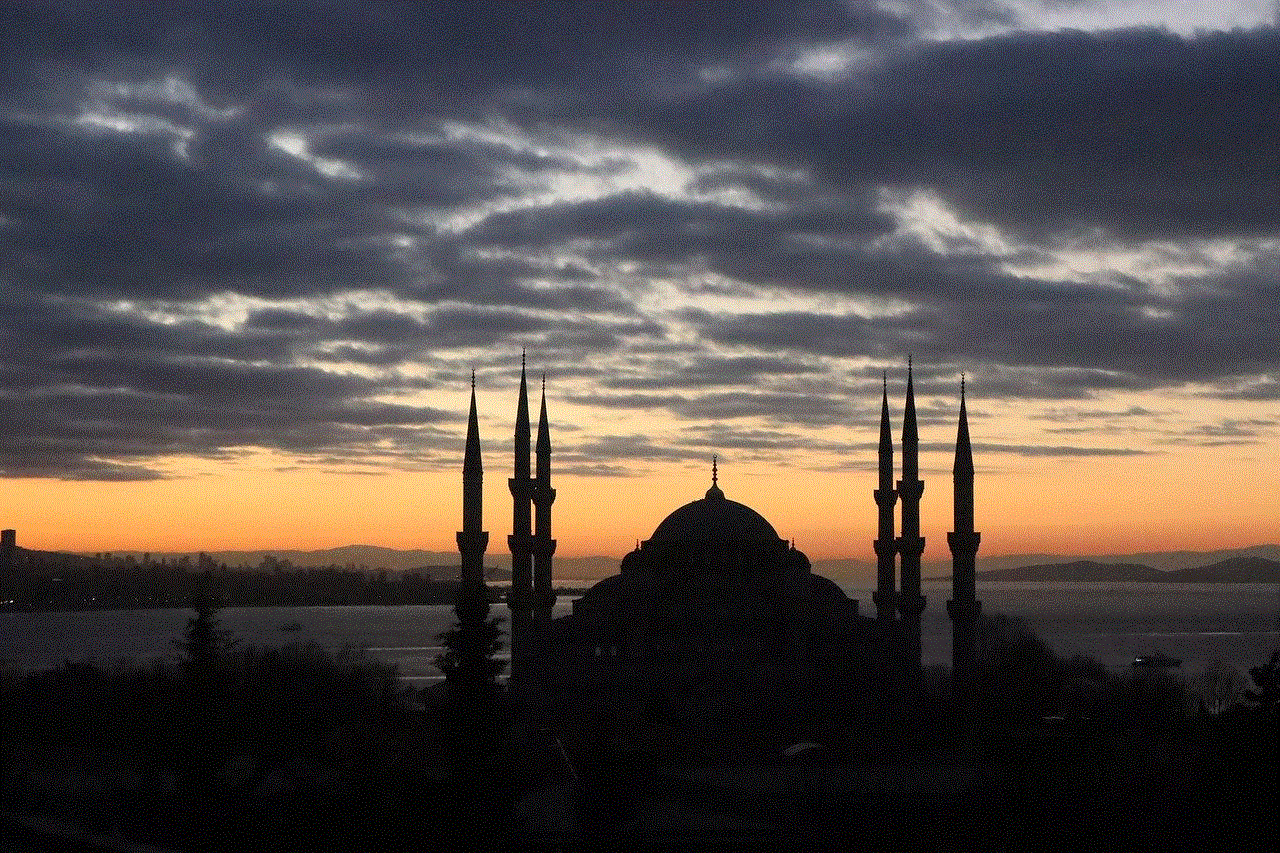
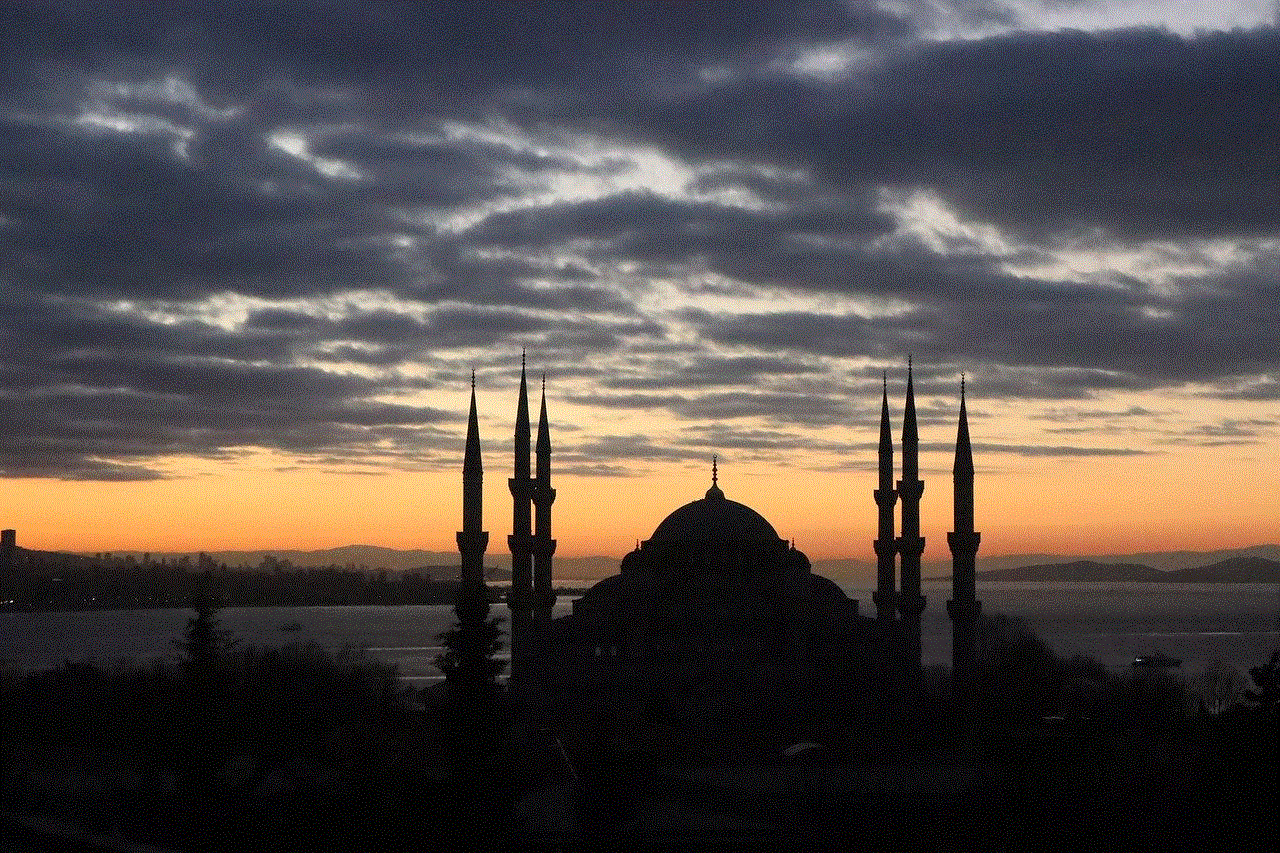
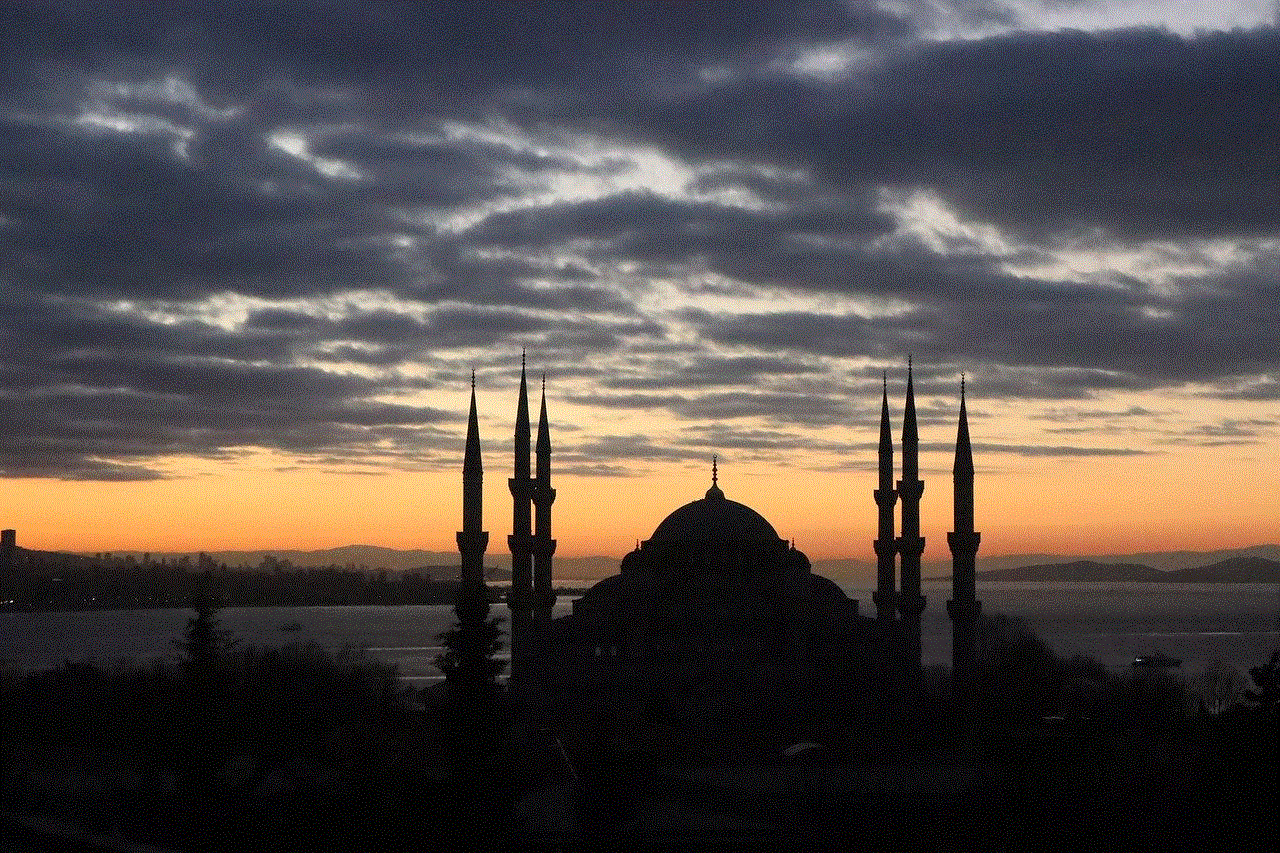
2. The Evolution of LOL:
Over time, LOL has evolved beyond its original meaning. It has transcended its literal interpretation and taken on new forms, such as “lots of laughter” or “laughing online.” The flexibility of LOL allows users to adapt it to different contexts, enabling them to express varying degrees of humor, from a mild chuckle to uncontrollable laughter.
3. Cultural Implications of LOL:
LOL has become an integral part of contemporary culture, infiltrating not only online spaces but also everyday conversations. It serves as a linguistic marker, representing a shared understanding among internet users and bridging the gap between virtual and real-life interactions. LOL has become a symbol of humor, camaraderie, and the unifying power of laughter.
4. LOL in Social Media:
The advent of social media platforms like facebook -parental-controls-guide”>Facebook , Twitter , and Instagram has further amplified the usage of LOL. In the world of hashtags and viral trends, LOL has become a catchphrase, making its way into memes, comments, and captions. It signifies not only laughter but also a sense of relatability, as people use it to express their amusement at shared experiences and humorous content.
5. Psychological Significance of LOL:
Laughter has long been recognized as a fundamental aspect of human behavior, serving as a means of communication, bonding, and stress relief. LOL taps into this innate human tendency, allowing individuals to express their amusement and connect with others on an emotional level. The act of typing LOL can evoke a genuine smile or even laughter, triggering a positive emotional response.
6. The LOL Effect:
The concept of the LOL effect refers to the impact that laughter has on our overall well-being. Research has shown that laughter releases endorphins, reduces stress hormones, and promotes a sense of happiness and relaxation. By using LOL in our digital interactions, we not only brighten our own mood but also spread positivity to those on the receiving end.
7. LOL and Humor Styles:
Humor styles vary from person to person, with some individuals favoring self-enhancing humor, while others engage in self-defeating or aggressive humor. LOL serves as a neutral expression of amusement, allowing people to share lighthearted moments without resorting to potentially offensive or hurtful jokes. It acts as a unifying force, promoting a more positive and inclusive online environment.
8. The Dark Side of LOL:
While LOL is predominantly associated with humor and joy, it can also be used in more nefarious ways. In some instances, people may employ LOL sarcastically or passive-aggressively, masking their true intentions behind a seemingly harmless acronym. It is crucial to consider the context and tone in which LOL is used to avoid misunderstandings or unintentional hurt.
9. LOL and Language Evolution:
LOL exemplifies the ever-evolving nature of language. As technology advances and communication mediums change, new words, phrases, and acronyms emerge. LOL has paved the way for a plethora of other internet slang, such as ROFL (rolling on the floor laughing), LMAO (laughing my ass off), and LMFAO (laughing my freaking ass off). These linguistic innovations reflect the dynamic and adaptive nature of human communication.
10. LOL Beyond Language Barriers:
One of the unique aspects of LOL is its ability to transcend language barriers. As an internationally recognized acronym, LOL can be understood by individuals from different linguistic backgrounds. It serves as a universal language of laughter, enabling people to connect and share humor across cultural boundaries.
Conclusion:



The true meaning of LOL extends far beyond its literal definition. It encompasses aspects of culture, psychology, and communication, embodying the power of laughter to foster connection and promote well-being. LOL has become a staple of our online interactions, a symbol of humor in the digital age. So next time you type LOL, remember its profound significance and embrace the joy it brings.
