wheres my droid log in
# Where’s My Droid: Tracking Your Lost Android Device
In the modern digital age, smartphones have become indispensable tools for communication, navigation, and entertainment. However, the mobility that makes these devices so convenient also makes them vulnerable to being lost or stolen. One of the most common sentiments shared by smartphone users is the sheer panic that sets in when they realize their device is missing. Luckily, there are tools and applications designed to help you track your lost Android device. One such application is “Where’s My Droid.” This article will delve into the features, benefits, and operational mechanisms of this app, as well as offer tips for preventing device loss in the first place.
### Understanding Where’s My Droid
Where’s My Droid is a powerful tracking application specifically designed for Android devices. It provides users with a range of tools to locate their lost or stolen devices. The app is user-friendly and can be easily installed from the Google Play Store. Once set up, it allows users to track their phones via GPS, make the device ring even if it’s on silent mode, and even remotely wipe data if necessary.
The application is particularly beneficial for those who frequently misplace their phones or for individuals who are concerned about theft. With the increasing rates of smartphone theft, finding a reliable solution to track lost devices has never been more critical. Where’s My Droid offers a layer of security and peace of mind for users, knowing that they have the means to locate their devices in case of an emergency.
### Key Features of Where’s My Droid
Where’s My Droid comes packed with a variety of features that empower users to effectively track their devices. Some of the standout features include:
1. **GPS Location Tracking**: The app uses GPS technology to accurately pinpoint your device’s location on a map. This feature is essential for quickly finding a lost phone.
2. **Ringer Activation**: If you’ve misplaced your phone in your home or office, you can remotely trigger the ringer to help you locate it, even if it’s on silent mode.
3. **Remote Lock and Wipe**: In case of theft, users can remotely lock their devices and wipe all personal data to prevent unauthorized access, ensuring that sensitive information remains secure.
4. **Camera Capture**: Where’s My Droid can take pictures using the front camera of the device when someone tries to unlock it with the wrong password. This feature can help identify the thief.
5. **Battery Alerts**: The app can send alerts when the battery is low, giving users a heads-up to charge their device before it goes offline.
6. **Home Screen Widget**: For ease of access, the app offers a home screen widget that provides instant access to its features without navigating through menus.
7. **Stealth Mode**: The application can operate in stealth mode, meaning it can work without drawing attention to itself, making it harder for a thief to disable.
### How to Set Up Where’s My Droid
Setting up Where’s My Droid is a straightforward process. Here’s a step-by-step guide to get you started:
1. **Download the App**: Visit the Google Play Store, search for “Where’s My Droid,” and download the app.
2. **Create an Account**: After installation, open the app and create an account. You will need to provide an email address and a secure password.
3. **Grant permissions **: The app will require permissions to access your device’s location, camera, and other features necessary for its functionalities. Make sure to grant these permissions for optimal performance.
4. **Configure Settings**: Customize your settings according to your preferences. You can set up ringer volumes, notification methods, and more.
5. **Test the Features**: It’s advisable to run a few tests to ensure everything is working correctly. Try locating your device, activating the ringer, and checking the GPS location.
### Why You Should Use Where’s My Droid
The importance of using a tracking application like Where’s My Droid cannot be overstated. With smartphones often containing vast amounts of personal information, financial data, and irreplaceable memories, the stakes are high when it comes to device loss. Here are several reasons why you should consider using this app:
1. **Peace of Mind**: Knowing that you have a reliable tool to locate your device can significantly reduce anxiety. Whether you’re at a crowded event or simply out running errands, you can rest assured that you have a backup plan.
2. **Increased Chances of Recovery**: The faster you can act when a device goes missing, the better your chances of recovering it. With the GPS tracking feature, you can quickly pinpoint its last location.
3. **Protection of Personal Data**: In the unfortunate event that your phone is stolen, being able to remotely lock or wipe your device protects your sensitive information from falling into the wrong hands.
4. **User-Friendly Interface**: The app is designed with the user in mind, making it easy for anyone to use, regardless of their technical expertise.
5. **Cost-Effective Solution**: Where’s My Droid offers both free and premium versions, making it accessible for all users. The premium version provides additional features, but the free version is robust enough for most users’ needs.
### Tips for Preventing Device Loss
While having a tracking app is a great tool for recovery, prevention should always be your first line of defense. Here are some tips to help you avoid losing your Android device in the first place:
1. **Be Mindful of Your Surroundings**: Always be aware of where you place your phone, especially in public spaces. Avoid leaving it unattended on tables or counters.
2. **Use a Lanyard or Case**: Consider using a lanyard or case that can attach to your bag or belt loop. This adds an extra layer of security and makes it less likely for you to misplace your device.
3. **Set Up a lock screen **: Use a strong lock screen password or biometric security feature. Not only does this protect your data, but it also deters theft.
4. **Enable Find My Device Features**: Android devices come with built-in features such as Google’s Find My Device. Make sure to enable this feature as an additional safety net.
5. **Use Cloud Services**: Regularly back up your important data to cloud services. In case your device is lost, you can easily restore your data onto a new device.
### What to Do If Your Device Goes Missing
If you find yourself in the unfortunate situation of losing your device, follow these steps to maximize your chances of recovery:
1. **Stay Calm**: Panicking can cloud your judgment. Take a deep breath and start retracing your steps.
2. **Use Where’s My Droid**: Immediately use the app to attempt to locate your device. Check the GPS location and see if it’s nearby.
3. **Ring Your Device**: If the device is within earshot, activate the ringer to help locate it.
4. **Contact Your Carrier**: If you believe your device has been stolen, contact your mobile carrier. They can assist in blocking the device or tracking its location.
5. **Report to Authorities**: If you are certain your device has been stolen, report the theft to local law enforcement. Provide them with any tracking information you have gathered.
6. **Change Your Passwords**: If you suspect your personal information is at risk, change the passwords for important accounts immediately.
### Conclusion
In a world where smartphones have become an extension of ourselves, losing a device can feel like losing a part of our identity. Applications like Where’s My Droid serve as crucial tools in the fight against device loss and theft. By leveraging the app’s powerful tracking features and following best practices for device security, users can protect their information and enjoy peace of mind.
While no app can guarantee the recovery of a lost device, Where’s My Droid significantly increases your chances of finding it and safeguarding your personal data. In the end, adopting a proactive approach to device management—through both technology and mindful habits—will ensure that you are well-equipped to handle any unforeseen circumstances that arise in our increasingly mobile lives.
With the right resources at your disposal, you can minimize the risks associated with losing your smartphone and maximize your ability to recover it if it goes missing. Whether you’re a busy professional, a parent, or a student, having a reliable tracking app like Where’s My Droid can make all the difference in keeping your device—and your data—safe.
agency 360 login
# Understanding Agency 360 Login: A Comprehensive Guide



In today’s digital age, the way we manage our online accounts has become increasingly important. With numerous platforms available for managing customer relationships, marketing campaigns, and business analytics, it’s essential to understand how to effectively use these tools. One such platform that has gained significant traction in the marketing and advertising sectors is Agency 360. In this guide, we will explore the details surrounding the Agency 360 login process, its benefits, features, and tips for maximizing your experience.
## What is Agency 360?
Agency 360 is a comprehensive platform designed for marketing agencies and businesses that require an all-in-one solution for managing client relationships, marketing campaigns, and analytics. This platform provides users with the tools needed to streamline their operations, enhance their marketing strategies, and improve their overall client servicing. With features like project management, customer relationship management (CRM), and reporting analytics, Agency 360 is tailored to meet the needs of modern agencies.
## The Importance of a Secure Login
Before delving into the specifics of the Agency 360 login process, it’s crucial to understand the importance of secure login practices. As agencies handle sensitive client information, protecting this data is paramount. A secure login ensures that only authorized personnel can access the platform, safeguarding confidential information from potential breaches.
Agency 360 employs various security measures, such as Two-Factor Authentication (2FA) and encryption, to enhance the security of user accounts. By enabling these features, users can ensure that their accounts are well-protected against unauthorized access.
## How to Access the Agency 360 Login Page
Accessing the Agency 360 login page is a straightforward process. To begin, users should navigate to the official Agency 360 website. On the homepage, there is typically a “Login” button prominently displayed. Clicking on this button will direct users to the login portal where they can enter their credentials.
The login page usually requires users to input their registered email address and password. Upon entering this information, users can click the “Login” button to access their account. If you have forgotten your password, there is usually an option to reset it, which typically involves receiving a reset link via email.
## Creating an Account on Agency 360
For those new to Agency 360, creating an account is the first step towards utilizing its features. The registration process is designed to be user-friendly. Users need to provide essential information such as their name, email address, and a secure password. Once the registration form is complete, users will receive a confirmation email to verify their account.
After confirming their email, users can log in to the platform using the credentials they just created. This process helps ensure that the user is legitimate and that the email provided is valid, which helps in maintaining the security of the platform.
## Navigating the Agency 360 Dashboard
Once logged in, users are greeted with the Agency 360 dashboard. The dashboard serves as the central hub for all activities within the platform. It typically features a clean and organized layout, making it easy for users to navigate through various functionalities.
The dashboard may include sections for project management, client accounts, reporting tools, and marketing campaign analytics. Familiarizing oneself with the layout is essential for efficient usage. Users can customize their dashboard to prioritize the information and tools they use most frequently, creating a personalized experience that caters to their unique needs.
## Features of Agency 360
Agency 360 offers a plethora of features designed to enhance the efficiency and effectiveness of marketing agencies. Some of the standout features include:
### 1. **Client Management**
The client management feature allows agencies to store and manage all client-related information in one place. Users can create detailed profiles for each client, including contact details, project history, and communication logs. This centralized information helps agencies maintain strong relationships with their clients.
### 2. **Project Management**
Managing multiple projects can be a daunting task, especially for agencies juggling several clients at once. Agency 360 offers project management tools that enable users to track progress, set deadlines, assign tasks, and collaborate with team members. This feature ensures that projects are completed on time and to the client’s satisfaction.
### 3. **Marketing Campaign Analytics**
Understanding the effectiveness of marketing campaigns is crucial for agencies aiming to optimize their strategies. Agency 360 provides robust analytics tools that track campaign performance, including metrics like conversion rates, click-through rates, and return on investment (ROI). Users can generate detailed reports to analyze trends and make informed decisions.
### 4. **Collaboration Tools**
Collaboration is key in a team environment. Agency 360 facilitates seamless communication among team members through built-in collaboration tools. Users can share files, leave comments, and discuss project-related topics without leaving the platform, enhancing teamwork and productivity.
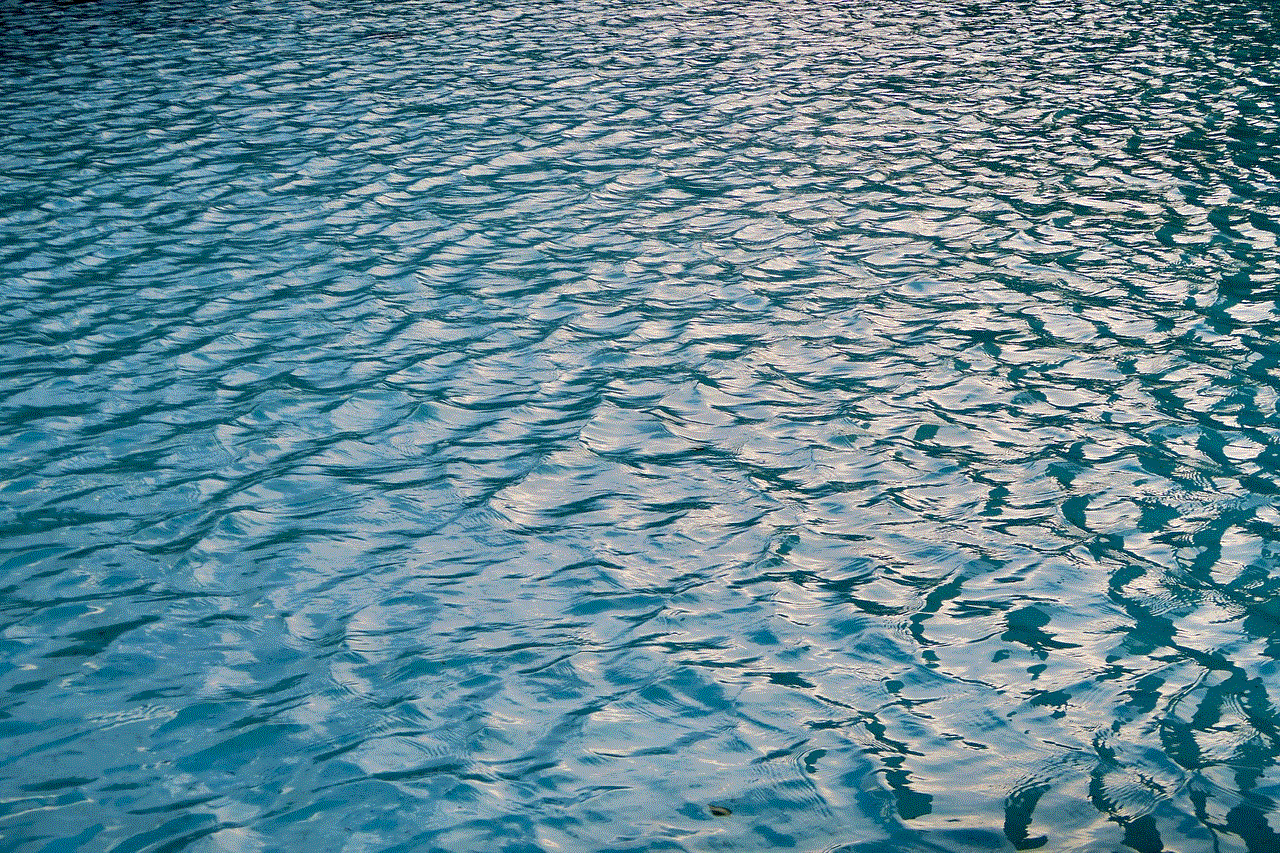
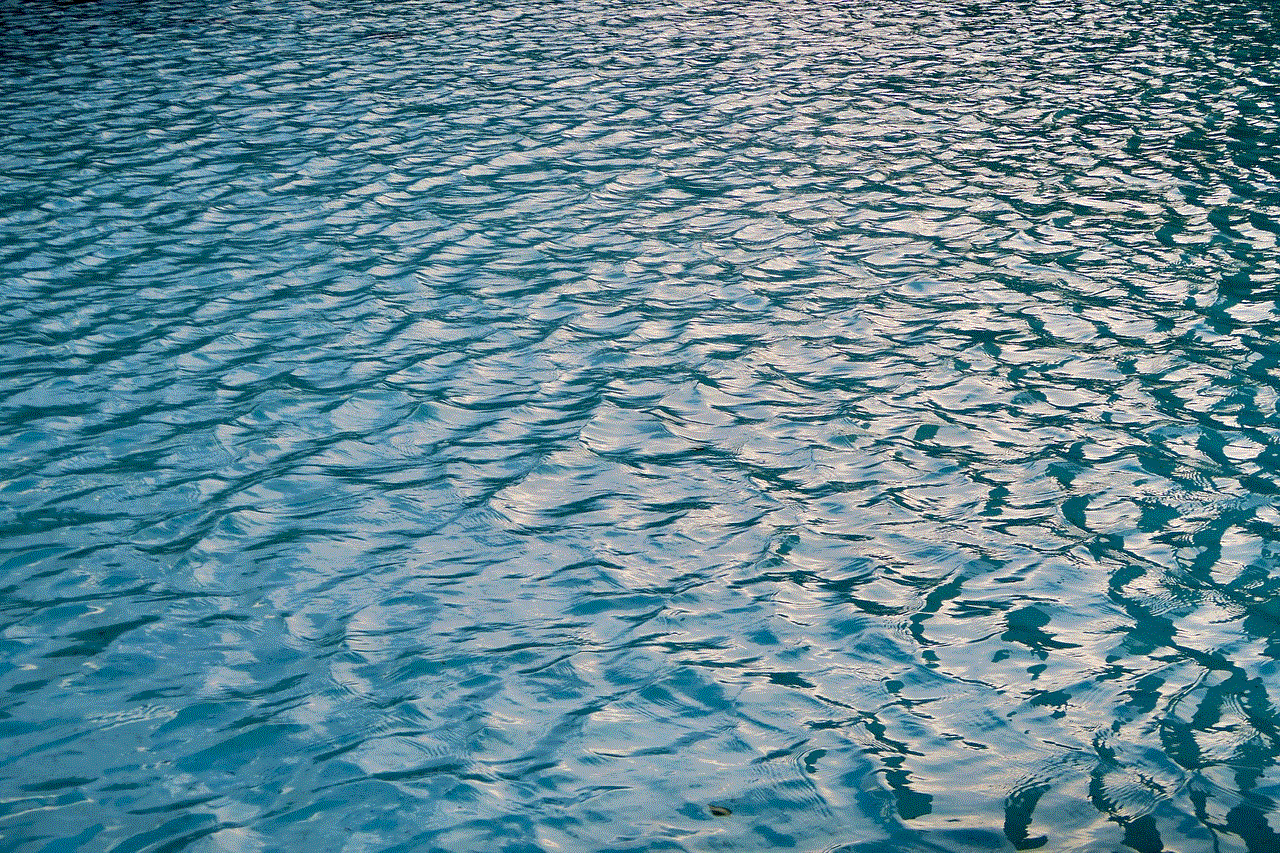
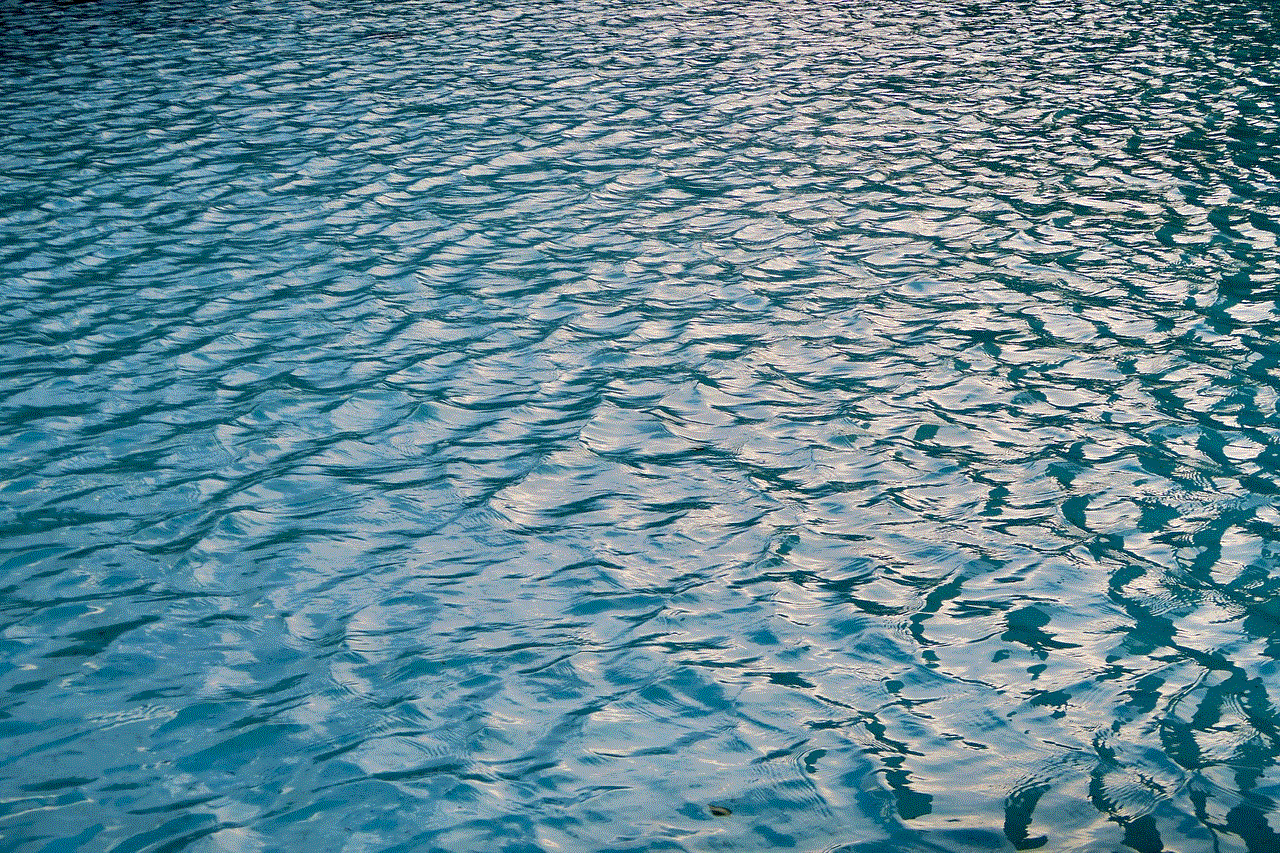
### 5. **Integration Capabilities**
Agency 360 recognizes that agencies often use multiple tools to manage their operations. Therefore, the platform offers integration capabilities with popular software solutions such as CRM systems, email marketing platforms, and project management tools. This integration allows for a more streamlined workflow and data sharing across different applications.
## Best Practices for a Smooth Agency 360 Login Experience
To ensure a seamless login experience, users should follow some best practices:
### 1. **Use Strong Passwords**
When creating a password for your Agency 360 account, it’s essential to choose a strong and unique password. Avoid using easily guessed information, such as birthdays or common words. A combination of uppercase and lowercase letters, numbers, and special characters is recommended.
### 2. **Enable Two-Factor Authentication (2FA)**
As mentioned earlier, enabling two-factor authentication adds an extra layer of security to your account. This feature requires users to verify their identity through a secondary method, such as a text message or authentication app, in addition to their password.
### 3. **Log Out After Use**
For added security, users should log out of their Agency 360 account when finished, especially when using shared or public devices. This practice helps prevent unauthorized access to your account.
### 4. **Keep Software Updated**
Ensure that your web browser and any device used to access Agency 360 are up to date. Regular updates often include security enhancements that can protect your login credentials from potential threats.
## Troubleshooting Common Login Issues
While the login process for Agency 360 is generally straightforward, users may encounter issues from time to time. Here are some common problems and their solutions:
### 1. **Forgotten Password**
If you forget your password, click on the “Forgot Password?” link on the login page. Follow the prompts to receive a password reset email. Make sure to check your spam or junk folder if you don’t see the email in your inbox.
### 2. **Account Locked**
If you enter the wrong password multiple times, your account may be temporarily locked for security reasons. In such cases, follow the instructions provided on the login page to unlock your account or contact customer support for assistance.
### 3. **Browser Compatibility Issues**
Sometimes, users may experience login issues due to browser compatibility. If you encounter problems, try accessing the platform using a different browser or clearing your browser’s cache and cookies.
## The Future of Agency 360
As the digital landscape continues to evolve, so too will the features and capabilities of Agency 360. The platform is committed to staying at the forefront of technology, ensuring that marketing agencies have access to the latest tools and resources.
Future updates may include enhanced artificial intelligence (AI) capabilities for predictive analytics, improved user interfaces for better navigation, and additional integrations with emerging software solutions. By keeping an eye on industry trends, Agency 360 aims to provide its users with a cutting-edge platform that meets the ever-changing demands of the marketing landscape.
## Conclusion
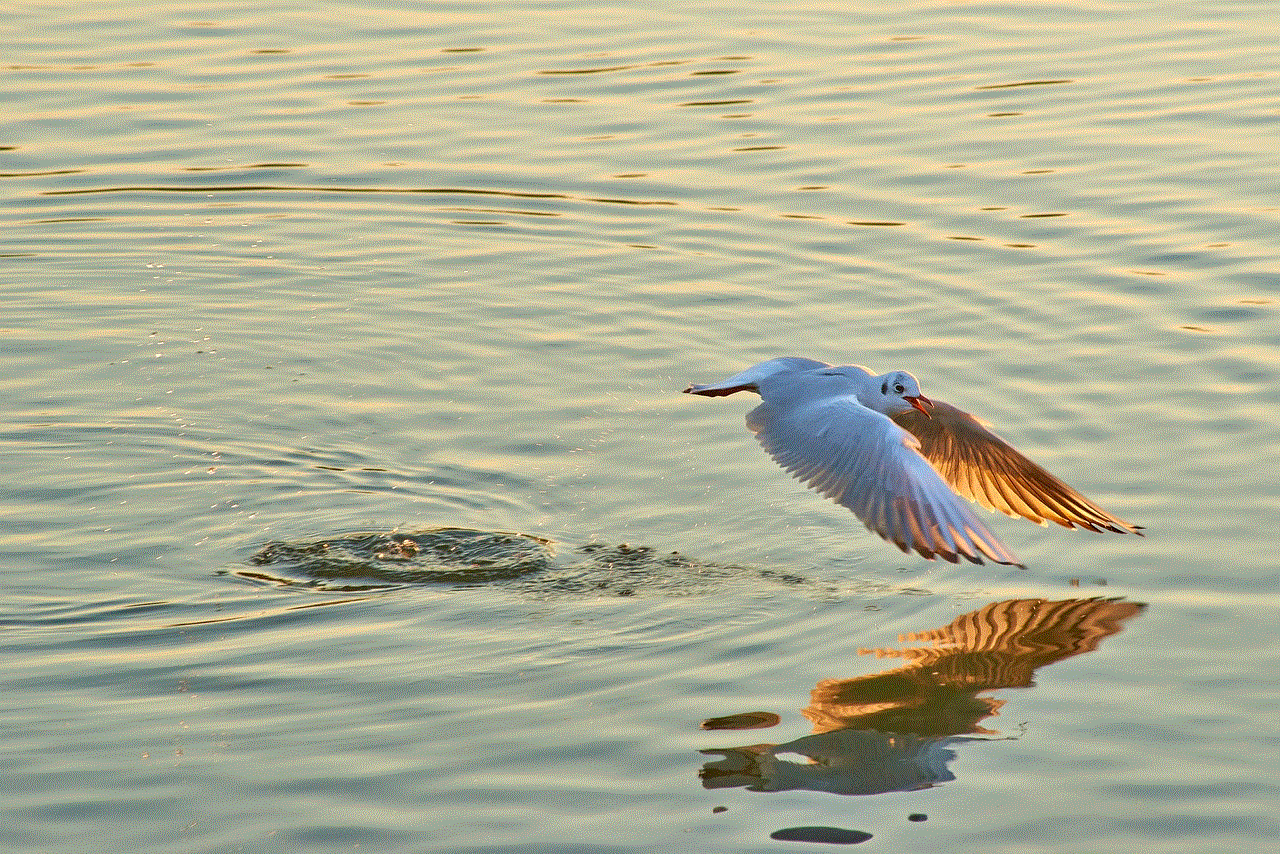
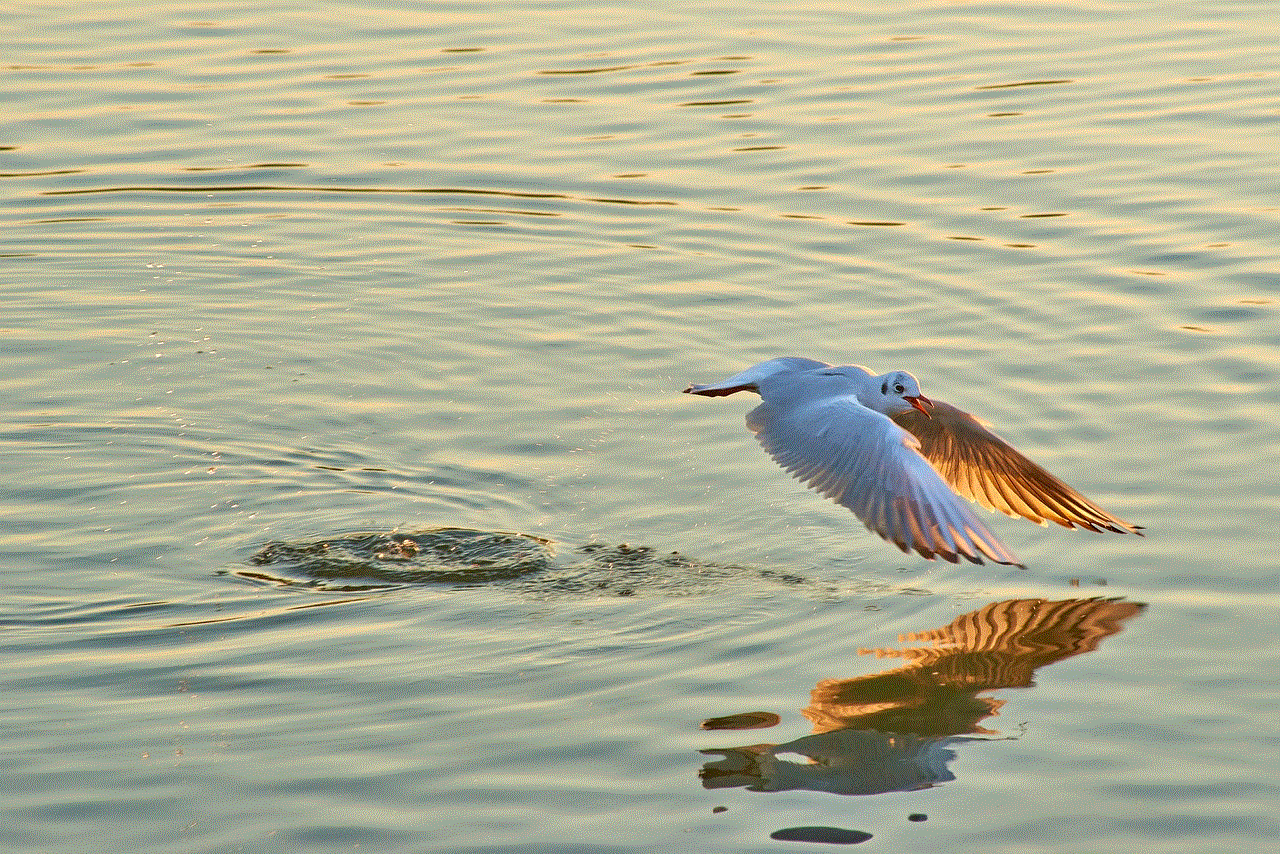
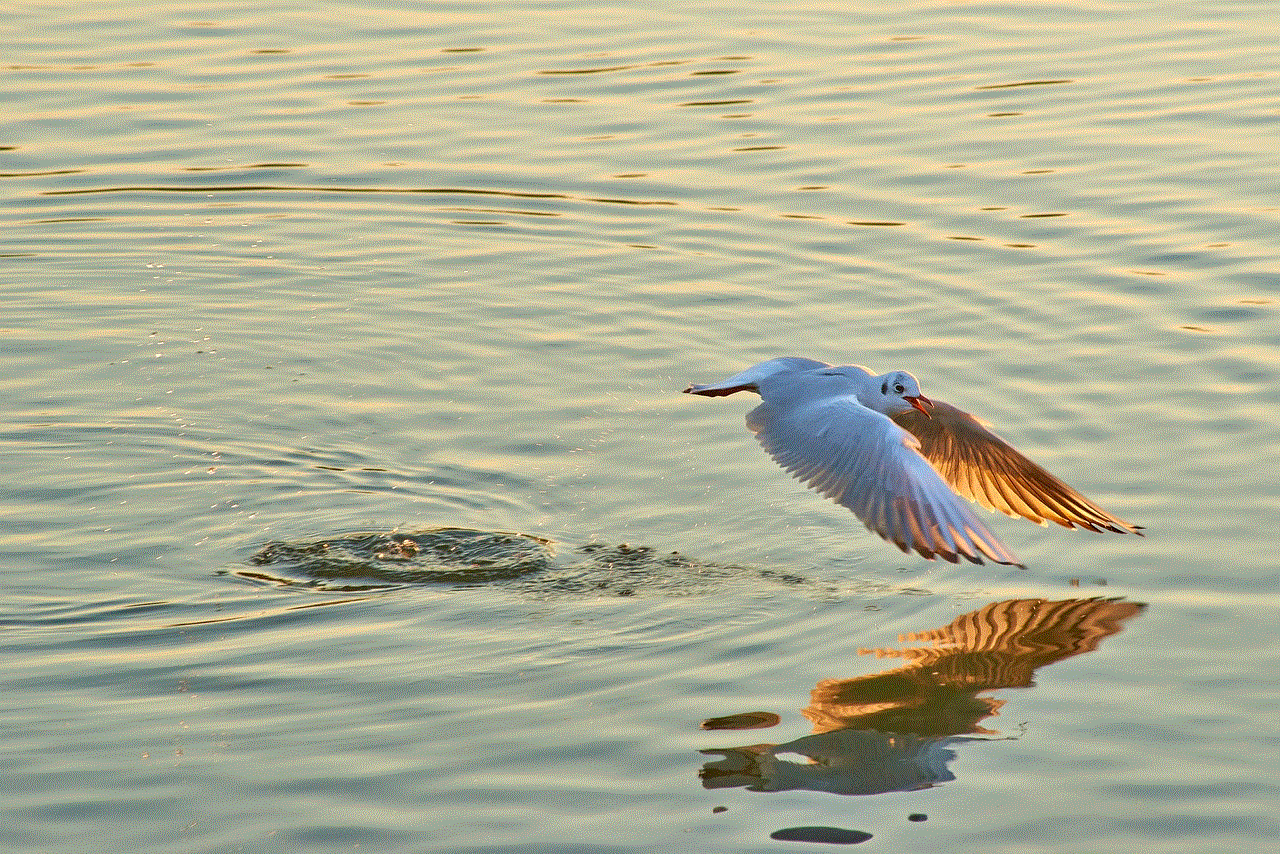
In conclusion, the Agency 360 login process is an essential gateway to a powerful platform designed to help marketing agencies streamline their operations and enhance client relationships. By understanding the features and best practices outlined in this guide, users can make the most of their Agency 360 experience. Whether you’re a seasoned agency professional or new to the field, Agency 360 offers the tools necessary for success in today’s competitive marketing environment. As you navigate the platform, remember to prioritize security, stay informed about updates, and leverage the available resources to maximize your agency’s potential.
