what is smh in texting
SMH, or “shaking my head,” is a popular acronym used in texting and online messaging. It is often used to express disbelief, disappointment, or frustration. This abbreviation has become increasingly prevalent in recent years, especially among younger generations. In this article, we will delve deeper into the meaning and usage of SMH in texting.
Origin of SMH
The origin of SMH can be traced back to the early 2000s when instant messaging and chat rooms were first gaining popularity. As people started to communicate more online, they needed a way to express their emotions and reactions without using lengthy sentences. This led to the creation of acronyms such as LOL (laughing out loud), BRB (be right back), and of course, SMH (shaking my head).
The first recorded use of SMH was in 2002 on the popular website Urban Dictionary. However, its usage was not widespread at the time. It wasn’t until the rise of social media platforms, such as Twitter and Instagram , that SMH gained mainstream popularity. Today, it is commonly used not only in texting but also in everyday conversations.
Meaning and Usage of SMH
As mentioned earlier, SMH stands for “shaking my head.” It is a way to express disbelief, disappointment, or disapproval. It can also be used to convey a sense of frustration or annoyance. For example, if someone shares a ridiculous news article, you might respond with “SMH” to indicate that you cannot believe what you just read.
SMH can also be used in a sarcastic or humorous way. For instance, if someone says something that you find absurd, you might respond with “SMH, I can’t even.” This usage of SMH is similar to rolling your eyes or facepalming in real life.
Another common usage of SMH is to express disappointment or disapproval towards someone’s actions. For instance, if a friend tells you they skipped an important meeting, you might respond with “SMH, you should know better.” In this context, SMH is used to express a sense of frustration or disappointment towards the person’s behavior.
Overall, SMH is a versatile acronym that can be used in various situations to convey a range of emotions. It has become an integral part of online communication, especially among younger generations who are more comfortable with using acronyms and emojis to express themselves.
Variations of SMH
Over the years, SMH has evolved to have several variations, each with its own subtle meaning. Some of the most common variations include:
– SMDH: This stands for “shaking my damn head” and is often used to express stronger disapproval or frustration.
– SMFH: This stands for “shaking my fucking head” and is used to express extreme disappointment or annoyance.
– SMHID: This stands for “shaking my head in disgust” and is used to convey disgust or displeasure towards something.
– SMHL: This stands for “shaking my head laughing” and is used to express a mixture of amusement and disapproval.
These variations of SMH are often used interchangeably, but they can also convey slightly different meanings and emotions. It is essential to understand the context and tone of the conversation to interpret the exact meaning of these variations correctly.
The Impact of SMH on Communication
As with any other slang term or acronym, SMH has received its fair share of criticism. Many argue that its usage contributes to the deterioration of language and communication skills. Critics claim that relying on acronyms and shorthand in communication can lead to a lack of proper grammar and spelling.
However, others argue that SMH and other acronyms have actually improved communication. With the rise of social media and texting, people are communicating more than ever before, and acronyms like SMH help to keep conversations short and concise. They also allow people to express their emotions and reactions quickly, which can enhance the overall flow of the conversation.
Moreover, SMH and other acronyms have become a part of modern language. They are widely understood and used by millions of people, making them an essential part of communication in today’s digital age.
Other Meanings of SMH
While SMH is primarily used as an acronym for “shaking my head,” it can also have other meanings in different contexts. In the medical field, SMH stands for “submucous resection,” a surgical procedure used to remove nasal polyps. In the world of gaming, SMH can stand for “So much hate,” and in finance, it can mean “Stock Market Helper.”
It is essential to consider the context and tone of the conversation to determine the correct meaning of SMH. However, in most cases, it is safe to assume that SMH stands for “shaking my head” in a casual conversation or online discussion.
Alternatives to SMH
If you are not comfortable using acronyms or prefer more traditional forms of communication, there are several alternatives to SMH that you can use to express similar sentiments. Some of these include:
– Shaking my head: Instead of using the acronym, you can simply type out the phrase to convey the same meaning.
– Facepalm: This is a gesture of frustration or disappointment and can be used instead of SMH in some situations.
– Rolling my eyes: This gesture is often used to express disbelief or annoyance and can be used in place of SMH.
– Sigh: A simple sigh can also convey the same emotions as SMH in certain situations.
Ultimately, it is up to personal preference to choose between using SMH or these alternatives. However, it is essential to consider the tone and context of the conversation before using any of these expressions.
In Conclusion
In conclusion, SMH is an acronym that stands for “shaking my head.” It is used in texting and online communication to express disbelief, disappointment, or frustration. While it has received some criticism, it has become an integral part of modern language and is widely used by people of all ages. With its variations and alternatives, SMH has become a versatile expression that can convey a range of emotions and reactions. As long as it is used appropriately and in the right context, SMH can enhance communication and make online conversations more efficient and engaging.
how to open text now
Opening Text Now: A Comprehensive Guide
In today’s digital age, communication has become easier and more convenient than ever before. With the rise of smartphones and the internet, people can now connect with each other in just a few clicks. One of the most popular messaging apps that has gained immense popularity in recent years is Text Now. This app allows users to send text messages and make calls to anyone in the world, completely free of charge. But the question remains, how to open Text Now? In this comprehensive guide, we will walk you through the process of opening Text Now, its features, and how it can benefit you in your daily life.
What is Text Now?
Before we dive into the process of opening Text Now, let’s first understand what it is all about. Text Now is a free texting and calling app that can be downloaded on both Android and iOS devices. It was founded in 2009 and has since then gained over 200 million users worldwide. The app offers a unique phone number to its users, allowing them to send and receive unlimited text messages and make calls to anyone in the world, even if they don’t have the app installed.
How to Download Text Now?
Now that we have a basic understanding of what Text Now is, let’s move on to the first step of opening it – downloading the app. The process of downloading Text Now is quite straightforward and can be done in a few simple steps.
Step 1: Open the App Store or Google Play Store on your smartphone.
Step 2: In the search bar, type “Text Now” and click on the first result.
Step 3: Click on the “Install” button and wait for the app to download.
Step 4: Once the download is complete, click on the “Open” button to launch the app.
Step 5: Text Now will ask for permission to access your contacts, messages, and calls. Click on “Allow” to grant access for a seamless experience.
Congratulations! You have successfully downloaded Text Now on your smartphone. Now, let’s move on to the next step of creating an account.
Creating an Account on Text Now
To use Text Now, you need to have an account. Follow these steps to create an account on Text Now.
Step 1: Open the app and click on the “Sign Up” button.
Step 2: Enter your email address, password, and date of birth in the required fields.
Step 3: Click on the “Sign Up” button. You can also choose to sign up using your Facebook or Google account.
Step 4: You will receive a verification code on your email address. Enter this code in the app to verify your account.
Step 5: Congratulations! You have successfully created your Text Now account.
Using Text Now
Now that you have downloaded the app and created an account, it’s time to explore its features and how to use them. Text Now offers various features that make it stand out from other messaging apps. Let’s take a look at some of its key features.
1. Texting and Calling: The primary function of Text Now is to send unlimited text messages and make calls to anyone in the world, completely free of charge.
2. Custom Phone Number: Text Now offers a unique phone number to its users, which they can use to make and receive calls and text messages. You can also choose your area code and customize your number to make it more personal.
3. Group Messaging: With Text Now, you can create group chats and add up to 10 participants. This feature comes in handy when planning events or communicating with a group of friends.
4. Voicemail: Text Now also offers voicemail services, allowing you to receive voicemails from your contacts.
5. Call Forwarding: If you are unable to answer a call, Text Now allows you to forward it to another number. This feature is especially useful when you are traveling and want to receive calls on your Text Now number.
6. Customizable Themes: You can choose from a variety of themes and customize your Text Now app to your liking.
7. International Calling: Text Now offers international calling services at affordable rates, making it easier for you to stay connected with your loved ones living abroad.
8. Ad-Free: Unlike many other messaging apps, Text Now is ad-free, providing a seamless experience to its users.
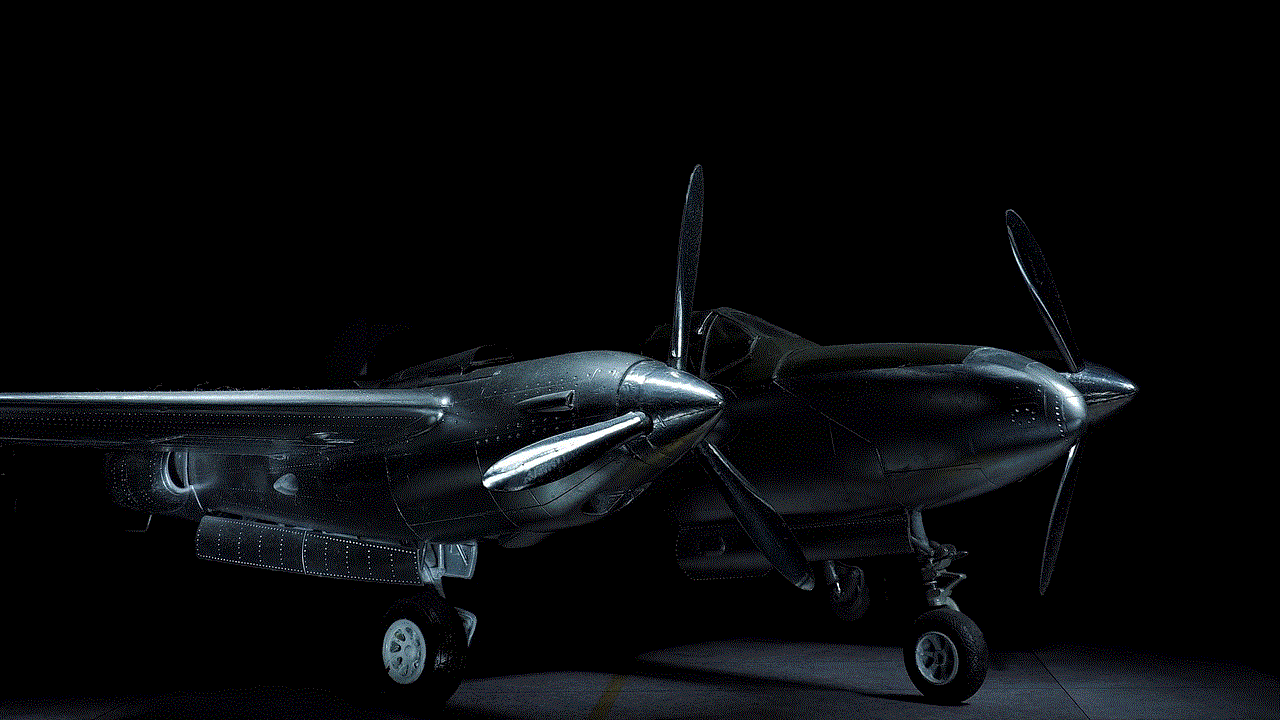
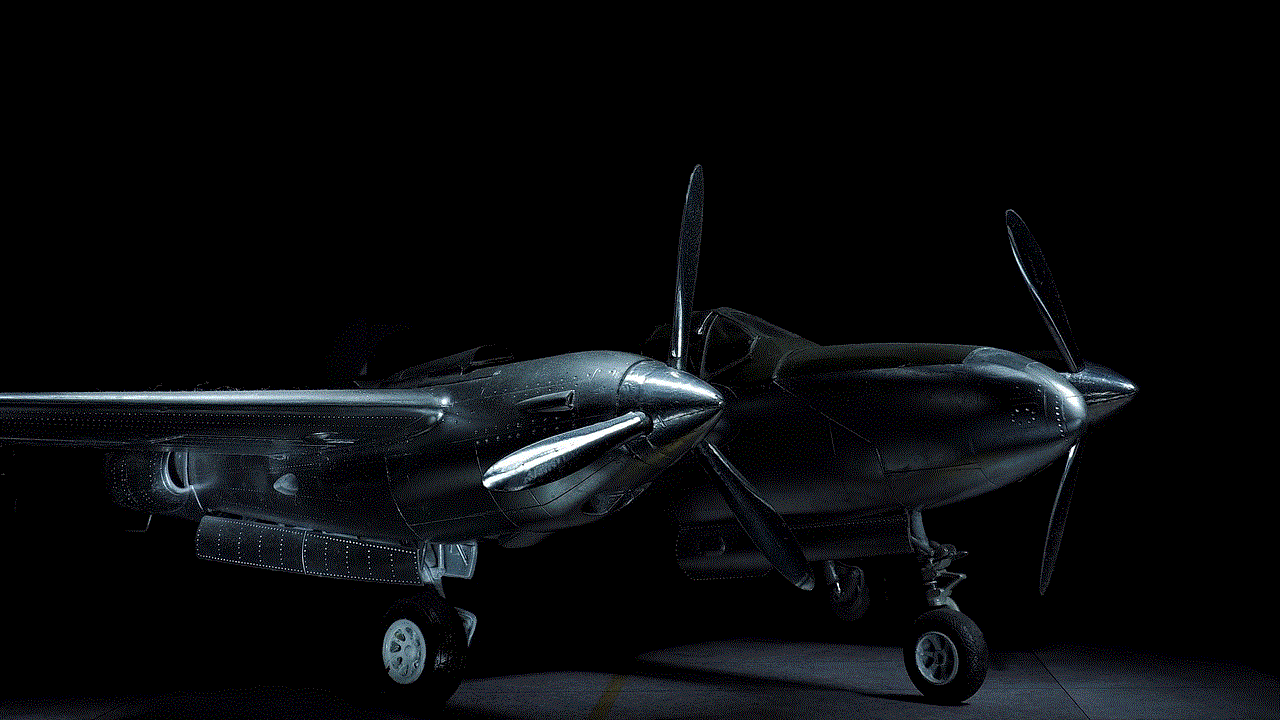
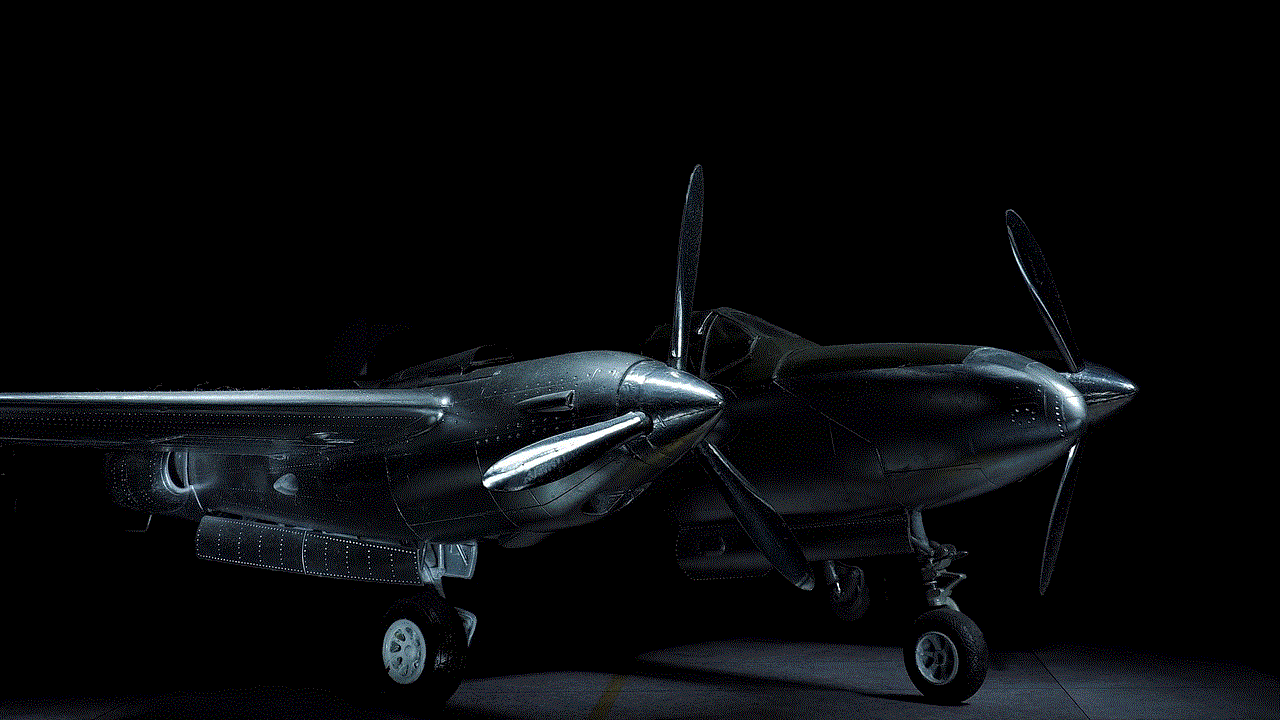
Benefits of Using Text Now
Now that we have explored the features of Text Now, let’s take a look at the benefits of using this app in your daily life.
1. Cost-Effective: Text Now is a free app, and you can make unlimited calls and send text messages without worrying about your phone bill.
2. Personal and Professional Use: Text Now offers a unique phone number, making it perfect for both personal and professional use. You can use it to communicate with your friends and family or for work purposes.
3. Easy to Use: Text Now has a user-friendly interface, making it easy for everyone to use, even for those who are not tech-savvy.
4. No Need for Wi-Fi: Unlike other messaging apps, Text Now works on both Wi-Fi and cellular data, allowing you to stay connected even when you don’t have access to the internet.
5. International Calling: With Text Now, you can make international calls at affordable rates, making it easier for you to stay connected with your loved ones living abroad.
Final Thoughts
In today’s fast-paced world, staying connected with our loved ones is more important than ever. Text Now offers a convenient and cost-effective way to communicate with anyone in the world. With its unique features and easy-to-use interface, it has gained immense popularity among users of all ages. We hope this guide has helped you understand how to open Text Now and its benefits in your daily life. So what are you waiting for? Download Text Now and start connecting with the world, one text at a time!
how to stop ads on youtube app
youtube -reviews”>YouTube has become one of the most popular platforms for video content, with millions of users watching and uploading videos every day. However, one of the biggest complaints from users is the constant bombardment of ads while watching videos on the app. These ads not only interrupt the viewing experience but can also be quite annoying, especially if you are trying to watch a longer video. In this article, we will discuss how to stop ads on the YouTube app and enjoy uninterrupted viewing.
1. Understanding YouTube Ads
Before we dive into how to stop ads on the YouTube app, it is essential to understand how these ads work. YouTube offers a free service to its users, but it generates revenue by displaying ads during videos. These ads can be in the form of skippable or non-skippable ads, banner ads, or even sponsored videos. The length of the ads can vary from a few seconds to a few minutes, depending on the type of ad.
2. YouTube Premium
The most straightforward solution to stop ads on the YouTube app is by subscribing to YouTube Premium. This is a paid service offered by YouTube that allows users to watch videos without any ads. It also offers other features such as background play, offline viewing, and access to YouTube Music. However, this solution comes with a cost, and not all users may be willing to pay for an ad-free experience.
3. AdBlockers
Another way to stop ads on the YouTube app is by using ad blockers. These are browser extensions or apps that block ads from appearing on websites, including YouTube. Ad blockers work by detecting and blocking ad scripts, making the page load faster and without any ads. There are many ad blockers available, such as AdBlock, uBlock Origin, and AdGuard, to name a few. These ad blockers are free to use and can be downloaded from the respective app stores.
4. YouTube Ad Settings
YouTube also allows users to customize their ad settings to control the type and frequency of ads they see. To access these settings, go to your YouTube account, click on your profile picture, and select “Settings.” Then, click on “Ads” from the left menu. Here, you can choose to turn off personalized ads, which are based on your search and watch history. You can also choose to see fewer ads by selecting the option “Do not allow ads to be shown on certain videos,” and enter the video URL you do not want to see ads on.
5. Third-Party Apps
Apart from ad blockers, there are other third-party apps that claim to block ads on the YouTube app. These apps work similarly to ad blockers, but they are specifically designed for mobile devices. Some popular apps include YouTube Vanced, AdLock, and AdBlock for YouTube. However, it is essential to note that these apps may not be available on the app store, and you may have to download them from third-party websites.
6. Use a Different Browser
If you are using the YouTube app on your phone, you can try using a different browser to watch videos. Some browsers, such as Firefox , have built-in ad blockers that can help stop ads from appearing on YouTube. You can also try using the desktop version of the YouTube website on your mobile browser, which may have fewer ads compared to the app.
7. Skip Ads
While this may not be a permanent solution, you can choose to skip ads on the YouTube app manually. After five seconds, you will see an option to skip the ad, and you can click on it to proceed to the video. However, this option is only available for skippable ads, and you may still have to sit through non-skippable ads.
8. Pay Attention to the Ads
YouTube offers an option for users to skip ads by clicking on the “i” button that appears in the bottom left corner of the ad. This button allows users to provide feedback on the ad, and if you choose to skip the ad, you will see fewer ads from that particular advertiser in the future.
9. Clear Cache and Cookies
If you are still seeing ads even after using an ad blocker or changing your ad settings, you can try clearing your cache and cookies. These are temporary files that are stored on your device to make websites load faster. Sometimes, these files can interfere with ad blockers and other settings, causing ads to appear. Clearing your cache and cookies can help resolve this issue.
10. Use YouTube Kids
If you are a parent and want to stop your children from seeing ads on the YouTube app, you can use YouTube Kids. This is a separate app from YouTube that is designed for children and offers a more controlled environment. It has limited ads, and the ads that do appear are screened for child-friendliness.



In conclusion, there are various ways to stop ads on the YouTube app, from subscribing to YouTube Premium to using ad blockers or simply skipping ads. However, it is essential to keep in mind that ads are the primary source of revenue for YouTube, and by blocking them, you may be affecting the income of content creators. Therefore, it is crucial to find a balance between enjoying an ad-free experience and supporting the creators whose content you enjoy.
