what does life360 do
Life360 is a popular location tracking app that has gained immense popularity in recent years. It is commonly used by families to keep track of each other’s whereabouts and ensure their safety. With over 50 million users worldwide, Life360 has become a household name and a must-have app for many families. In this article, we will delve deeper into what Life360 does and explore its features, benefits, and criticisms.
To begin with, Life360 is a location sharing app that allows families to stay connected and share their locations with each other. The app uses GPS technology to track the user’s location in real-time, providing accurate information to the family members. The app is available for both iOS and Android devices and can be downloaded for free from the respective app stores.
The primary purpose of Life360 is to provide peace of mind to families by allowing them to keep track of their loved ones’ whereabouts. This is especially useful for parents who want to ensure their children’s safety and know their location at all times. It also helps families stay connected and coordinate their plans, making it easier to meet up or plan outings.
One of the key features of Life360 is its real-time location sharing. The app constantly updates the user’s location and shares it with the family members, making it easy to keep track of each other’s movements. This feature also includes the ability to set up geofencing and alerts, which can be particularly useful for parents. Geofencing allows the user to set up virtual boundaries, and if the family member crosses them, an alert is sent to the rest of the family. This is especially useful for keeping track of children’s movements and ensuring their safety.
Another essential feature of Life360 is its ability to track the user’s location history. This feature provides a detailed timeline of the user’s movements throughout the day, making it easy to keep track of where they have been. This can be particularly useful in case of an emergency or if a family member needs to retrace their steps. Additionally, the app also allows users to check their battery levels and data usage, making it easier to manage their phone’s resources.
Life360 also offers a driving analysis feature, which is particularly useful for parents with teenage drivers. This feature tracks the user’s driving habits, including speed, hard braking, and phone usage while driving. This information can be shared with the rest of the family, giving parents insights into their children’s driving behavior and helping them to address any concerns.
One of the unique features of Life360 is its emergency response feature. In case of an emergency, users can press a panic button, which will notify all the family members and emergency contacts with the user’s location. This feature can be particularly useful in case of accidents or other emergencies where immediate help is needed.
Moreover, Life360 offers a premium version that includes additional features such as roadside assistance, identity theft protection, and unlimited place alerts. The premium version also allows users to create private circles, which can be used for work or other purposes where location sharing may be necessary.
While Life360 has gained immense popularity, it has also faced criticism for its invasive nature and potential privacy concerns. Some users have raised concerns about the app’s ability to track their every move, which can be seen as a violation of privacy. Additionally, there have been reports of the app draining the phone’s battery and using up data, which can be a concern for users with limited data plans.
Another criticism of Life360 is its potential for abuse in controlling and monitoring family members. While the app is intended to promote safety and connectivity within families, it can also be used as a tool for control and mistrust. This can be particularly problematic in cases of domestic abuse or controlling relationships.
In response to these concerns, Life360 has made efforts to improve its privacy policies and give users more control over their data. It has also introduced features such as automatic check-ins, which allow users to share their location without constantly tracking their every move. Additionally, the app has a designated “ghost mode,” which allows users to turn off location sharing temporarily.
In conclusion, Life360 is a location tracking app that has become a popular choice for families looking to stay connected and ensure their safety. With its real-time location sharing, location history, and emergency response features, the app has become a go-to for many parents and teenagers. However, it has also faced criticism for its potential privacy concerns and abuse of its features. As with any technology, it is essential to use Life360 responsibly and have open communication within families regarding its use.
add phone to find my iphone
Find My iPhone is an essential feature for Apple users that allows them to track and locate their lost or stolen device. However, what many people do not know is that you can also add a phone to Find My iPhone. This feature is particularly useful for families, as it allows multiple devices to be linked to one iCloud account. In this article, we will dive into the details of how to add a phone to Find My iPhone and the benefits of doing so.
What is Find My iPhone?
Before we dive into the process of adding a phone to Find My iPhone, let’s first understand what this feature is all about. Find My iPhone is a security feature developed by Apple that enables users to track and locate their lost or stolen devices. It uses the device’s built-in GPS to pinpoint its exact location, making it easier to recover the device.
Find My iPhone is a part of Apple’s iCloud service and is available on all devices running iOS 5 or later. It can also be accessed through iCloud.com on a web browser. The feature is not limited to just iPhones; it can be used to locate any Apple device, including iPads, Macs, and even AirPods.
How to Add a Phone to Find My iPhone?
Adding a phone to Find My iPhone is a simple and straightforward process. However, there are a few requirements that need to be met before you can add a phone to Find My iPhone. These include:
– The device must be running iOS 5 or later.
– You must have an active iCloud account.
– The device must be connected to the internet.
Once you have met these requirements, you can follow these steps to add a phone to Find My iPhone:
Step 1: Open the Settings app on your iPhone.
Step 2: Tap on your Apple ID at the top of the screen.
Step 3: Scroll down and tap on iCloud.
Step 4: Scroll down to Find My iPhone and toggle the switch to enable it.
Step 5: You will be prompted to enter your Apple ID password. Once you have entered it, tap on Turn On.
That’s it! Your phone is now added to Find My iPhone, and you can use the feature to locate it if it ever gets lost or stolen.
Benefits of Adding a Phone to Find My iPhone
Adding a phone to Find My iPhone comes with various benefits that make it a must-have feature for all Apple users. Some of these benefits include:
1. Locate Your Device Anywhere, Anytime
The most significant advantage of adding a phone to Find My iPhone is that you can track and locate your device from anywhere in the world. As long as your device is connected to the internet, you can see its exact location on a map and even play a sound to help you find it if it is nearby.
2. Lock Your Device Remotely
If your device gets lost or stolen, you can use Find My iPhone to remotely lock it. This feature comes in handy if you have sensitive information on your device that you do not want to fall into the wrong hands. You can also display a custom message on the lock screen with your contact information, in case someone finds your device and wants to return it.
3. Erase Your Device’s Data
In case you cannot locate your device, or you fear that it has fallen into the wrong hands, you can use Find My iPhone to remotely erase all the data on your device. This feature ensures that your personal information remains safe and secure, even if you cannot retrieve your device.
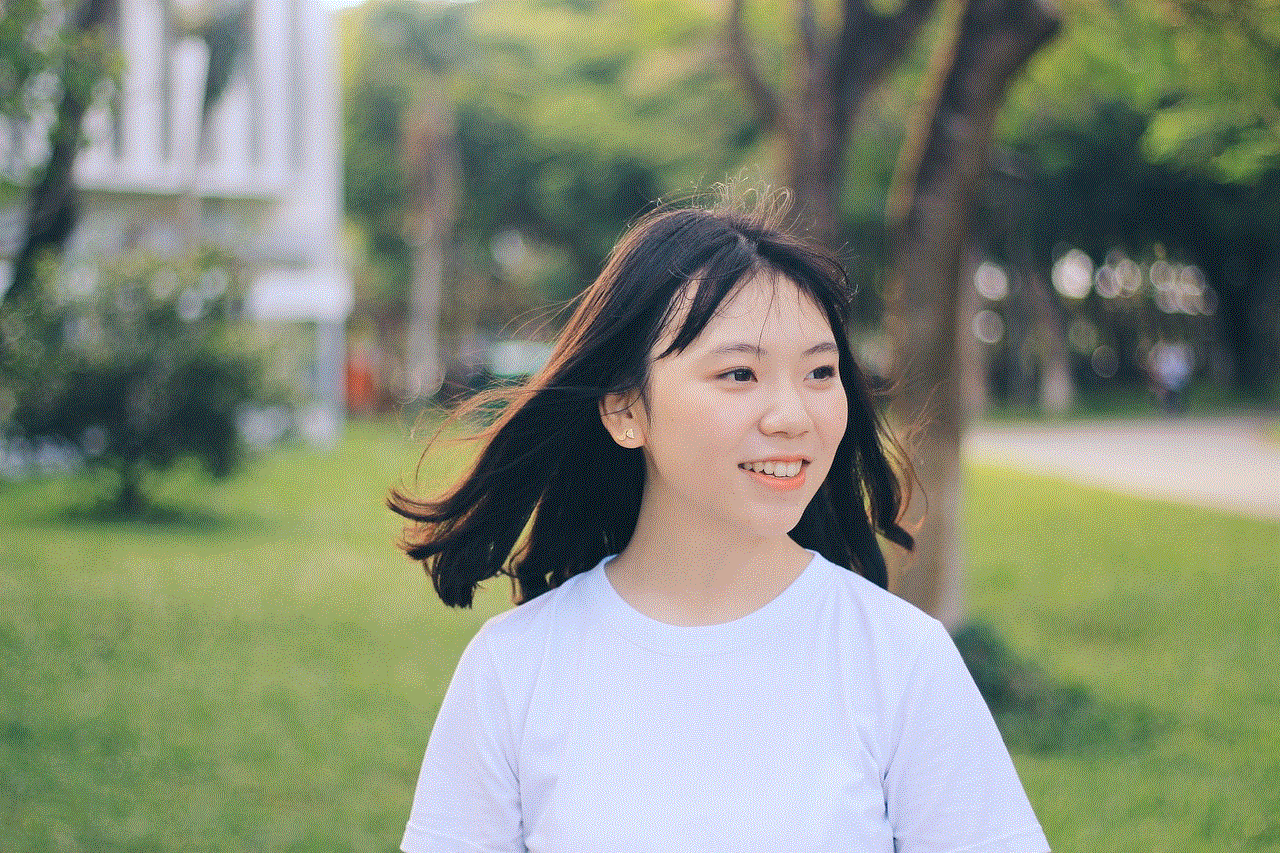
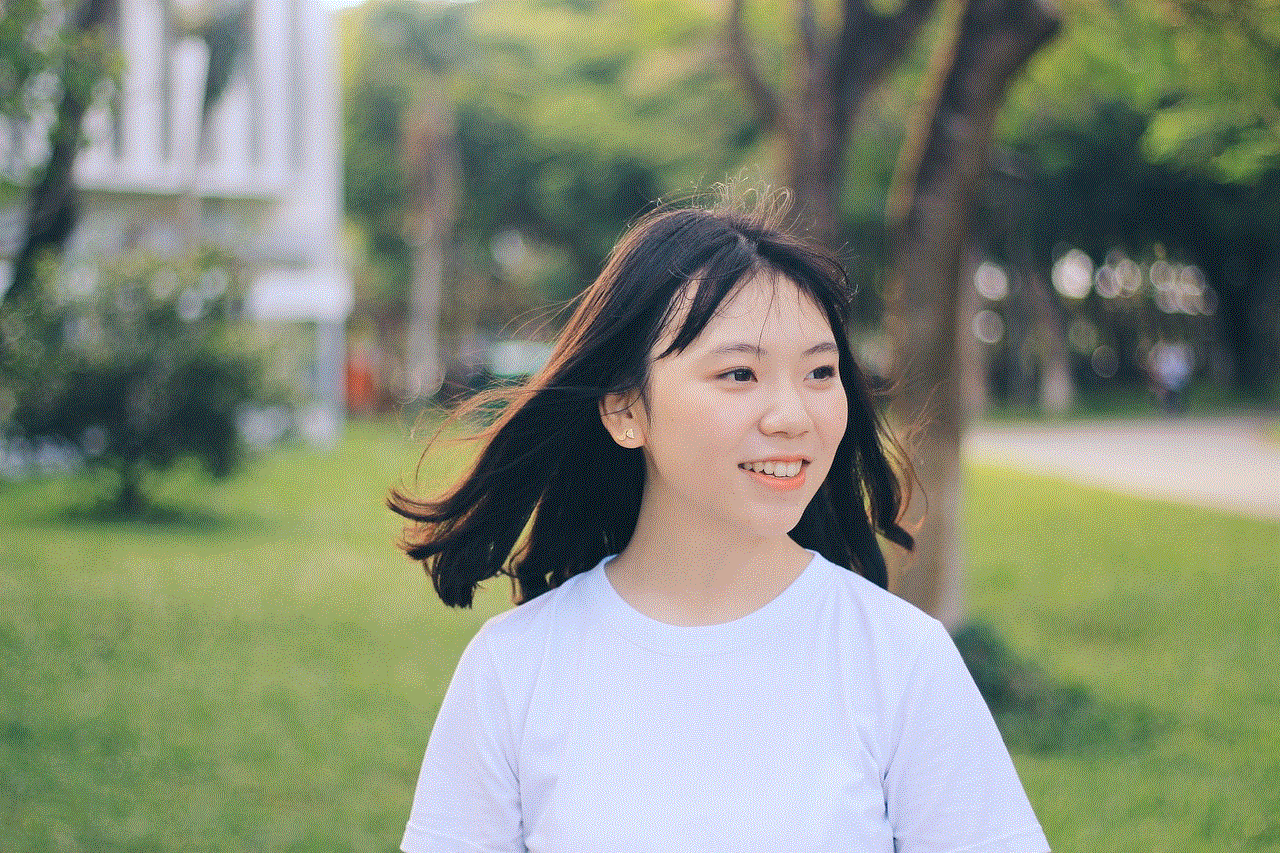
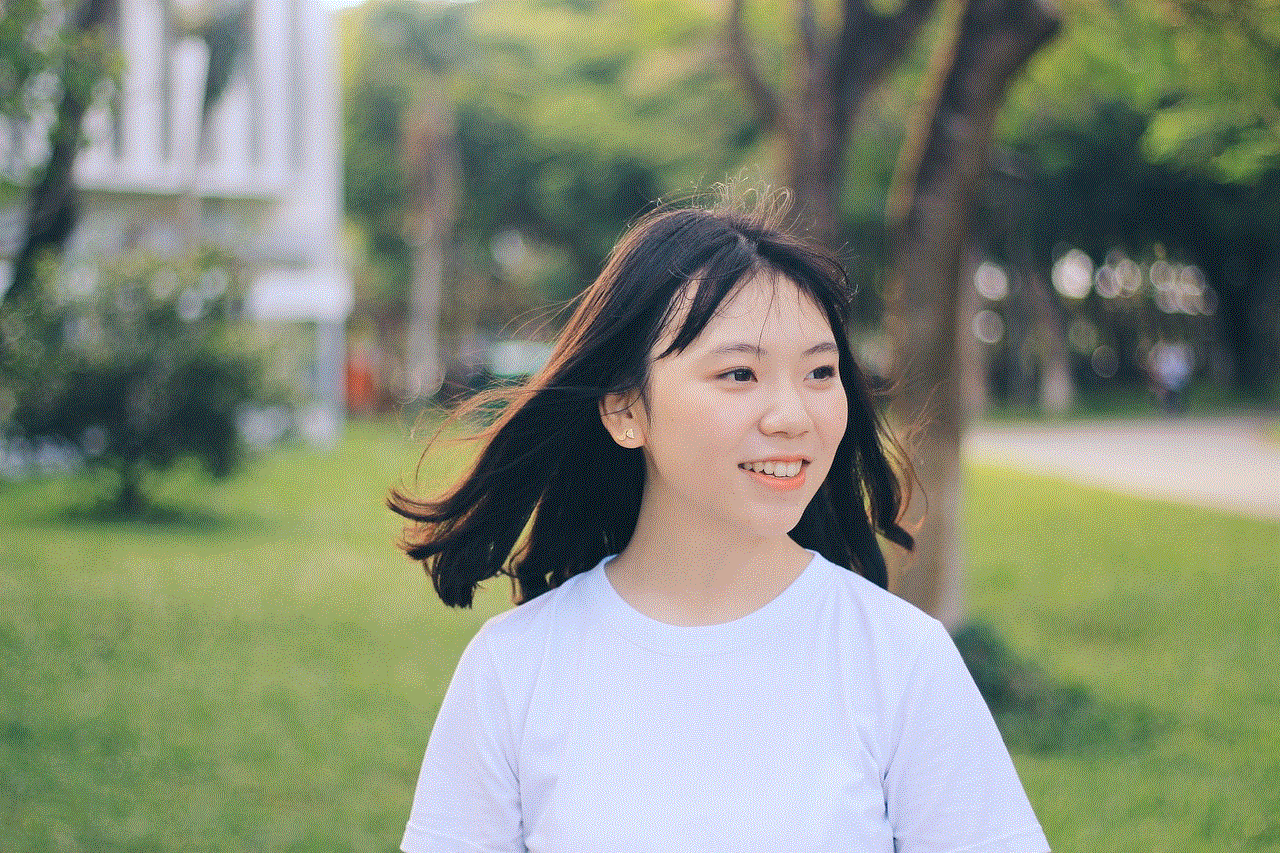
4. Link Multiple Devices to One iCloud Account
As mentioned earlier, adding a phone to Find My iPhone is particularly useful for families. By linking multiple devices to one iCloud account, you can keep track of all your family members’ devices, ensuring their safety and security.
5. Use Find My iPhone to Locate Other Apple Devices
Find My iPhone is not limited to just iPhones; it can also be used to locate other Apple devices, such as iPads, Macs, and even AirPods. This means that you can use the feature to locate any lost or stolen Apple device that is linked to your iCloud account.
6. No Need for Third-Party Apps
There are plenty of third-party apps available that offer similar features as Find My iPhone. However, by using Find My iPhone, you do not have to install any additional apps, saving storage space on your device.
7. Free of Cost
Find My iPhone is a free feature that comes with all Apple devices running iOS 5 or later. This means that you do not have to pay anything extra to have this essential security feature on your device.
Conclusion
Losing your phone can be a stressful and worrying experience. However, by adding a phone to Find My iPhone, you can ease your worries and increase the chances of recovering your device. This feature comes with various benefits, such as the ability to track and locate your device, remotely lock and erase its data, and link multiple devices to one iCloud account. So, if you have an iPhone or any other Apple device, be sure to add it to Find My iPhone for added security and peace of mind.
donald trump voice generator
In recent years, the name “Donald Trump” has become synonymous with controversy, polarizing opinions, and overall unpredictability. From his business ventures to his presidential campaign, Trump has captured the attention of the world with his brash personality, unconventional tactics, and bold promises. With his signature voice and distinct way of speaking, it’s no wonder that many are curious about a “Donald Trump voice generator” and what it could produce. In this article, we will explore the concept of a Trump voice generator and delve into the man behind the voice.
To begin, let’s first define what a voice generator is. A voice generator is a software or tool that is designed to mimic or replicate a specific voice. It is often used in the entertainment industry for voiceovers or in video games to bring characters to life. With the rise of artificial intelligence and voice recognition technology, voice generators have become increasingly advanced and accurate, making it possible to generate voices that are almost indistinguishable from the real thing.
So, what exactly would a “Donald Trump voice generator” entail? Would it be able to capture the essence of his distinct voice, with its New York accent, unique cadence, and exaggerated mannerisms? Would it be able to replicate his signature catchphrases like “you’re fired” and “make America great again”? These are all questions that come to mind when thinking about a Trump voice generator.
However, before we dive into the technicalities of creating a Trump voice generator, let’s take a moment to understand the man whose voice we are trying to replicate. Donald Trump is a businessman turned politician who rose to fame as the host of the reality TV show “The Apprentice.” He then went on to become the 45th President of the United States, a position he held from 2017 to 2021. Trump’s unapologetic and often controversial style of speaking has made him a household name, and his voice has become instantly recognizable around the world.
One of the key elements of a successful voice generator is the ability to capture the nuances and idiosyncrasies of a person’s voice. In Trump’s case, this would involve replicating his unique accent, which is a mix of Queens, New York and Midwestern dialects. It would also need to capture his exaggerated mannerisms, such as his hand gestures and facial expressions, which play a significant role in his communication style.
Another crucial aspect of creating a Trump voice generator would be to incorporate his distinct vocal tone. Trump’s voice is often described as loud, bombastic, and authoritative. It has a commanding quality that can simultaneously intimidate and captivate his audience. To achieve this level of accuracy, the voice generator would need to be able to manipulate pitch, tone, and volume to mimic Trump’s vocal range.
A significant challenge in creating a Trump voice generator would be capturing his unique way of speaking. Trump has a tendency to use repetition, superlatives, and hyperbole in his speech, which adds to his captivating and often polarizing persona. A voice generator would need to be able to incorporate these elements into its algorithm to truly capture the essence of Trump’s voice.
Moreover, a Trump voice generator would not be complete without the inclusion of his signature catchphrases and one-liners. From “you’re fired” to “build the wall,” these phrases have become synonymous with Trump and have been ingrained in pop culture. A voice generator would need to have a vast database of Trump’s most famous sayings and be able to generate them with the same level of conviction and emphasis as the man himself.



While the concept of a Trump voice generator may seem like a novelty or a fun tool for entertainment, it also raises questions about the ethics and implications of such technology. In recent years, deepfake technology has become increasingly prevalent, raising concerns about the potential for misuse and manipulation. A Trump voice generator could potentially be used to create fake speeches or recordings, which could have significant consequences, especially in the political realm.
In conclusion, a “Donald Trump voice generator” would be a challenging feat to accomplish, considering the complexities and nuances of his unique voice. From his accent to his mannerisms and catchphrases, there are many elements that would need to be accurately replicated to truly capture the essence of Trump’s voice. While it may seem like a fun and harmless concept, the potential for misuse and manipulation cannot be ignored. As technology continues to advance, it’s essential to consider the ethical implications of such tools and their impact on society.
