what age is minecraft for
Minecraft is a popular video game that has captured the hearts and minds of players of all ages since its release in 2011. Its blocky graphics, open-ended gameplay, and endless possibilities have made it a hit among gamers of all ages. But with its wide appeal, many parents and guardians may wonder, “What age is Minecraft for?”
The short answer is that Minecraft is suitable for players of all ages. Its E for Everyone rating from the Entertainment Software Rating Board (ESRB) means that it is appropriate for players of all ages, including young children. However, the age at which a child can fully enjoy and understand Minecraft may vary.
In this article, we will dive deeper into the world of Minecraft and explore its features, gameplay, and educational benefits to determine the ideal age for players to fully enjoy this game.
The Basics of Minecraft
Before we dive into the age-appropriateness of Minecraft, let’s first understand what the game is all about. Developed by Mojang Studios, Minecraft is a sandbox video game that allows players to build and explore virtual worlds made up of 3D blocks. The game has no specific goals or objectives, allowing players to play at their own pace and create their own adventures.
Minecraft is available on various gaming platforms, including PC, mobile devices, and gaming consoles, making it easily accessible to players of all ages. It also offers different gameplay modes, including Creative, Survival, and Adventure, catering to different playstyles and skill levels.
The Creative mode allows players to build and create without any limitations, while the Survival mode adds an element of danger as players have to gather resources and defend against monsters. The Adventure mode focuses on storytelling and allows players to explore custom-made maps and complete challenges. With its diverse gameplay options, Minecraft offers something for everyone, regardless of age.
The Educational Benefits of Minecraft
Minecraft may seem like just a simple video game, but it offers a plethora of educational benefits. Its open-ended gameplay encourages creativity, problem-solving, and critical thinking skills. Players have to use their imagination and strategize to build and survive in the game, making it an excellent tool for developing these skills in children.
Moreover, Minecraft also has educational versions, such as Minecraft: Education Edition, which is designed for classroom use. This version offers educational features, including lesson plans, coding tutorials, and virtual field trips, making it a valuable tool for teachers to engage students and enhance their learning experience.
The Ideal Age for Minecraft
Now that we understand the basics of Minecraft and its educational benefits let’s explore the ideal age for players to fully enjoy this game.
As mentioned earlier, Minecraft is suitable for players of all ages, including young children. However, the age at which a child can fully understand and enjoy the game may vary. According to Common Sense Media, a nonprofit organization that provides parents with information on the age-appropriateness of media and technology for children, the ideal age for Minecraft is 8 years and above.
At this age, children have developed the necessary cognitive skills, such as problem-solving and critical thinking, to fully engage in the game’s open-ended gameplay. They also have a better understanding of the game’s mechanics and can navigate through its various features effectively.
That being said, younger children can also enjoy Minecraft with the help and guidance of an adult or older sibling. This can be a great bonding activity for families, as well as an opportunity for younger children to learn from their older counterparts.
Parental Involvement in Minecraft
As with any video game, parental involvement and supervision are crucial in ensuring that children have a safe and positive gaming experience. While Minecraft is an E for Everyone rated game, it still contains some elements that may not be suitable for all ages.
One of the main concerns for parents may be the presence of monsters in the game. These creatures, such as zombies and skeletons, can be scary for young children, and it is recommended that parents adjust the game settings to remove or reduce their appearance.
Additionally, Minecraft also has an online multiplayer component, where players can interact and play with others from all over the world. While this can be a fun and social experience, it is essential for parents to monitor their child’s interactions and ensure that they are playing with trusted friends or family members.
Minecraft also has a chat feature, which can be disabled in the game’s settings to prevent children from communicating with strangers. It is crucial for parents to educate their children about online safety and monitor their online activities to ensure a safe gaming experience.
Conclusion
In conclusion, Minecraft is a game that is suitable for players of all ages. Its open-ended gameplay and diverse features make it a hit among gamers, regardless of age. While the ideal age for fully enjoying the game may be 8 years and above, younger children can also benefit from playing with the guidance of an adult.
Minecraft also offers various educational benefits, making it a valuable tool for children’s learning and development. However, parental involvement and supervision are crucial in ensuring a safe and positive gaming experience for children.
So, to answer the question, “What age is Minecraft for?” the answer is that it is suitable for players of all ages, as long as they have the necessary cognitive skills and proper guidance. Whether you’re a parent wondering if your child is ready for Minecraft or an older player looking to explore the game’s endless possibilities, Minecraft is a game that has something to offer for everyone, regardless of age.
hacked gmail account
In today’s digital age, email has become an integral part of our daily lives. We use it to communicate with friends and family, conduct business transactions, and store important information. However, with the increasing use of email, comes the risk of having our accounts hacked. One of the most commonly targeted email accounts is Gmail, with millions of users worldwide. In this article, we will delve into the world of hacked Gmail accounts and explore the reasons behind such attacks, the signs of a hacked account, and most importantly, how to protect yourself from falling victim to a hacked Gmail account.
What is a hacked Gmail account?
Simply put, a hacked Gmail account is one that has been illegally accessed by a third party without the account holder’s consent. This can happen through various means, such as phishing scams, malware, or weak passwords. Once a hacker gains access to a Gmail account, they can use it to send spam emails, steal personal information, or even hold the account for ransom. This not only compromises the security and privacy of the account holder, but it can also have far-reaching consequences, such as identity theft and financial loss.
Reasons behind hacked Gmail accounts
There are numerous reasons why a Gmail account may be hacked. One of the main reasons is the increasing sophistication of hackers and cybercriminals. With the rapid advancement of technology, hackers are finding new ways to bypass security measures and gain access to sensitive information. Additionally, many users have a false sense of security and often overlook the importance of strong passwords and security measures, making it easier for hackers to gain access to their accounts.



Moreover, the popularity of Gmail as an email service makes it an attractive target for hackers. With over 1.8 billion active users, Gmail is one of the most widely used email platforms globally. This large user base means that there is a higher chance of someone falling prey to a hacking attempt, making it a lucrative target for cybercriminals.
Signs of a hacked Gmail account
With the increasing sophistication of hacking techniques, it may not always be easy to detect a hacked Gmail account. However, there are some telltale signs that can alert you to a potential breach. The most obvious sign is if you are unable to log into your account, or you notice unauthorized activity, such as emails being sent from your account that you did not send. Other signs include changes to your account settings, receiving emails from people you do not know, or even notices from Google about suspicious activity on your account.
Aside from these signs, a hacked Gmail account may also result in changes to your account’s security settings, such as disabling two-factor authentication or changing your password without your knowledge. If you notice any of these signs, it is essential to take immediate action to secure your account and prevent further damage.
How to protect yourself from a hacked Gmail account
The good news is that there are several steps you can take to protect yourself from a hacked Gmail account. The first and most crucial step is to have a strong and unique password for your account. Avoid using easily guessable passwords, such as your date of birth or pet’s name, and instead use a combination of letters, numbers, and special characters. It is also important to change your password regularly to prevent hackers from gaining access to your account.
Another essential step is to enable two-factor authentication. This adds an extra layer of security to your account by requiring a code sent to your phone or email before you can log in. This way, even if a hacker has your password, they will not be able to access your account without the authentication code.
Furthermore, it is crucial to be vigilant and cautious when clicking on links or attachments in emails, especially from unknown senders. These could be phishing attempts that aim to steal your login credentials or install malware on your device. Always verify the sender’s email address and refrain from clicking on suspicious links or attachments.
In addition to these steps, it is also advisable to regularly check your account’s security settings and review the devices and apps that have access to your account. If you notice any unfamiliar devices or apps, you can remove their access and change your password to prevent any unauthorized access.
What to do if your Gmail account has been hacked
If you suspect that your Gmail account has been hacked, it is crucial to act quickly to minimize the damage. The first step is to change your password immediately and enable two-factor authentication if it is not already enabled. You should also review your account’s security settings and remove any unfamiliar devices or apps.
Next, report the incident to Google by filling out a recovery form. This will help Google investigate the incident and secure your account. It is also advisable to alert your contacts about the breach, as the hacker may have sent spam emails to your contacts using your account.
In severe cases, where the hacker has changed your password and you are unable to access your account, you can try recovering your account using your backup email or phone number. If this is unsuccessful, you may need to contact Google’s support team for further assistance.
Conclusion
In conclusion, a hacked Gmail account can have serious consequences, ranging from privacy violations to identity theft. As the popularity of Gmail continues to grow, so does the risk of falling victim to a hacking attempt. However, by taking the necessary precautions, such as having a strong password and enabling two-factor authentication, you can significantly reduce the chances of your account being hacked. It is also important to regularly review your account’s security settings and be cautious when clicking on links or attachments in emails. By being vigilant and proactive, you can protect yourself from the dangers of a hacked Gmail account and keep your personal information safe and secure.
best emulator for ios
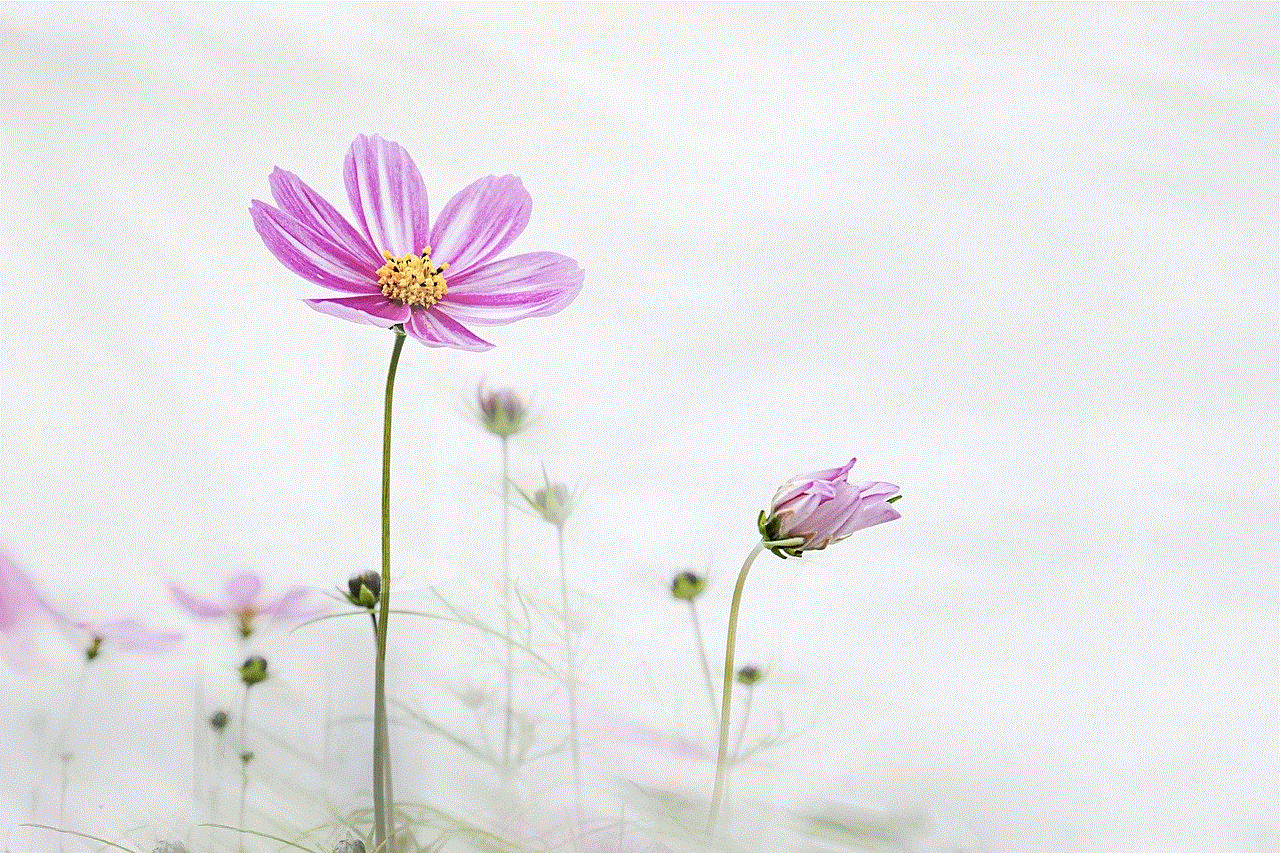
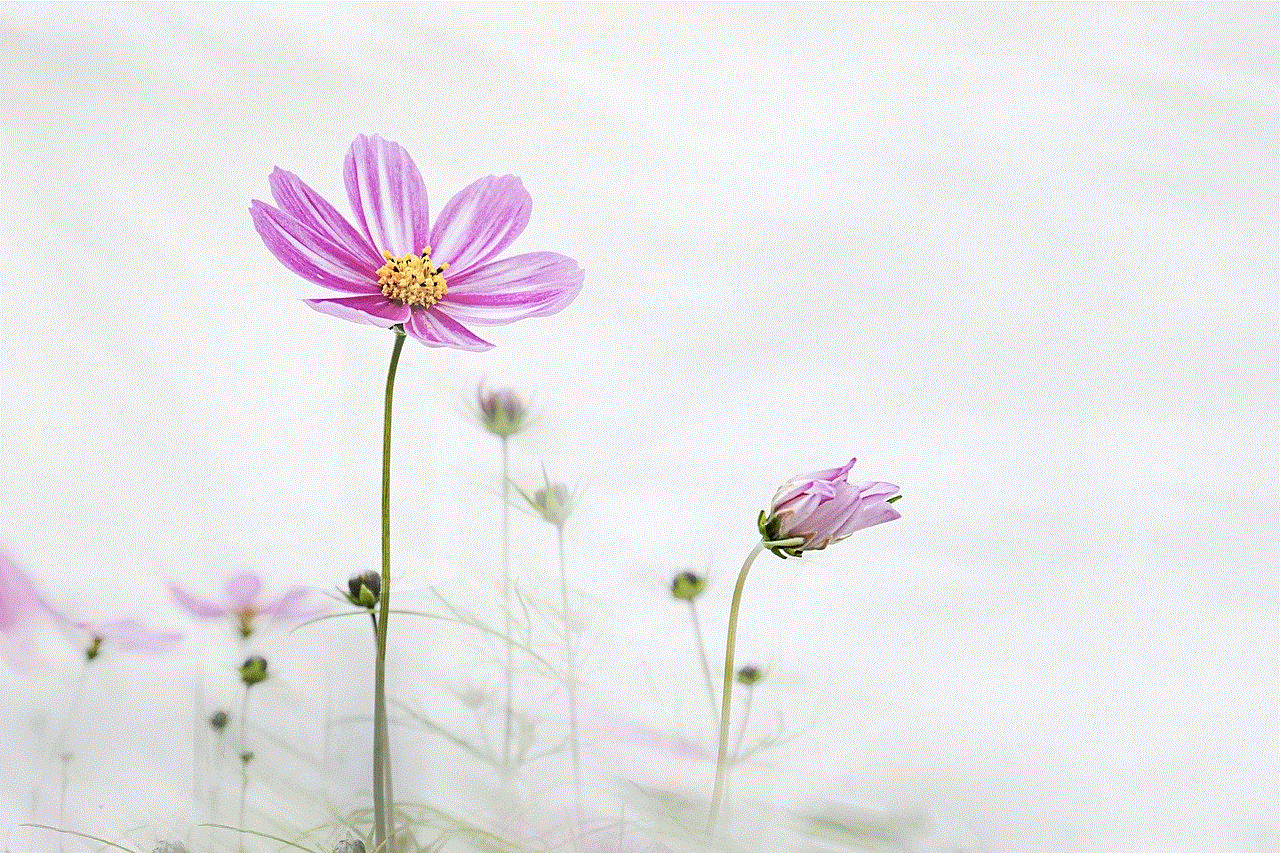
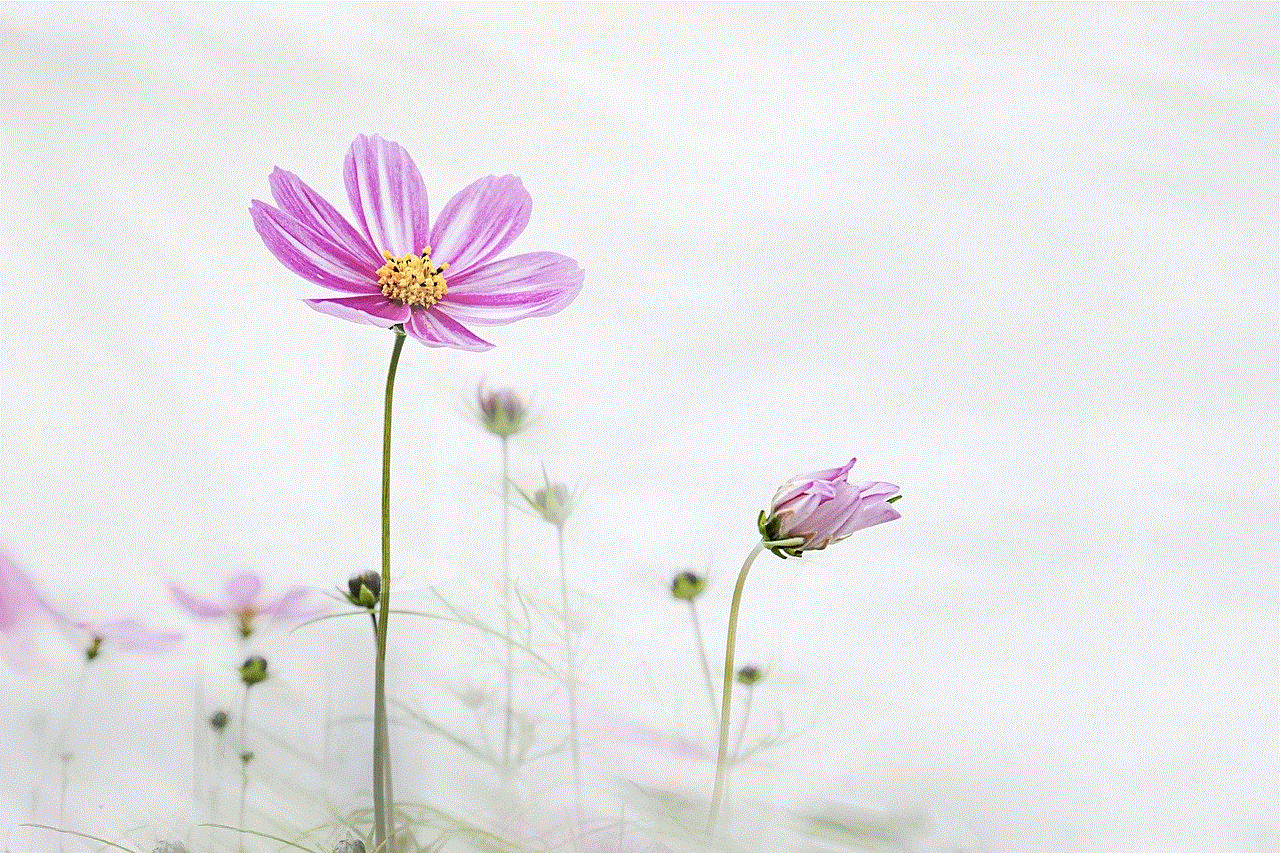
Emulators have become increasingly popular among iOS users as they provide a way to run iOS applications on different platforms. With the rise of mobile gaming and the need for cross-platform compatibility, emulators have become an essential tool for developers and users alike. However, with so many options available, it can be challenging to determine which emulator is the best for iOS. In this article, we will explore the top emulators for iOS and discuss their features, performance, and user experience to help you find the best emulator for your needs.
1. iPadian
One of the most popular emulators for iOS is iPadian. It is a desktop emulator that simulates the iOS environment on a Windows or Mac computer. iPadian provides a full-screen experience with a user interface that resembles an iPad, making it a great choice for those who want to experience iOS without owning an Apple device. It also comes with pre-installed apps such as Facebook, Instagram , and YouTube , making it a convenient option for social media enthusiasts. However, iPadian is not a perfect emulation of iOS, and some features may not work correctly. Additionally, it does not support the installation of third-party apps, limiting its functionality.
2. Appetize.io
Appetize.io is a cloud-based emulator that allows users to run iOS applications on any device with a web browser. It is an excellent option for developers as it provides a quick and easy way to test their apps on different devices without having to install any software. Appetize.io offers a high-quality emulation of iOS, with support for all the latest versions of the operating system. It also allows users to upload their own apps and test them in a real-time environment. However, the downside of this emulator is that it requires a stable internet connection, and the free version has limited usage time.
3. Smartface
Smartface is a popular emulator for iOS that is primarily designed for app developers. It offers a comprehensive set of tools for testing, debugging, and deploying iOS applications. Smartface provides a native iOS experience and allows developers to test their apps on different screen sizes and resolutions. It also supports the latest iOS features such as Touch ID and 3D Touch, making it a great choice for developers who want to create cutting-edge apps. However, Smartface is a paid emulator, and the license fee may be a barrier for some users.
4. MobiOne Studio
MobiOne Studio is a user-friendly emulator for iOS that is suitable for both developers and non-developers. It offers a simple drag-and-drop interface that allows users to create iOS apps without any coding knowledge. MobiOne Studio also provides a testing environment for app developers, allowing them to test their apps on different devices and screen sizes. It supports the latest versions of iOS and comes with a library of pre-built templates and widgets, making app development a breeze. However, the downside of this emulator is that it is no longer under active development, and some features may not work correctly.
5. Electric Mobile Studio
Electric Mobile Studio is a powerful emulator for iOS that is primarily targeted towards app developers. It offers a feature-rich testing environment with support for multiple devices and screen sizes. Electric Mobile Studio also provides advanced debugging tools, making it easier for developers to identify and fix issues in their apps. It supports the latest versions of iOS and provides a high-quality emulation of the operating system. However, the downside of this emulator is that it is only available for Windows, and the license fee may be a barrier for some users.
6. Remoted iOS Simulator
Remoted iOS Simulator is a free, open-source emulator for iOS that is ideal for testing and debugging apps. It allows users to test their apps on different devices and screen sizes, making it a great choice for developers. Remoted iOS Simulator also supports touch gestures, accelerometer, and GPS, providing a realistic testing environment for apps that rely on these features. However, the downside of this emulator is that it requires a Mac computer to run, and the installation process can be complicated for some users.
7. Xcode Simulator
Xcode Simulator is an official emulator for iOS provided by Apple. It is primarily targeted towards app developers and is included in the Xcode development environment. Xcode Simulator offers a high-quality emulation of iOS and allows developers to test their apps on different devices, screen sizes, and iOS versions. It also provides advanced debugging tools and supports the latest features of iOS. However, the downside of this emulator is that it is only available for Mac, and it may not be suitable for non-developers.
8. Nintendo 3DS Emulator
Nintendo 3DS Emulator is a popular choice among gamers as it allows them to play Nintendo 3DS games on their iOS devices. It offers a high-quality emulation of the 3DS console and supports a wide range of games. Nintendo 3DS Emulator also provides features such as save states, cheat codes, and customizable controls, enhancing the gaming experience for users. However, the downside of this emulator is that it is not officially supported by Nintendo, and it may violate copyright laws.
9. RetroArch
RetroArch is a multi-platform emulator that supports a wide range of systems, including iOS. It offers a vast library of games from various consoles, making it a perfect choice for retro gaming enthusiasts. RetroArch also provides features such as save states, shaders, and netplay, allowing users to customize their gaming experience. However, the downside of this emulator is that it requires a jailbroken device to run, which may not be suitable for all users.
10. Delta Emulator



Delta Emulator is another popular emulator for retro gaming on iOS devices. It offers a user-friendly interface and supports a wide range of consoles, including Game Boy, Game Boy Advance, and Nintendo DS. Delta Emulator also provides features such as save states, cheat codes, and controller support, making it a great choice for gamers. However, the downside of this emulator is that it requires a jailbroken device to run, and it may not be as reliable as other options on this list.
In conclusion, the best emulator for iOS depends on your specific needs and preferences. If you are a developer, you may prefer emulators such as Smartface or Electric Mobile Studio, while non-developers may find iPadian or MobiOne Studio more suitable. If you are a gamer, options like Nintendo 3DS Emulator or RetroArch may be more appealing. Ultimately, it is essential to consider factors such as features, performance, and compatibility before choosing an emulator for iOS. With the right emulator, you can experience the world of iOS on different platforms and devices, providing endless possibilities for both developers and users.
