turn gps off
# Turning GPS Off: Understanding the Implications and Benefits
In an increasingly interconnected world, GPS technology plays a pivotal role in our daily lives. From navigation systems to location-based services, the reliance on GPS has become ubiquitous. However, there are times when turning GPS off can be beneficial for privacy, security, and even personal well-being. This article delves into the reasons for turning off GPS, the implications of doing so, and the balance between convenience and privacy.
## What is GPS?
The Global Positioning System (GPS) is a satellite-based navigation system that allows users to determine their exact location (latitude, longitude, and altitude) anywhere on Earth. Developed by the United States Department of Defense, GPS became fully operational in 1995 and has since transformed various sectors, including transportation, agriculture, and emergency services. The accuracy and reliability of GPS have made it an indispensable tool for many people around the globe.
## The Ubiquity of GPS in Modern Life
Today, GPS technology is embedded in numerous devices, including smartphones, tablets, vehicles, and wearable gadgets. Applications that utilize GPS range from simple map services like Google Maps and Apple Maps to more complex systems used in fleet management, autonomous vehicles, and even personal fitness trackers. The convenience of GPS allows users to navigate new areas, find nearby services, and stay connected with friends and family through location sharing .
However, with this convenience comes a growing concern about privacy and data security. Many users are unaware of how much information is being collected about their movements and habits. As a result, the idea of turning off GPS has gained traction among privacy advocates and everyday users seeking to reclaim control over their personal data.
## Privacy Concerns Surrounding GPS
One of the primary reasons for turning off GPS is the growing concern over personal privacy. When GPS is enabled, devices continuously track and transmit location data, which can be collected by various applications and service providers. This information can reveal a wealth of details about a person’s life, including their home address, daily routines, and frequent locations.
Data breaches and misuse of personal information have become increasingly common, with high-profile cases making headlines. For instance, location data has been used in legal cases, leading to concerns about how this information could be exploited. Turning off GPS can help mitigate these risks, allowing individuals to maintain a degree of anonymity in their day-to-day activities.
## Security Risks of GPS
In addition to privacy concerns, there are security risks associated with leaving GPS enabled. Hackers can exploit location data to track individuals, potentially leading to stalking or other criminal activities. Moreover, businesses may use location tracking for nefarious purposes, such as targeting individuals for scams or harassment.
By turning off GPS, individuals can minimize their vulnerability to such threats. In a world where cybercrime is on the rise, taking proactive steps to protect personal information is essential. Disabling GPS not only safeguards location data but also reduces the surface area for potential attacks on one’s digital identity.
## The Benefits of Turning Off GPS
Turning off GPS can offer several benefits beyond enhanced privacy and security. Here are some compelling reasons to consider disabling GPS on your devices:
### 1. Improved Battery Life
One of the most immediate advantages of turning off GPS is improved battery life. GPS services consume a significant amount of power, especially when they are constantly running in the background. By disabling GPS, users can extend the battery life of their devices, making them more efficient for everyday use.
### 2. Enhanced Focus and Mindfulness
In an age where distractions are everywhere, turning off GPS can promote a greater sense of focus and mindfulness. Constant notifications from location-based apps can pull attention away from more important tasks. By disabling GPS, individuals can reduce the noise and distractions, allowing them to engage more fully in their activities and relationships.
### 3. Encouragement of Offline Exploration
When GPS is turned off, individuals may be more inclined to explore their surroundings without relying on a digital map. This can lead to a more authentic experience of one’s environment, fostering a sense of adventure and discovery. Exploring new places without the aid of GPS can also enhance memory retention and spatial awareness.
### 4. Minimizing Digital Footprint
In an era where personal data is increasingly commodified, turning off GPS can help minimize one’s digital footprint. Many people are unaware that their location data can be aggregated and sold to third parties for marketing purposes. By disabling location services , individuals can take a step towards regaining control over their personal information and reduce their exposure to targeted advertising.
## Re-evaluating the Need for GPS
While there are numerous benefits to turning off GPS, it is essential to consider the contexts in which GPS may be necessary or beneficial. For instance, GPS can be invaluable in emergency situations, allowing first responders to locate individuals quickly. Additionally, for those who rely on navigation apps for their daily commutes, disabling GPS may not be a feasible option.
The key is to find a balance. Users can choose to disable GPS when it is not needed, such as during personal time or in secure environments. Furthermore, many devices offer granular control over GPS settings, allowing users to enable or disable location services for specific apps rather than turning off GPS entirely.
## How to turn off GPS on Different Devices
Disabling GPS varies depending on the device and operating system. Here’s a brief guide on how to turn off GPS on commonly used devices:
### 1. Smartphones (iOS and Android)
– **iOS**: Go to `Settings` > `Privacy` > `Location Services`. Here, you can toggle the location services off completely or manage settings for individual apps.
– **Android**: Open `Settings`, then navigate to `Location`. You can turn off location services or adjust the settings for specific applications.
### 2. Tablets
Similar to smartphones, tablets running iOS or Android will have similar settings to disable GPS through the `Settings` menu.
### 3. Laptops and Desktops
– **Windows**: Go to `Settings` > `Privacy` > `Location` and turn off location services.
– **Mac**: Open `System Preferences`, then go to `Security & Privacy`, and manage location settings under the `Privacy` tab.
### 4. Wearable Devices
Most wearable devices have a companion app on smartphones where you can adjust GPS settings. Consult the user manual or app for specific instructions.
## Conclusion: The Balance Between Convenience and Privacy
As technology continues to evolve, the conversation around privacy and data security becomes increasingly important. Turning off GPS can serve as a powerful tool for individuals seeking to protect their personal information and enhance their overall well-being. The benefits of improved battery life, enhanced focus, and a minimized digital footprint are compelling reasons to consider disabling GPS, even if only temporarily.
However, it is crucial to evaluate the contexts in which GPS is necessary. By adopting a balanced approach—turning off GPS when it is not needed and enabling it during critical moments—individuals can navigate their digital lives with greater control and confidence.
In conclusion, as we become more aware of the implications of our digital choices, turning GPS off emerges as a deliberate act of empowerment in an age dominated by connectivity and surveillance. Embracing this practice can lead to a more mindful, secure, and fulfilling relationship with technology.
wheres my droid log in



# Where’s My Droid: A Comprehensive Guide to Locating Your Android Device
In an era where smartphones have become an integral part of our daily lives, losing one can feel like losing a part of ourselves. Whether it’s misplaced at home, dropped in a cab, or left at a café, the anxiety that comes from misplacing your device can be overwhelming. Fortunately, various applications and built-in features can help you locate your Android device quickly and efficiently. One such application is “Where’s My Droid,” a popular tool designed to assist users in tracking their lost Android phones. In this article, we will explore the features of Where’s My Droid, how to use it effectively, and other methods for locating your device.
## Understanding the Need for Tracking Applications
Before diving into the specifics of Where’s My Droid, it’s essential to understand why tracking applications have gained popularity. According to various studies, a significant percentage of smartphone users have experienced losing their devices at least once. The consequences can range from inconvenience to potential data breaches if sensitive information falls into the wrong hands. Tracking applications not only help in locating lost devices but also provide peace of mind to users, knowing that they have the means to recover their smartphones if they go missing.
## What is Where’s My Droid?
Where’s My Droid is an Android application designed to help users locate their lost devices. Launched in 2013, the app quickly gained traction due to its user-friendly interface and effective features. It can be downloaded from the Google Play Store, and once installed, it allows users to track their phones using various methods. The app operates using GPS technology and can help locate a device in several ways, including making it ring, displaying its location on a map, and even remotely locking or wiping the device if necessary.
## Key Features of Where’s My Droid
Where’s My Droid comes equipped with several features that enhance its functionality. Here are some of the most notable ones:
1. **GPS Location Tracking**: The app uses GPS technology to provide real-time location tracking of your device. This is particularly useful for finding your phone if it has been lost in a public place.
2. **Ringing the Device**: If you have misplaced your phone within your home or nearby, Where’s My Droid allows you to make your device ring, even if it is set to silent. This feature can save you time and effort in searching.
3. **Remote Locking and Wiping**: In case you suspect that your device may have been stolen, the app provides options to remotely lock it or wipe all data. This feature prevents unauthorized access to sensitive information.
4. **Sending Alerts**: Users can set up alerts that notify them if their phone moves outside a designated area. This is particularly useful for parents who want to keep track of their children’s movements.
5. **Camera Capture**: If someone tries to access your phone without your permission, Where’s My Droid can take a photo using the front or back camera. This feature helps identify the person who may have stolen your device.
6. **Battery Monitoring**: The app can notify users when their device’s battery is low, allowing them to take action before the phone dies and becomes untraceable.
## How to Install and Set Up Where’s My Droid
Installing Where’s My Droid is a straightforward process. Follow these steps to get started:
1. **Download the App**: Open the Google Play Store on your Android device, search for “Where’s My Droid,” and click on the download button.
2. **Create an Account**: After installation, launch the app and create an account. You will need to provide an email address for registration.
3. **Grant Permissions**: The app will request various permissions, including access to location services, phone settings, and storage. Grant these permissions for the app to function correctly.
4. **Configure Settings**: Once the app is set up, customize the settings according to your preferences. You can choose alert tones, set up the GPS tracking frequency, and enable features like remote locking and wiping.
5. **Test the Features**: It’s a good idea to test the app’s features to ensure everything works as expected. Try ringing your phone or checking the GPS location to confirm that the setup was successful.
## Best Practices for Using Where’s My Droid
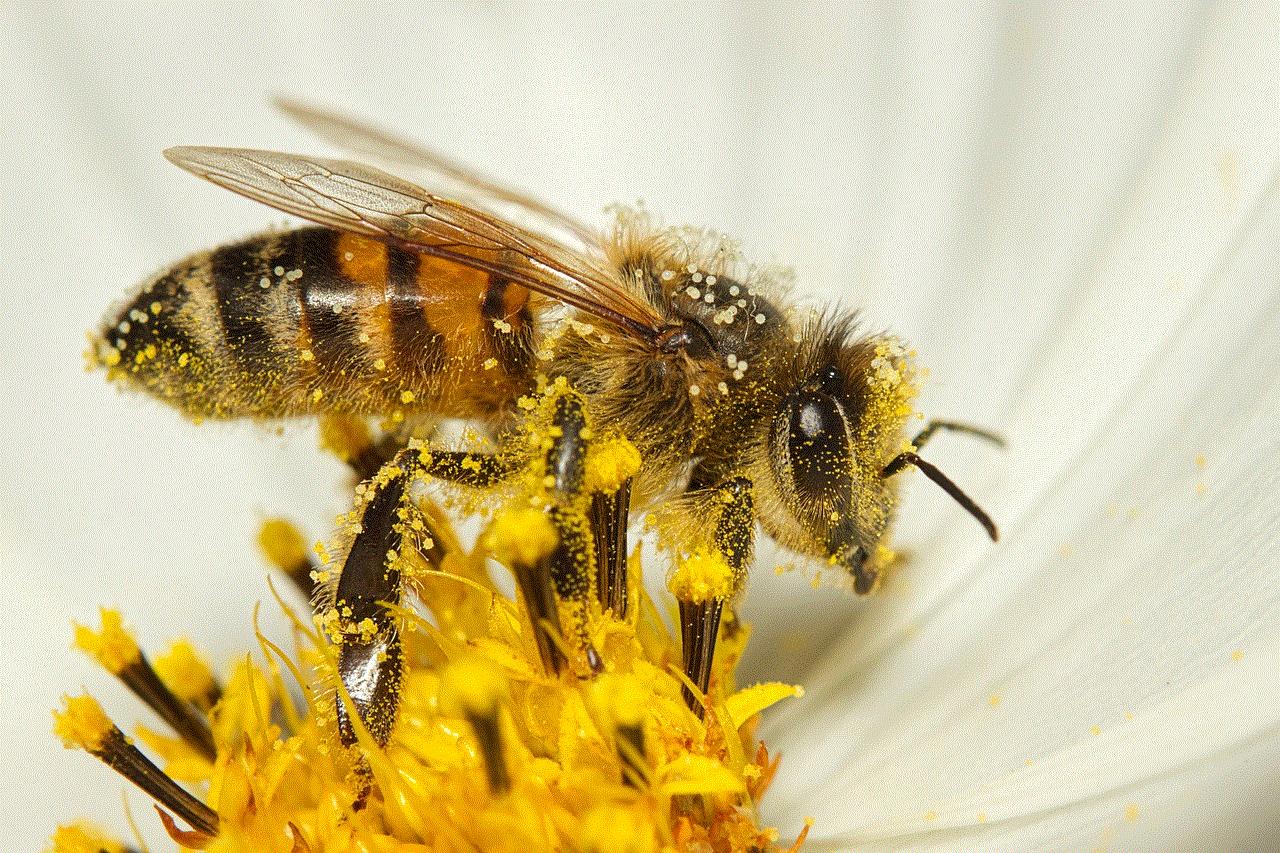
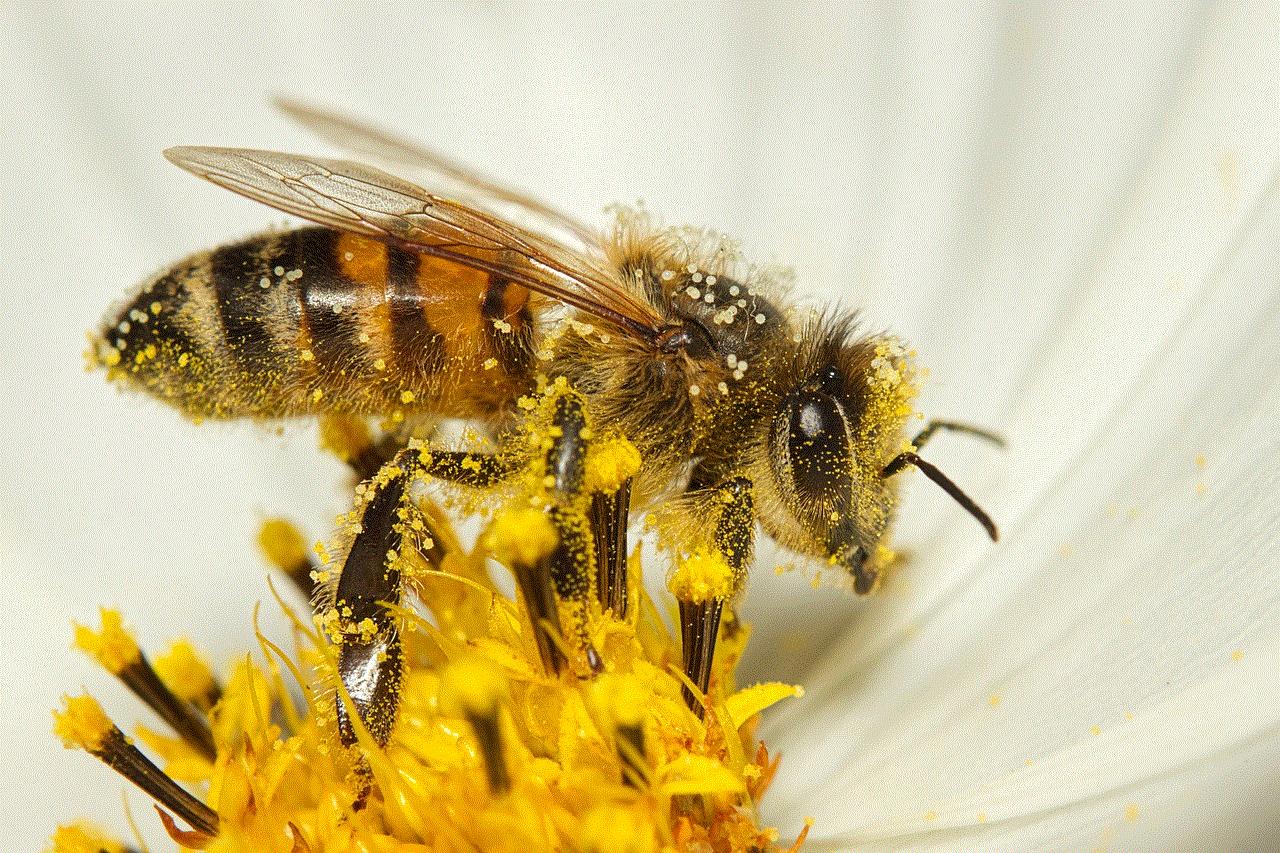
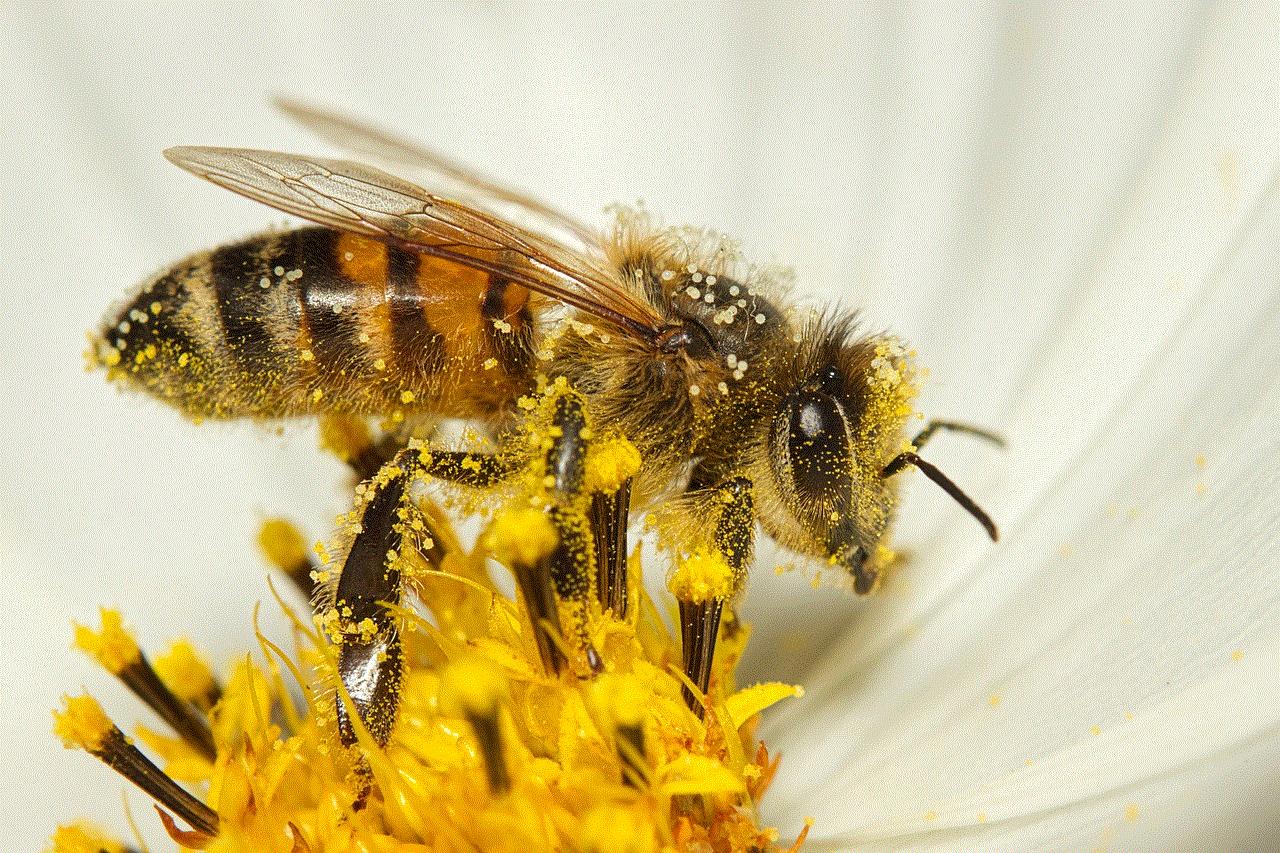
While Where’s My Droid is an effective tool for locating lost devices, following some best practices can enhance your experience and improve the chances of recovering your phone:
1. **Keep the App Updated**: Regularly check for updates on the Google Play Store. Developers frequently release updates to improve functionality and security.
2. **Enable Location Services**: Make sure that location services are always enabled on your device. This allows Where’s My Droid to track your phone’s location accurately.
3. **Set Up a Strong Password**: For remote locking and wiping, ensure that you have a strong password for your device. This adds an extra layer of security in case your phone is lost or stolen.
4. **Inform Family and Friends**: Let your close contacts know that you have installed Where’s My Droid. In the event that you lose your device, they can assist you in tracking it down.
5. **Regularly Check Battery Levels**: Be aware of your device’s battery levels. If the battery is low, consider charging it to ensure that you can track it when needed.
## Alternative Methods for Locating Your Android Device
While Where’s My Droid is a powerful tool, there are several other methods and applications available for locating your Android device. Here are some notable alternatives:
1. **Google’s Find My Device**: This is a built-in feature for Android devices that allows users to locate their phones using their Google account. Simply sign in to the Find My Device website, and you can locate, ring, lock, or wipe your device.
2. **Lookout Mobile Security**: This app offers device tracking features along with security options like malware protection and backup. It can be an excellent alternative for users who want comprehensive security alongside tracking capabilities.
3. **Samsung’s Find My Mobile**: If you own a Samsung device, you can use Samsung’s Find My Mobile service to locate your phone. This service offers similar features to Where’s My Droid and Google’s Find My Device.
4. **Prey Anti Theft**: This application is designed for theft prevention and offers features like location tracking, remote locking, and data wiping. It can be used on multiple platforms, making it a versatile option.
5. **Cerberus Anti Theft**: Known for its robust tracking features, Cerberus allows users to track their devices, take photos of the thief, and even record audio remotely. It is a paid service but offers a free trial.
## The Importance of Data Security
As much as tracking applications like Where’s My Droid provide convenience, they also raise questions about data security. With smartphones containing vast amounts of personal information, it is crucial to take steps to secure your data. Here are some ways to safeguard your information:
1. **Use Strong Passwords**: Always use strong and unique passwords for your accounts. This helps prevent unauthorized access to your personal information.
2. **Enable Two-Factor Authentication **: Whenever possible, enable two-factor authentication on your accounts. This adds an extra layer of security, making it harder for someone to access your data.
3. **Regular Backups**: Regularly back up your data to the cloud or an external device. This ensures that even if your device is lost or wiped, you won’t lose important information.
4. **Be Wary of Public Wi-Fi**: Avoid accessing sensitive information over public Wi-Fi networks. Use a VPN if you need to connect to a public network.
5. **Keep Software Updated**: Regularly update your device’s operating system and applications. Updates often include security patches that protect against vulnerabilities.
## Conclusion



In conclusion, losing your Android device can be a distressing experience, but applications like Where’s My Droid provide effective solutions for tracking and recovering lost phones. With features like GPS location tracking, remote locking, and alert notifications, users can feel secure knowing they have the means to locate their devices. Moreover, understanding best practices for using tracking apps and employing additional methods for securing personal information can help mitigate the risks associated with losing a smartphone.
As technology continues to evolve, it’s essential to stay informed about the tools available for protecting and recovering your devices. Whether you choose Where’s My Droid, Google’s Find My Device, or any other alternative, the key is to be proactive in securing your smartphone and ensuring that you can recover it if it goes missing. Remember, a little preparation can make a significant difference in the unfortunate event of losing your device.
