things to text your bf
When it comes to maintaining a healthy and loving relationship, communication is key. And in this digital age, texting has become one of the primary forms of communication between couples. As a result, knowing what to text your boyfriend can be a crucial aspect of keeping the spark alive in your relationship. In this article, we will explore some of the best things to text your boyfriend and how they can strengthen your bond.
1. “Good morning, my love. Waking up to your text messages always makes my day.”
Starting your day with a sweet and thoughtful text like this is sure to put a smile on your boyfriend’s face. It shows that you are thinking of him first thing in the morning, and it sets a positive tone for the rest of the day. It’s a simple gesture that can go a long way in making your boyfriend feel loved and appreciated.
2. “I miss you so much. Can’t wait to see you later.”
Letting your boyfriend know that you miss him is a great way to express your feelings and make him feel wanted. It shows that you are thinking of him even when you are apart and that you are looking forward to being reunited. This type of text can also help to keep the passion alive in your relationship.
3. “Hey, I just wanted to say thank you for always being there for me. You mean the world to me.”
Expressing gratitude is essential in any relationship, and texting is an easy way to do it. This text not only shows your appreciation for your boyfriend, but it also reaffirms your love for him. It’s a small but meaningful way to let your boyfriend know that you value him and everything he does for you.
4. “I had the best time with you last night. Can’t wait to do it again.”
Sending a text like this after a date or a fun night out with your boyfriend is a great way to show your enthusiasm and make him feel special. It lets him know that you enjoyed spending time with him and that you are looking forward to more moments like that in the future.
5. “You make me so happy. I am grateful to have you in my life.”
Reminding your boyfriend of the positive impact he has on your life is a sure way to strengthen your bond. It’s a simple text, but it can make a big difference in your relationship. It shows that you are aware of the positive influence he has on you and that you are grateful for it.
6. “Just wanted to tell you how proud I am of you. Keep killing it, babe.”
Supporting and encouraging your boyfriend is crucial in any relationship. This text not only shows that you are proud of his achievements, but it also motivates him to keep working hard. It’s a great way to show that you believe in him and his abilities.
7. “I’m having a rough day, but thinking of you makes it a little better.”
Being vulnerable and sharing your feelings with your significant other is a sign of a healthy relationship. This text shows that you trust your boyfriend and that he has a positive impact on your mood. It also opens up the opportunity for him to offer support and comfort.
8. “I can’t stop smiling when I think of you. You have that effect on me.”
Sometimes, it’s the simple texts that can make the biggest impact. This text is a sweet and genuine way to let your boyfriend know how he makes you feel. It’s a great way to express your love and to make him feel good about himself.
9. “You are my best friend and my soulmate. I love you more than words can describe.”
Never underestimate the power of telling your significant other how much you love them. This text is a beautiful way to remind your boyfriend of the special bond you share. It also reaffirms your commitment to the relationship and lets him know that he is more than just a boyfriend to you.
10. “I can’t wait to spend the rest of my life with you. You are my forever.”
Sending a text like this may seem like a big step, but if you are in a serious and committed relationship, it’s a beautiful way to express your feelings. It shows that you see a future with your boyfriend and that you are excited about it. It’s a meaningful and heartfelt way to strengthen your bond.
In conclusion, texting your boyfriend is an excellent way to keep the communication flowing and to express your feelings for each other. By sending thoughtful and loving texts, you can strengthen your bond and keep the spark alive in your relationship. Remember to be genuine, be yourself, and always communicate with love and respect for each other.
iphone deleted contacts
In today’s world where technology is constantly evolving, our smartphones have become an essential part of our daily lives. From making calls and sending messages to storing important information, our smartphones have made our lives easier in many ways. However, with the convenience comes the risk of losing important data, such as contacts. It can be a frustrating experience to find out that your iPhone has deleted your contacts. But fear not, as we will delve into the reasons behind this issue and provide you with solutions to recover your deleted contacts on your iPhone.
There could be several reasons behind your iPhone deleting your contacts. It could be due to a software glitch, accidental deletion, or even a software update. Whatever the reason may be, losing your contacts can be a major inconvenience, especially if you have not backed them up. However, before we jump into the solutions, let’s understand the possible causes of your iPhone deleting your contacts.
One of the most common reasons for iPhone deleting contacts is a software glitch. This can happen due to various reasons such as an outdated operating system, corrupted system files, or a bug in the software. In such cases, your iPhone may automatically delete your contacts without your knowledge. Another reason could be accidental deletion. We have all been there, accidentally swiping left on a contact and hitting the delete button. It can happen to anyone, and if you do not have a backup, you may end up losing that contact permanently. Lastly, a software update can also result in the deletion of your contacts. When you update your iPhone’s operating system, the contacts may not transfer correctly, leading to their deletion.
Now that we understand the possible causes of your iPhone deleting your contacts, let’s look at the solutions to recover them. The first and most important step is to remain calm and not panic. There are several ways to recover your deleted contacts, and we will discuss them in detail.
The first and most obvious solution is to check if your contacts are backed up in iCloud. If you have enabled iCloud backup, your contacts should be stored there. To check, go to Settings > [your name] > iCloud > Contacts, and make sure it is turned on. If it is, your contacts should automatically sync back to your iPhone once you sign in to your iCloud account. If you do not have an iCloud backup, don’t worry, there are other ways to recover your deleted contacts.
Another option is to check if your contacts are saved in your iTunes backup. If you regularly back up your iPhone to your computer using iTunes, your contacts should be saved there. To check, connect your iPhone to your computer , open iTunes, and click on the iPhone icon. From there, click on Summary, and under Backups, click on Restore Backup. This will restore your iPhone to the previous backup, including your contacts.
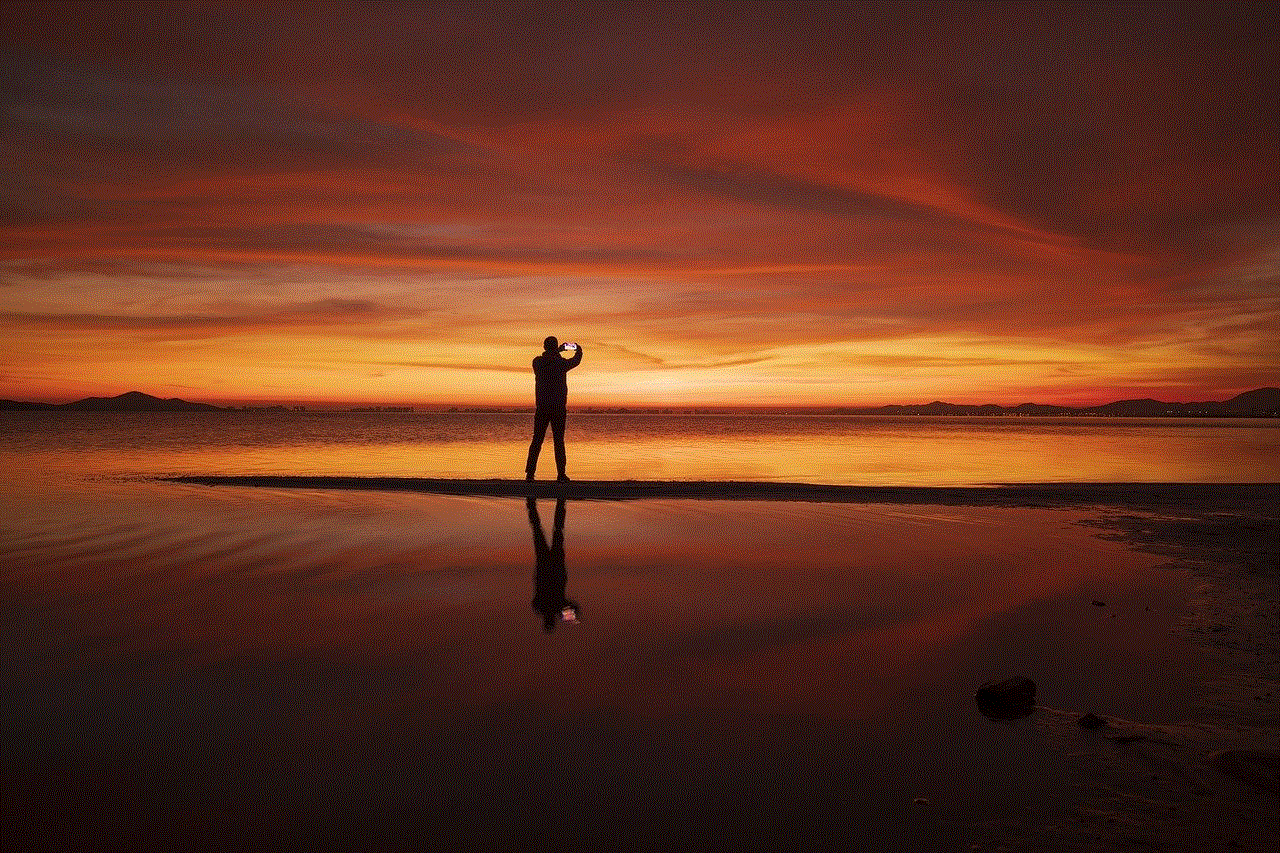
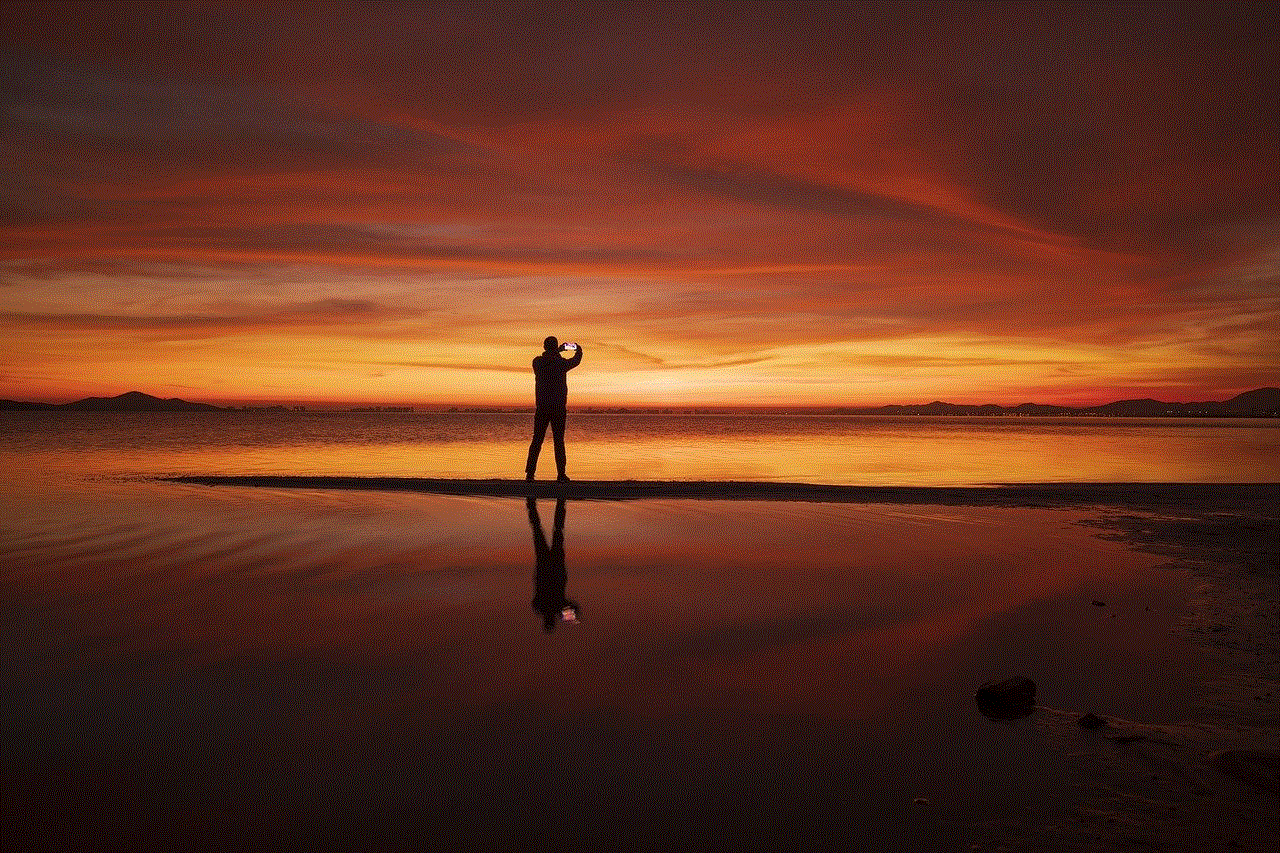
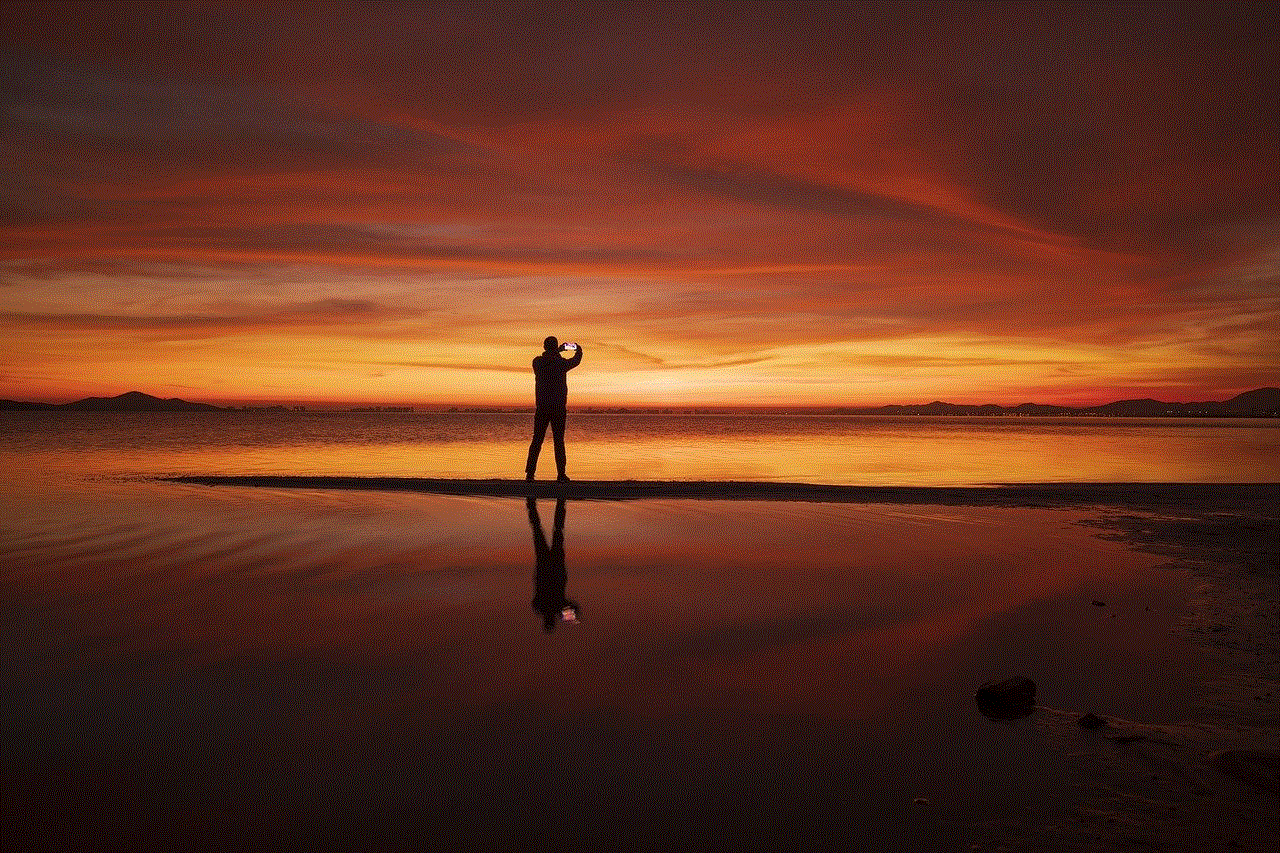
If the above methods do not work, you can try using third-party software to recover your deleted contacts. There are several data recovery software available for both Mac and Windows that can help you retrieve your lost contacts. Some of the popular ones include EaseUS MobiSaver, Dr.Fone, and iMyFone D-Back. These software use different methods to recover data, such as scanning your iPhone, iCloud backup, or iTunes backup. They are easy to use and have a high success rate in recovering lost data.
In case you have not backed up your contacts, you can try using your iPhone’s “Recently Deleted” feature. This feature is similar to the one on your Photos app and stores your deleted contacts for up to 30 days. To access this, open the Contacts app, click on Groups at the top left corner, and make sure “All on My iPhone” is selected. Then, click on “Recently Deleted” at the bottom of the list. If you find your deleted contacts here, simply click on “Recover” to restore them.
If none of the above solutions work, you can try manually recovering your contacts from your email account. If you have synced your contacts with your email account, they should still be stored there. For example, if you use Gmail, go to the “Contacts” tab and click on “More” on the left-hand side. From there, click on “Restore Contacts” and choose the time frame from which you want to restore your contacts. This will restore all the contacts that were saved on your Gmail account during that time period.
In some cases, your iPhone may have deleted your contacts due to a syncing issue with your email account. To fix this, you can try removing the email account from your iPhone and then adding it back again. To do this, go to Settings > Passwords & Accounts > [your email account] and click on “Delete Account.” Then, add the account back again and check if your contacts have been restored.
Lastly, if none of the above methods work, you can try contacting Apple Support for further assistance. They may be able to provide you with a solution to recover your deleted contacts or guide you through the process of restoring your iPhone to a previous backup.
In conclusion, your iPhone deleting your contacts can be a frustrating experience, but it is not the end of the world. There are several ways to recover your lost contacts, and it is always a good idea to regularly back up your iPhone to avoid such situations. We hope this article has provided you with the necessary information and solutions to recover your deleted contacts on your iPhone. Remember to stay calm and try the different methods mentioned above before reaching out to Apple Support.
how to block someone on instagram without them knowing
Instagram is one of the most popular social media platforms, with over 1 billion active users worldwide. With such a massive user base, it’s not uncommon to come across unwanted interactions or even harassment from other users. In such cases, it may be necessary to block someone on Instagram to prevent them from interacting with you. However, you may be worried about the other person knowing that you have blocked them. In this article, we will discuss how to block someone on Instagram without them knowing.
But before we get into the details of blocking someone on Instagram, let’s first understand the reasons why you may want to do so. The most common reason is to stop someone from contacting you or viewing your posts. This could be because they are spamming you with unwanted messages, making inappropriate comments, or even stalking you. Another reason could be that you no longer want to see their posts on your feed. Whatever the reason may be, blocking someone on Instagram can give you peace of mind and a sense of control over your online presence.
Now, let’s dive into the steps on how to block someone on Instagram without them knowing. The first and most obvious way is to simply block them using the Instagram app. To do this, go to the profile of the person you want to block, tap on the three dots on the top right corner of their profile, and select “Block.” This will immediately block the user, and they will no longer be able to see your profile or interact with you on the platform. However, this will also send a notification to the person that they have been blocked, which is what we are trying to avoid.
Instead, you can use a more discreet method by restricting the person’s account. This option is available on Instagram and is designed for cases where you do not want to completely block someone, but you also don’t want them to have full access to your profile. To restrict someone’s account, go to their profile, tap on the three dots, and select “Restrict.” This will limit the person’s interactions with your account without notifying them that they have been restricted. They will still be able to see your profile and posts, but they won’t be able to comment, like, or share your content.
Another way to block someone on Instagram without them knowing is by creating a private account. By default, Instagram profiles are public, which means that anyone can view your posts and interact with you. However, by making your account private, only your approved followers will be able to see your posts and interact with you. This is a great option if you want to block someone without them knowing, as they won’t be able to see your profile unless you approve their follow request. To make your account private, go to your profile, tap on the three lines on the top right corner, select “Settings,” then “Privacy,” and turn on the “Private Account” option.
If you want to take your privacy a step further, you can also block someone by manually removing them from your followers’ list. This method is a bit more tedious, but it ensures that the person will have no access to your profile. To do this, go to your followers’ list, find the person you want to block, tap on their profile, and select “Remove Follower.” This will remove them from your followers’ list, and they won’t be able to view your posts or interact with you.
Apart from these methods, there are also third-party apps and tools that claim to be able to block someone on Instagram without them knowing. However, we do not recommend using these apps as they may violate Instagram’s terms of service and put your account at risk of being banned. It’s always best to stick to the official methods provided by Instagram to ensure the safety of your account.
In addition to blocking someone on Instagram, you may also want to take some extra precautions to protect your privacy. One way to do this is by limiting who can see your posts and stories. You can do this by going to your profile, tapping on the three lines, selecting “Settings,” then “Privacy,” and choosing the “Story” or “Posts” option. From here, you can select “Close Friends” to share your posts and stories only with a select group of people that you trust.
Another way to protect your privacy on Instagram is by managing your comments and tags. You can control who can comment on your posts and who can tag you in their posts. To do this, go to your profile, tap on the three lines, select “Settings,” then “Privacy,” and choose “Tags” or “Comments.” From here, you can restrict who can tag you in their posts and who can comment on your posts.



In conclusion, blocking someone on Instagram without them knowing is possible, and there are several methods you can use to achieve this. Whether it’s through restricting their account, removing them from your followers’ list, or making your account private, there are options available to help you take control of your online interactions. Additionally, taking some extra privacy measures can also help ensure a safe and enjoyable experience on the platform. Remember, it’s important to prioritize your mental and emotional well-being, and if blocking someone on Instagram can help achieve that, then it’s a step worth taking.
