sync with this iphone over wifi not working
Syncing your iPhone with your computer has become a common practice among iPhone users. It allows you to transfer files, backup data, and manage your device easily. However, sometimes the process of syncing your iPhone with your computer over Wi-Fi can become a bit of a hassle. Many users have reported issues with the “sync with this iPhone over Wi-Fi” feature not working properly. In this article, we will discuss the reasons behind this problem and provide solutions to help you fix it.
Before we dive into the solutions, let’s first understand what the “sync with this iPhone over Wi-Fi” feature actually does. As the name suggests, it allows you to sync your iPhone with your computer wirelessly, without the need for a USB cable. This feature is especially useful for those who travel frequently and don’t always have access to a USB cable. It also allows for automatic syncing, so your device can be backed up and updated without you having to do it manually.
Now, let’s take a look at some of the common reasons why the “sync with this iPhone over Wi-Fi” feature may not be working for you.
1. Wi-Fi Connectivity Issues
The most obvious reason for the feature not working could be a problem with your Wi-Fi connection. If your iPhone and computer are not connected to the same Wi-Fi network, the syncing process will not work. Make sure both devices are connected to the same network and have a stable internet connection. If your Wi-Fi is not working properly, try restarting your router or resetting your network settings on your iPhone.
2. Outdated Software
Sometimes, the issue could be due to outdated software on either your iPhone or computer. If your iPhone is not running the latest version of iOS or your computer is not running the latest version of iTunes, the syncing process may not work correctly. Make sure to regularly check for updates and install them to ensure smooth functioning.
3. Firewall Restrictions
Most computers have a firewall that helps protect your device from external threats. However, sometimes the firewall can block the connection between your iPhone and computer, preventing the syncing process from taking place. You can try temporarily disabling your firewall and then attempting to sync your devices again. If it works, you can then re-enable the firewall and add an exception for iTunes.
4. Syncing Options
It is also possible that the “sync with this iPhone over Wi-Fi” feature is not enabled on your iPhone. To check this, go to Settings > General > iTunes Wi-Fi Sync and make sure the feature is turned on. You can also check the syncing options in iTunes on your computer. Make sure the “Sync with this iPhone over Wi-Fi” box is checked under the Summary tab.
5. Low Battery
Another reason for the syncing process not working could be a low battery on either your iPhone or computer. The syncing process can take up a lot of power, so make sure both devices have enough battery before attempting to sync wirelessly.
6. Interference from Other Devices
If you have multiple devices connected to the same Wi-Fi network, it could create interference and prevent the syncing process from working. Try disconnecting or turning off other devices and then attempt to sync your iPhone again.
7. Airplane Mode
If your iPhone is in Airplane Mode, the syncing process will not work. Make sure the feature is turned off before attempting to sync wirelessly.
8. Wi-Fi Assist
Wi-Fi Assist is a feature on your iPhone that automatically switches to cellular data when the Wi-Fi connection is weak. This can interrupt the syncing process. To turn off Wi-Fi Assist, go to Settings > Cellular > Wi-Fi Assist and toggle it off.
9. iTunes Wi-Fi Sync Not Set Up
In some cases, you may need to set up iTunes Wi-Fi Sync on your computer before you can sync your iPhone wirelessly. To do this, connect your iPhone to your computer using a USB cable and open iTunes. Under the Summary tab, check the box for “Sync with this iPhone over Wi-Fi.” Then, click on Apply to save the changes.
10. Hardware Issues
If none of the above solutions work, there could be a hardware issue with either your iPhone or computer. Make sure both devices are in good working condition and there are no physical damages that may be affecting the syncing process.
In conclusion, there could be several reasons why the “sync with this iPhone over Wi-Fi” feature is not working for you. It is essential to troubleshoot and try different solutions to find the one that works for your specific issue. By following the steps mentioned above, you should be able to fix the problem and sync your iPhone with your computer wirelessly. If the issue persists, you may need to contact Apple support for further assistance.
view facebook as friend
As one of the largest and most popular social media platforms in the world, facebook -parental-controls-guide”>Facebook has become an integral part of our daily lives. With over 2 billion monthly active users, it has revolutionized the way we connect and interact with our friends and family. However, as the platform has evolved, so has our usage of it. Gone are the days of simply sharing status updates and photos – now, we can view Facebook as our friends and see their profiles, photos, and activities in a whole new way.
So, what does it mean to “view Facebook as friend”? Essentially, it allows you to see your own profile as how your friends see it. This feature was first introduced in 2010, but it has undergone several changes and updates since then. Currently, it is accessible through the “View As” option on your profile page, which is located under the three dots on your cover photo.
When you click on “View As”, you will be able to see your profile as the public sees it. This means that if you have any privacy settings or restrictions on your profile, they will not be visible in this view. It’s a great way to ensure that your profile is only showing the information you want it to show to the general public.
However, the real magic happens when you click on the “View As Specific Person” option. This allows you to see your profile as a specific friend or even a non-friend would see it. This can be especially useful if you have different privacy settings for different groups of friends or if you want to make sure a certain person is not able to see certain posts or photos.
But what exactly can you see when you view Facebook as a friend? Let’s break it down.
First, you will see your profile picture and cover photo, just like anyone else would. Then, you will see your basic information such as your name, current city, and occupation. You will also be able to see your friends list, although any friends who have chosen to hide their friends list from the public will not be visible.
Next, you will see your timeline, which is essentially your wall or newsfeed. This is where you can see all of your posts, photos, and activities in chronological order. However, as mentioned earlier, any posts that have privacy restrictions will not be visible in this view. This is a great way to check if you have accidentally made a post public when you meant for it to be visible only to friends.
You can also click on the “Photos” tab to see all of your photos, both those you have uploaded and those you have been tagged in. Similarly, the “Friends” tab will show you all of your friends, including any mutual friends you have with the person you are viewing as. This can be a great way to see if you have any friends in common with someone who is not on your friends list.
Additionally, you can click on the “About” tab to view your profile information in more detail. This includes your work and education history, relationship status, hometown, and more. You can even click on individual sections to see what information is visible to the public and what is only visible to your friends.
One of the most interesting features of viewing Facebook as a friend is the ability to see your tagged posts and photos. This is where you can see all of the posts and photos that you have been tagged in by your friends. It’s a great way to reminisce about old memories and see how others perceive you on social media.
Another aspect of viewing Facebook as a friend is seeing your activity log. This is where you can see all of your recent activities on Facebook, such as liking a post, commenting on a photo, or joining a group. You can also filter your activity log by type of activity, date, and privacy setting, making it easier to navigate through your past actions on the platform.



So why would you want to view Facebook as a friend? There are a few reasons. First, it allows you to see what information is visible to the public and make sure you are comfortable with it. Second, it can be a great way to check if your privacy settings are working properly and make any necessary adjustments. Lastly, it can be a fun way to see how your profile looks to others and potentially make some changes to make it more appealing.
However, it’s important to note that viewing Facebook as a friend does have its limitations. For example, you will not be able to see your private messages or any groups you are a part of. Additionally, if your friends have chosen to hide their friends list from the public, you will not be able to see their friends either.
In conclusion, viewing Facebook as a friend is a useful feature that allows you to see your profile from a different perspective. It can help you ensure your privacy settings are in check, give you a better understanding of how your profile appears to others, and even help you connect with other people. So the next time you’re scrolling through your newsfeed, why not take a moment to view Facebook as a friend and see what you can discover.
lifesaver iphone cases
In today’s world, our smartphones have become an integral part of our lives. We use them for communication, entertainment, and even for our daily tasks. However, with the increasing reliance on our phones, the chances of damaging them have also increased. This is where phone cases come in, to protect our beloved devices from scratches, cracks, and other damages. But not all phone cases are created equal. Some are just for aesthetics, while others offer more than just protection. In this article, we will be discussing one such type of phone case – the lifesaver iPhone cases.
Lifesaver iPhone cases are not your ordinary phone cases. They are designed to be rugged, durable, and most importantly, capable of protecting your phone from extreme conditions. These cases are specifically made for individuals who often find themselves in adventurous or outdoor situations, where their phones are prone to damage. Whether you are an avid hiker, a thrill-seeking adventurer, or just someone who is accident-prone, a lifesaver iPhone case is definitely worth considering.
One of the main features of a lifesaver iPhone case is its ability to withstand water. We all know how disastrous it can be if our phones get wet. But with a lifesaver case, you can have peace of mind even when you are near water bodies. These cases are designed to be waterproof, which means they can withstand being submerged in water for a certain period of time. Some cases can even withstand being submerged in water for up to 30 minutes. This is perfect for individuals who love to take their phones with them while swimming or engaging in water sports.
Apart from being waterproof, lifesaver iPhone cases are also shockproof. This means they can protect your phone from accidental drops and impacts. These cases are made from durable materials such as polycarbonate and silicone, which are known for their shock-absorbing properties. This is especially useful for individuals who often engage in extreme sports or work in rugged environments where their phones are at risk of being dropped or bumped.
Moreover, lifesaver iPhone cases also have dust and dirt resistance capabilities. Our phones are constantly exposed to dust and dirt, which can cause damage to internal components over time. Lifesaver cases are designed to keep these elements out, protecting your phone’s sensitive parts and ensuring its longevity. This feature is particularly useful for individuals who work in dusty environments or love to explore off-road terrains.
Aside from being functional, lifesaver iPhone cases are also stylish. These cases come in a variety of designs and colors that cater to different preferences. Whether you want a sleek and minimalistic case or a bold and eye-catching one, there is a lifesaver case for you. You don’t have to sacrifice style for protection with these cases.
Another benefit of using a lifesaver iPhone case is that it can help you save money in the long run. We all know how expensive it can be to repair or replace a damaged phone. With a lifesaver case, you can significantly reduce the chances of your phone getting damaged, thus saving you from costly repairs or replacements. These cases are also more affordable compared to other heavy-duty phone cases in the market, making them a practical choice for those on a budget.
If you are someone who loves to travel, then a lifesaver iPhone case is a must-have. These cases are designed to withstand extreme weather conditions, making them perfect for outdoor adventures. Whether you are trekking through the rainforest or climbing a snowy mountain, you can trust that your phone is safe and protected with a lifesaver case. You can also take amazing underwater photos and videos without worrying about damaging your phone.
Moreover, lifesaver iPhone cases are not just for extreme environments. They can also be useful in everyday situations. For instance, if you are a parent with young children who are constantly playing with your phone, a lifesaver case can protect your phone from their little hands. It can also come in handy during those accidental spills and drops that are bound to happen with kids around.
Furthermore, these cases are not limited to just iPhones. There are also lifesaver cases available for other phone brands and models, including Samsung, Google, and Huawei. This means that no matter what phone you have, you can still enjoy the benefits of a lifesaver case.
When it comes to purchasing a lifesaver iPhone case, there are a few things to keep in mind. First and foremost, make sure to check the case’s waterproof and shockproof ratings. The higher the rating, the better the protection it offers. You should also consider the design and material of the case. Look for a case that is made from high-quality materials and has a design that suits your style and needs.
In addition, it is essential to read reviews and feedback from other users before making a purchase. This will give you a better understanding of the product’s quality and performance. You can also look for certifications from trusted organizations, such as IP certification for waterproof and MIL-STD certification for shockproof.
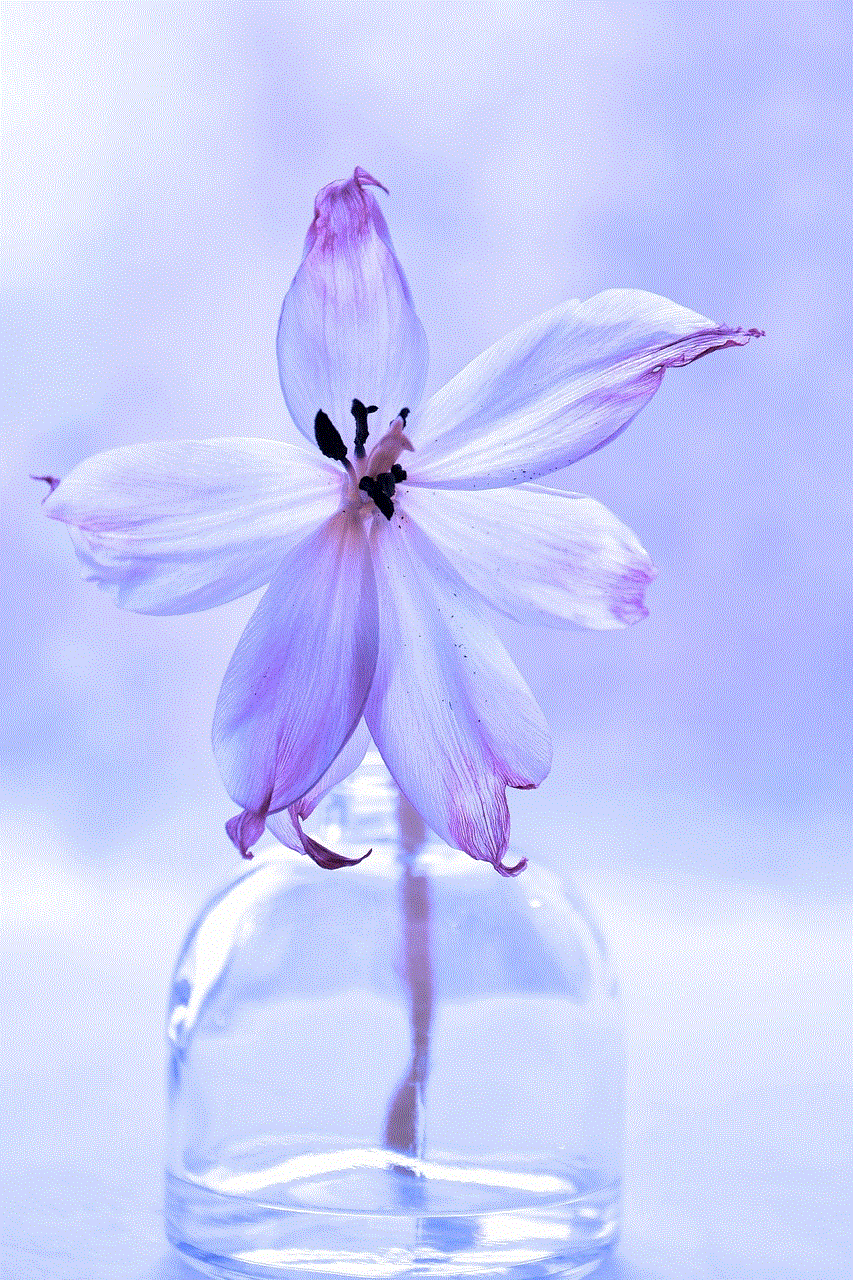
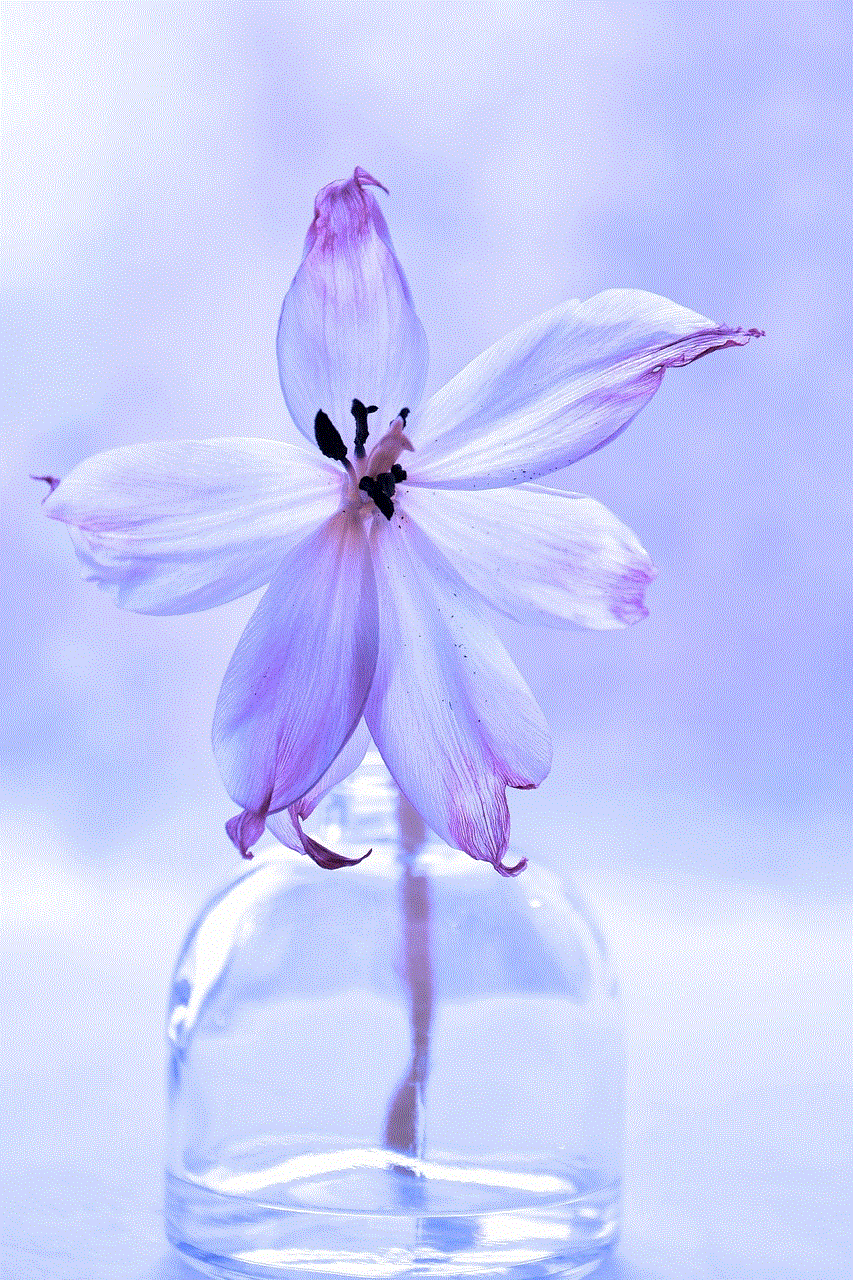
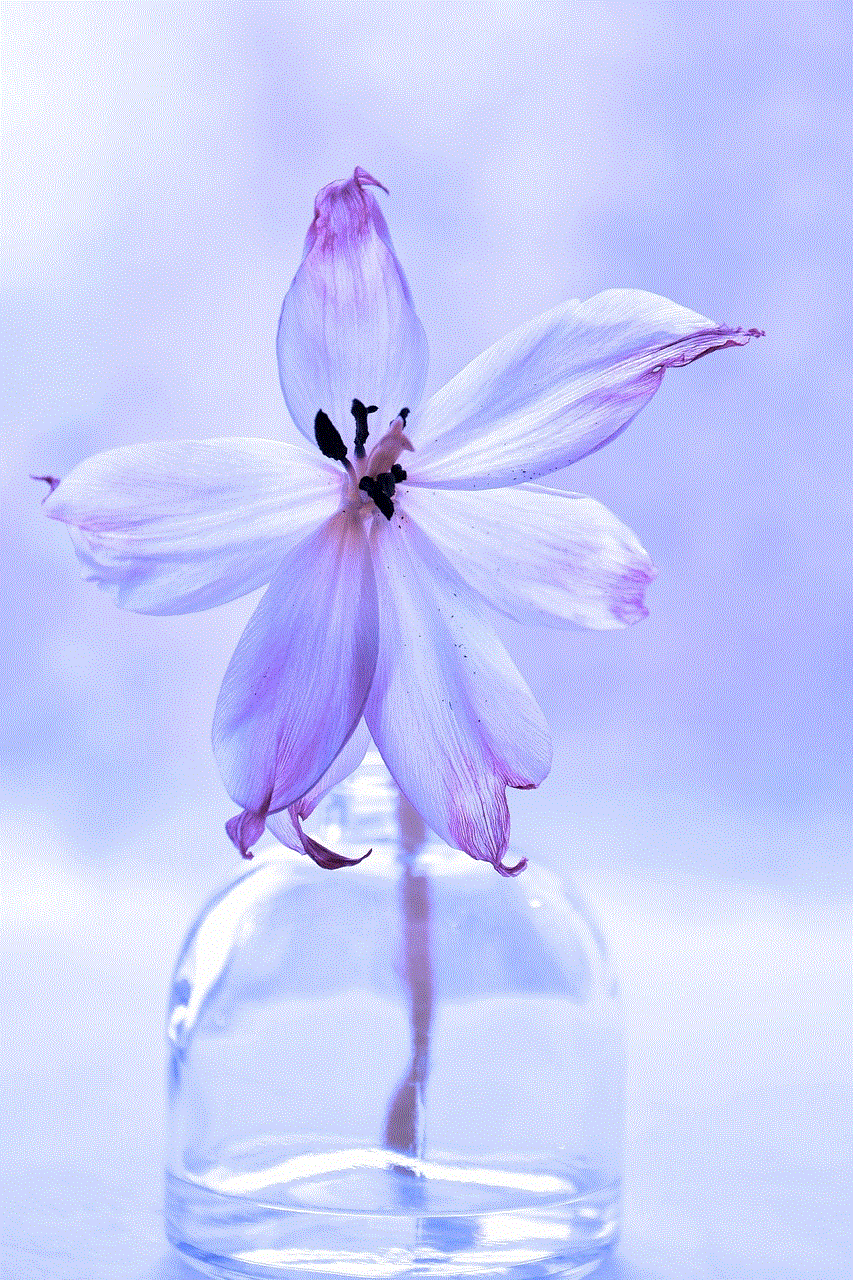
In conclusion, lifesaver iPhone cases are more than just your average phone cases. They offer protection from extreme conditions such as water, shock, dust, and dirt, making them perfect for adventure seekers, outdoor enthusiasts, and everyday users. They are also stylish, budget-friendly, and can help you save money in the long run. If you want to ensure the safety and longevity of your phone, a lifesaver case is definitely worth considering.
