slang expression for eating a lot
Title: “Indulging in a Gastronomic Extravaganza: Slang Expressions for Eating a Lot”
Introduction:
Food has always been a vital part of our lives, and sometimes, we just can’t resist indulging in a gastronomic extravaganza. Whether it’s a buffet spree, a family gathering, or simply satisfying our cravings, there are numerous slang expressions used to describe eating a lot. In this article, we will explore the colorful world of food-related slang expressions, taking you on a mouth-watering journey filled with delicious delights.
1. “Pigging Out”:
When it comes to eating a lot, the phrase “pigging out” is often used. It implies indulging in excessive quantities of food without any self-restraint. This expression is derived from the voracious eating habits of pigs and is commonly used to describe instances where individuals consume large quantities of food, often to the point of feeling stuffed.
2. “Chowing Down”:
Another slang expression for eating a lot is “chowing down.” This phrase is commonly used to describe someone who is devouring their food enthusiastically and with great gusto. It conveys the idea of eating heartily and with immense pleasure, often associated with a sense of enthusiasm and satisfaction.
3. “Feasting Like a King”:
To feast like a king is to indulge in a lavish and opulent meal, consuming a vast array of delicious dishes. This slang expression evokes images of grand banquets, where one can savor a variety of culinary delights fit for royalty. It implies that the person is enjoying an extravagant meal, perhaps on a special occasion or during a celebration.
4. “Gorging”:
When someone is gorging, it means they are consuming large quantities of food greedily and without restraint. This slang expression is often used to describe situations where individuals eat excessively, often driven by their insatiable appetite or cravings. It can also imply a lack of self-control or a momentary lapse in dietary discipline.
5. “Stuffing One’s Face”:
“Stuffing one’s face” is a colorful and slightly comical slang expression used to describe someone who is eating a significant amount of food in a short period. It suggests that the person is consuming food quickly and without paying much attention, as if they were cramming it into their face. This expression is often used humorously to describe instances of overindulgence.
6. “Munching Down”:
“Munching down” is a slang expression used to describe someone who is eating heartily and with enthusiasm. It implies a sense of enjoyment and satisfaction, often associated with consuming comfort foods or snacks. The phrase “munching down” can also be used to describe eating quickly or hurriedly, especially when one is famished or in a rush.
7. “Gobbling Up”:
When someone is “gobbling up” their food, it means they are eating it quickly and voraciously, as if they were gobbling it down. This expression implies a sense of urgency or eagerness, often associated with satisfying hunger or craving. It can also be used humorously to describe someone who eats rapidly without taking the time to savor their meal.
8. “Devouring”:
To “devour” food is to consume it with great intensity and eagerness. This slang expression suggests that the person is eating their food quickly and enthusiastically, often unable to resist the temptation. It can also imply a sense of enjoyment, as if the person is savoring every bite and relishing the flavors.
9. “Raiding the Fridge”:
“Raiding the fridge” is a slang expression used to describe someone who is rummaging through their refrigerator and consuming a significant amount of food. This usually occurs late at night or when one is feeling particularly hungry. It conveys the idea of searching for and consuming various food items, often in a haphazard or impulsive manner.
10. “Noshing”:
“Noshing” is a slang expression used to describe casual and light eating, often involving snacks or small portions of food. It implies a relaxed and informal approach to eating, where one indulges in small bites or nibbles throughout the day. While it may not necessarily involve eating a lot, “noshing” is still a popular expression associated with enjoying food in a leisurely manner.
Conclusion:
Eating a lot can be a delightful and satisfying experience, especially when we allow ourselves to indulge in gastronomic escapades. From “pigging out” to “stuffing one’s face,” the colorful world of slang expressions for eating a lot adds flavor to our vocabulary. These expressions capture the joy and pleasure that comes with savoring delicious dishes, whether it’s a grand feast or a casual snack. So, the next time you find yourself craving a gastronomic adventure, remember the vibrant slang expressions that perfectly capture the essence of eating a lot.
change restrictions passcode iphone
With the rise of technology, our smartphones have become an integral part of our lives. We use them for communication, entertainment, and even to store sensitive information. However, with this convenience comes the risk of our personal data falling into the wrong hands. In order to protect our privacy, many smartphone manufacturers, including Apple, have implemented a feature called “Restrictions passcode” on their devices. In this article, we will delve deeper into this feature and discuss how to change restrictions passcode on an iPhone.
What is a Restrictions Passcode?
A Restrictions passcode is a four-digit code that is used to restrict certain features and settings on an iPhone. This feature was first introduced in iOS 6 and has since been a part of every iOS update. It allows users to block access to certain apps, prevent in-app purchases, limit content, and restrict changes to the device’s settings. The primary purpose of this feature is to provide parents with control over their children’s device usage. However, it can also be used by individuals to safeguard their personal data from unauthorized access.
Why Change Restrictions Passcode?
The default Restrictions passcode on an iPhone is 1234. This code is easily guessed and can be easily cracked by someone who has physical access to your device. Moreover, if you have shared your passcode with someone else, they can easily make changes to your device’s settings without your knowledge. Therefore, it is essential to change your Restrictions passcode to a more secure one to ensure the safety of your personal information.
Steps to Change Restrictions Passcode on an iPhone
Now that we understand the importance of changing the Restrictions passcode, let’s look at the steps involved in doing so. The process is simple and can be completed in a few minutes. Follow these steps to change your Restrictions passcode on an iPhone:
Step 1: Open the Settings app on your iPhone.
Step 2: Scroll down and tap on the “Screen Time” option.
Step 3: If you have never used this feature before, tap on “Turn On Screen Time” and then select “Continue” to proceed. If you have used this feature before, skip to Step 6.
Step 4: Set up a passcode for Screen Time and confirm it.
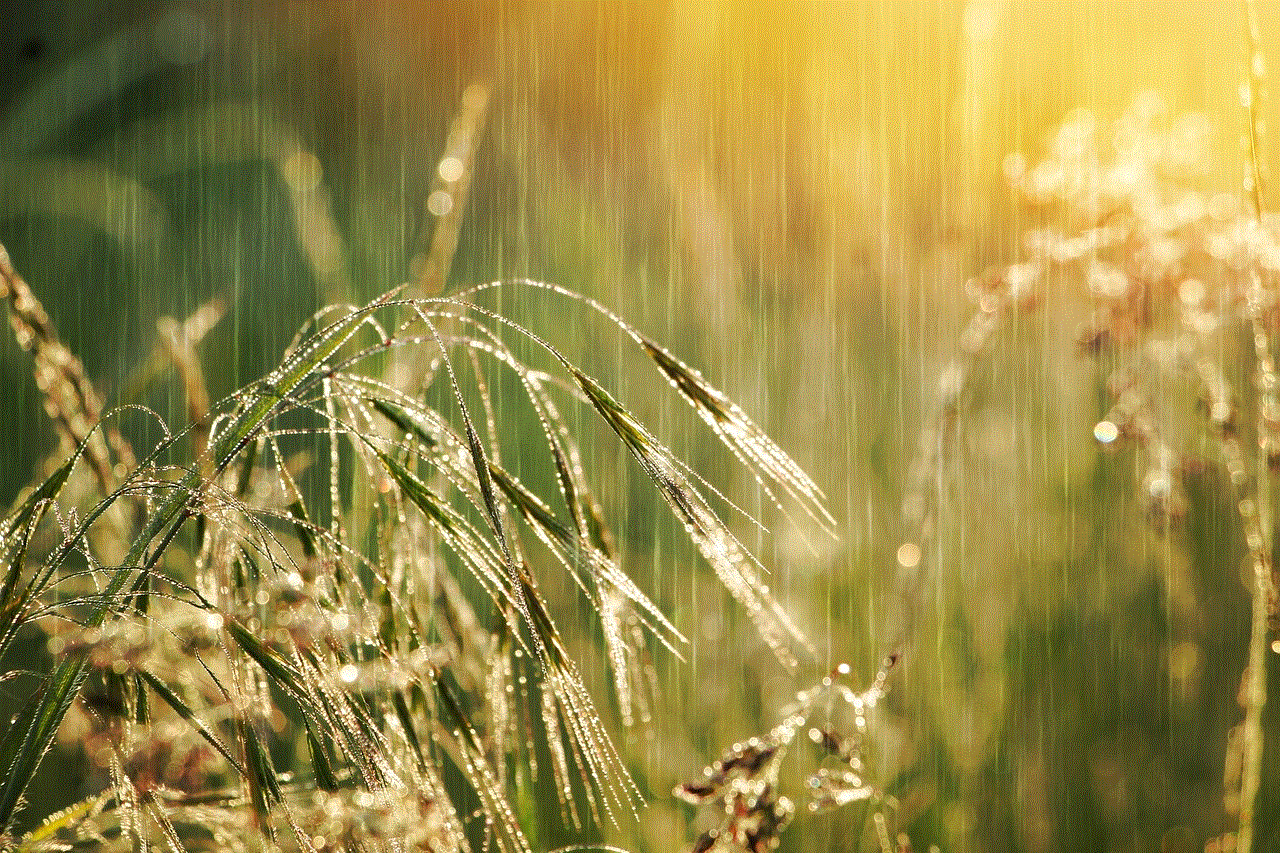
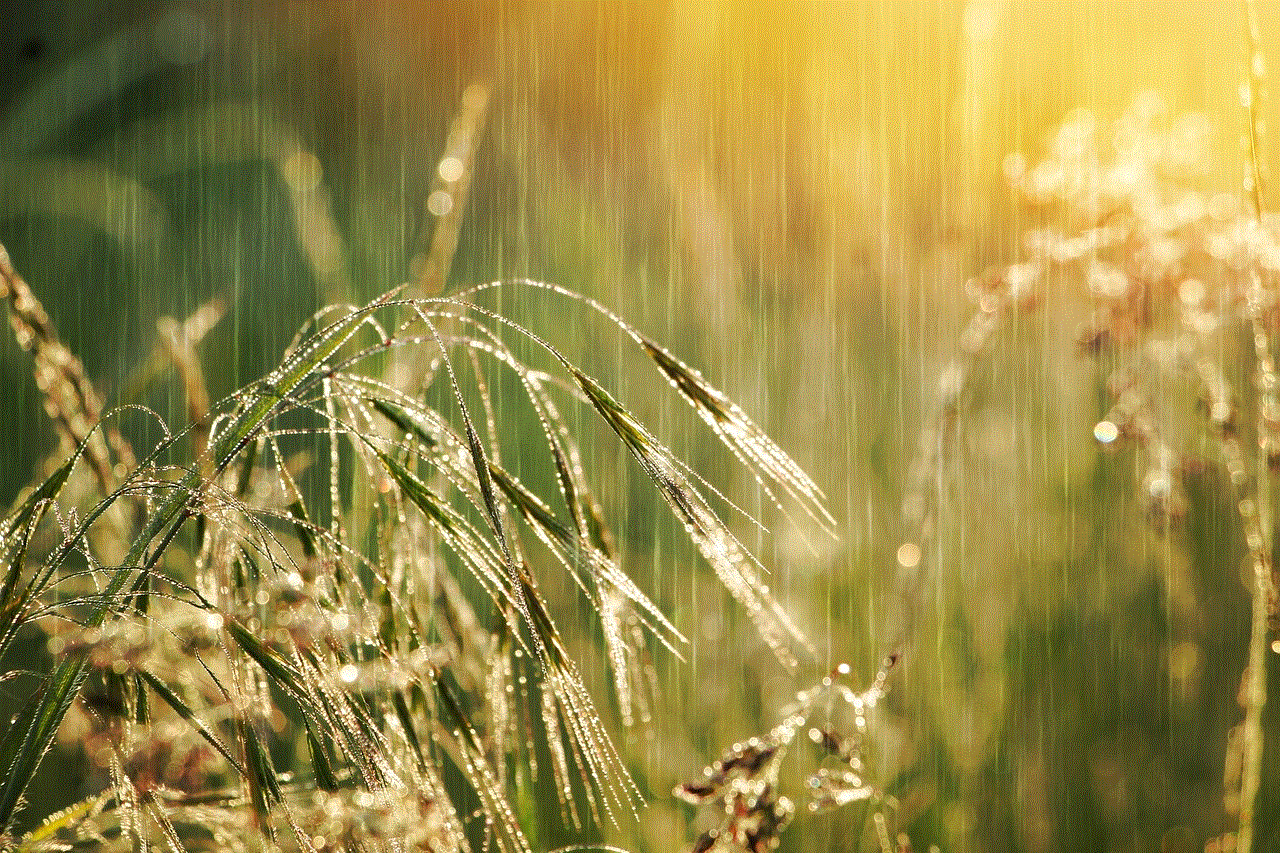
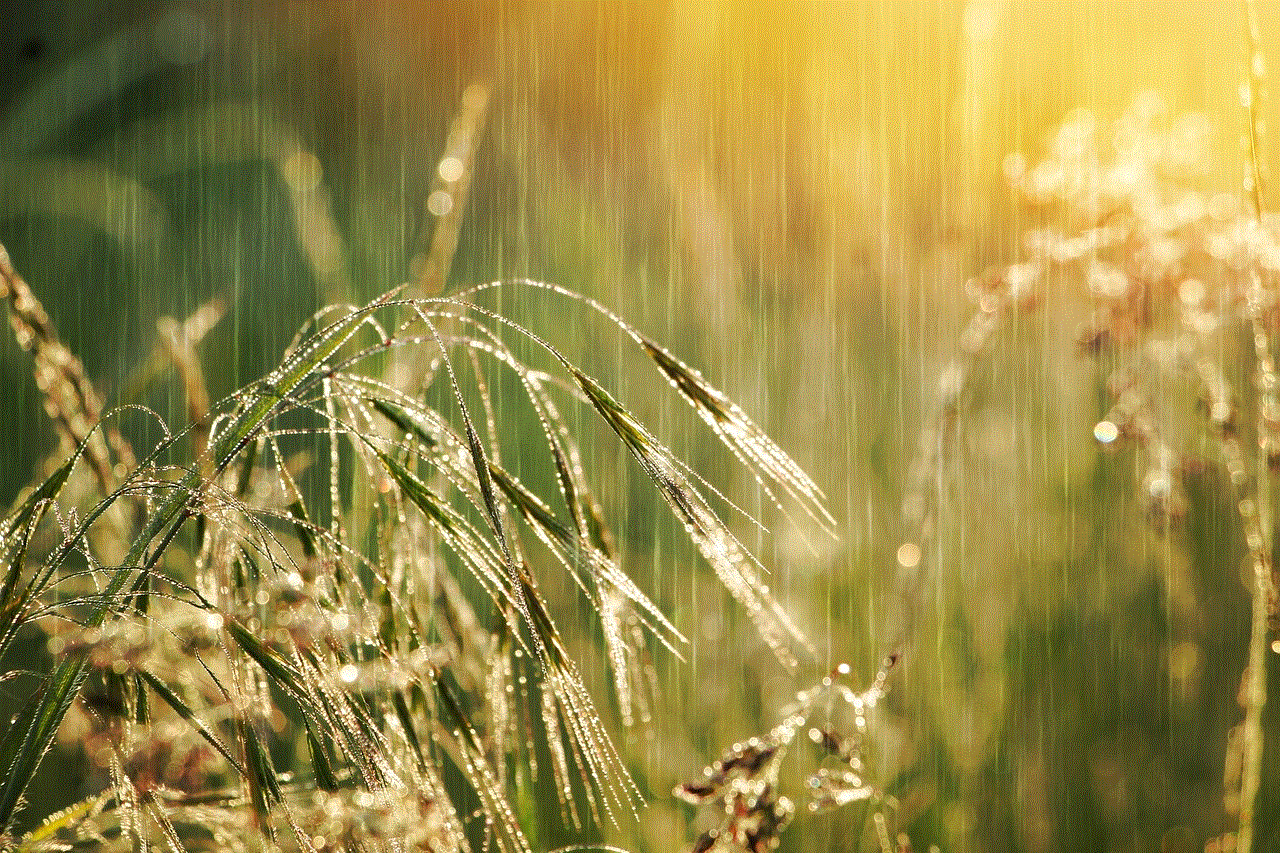
Step 5: Tap on “Use Screen Time Passcode” when prompted to do so.
Step 6: Now tap on “Change Screen Time Passcode.” You will be prompted to enter your current passcode.
Step 7: Enter your current passcode.
Step 8: Next, enter the new passcode that you want to use for Screen Time.
Step 9: Confirm the new passcode by entering it again.
Step 10: Your Restrictions passcode has now been changed. You can verify this by going back to the main Screen Time screen and tapping on “Change Screen Time Passcode” again. This time, you will be prompted to enter your new passcode.
Tips for Choosing a Secure Restrictions Passcode
As mentioned earlier, the default Restrictions passcode is easily guessed and can be cracked. Therefore, it is crucial to choose a strong and secure passcode to protect your device. Here are a few tips that you can follow while selecting a new Restrictions passcode:
1. Avoid using easily guessable numbers like 1234, 0000, or your birthdate.
2. Use a combination of numbers and alphabets to make it more difficult to guess.
3. Use a minimum of eight characters to make the passcode harder to crack.
4. Avoid using repetitive characters or sequences like 1111 or 1234.
5. Change your passcode periodically to ensure the safety of your device.
Benefits of Changing Restrictions Passcode
Changing your Restrictions passcode not only protects your personal data but also offers other benefits. Let’s take a look at some of them:
1. Prevents Unauthorized Access: Changing your Restrictions passcode ensures that only you have access to your device’s settings and data. This prevents anyone else from making changes to your device without your permission.



2. Protects Personal Information: By restricting access to certain apps and settings, you can protect your personal information and sensitive data from being accessed by others.
3. Prevents In-App Purchases: Many apps offer in-app purchases, which can be a concern for parents who do not want their children to make unauthorized purchases. By changing the Restrictions passcode, parents can prevent this from happening.
4. Limits Screen Time: With Screen Time, you can also set limits on your device usage. By changing the passcode, you can ensure that these limits are not changed by anyone else.
5. Offers Peace of Mind: By knowing that your device is secure, you can have peace of mind and not worry about your personal data being compromised.
Conclusion
In a world where we are constantly connected through our devices, it is essential to take measures to protect our privacy. Changing your Restrictions passcode is a simple yet effective way of securing your device and personal information. It not only prevents unauthorized access but also offers peace of mind. So, take a few minutes out of your day to change your Restrictions passcode and ensure the safety of your iPhone.
itunes one time password
In today’s digital age, online security has become a major concern for many individuals. With the widespread use of technology, it has become easier for hackers and cyber criminals to gain access to personal information and sensitive data. As a result, many companies and service providers have implemented additional layers of security to protect their users. One such measure is the use of one-time passwords (OTPs), which are becoming increasingly popular in the world of online transactions. In this article, we will specifically focus on iTunes one-time password and how it is used to enhance the security of Apple’s popular digital media store.
First, let’s understand what a one-time password is. As the name suggests, it is a password that can only be used once. Unlike traditional passwords, which can be reused multiple times, OTPs are unique and expire after a single use. This adds an extra layer of security as even if someone manages to get hold of the password, it will be useless to them after it has been used. OTPs are generated using a variety of methods, including SMS, email, or through the use of a dedicated authentication app.
Now, let’s dive into iTunes one-time password and how it works. iTunes is a popular digital media store owned by Apple Inc. It is used by millions of users worldwide to purchase and download music, movies, TV shows, and other digital content. To make a purchase on iTunes, users are required to have an Apple ID, which is a unique identifier used to access various Apple services. In addition to a traditional password, Apple also offers the option to use a one-time password for added security.
To set up iTunes one-time password, users need to log in to their Apple ID account and navigate to the “Security” section. Here, they can enable the “Two-Factor Authentication ” feature, which is a security measure that requires users to enter a one-time code in addition to their password when signing in from a new device. Once enabled, users can choose to receive the OTP via SMS or through the “Find My” app on their trusted Apple devices.
When making a purchase on iTunes, users will be prompted to enter their one-time password in addition to their Apple ID and traditional password. The OTP is usually a six-digit code that is sent to the user’s trusted device. Once entered, the transaction is completed, and the code becomes invalid for future use. This means that even if someone manages to get hold of the code, they will not be able to use it to make a purchase as it would have already expired.
One of the main advantages of using iTunes one-time password is that it adds an extra layer of security to the user’s account. With traditional passwords, there is a risk of them being compromised, either through phishing attacks or by using the same password on multiple platforms. However, with OTPs, the risk of unauthorized access is significantly reduced as it can only be used once. This makes it a more secure option for users who are concerned about the safety of their personal information and digital purchases.
Moreover, iTunes one-time password is also beneficial for those who use public or shared devices to access their Apple ID. In such cases, there is always a risk of someone else accessing the account if the password is saved on the device. However, with OTPs, this risk is eliminated as the code is sent to the user’s trusted device, which is usually their personal phone or computer . Therefore, even if someone else has access to the shared device, they will not be able to make a purchase without the one-time password.
Another advantage of using iTunes one-time password is that it can be used as a backup method in case the traditional password is forgotten. In such situations, users can request a one-time password to be sent to their trusted device, and they can use it to reset their password and regain access to their account. This provides an additional layer of security and convenience for users.
However, there are some potential drawbacks to using iTunes one-time password. One of them is that it may not be a feasible option for users who do not have access to a trusted Apple device. In such cases, users can opt for receiving the OTP via SMS, but this may not be available in all countries or may incur additional charges. Additionally, some users may find the process of entering a one-time password every time they make a purchase a bit inconvenient. However, considering the added security it provides, it can be seen as a small price to pay.
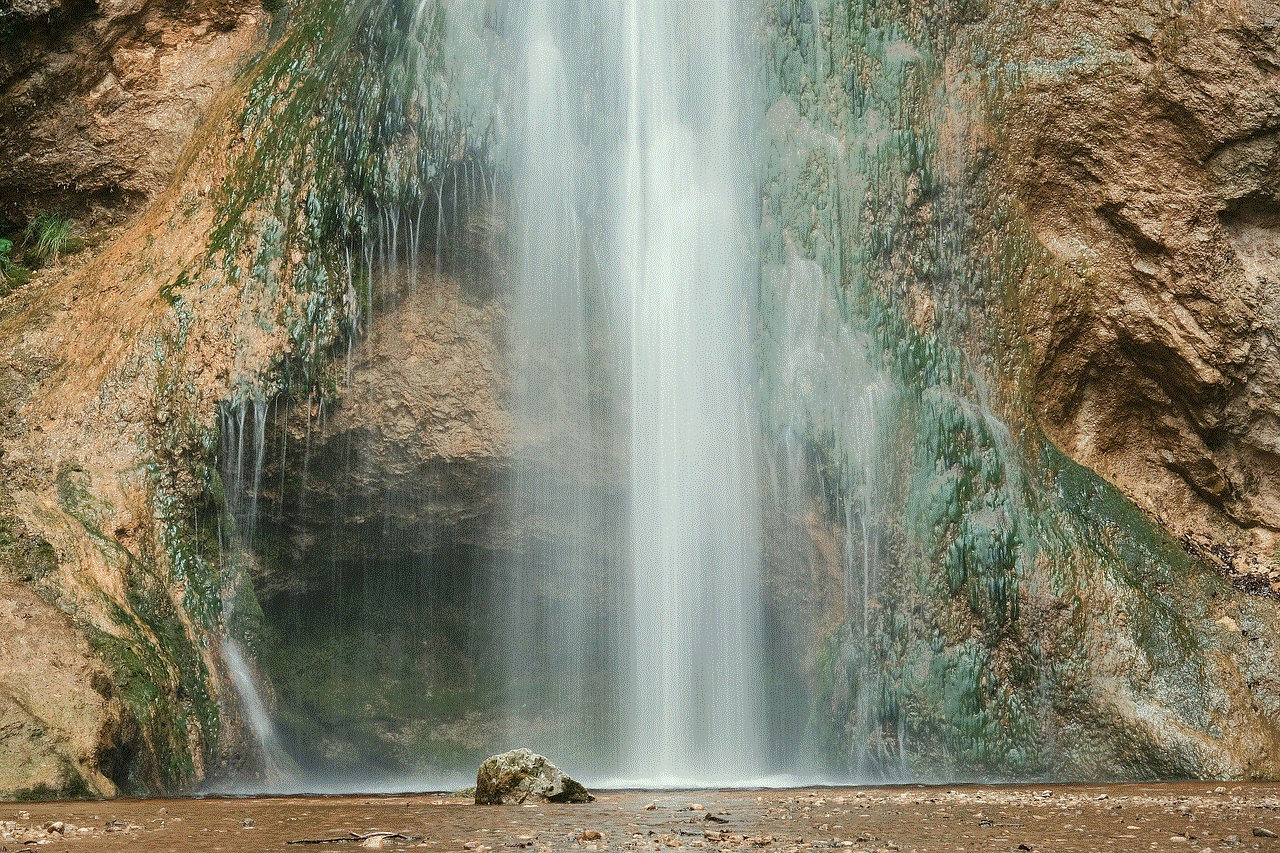
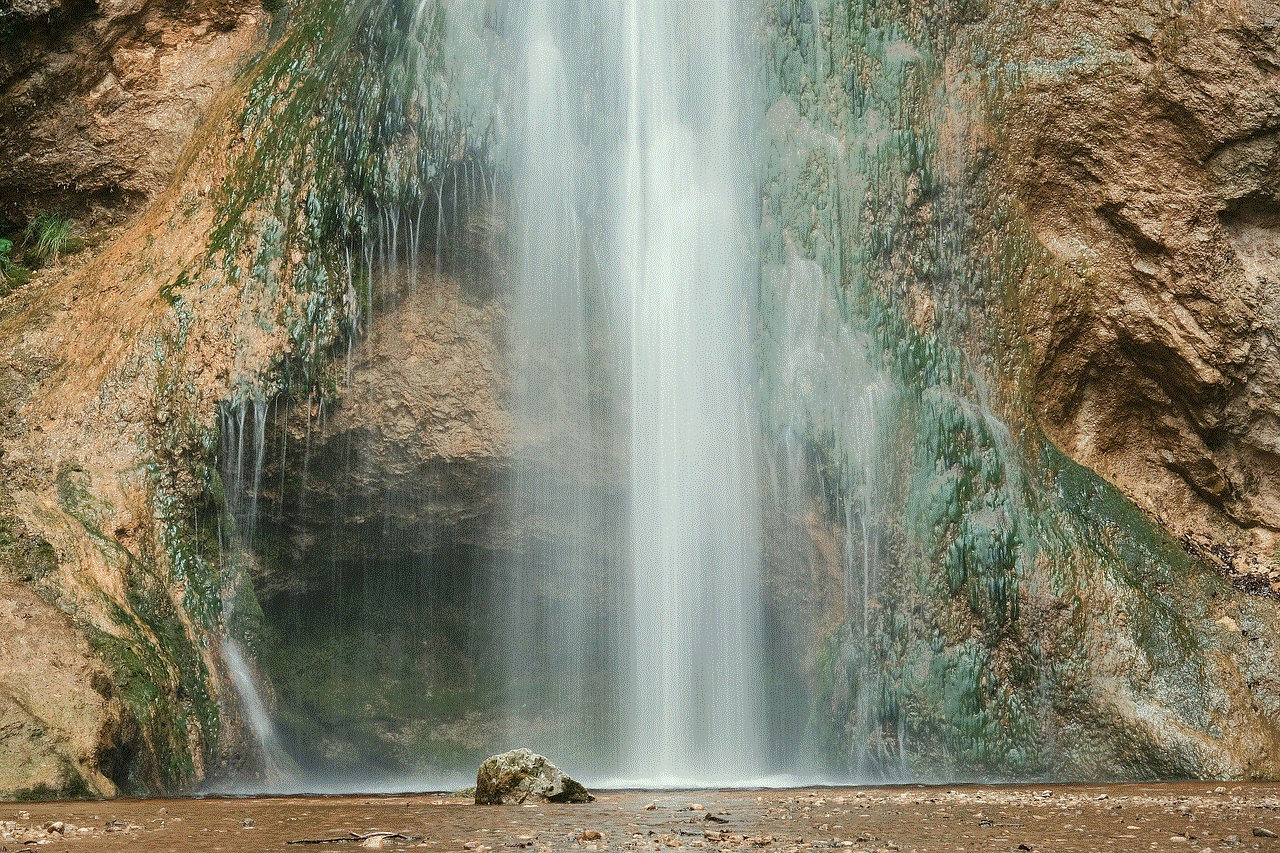
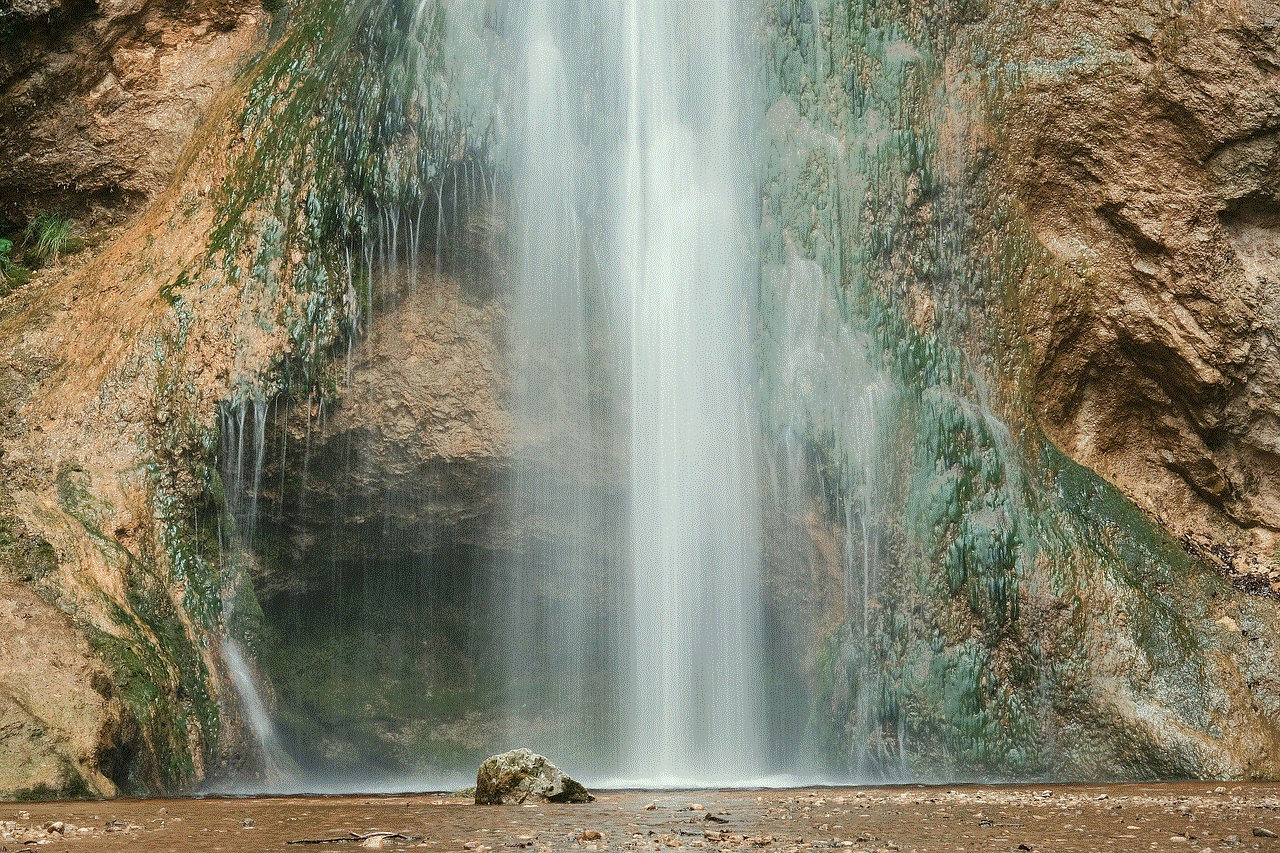
In conclusion, iTunes one-time password is an effective security measure implemented by Apple to protect its users’ accounts and personal information. It adds an extra layer of security to the traditional password and helps prevent unauthorized access. With the increasing threats of cyber attacks and data breaches, it is crucial for companies to take steps to enhance the security of their users, and one-time passwords are a step in the right direction. As technology continues to evolve, we can expect to see more companies adopting similar security measures to keep their users’ information safe and secure.
