should phones be allowed in schools
Technology has become an integral part of our lives, and smartphones are no exception. These handheld devices have revolutionized the way we communicate, access information, and carry out our daily tasks. However, the use of smartphones in schools has been a topic of debate for many years. While some argue that they have no place in the classroom, others believe that they can be valuable tools for learning. In this article, we will examine both sides of the argument and explore whether or not phones should be allowed in schools.
On one hand, opponents of smartphones in schools argue that they are a major distraction for students. With access to social media, games, and other apps, students may be tempted to use their phones instead of paying attention in class. This can lead to a decline in academic performance and can disrupt the learning environment for others. Moreover, the constant notifications and alerts can be disruptive to the teacher and other students, making it difficult to maintain focus and engage in meaningful discussions.
Another concern is the potential for cyberbullying and other forms of online harassment. With the anonymity of the internet, students may feel emboldened to bully their peers through their phones. This can have serious consequences for the mental health and well-being of the victims and can create a toxic environment in the school. In addition, the easy access to the internet can expose students to inappropriate content that may not be suitable for their age.
Furthermore, the use of smartphones in schools can also contribute to a sedentary lifestyle. With more and more young people spending hours on their phones every day, the lack of physical activity can have detrimental effects on their health. Allowing phones in schools can add to this problem, as students may be more inclined to use their phones during breaks and recess instead of participating in physical activities. This can also lead to a decline in social interactions and communication skills, as students may prefer to communicate through their phones rather than face-to-face.
On the other hand, proponents of smartphones in schools argue that they can be valuable tools for learning. With access to the internet, students can easily research and find information for their assignments and projects. This can save time and help students develop their research skills. Additionally, many educational apps and online resources can enhance the learning experience and make it more interactive and engaging for students.
Moreover, smartphones can also be used to improve communication between teachers and students. Many schools have adopted the use of online platforms and apps to post assignments, announcements, and other important information. This can help students stay organized and keep track of their deadlines and responsibilities. In addition, students who are absent from school due to illness or other reasons can stay updated on what they missed and catch up on their work.
Another argument in favor of smartphones in schools is that they can prepare students for the real world. In today’s society, technology is an integral part of our daily lives, and students need to be familiar with it to succeed in the modern workforce. By allowing phones in schools, students can learn how to use technology responsibly and develop skills that will be valuable in their future careers.
Furthermore, smartphones can also be used as a safety tool in schools. In case of emergencies, students can quickly contact their parents or emergency services through their phones. With the rise of school shootings and other safety concerns, having access to a phone can provide a sense of security for students, parents, and teachers alike.
However, to address the concerns of distraction and cyberbullying, many schools have implemented policies that restrict the use of smartphones during class time. This allows students to have their phones with them in school, but they are only allowed to use them during breaks and after school. This compromise ensures that students have access to their phones when needed, but also minimizes the potential for distractions during class.
Moreover, teachers can also play a crucial role in teaching students how to use their phones responsibly. By incorporating digital literacy and digital citizenship education into the curriculum, students can learn about the potential dangers of the internet and how to use their phones in a responsible and safe manner. This can also help prevent cyberbullying and other online threats.
In conclusion, the debate over whether or not phones should be allowed in schools is ongoing. While there are valid concerns about their potential for distraction and misuse, there are also benefits to incorporating smartphones into the learning environment. It is important for schools to find a balance that allows students to reap the benefits of technology while also addressing any potential drawbacks. With the right policies, education, and guidance, smartphones can be valuable tools for learning and preparing students for the digital world.
how can someone track my location
In today’s digital age, technology has made it easier than ever for someone to track your location. Whether you’re using a smartphone, social media, or even just browsing the internet, your location can be easily accessed by others. This raises concerns about privacy and safety, as someone who has access to your location can potentially use it for malicious purposes. In this article, we will explore how someone can track your location and what steps you can take to protect yourself.
GPS and Location Services
One of the most common ways someone can track your location is through the use of GPS (Global Positioning System) and location services. Most smartphones and other devices have built-in GPS capabilities, which allow them to determine your exact location. Location services are also used by various apps and websites to provide location-based services, such as finding nearby restaurants or getting directions.
While these services can be incredibly useful, they also come with a downside – they can be used to track your every move. For instance, if you have your location services turned on, anyone with access to your phone can see your real-time location. This includes not only friends and family but also potential hackers or stalkers.
Social Media
Another way someone can track your location is through social media. Many social media platforms, such as facebook -parental-controls-guide”>Facebook , Instagram , and Twitter, have a feature that allows users to check in at a specific location. This means that every time you post a status or photo, your location is also shared with your followers.
Additionally, some social media platforms also have a feature that allows users to see the location of their friends in real-time. This feature is often used by parents to keep track of their children’s whereabouts, but it can also be misused by others to monitor someone’s movements without their consent.
Cellular Networks and Wi-Fi
Cellular networks and Wi-Fi also play a significant role in tracking someone’s location. Whenever your smartphone connects to a cellular network or a Wi-Fi network, it sends out a unique identifier called MAC address. This information can be used to track your location, as every place you visit will have a different MAC address.
Moreover, Wi-Fi networks can also be used to triangulate your location. By analyzing the signal strength from multiple Wi-Fi networks, someone can determine your location with a high degree of accuracy. This method is often used by companies to track customer movements in a store, but it can also be used by others to track your location without your knowledge.
IP Address
Every device that connects to the internet is assigned a unique IP (Internet Protocol) address, which acts as a virtual address. This IP address can reveal your approximate location, as it is assigned based on your internet service provider’s location. This means that anyone with your IP address can determine your general location, such as your city or state.
However, with the rise of virtual private networks (VPNs), it has become more difficult to track someone ‘s location through their IP address. A VPN masks your IP address and routes your internet traffic through a remote server, making it appear as if you are accessing the internet from a different location.
Malware and Spyware
Malware and spyware are malicious programs designed to infiltrate your device and steal sensitive information, including your location. They can be disguised as legitimate apps or websites, and once installed on your device, they can track your location and send it back to the attacker.
These programs are often used by stalkers or abusers to track their victims’ movements. They can also be used by hackers to gather information for identity theft or other fraudulent activities. Therefore, it is essential to be cautious when downloading apps or clicking on links from unknown sources.
Geotagging
Another way someone can track your location is through geotagging. Geotagging is the process of adding geographical metadata, such as coordinates, to a photo or video. This information is embedded in the file and can be easily accessed by anyone who has the file.
Many social media platforms automatically geotag your posts, which means that your location is also shared when you post a photo or video. This information can be used by others to track your movements or determine your home address.
How to Protect Yourself from Location Tracking
Now that we have explored the various methods used to track someone’s location, let’s look at some steps you can take to protect yourself:
1. turn off Location Services: To prevent anyone from tracking your location through your smartphone, turn off location services when you’re not using them. You can also disable location services for specific apps that don’t require it for their functionality.
2. Disable Wi-Fi and Bluetooth: When you’re out in public, it’s a good idea to turn off your Wi-Fi and Bluetooth connections. These features can be used to track your location, and by turning them off, you limit the chances of someone tracking you.
3. Use a VPN: As mentioned earlier, a VPN is an effective way to mask your IP address and protect your location. Make sure to use a reputable VPN service to ensure your data remains secure.



4. Check Your Privacy Settings: Review the privacy settings on your social media accounts and make sure you’re not sharing your location with everyone. You can limit who can see your location by adjusting your settings.
5. Be Wary of Unknown Apps and Links: Avoid downloading apps or clicking on links from unknown sources, as they may contain malware or spyware that can track your location.
6. Turn off Geotagging: If you’re concerned about your location being shared through photos or videos, disable geotagging on your camera or social media apps.
7. Keep Your Devices Secure: Make sure to use strong passwords and enable two-factor authentication for all your devices to prevent unauthorized access.
8. Be Mindful of What You Share Online: Think twice before posting your location on social media or sharing it with others. Be cautious of oversharing personal information that can be used to track your location.
9. Update Your Software: Regularly update your devices’ software to ensure you’re using the latest security patches and bug fixes.
10. Use a Physical Map: Instead of relying on GPS for navigation, consider using a physical map when traveling to unfamiliar places. This way, you won’t be sharing your location with anyone.
Conclusion
In conclusion, someone can track your location through various means, including GPS and location services, social media, cellular networks, IP addresses, and malware. It is essential to be aware of these methods and take necessary precautions to protect yourself from location tracking. By following the tips mentioned above, you can reduce the chances of your location being tracked and ensure your privacy and safety. Remember to always be cautious when sharing personal information online and stay up-to-date with the latest security measures to safeguard your devices.
does apple watch have camera
The Apple Watch has become a must-have accessory for many individuals, offering a wide range of features and functionalities that make daily life easier and more connected. While the device has gone through several iterations since its initial release in 2015, one feature that has remained absent is a camera. This has left many wondering, does the Apple Watch have a camera?
The short answer is no, the Apple Watch does not have a camera. However, this does not mean that the device is lacking in any way. In fact, the decision to omit a camera from the Apple Watch may have been a strategic move by Apple to maintain the device’s sleek and compact design. In this article, we will delve deeper into the reasons why the Apple Watch does not have a camera, and discuss alternative ways to take photos and videos with the device.
To understand why the Apple Watch does not have a camera, it is important to first look at the device’s design and purpose. The Apple Watch was designed to be a companion to the iPhone, allowing users to stay connected and access information without having to constantly take out their phone. The device was not meant to replace the iPhone, but rather enhance its capabilities. With this in mind, it makes sense that Apple would not prioritize adding a camera to the Apple Watch since the iPhone already has a high-quality camera.
Another factor that likely played a role in the decision to not include a camera in the Apple Watch is size and space constraints. The Apple Watch is a small and compact device, with limited space for components. Adding a camera would require additional hardware and potentially compromise the design and functionality of the device. Additionally, the placement of the camera on the watch would also be a challenge. It is unlikely that users would want to wear a bulky camera on their wrist, which would be necessary to achieve a decent camera quality.
The absence of a camera on the Apple Watch has not gone unnoticed by consumers, with many expressing disappointment and questioning the device’s capabilities. However, it is important to note that the Apple Watch is not meant to be a replacement for a traditional camera. Its primary function is to track health and fitness, receive notifications, and perform basic tasks such as responding to messages and making calls. The lack of a camera does not hinder the device’s ability to perform these functions.
Despite not having a built-in camera, there are still ways to take photos and videos with the Apple Watch. Third-party apps such as Camera Plus and ProCam offer the ability to remotely control the camera on your iPhone through the Apple Watch. This means that you can use your watch as a shutter button to take photos and videos from a distance. While this may not be as convenient as having a camera directly on the watch, it is a viable option for those who want to capture moments without having to hold their phone.
Another way to take photos with the Apple Watch is through the use of the Remote app. This app allows you to control the camera on your iPhone and take photos using your watch as a remote. This can be particularly useful for group photos or when you want to take a selfie without having to hold your phone. However, it should be noted that the quality of these photos may not be as good as those taken directly with the iPhone’s camera.
While the Apple Watch may not have a camera, it does have a feature called “Remote Camera.” This feature allows you to use your iPhone’s camera as a viewfinder and take photos or videos using your watch as a remote control. This can be helpful in situations where you want to take a photo with your iPhone but do not want to physically hold the device. However, it should be noted that this feature is only available on models running watchOS 4 or later.
In addition to taking photos and videos, the Apple Watch also has the ability to view photos and videos from your iPhone. Through the Photos app, you can access your iPhone’s camera roll and view images on your watch. This can be useful for quickly showing friends and family photos without having to take out your phone. However, it is important to note that the images will be limited to the resolution of the Apple Watch’s display, which may not do justice to the quality of the original photo.
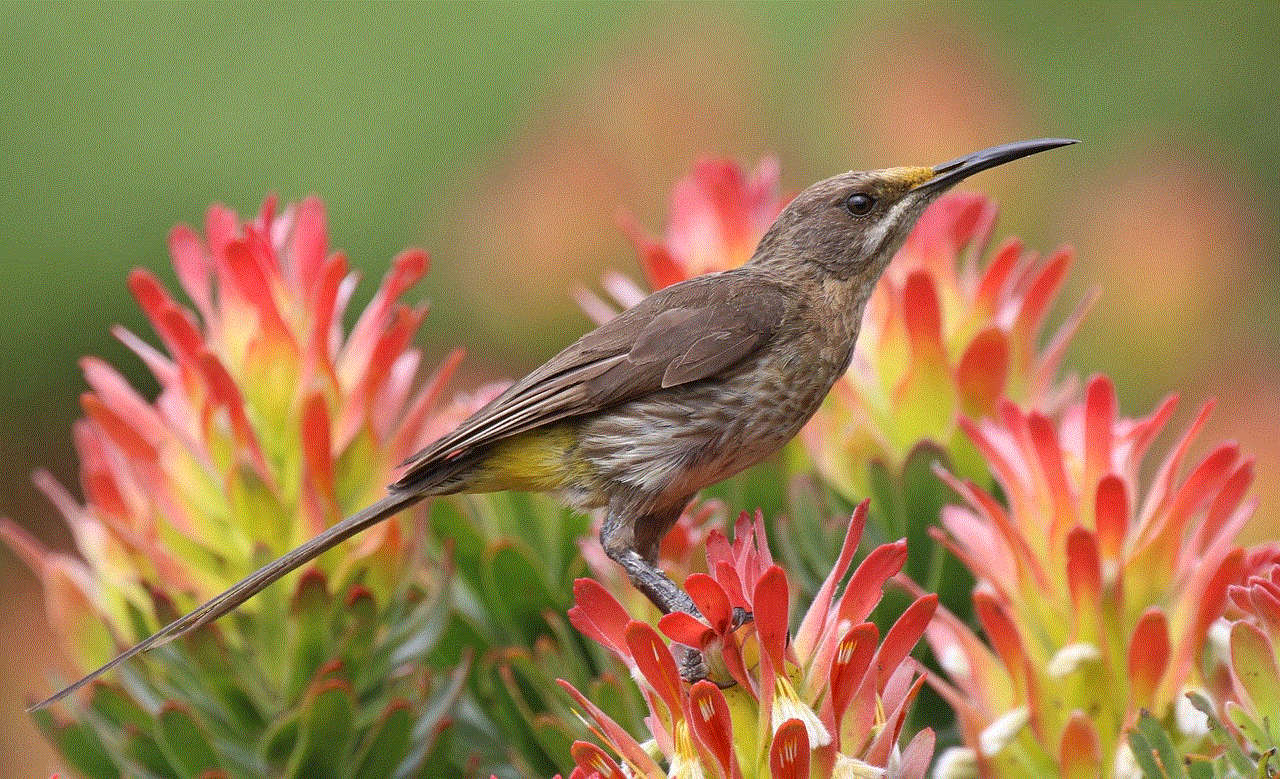
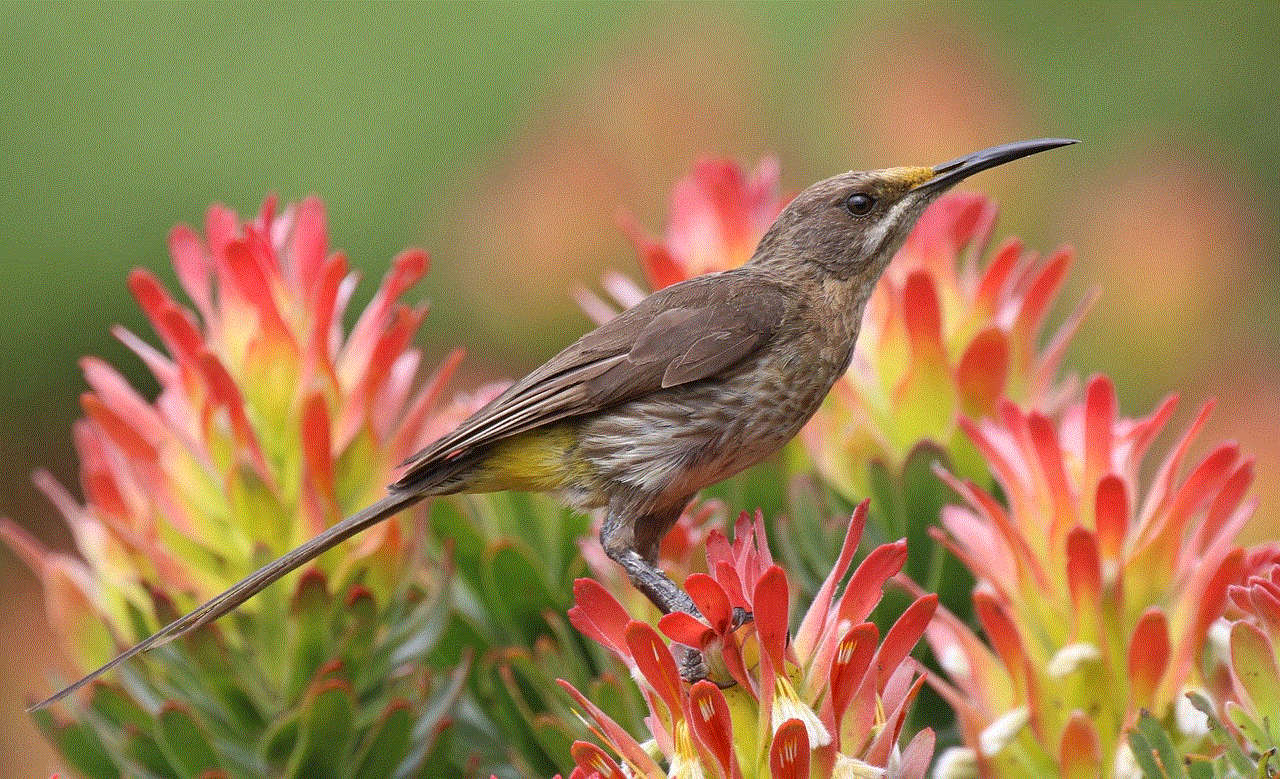
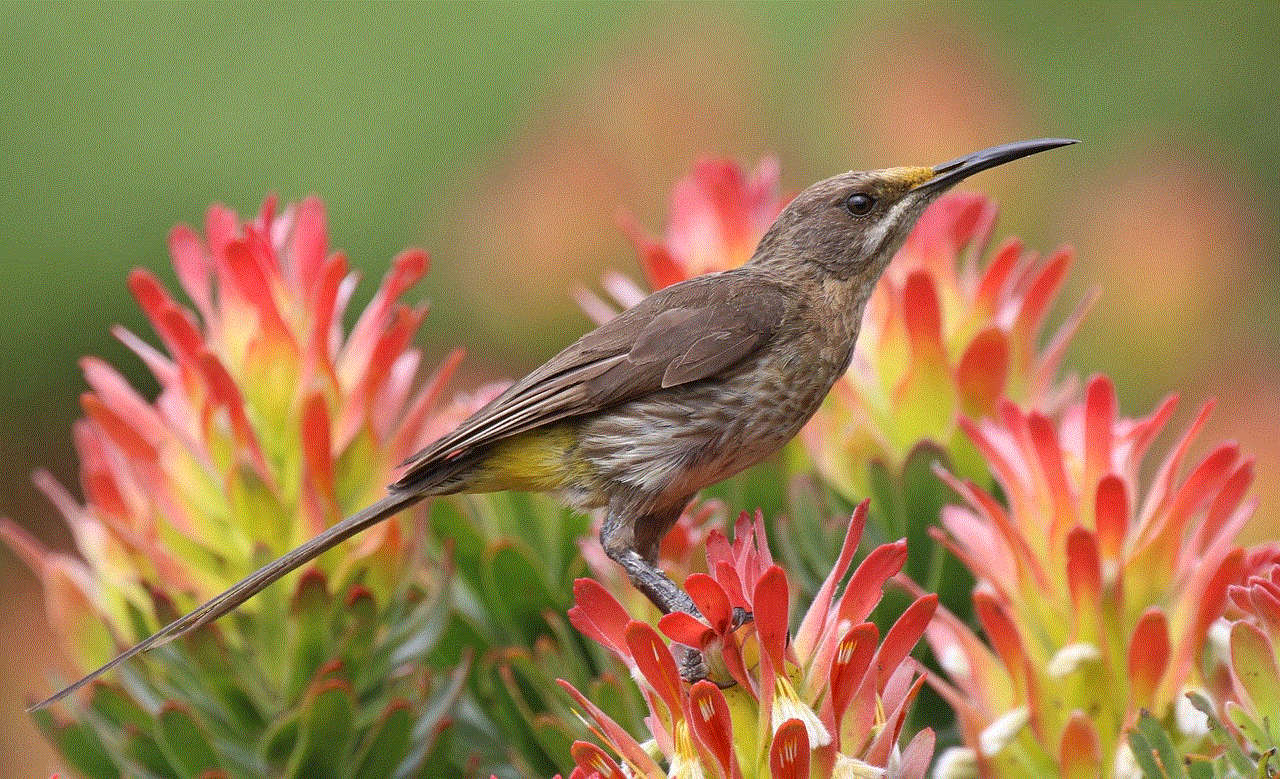
While the lack of a camera on the Apple Watch may be a disappointment to some, it is important to look at the bigger picture. The device was not designed to be a standalone camera, but rather a companion to the iPhone. The decision to not include a camera was likely a strategic move by Apple to maintain the device’s size, design, and functionality. However, with the various options available to remotely control the camera on your iPhone, it is still possible to capture photos and videos using the Apple Watch.
In conclusion, the Apple Watch does not have a built-in camera, but that does not mean it is lacking in any way. The device was designed with a specific purpose in mind, and the absence of a camera does not hinder its capabilities. With the availability of third-party apps and features such as Remote Camera and the Remote app, it is still possible to take photos and videos using the Apple Watch. While it may not be a replacement for a traditional camera, the Apple Watch offers a range of other features and functionalities that make it a valuable accessory for many individuals.
