scan iphone for spyware
In the digital age, it is becoming increasingly common for people to rely on their smartphones for almost everything. From storing personal information to conducting business transactions, our phones have become an integral part of our daily lives. However, with this increased reliance on technology comes the risk of our devices being compromised by malicious software, also known as spyware. This is especially concerning for iPhone users, as their devices are often seen as more secure and less vulnerable to such threats. In this article, we will explore the topic of scanning iPhones for spyware, and the steps you can take to protect your device from these invasive programs.
First, let’s define what spyware actually is. Spyware is a type of software that is designed to gather information from a device without the user’s knowledge or consent. This information can range from browsing history and login credentials to personal and financial data. The purpose of spyware can vary, from collecting data for targeted advertising to more nefarious activities such as identity theft. Regardless of the intent, having spyware on your iPhone can compromise your privacy and security, making it essential to regularly scan for and remove any potential threats.
There are several signs that your iPhone may have been infected with spyware. These include a sudden decrease in battery life, unusual data usage, and unusual pop-ups or notifications. If you notice any of these signs, it is crucial to take action immediately to prevent further damage to your device and personal information.
The first step in scanning your iPhone for spyware is to ensure that you have the latest version of iOS installed. Apple regularly releases updates that include security patches, which can help protect your device from spyware. To check for updates, go to Settings > General > Software Update. If there is an update available, follow the prompts to download and install it.
The next step is to use a reputable anti-spyware app. There are several apps available on the App Store that claim to scan for spyware, but not all of them are legitimate. It is essential to do your research and read reviews before downloading any anti-spyware app. Look for apps that have a high number of downloads and positive reviews from reputable sources. Some popular options include Avira Mobile Security, McAfee Mobile Security, and Lookout Mobile Security.
Once you have downloaded and installed an anti-spyware app, follow the instructions to perform a scan of your iPhone. This process may take some time, depending on the size of your device and the amount of data stored on it. The app will scan for any known spyware signatures and alert you if any potential threats are found. If the app does detect spyware, it will guide you through the steps to remove it from your device.
Another important step in protecting your iPhone from spyware is to be cautious when downloading apps or clicking on links. Spyware can often be disguised as legitimate apps or websites, making it essential to only download apps from the App Store and avoid clicking on suspicious links or pop-ups. Additionally, be cautious when connecting to public Wi-Fi networks, as these can be vulnerable to spyware attacks.
In addition to using anti-spyware apps and being cautious with your online activity, there are some other steps you can take to further secure your iPhone. These include enabling two-factor authentication for your Apple ID, which adds an extra layer of protection to your device and accounts. You can also disable the automatic installation of apps by going to Settings > iTunes & App Store and turning off the switch for “Apps.”
Regularly backing up your iPhone is also crucial in protecting your data in case of a spyware attack. This can be done through iCloud or by connecting your device to a computer and using iTunes to create a backup. If you do become a victim of spyware, having a recent backup can help you restore your device to a state before the infection occurred.
In conclusion, while iPhones are generally seen as more secure than other devices, they are not immune to spyware attacks. To protect your device and personal information, it is essential to regularly scan for spyware and take necessary precautions to prevent any potential threats. By following the steps outlined in this article, you can take control of your iPhone’s security and ensure that your data remains private and secure.
why would someone be in my recents on snapchat
In today’s digital age, social media has become an integral part of our daily lives. One of the most popular social media platforms is Snapchat , which allows users to share photos and videos that disappear after a set amount of time. With its unique features like filters, lenses, and stories, Snapchat has gained a massive following, especially among younger generations.
One of the features that sets Snapchat apart from other social media platforms is the “Recent” section. This section shows the most recent interactions a user has had on the app, including snaps sent and received, stories viewed, and chats. While this feature is useful for keeping track of one’s own activity, it can also cause some curiosity and concern when someone else appears in the “Recent” section. This leads to the question, “Why would someone be in my recents on Snapchat?”
There could be several reasons why someone would appear in your “Recent” section on Snapchat. In this article, we will explore these reasons and shed light on the possible implications of having someone in your recents on Snapchat.
1. You Recently Interacted with Them
The most obvious reason why someone would appear in your “Recent” section on Snapchat is that you recently interacted with them on the app. This could be in the form of sending or receiving snaps, viewing each other’s stories, or having a chat conversation. Snapchat’s algorithm is designed to show the most recent interactions at the top of the “Recent” section, making it easier for users to keep track of their activity.
2. They Have Viewed Your Story
Another reason why someone would be in your “Recent” section is that they have viewed your story. Stories on Snapchat are public, and anyone who follows you can view them. When someone views your story, their username will appear in your “Recent” section. This does not necessarily mean that they have interacted with you or that you have interacted with them. It simply indicates that they have viewed your story.
3. You Have Viewed Their Story
Similarly, if you have viewed someone else’s story on Snapchat, their username will appear in your “Recent” section. This could be someone you follow or someone who is not on your friend’s list. Snapchat’s algorithm shows the most recent interactions, so if you have recently viewed someone’s story, their username will appear in your “Recent” section.
4. Mutual Friends
If you have a mutual friend with someone, their username may appear in your “Recent” section. This could be because you have recently interacted with your mutual friend, and Snapchat’s algorithm shows their username as well. It could also be because your mutual friend has recently shared a photo or video featuring the other person, making their username appear in your “Recent” section.
5. You Have Added Them as a Friend
If you have recently added someone as a friend on Snapchat, their username will appear in your “Recent” section. This could be someone you know in real life or someone you have met through the app. When you add someone as a friend, their username moves up to the top of your “Recent” section, making it easier for you to keep track of your new connections.
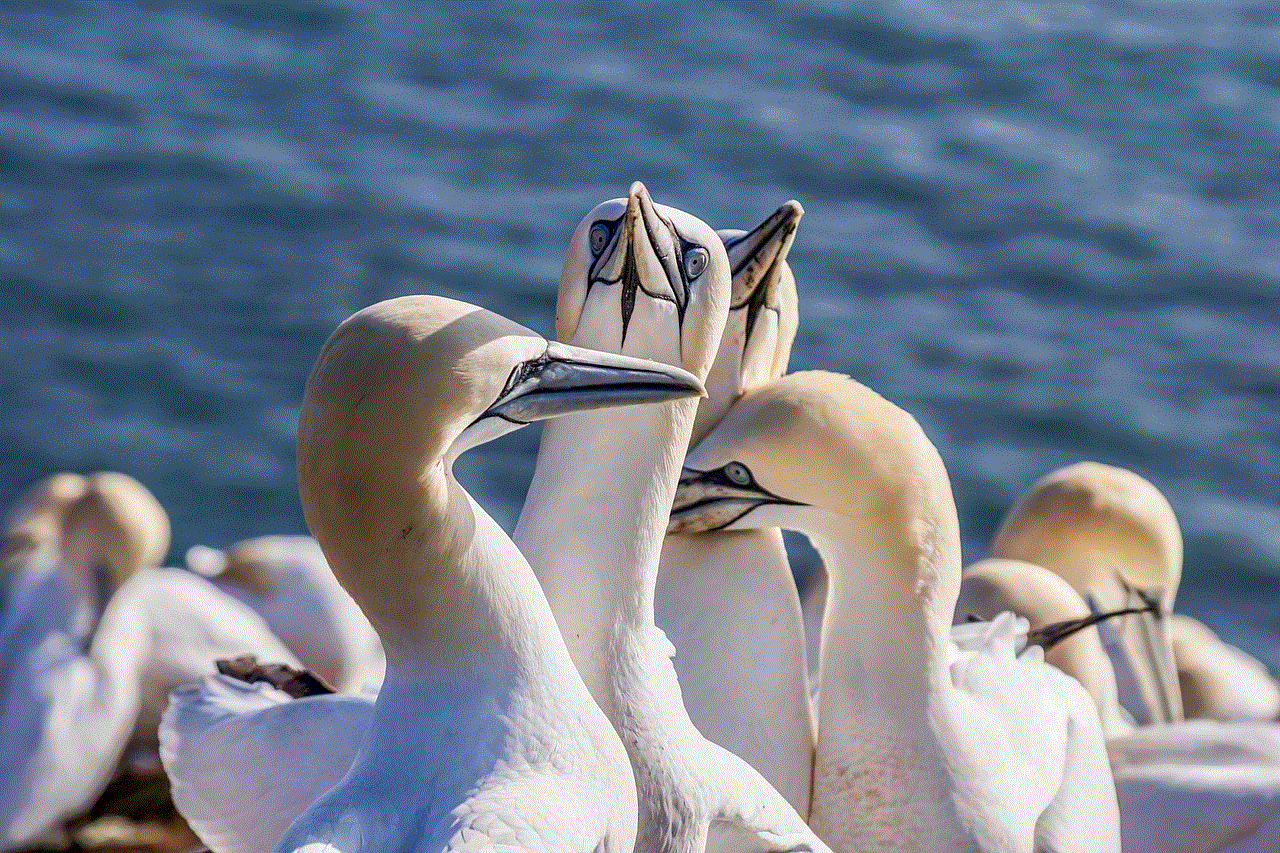
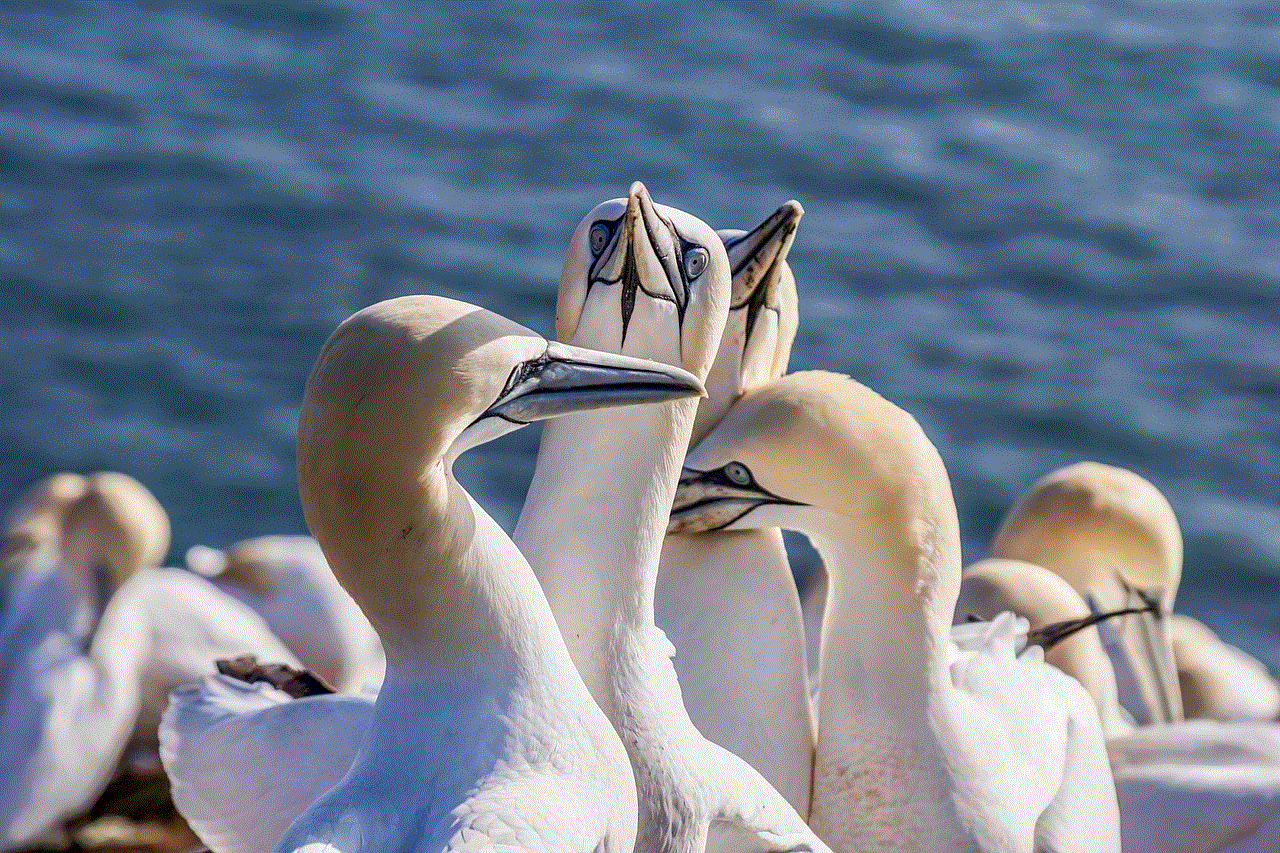
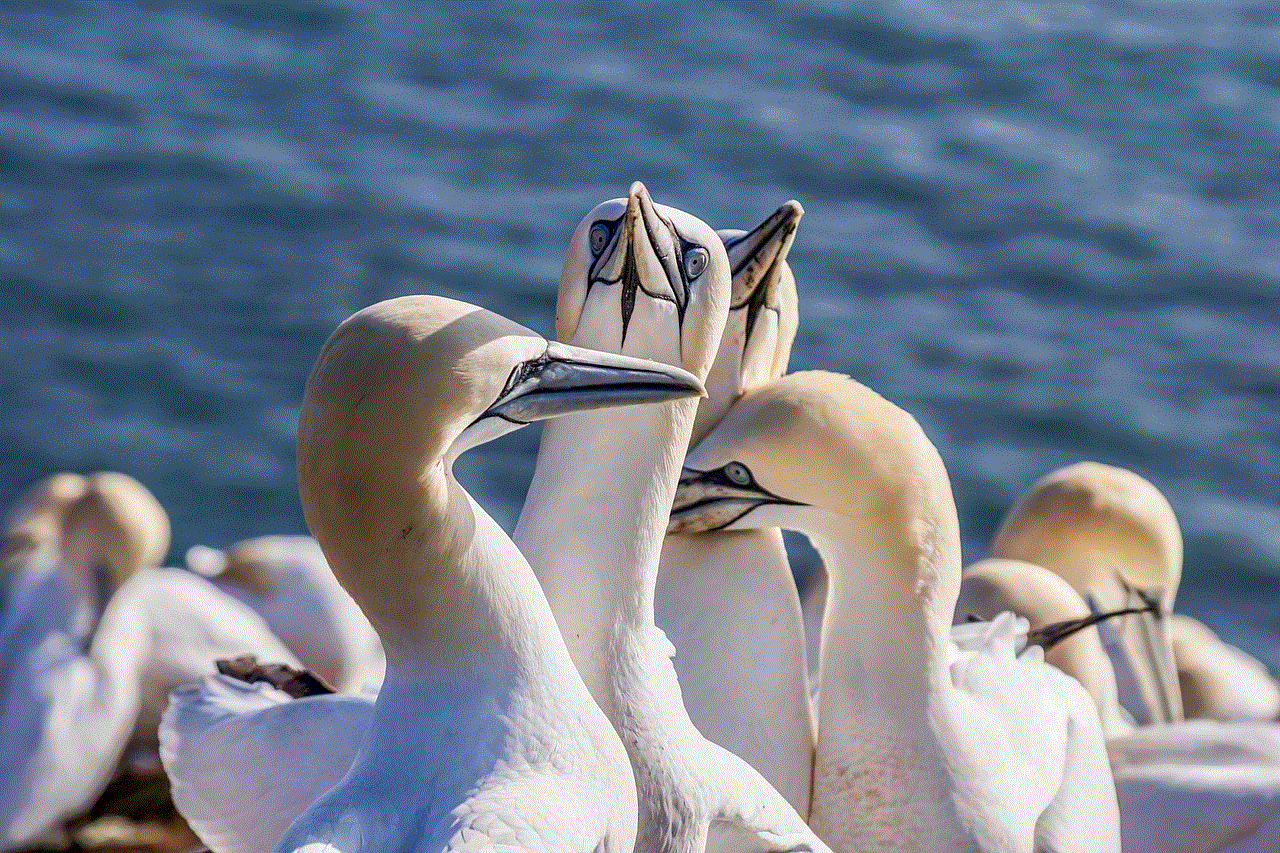
6. They Have Added You as a Friend
Similarly, if someone has added you as a friend on Snapchat, their username will appear in your “Recent” section. This could be someone you know or someone you have never met before. Snapchat’s algorithm shows the most recent interactions, so if someone has recently added you as a friend, their username will appear at the top of your “Recent” section.
7. They Have Sent You a Snap
If someone has recently sent you a snap, their username will appear in your “Recent” section. This could be someone you know or someone you have never interacted with before. When you receive a snap from someone, their username will appear at the top of your “Recent” section, making it easier for you to reply to their snap.
8. You Have Sent Them a Snap
Similarly, if you have recently sent someone a snap, their username will appear in your “Recent” section. This could be someone you know or someone you have never interacted with before. When you send a snap to someone, their username will appear at the top of your “Recent” section, making it easier for you to keep track of your recent interactions.
9. They Have Sent You a Chat
If someone has recently sent you a chat on Snapchat, their username will appear in your “Recent” section. This could be someone you know or someone you have never interacted with before. When you receive a chat from someone, their username will appear at the top of your “Recent” section, making it easier for you to reply to their message.
10. You Have Sent Them a Chat
Similarly, if you have recently sent someone a chat on Snapchat, their username will appear in your “Recent” section. This could be someone you know or someone you have never interacted with before. When you send a chat to someone, their username will appear at the top of your “Recent” section, making it easier for you to keep track of your recent conversations.
11. They Have Mentioned You in Their Story
If someone has mentioned you in their story on Snapchat, their username will appear in your “Recent” section. This could be because they have tagged you in a post, used a filter or lens that features your username, or simply mentioned you in their caption. When someone mentions you in their story, their username will appear at the top of your “Recent” section, making it easier for you to view and respond to their story.
12. They Have Screenshot Your Story
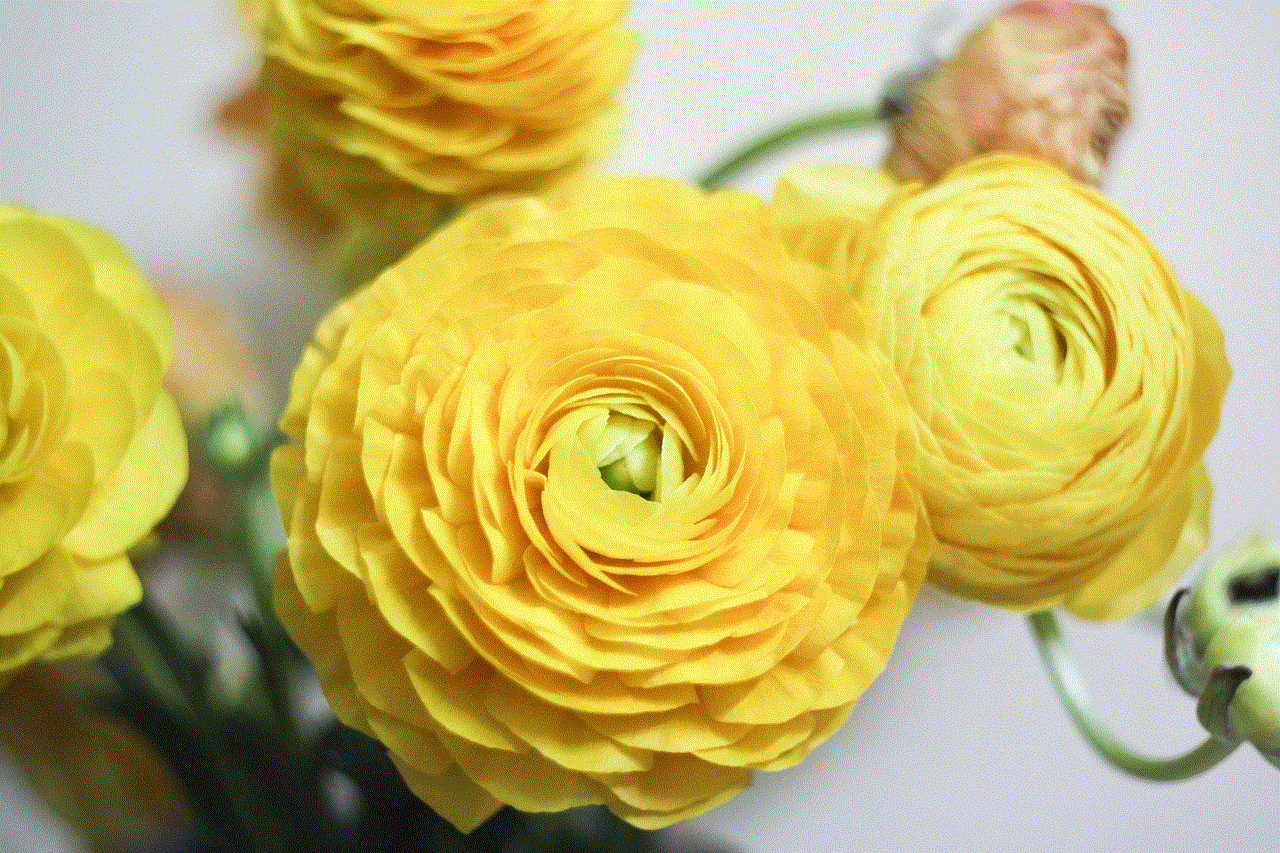
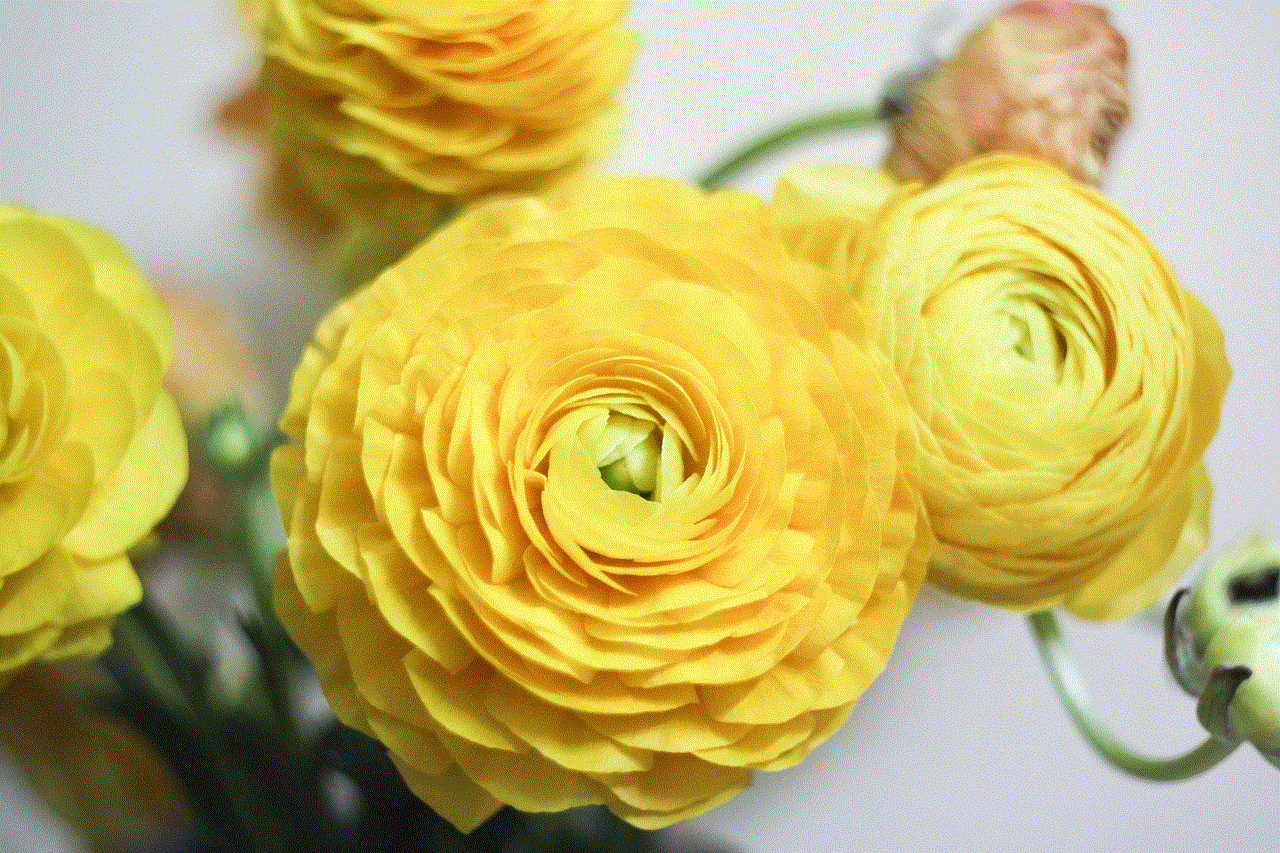
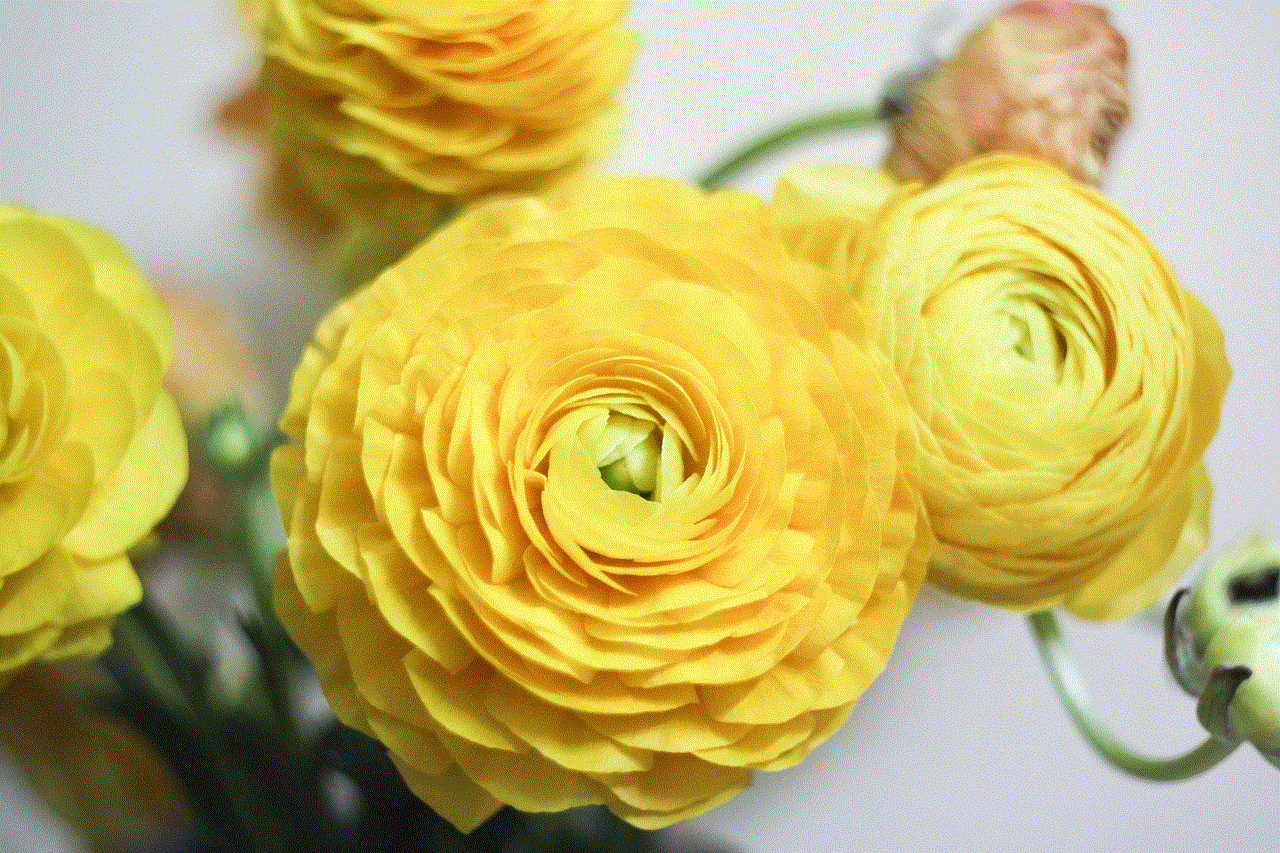
Snapchat allows users to take a screenshot of another user’s story without notifying them. However, if someone has recently taken a screenshot of your story, their username will appear in your “Recent” section. This could be because they found your story interesting or wanted to save it for future reference. When someone takes a screenshot of your story, their username will appear at the top of your “Recent” section, making it easier for you to keep track of who has saved your content.
13. Potential Concerns of Having Someone in Your Recents on Snapchat
Now that we have explored the different reasons why someone would be in your “Recent” section on Snapchat, let’s discuss some potential concerns that may arise from this.
One of the most common concerns is when someone you do not know or do not have a good relationship with appears in your “Recent” section. This could lead to questions like, “Why is this person always in my recents on Snapchat?” or “Does this person have access to my private information on the app?” In such cases, it is essential to review your privacy settings on Snapchat and make sure that you are only sharing your content with people you trust.
Another concern could be when someone you are no longer friends with on Snapchat appears in your “Recent” section. This could be because you have recently viewed their story or they have viewed yours. It could also be because you have a mutual friend, and their username appears as a result of that. However, if you do not want to see their username in your “Recent” section, you can unfriend or block them on the app.
Moreover, someone appearing in your “Recent” section could also mean that they are actively interacting with your content. This could be because they are interested in you or want to keep tabs on your activity. In such cases, it is essential to set boundaries and communicate your discomfort if necessary.
14. Tips for Managing Your Recents on Snapchat
While it is natural for people to appear in your “Recent” section on Snapchat, there are a few things you can do to manage and control who appears in this section.
Firstly, you can customize your “Recent” section by hiding or pinning usernames. This feature allows you to hide usernames of people you do not want to see in your “Recent” section and pin usernames of people you interact with frequently. This way, you can have more control over who appears in this section.
Secondly, you can review your privacy settings on Snapchat and make sure that your content is only visible to people you trust. You can also limit the number of people who can view your story or send you snaps and chats. This will help you avoid any unwanted interactions on the app.
Lastly, communication is key. If you are uncomfortable with someone appearing in your “Recent” section, it is essential to communicate your concerns with them. This could be in the form of a simple conversation or setting boundaries on the app. Remember, you have the right to control who appears in your “Recent” section and who has access to your content.
15. Conclusion
In conclusion, there could be several reasons why someone would appear in your “Recent” section on Snapchat. It could be because you have recently interacted with them, they have viewed your story, or you have added each other as friends. While having someone in your “Recent” section is a common occurrence on the app, it could also raise concerns and questions about privacy and boundaries.
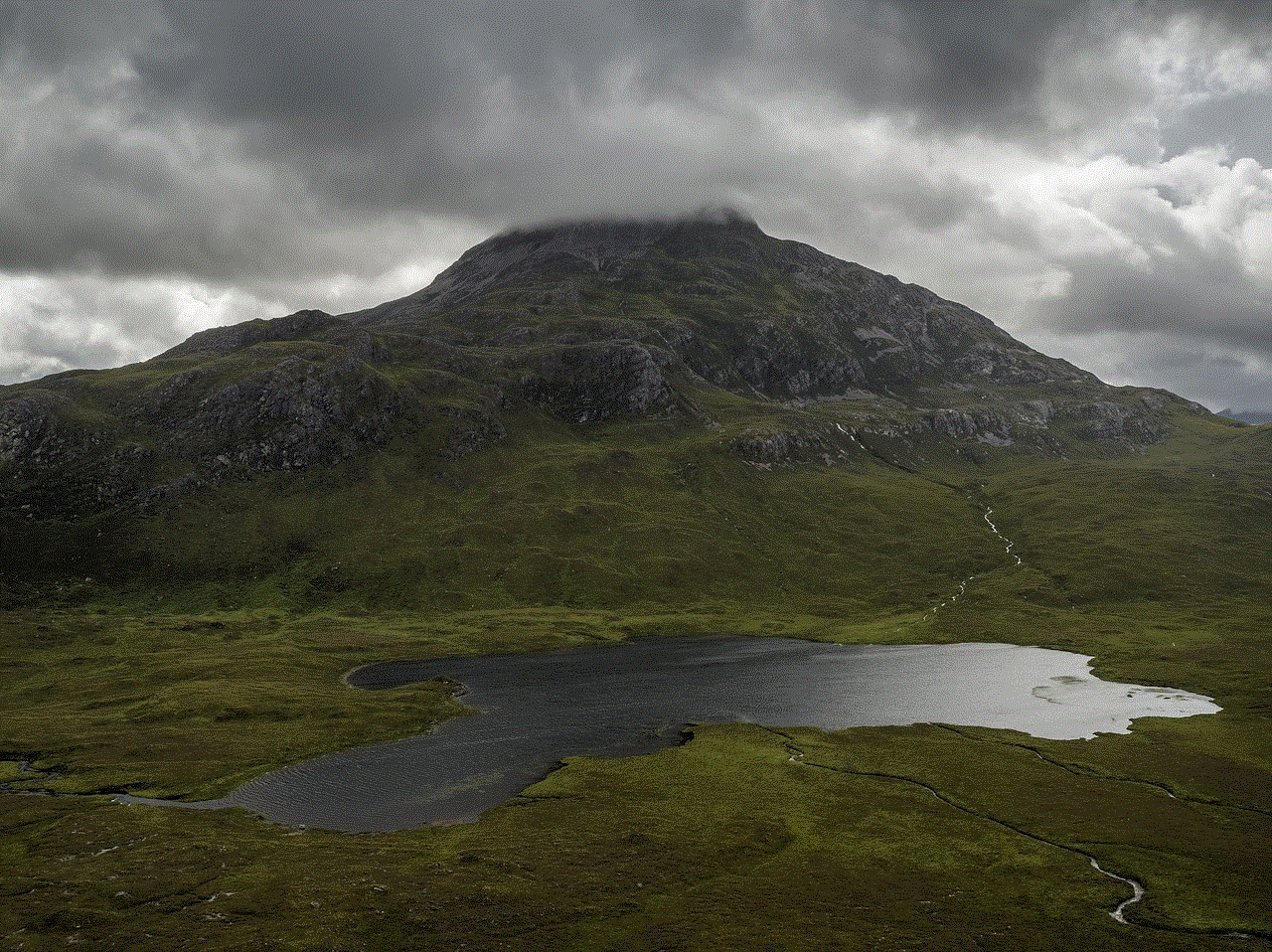
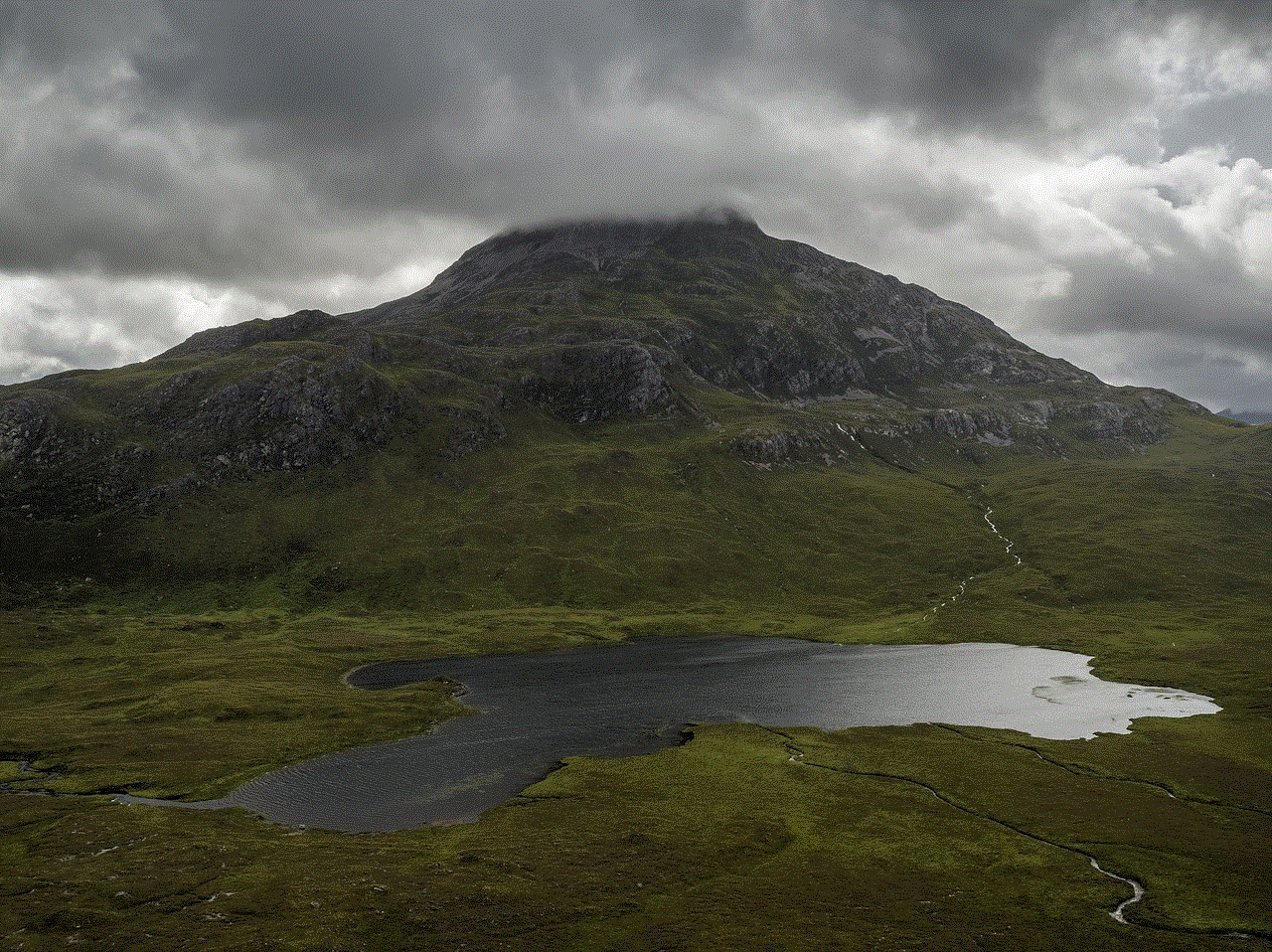
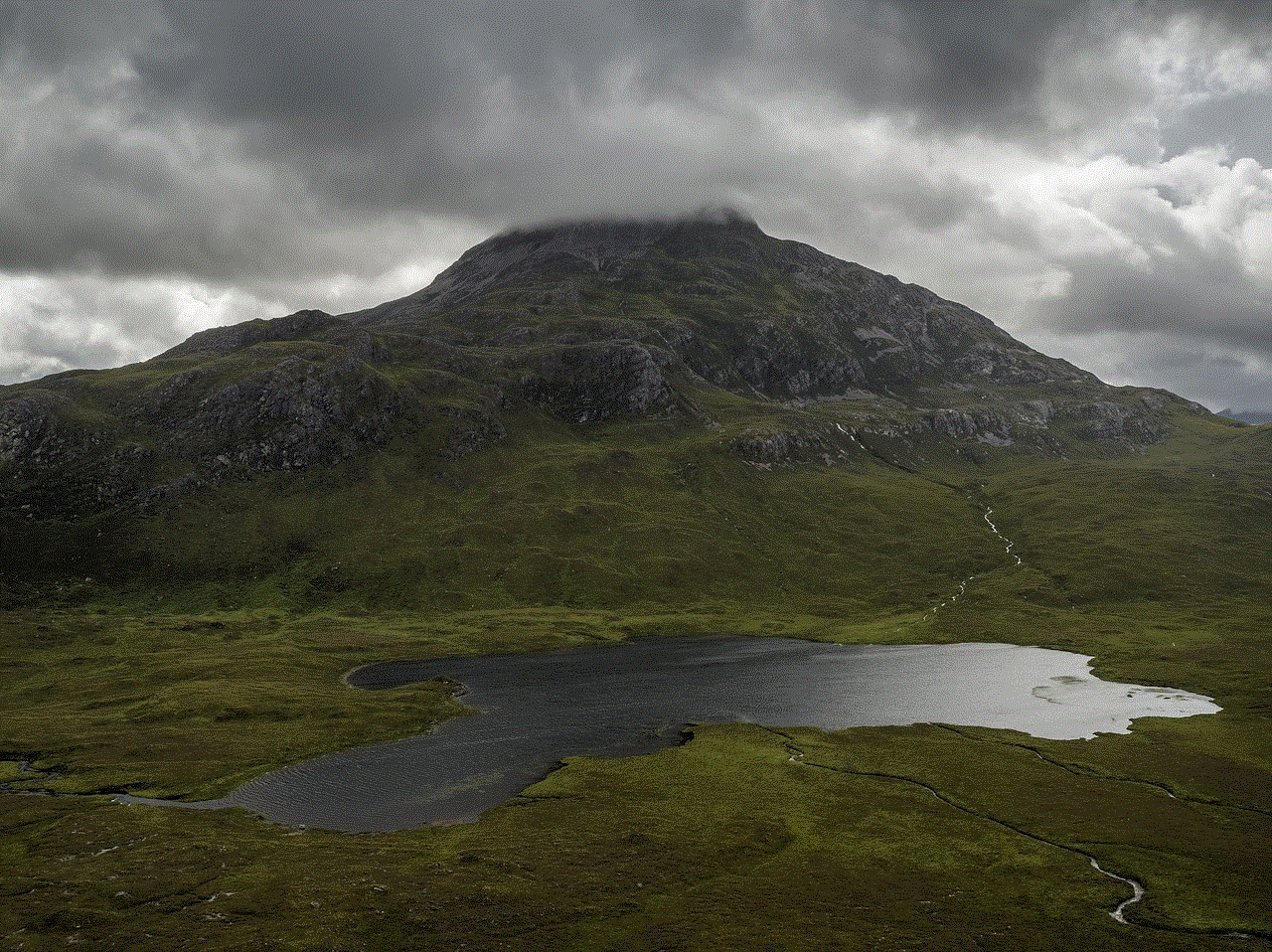
To manage your “Recent” section, you can customize it, review your privacy settings, and communicate your concerns with people who appear in this section. Remember, you have the right to control who has access to your content on Snapchat. By following these tips, you can have a better understanding of why someone would be in your recents on Snapchat and how to manage this section effectively.
