restricting accounts on instagram
# Restricting Accounts on Instagram : A Comprehensive Guide
In the digital age, social media platforms have become a fundamental part of our lives, shaping how we communicate, share information, and connect with others. Instagram, with its visually-driven content and diverse user base, stands out as one of the most popular social media platforms. However, as with any online community, challenges arise, particularly concerning privacy, safety, and the management of interactions. One of the essential features Instagram offers is the ability to restrict accounts. This article will delve into the concept of restricting accounts on Instagram, exploring its benefits, how to use it effectively, and the implications it has for users.
## Understanding the Concept of Restricting Accounts
Restricting an account on Instagram is a feature designed to give users more control over their interactions without resorting to blocking or unfollowing someone. When you restrict an account, the restricted user will not be able to see when you are active on Instagram, nor will they be notified if you read their direct messages. Additionally, any comments they make on your posts will only be visible to them unless you approve them. This feature is particularly useful for managing unwanted interactions or harassment without making a definitive severance from the person.
## The Importance of Online Safety
In today’s digital landscape, online safety has become a pressing concern. The anonymity offered by the internet can lead to negative behaviors, including cyberbullying, harassment, and unwanted attention. Instagram, like other social media platforms, has been criticized for not doing enough to protect its users. The introduction of the restriction feature is a step towards empowering users to take control of their social media experience. By allowing individuals to manage their interactions more privately, Instagram acknowledges the need for safety and mental well-being in online spaces.
## How to Restrict an Account on Instagram
Restricting an account on Instagram is a straightforward process that can be completed in just a few steps. Here’s how it works:
1. **Navigate to the Profile**: Open the Instagram app and go to the profile of the user you wish to restrict.
2. **Access the Menu**: Tap on the three dots (•••) in the upper right corner of the user’s profile.
3. **Select Restrict**: From the menu that appears, select “Restrict.” A confirmation message will pop up, explaining what happens when you restrict someone.
4. **Confirm Your Decision**: Tap on “Restrict Account” to finalize your choice.
Once you restrict an account, you can manage your restricted users by going to your own profile settings. This feature allows you to keep track of who you have restricted and to adjust your preferences as necessary.
## The Benefits of Restricting Accounts
Restricting accounts on Instagram provides various benefits that enhance user experience and safety. Here are some of the most significant advantages:
### 1. Enhanced Privacy
When you restrict someone, you gain more privacy regarding your interactions. Restricted users cannot see when you are online or if you have read their messages. This feature is particularly beneficial for individuals who want to maintain their privacy without severing ties completely.
### 2. Control Over Comments
Restricting an account allows you to control the visibility of comments made by that user on your posts. This means that you can manage negative or unwanted comments without removing the user entirely from your social media circle.
### 3. Reduction of Harassment
For users who experience harassment or unwanted attention, restricting an account can provide relief. It allows them to continue using the platform without the constant anxiety of encountering negative interactions.
### 4. A Temporary Solution
Unlike blocking, which is a more permanent solution, restricting accounts offers a temporary measure. Users can choose to unrestrict someone if they believe the situation has improved, allowing for flexibility in managing relationships.
### 5. Encouraging Positive Interaction
By restricting negative users, individuals can foster a more positive social media environment. This can lead to a more enjoyable experience on the platform, where users feel safe and supported.
## When to Consider Restricting an Account
Deciding when to restrict an account can be subjective and will depend on personal experiences. However, there are common scenarios where restricting an account may be beneficial:
### 1. Experiencing Cyberbullying
If you find yourself the target of cyberbullying, restricting the bully’s account can provide immediate relief and minimize their impact on your online experience.
### 2. Unwanted Attention
Individuals may receive unwanted attention from acquaintances or strangers. Restricting such users allows for a buffer without completely cutting off communication.
### 3. Managing Toxic Relationships
In some cases, users may want to maintain a relationship but find the interactions to be toxic. Restricting the account can help to manage the dynamics of the relationship more effectively.
### 4. Privacy Concerns
If you are concerned about your privacy or the information you share on Instagram, restricting certain users can help you feel more secure while using the platform.
## The Psychological Impact of Restricting Accounts
The act of restricting accounts can have significant psychological implications for users. Here are some of the ways it can affect mental well-being:
### 1. Empowerment
Restricting accounts can create a sense of empowerment for users. It allows individuals to take control of their social media experience and set boundaries, which can be incredibly liberating.
### 2. Reduced Anxiety
For those who have experienced harassment or negative interactions, restricting accounts can reduce anxiety and stress levels. Knowing that they have a mechanism to manage their interactions can lead to a more relaxed engagement with the platform.
### 3. Improved Self-esteem
When users feel safe and in control of their online interactions, their self-esteem can improve. The ability to set boundaries helps in reinforcing a positive self-image and a healthier relationship with social media.
## Potential Downsides of Restricting Accounts
While there are many benefits to restricting accounts on Instagram, it is essential to be aware of potential downsides:
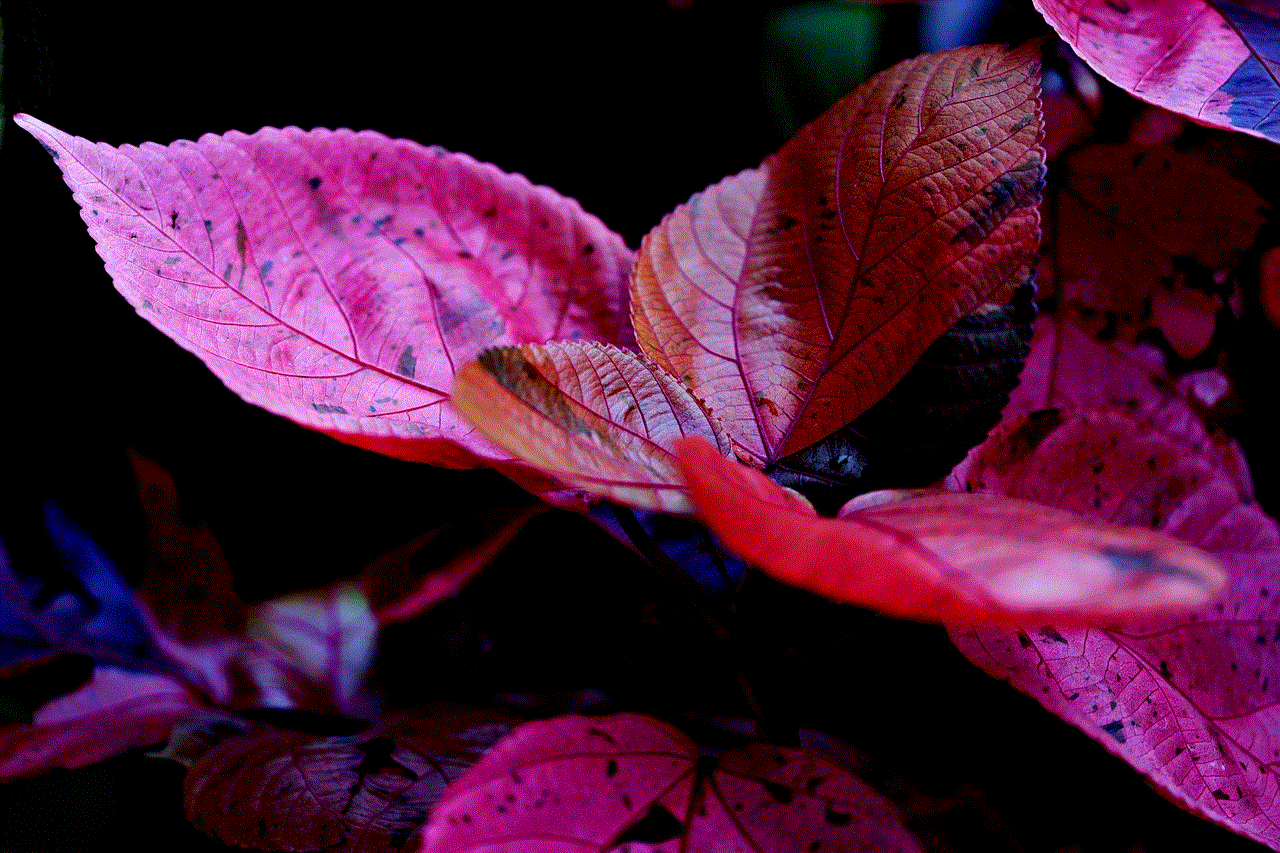
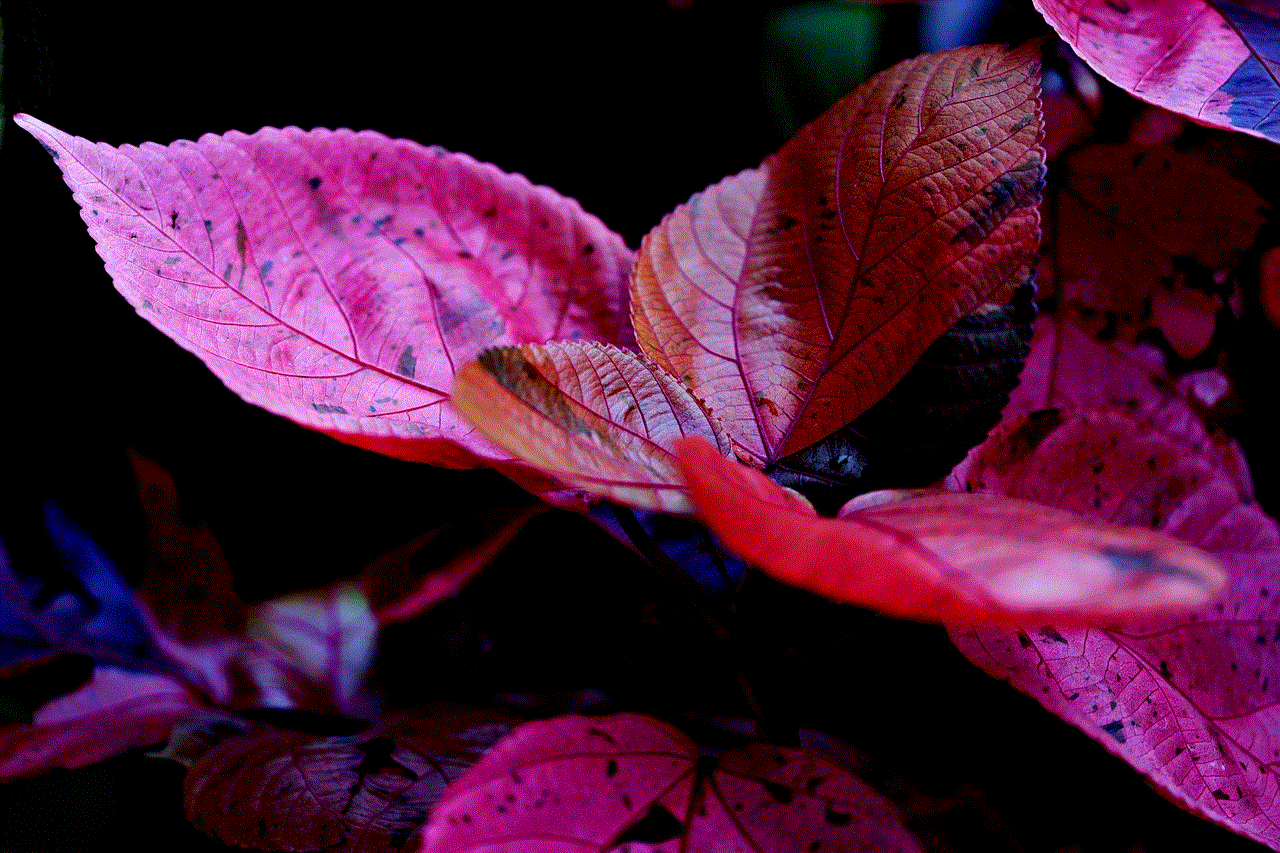
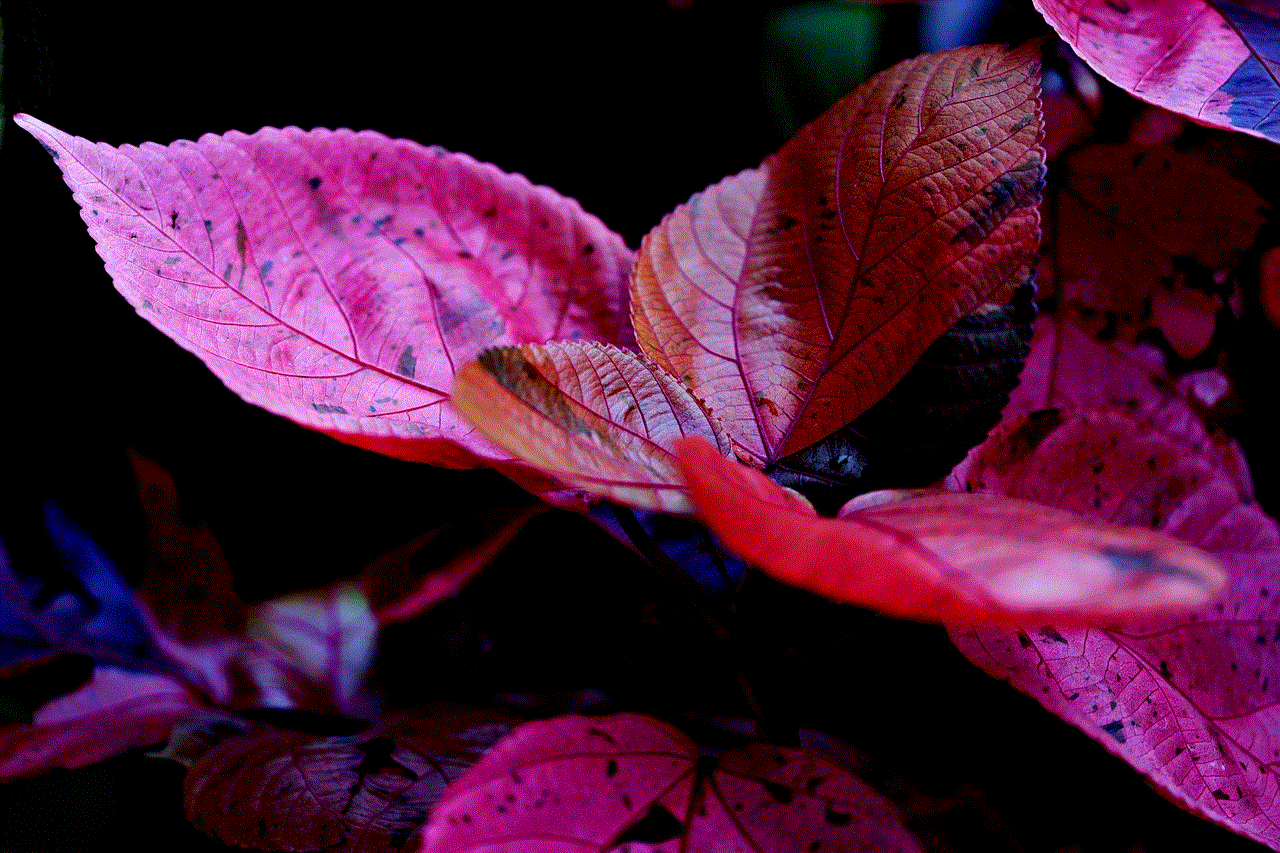
### 1. Misunderstandings
Restricting someone may lead to misunderstandings or hurt feelings. The restricted individual may not understand why they have been restricted, leading to potential conflict.
### 2. Limited Interaction
Restricting an account limits interaction and may hinder communication. If the restriction is not communicated effectively, it may lead to feelings of isolation or confusion for both parties.
### 3. Overuse of the Feature
Some users may overuse the restriction feature, leading to an overly controlled environment. This could result in a lack of open communication and potentially stifle relationships.
## Best Practices for Using the Restriction Feature
To make the most of the restriction feature on Instagram, consider the following best practices:
### 1. Communicate Openly
If you feel comfortable, communicate with the restricted user about your decision. This can help to clear up misunderstandings and promote a healthier dialogue.
### 2. Use the Feature Judiciously
Avoid restricting accounts impulsively. Take time to assess the situation and determine if restriction is the best course of action.
### 3. Monitor Your Mental Health
Pay attention to how restricting accounts affects your mental health. If you notice increased anxiety or stress, consider seeking support or reevaluating your social media habits.
### 4. Stay Informed
Keep yourself updated on Instagram’s features and policies. Understanding how the platform works can help you make informed decisions about managing your interactions.
## The Future of Account Management on Instagram
As social media platforms continue to evolve, the need for effective account management tools will become even more critical. Instagram is likely to enhance its features to provide users with more options for managing interactions and ensuring safety. Innovations such as improved filtering options, better reporting mechanisms, and enhanced privacy settings could all play a role in shaping the future of account management on Instagram.
## Conclusion
Restricting accounts on Instagram is a powerful tool that allows users to take control of their social media experience. By providing a way to manage interactions without resorting to blocking or unfollowing, the restriction feature empowers users to create a safer and more enjoyable online environment. As we continue to navigate the complexities of social media, understanding and utilizing features like account restriction can significantly enhance our well-being and connections with others. Ultimately, it is essential to remain proactive about online safety, mental health, and the quality of our digital interactions.
snapchat portal delete
Snapchat is one of the most popular social media platforms, with over 500 million active users worldwide. It allows users to share photos, videos, and messages with their followers in real-time. However, like any other social media platform, Snapchat also has its drawbacks. One of the common issues faced by users is the difficulty in deleting their Snapchat portals. In this article, we will discuss the steps to delete a Snapchat portal and explore some possible reasons why users might want to do so.
What is a Snapchat Portal?
A Snapchat portal is a feature that allows users to create a public link for their Snapchat account. This link can be shared with anyone, even non-Snapchat users, and they can view the user’s public stories and profile. It is similar to a profile link on other social media platforms like Instagram or TikTok . Users can customize their portal link with a unique username or use the default link provided by Snapchat.



Why do Users Want to Delete their Snapchat Portal?
There could be various reasons why a user might want to delete their Snapchat portal. One common reason is to maintain their privacy. When a user creates a portal, anyone with the link can view their public stories, even if they are not added as a friend on Snapchat. This can be a concern for some users who want to limit their audience to only their friends and family.
Another reason could be to prevent unwanted attention or harassment. When a user shares their portal link publicly, they might receive messages or requests from strangers. This can be uncomfortable for some users, and they might want to delete their portal to avoid such situations.
Moreover, some users might have created a portal in the past, but no longer use it. In such cases, they might want to delete the portal to avoid any confusion or potential security risks.
Steps to Delete a Snapchat Portal
If you are looking to delete your Snapchat portal, here are the steps to follow:
1. Open the Snapchat app on your device and log in to your account.
2. Tap on your profile icon in the top left corner of the screen.
3. Click on the gear icon in the top right corner to access your settings.
4. Scroll down and click on the ‘See My Story’ option under the ‘Who Can…’ section.
5. Here, you will see the option to ‘Edit My Snapcode’ under the ‘Snapcode’ section. Tap on it.
6. On the next screen, you will see your current Snapcode and a link to your portal below it. Tap on the link.
7. A pop-up will appear asking if you want to delete your portal. Click on ‘Delete Portal’ to confirm.
8. You will receive a notification that your portal has been deleted.
By following these simple steps, you can easily delete your Snapchat portal. However, it is essential to note that this will only delete the portal link, and your profile will still be accessible to anyone who has added you as a friend on Snapchat.
Possible Consequences of Deleting a Snapchat Portal
Before you decide to delete your Snapchat portal, it is crucial to understand the potential consequences. Once you delete your portal, your unique username will become available for anyone to claim. This means that someone else can create a new portal with your username, and you will not be able to get it back.
Moreover, if you have shared your portal link on other social media platforms or websites, it will no longer work after you delete it. This could lead to confusion for your followers who might try to access your portal and find it unavailable.
Also, keep in mind that deleting your portal will not prevent people from finding your profile on Snapchat. If they have added you as a friend, they can still view your stories and send you messages. However, if you want to limit your audience, you can change your privacy settings to only allow your friends to view your stories.
Alternatives to Deleting a Snapchat Portal
If you are concerned about privacy or unwanted attention, there are other alternatives to deleting your Snapchat portal. One option is to change your username. By doing so, your previous portal link will become invalid, and no one else can claim your old username.
Another alternative is to make your Snapchat account private. This will restrict your audience to only your friends, and no one else will be able to view your stories or send you messages without your approval. To make your account private, go to your settings, click on ‘Who Can…’, and choose ‘My Friends’ under ‘Contact Me’.
Final Thoughts



In conclusion, deleting a Snapchat portal is a straightforward process, but it is essential to consider the potential consequences before making the decision. If you are concerned about privacy or unwanted attention, there are other options to limit your audience without deleting your portal. However, if you no longer use your portal or want to start fresh, following the simple steps mentioned above can help you delete your Snapchat portal easily. Remember to weigh the pros and cons and choose the option that best suits your needs.
