partner yoga poses for kids
Partner yoga is a fun and interactive way for kids to explore the practice of yoga with a friend or family member. It not only strengthens their bodies, but also their relationship with their partner. It combines the benefits of yoga, such as increased flexibility, balance, and focus, with the added element of trust and communication. In this article, we will explore 10 partner yoga poses that are perfect for kids to try out and reap the many benefits they have to offer.
1. Double Tree Pose:
Start by standing back to back with your partner. Both partners should lift their arms up and intertwine them, resting their elbows on each other’s shoulders. Slowly bend your knees and intertwine your legs, bringing the soles of your feet to touch. This pose requires balance and coordination between partners, as well as a sense of trust as you support each other’s weight.
2. Partner Boat Pose:
Sit facing your partner with your knees bent and feet on the ground. Hold onto each other’s hands and slowly lift your feet off the ground, bringing your shins parallel to the floor. This pose strengthens the core and encourages communication and teamwork as partners need to work together to maintain balance.
3. Partner Downward Dog:
This is a great pose for kids to do with a parent or older sibling. One partner starts in downward dog, with their hands and feet on the ground. The other partner stands facing them and places their hands on their partner’s hips. The partner in downward dog then lifts their hips and straightens their legs, while the other partner uses their hands to gently guide and support them. This pose not only stretches the body, but also fosters trust and communication between partners.
4. Flying Warrior Pose:
Start by standing facing each other, with your arms extended above your heads and fingertips touching. Step your right foot back into a lunge position, while your partner steps their left foot back. Gently push against each other’s hands to create resistance and balance. This pose strengthens the legs and core, while also promoting teamwork and communication.
5. Double Forward Bend:
Sit facing your partner with your legs extended in front of you. Hold onto each other’s hands and slowly hinge forward from the hips, keeping your backs straight. This pose stretches the hamstrings and promotes a sense of relaxation and trust between partners.
6. Partner Triangle Pose:
Stand facing your partner with your feet wider than hip-width apart. Reach your right hand towards your partner’s left hand, while your partner reaches their left hand towards your right hand. Keeping your legs straight, lean to the side and create a triangle shape with your bodies. This pose stretches the sides of the body and promotes balance and coordination.
7. Partner Tree Pose:
Stand side by side with your partner, placing your arms around each other’s waists for support. Both partners lift their right foot and place the sole of their foot against their left inner thigh. This pose not only strengthens the legs, but also encourages communication and trust between partners.
8. Double Plank Pose:
Start by facing your partner in a plank position, with your arms extended and hands resting on each other’s shoulders. Engage your core and hold this pose for a few breaths. This pose strengthens the arms, shoulders, and core, while also promoting teamwork and communication.
9. Partner Seated Twist:
Sit facing your partner with your legs crossed in front of you. Hold onto each other’s hands and twist to one side, using your partner’s hands for support. Hold for a few breaths and then switch sides. This pose stretches the spine and promotes a sense of relaxation and trust between partners.
10. Double Cobra Pose:
Lie on your stomach with your arms extended in front of you. Your partner lies on top of you, placing their hands on your lower back for support. Both partners lift their chests off the ground, using each other’s weight for balance. This pose strengthens the back, arms, and core, while also promoting communication and trust between partners.
In addition to the physical benefits, partner yoga also offers emotional and social benefits for kids. It teaches them how to work together, communicate effectively, and trust one another. It also promotes a sense of playfulness and fun, making yoga more accessible and enjoyable for kids.
Partner yoga is also a great way for kids to bond with their parents, siblings, or friends. It provides a unique opportunity for quality time together, away from screens and other distractions. It allows for a deeper connection and understanding between partners, which can strengthen their relationship outside of the yoga studio as well.
Furthermore, partner yoga can help kids develop important life skills such as teamwork, problem-solving, and cooperation. These skills are essential for success in all areas of life, and practicing them in a safe and supportive environment like partner yoga can help kids develop them at an early age.
In conclusion, partner yoga poses for kids offer a wide range of benefits, both physical and emotional. They promote strength, flexibility, and balance, while also fostering trust, communication, and teamwork. It is a fun and interactive way for kids to practice yoga and bond with their partners. So next time you roll out your yoga mats, consider trying out some of these partner poses with your little ones for a fun and meaningful experience.
chrome parental controls
Chrome is one of the most popular web browsers, used by millions of people around the world. With its user-friendly interface and advanced features, it has become a favorite among many, including parents who want to ensure their children’s online safety. To cater to this need, Chrome offers parental controls that allow parents to monitor and manage their child’s online activities. In this article, we will delve deeper into the world of Chrome parental controls and explore how they can help parents keep their children safe online.
What are Chrome parental controls?
Chrome parental controls are a set of features and settings that enable parents to monitor and control their child’s online activities. These controls are designed to help parents protect their children from inappropriate content, online predators, and cyberbullying. They also allow parents to set limits on their child’s screen time and block access to certain websites and apps. These controls can be accessed and managed through the Chrome browser settings, making it convenient for parents to monitor their child’s online activities.
How to set up Chrome parental controls?
To set up parental controls on Chrome, you will need to create a separate user profile for your child. This can be done by going to the Chrome settings and clicking on “Add person” under the “People” section. Once you have created a profile for your child, you can enable parental controls by following these steps:
1. Go to the Chrome settings and click on “Manage other people” under the “People” section.
2. Click on your child’s profile and then click on “Edit” next to “Permissions for this person.”
3. Under the “Permissions” section, toggle on the “Control and view the websites this person visits from” and “Lock this person’s profile settings” options.
4. You can also set specific website restrictions by clicking on “Manage” next to “Block websites.”
5. Once you have customized the settings as per your preference, click on “Save.”
These steps will enable parental controls for your child’s profile, and you can now monitor and manage their online activities.
Types of controls offered by Chrome parental controls
Chrome parental controls offer a range of features and settings to help parents keep their children safe online. Some of the controls offered by Chrome include:
1. Time limits: Parents can set time limits for their child’s screen time on Chrome. This feature allows them to specify the number of hours or minutes their child can spend on the internet each day.
2. Website restrictions: Parents can block access to specific websites or categories of websites, such as social media, gaming, or adult content. This feature helps parents control the type of content their child can access online.
3. SafeSearch: SafeSearch is a feature that filters out explicit content from search results. This ensures that your child does not come across any inappropriate content while browsing the internet.
4. Activity monitoring: With Chrome parental controls, parents can view their child’s browsing history, including the websites they have visited and the time spent on each site. This feature helps parents keep track of their child’s online activities and identify any potential risks.
5. App restrictions: Apart from websites, parents can also block access to certain apps on their child’s device. This feature allows parents to control the type of apps their child can download and use.
Benefits of using Chrome parental controls
Using Chrome parental controls offers several benefits for both parents and children. Some of these benefits include:
1. Online safety: The primary benefit of using parental controls is to keep children safe online. With the increasing number of online threats, parental controls provide an added layer of protection for children, giving parents peace of mind.
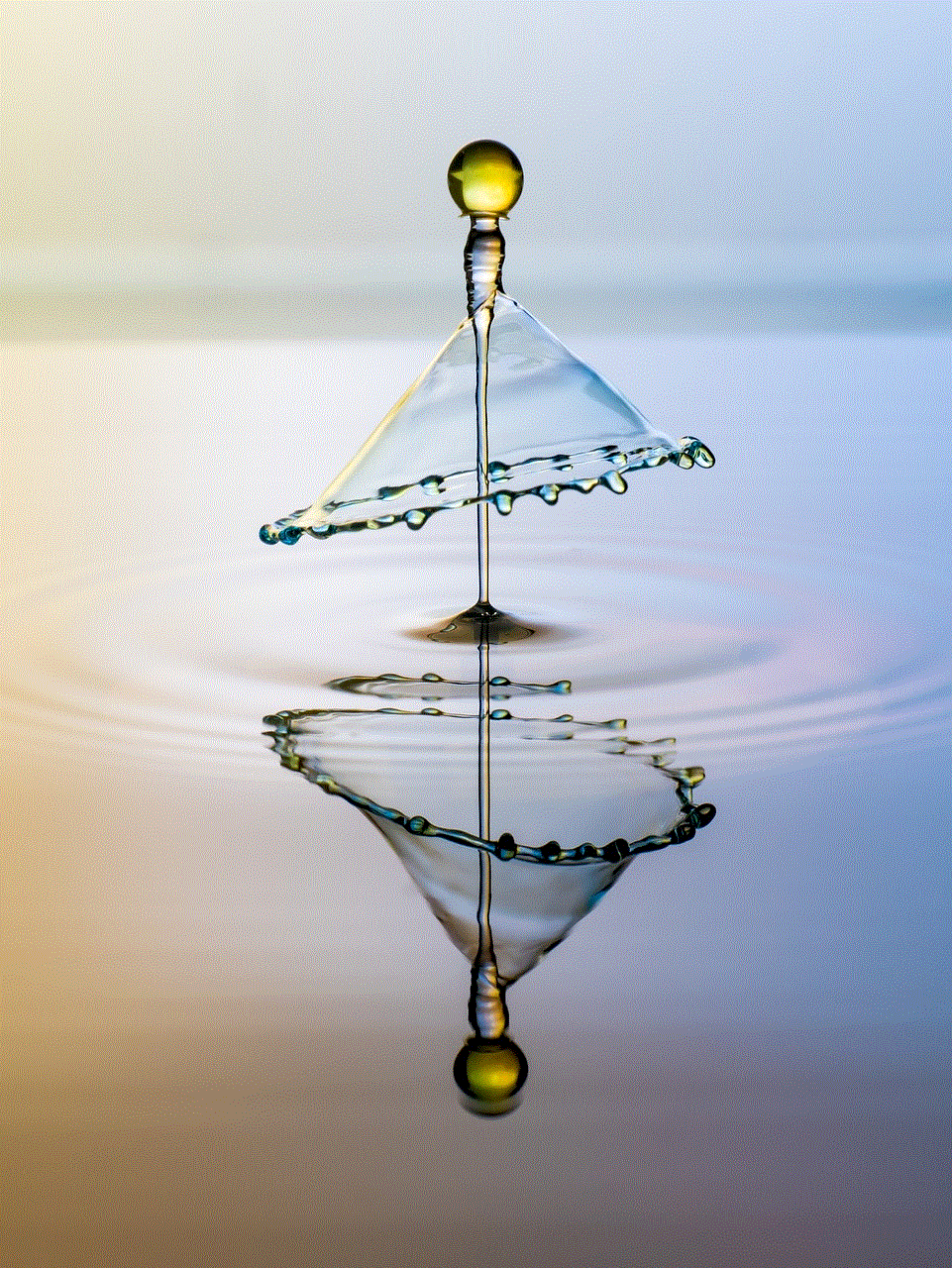
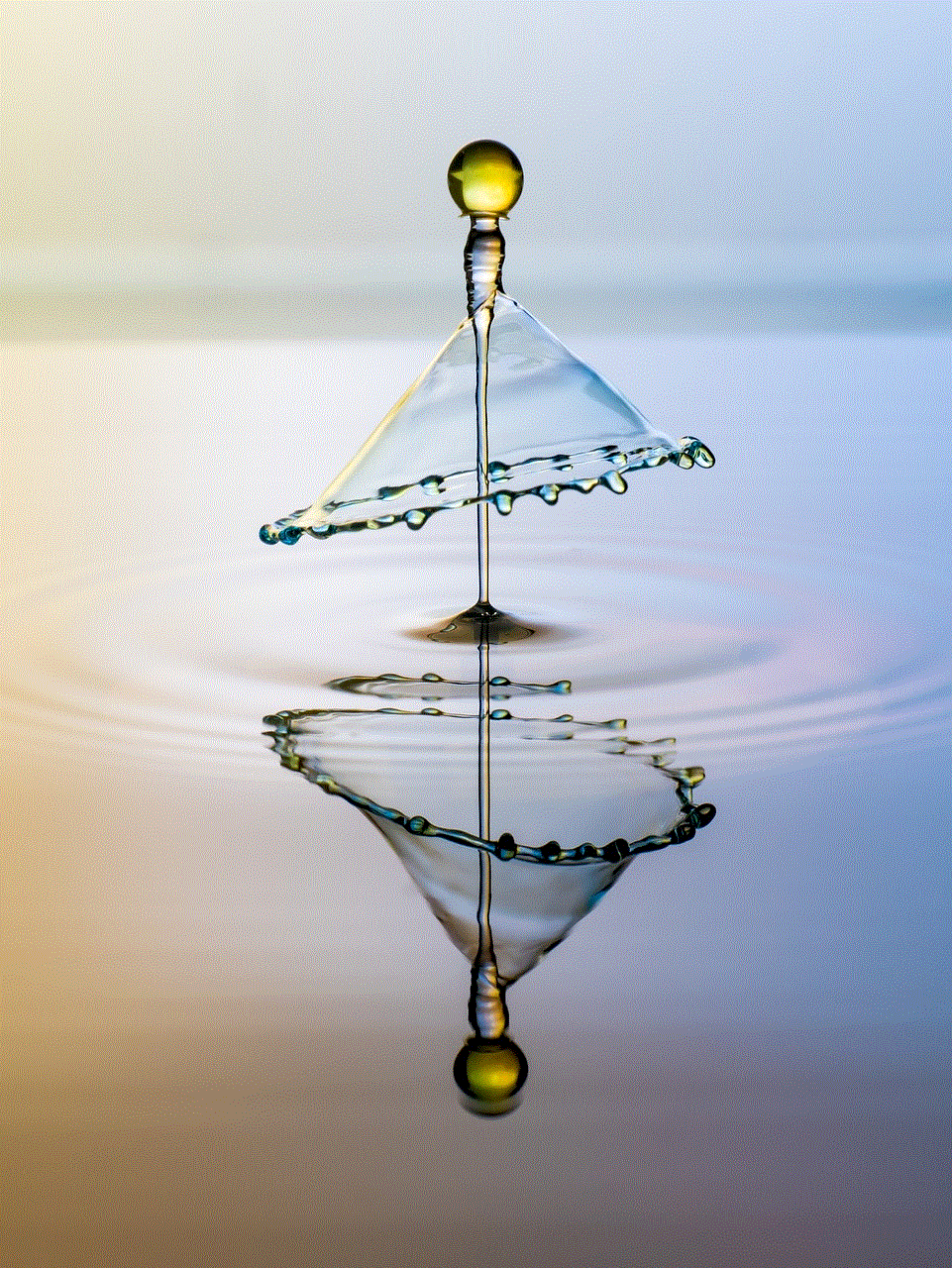
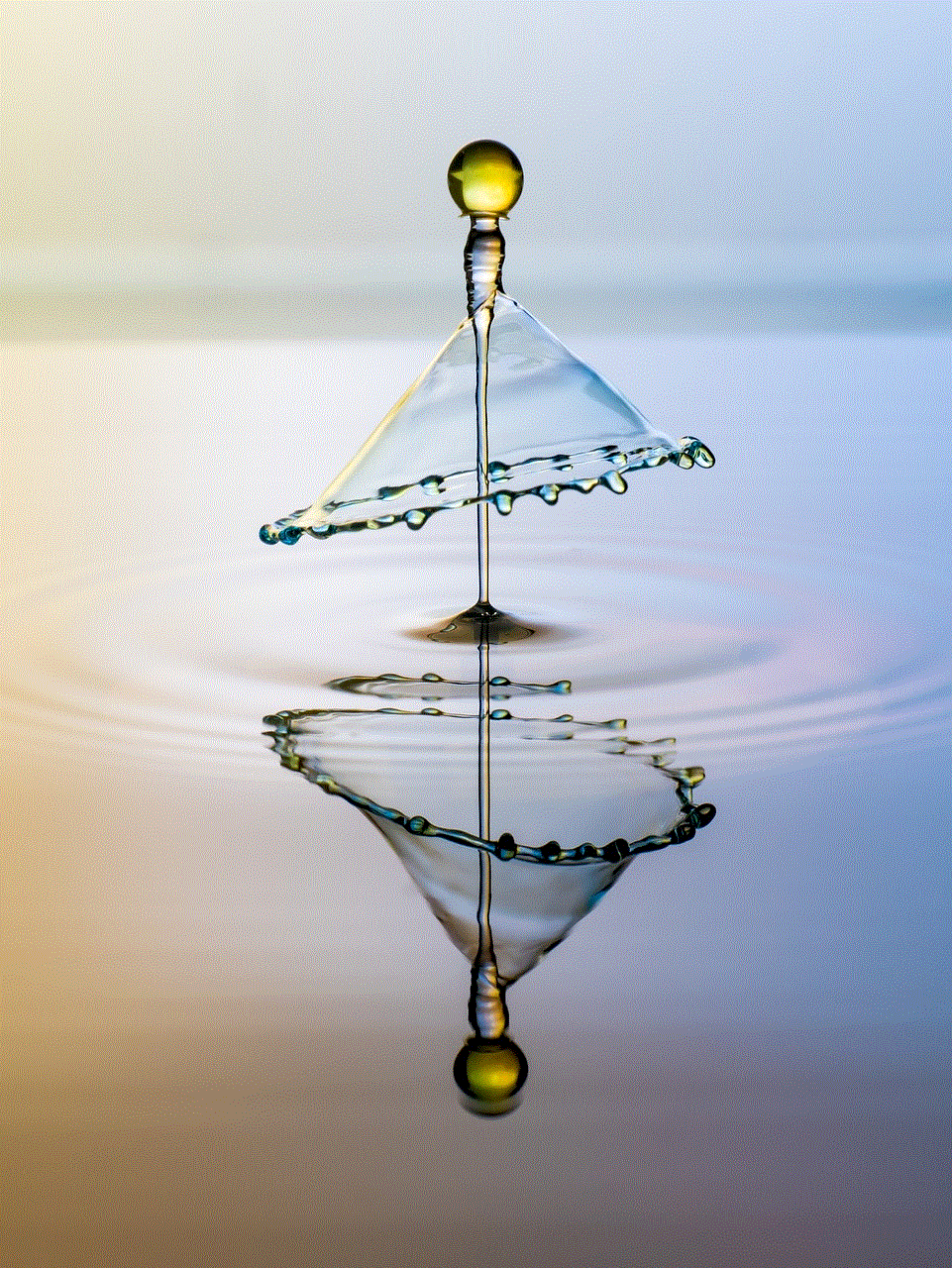
2. Customizable settings: Chrome parental controls offer a range of customizable settings, allowing parents to tailor the controls according to their child’s age and maturity level. This ensures that the controls are not too restrictive or too lenient for the child.
3. Awareness: By monitoring their child’s online activities, parents can gain a better understanding of their child’s internet usage and identify any potential risks or red flags. This awareness can help parents educate their child about online safety and guide them in making responsible choices.
4. Screen time management: With the time limits feature, parents can ensure that their child does not spend excessive amounts of time on the internet. This helps in managing screen time and encourages children to engage in other activities.
5. Parent-child communication: By using parental controls, parents can open up a dialogue with their child about their online activities. This can help strengthen the parent-child relationship and build trust between them.
Tips for parents using Chrome parental controls
Here are some tips for parents to make the most out of Chrome parental controls:
1. Explain the purpose: It is essential to explain to your child why you are setting up parental controls and how it will help in keeping them safe online. This will help them understand and accept the controls without feeling restricted.
2. Educate your child: Along with using parental controls, it is crucial to educate your child about online safety and responsible internet usage. This will help them make informed decisions and stay safe online.
3. Review the settings regularly: It is essential to review and update the parental control settings regularly. As your child grows and matures, their internet usage and needs may change, and the controls may need to be adjusted accordingly.
4. Have open communication: It is crucial to have open communication with your child about their online activities. This will help in building trust and ensure that your child feels comfortable coming to you in case of any concerns or issues.
Conclusion
In today’s digital age, it is essential for parents to be aware of their child’s online activities and take necessary measures to keep them safe. Chrome parental controls offer a user-friendly and effective way for parents to monitor and manage their child’s online activities. By using these controls, parents can ensure that their child has a safe and positive experience while using the internet. It is crucial for parents to have open communication with their child and educate them about online safety, in addition to using parental controls. Together, these measures can help parents create a safe and secure online environment for their children.
apple watch 3 vs 4
The Apple Watch has become one of the most popular and sought-after wearable technology devices on the market. With its sleek design, advanced features, and seamless integration with other Apple products, it’s no wonder that consumers are constantly looking for the latest and greatest version. In this article, we will dive into the differences between the Apple Watch 3 and 4, and help you decide which one is the best fit for you.
Design:
One of the first noticeable differences between the Apple Watch 3 and 4 is the design. The Apple Watch 3 has a similar design to its predecessor, the Apple Watch 2, with a square face and rounded edges. However, the Apple Watch 4 has a slightly larger display and a more refined design, with a thinner body and a larger screen-to-body ratio. This gives the Apple Watch 4 a more modern and sleek look, making it a more attractive option for those looking for a stylish wearable device.
Display:
As mentioned before, the Apple Watch 4 has a larger display compared to the Apple Watch 3. The Apple Watch 4 has a 30% larger screen, which means you have more real estate to work with. This is especially beneficial for those who use their Apple Watch for fitness tracking or for viewing notifications and messages. The larger display also means that the text and graphics are easier to read, making it a more user-friendly device.
Health and Fitness Features:
The Apple Watch has always been known for its health and fitness features, and the Apple Watch 4 takes it to the next level. The Apple Watch 3 already had a heart rate monitor, but the Apple Watch 4 has added an ECG (electrocardiogram) feature. This allows users to take an ECG anytime, anywhere, and get a detailed report on their heart rhythm. This feature has been approved by the FDA, making the Apple Watch 4 the first consumer device to have this capability. In addition to the ECG, the Apple Watch 4 also has a fall detection feature, which can detect if the user has taken a hard fall and automatically call for help if needed. These new health and fitness features make the Apple Watch 4 a game-changer in the wearable technology market.



Performance:
When it comes to performance, the Apple Watch 4 takes the lead. It has a faster and more powerful S4 processor, compared to the S3 processor in the Apple Watch 3. This means that apps load faster, and the overall performance of the device is smoother and more efficient. The Apple Watch 4 also has better battery life, with an 18-hour battery life compared to the 3’s 12-hour battery life. This is a significant improvement, especially for those who use their Apple Watch for extended periods or for sleep tracking.
Connectivity:
The Apple Watch 4 also has an edge when it comes to connectivity. While both the Apple Watch 3 and 4 have GPS and Bluetooth capabilities, the Apple Watch 4 also has an LTE option. This means that you can use your Apple Watch 4 to make calls, send messages, and use data without needing to have your phone nearby. This is a great feature for those who like to stay connected on the go, or for those who prefer to leave their phone at home during workouts or other activities.
Storage:
The Apple Watch 4 also has double the storage capacity compared to the Apple Watch 3. The Apple Watch 4 comes with 16GB of storage, while the Apple Watch 3 only has 8GB. This means that you can store more music, apps, and other data on your Apple Watch 4 without worrying about running out of space. This is especially useful for those who like to download music or podcasts to their Apple Watch for offline listening during workouts.
Price:
When it comes to price, there is a significant difference between the Apple Watch 3 and 4. The Apple Watch 3 starts at $199 for the GPS-only model, while the Apple Watch 4 starts at $399 for the GPS-only model. The LTE option for the Apple Watch 4 starts at $499. This is a considerable price difference, and it may be a deciding factor for those who are on a budget or don’t need all the advanced features of the Apple Watch 4.
Compatibility:
Both the Apple Watch 3 and 4 are compatible with iPhone 6 or later models, running iOS 13 or later. However, the Apple Watch 3 is not compatible with watchOS 7, which is the latest software update for the Apple Watch. This means that if you have an older iPhone, you may not be able to take advantage of all the features of the Apple Watch 4. It’s essential to check the compatibility of your iPhone before making a decision between the two models.
Comparison Chart:
To summarize the differences between the Apple Watch 3 and 4, here is a comparison chart:
| Feature | Apple Watch 3 | Apple Watch 4 |
|———————-|————————-|————————-|
| Design | Square face, rounded edges | Square face, rounded edges |
| Display | 38mm or 42mm display size | 40mm or 44mm display size |
| Health and Fitness Features | Heart rate monitor, fall detection | Heart rate monitor, fall detection, ECG |
| Performance | S3 processor | S4 processor |
| Connectivity | GPS and Bluetooth | GPS, Bluetooth, and LTE |
| Storage | 8GB | 16GB |
| Price | Starts at $199 | Starts at $399 |
| Compatibility | iPhone 6 or later, iOS 13 or later | iPhone 6 or later, iOS 13 or later, watchOS 7 |
So, which one is better?
The answer to this question depends on your needs and preferences. If you are looking for a more budget-friendly option and don’t need all the advanced features, the Apple Watch 3 is still a great choice. It has all the essential features of an Apple Watch, and it’s a reliable and efficient device. However, if you want the latest and greatest technology, with improved health and fitness features, faster performance, and better connectivity, then the Apple Watch 4 is the way to go.



In conclusion, the Apple Watch 4 is a significant upgrade from the Apple Watch 3 in terms of design, display, health and fitness features, performance, and connectivity. However, the Apple Watch 3 is still a reliable and efficient device, and it may be the better option for those on a budget or who don’t need all the advanced features. Ultimately, the choice between the two models comes down to personal preference and needs. Whichever one you choose, the Apple Watch is a fantastic device that can help you stay connected, organized, and on top of your health and fitness goals.
