parental controls for youtube
YouTube has become one of the most popular platforms for watching videos, with over 2 billion active users every month. With its diverse range of content, from educational videos to entertainment, it has become a go-to source of entertainment for people of all ages. However, with this rise in popularity, concerns have also been raised about the accessibility of inappropriate content for children. This is where parental controls for YouTube come into play, providing a solution for parents to monitor and restrict their children’s viewing on the platform.
In this article, we will discuss everything you need to know about parental controls for YouTube, including its features, how to set it up, and its effectiveness in keeping children safe online.
What are Parental Controls for YouTube?
Parental controls for YouTube are a set of features that allow parents to restrict the type of content their children can access on the platform. It gives parents the power to filter out videos that may contain explicit content, violence, or mature themes. This ensures that children are not exposed to inappropriate content that may not be suitable for their age.
YouTube offers a variety of parental control features, such as content filtering, restricted mode, and time limits. These can be accessed and managed through a parent’s Google account, making it easy for parents to monitor their children’s viewing activities.
How to Set up Parental Controls for YouTube?
Setting up parental controls for YouTube is a simple process that can be done in a few easy steps. First, parents need to have a Google account, which is free and can be created in a matter of minutes. Once the account is created, parents can follow these steps to set up parental controls for YouTube.
Step 1: Go to YouTube’s Settings
Log in to your YouTube account and click on the three horizontal lines on the top left corner of the screen. This will open a menu, where you need to click on “Settings.”
Step 2: Access YouTube’s Safety Mode
In the settings menu, click on “General” and scroll down until you see “Restricted Mode.” Toggle the button to turn it on, and you will be prompted to enter your Google account password.
Step 3: Create a YouTube Kids Profile
YouTube also offers a separate app for kids called “YouTube Kids,” where parents can set up a profile for their children. This app has a more kid-friendly interface and only shows videos that are appropriate for children. Parents can set a timer for how long their children can watch videos on the app and even block specific channels or videos.
Step 4: Set up Time Limits
Parents can also set time limits for their children’s viewing on YouTube. This feature is available on both the YouTube app and the YouTube Kids app. Parents can set a timer for how long their children can watch videos, and once the time is up, the app will automatically shut down.
Step 5: Use Third-Party Apps
Apart from YouTube’s built-in parental control features, there are also third-party apps that parents can use to monitor and restrict their children’s viewing activities on the platform. These apps provide additional features such as tracking your child’s viewing history, setting up customizable filters, and blocking specific channels or videos.
Are Parental Controls for YouTube Effective?
Parental controls for YouTube are an added layer of security for parents to ensure their children’s safety while using the platform. It allows parents to have more control over what their children are watching and restrict access to inappropriate content. However, like any other technology, it is not foolproof, and there are ways for children to bypass these controls.
For instance, children can easily turn off restricted mode on YouTube, and some may even know how to disable third-party apps. Therefore, it is crucial for parents to have open communication with their children and educate them about the importance of safe internet usage.
Moreover, parental controls for YouTube can only do so much, and parents should not solely rely on it to keep their children safe online. It is essential for parents to be aware of what their children are watching and actively monitor their online activities.
Tips for Parents to Keep Their Children Safe on YouTube
Apart from setting up parental controls for YouTube, here are some other tips for parents to keep in mind to ensure their children’s safety while using the platform.
1. Talk to Your Children
As mentioned earlier, communication is key in keeping children safe online. Talk to your children about the potential dangers of the internet and the importance of responsible internet usage.
2. Monitor Their Viewing Activities
It is essential for parents to monitor their children’s viewing activities on YouTube regularly. Check their viewing history and make sure they are not accessing any inappropriate content.
3. Set Rules and Boundaries
Set rules for your children, such as not allowing them to use YouTube without your supervision or setting time limits for their viewing. This will help establish boundaries and ensure that they are not spending too much time on the platform.
4. Report Inappropriate Content
If you come across any inappropriate content on YouTube, make sure to report it. This will not only help keep your children safe but also other children who may come across the same content.
5. Educate Yourself on YouTube
As a parent, it is crucial to understand how YouTube works, including its features, content policies, and community guidelines. This will help you make informed decisions when it comes to setting up parental controls and monitoring your child’s viewing activities.
The Bottom Line
In today’s digital age, it is impossible to shield children from the internet and all its content. However, with the help of parental controls for YouTube, parents can have more control over what their children are exposed to on the platform. It is essential to understand that parental controls should not be used as a substitute for parental supervision, but rather as a tool to assist in keeping children safe online. By setting rules, communicating with your children, and actively monitoring their online activities, parents can ensure a safer and more enjoyable YouTube experience for their children.
how to spot fake news for students
In today’s digital age, students are constantly bombarded with information from various sources, making it difficult to distinguish between what is real and what is fake. With the rise of social media and the ease of sharing information, fake news has become a prevalent issue that can have a significant impact on society. As students, it is crucial to develop critical thinking skills and the ability to spot fake news to avoid being misled by false information. In this article, we will explore the concept of fake news and provide tips on how students can spot and avoid it.
What is Fake News?
Fake news refers to false or misleading information that is deliberately spread through traditional media, social media, or other online platforms. It can take various forms, such as fabricated stories, manipulated images, misleading headlines, and biased reporting. The intention behind fake news is to deceive and mislead readers for political, financial, or personal gain. It often uses sensationalized language and plays on people’s emotions to attract attention and generate clicks.
Why is it Important for Students to be Aware of Fake News?
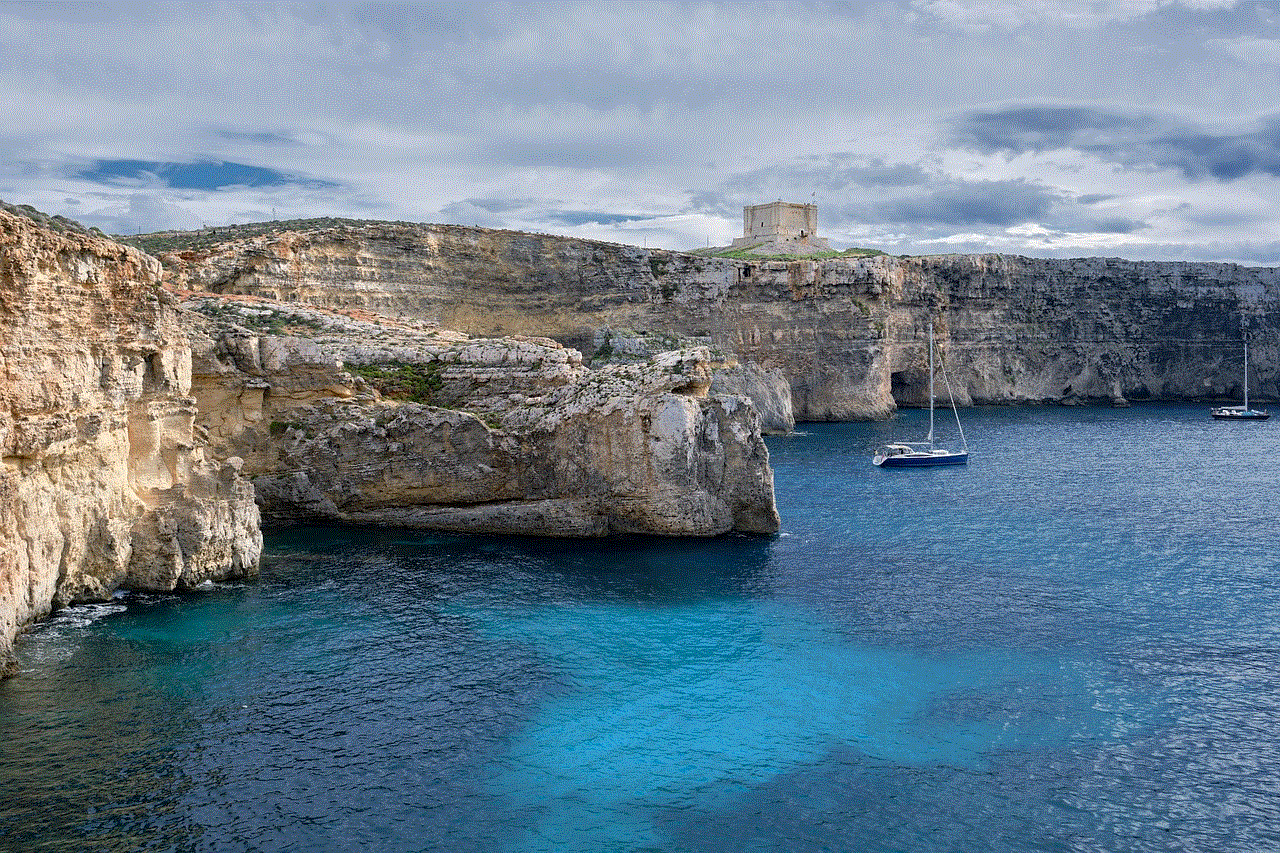
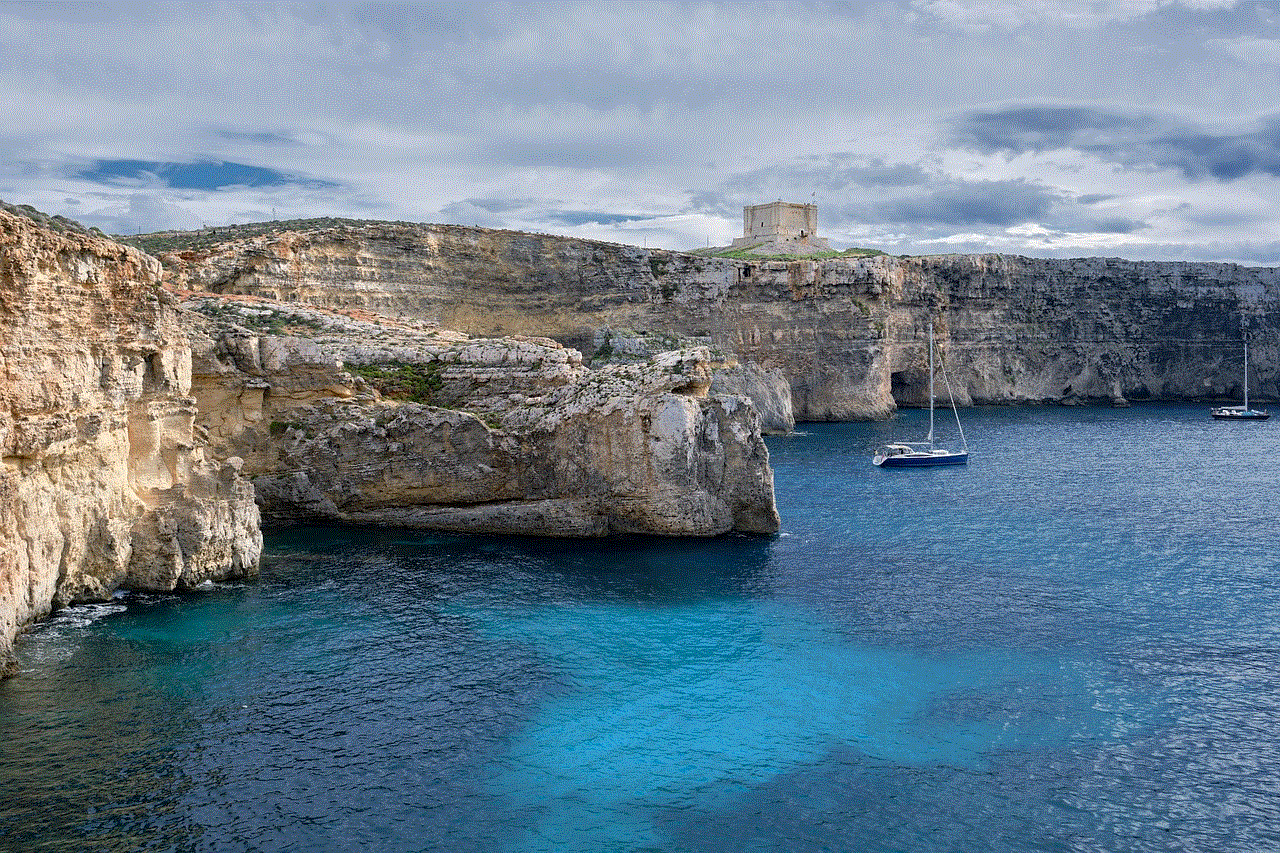
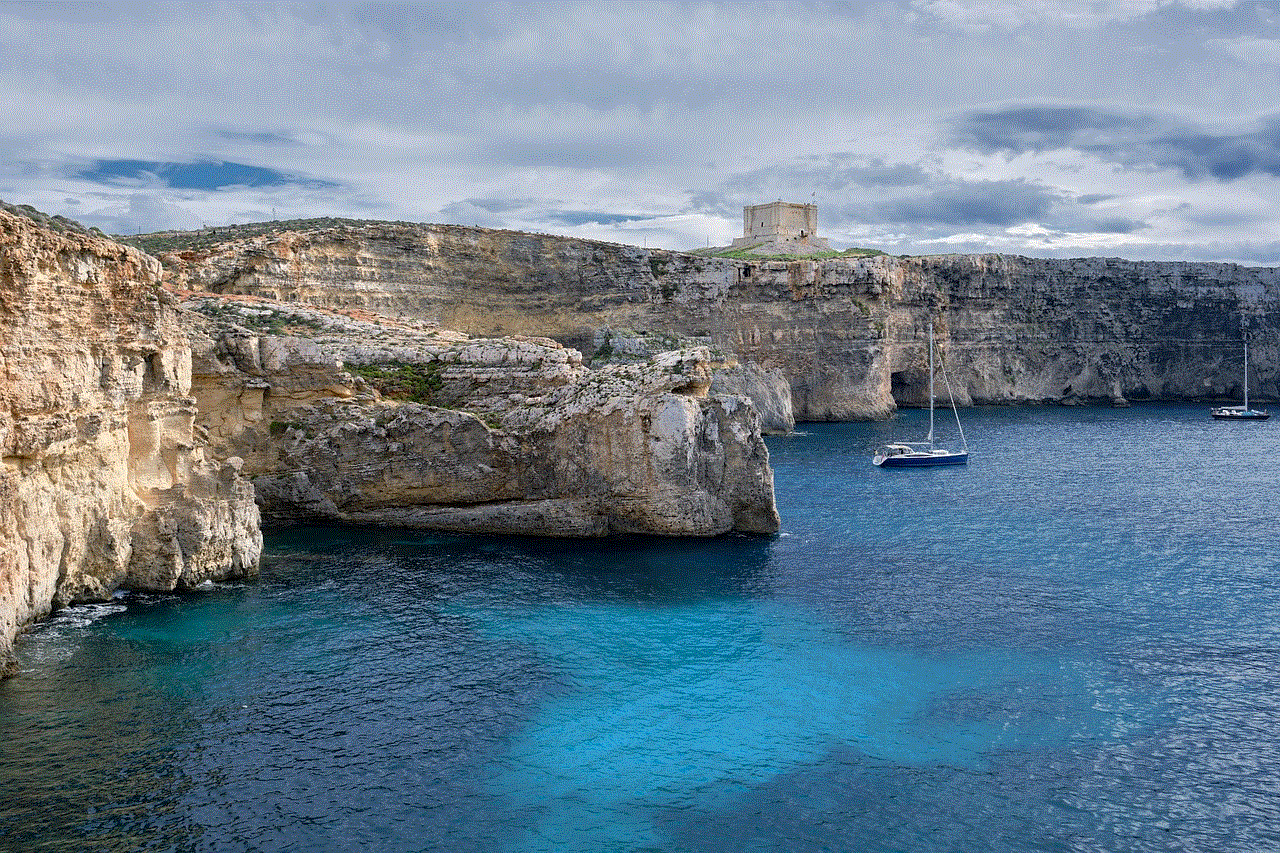
Fake news has the potential to cause harm in several ways. Firstly, it can create confusion and mislead people into believing something that is not true. This can lead to false perceptions and beliefs, which can have a significant impact on decision-making. For students, this can be particularly harmful as it can affect their academic performance, relationships, and future prospects.
Moreover, fake news can also have a negative impact on society as a whole. It can create divisions and spread hate, leading to social and political unrest. Students are the future leaders of our society, and it is crucial for them to be well-informed and able to distinguish between real and fake news to promote a more harmonious and tolerant society.
Tips for Spotting Fake News:
1. Check the Source:
The first and most crucial step in identifying fake news is to check the source of the information. If the source is unfamiliar or unreliable, it is likely that the news is fake. Look for reputable and credible sources such as news organizations, government agencies, and academic institutions. Avoid relying on social media posts or blogs as they can easily be manipulated.
2. Look for Biased Language:
Fake news often contains sensationalized language and one-sided viewpoints. Look for words and phrases that evoke strong emotions, such as “shocking,” “outrageous,” or “explosive.” Also, be wary of articles that only present one side of the story and do not provide any evidence or sources to support their claims.
3. Verify Images and Videos:
In the digital age, it is easy to manipulate images and videos to support a particular narrative. Before sharing or believing an image or video, try to verify its authenticity. You can do this by reverse image searching or checking for any discrepancies in the video, such as mismatched audio or unrealistic footage.
4. Fact-Check:
Fact-checking is an essential tool in identifying fake news. There are various fact-checking websites, such as Snopes and FactCheck.org, that can help you verify the accuracy of a news story. These sites provide unbiased and well-researched information to debunk false claims and rumors.
5. Consider the Date:
Sometimes, fake news can resurface after a long time and be presented as new information. It is crucial to check the date of the news to ensure it is not outdated. If the story is old, it is likely that the information is no longer relevant or has been proven false.
6. Cross-Check:
If you come across a news story that seems suspicious, try to find other sources that cover the same story. If the information is accurate, it is likely that other reputable sources will also report it. However, if you cannot find any other sources, it is best to assume that the news is fake.
7. Consider the Author:
Before trusting a news story, consider the author’s credibility. Do some research on the author to determine if they are qualified to write about the topic. Look for their credentials, experience, and affiliations. If the author seems biased or has a history of spreading false information, it is best to disregard the news.
8. Be Wary of Clickbait:
Clickbait refers to headlines that are designed to attract attention and generate clicks. They often use exaggerated or misleading information to entice readers to click on the article. If a headline seems too sensationalized, it is likely that the article is clickbait and should be avoided.
9. Use Common Sense:
One of the best ways to spot fake news is to use common sense. If a news story seems too good to be true or too outrageous to believe, it is likely that it is fake. Always question the information you come across and do not believe everything you read or see.
10. Seek Multiple Perspectives:
It is essential to expose ourselves to different perspectives and opinions to avoid being trapped in an echo chamber of our own beliefs. Seek out news from various sources and compare different viewpoints to get a well-rounded understanding of an issue. This can help you identify fake news and form your own informed opinions.
In conclusion, the ability to spot fake news is a crucial skill for students to develop in today’s digital age. By following the tips mentioned above, students can become more critical consumers of information and avoid being misled by false news. It is essential to remember that fake news is not limited to a particular political ideology or topic. It can come from any source and cover any subject, making it imperative for students to be vigilant and fact-check before believing or sharing any news story. With the rise of fake news, it is more important than ever for students to be well-informed and able to separate fact from fiction.
why won’t my messages download
In today’s digital age, communication has become faster and more convenient than ever before. With the rise of messaging apps and social media platforms, people can easily stay connected with their friends, family, and colleagues from anywhere in the world. However, despite the advancements in technology, many users still face the frustrating issue of messages not downloading. Whether it’s on a messaging app or email, the problem of messages not downloading can be a major hindrance in staying connected and getting important information. In this article, we will explore the possible reasons why messages won’t download and how to troubleshoot and resolve this issue.
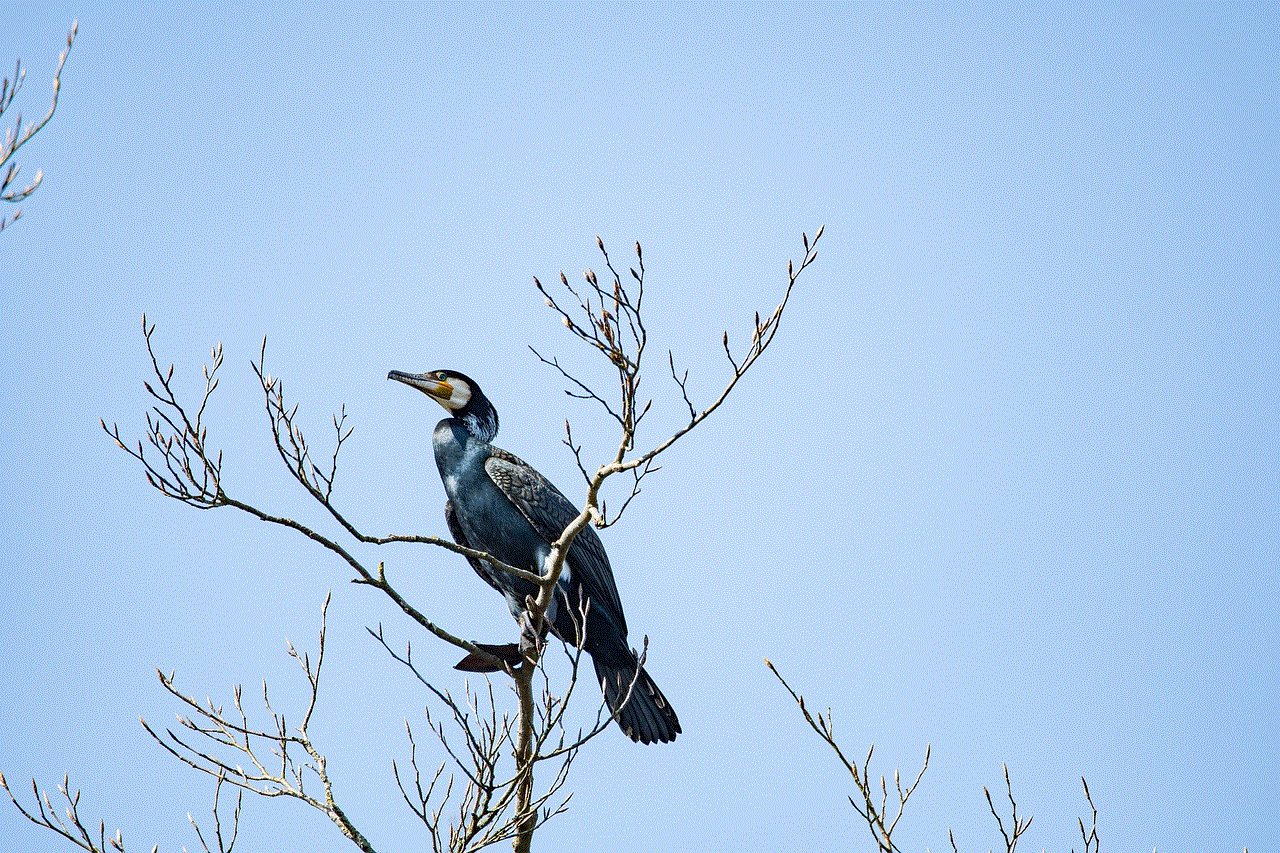
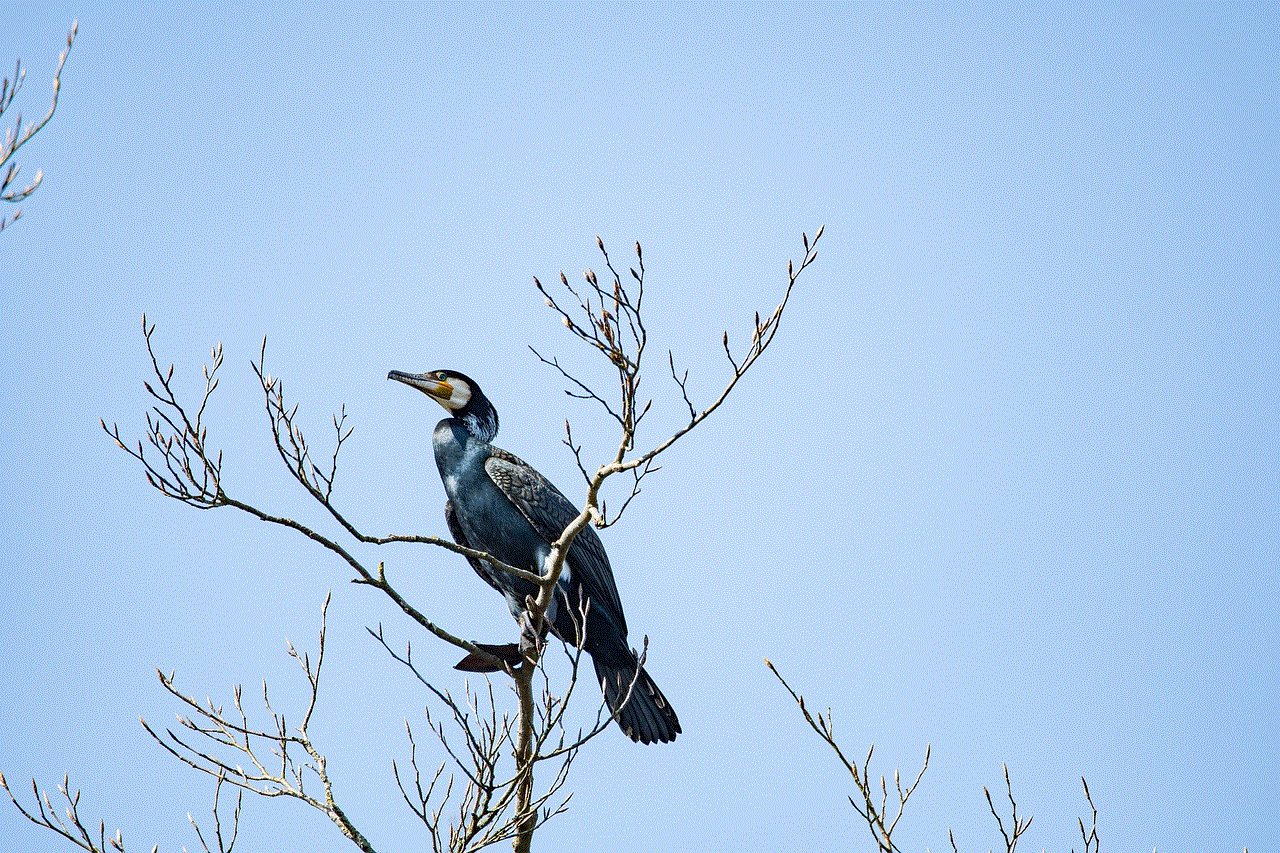
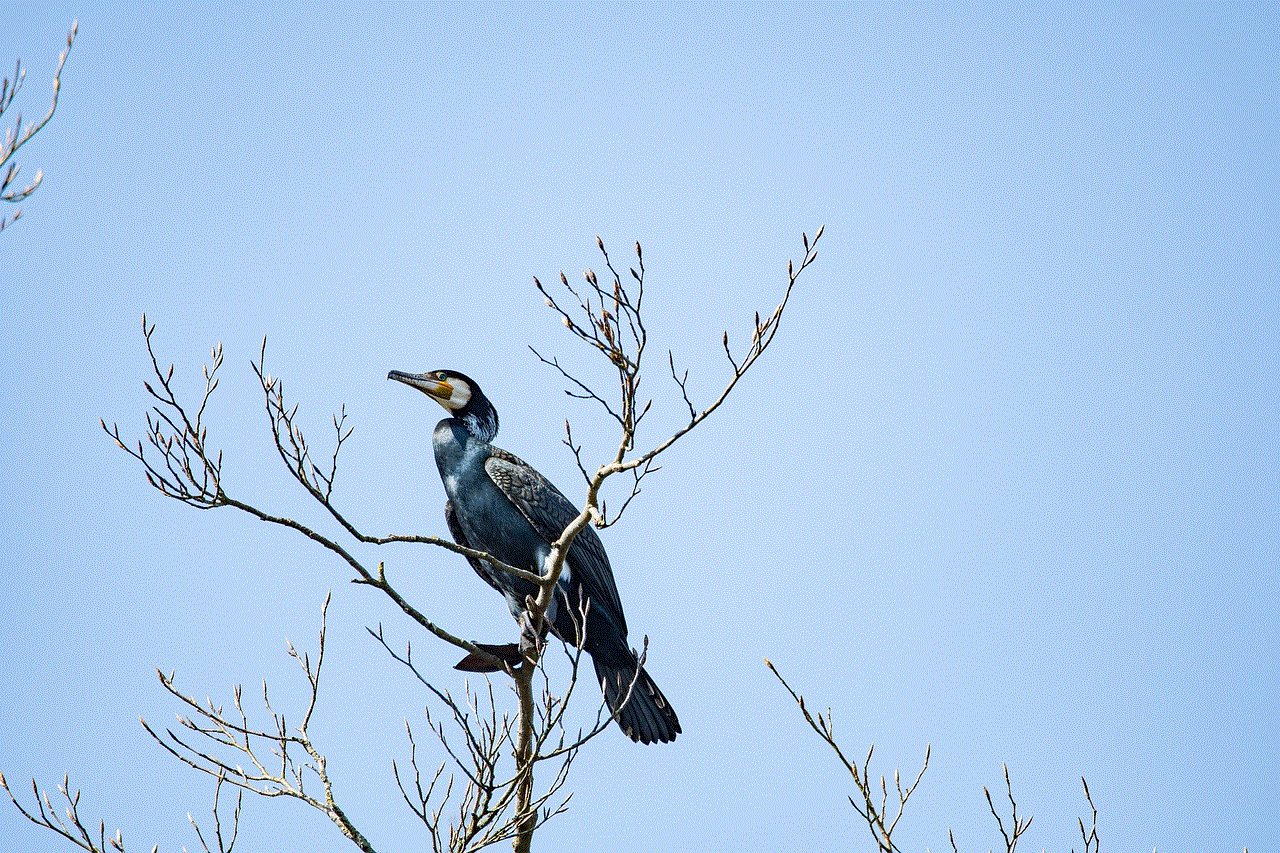
Before we delve into the possible solutions, it’s essential to understand the various types of messages that can fail to download. These include text messages, multimedia messages (MMS), emails, and messages on messaging apps like WhatsApp and Facebook Messenger. Each type of message may have its own specific reasons for not downloading, and it’s crucial to identify the root cause to find a solution. Let’s take a closer look at some of the common reasons why messages won’t download.
1. Poor Internet Connection
The most common reason why messages won’t download is a poor internet connection. Whether it’s a weak Wi-Fi signal or a slow data connection, messages require a stable and strong internet connection to be downloaded. If you are experiencing this issue, try switching to a different network or moving closer to the Wi-Fi router. You can also try turning off and on your mobile data or Wi-Fi to refresh the connection.
2. Insufficient Storage Space
Another reason why messages may not download is due to insufficient storage space on your device. Messages, especially multimedia ones, take up a significant amount of storage space. If your device’s storage is full, there won’t be enough room for new messages to be downloaded. To resolve this issue, try deleting unnecessary files and apps to free up space. You can also move some of your files to a cloud storage service to create more room on your device.
3. Outdated App or Software
Sometimes, messages may fail to download due to an outdated app or software. Developers regularly release updates to improve the performance and fix bugs in their apps. If you are using an outdated version of a messaging app or email client, it may have compatibility issues with your device’s operating system or other apps, resulting in messages not downloading. To resolve this issue, check for updates in the app store or update your device’s software to the latest version.
4. App or Device Glitches
Glitches in the app or device can also cause messages not to download. This can happen due to various reasons, such as outdated firmware, corrupted app data, or conflicting apps. To troubleshoot this issue, try force-stopping the app and clearing its cache. If the problem persists, try restarting your device or uninstalling and reinstalling the app.
5. Incorrect Date and Time Settings
Another overlooked but significant reason why messages may not download is incorrect date and time settings on your device. Messages are time-stamped, and if your device’s date and time are incorrect, it can cause synchronization issues, resulting in messages not downloading. Make sure your device’s date and time are set to automatic or manually adjust them to the correct time zone.
6. Network or Server Issues
Sometimes, the issue of messages not downloading may be beyond your control. It may be due to network or server issues on the sender’s end. If the sender’s network or server is experiencing problems, it can prevent messages from being delivered to your device. In this case, all you can do is be patient and wait for the issue to be resolved on their end.
7. Blocked Sender
If you are not receiving messages from a particular sender, it’s possible that you have accidentally blocked them. This can happen on messaging apps like WhatsApp, where you can block contacts to prevent them from sending you messages. To unblock a sender, go to your app’s settings, and look for the option to unblock contacts.
8. Phone Software Incompatibility
In some cases, messages may not download due to incompatibility between the messaging app and your phone’s software. This is more common with older devices that are not updated to the latest operating system. If this is the case, try using a different messaging app or update your device’s software if possible.
9. Large File Size
If you are trying to download a large file attached to a message, it may not be supported by your device. For example, older phones may not support high-resolution images or videos, causing the message not to download. In this case, try accessing the message on a different device or ask the sender to compress the file before sending it.
10. Carrier Issues
Sometimes, messages may not download due to issues with your carrier. This can happen if there is a network outage or if your carrier has temporarily blocked certain types of messages. In this case, contact your carrier’s customer service to find out if there is an issue on their end.
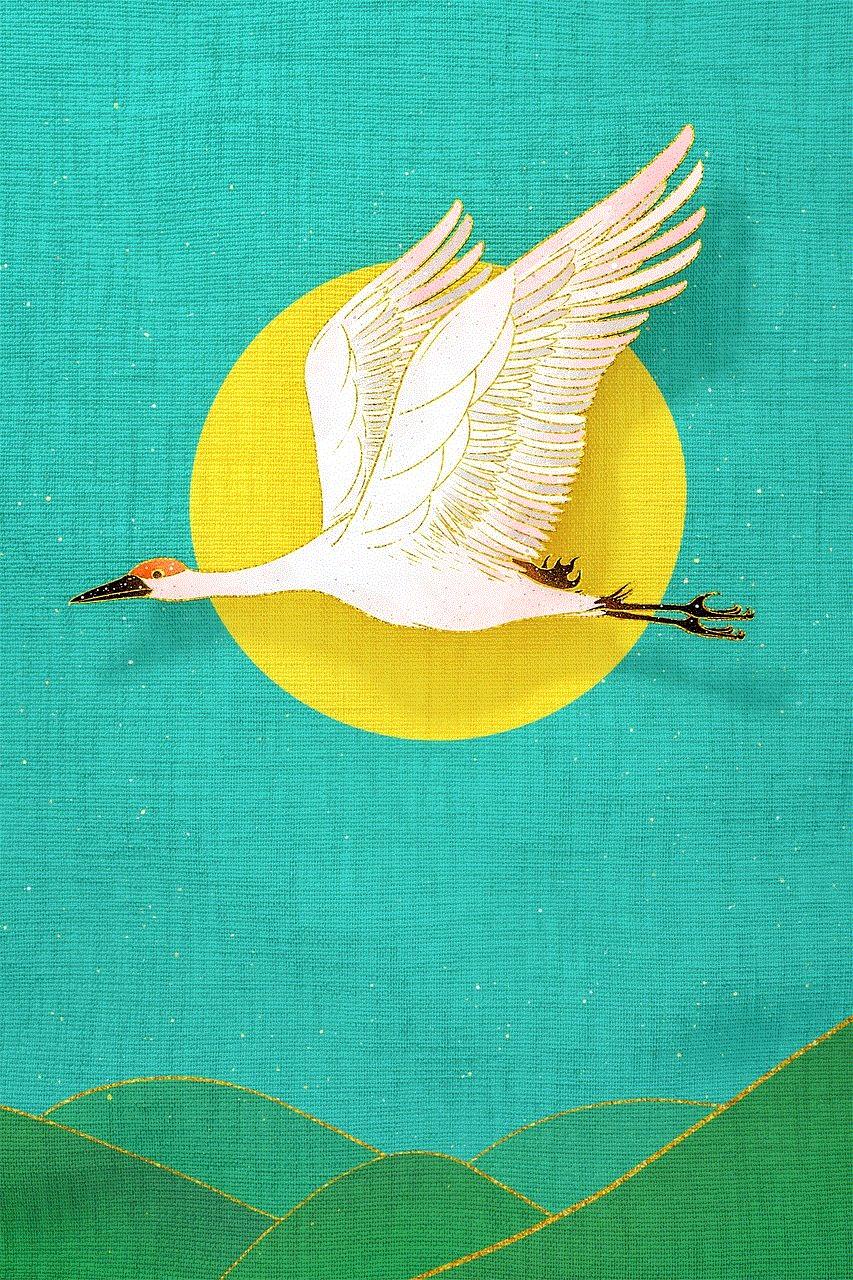
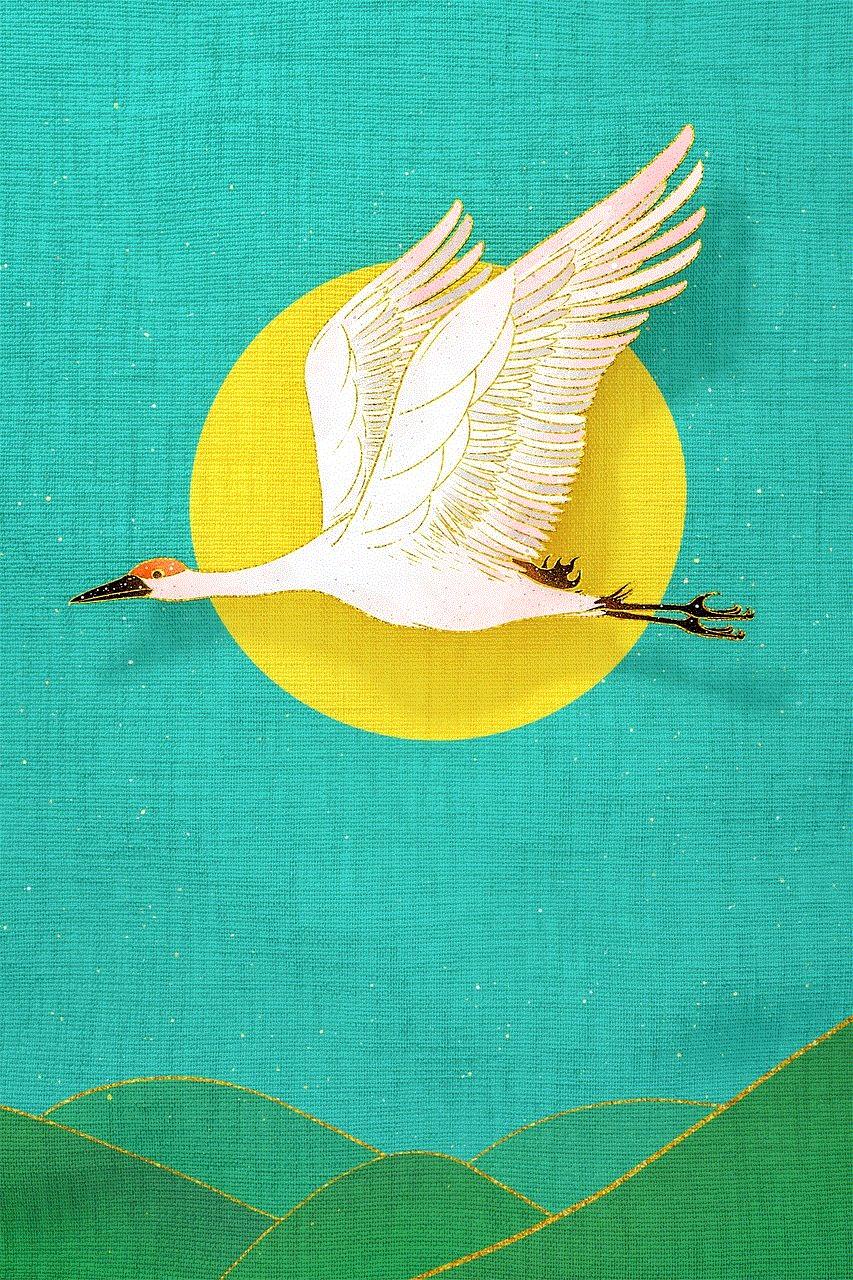
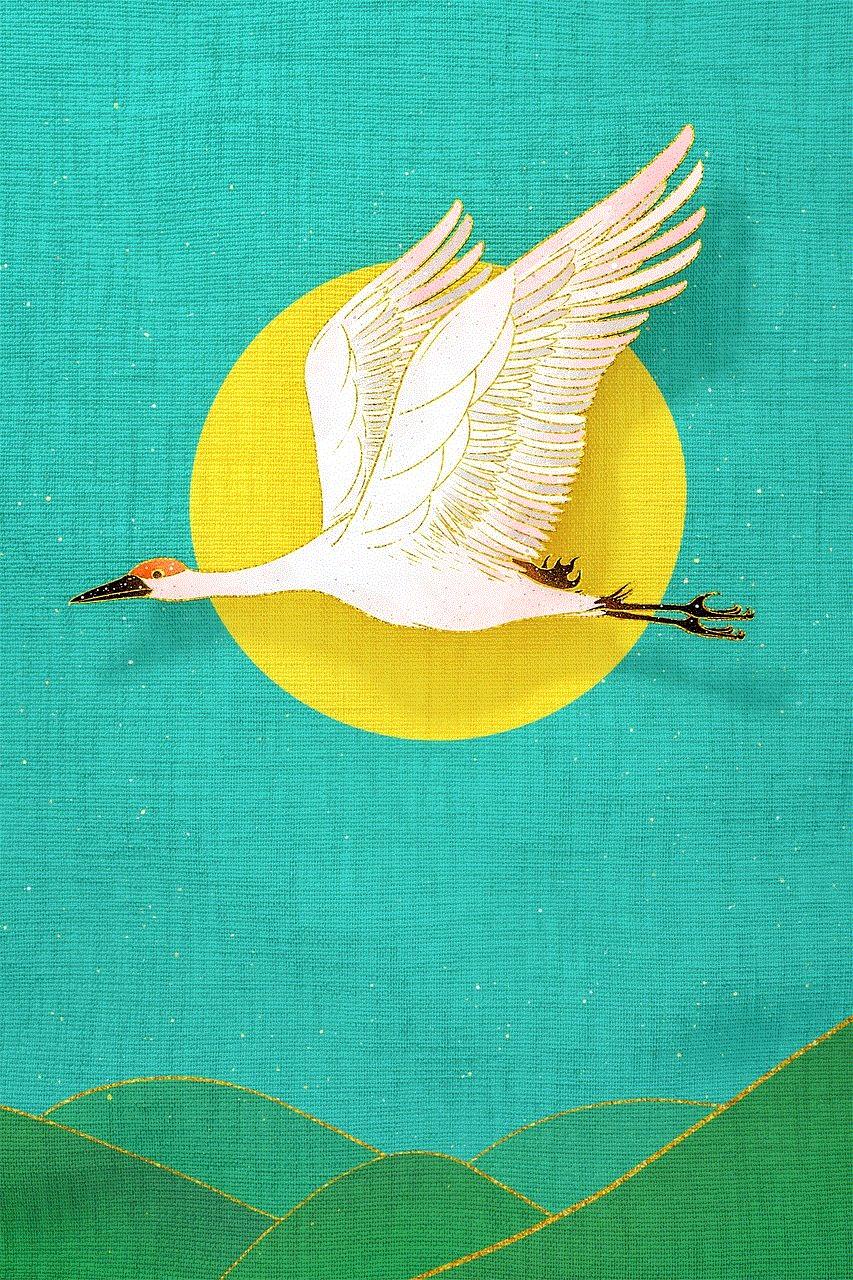
In conclusion, messages not downloading can be a frustrating issue, but it can be resolved by identifying the root cause and implementing the appropriate solution. By following the troubleshooting steps mentioned above, you should be able to resolve the issue and get your messages to download successfully. However, if the problem persists, it’s best to seek help from the app’s customer support or your device’s manufacturer. With the advancements in technology, we can only hope that the issue of messages not downloading will become a thing of the past in the near future.
