orbi says internet offline
Orbi is a popular router brand that offers high-speed internet connectivity to users. It is known for its advanced features, easy setup, and reliable performance. However, like any other technology, Orbi routers can also face issues, and one of the most common ones is the internet going offline. This can be a frustrating experience for users, especially in today’s digital age where a stable internet connection is crucial for work, communication, and entertainment. In this article, we will explore the possible reasons why Orbi says internet offline and how to troubleshoot this issue.
Before we dive into the troubleshooting steps, it is essential to understand why Orbi may show the message “internet offline”. The most common reason for this is a disruption in the internet connection. It could be due to a power outage, faulty cables, or issues with the internet service provider (ISP). In some cases, the problem may lie with the router itself. This could be due to outdated firmware, incorrect settings, or hardware malfunction. Let’s take a more in-depth look at these potential causes and how to fix them.
1. Power Outage: The first thing to check when Orbi says internet offline is the power supply. If there is a power outage in your area, the router will not be able to connect to the internet, and you will see the offline message. In such cases, you need to wait for the power to be restored, and the internet connection will be back online.
2. Faulty Cables: Another common reason for internet connectivity issues is faulty cables. If the Ethernet cable connecting your Orbi router to the modem is damaged, it will not be able to transmit data, and your internet will be offline. To check if this is the case, inspect the cable for any visible damage and replace it if necessary.
3. ISP Issues: Sometimes, the problem may lie with your internet service provider. If there is an outage in your area or maintenance work being carried out by your ISP, it can lead to an internet outage. In such cases, you need to contact your ISP and inquire about the issue and when it will be resolved.
4. Outdated Firmware: Like any other device, routers also require regular updates to improve performance and fix bugs. If your Orbi router is running on outdated firmware, it can cause connectivity issues and display the “internet offline” message. To update the firmware, log in to your Orbi app or web interface and check for any available updates.
5. Incorrect Settings: Another common reason for Orbi saying internet offline is incorrect settings. If you have recently made changes to your router’s settings, it could have led to connectivity issues. To fix this, you can try resetting your router to its default settings and reconfigure it.
6. Hardware Malfunction: In some cases, the problem may lie with the router’s hardware. If any of the internal components are damaged or malfunctioning, it can lead to connectivity issues. To check if this is the case, you can try connecting a different device to the internet and see if it works. If it does, then the problem lies with the Orbi router, and it may need to be replaced.
7. Interference from Other Devices: Some electronic devices like cordless phones, microwaves, and Bluetooth devices can interfere with your router’s signal. This can lead to a weak or unstable internet connection, resulting in the “internet offline” message. To avoid this, keep your router away from such devices or switch to a different channel for your Wi-Fi network.
8. Overloaded Network: If there are too many devices connected to your Orbi router, it can lead to an overloaded network, causing connectivity issues. In such cases, disconnect some devices and see if the internet connection improves.
9. Physical Obstacles: The placement of your router can also affect its performance. If there are physical obstacles like walls, furniture, or appliances between your Orbi router and the connected devices, it can weaken the signal and result in internet connectivity issues. To avoid this, try to place your router in a central location with minimal obstructions.
10. DNS Issues: DNS (Domain Name System) is responsible for translating domain names into IP addresses. If there are issues with your DNS server, it can lead to an internet outage. To fix this, you can try switching to a different DNS server or contact your ISP for assistance.
11. Hardware Incompatibility: Sometimes, the problem may lie with the hardware of your Orbi router and the connected devices. If the devices are not compatible with the router, it can lead to connectivity issues. In such cases, you may need to replace the incompatible devices or switch to a different router that is compatible with them.
12. Temperature: Routers generate heat while in use, and high temperatures can affect their performance. If your router is placed in a warm or humid environment, it can lead to connectivity issues. To avoid this, try to keep your router in a cool and well-ventilated area.
In conclusion, there can be several reasons why Orbi says internet offline. It could be due to a power outage, faulty cables, ISP issues, outdated firmware, incorrect settings, hardware malfunction, interference from other devices, an overloaded network, physical obstacles, DNS issues, hardware incompatibility, or temperature. By understanding these potential causes, you can troubleshoot the issue and get your internet connection back online in no time. If you are still facing connectivity issues after trying these solutions, it is best to contact your ISP or the Orbi support team for further assistance.
family locator t mobile
In today’s fast-paced world, families are often scattered across different cities and even countries. This can make it difficult to keep track of loved ones and ensure their safety. However, with the advancement of technology, family locator services have become a popular solution for many people. One such service is offered by T-Mobile , a leading mobile network provider. In this article, we will explore the features and benefits of the T-Mobile family locator and how it can help families stay connected and safe.
What is a family locator?
A family locator is a service that allows you to track the location of your family members through their mobile devices. It uses GPS technology to pinpoint the exact location of the device and displays it on a map. This service is especially useful for parents who want to keep an eye on their children’s whereabouts and for families who want to stay connected with each other, especially in times of emergency.
T-Mobile family locator – an overview
T-Mobile is a well-known mobile network provider in the United States, serving millions of customers. In addition to its mobile services, T-Mobile also offers various features and add-ons, one of which is the family locator service. T-Mobile’s family locator is a simple, user-friendly, and affordable option for families who want to stay connected and have peace of mind.
How does it work?
To use T-Mobile’s family locator, you need to have a T-Mobile account and a T-Mobile compatible device. Once you have these, you can log in to the T-Mobile app or website and add family members to your account. The family locator service is available for up to 10 devices per account, which means you can add all your family members’ devices to one account.
Once you have added the devices, you can view their locations on a map through the T-Mobile app or website. The location is updated in real-time, ensuring accurate tracking of your family members. You can also set up alerts for specific locations, so you will be notified when a family member reaches or leaves a particular place. This feature can be especially useful for parents who want to know when their children reach school or return home.
Features and benefits
The T-Mobile family locator offers several features that make it a convenient and practical choice for families. Let’s take a look at some of these features and their benefits.
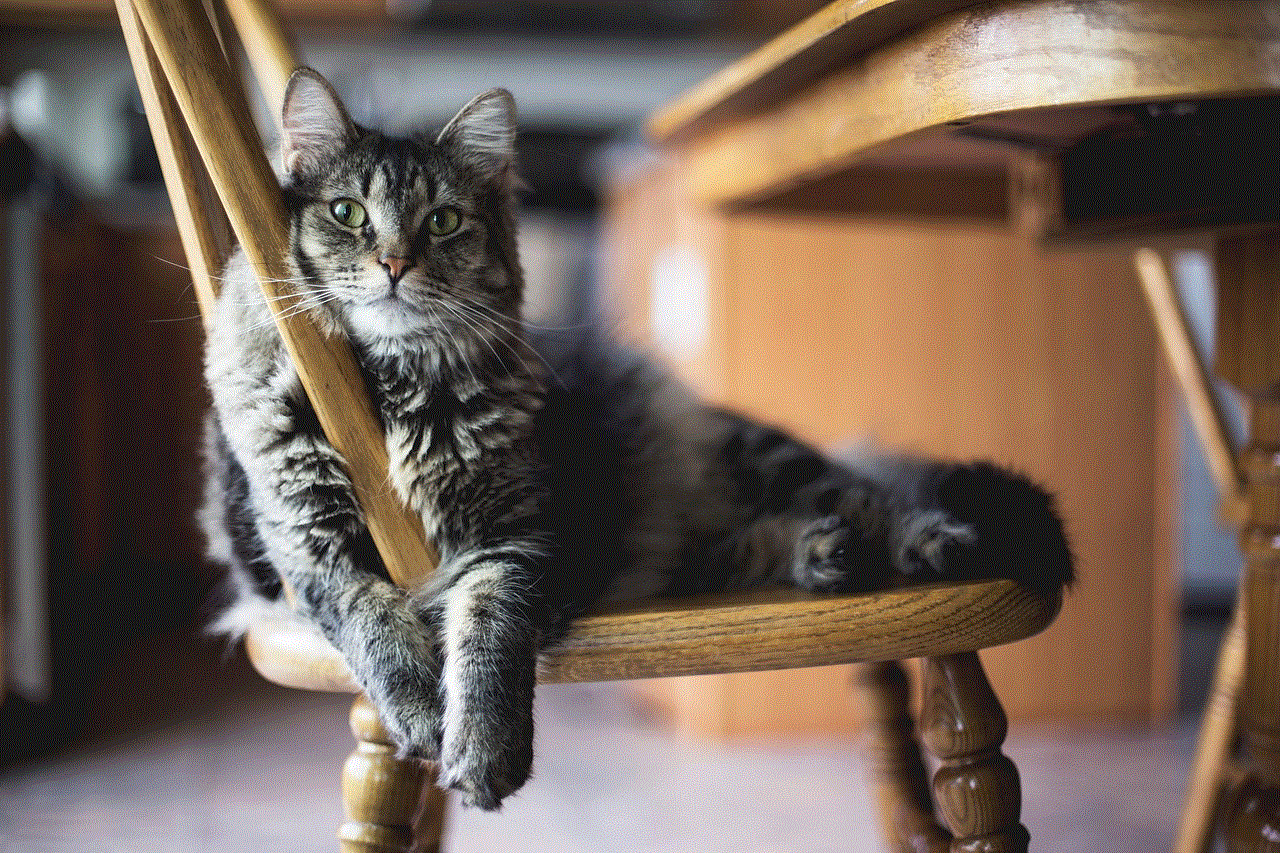
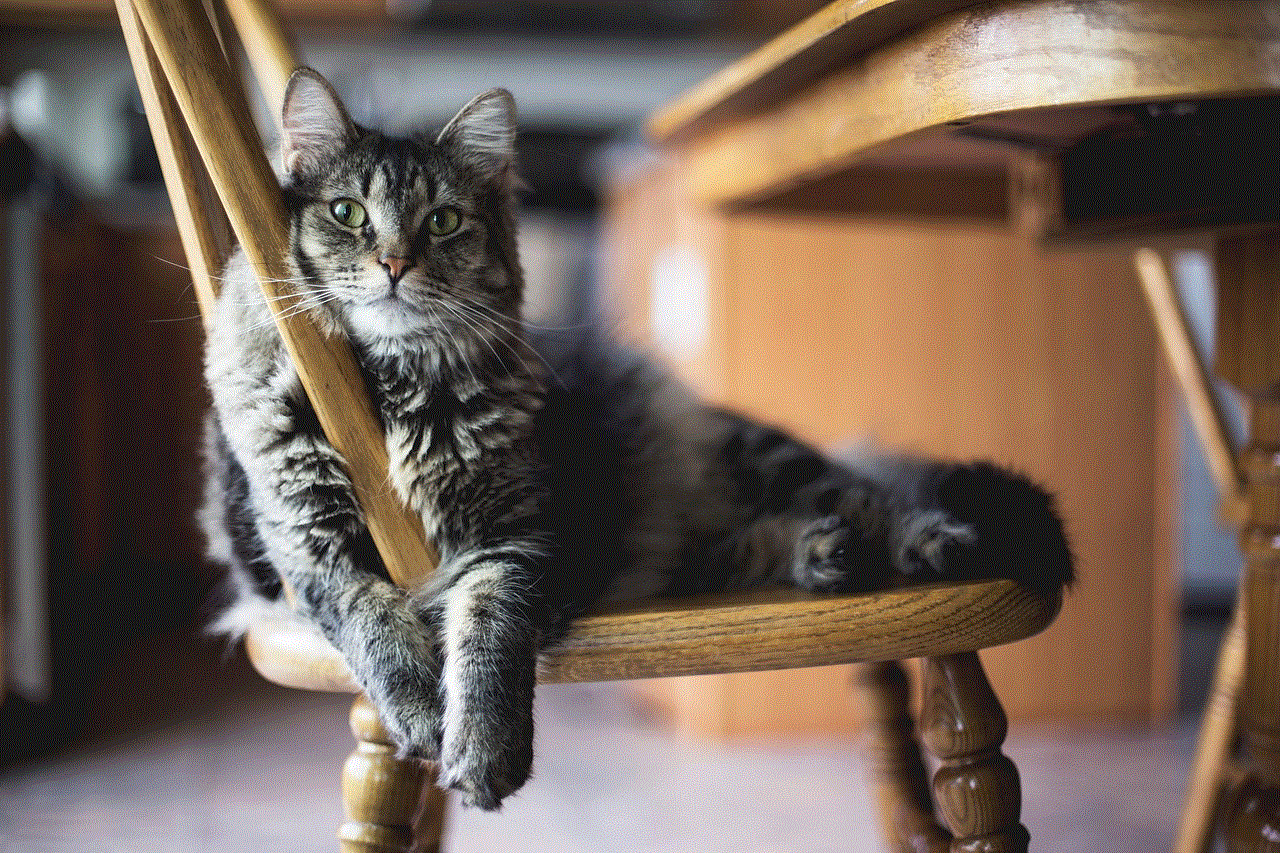
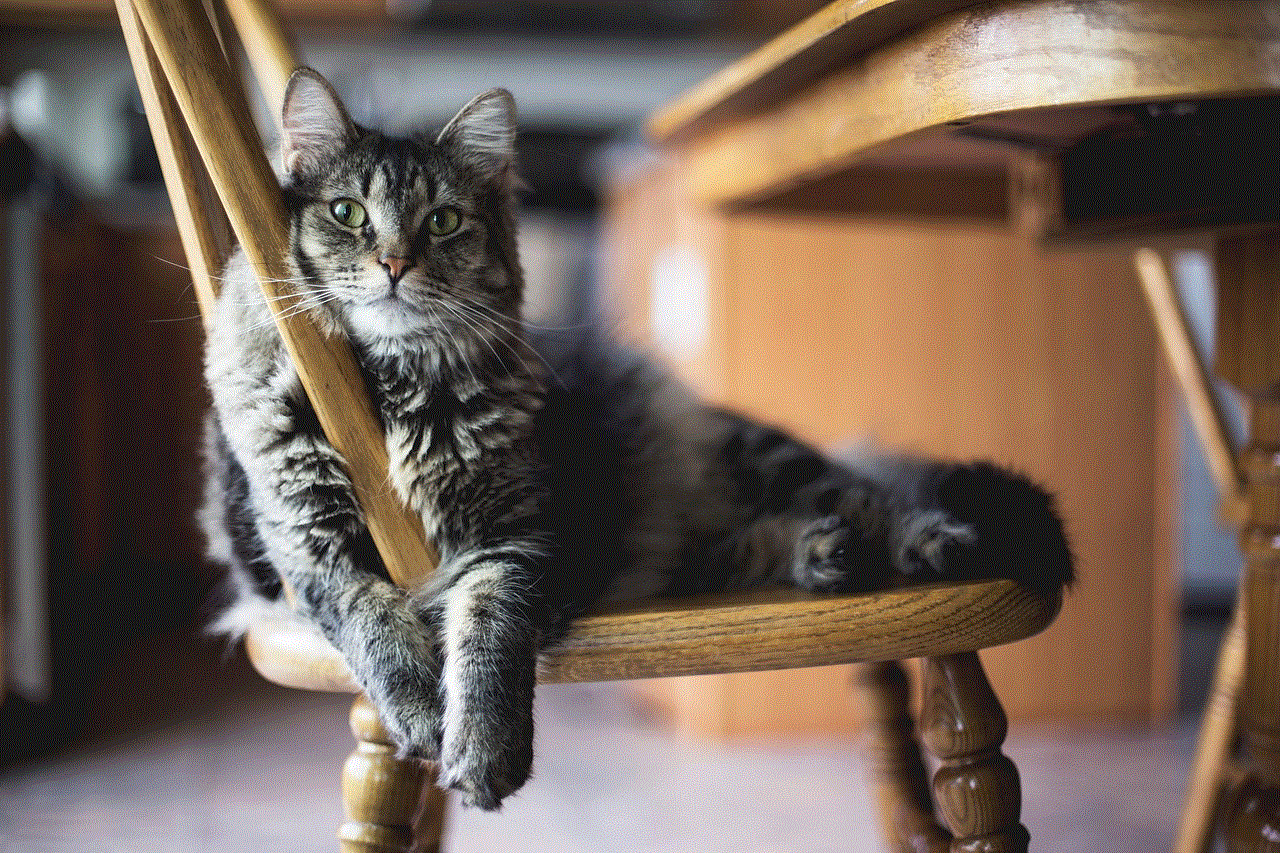
1. Real-time tracking
As mentioned earlier, the T-Mobile family locator provides real-time tracking of your family members’ location. This means you can see their exact location at any given time, giving you a sense of security and peace of mind.
2. Location history
In addition to real-time tracking, T-Mobile’s family locator also allows you to view your family members’ location history. This feature can be useful for parents who want to know where their children have been throughout the day.
3. Safe zones
T-Mobile’s family locator lets you set up safe zones for your family members. These are specific areas that you can mark as safe, such as your home, school, or workplace. Whenever a family member enters or leaves a safe zone, you will receive a notification, ensuring their safety and giving you peace of mind.
4. Panic alert
In case of an emergency, T-Mobile’s family locator offers a panic alert feature. This allows family members to send a distress signal to the account owner, notifying them of their location and that they need help. This feature can be beneficial for families with elderly or vulnerable members who may need assistance in times of emergency.
5. Affordable
Compared to other family locator services, T-Mobile’s family locator is relatively affordable. It is available for an additional $10 per month per account, making it an affordable option for families.
6. Privacy settings
T-Mobile’s family locator offers privacy settings that allow family members to control who can see their location. This feature can be useful for older children or teenagers who may not want their parents constantly monitoring their whereabouts.
7. Easy to use
T-Mobile’s family locator is straightforward to use and does not require any technical knowledge. The app and website have a user-friendly interface, making it easy for anyone to track their family members’ locations.
8. Compatible with most devices
T-Mobile’s family locator is compatible with most devices, including smartphones and tablets. This means you can track your family members regardless of the device they use.
9. Peace of mind
One of the biggest benefits of T-Mobile’s family locator is the sense of peace of mind it offers. Knowing that you can always keep track of your family members’ locations can be reassuring, especially in today’s world.
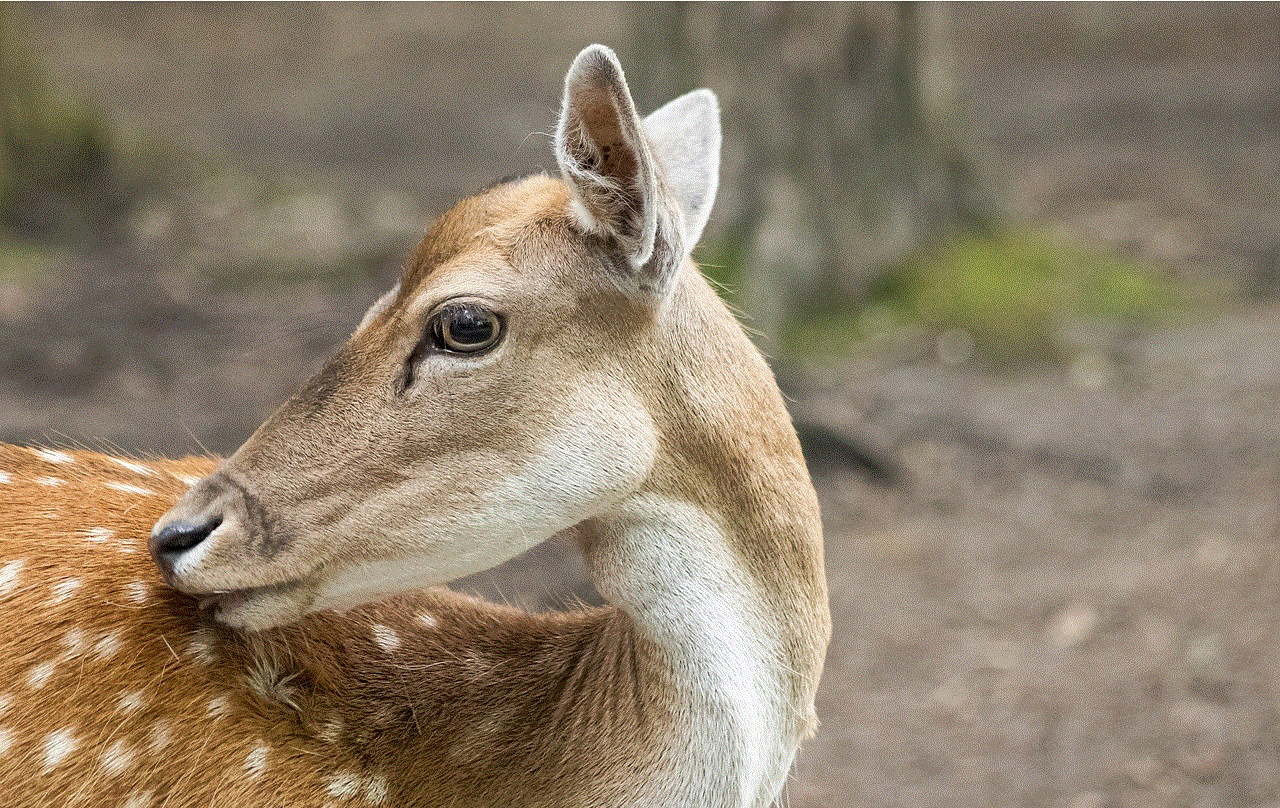
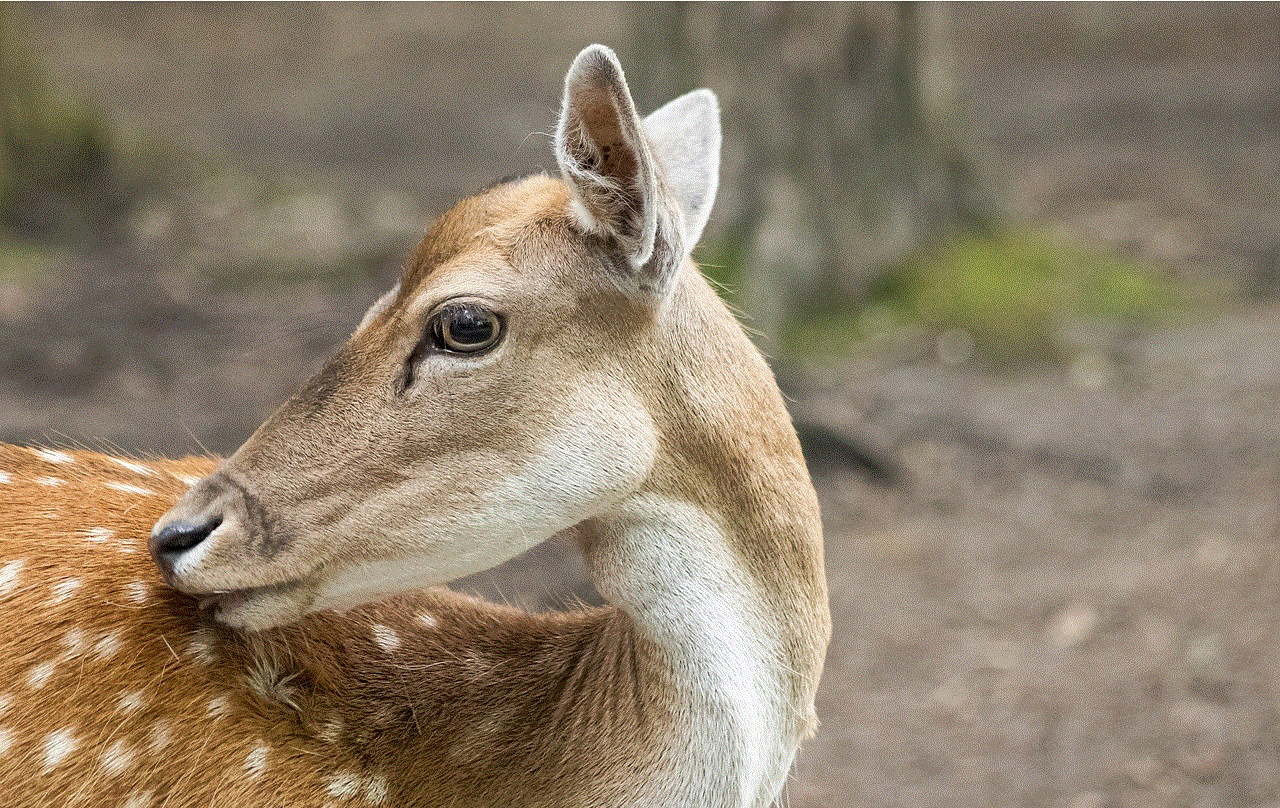
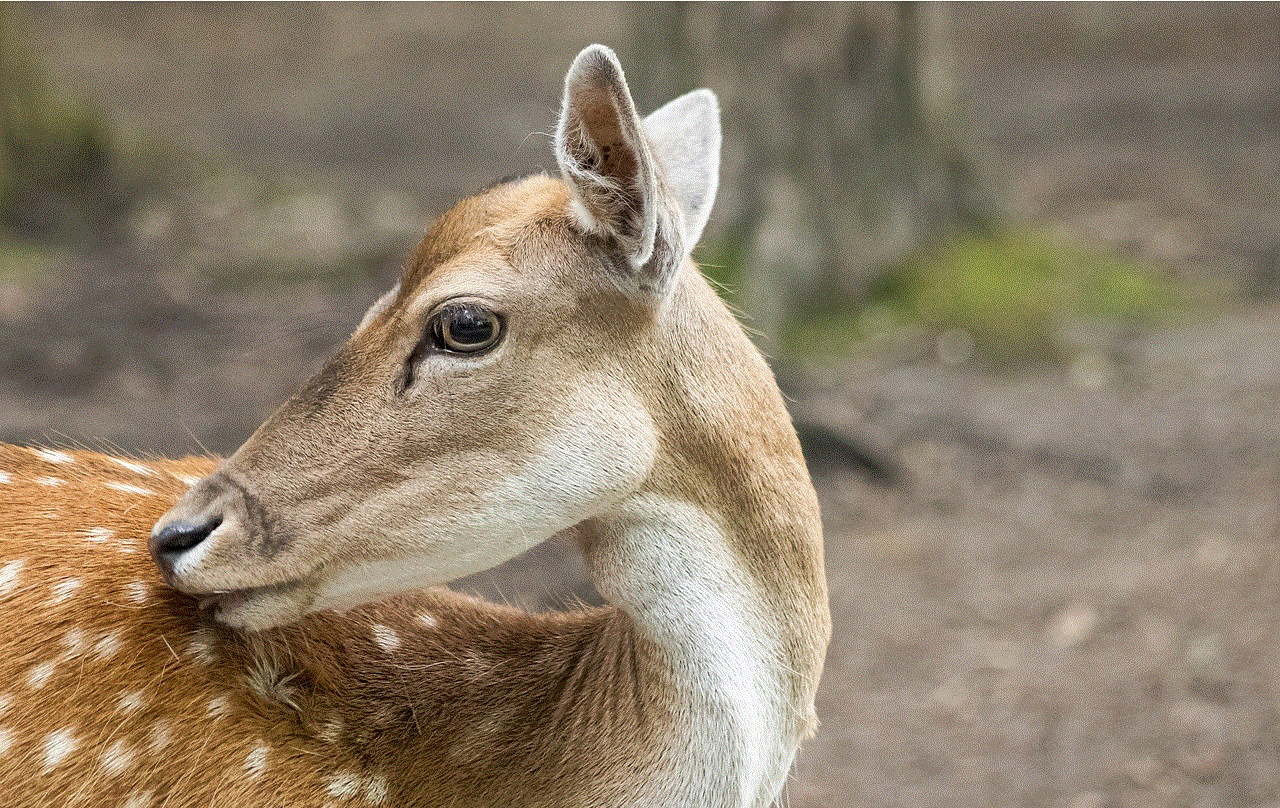
10. Emergency services
In case of an emergency, T-Mobile’s family locator can also be helpful in locating a family member’s device, even if it is lost or stolen. This feature can be especially useful for parents who want to ensure their children’s safety at all times.
In conclusion, T-Mobile’s family locator is a practical and affordable option for families who want to stay connected and ensure their loved ones’ safety. With its real-time tracking, location history, safe zones, panic alert, and other features, T-Mobile’s family locator can provide families with peace of mind and a sense of security. So, whether you want to keep an eye on your children’s whereabouts or stay connected with your family members, T-Mobile’s family locator can be an excellent choice for you.
can you see who sent a sendit
Sendit is a popular file sharing and transfer service that allows users to send large files quickly and easily. With its user-friendly interface and versatile features, Sendit has become a go-to platform for individuals and businesses alike. However, one question that often arises among Sendit users is whether they can see who sent a file through the platform. In this article, we will explore this topic in detail and provide you with all the information you need to know about the sender’s identity on Sendit.
To understand this topic better, let us first take a look at how Sendit works. Sendit works on a simple premise – to provide a fast and convenient way to share files with others. Users can upload their files on Sendit’s servers and then share the download link with the intended recipient. The recipient can then download the file directly from the server without any hassle. This process eliminates the need for large email attachments, which can be a time-consuming and frustrating task.
Now, coming back to our question – can you see who sent a file through Sendit? The answer is both yes and no. Let us explain. When you upload a file on Sendit, you have the option to add an email address in the “Your email” field. This email address is used to notify you when the recipient has downloaded the file. However, this email address is not visible to the recipient. So, if the sender has added an email address, they will know when the recipient has downloaded the file, but the recipient will not know who sent the file.
On the other hand, if the sender has not added an email address, the recipient will not receive any notification when they download the file. In this case, the recipient will not know who sent the file, and the sender will not know when the file was downloaded. This can be a drawback for some users who want to track the download of their files. However, Sendit offers a solution to this problem with its premium features.
One of Sendit’s premium features is the option to add a password to your file. This means that the recipient will need to enter the password to download the file. In this case, the sender can share the password with the recipient through a different channel, such as email or messaging apps. This not only adds an extra layer of security to the file but also allows the sender to know who has downloaded the file. When the recipient enters the password to download the file, Sendit will send a notification to the email address provided by the sender, letting them know that the file has been downloaded.
Another premium feature offered by Sendit is the ability to set an expiration date for your files. This means that the download link for the file will expire after a certain period, and the recipient will no longer be able to access the file. This feature can be useful for sharing confidential files or preventing the file from being downloaded after a specific event or deadline.
Apart from these premium features, there is no way to see who sent a file through Sendit. The reason behind this is to maintain the privacy of the sender and the recipient. Sendit values the privacy of its users and ensures that any personal information is not shared with third parties.
However, there are certain instances where the sender’s identity can be revealed. For example, if the sender has added their name or company name in the file’s name, the recipient will be able to see it when they download the file. Similarly, if the recipient has used their personal email address to upload the file, the recipient’s identity can be revealed.
Another way to find out who sent a file through Sendit is by contacting the customer support team. Sendit has a dedicated customer support team that is available 24/7 to assist users with any queries or issues they may have. If you have received a file through Sendit and want to know who sent it, you can contact the customer support team and provide them with the download link. They can then check their records and provide you with the sender’s information.



Moreover, Sendit also has a feature where users can leave a message when they upload a file. This message can be viewed by the recipient when they download the file. So, if the sender has left a message, the recipient can see it and know who sent the file. However, this feature is optional, and the sender can choose not to leave a message.
In conclusion, the answer to the question – can you see who sent a file through Sendit – is not a straightforward yes or no. While there are certain ways to find out the sender’s identity, Sendit values the privacy of its users and ensures that any personal information is not shared without their consent. The best way to maintain your privacy on Sendit is by using the premium features like passwords and expiration dates. With Sendit’s user-friendly interface and versatile features, it is undoubtedly one of the best file sharing and transfer services available today.
