list of websites to block at work
As technology continues to advance, one of the biggest challenges for employers is managing employee productivity in the workplace. With the internet at our fingertips, it is easy for employees to get distracted and waste valuable work hours on non-work related websites. This is where website blocking comes into play. By blocking certain websites, employers can ensure that their employees are focused on their tasks and not getting sidetracked by social media, online shopping, or other distractions. In this article, we will discuss the top websites that employers should consider blocking at work and the benefits it can bring to their organization.
1. Social Media Websites
Social media platforms such as Facebook, Instagram , Twitter, and LinkedIn are the top culprits for employee distraction at work. With millions of users and constant updates, it is easy for employees to get caught up in scrolling through their feeds, liking, commenting, and sharing posts. This not only wastes time but also affects employee productivity and can lead to a decrease in work quality. By blocking these websites, employers can ensure that their employees are not spending excessive amounts of time on social media and are focused on their tasks.
2. Online Shopping Websites
With the rise of e-commerce, online shopping has become a popular way for people to purchase goods and services. However, it can be a major distraction for employees at work. Whether it is browsing through the latest fashion trends, searching for the best deals, or making purchases, online shopping can take up a significant amount of an employee’s workday. By blocking online shopping websites, employers can prevent employees from wasting time and potentially making personal purchases on company time.
3. Video Streaming Websites
Another popular category of websites that can be a major distraction at work is video streaming websites such as YouTube , Netflix , and Hulu. These websites offer a wide variety of entertaining videos and shows that can easily draw employees away from their work. While occasional breaks can be beneficial, excessive use of these websites can lead to decreased productivity and work quality. By blocking these websites, employers can ensure that their employees are not getting lost in a rabbit hole of videos and are focused on their tasks.
4. Online Gaming Websites
Online gaming has become a popular form of entertainment for many people, and it is not uncommon for employees to indulge in a quick game during work hours. However, these games can quickly turn into hours of distraction, affecting employee productivity and work quality. By blocking online gaming websites, employers can prevent employees from getting caught up in games and ensure that they are focused on their work.
5. News and Entertainment Websites
While staying informed and entertained is important, constantly checking news and entertainment websites during work hours can be a major distraction. With constant updates and new articles, it is easy for employees to get lost in these websites, resulting in a decrease in work productivity. By blocking these websites, employers can ensure that their employees are not getting sidetracked and are focused on their tasks.
6. Adult Content Websites
One of the most obvious categories of websites that employers should consider blocking at work is adult content websites. Not only is it inappropriate for the workplace, but it can also lead to legal issues for the company. By blocking these websites, employers can create a more professional work environment and ensure that their employees are not accessing inappropriate content during work hours.
7. Job Search Websites
While it is understandable for employees to search for new job opportunities, constantly browsing through job search websites can be a major distraction at work. This can also be a sign of dissatisfaction with their current job, which can affect employee morale and productivity. By blocking job search websites, employers can prevent employees from getting sidetracked and focus on their current job responsibilities.
8. Torrent and File Sharing Websites
Torrent and file sharing websites are often used to download copyrighted material without permission, which can lead to legal issues for the company. Additionally, these websites can also spread viruses and malware, putting the company’s network at risk. By blocking these websites, employers can protect their company’s network and prevent employees from engaging in illegal activities.
9. Personal Email and Messaging Websites
While it is important for employees to have access to their work emails, personal email and messaging websites like Gmail, Yahoo, and WhatsApp can be a major distraction. Constantly checking and responding to personal emails and messages can take up a significant amount of an employee’s workday. By blocking these websites, employers can ensure that their employees are not spending excessive amounts of time on personal communication during work hours.
10. Online Forums and Discussion Boards
Online forums and discussion boards can provide a wealth of information, but they can also be a major distraction for employees at work. Whether it is discussing hobbies, politics, or other personal interests, these websites can easily draw employees away from their work. By blocking these websites, employers can prevent employees from spending time on non-work related discussions and keep them focused on their tasks.
In conclusion, website blocking is an effective way for employers to manage employee productivity in the workplace. By blocking certain websites, employers can ensure that their employees are not getting distracted and are focused on their tasks. It also creates a more professional work environment and protects the company’s network from potential risks. However, it is important for employers to have a clear and fair internet usage policy in place and to communicate the reasons for blocking specific websites to their employees. With the right approach, website blocking can bring numerous benefits to an organization and contribute to its overall success.
free real lie detector app
In an age where technology has become an integral part of our daily lives, it is no surprise that people are constantly searching for new and innovative ways to utilize it. One such area of interest is the development of lie detection apps, with the promise of being able to accurately determine if someone is telling the truth or not. In this article, we will take a closer look at the concept of a free real lie detector app, exploring its potential uses, limitations, and ethical implications.
Before we delve into the specifics of a lie detector app, it is important to understand the science behind it. The concept of lie detection, also known as polygraph testing, is based on the premise that when a person lies, there are physiological changes that occur in their body. These changes can include an increase in heart rate, blood pressure, and respiration rate, as well as changes in skin conductance. The polygraph machine measures these changes and produces a graph, which is then analyzed by a trained professional to determine if the person is telling the truth or not.
Now, imagine having all of this technology condensed into a simple app that can be downloaded onto your smartphone. The idea is certainly enticing, and many developers have jumped on the bandwagon, claiming to have created a free real lie detector app. But how accurate are these apps, and can they really replace the traditional polygraph test?
The first thing to understand is that a lie detector app is not a substitute for a trained professional. The accuracy of a polygraph test is heavily reliant on the expertise of the person conducting it. A lie detector app, on the other hand, is simply a machine that measures physiological changes and produces a result based on predetermined algorithms. Therefore, the accuracy of the results can vary greatly and should not be taken as concrete evidence.
Furthermore, there are several limitations to the technology used in a lie detector app. For example, many of these apps rely on the user placing their finger on the phone’s camera lens, which can be easily manipulated. Additionally, the algorithms used to analyze the data may not be sophisticated enough to differentiate between a person who is nervous or anxious and one who is intentionally lying. This can result in false positives, which can have serious consequences in certain situations.
Another important factor to consider is the ethical implications of using a lie detector app. In the wrong hands, this technology can be used to manipulate or intimidate individuals, especially in situations where they may not have a choice but to use the app. For example, in a job interview, an employer may ask a candidate to take a lie detector test using the app, which can be seen as a violation of privacy and personal rights. It is essential that proper guidelines and regulations are put in place to ensure the responsible use of such apps.
Despite these limitations, there are some potential uses for a free real lie detector app. One area is in personal relationships, where partners may use it as a tool to build trust and improve communication. It can also be utilized in therapy sessions, where the therapist can use the app to determine if the patient is being truthful about their feelings and experiences. In these situations, the app can serve as a starting point for further discussions and not as a definitive answer.
In conclusion, the idea of a free real lie detector app may seem like a convenient and exciting concept, but it is important to approach it with caution. While advancements in technology have made it possible to create such apps, they should not be considered a replacement for trained professionals or a reliable source of evidence. The accuracy of the results can vary greatly, and the potential for misuse and ethical concerns cannot be ignored. As with any technology, it is crucial to use it responsibly and with proper understanding of its limitations.
update firmware netgear genie
Netgear is a well-known brand in the world of networking and has been providing top-notch products for both home and business use. One of their most popular products, the Netgear Genie, is a powerful tool that allows users to manage and monitor their network from a single dashboard. However, like any other electronic device, the Netgear Genie also requires regular updates to keep it running efficiently. This is where the term “update firmware Netgear Genie” comes into play.
In simple terms, firmware refers to the software that is embedded in a hardware device. It is responsible for controlling the device’s functions and operations, and without it, the device would not be able to function properly. Just like any other software, firmware also needs to be updated from time to time to fix bugs, improve performance, and add new features. Netgear regularly releases firmware updates for their products, including the Netgear Genie, to ensure that their users have the best experience with their devices.
In this article, we will dive deeper into the topic of firmware updates for Netgear Genie. We will discuss what firmware updates are, why they are essential, how to update firmware on Netgear Genie, and some common issues that users may face during the updating process. So, if you own a Netgear Genie or are planning to buy one, this article is a must-read for you.
What are Firmware Updates?
Before we discuss firmware updates for Netgear Genie, let’s first understand what firmware updates are and why they are necessary. As mentioned earlier, firmware is the software that controls the functions of a hardware device. When a device is manufactured, it comes with an initial version of firmware that is installed by the manufacturer. However, over time, as technology evolves, bugs are discovered, and new features are added, it becomes necessary to update the firmware.
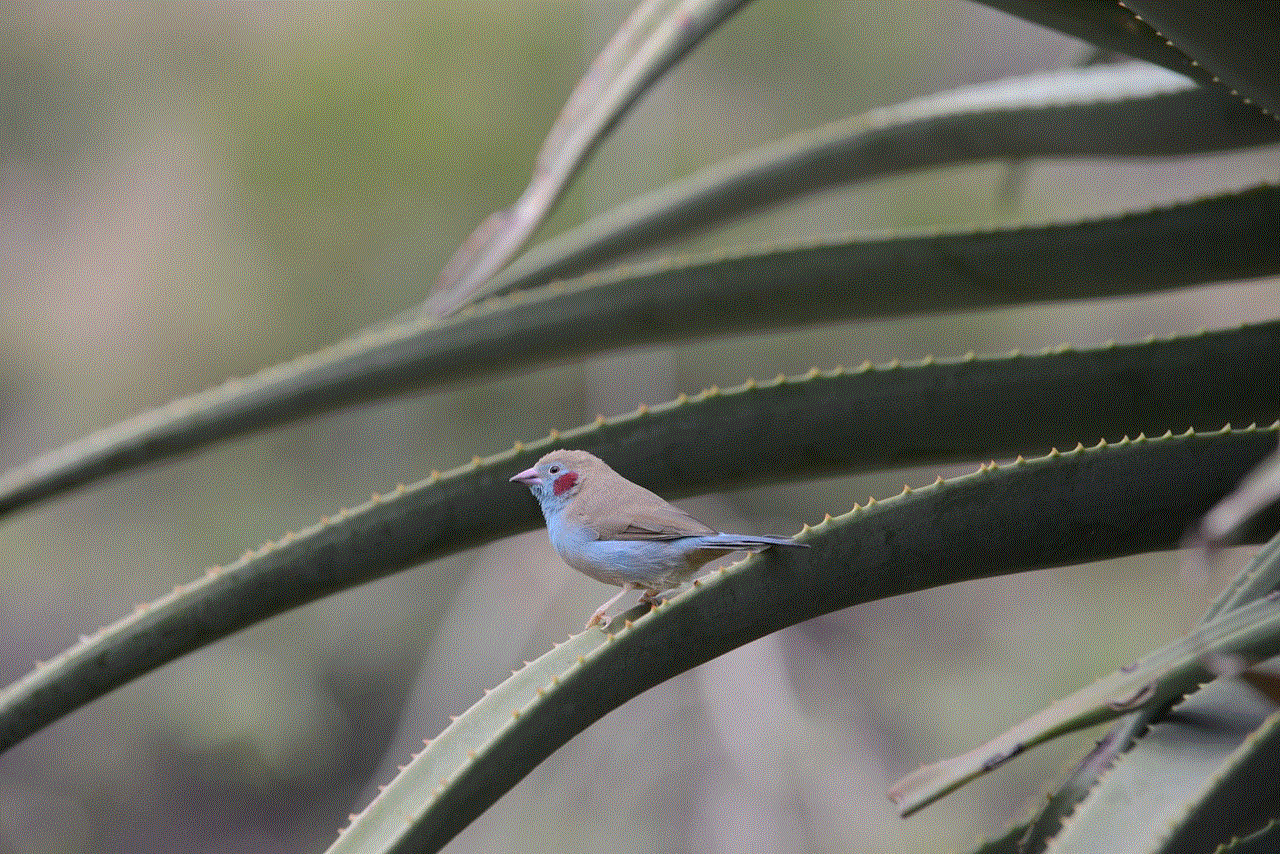
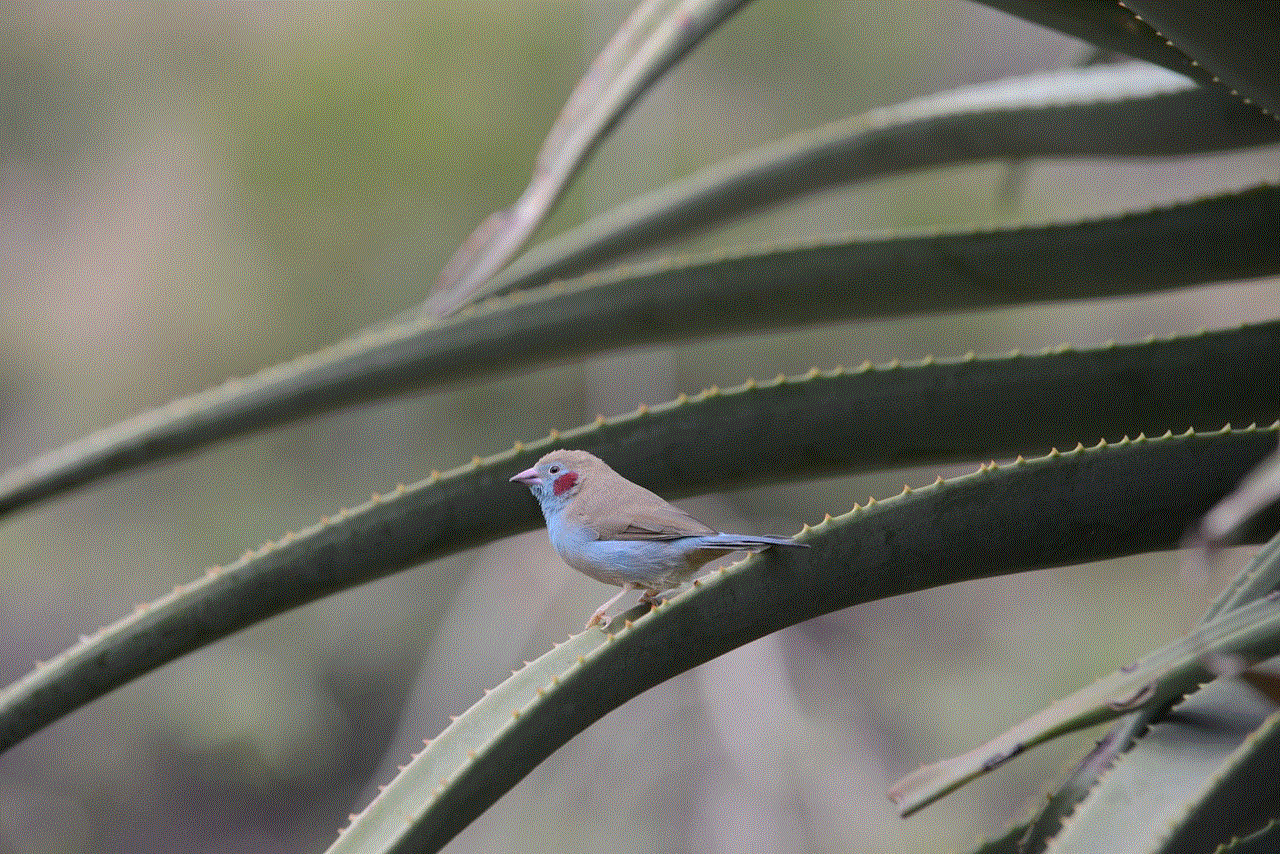
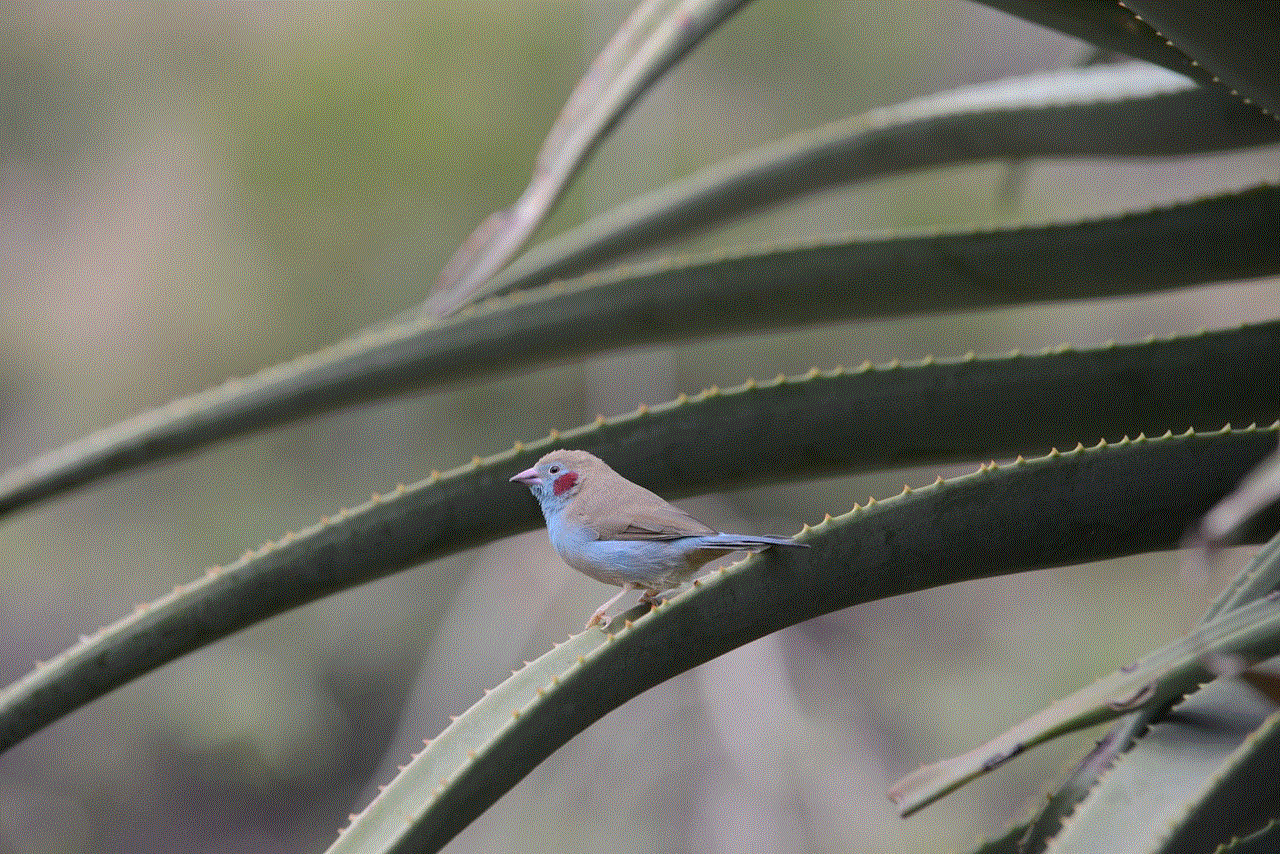
Firmware updates are released by the manufacturer to fix bugs, improve performance, add new features, and enhance security. These updates are usually available for download from the manufacturer’s website and can be easily installed on the device. In the case of Netgear Genie, firmware updates are essential to ensure that the device runs smoothly and efficiently.
Why are Firmware Updates Important for Netgear Genie?
Now that we know what firmware updates are let’s understand why they are essential for Netgear Genie. There are several reasons why firmware updates are necessary for this device. The most important one is to fix bugs and improve performance. As technology evolves, bugs are discovered, and manufacturers release firmware updates to fix them. These bugs can cause the device to malfunction, slow down, or even crash. By updating the firmware, these bugs are fixed, and the device’s performance is improved.
Another reason why firmware updates are necessary for Netgear Genie is to add new features. As technology advances, new features are introduced, and manufacturers release firmware updates to add these features to the device. These new features can enhance the user experience, making the device more versatile and functional. For example, Netgear recently released a firmware update for the Genie that added a parental control feature, allowing parents to monitor and control their children’s internet usage.
Apart from bug fixes and new features, firmware updates also help improve security. With the rise in cyber threats, manufacturers are continually working on enhancing the security of their devices. Firmware updates often include security patches that fix vulnerabilities and protect the device from potential cyber-attacks. Therefore, it is crucial to update the firmware on your Netgear Genie to ensure the security of your network.
How to Update Firmware on Netgear Genie?
Updating the firmware on Netgear Genie is a straightforward process that can be done in a few simple steps. Netgear recommends using their Genie software to update the firmware, but you can also do it manually by following these steps:
Step 1: Check for Updates – The first step is to check if there is an update available for your Netgear Genie. To do this, log in to the Genie software or access the device’s web interface and navigate to the firmware update section.
Step 2: Download the Update – If an update is available, click on the download button to start the download process. Make sure you have a stable internet connection to avoid any interruptions during the download.
Step 3: Install the Update – Once the firmware update is downloaded, click on the install button to begin the installation process. The device may reboot during the installation process, so make sure you save any unsaved work before proceeding.
Step 4: Reboot the Device – After the update is installed, the device will reboot. This may take a few minutes, and once the device is back online, the firmware update is complete.
In case you face any issues during the updating process, you can refer to Netgear’s support page for troubleshooting tips or contact their customer support for assistance.
Common Issues during the Update Process
While updating the firmware on Netgear Genie is a simple process, there are a few common issues that users may face. One of the most common problems is a failed firmware update. If the device loses power or the internet connection is interrupted during the update process, the firmware update may fail, and the device may become unresponsive. In such cases, Netgear recommends performing a factory reset on the device and then attempting the firmware update again.
Another common issue is a slow or unresponsive device after the firmware update. This can be due to the device’s memory being overloaded during the update process. In such cases, Netgear recommends rebooting the device and waiting for a few minutes for it to stabilize.
Lastly, some users may face compatibility issues after updating the firmware. This can happen if the device is not updated to the latest firmware version. To avoid this, make sure you regularly check for updates and install them as soon as they are available.
Conclusion



Firmware updates for Netgear Genie are essential to keep the device running efficiently and securely. These updates not only fix bugs and improve performance, but they also add new features, making the device more versatile and functional. Therefore, it is crucial to regularly check for updates and install them to ensure the best experience with your Netgear Genie. By following the simple steps mentioned above, you can easily update the firmware on your device and enjoy all the latest features and enhancements.
