kindle fire setup for child
Kindle Fire Setup for Child: A Comprehensive Guide
Introduction:
The Kindle Fire is a popular device that provides users with access to a wide range of digital content, including books, movies, games, and educational apps. It can be a great tool for children, offering both entertainment and educational opportunities. However, setting up a Kindle Fire for a child requires careful consideration to ensure their safety and optimal usage. In this article, we will provide a comprehensive guide on how to set up a Kindle Fire for a child, including parental controls, content selection, and device management.
1. Choosing the Right Kindle Fire Model:
Before diving into the setup process, it’s essential to choose the appropriate Kindle Fire model for your child. Amazon offers various versions, including the Kindle Fire HD, Kindle Fire HDX, and the latest Kindle Fire Kids Edition. The Kindle Fire Kids Edition is specifically designed for children, offering a durable case, kid-friendly interface, and parental controls. It may be the best choice for younger children, as it comes with a two-year worry-free guarantee.
2. Creating a Child Profile:
To set up a Kindle Fire for a child, the first step is to create a child profile. This ensures that the device’s content and settings are age-appropriate and suitable for your child. To create a child profile, go to “Settings” on the Kindle Fire, select “Profiles & Family Library,” and then “Add a Child Profile.” Follow the on-screen instructions to set up the profile, including adding your child’s name, age, and profile picture.
3. Enabling Parental Controls:
Parental controls are a vital aspect of setting up a Kindle Fire for a child. They allow you to control the content your child can access, set time limits, and manage other device settings. To enable parental controls, go to “Settings” on the Kindle Fire, select “Parental Controls,” and then enter a password. Once enabled, you can customize various options, such as age restrictions for content, set daily time limits, and restrict access to certain features or apps.
4. Content Selection:
Choosing age-appropriate content is crucial for a child’s Kindle Fire setup. Amazon offers a vast selection of books, movies, and apps for children of all ages. To ensure content suitability, go to the Kindle Store and explore the “Children’s Books,” “Movies & TV Shows,” and “Apps & Games” sections. You can also use the “Manage Your Content and Devices” feature on Amazon’s website to filter and select content specifically for your child’s profile.
5. Setting Up FreeTime Unlimited:
Amazon’s FreeTime Unlimited is a subscription service that provides unlimited access to a wide range of child-friendly content, including books, videos, apps, and games. It offers a curated library tailored to different age groups, making it an excellent choice for parents who want to provide their child with a variety of age-appropriate content. To set up FreeTime Unlimited, go to “Settings” on the Kindle Fire, select “Profiles & Family Library,” and then “Add Content.”
6. Managing Screen Time:
Limiting screen time is crucial for a child’s healthy development. Kindle Fire offers built-in tools to help parents manage and set time limits for their child’s device usage. To manage screen time, go to “Settings” on the Kindle Fire, select “Parental Controls,” and then “Set Daily Goals & Time Limits.” Here, you can set specific time limits for different types of content, such as books, videos, or apps. The device will notify the child when their allotted time is almost up and lock the content once the limit is reached.
7. Installing Educational Apps:
One of the significant advantages of a Kindle Fire for children is the availability of educational apps. These apps can enhance learning and development in various subjects, such as math, reading, science, and language skills. To install educational apps, go to the Amazon Appstore and browse through the “Education” category. Look for apps that align with your child’s age and interests, read reviews, and check ratings to ensure quality and suitability before downloading.
8. Parental Monitoring and Communication:
Parental monitoring is crucial to ensure your child’s online safety while using a Kindle Fire. Kindle Fire allows parents to monitor their child’s activities, including the websites they visit, apps they use, and books they read. Additionally, enabling communication features, such as email or messaging apps, allows parents to stay connected with their child while ensuring their safety. Set guidelines and monitor their communication to prevent any potential risks.
9. Regularly Reviewing and Updating Settings:
Children grow and change rapidly, and their needs and interests evolve with time. It’s essential to regularly review and update the settings on your child’s Kindle Fire to ensure they continue to have a safe and enjoyable experience. Check their content selection, adjust time limits, and explore new educational apps that align with their current developmental stage. Regularly engaging with your child and discussing their digital experiences can help you make informed decisions and adjust settings accordingly.
10. Establishing Digital Etiquette and Rules:
Setting up a Kindle Fire for a child also provides an opportunity to establish digital etiquette and rules. Teach your child about responsible device usage, online safety, and the importance of balancing screen time with other activities, such as outdoor play or reading physical books. Discuss appropriate behavior online, the importance of privacy, and the potential risks associated with sharing personal information. By instilling these values early on, you can help your child develop healthy digital habits.
Conclusion:
Setting up a Kindle Fire for a child requires careful consideration and attention to detail. From choosing the right model to enabling parental controls, content selection, and managing screen time, there are several aspects to consider. By following the comprehensive guide provided in this article, you can ensure that your child’s Kindle Fire setup is safe, educational, and tailored to their age and interests. Remember to regularly review and update settings, establish digital etiquette and rules, and foster open communication with your child to create a positive and responsible digital experience.
i get it now texting slang
Texting slang has become an integral part of modern communication. With the rise of smartphones and instant messaging apps, people have developed a unique language to quickly and efficiently express themselves in writing. This form of communication has its origins in the early days of mobile phones, when character limits and slow typing speeds necessitated the use of abbreviations and acronyms. Today, texting slang has evolved into a rich and diverse language that is constantly evolving and adapting to new trends and technologies.
One of the most common features of texting slang is the use of abbreviations. These shortened forms of words and phrases allow users to convey their message in a concise and efficient manner. For example, “lol” is a widely used abbreviation for “laugh out loud,” indicating that something is funny. Similarly, “brb” stands for “be right back,” indicating that the sender will return shortly. These abbreviations have become so ingrained in popular culture that they are often used in face-to-face conversations as well.
Another characteristic of texting slang is the use of acronyms. Acronyms are formed by taking the initial letters of a series of words and combining them into a single word. For example, “omg” is short for “oh my god,” expressing surprise or disbelief. Acronyms like “btw” (by the way) and “idk” (I don’t know) are commonly used to quickly provide additional information or express uncertainty. These acronyms are often used interchangeably across different languages and cultures, further demonstrating the global nature of texting slang.
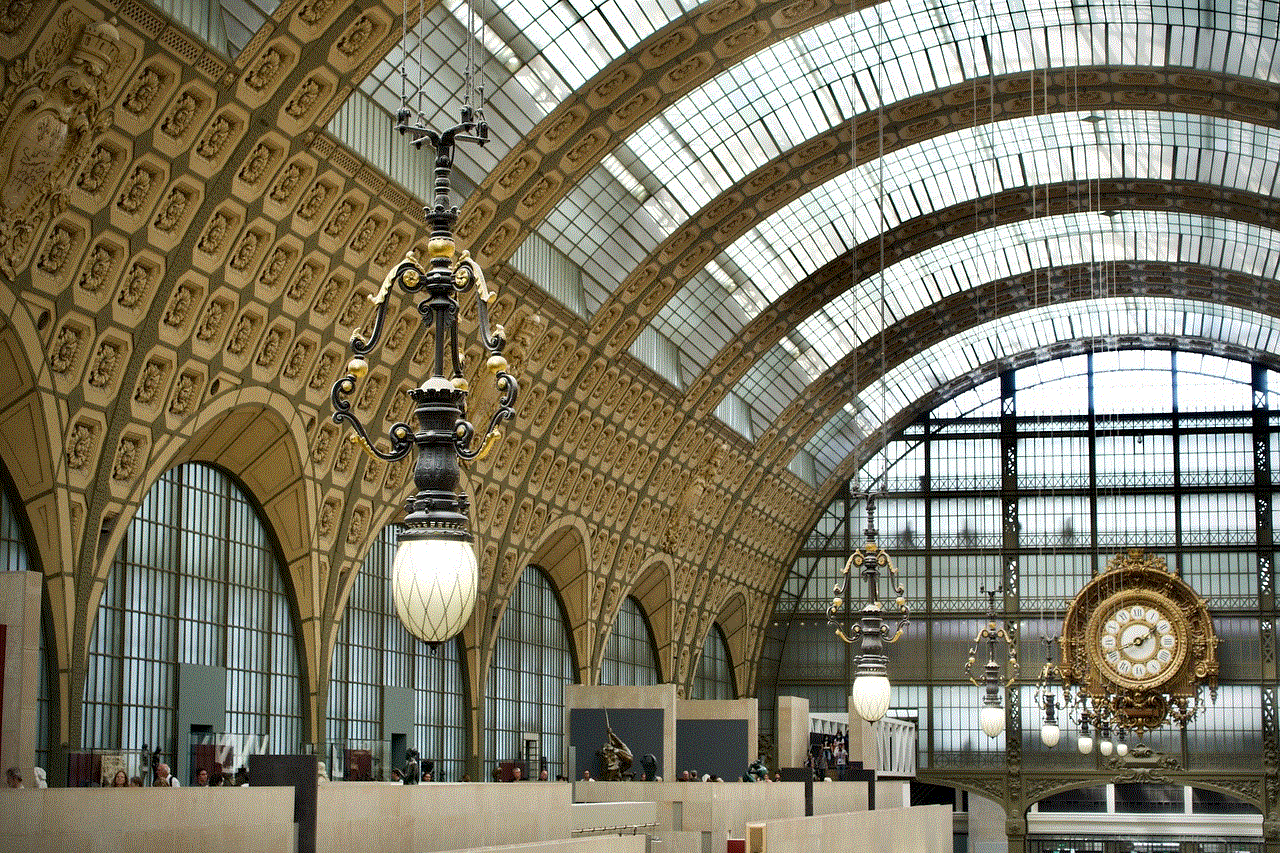
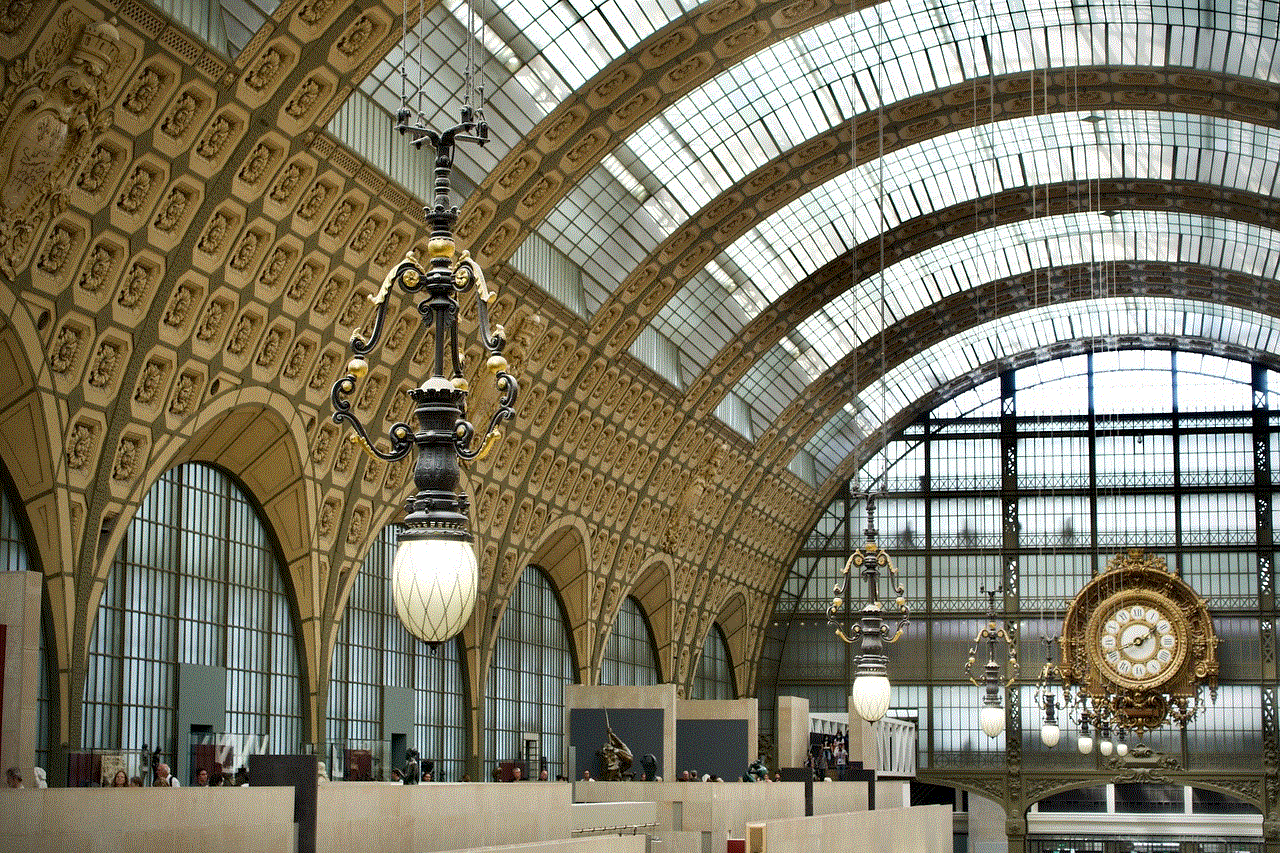
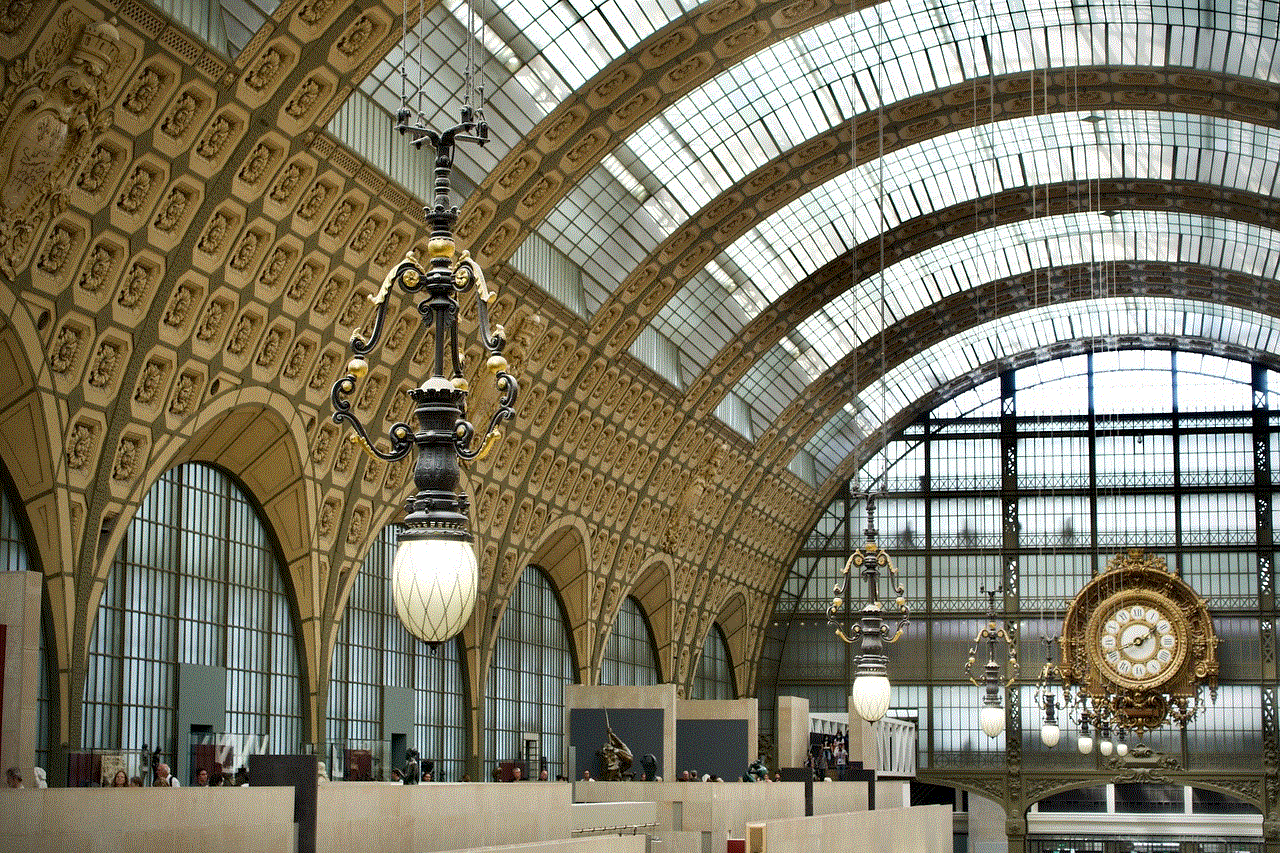
In addition to abbreviations and acronyms, texting slang also includes a variety of other linguistic features. For instance, emoticons and emojis are used to convey emotions and facial expressions. These symbols, such as 🙂 for a smiley face or 💕 for a heart, add a visual element to text messages and help to convey tone and meaning. Furthermore, the use of unconventional spelling and grammar is also common in texting slang. Words are often shortened or misspelled for brevity, and punctuation is often omitted. For example, “u” is used instead of “you,” and “gr8” is used instead of “great.”
Texting slang has had a significant impact on language and communication. While some argue that it has led to a decline in spelling and grammar skills, others see it as a natural evolution of language and a reflection of the fast-paced nature of modern life. The use of abbreviations and acronyms allows for quicker and more efficient communication, particularly in situations where time and character limits are a factor. Additionally, texting slang has created a sense of camaraderie and belonging among users, as it creates a shared language and understanding.
However, it is important to note that texting slang should be used with caution. While it may be appropriate in casual conversations with friends and family, it is not always suitable in more formal or professional settings. The informality and brevity of texting slang can come across as unprofessional or disrespectful in certain contexts. It is important to be aware of the audience and adapt one’s language accordingly.
Moreover, the continued evolution of texting slang poses challenges for individuals who are not familiar with the latest trends and acronyms. This can lead to miscommunication and misunderstandings, particularly when different generations or cultures interact. It is crucial to be mindful of the potential for confusion and to clarify any unfamiliar terms or abbreviations when communicating with others.
In conclusion, texting slang has become an integral part of modern communication. Its use of abbreviations, acronyms, emoticons, and unconventional spelling has revolutionized the way people communicate in writing. While it has its advantages in terms of efficiency and brevity, it is important to use texting slang appropriately and be mindful of the potential for miscommunication. As technology continues to advance, it is likely that texting slang will continue to evolve and adapt, further shaping the way we communicate in the digital age.
how to see snapchat chat without opening
Title: How to View Snapchat Chats Without Opening the App: A Comprehensive Guide
Introduction (approx. 150 words)
Snapchat is a popular social media platform that allows users to send photos, videos, and messages that disappear after being viewed. However, there may be instances where you want to view Snapchat chats without actually opening the app. Whether it’s for privacy reasons or curiosity, this article will provide you with various methods to achieve this. Please note that some of these methods may violate Snapchat’s terms of service, so use them at your own risk.
1. Using a Snapchat Chat Spy Tool (approx. 200 words)
One of the most common methods to view Snapchat chats without opening the app is by using a Snapchat chat spy tool. These tools claim to bypass Snapchat’s security measures and allow users to view chats without the sender knowing. However, it is important to exercise caution when using such tools, as they may compromise your privacy and the privacy of others. Furthermore, the use of these tools is against Snapchat’s terms of service and can result in your account being banned.
2. Taking Advantage of Snapchat Notifications (approx. 200 words)
Another way to view Snapchat chats without opening the app is by taking advantage of the notifications feature on your device. By enabling notifications for Snapchat, you can receive a preview of incoming messages directly on your device’s lock screen . This allows you to read the message without actually opening the app. However, keep in mind that viewing the message preview may mark it as read, so the sender will be aware that you have seen the message.
3. Using Snapchat’s Quick Reply Feature (approx. 200 words)
Snapchat’s quick reply feature is another handy tool that allows you to view chats without opening the app fully. When you receive a message notification, you can swipe down on it to open a quick reply window. This window displays the message and allows you to respond without entering the app. However, it is worth noting that this method only allows you to view the most recent message and may not show the entire chat history.



4. Utilizing Snapchat’s Widget (approx. 200 words)
If you’re an Android user, you can take advantage of Snapchat’s widget feature to view chats without opening the app. By adding the Snapchat widget to your home screen, you can see the most recent chats and even reply to them without launching the app. However, this feature is not available for iOS users.
5. Accessing Snapchat Chats via Third-Party Apps (approx. 200 words)
There are certain third-party apps available that claim to allow users to view Snapchat chats without opening the official app. These apps require you to log in with your Snapchat credentials and provide an alternative interface to access your chats. However, it is important to exercise caution when using such apps as they can compromise your account security, violate Snapchat’s terms of service, and potentially lead to your account being banned.
6. Taking Screenshots of Snapchats (approx. 200 words)
While this method may not allow you to view Snapchat chats in real-time, it can serve as a way to review the conversation later. By taking screenshots of Snapchat chats, you can capture the content and refer to it whenever you want, without opening the app. However, keep in mind that Snapchat notifies the sender when a screenshot is taken, so this method may not be ideal if you want to discreetly view chats.
7. Using Snapchat’s Memories Feature (approx. 200 words)
Snapchat’s Memories feature allows users to save and access their Snaps and chats within the app. By saving the chat as a memory, you can revisit it without reopening the app. However, note that Snapchat will notify the sender when you save the chat, altering their privacy expectations.
8. Viewing Snapchat Chats on Another Device (approx. 200 words)
If you have access to another device where Snapchat is installed and logged in, you can view your chats on that device without opening the app on your own device. This can be useful if you want to keep your activity discreet or if you have multiple devices logged into your Snapchat account.
9. Requesting a Transcript from Snapchat Support (approx. 200 words)
In certain situations, such as legal disputes or for archival purposes, you can contact Snapchat support and request a transcript of your Snapchat chats. This official method ensures you have a record of your conversations without having to access the app directly. However, be aware that Snapchat may not always fulfill these requests, and it may take some time to receive a response.
10. Respecting Privacy and Ethical Considerations (approx. 200 words)
While there are various ways to view Snapchat chats without opening the app, it’s essential to consider the ethical implications and privacy concerns involved. Snapchat is designed to provide privacy and a sense of security to its users, and using methods to view chats without permission may be viewed as a breach of trust. Always obtain consent before attempting to view someone’s Snapchat chats, and consider the potential consequences before using any of the methods mentioned in this article.
Conclusion (approx. 150 words)



In conclusion, there are several methods available to view Snapchat chats without opening the app. However, it is crucial to prioritize privacy, respect, and ethical considerations when attempting to access someone’s private conversations. While some methods may seem convenient or intriguing, they often violate Snapchat’s terms of service and can lead to negative consequences, such as account suspension or legal repercussions. It is always recommended to use Snapchat as intended and respect the privacy of others.
