is asmr bad for you
ASMR, or Autonomous Sensory Meridian Response, has become a popular topic in recent years. Many people have turned to ASMR videos as a way to relax and unwind after a long day. However, there has been some debate about whether ASMR is actually good or bad for you. Some people claim that it has many benefits, while others argue that it can have negative effects. In this article, we will explore the question, “Is ASMR bad for you?”
Before we can answer this question, it is important to understand what ASMR is and how it works. ASMR is a tingling sensation that typically begins in the scalp and travels down the back of the neck and spine. It is triggered by specific sounds or visual stimuli and is often described as a pleasant, relaxing sensation. ASMR videos are created to trigger this response and are typically filled with soft whispers, tapping, scratching, and other soothing sounds.
One of the main arguments against ASMR is that there is no scientific evidence to support its benefits. While this is true to some extent, it is important to note that there has been limited research conducted on ASMR. However, there have been some studies that show potential benefits of ASMR. For example, a 2015 study published in the journal PLOS One found that participants who experienced ASMR reported feeling more calm and relaxed after watching ASMR videos. This suggests that ASMR may have a positive effect on mood and stress levels.
Another potential benefit of ASMR is its ability to induce sleep. Many people who struggle with insomnia or have trouble falling asleep have reported that ASMR videos help them to relax and drift off to sleep more easily. In fact, a 2018 study published in the journal PLOS One found that participants who watched ASMR videos before bed reported improved sleep quality and reduced symptoms of insomnia. This is due to the calming and relaxing effects of ASMR, which can help to quiet the mind and promote a sense of tranquility.
On the other hand, there are some concerns about the potential negative effects of ASMR. One of the main concerns is the potential for addiction. ASMR videos can be incredibly calming and addictive, and some people may find themselves constantly seeking out new videos to trigger the sensation. This can lead to spending excessive amounts of time watching ASMR videos and neglecting other important tasks or activities. However, it is important to note that this addiction potential is not unique to ASMR and can apply to any type of media or activity.
Another concern is the potential for misophonia, which is a condition where certain sounds trigger negative emotional responses. While ASMR is meant to be relaxing, some people may find certain sounds in ASMR videos to be unpleasant or even triggering. For example, a person with misophonia may have a negative reaction to the sound of someone whispering or tapping. This can lead to increased stress and anxiety, which is the opposite of the intended effect of ASMR.
Additionally, there have been some reports of headaches or other physical discomfort after watching ASMR videos. This is likely due to the use of headphones, which can cause tension in the scalp and neck muscles. It is important to use caution when watching ASMR videos and to take breaks if any discomfort arises.
Another potential negative effect of ASMR is its impact on the brain. Some experts have raised concerns about the potential for ASMR to have a desensitizing effect on the brain. This means that over time, the brain may become less responsive to the triggers that typically induce ASMR. This could potentially lead to the need for more intense or extreme triggers in order to achieve the same sensation, which could have negative consequences in the long term.
In addition to these concerns, there are also some ethical considerations surrounding ASMR. Many ASMR videos involve role-playing, which can include simulated personal attention or intimacy. This has raised concerns about the potential for exploitation and the blurring of boundaries between content creators and viewers. It is important for creators to be mindful of these ethical considerations and to ensure that their content is respectful and consensual.
So, is ASMR bad for you? The answer is not a simple yes or no. While there are certainly potential negative effects of ASMR, such as addiction and desensitization, there are also potential benefits, such as relaxation and improved sleep. It is important to use caution when watching ASMR videos and to be mindful of any negative effects that may arise. If you experience any discomfort or negative emotions while watching ASMR videos, it may be best to stop and find a different method of relaxation.
In conclusion, ASMR is a complex topic and the question of whether it is good or bad for you does not have a straightforward answer. While there are some concerns about potential negative effects, there is also evidence to suggest that ASMR can have positive benefits, especially in terms of relaxation and sleep. As with anything, it is important to use moderation and to be aware of your own personal reactions to ASMR. If you enjoy ASMR and find it to be a helpful tool for relaxation, then there is no reason to stop. However, if you experience any negative effects, it may be best to limit or avoid ASMR altogether.
what does block at downtime mean
In the world of technology and the internet, downtime is a term that is often used to describe the period of time when a system, website, or application is not functioning as it should. This can be a major inconvenience for businesses and individuals alike, as it can result in lost revenue, decreased productivity, and a negative impact on user experience. To prevent this from happening, many organizations have implemented the use of blocks during their downtime. But what exactly does “block at downtime” mean? In this article, we will delve deeper into this concept and explore its importance in the digital landscape.
To understand what “block at downtime” means, we must first define what a block is. In the context of technology, a block is a set of instructions or code that prevents access to a particular website, application, or system. This can be done for a variety of reasons, such as maintenance, security updates, or server issues. When a block is in place, users attempting to access the blocked content will be met with an error message or be redirected to a different page.
Now, let’s focus on the term “downtime.” In simple terms, downtime refers to the period of time when a system or service is unavailable. This can be planned, such as scheduled maintenance, or unplanned, due to technical issues or cyber attacks. No matter the cause, downtime can have significant repercussions for businesses and organizations, both financially and in terms of reputation.
So, when we combine these two terms, “block at downtime” essentially means that a particular website, application, or system will be inaccessible during its downtime. This is a proactive measure taken by organizations to prevent users from encountering errors or other issues while trying to access the content. By implementing blocks during downtime, organizations can ensure that users are not met with frustration or disappointment, which can ultimately damage their overall reputation.
But why is it important for organizations to have blocks in place during their downtime? The answer lies in the consequences of not having them. When a system or service is down, users are often left with no option but to wait until it is back up and running. This can lead to a loss of revenue for businesses, as customers may turn to competitors who are not experiencing downtime. In addition, downtime can also result in a decrease in productivity for employees who heavily rely on the affected system, leading to potential delays in work and missed deadlines.
Moreover, in today’s digital landscape, user experience is key. If users encounter constant downtime or errors when trying to access a website or application, it can significantly impact their perception of the brand. This can result in a negative reputation and a loss of trust in the organization. By having blocks in place during downtime, organizations can prevent these consequences and maintain a positive user experience.
Another crucial aspect to consider is security. During downtime, systems and servers are often vulnerable to cyber attacks. This is because they are not actively monitored and maintained, leaving them open to potential breaches. By implementing blocks, organizations can prevent unauthorized access to their systems and protect sensitive data from falling into the wrong hands.
In addition to the above reasons, having blocks in place during downtime also allows organizations to have more control over the situation. This means that they can better manage the timing and duration of their downtime, which can be crucial for businesses that operate in different time zones or have a global customer base. By having blocks, organizations can ensure that their downtime does not disrupt their operations or cause inconvenience to their customers.
Now that we have established the importance of having blocks in place during downtime, let’s explore the different types of blocks that organizations can implement. The first type is a “hard block,” which completely prevents access to the website, application, or system. This is often used during critical maintenance or security updates when the entire system needs to be taken down. The second type is a “soft block,” which allows limited access to the system, such as for specific users or for certain functionalities. This is often used for less critical updates or maintenance tasks.
In addition, some organizations may also choose to have a “custom block” in place. This is a combination of both hard and soft blocks, where access is restricted to certain users or functionalities, but the system is not entirely down. This can be useful for organizations that need to perform updates or maintenance tasks while still allowing some level of access to the system.
It is worth noting that implementing blocks during downtime is not a one-size-fits-all solution. The type of block used will depend on the specific needs and requirements of each organization. For example, an e-commerce website may choose to have a soft block in place during their downtime, as they still want users to be able to browse their products and make purchases. On the other hand, a financial institution may opt for a hard block to ensure the security of their systems and data during maintenance.
In conclusion, “block at downtime” is a crucial concept in the digital landscape. It refers to the implementation of blocks to prevent access to a website, application, or system during its downtime. By having blocks in place, organizations can prevent potential financial losses, maintain a positive user experience, protect their systems from cyber attacks, and have more control over their downtime. As technology continues to advance and our reliance on digital systems grows, the importance of implementing blocks during downtime will only increase. It is a proactive measure that can have a significant impact on the success of businesses and organizations in the digital age.
how to forward an email to whatsapp
Title: How to Forward an Email to WhatsApp : A Step-by-Step Guide



Introduction:
WhatsApp has become an integral part of our daily communication, and being able to forward important emails directly to WhatsApp can save time and streamline our workflow. In this article, we will guide you through the process of forwarding an email to WhatsApp, ensuring that you never miss an important message. With easy-to-follow steps and helpful tips, you’ll be able to seamlessly integrate your email and WhatsApp for efficient communication.
Paragraph 1: Understanding the Importance of Forwarding Emails to WhatsApp
– In today’s fast-paced world, email remains a primary communication medium for both personal and professional matters.
– WhatsApp, on the other hand, offers real-time messaging, ease of use, and a wide user base.
– By forwarding emails to WhatsApp, you can combine the benefits of both platforms and ensure that important messages are delivered promptly.
Paragraph 2: The Benefits of Forwarding Emails to WhatsApp
– Instant Notifications: WhatsApp provides instant notifications, ensuring you won’t miss any important emails.
– Mobile Accessibility: With WhatsApp available on smartphones, you can access forwarded emails on the go.
– Group Collaboration: Forwarding emails to WhatsApp groups allows for easy collaboration and discussion among team members.
– Visual and Interactive: WhatsApp supports various media formats, providing a more engaging experience compared to traditional emails.
Paragraph 3: Preparing Your Email to Be Forwarded
– Before forwarding an email to WhatsApp, ensure that the email is properly formatted and contains the necessary information.
– Remove any unnecessary content, such as signatures or disclaimers, to keep the message concise.
– Attachments should be in a compatible format for seamless integration with WhatsApp.
Paragraph 4: Saving the Email as a Document
– If your email contains important information or attachments, it’s best to save it as a document before forwarding it to WhatsApp.
– Saving the email as a PDF or Word document ensures that the formatting remains intact and the content is easily accessible.
Paragraph 5: Sending the Email as a Message
– Open WhatsApp on your mobile device and start a new chat with the recipient or group you want to forward the email to.



– In the chat window, tap on the attachment icon (paperclip) and select the ‘Document’ option.
– Locate and select the saved email document from your device’s file manager.
Paragraph 6: Customizing the Forwarded Email Message
– When forwarding the email as a message, it’s helpful to provide a brief introduction or context to the recipient.
– Explain why you are forwarding the email and highlight any important points they should pay attention to.
– This step ensures that the recipient understands the significance of the forwarded email.
Paragraph 7: Managing Forwarded Emails on WhatsApp
– Forwarded emails on WhatsApp are treated as regular messages and can be managed accordingly.
– You can search for specific keywords within forwarded emails using WhatsApp’s search function.
– Archived chats and starred messages can help you organize and easily access important forwarded emails.
Paragraph 8: Security and Privacy Considerations
– Ensure the privacy of sensitive information by verifying that the recipient’s WhatsApp account is secure.
– Avoid forwarding emails that contain confidential or personal information unless it is absolutely necessary.
– Be cautious when forwarding emails to groups, as any member can potentially access the information.
Paragraph 9: Alternatives to Forwarding Emails to WhatsApp
– If forwarding emails to WhatsApp doesn’t suit your needs, consider other alternatives.
– You can use the “Share” option in your email client to send the email content via WhatsApp.
– Third-party apps and services may also provide advanced features for integrating email and messaging platforms.
Paragraph 10: Conclusion
– By following the steps outlined in this guide, you can efficiently forward emails to WhatsApp and benefit from the convenience and speed of real-time messaging.
– Remember to exercise caution when forwarding sensitive information and be mindful of privacy and security considerations.
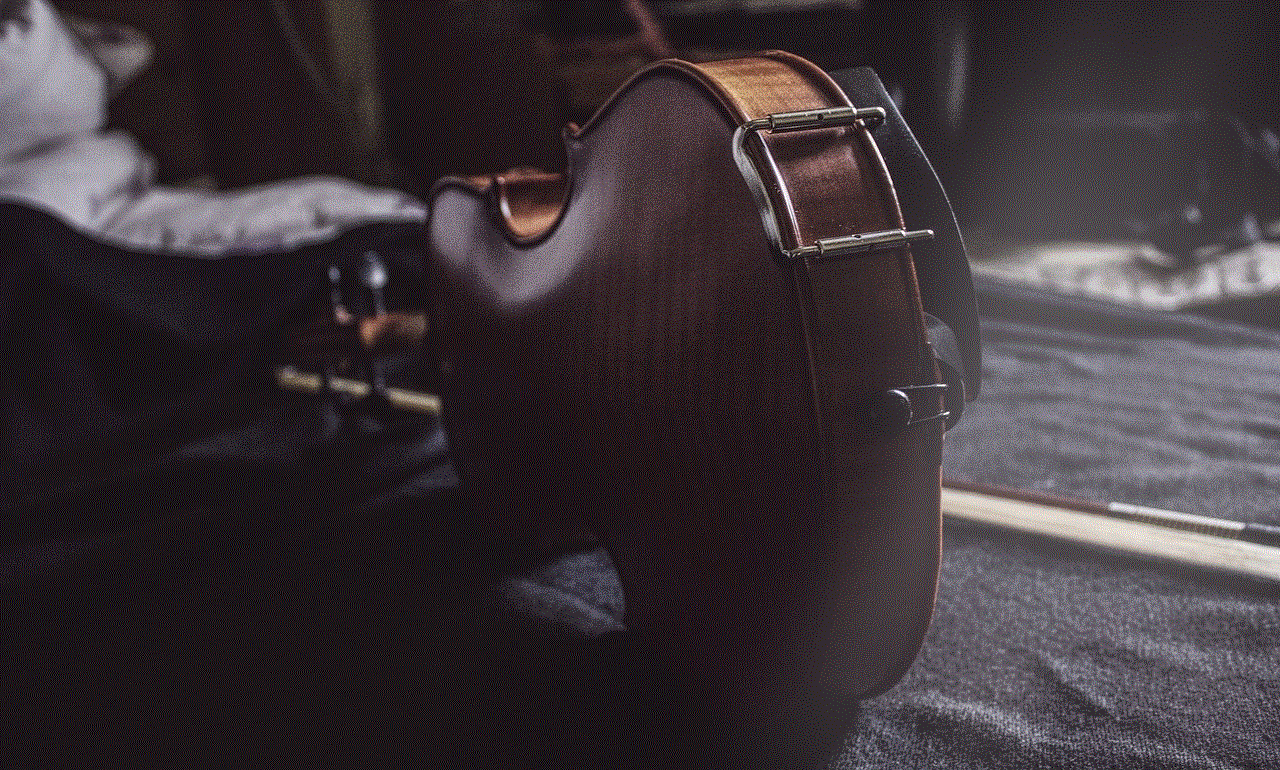
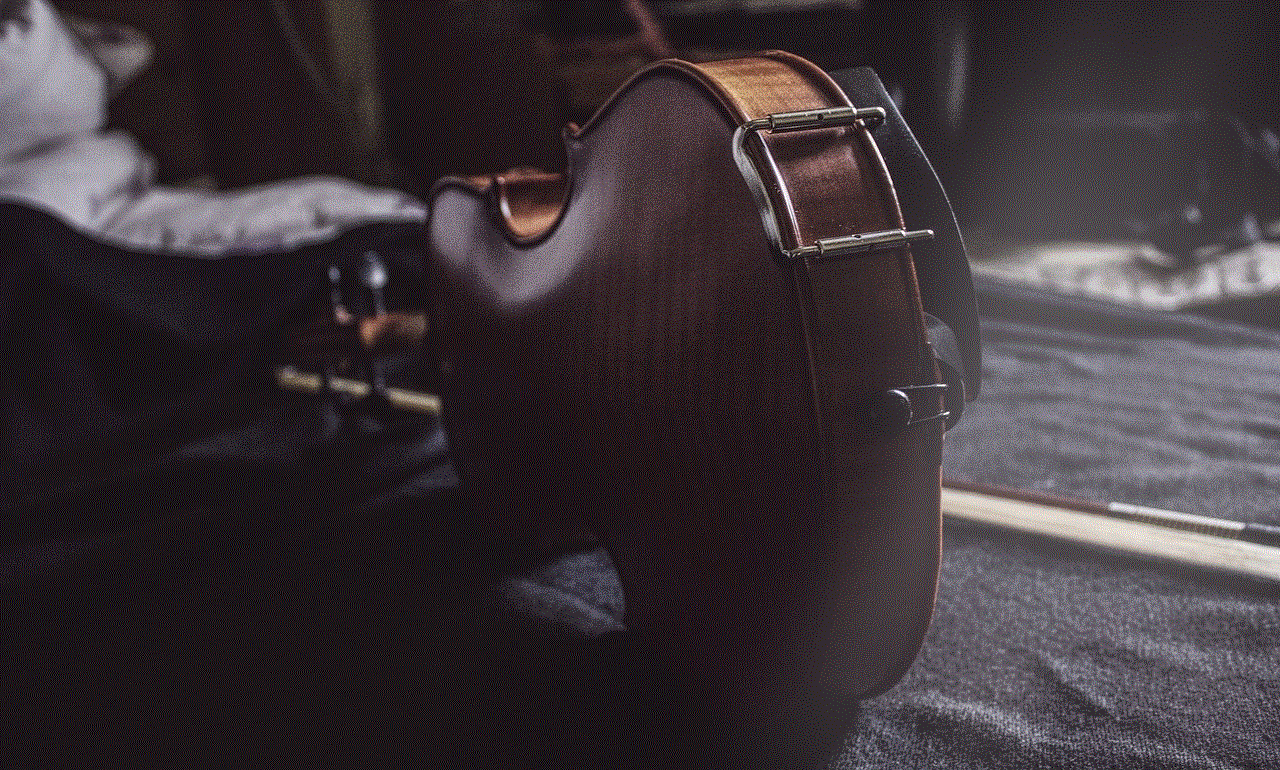
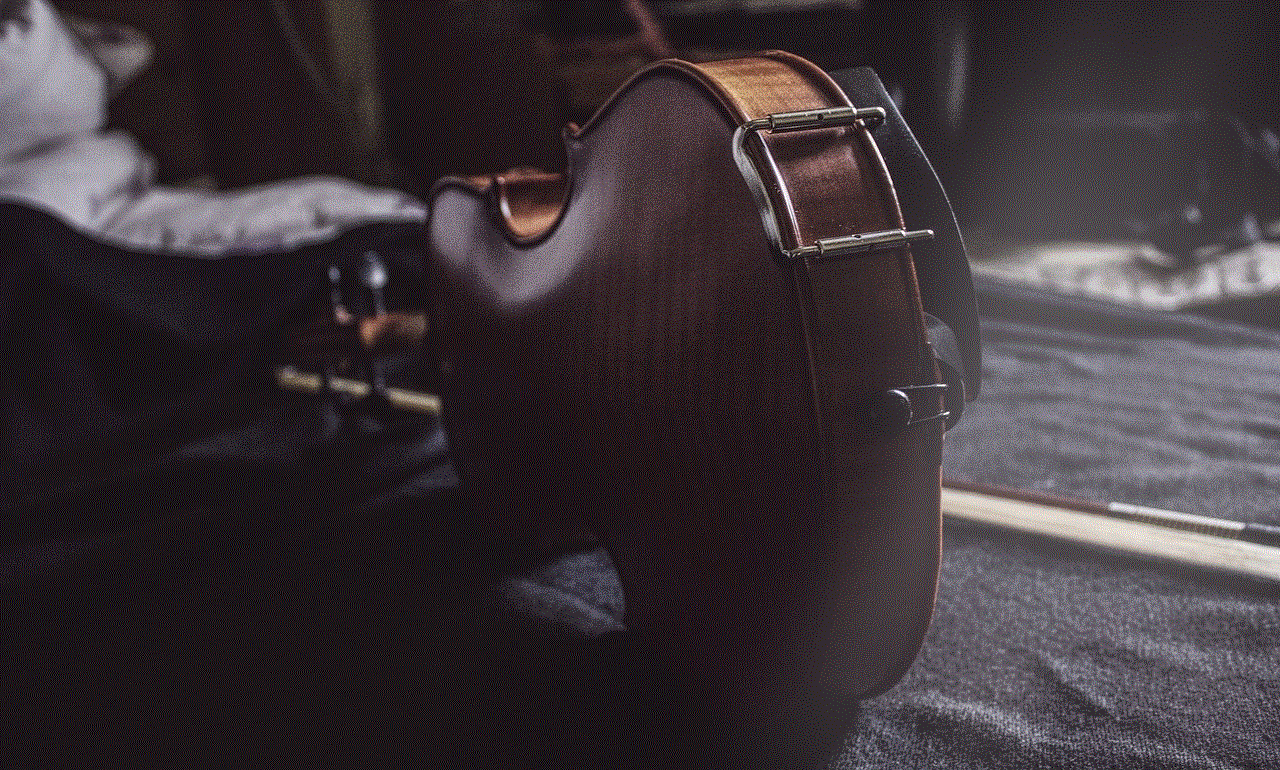
– Integrating email and WhatsApp can greatly enhance your communication capabilities and streamline your workflow.
In conclusion, forwarding an email to WhatsApp is a simple yet effective way to ensure that important messages are promptly received and responded to. By following the step-by-step guide provided in this article, you can seamlessly integrate your email and WhatsApp, resulting in a more efficient and productive communication experience.
