iphone profile settings
# Understanding iPhone Profile Settings: A Comprehensive Guide
The iPhone, developed by Apple Inc., is one of the most popular smartphones globally. Known for its sleek design, intuitive interface, and robust security features, the iPhone has revolutionized the way we communicate, work, and interact with the world. One of the hidden gems of iPhone functionality lies within its profile settings. While many users may not fully understand what these settings are or how to utilize them effectively, this guide aims to demystify iPhone profile settings, covering everything from basics to advanced features.
## What Are iPhone Profile Settings?
Before delving deeper into iPhone profile settings, it’s essential to clarify what they are. Profile settings on an iPhone refer to configurations that govern how the device operates, manages connections, and secures data. These profiles can be installed by users or provided by organizations to manage devices remotely. They can include settings for Wi-Fi, VPN, email accounts, and more. In essence, profiles help tailor the device experience to meet specific needs, whether for personal use, business, or education.
### The Importance of Profile Settings
Understanding and leveraging profile settings can significantly enhance your iPhone experience. Here are a few reasons why:
1. **Customization**: Profile settings allow users to customize their devices according to personal preferences or organizational needs. This includes everything from Wi-Fi connections to email configurations.
2. **Security**: For businesses and educational institutions, profile settings can enforce security measures, such as password requirements, encryption, and restrictions on certain applications.
3. **Efficiency**: Profiles can streamline the user experience, allowing for automatic configurations that save time and reduce manual input.
4. **Remote Management**: Organizations can remotely manage devices using profiles, ensuring compliance with policies and simplifying troubleshooting.
### Types of Profiles on iPhone
There are various types of profiles that can be installed on an iPhone. Understanding each type is crucial for effectively managing your device.
1. **Configuration Profiles**: These are the most common types of profiles. They can be used to configure settings such as Wi-Fi networks, VPNs, email accounts, and restrictions. Configuration profiles are often used in enterprise settings.
2. **Device Management Profiles**: These profiles are used by organizations to manage devices remotely. They can enforce security policies, manage apps, and monitor device usage.
3. **Education Profiles**: Schools and educational institutions often use specific profiles to manage devices issued to students, ensuring that they have access to necessary educational resources while maintaining a level of security.
4. **App Profiles**: Some applications may require specific profiles to function correctly, especially those that involve enterprise management or security.
### How to Access Profile Settings on Your iPhone
Accessing profile settings on your iPhone is straightforward. Here’s how you can do it:
1. **Open the Settings App**: Locate the Settings app on your home screen and tap to open it.
2. **Navigate to General**: Scroll down and select the “General” option.
3. **Select Profiles & Device Management**: If you have profiles installed, you will see an option labeled “Profiles” or “Profiles & Device Management.” Tap on it to view the installed profiles.
4. **View Profile Details**: By selecting a profile, you can view its details, including what settings it configures and any restrictions it imposes.
### Installing a New Profile
Installing a new profile on your iPhone can be done in a few simple steps. This process is often necessary for setting up work-related configurations or educational tools.
1. **Obtain the Profile**: Profiles can be downloaded from various sources, such as your organization’s IT department or educational institution. Make sure the source is trusted.
2. **Download the Profile**: Use Safari or another browser to access the profile link. Download the profile file, which usually has a .mobileconfig extension.
3. **Install the Profile**: After downloading, you will receive a prompt to review the profile. Tap on “Install” in the top right corner. You may need to enter your passcode and confirm the installation.
4. **Review Settings**: Once installed, you can find the profile in the “Profiles & Device Management” section under Settings.
### Managing Profiles
Managing profiles on your iPhone is essential for ensuring that your device continues to function optimally. Here are some key management strategies:
1. **Regularly Review Installed Profiles**: Periodically check the profiles installed on your device to ensure they are still necessary. Remove any that are outdated or no longer needed.
2. **Understand Restrictions**: Some profiles may impose restrictions on app usage or settings modifications. Familiarize yourself with these restrictions to avoid confusion.
3. **Update Profiles**: If your organization updates its profile settings, ensure that you install the latest version to benefit from new features or security enhancements.
4. **Backup Your Device**: Before making significant changes to profiles or settings, always back up your device. This way, you can restore your settings if needed.
### Troubleshooting Common Profile Issues
While profile settings can significantly enhance your iPhone experience, they can also lead to some issues. Here are a few common problems and how to troubleshoot them:
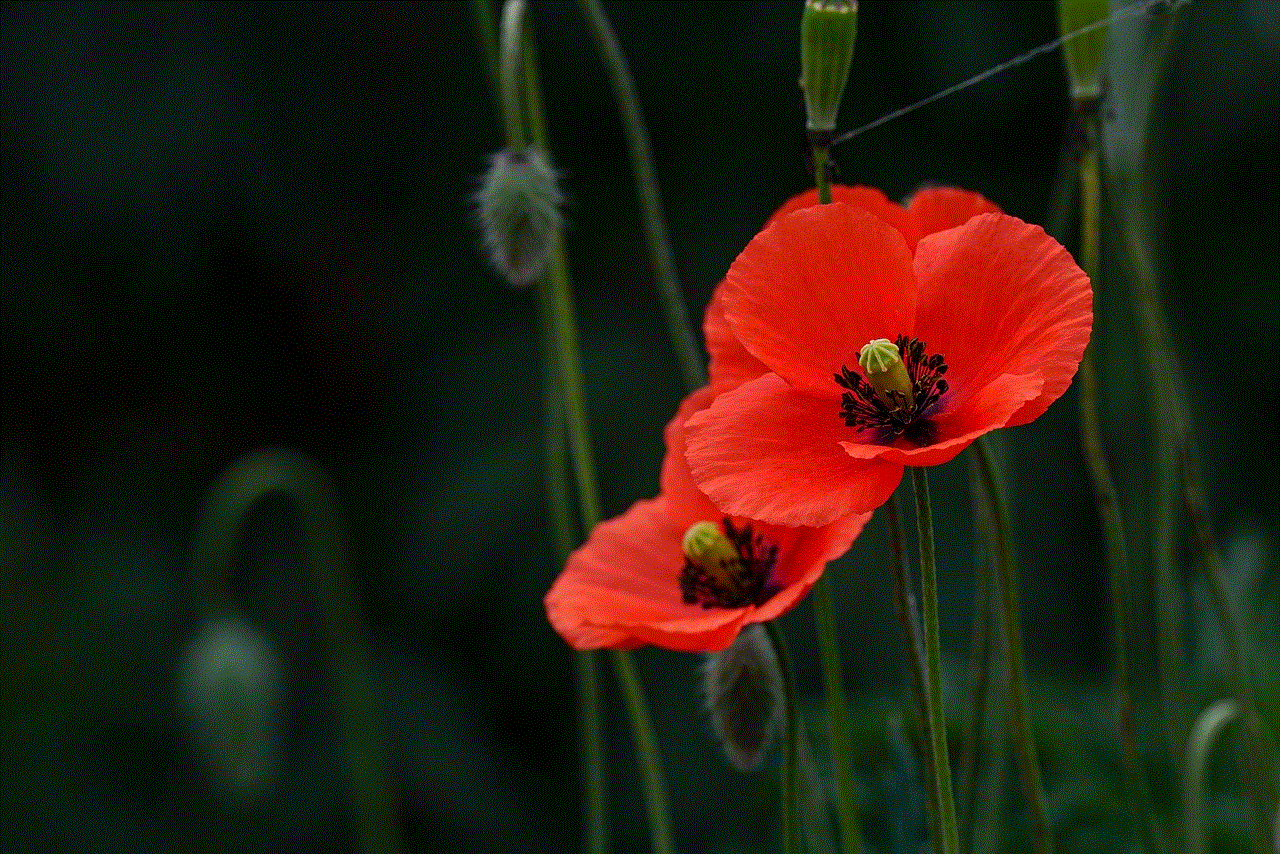
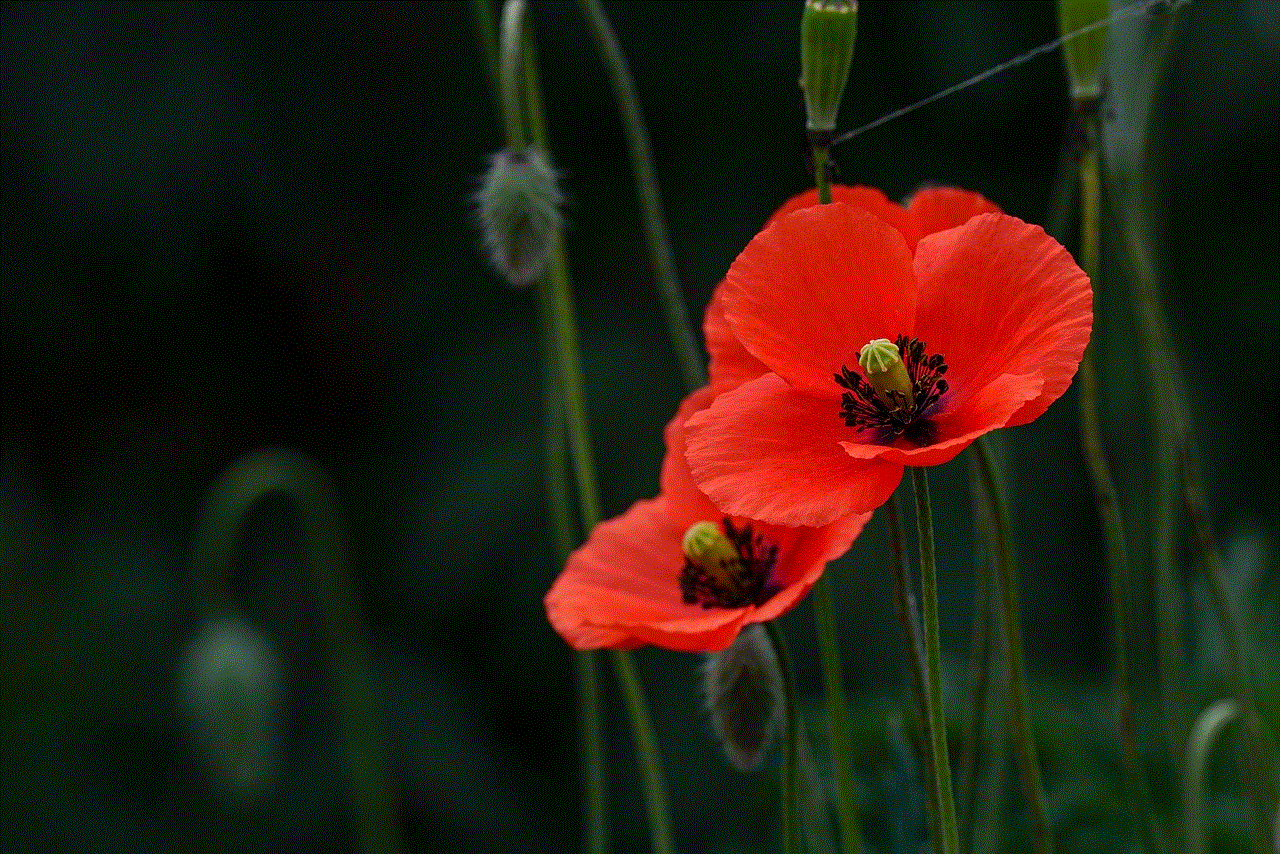
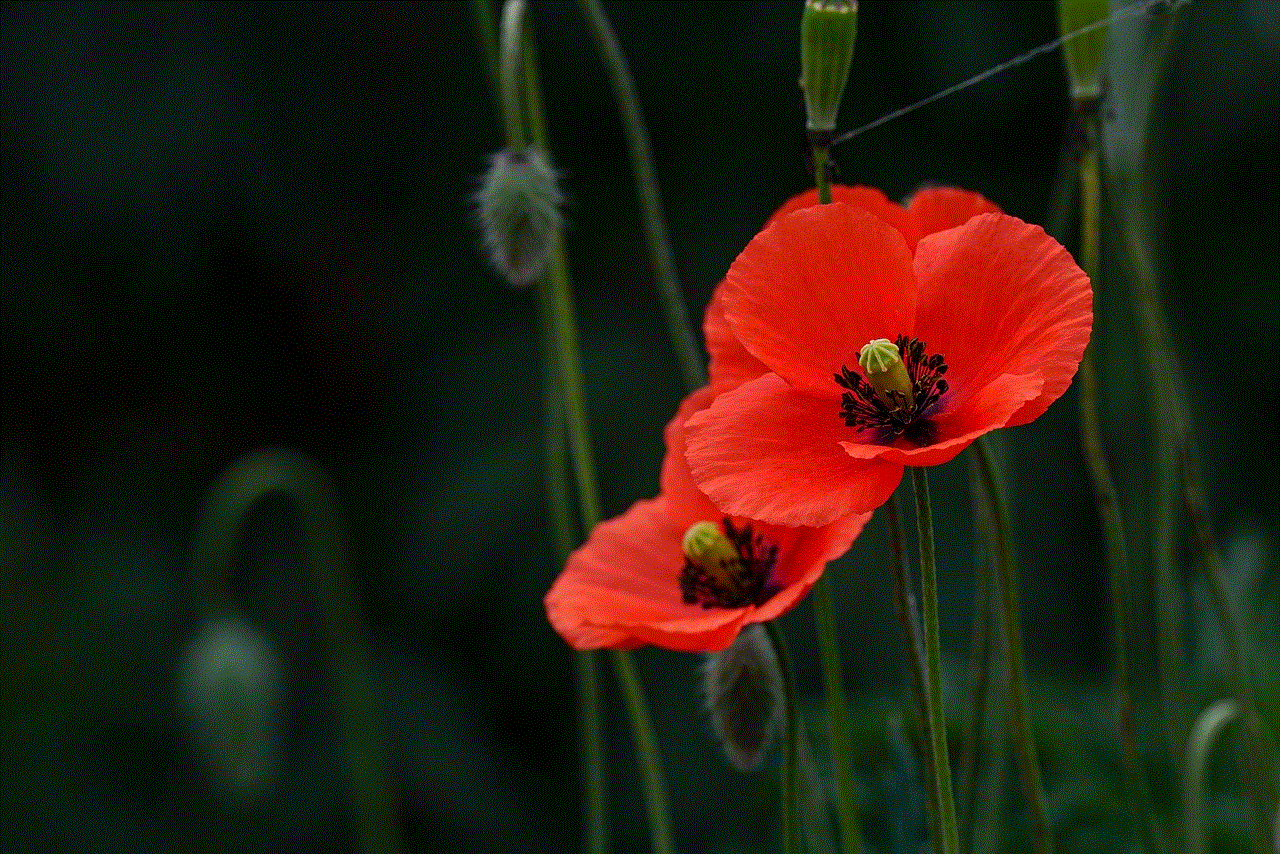
1. **Profile Not Installed Correctly**: If you encounter problems after installing a profile, try removing it and reinstalling it. Ensure you follow each installation step carefully.
2. **Connection Issues**: Sometimes, profiles that configure Wi-Fi or VPN settings can lead to connectivity issues. Check the profile settings to ensure they are configured correctly.
3. **App Restrictions**: If certain apps are unexpectedly restricted, review the profiles installed on your device to identify any restrictions imposed by the profiles.
4. **Security Alerts**: If you receive security alerts related to profiles, it’s essential to contact your organization’s IT department for clarification and guidance.
### The Future of iPhone Profile Settings
As technology continues to evolve, so too will the capabilities of iPhone profile settings. Apple is consistently updating its software to enhance security, improve user experience, and streamline management processes. Here are a few trends to watch for:
1. **Enhanced Security Features**: With the increasing focus on data privacy, future profiles may include more robust security measures, such as advanced encryption and multi-factor authentication.
2. **Simplified Management**: Apple may introduce tools or features that simplify the management of profiles, making it easier for users and organizations to implement changes.
3. **Integration with Other Apple Services**: As Apple expands its ecosystem, profiles may integrate more seamlessly with services like iCloud, Apple Business Manager, and Apple School Manager.
4. **User-Centric Design**: Future updates may focus on making profile settings more user-friendly, allowing individuals to customize their devices without needing extensive technical knowledge.
### Conclusion
Understanding iPhone profile settings is essential for maximizing your device’s potential. Whether you’re using an iPhone for personal, educational, or business purposes, these settings can help you customize your device, enhance security, and streamline your experience. By familiarizing yourself with the types of profiles, how to access and manage them, and how to troubleshoot common issues, you can ensure that your iPhone serves you well in an ever-evolving digital landscape.
As technology continues to advance, staying informed about the latest developments in iPhone functionality will empower you to make the most of your device. Embrace the capabilities of profile settings, and unlock a more personalized and secure iPhone experience.
current tiktok challenges
# The Evolution and Impact of Current tiktok -parental-control-effectively-in-2023″>TikTok Challenges
## Introduction to TikTok Culture
In the ever-evolving landscape of social media, TikTok has emerged as a dominant player, captivating millions with its short-form video content. Launched in 2016, the platform quickly gained traction, particularly among younger audiences. TikTok is not just a platform for sharing videos; it has fostered a unique culture characterized by trends, challenges, and viral sensations. Among the myriad trends that emerge, TikTok challenges have become a defining feature of the platform, engaging users and encouraging creativity and community participation.
## What are TikTok Challenges?
TikTok challenges are activities or tasks that users undertake, often following a specific theme or format. These challenges can range from dance routines and lip-syncing to comedic skits and creative editing techniques. Typically, a challenge begins with a user posting a video and using a specific hashtag. Other users then replicate the challenge, adding their twist and contributing to the ongoing trend. The collaborative nature of challenges fosters a sense of community, as users connect over shared experiences and creativity.
## The Mechanics of Popular Challenges



The virality of TikTok challenges can often be attributed to several key factors. Firstly, the platform’s algorithm promotes content that garners high engagement, meaning that popular challenges are likely to be seen by a broader audience. Secondly, TikTok’s user-friendly editing tools and effects allow users to create high-quality videos with minimal effort, making it accessible for everyone. Thirdly, the inherent social aspect of challenges encourages users to participate, share, and engage with others, fueling the challenge’s popularity.
## Current Trending Challenges
As of 2023, several TikTok challenges have captured the attention of users worldwide. One of the most notable is the “Silhouette Challenge,” where participants dance in front of a doorframe, illuminated by red lighting, creating a captivating silhouette effect. This challenge combines dance and visual artistry, showcasing the creativity of TikTok users while also highlighting the platform’s focus on aesthetic appeal.
Another popular challenge is the “Ratatouille Challenge,” inspired by the Disney movie “Ratatouille.” Users showcase their culinary skills by preparing dishes inspired by the film, often adding humorous commentary or creative twists. This challenge has not only entertained viewers but also encouraged cooking and experimentation in the kitchen, fostering a sense of community among food lovers.
The “Buss It Challenge” is another viral sensation that has taken TikTok by storm. Participants begin the video dressed casually, then transition into a glamorous outfit as the beat drops. This challenge not only emphasizes transformation but also allows users to express their individuality and style, resonating with a wide audience.
## The Role of Music in Challenges
Music is an integral component of TikTok challenges, serving as the backdrop for many viral trends. The platform’s extensive library of songs allows users to select tracks that resonate with their videos, enhancing the overall experience. For instance, the “Savage Love” dance challenge gained immense popularity due to its catchy tune and easy-to-learn choreography, propelling both the song and the challenge into the spotlight.
Additionally, TikTok’s collaboration with popular artists and record labels has created a symbiotic relationship where music and challenges amplify each other. As a result, songs that trend on TikTok often see a corresponding rise in streaming numbers and chart positions, illustrating the platform’s influence on the music industry.
## The Impact of Challenges on Trends
TikTok challenges have a profound impact on broader cultural trends. They often reflect societal themes, current events, and popular culture. For example, during significant global events, challenges may emerge that promote awareness or solidarity. The “Black Lives Matter” movement saw the rise of challenges that encouraged users to educate themselves and advocate for social justice. This demonstrates the power of TikTok as a platform for activism and community engagement.
Moreover, challenges can influence fashion, beauty, and lifestyle trends. The “Wipe It Down Challenge,” where users wipe a mirror to reveal a transformation, not only showcased creative editing skills but also highlighted beauty products and fashion choices. As users seek to replicate trends, they inadvertently promote brands and styles, creating a ripple effect in consumer behavior.
## Challenges and Mental Health
While TikTok challenges can foster creativity and community, they can also have implications for mental health. The pressure to participate in trends can lead to feelings of inadequacy, especially when users compare their content to that of others. This phenomenon, often referred to as “social comparison,” can result in anxiety and self-esteem issues.
Furthermore, the rapidly changing nature of trends can create a sense of FOMO (fear of missing out), leading users to feel compelled to engage with challenges even when they may not be interested. It’s essential for users to strike a balance between participation and self-care, recognizing that their worth is not defined by their social media presence.
## The Future of TikTok Challenges
As TikTok continues to grow in popularity, the future of challenges on the platform remains bright. With advancements in technology and augmented reality, users can expect even more innovative and immersive challenges. The integration of virtual reality experiences and enhanced editing tools could lead to more elaborate and engaging challenges that push the boundaries of creativity.
Moreover, as TikTok evolves, it may see an increase in branded challenges, where companies leverage the platform to promote products or services. These challenges can create a win-win scenario, allowing users to engage with brands in a fun and interactive way while also providing companies with valuable exposure.
## Conclusion: The Enduring Appeal of TikTok Challenges



In conclusion, TikTok challenges have become a cornerstone of the platform’s culture, driving creativity, community engagement, and cultural trends. As users continue to explore new challenges, the potential for innovation and collaboration is limitless. While challenges can have both positive and negative effects, their ability to connect people and inspire creativity remains a defining feature of TikTok.
As we move forward, it’s crucial for users to approach challenges with a sense of fun and creativity rather than pressure. By embracing the playful spirit of TikTok, users can contribute to a vibrant community that celebrates individuality, creativity, and connection. The platform will undoubtedly continue to evolve, and with it, the challenges that capture the hearts and minds of users around the world. In this dynamic landscape, one thing is certain: TikTok challenges will remain a significant and beloved aspect of the social media experience.
