ideas for a teenage birthday party
Are you looking for some amazing ideas to throw an unforgettable birthday party for a teenager? Look no further! Planning a birthday party for a teenager can be both exciting and challenging. Teenagers have unique tastes and interests, and it’s important to create an event that reflects their personality and preferences. In this article, we will explore a variety of creative and fun ideas for a teenage birthday party that will surely make their special day one to remember.
1. Outdoor Movie Night:
Set up a large outdoor screen in your backyard or local park and organize a movie night under the stars. Teens can bring their blankets and pillows and enjoy their favorite films with friends. Provide popcorn, snacks, and drinks to complete the movie experience.
2. DIY Pizza Party:
Teenagers love to get involved, so why not let them create their own pizzas? Set up a pizza-making station with various toppings and sauces, and let the birthday girl or boy and their guests customize their own pizzas. This interactive and delicious activity is sure to be a hit!
3. Escape Room Adventure:
Take the birthday party to the next level by organizing an escape room adventure. Teens love the thrill and challenge of solving puzzles and riddles to escape a locked room. There are various themed escape rooms available, such as mystery, horror, or adventure, allowing you to choose one that suits the birthday teenager’s interests.
4. Sports Extravaganza:
If the birthday teenager is a sports enthusiast, consider organizing a sports extravaganza. Rent a local sports facility or set up different stations in your backyard for various sports activities. You can include basketball, soccer, volleyball, or even a mini-Olympics. Provide medals or trophies for the winners to add a competitive element.
5. Outdoor Adventure:
If the birthday teenager loves the great outdoors, plan an adventure-filled day. Options may include hiking, rock climbing, zip-lining, or even a camping trip. This will not only provide a thrilling experience but also create lasting memories.
6. Creative Art Party:
For the artistic teenager, a creative art party is an excellent choice. Set up different art stations with canvases, paints, brushes, and other art supplies. You can provide guidance or hire a local artist to lead a painting class. This party idea allows teens to express their creativity while having fun with their friends.
7. Gaming Tournament:
If the birthday teenager is a gaming enthusiast, why not host a gaming tournament? Set up various gaming consoles and create a tournament bracket. You can choose popular multiplayer games like Fortnite, Super Smash Bros, or Mario Kart. Provide snacks and drinks to keep everyone energized during the fierce competition.
8. Themed Costume Party:
A themed costume party is always a hit among teenagers. Choose a theme that the birthday teenager and their friends will love, such as superheroes, 80s, or favorite TV shows. Encourage everyone to dress up and award prizes for the best costumes. Make sure to plan some fun activities and games to keep the party lively.
9. Karaoke Night:
Organize a karaoke night for the birthday teenager and their friends. Rent a karaoke machine or use a karaoke app, set up a stage area, and let the teens showcase their vocal talents. Provide a wide variety of songs to cater to different music tastes. You can also arrange a dance floor to keep the party going.
10. Scavenger Hunt:
Plan a thrilling scavenger hunt that will take the birthday teenager and their friends on an exciting adventure. Create clues and hide them around your neighborhood, local park, or even a shopping mall. Divide the teens into teams and see who can solve the clues and find the hidden treasures first.
11. DIY Spa Day:
Treat the birthday teenager and their friends to a pampering DIY spa day. Set up different stations for facials, manicures, pedicures, and hair styling. Provide various homemade masks, scrubs, and nail polishes. Create a relaxing atmosphere with soothing music and scented candles. This party idea is perfect for some much-needed relaxation and self-care.
12. Outdoor Water Party:
If the birthday falls during the summer months, an outdoor water party can be a fantastic idea. Set up water slides, a slip ‘n’ slide, water balloons, and water guns for some fun water activities. Provide sunscreen and refreshments to keep everyone hydrated.
13. Volunteer or Charity Party:
Encourage the birthday teenager and their friends to give back to the community by organizing a volunteer or charity party. Choose a cause that is close to their heart and plan activities such as collecting donations, creating care packages, or volunteering at a local shelter. This party idea not only celebrates the teenager’s birthday but also promotes kindness and compassion.
14. Outdoor Picnic:
For a more relaxed and casual birthday celebration, organize an outdoor picnic. Choose a scenic location such as a park, beach, or garden. Set up picnic blankets, bring a variety of delicious snacks, sandwiches, and drinks, and let the teens enjoy the beautiful surroundings while socializing and playing outdoor games.
15. DIY Cooking Class:
If the birthday teenager enjoys cooking or wants to learn some culinary skills, a DIY cooking class can be a great idea. Hire a local chef or cooking instructor to teach the teens how to prepare a delicious meal or a specific dish. Provide all the necessary ingredients and equipment, and let the teens showcase their cooking talents.
Remember, the most important aspect of a teenage birthday party is to celebrate the teenager and make them feel special. Consider their interests, hobbies, and personality when choosing the theme and activities. By creating a fun and memorable experience, you will ensure that the birthday teenager and their friends will have a blast and cherish the memories for years to come.
snapchat free premium
Snapchat has taken the world by storm since its launch in 2011. This popular social media platform allows users to send photos and videos that disappear after a few seconds, making it a unique and fun way to connect with friends and family. While the app is free to download and use, there is also a premium version that offers extra features and benefits. In this article, we will explore the benefits of Snapchat ‘s premium version and how to get it for free.
What is Snapchat Premium?
Snapchat Premium is a paid subscription service that offers additional features and perks to its users. It is also known as Snapchat Plus or Snapchat Pro. The premium version was launched in 2015 and has since gained popularity among Snapchat users who want to enhance their experience on the app.
One of the main features of Snapchat Premium is the ability to replay snaps. In the free version, users can only view a snap once before it disappears. But with the premium version, users can replay a snap as many times as they want within 24 hours of receiving it. This is a useful feature for those who want to take a closer look at a photo or video or simply want to enjoy it again.
Another benefit of Snapchat Premium is the increased storage space. In the free version, users have a limited amount of storage for their snaps and chats. However, with the premium version, users get unlimited storage, allowing them to save as many snaps and chats as they want without worrying about running out of space.
Snapchat Premium also offers exclusive filters and lenses that are not available in the free version. These filters and lenses can make your snaps more fun and creative. For example, there are filters that can change your face into a cartoon character or add special effects to your snaps. These filters and lenses are constantly updated, so users always have something new to play with.
The premium version also allows users to customize their Snapchat experience. Users can change the color of their chat bubbles, add a custom wallpaper to their chats, and even change the font of their text. These small but fun features can make a big difference in personalizing your Snapchat account.
One of the most popular features of Snapchat Premium is the ability to send snaps to multiple people at once. In the free version, users can only send snaps to one person at a time. But with the premium version, users can select multiple contacts and send the same snap to all of them at once, saving time and effort.
How to Get Snapchat Premium for Free?
Now that you know the benefits of Snapchat Premium, you may be wondering how to get it for free. Well, the good news is, there are a few ways to get the premium version without spending a single penny. Let’s take a look at some of the methods.
1. Use a Modded Snapchat App
One of the easiest ways to get Snapchat Premium for free is by downloading a modded version of the app. Modded apps are modified versions of the original app that offer additional features and benefits. There are many modded Snapchat apps available online, but be cautious as some of them may contain viruses or malware. Always download from a trusted source and use at your own risk.



2. Take Advantage of Promotions and Offers
Snapchat occasionally offers promotions and discounts on their premium version. Keep an eye out for these offers and take advantage of them when they are available. You can also follow Snapchat on social media and sign up for their newsletter to stay updated on any promotions or offers.
3. Use a Premium Account Generator
There are also premium account generators available online that claim to generate free Snapchat Premium accounts for users. However, be careful when using these generators as some of them may be scams. It is always recommended to do thorough research before using any online tools.
4. Refer Friends to Snapchat
Snapchat has a referral program where users can invite their friends to join the app. If your friend signs up using your referral link and starts using the premium version, you will receive a free month of Snapchat Premium. This is a great way to get the premium version for free while also sharing the app with your friends.
5. Contact Snapchat Support
If you are a loyal Snapchat user and have been using the app for a long time, you can try contacting Snapchat support and requesting a free trial of their premium version. While this may not always work, it is worth giving it a try.
Is Snapchat Premium Worth It?
The answer to this question depends on your personal preferences and how you use the app. If you are a heavy Snapchat user and love the features offered in the premium version, then it may be worth it for you. However, if you are satisfied with the free version and do not feel the need for the extra features, then it may not be worth the cost.
Conclusion
Snapchat Premium offers many benefits and features that can enhance your experience on the app. From the ability to replay snaps to exclusive filters and lenses, there are many reasons why users may want to upgrade to the premium version. While it does come at a cost, there are also ways to get it for free. Whether you decide to stick with the free version or upgrade to Snapchat Premium, one thing is for sure – Snapchat is here to stay and will continue to be a popular social media platform for years to come.
how to tell if someone has an android
The world of smartphones is constantly evolving, with new models and operating systems hitting the market every year. One of the most popular operating systems for smartphones is Android, developed by Google. With its customizable interface and vast range of apps, Android has become a favorite among many users. But how can you tell if someone has an Android? In this article, we will explore the various ways to determine if someone is using an Android device.
What is Android?
Before we dive into ways to tell if someone has an Android, let’s first understand what Android is. Android is an open-source operating system for mobile devices, developed by Google. It was first released in 2008 and has since become the most widely used mobile operating system in the world. Android is known for its user-friendly interface, vast range of apps, and regular updates.
With over 2.5 billion active devices worldwide, it’s no surprise that Android has a massive user base. But how can you tell if someone is part of this large community? Let’s find out.
1. Look at the device’s physical appearance
The first and most obvious way to determine if someone has an Android is to look at their device’s physical appearance. Most Android devices have a distinct design with a large, rectangular screen and a home button at the bottom. However, this design varies among different manufacturers, so it may not always be a reliable way to tell if someone has an Android.
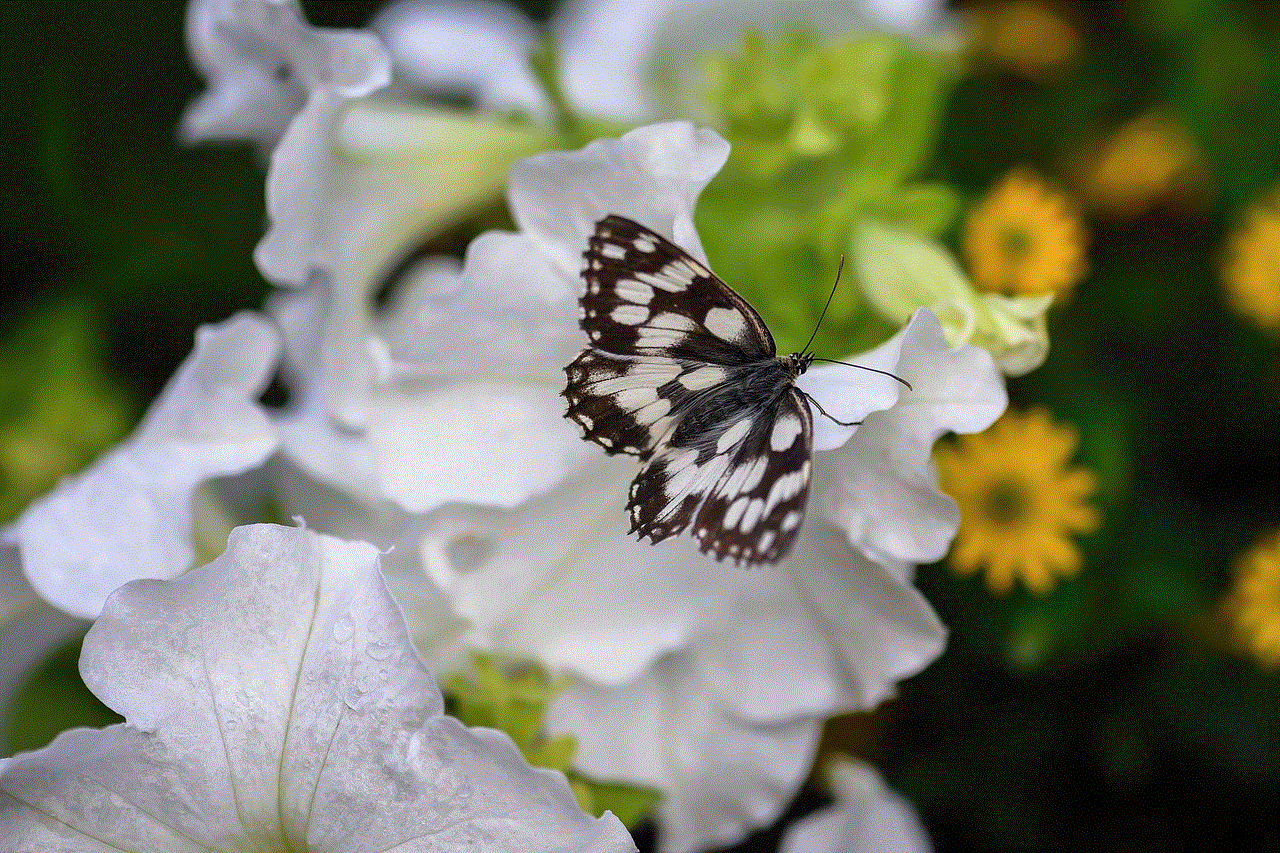
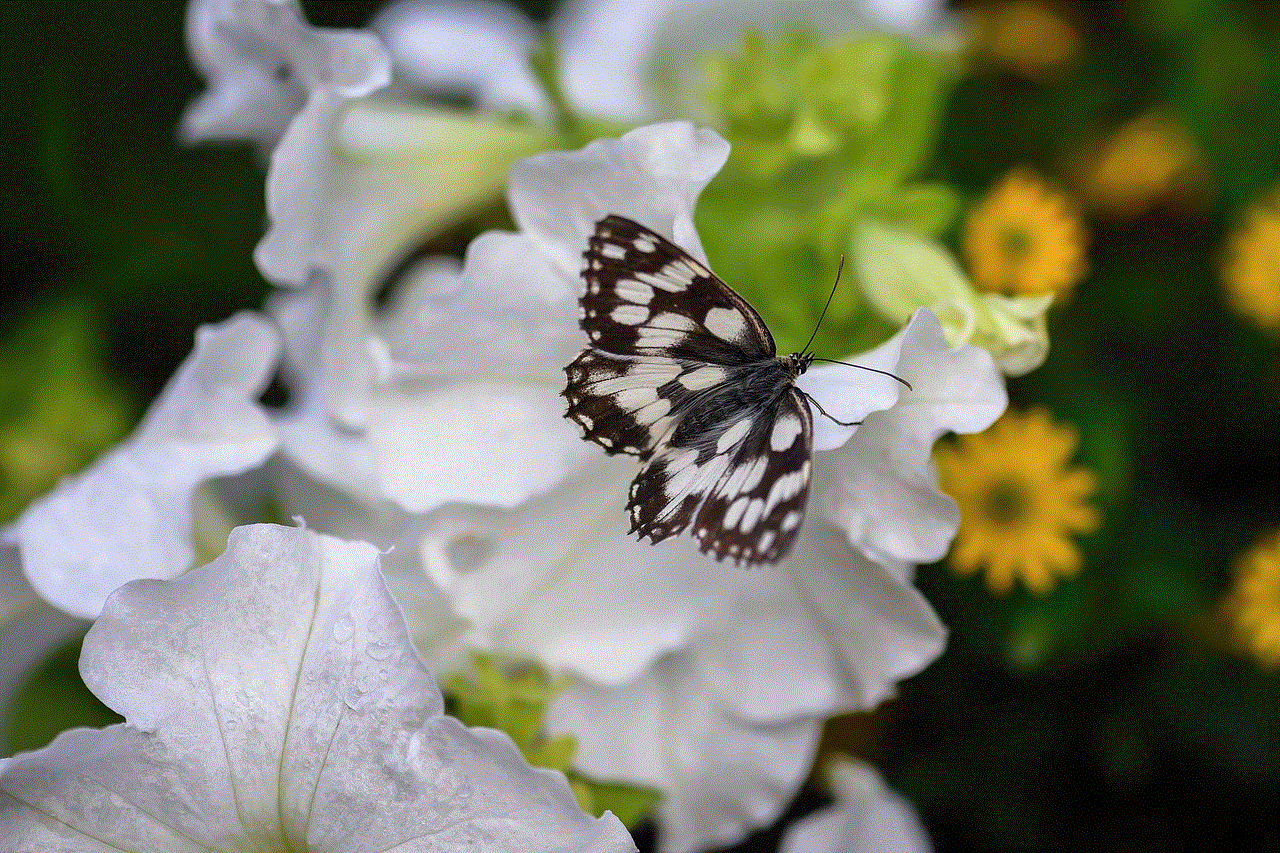
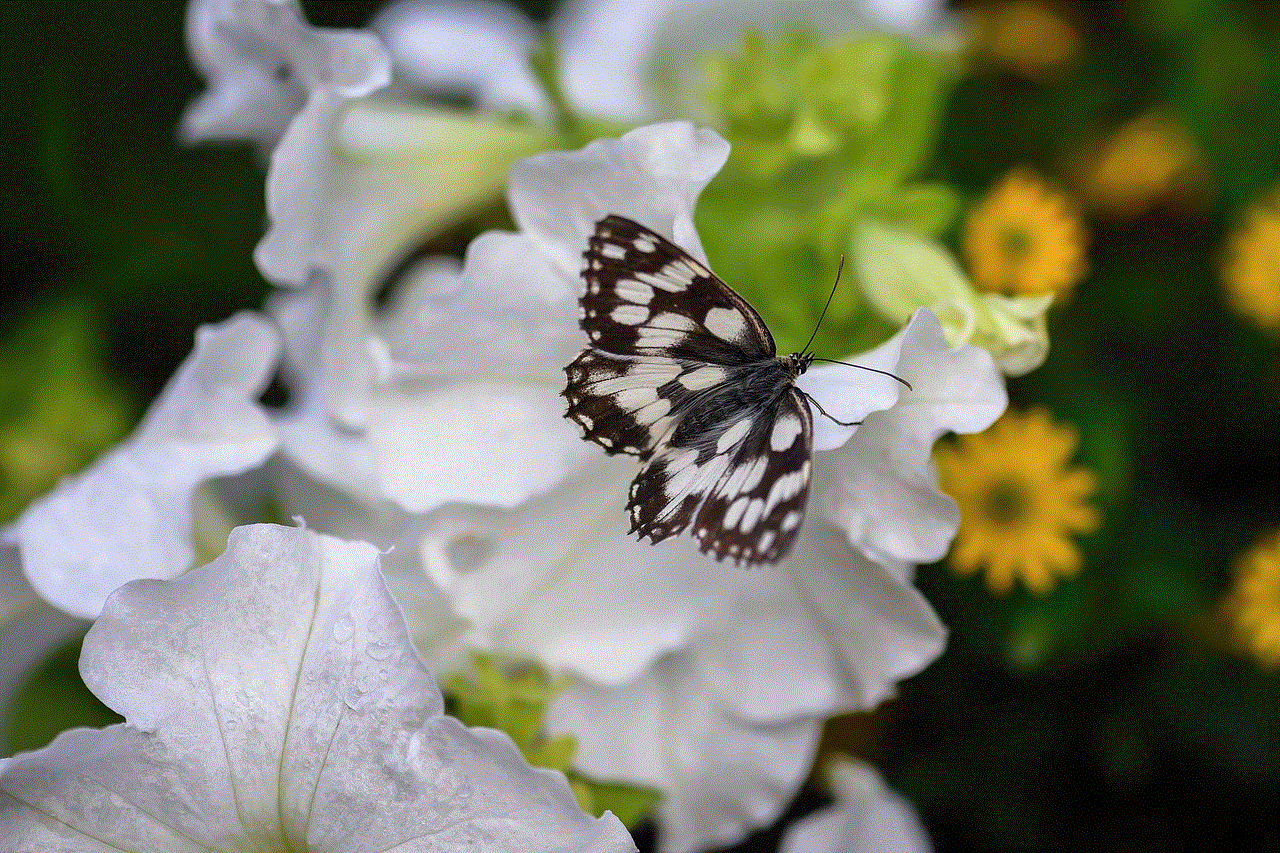
2. Check the device’s home screen
Another way to tell if someone has an Android is to take a look at their device’s home screen. Android devices have a customizable home screen, which means that each user can arrange their apps and widgets according to their preference. Most Android devices also have a Google search bar at the top of the home screen, which is a dead giveaway that the device is running on Android .
3. Look for the Google Play Store
One of the most significant advantages of using an Android device is the vast range of apps available on the Google Play Store. If you see someone using an app that is not available on the Apple App Store, it’s safe to assume that they are using an Android device. You can also ask the person to show you their home screen and look for the Google Play Store icon, which is a white shopping bag with a colorful triangle on it.
4. Ask about the device’s manufacturer
Unlike Apple, which manufactures its own devices, Android is an operating system used by various manufacturers such as Samsung, LG, and Huawei. Each manufacturer has its own unique design and features, making it easy to identify if someone is using an Android device. For example, Samsung devices have a distinctive physical appearance with a curved edge display, while LG devices have a secondary screen on top of the primary display.
5. Check the notification panel
Another way to tell if someone has an Android is to take a look at their notification panel. Android devices have a notification panel that can be accessed by swiping down from the top of the screen. This panel displays notifications from various apps, including missed calls, messages, and app updates. The layout and design of the notification panel may vary among different Android devices, but the overall appearance is a tell-tale sign that the device is running on Android.
6. Look for the back button
One of the most distinctive features of Android devices is the back button, which is located at the bottom of the screen. This button allows users to navigate back to the previous screen or app, making it easier to multitask and switch between apps. If you see someone using a back button on their device, it’s safe to assume that they have an Android.
7. Ask about the device’s camera app
Another way to tell if someone has an Android is to ask them about their camera app. Android devices have a pre-installed camera app that varies in design and features among different manufacturers. For example, Samsung devices have a camera app with various shooting modes and editing tools, while Google Pixel devices have a simple and straightforward camera app.
8. Check the device’s settings
If you have access to someone’s device, you can easily determine if they have an Android by checking the device’s settings. Most Android devices have a settings app with a gear icon, which contains various options to customize the device’s settings. You can also look for the option to change the device’s wallpaper, which is another feature that is unique to Android devices.
9. Look for Google apps
Google apps such as Gmail, Google Maps, and Google Drive are pre-installed on most Android devices. These apps are not available on iOS devices, making them a clear indication that someone is using an Android device. You can also ask the person to show you their app drawer, which is a list of all the apps installed on the device. If you see Google apps, it’s evident that the device is running on Android.
10. Ask the person directly
Last but not least, the simplest way to tell if someone has an Android is to ask them directly. Most people are proud of their device’s operating system and would be happy to share it with you. Plus, this is a great conversation starter, and you may even learn some interesting facts about Android from the person.
Conclusion



Determining if someone has an Android device is not as challenging as it may seem. With these ten ways, you can easily tell if someone is part of the vast Android community. Whether you are curious about your friend’s device or want to strike up a conversation with a stranger, these methods will help you identify if someone has an Android. So the next time you see someone with a smartphone, try using these ways to find out if they are using an Android device.
