i don’t care definition
“I don’t care” is a phrase that is commonly used in everyday conversation, often as a response to a question or statement. It can have multiple meanings, depending on the context in which it is used. Some may perceive it as a dismissive and apathetic response, while others may see it as a way of expressing a lack of concern or interest in a particular topic. But what does it really mean to say “I don’t care”? In this article, we will delve deeper into the various interpretations of this phrase and explore its significance in our daily lives.
To start off, let’s first examine the literal definition of “I don’t care”. According to the Merriam-Webster dictionary, it means to have no interest or concern in something or someone. It is a simple and direct statement that conveys a lack of emotional investment. However, in real-life situations, the meaning of this phrase can be much more complex and nuanced.
One interpretation of “I don’t care” is that it is a defense mechanism. People often use this phrase as a way to protect themselves from getting hurt or disappointed. For example, if someone asks you about your opinion on a controversial topic, you may respond with “I don’t care” to avoid getting into a heated argument. In this sense, saying “I don’t care” can be seen as a way of maintaining emotional distance and avoiding conflicts.
On the other hand, “I don’t care” can also be interpreted as a sign of apathy or indifference. It can be used to express a lack of interest in something that does not directly affect us. For instance, if a friend tells you about their problems at work, you may respond with “I don’t care” because it does not impact your life in any way. In this case, the phrase can be perceived as insensitive or uncaring, as it suggests a lack of empathy towards others.
Another way to look at “I don’t care” is as a form of rebellion. Often, people use this phrase as a way of asserting their independence and autonomy. For instance, teenagers may use it to challenge their parents’ rules or expectations, while employees may say it to their boss as a form of defiance. By saying “I don’t care,” individuals are asserting their right to make their own decisions and not be influenced by others.
Furthermore, “I don’t care” can also be seen as a way of avoiding responsibility. When someone says this phrase, they are essentially absolving themselves of any obligation towards a certain situation or person. For example, a student may use it to justify their lack of effort in school, or a partner may use it to justify their lack of contribution in a relationship. In this sense, “I don’t care” can be seen as a way of shirking responsibility and avoiding accountability.
However, it is essential to note that saying “I don’t care” does not always reflect a lack of interest or concern. In some cases, it can be a way of expressing a sense of calm and inner peace. When we say “I don’t care”, we are essentially letting go of our attachments and expectations. It is a way of accepting things as they are and not letting them affect us emotionally. This perspective on “I don’t care” is often associated with mindfulness and the practice of living in the present moment.
Moreover, saying “I don’t care” can also be a form of self-preservation. In a fast-paced and demanding world, we are often bombarded with numerous responsibilities and obligations. Sometimes, it can become overwhelming, and we may feel the need to prioritize our mental and emotional well-being. In such situations, saying “I don’t care” can be a way of setting boundaries and protecting ourselves from burnout and exhaustion.
Another aspect to consider is the impact of cultural and societal norms on the use of “I don’t care”. In some cultures, expressing one’s emotions is seen as a sign of weakness, and people are expected to maintain a stoic demeanor. In such societies, saying “I don’t care” can be a way of conforming to these norms and avoiding any form of vulnerability. On the other hand, in cultures that value open communication and emotional expression, saying “I don’t care” can be seen as rude or disrespectful.
Furthermore, the tone and body language with which we say “I don’t care” can significantly influence its meaning. If said with a dismissive tone and a shrug of the shoulders, it can come across as a lack of interest or concern. However, if said with a calm and composed tone, it can be interpreted as a conscious decision to let go of negative emotions and maintain inner peace. Similarly, our body language, such as avoiding eye contact or crossing our arms, can also affect how our words are perceived.
In conclusion, the phrase “I don’t care” can have various meanings and interpretations, depending on the context in which it is used. It can be a defense mechanism, a sign of apathy, a form of rebellion, a way of avoiding responsibility, or even a means of self-preservation. Its significance also varies across different cultures and can be influenced by the tone and body language used. Ultimately, it is up to the individual to reflect on their intentions when using this phrase and ensure that it is not causing harm to themselves or others. As the saying goes, “Choose your words carefully, for they can either heal or hurt.”
how to find someone on facebook with phone number
facebook -parental-controls-guide”>Facebook has become one of the most popular social media platforms in the world, with over 2.7 billion monthly active users as of 2021. With such a vast user base, it is not surprising that people often turn to Facebook to reconnect with old friends, colleagues, or acquaintances. However, finding someone on Facebook can be a daunting task, especially if you only have their phone number. In this article, we will explore the different methods you can use to find someone on Facebook with just their phone number.
1. Use Facebook’s Search Bar
The most obvious way to find someone on Facebook with a phone number is by using the platform’s search bar. Simply type in the phone number in the search bar and hit enter. If the person has linked their phone number to their Facebook account, their profile will appear in the search results. However, this method may not always be successful, as many people do not link their phone numbers to their Facebook profiles.
2. Use the “Find Friends” Feature
Facebook has a “Find Friends” feature that allows you to search for people using their email address or phone number. To access this feature, click on the “Friends” tab on the Facebook homepage and select “Find Friends.” Then, click on the “Find Friends by Phone” option and enter the phone number you have. Facebook will then show you any profiles associated with that phone number.
3. Use Google Search
Another way to find someone on Facebook with a phone number is by using Google search. Simply type the phone number in the search bar and add the keyword “Facebook” at the end. This will bring up any public profiles associated with that phone number on Facebook. However, keep in mind that this method may not always be accurate, as some people may have their Facebook profiles set to private, making them invisible to search engines.
4. Use a Reverse Phone Lookup Service
A reverse phone lookup service is an online tool that allows you to search for a person’s details, such as their name, address, and social media profiles, using their phone number. There are many free and paid reverse phone lookup services available online, and some of them even have a feature specifically for searching Facebook profiles. However, keep in mind that these services may not always be accurate, and you may need to pay for a premium membership to access some of their advanced features.
5. Use Facebook Groups
If you know the person’s phone number and have a mutual friend, you can try searching for them in Facebook groups. Many people join Facebook groups based on their interests, hobbies, or profession. Therefore, if you know the person’s interests or profession, you can narrow down your search by joining relevant groups and looking for their phone number in the member list. You can also ask your mutual friend to help you find the person in the group.
6. Check Mutual Friends’ Friend List
If you have mutual friends with the person you are trying to find, you can check their friend list to see if they are connected with them on Facebook. To do this, go to your mutual friend’s profile, click on the “Friends” tab, and then select “See All Friends.” From there, you can use the search bar to enter the person’s phone number and see if they are on your mutual friend’s friend list.
7. Use Facebook Marketplace
Facebook Marketplace is an online platform for buying and selling goods and services. It also has a feature that allows you to search for people using their phone number. To access this feature, click on the “Marketplace” tab on the Facebook homepage and select the “People” option. Then, enter the phone number in the search bar, and Facebook will show you any profiles associated with that phone number.
8. Ask for Help on Facebook
If you have exhausted all the above methods and still can’t find the person on Facebook, you can ask for help on the platform. You can post on your own Facebook profile or in relevant groups, asking if anyone knows the person you are looking for. You can also use Facebook’s “Ask for Recommendations” feature, where you can ask your friends for help in finding someone using their phone number.
9. Use Facebook People Search Engines
There are also many third-party websites that offer Facebook people search services. These websites use various algorithms and data sources to find people on Facebook using their phone numbers. Some of these websites are completely free, while others may require a subscription fee. However, keep in mind that these websites may not always be accurate, and some of them may even be scams, so proceed with caution.
10. Reach Out to Facebook Support
If you are still unable to find the person on Facebook, you can reach out to Facebook’s support team for help. To do this, go to the Facebook Help Center and select the “Report a Problem” option. Then, choose the appropriate category and explain your issue. Facebook’s support team may be able to assist you in finding the person you are looking for.
Conclusion
Finding someone on Facebook with just their phone number can be a tricky task, but it is not impossible. You can use Facebook’s built-in search bar, “Find Friends” feature, or ask for help on the platform. You can also try using Google search, Facebook groups, or Facebook Marketplace. If all else fails, you can use reverse phone lookup services, Facebook people search engines, or reach out to Facebook support for assistance. However, always remember to respect people’s privacy and only use these methods to reconnect with old friends or acquaintances, not for any malicious purposes.
why cant i message someone on instagram
Instagram has become one of the most popular social media platforms of the modern era. With over 1 billion monthly active users, it has become a hub for people to connect, share their lives, and stay updated with the latest trends and news. One of the main features of Instagram is its direct messaging system, which allows users to communicate with each other privately. However, many users have faced the issue of not being able to message someone on Instagram. In this article, we will delve deeper into the reasons why this happens and what steps can be taken to resolve it.
Possible Reasons for Not Being Able to Message Someone on Instagram
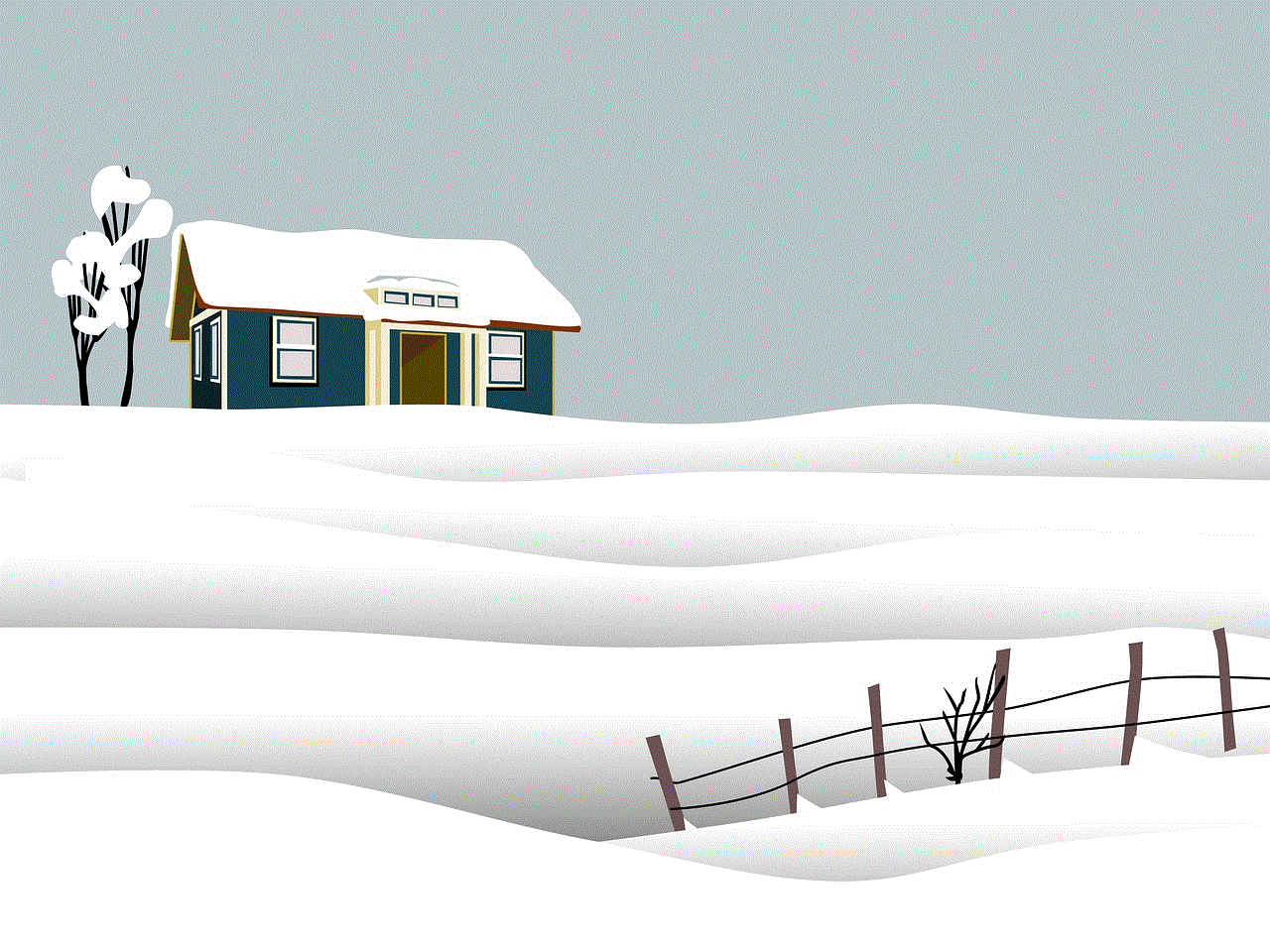
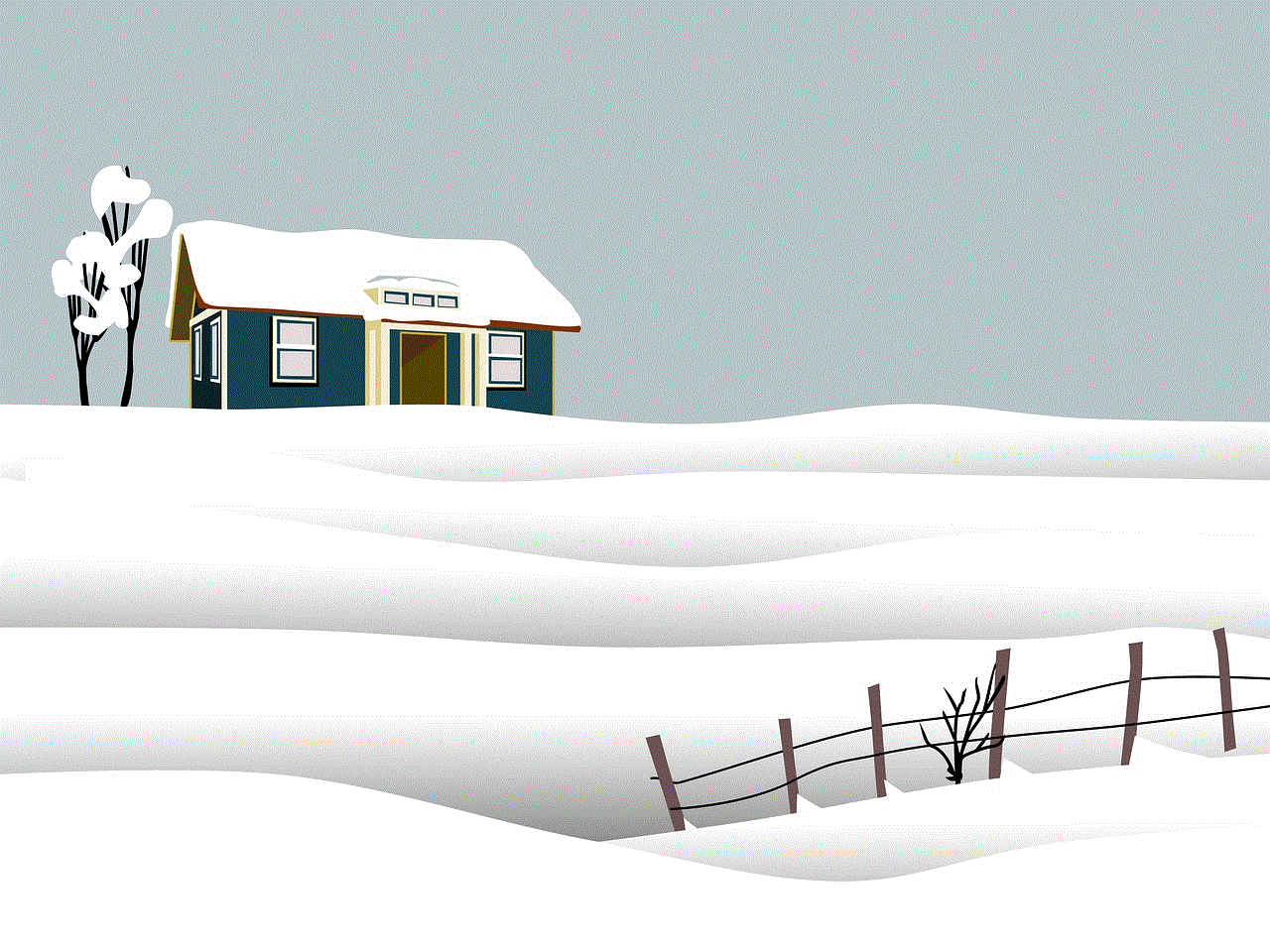
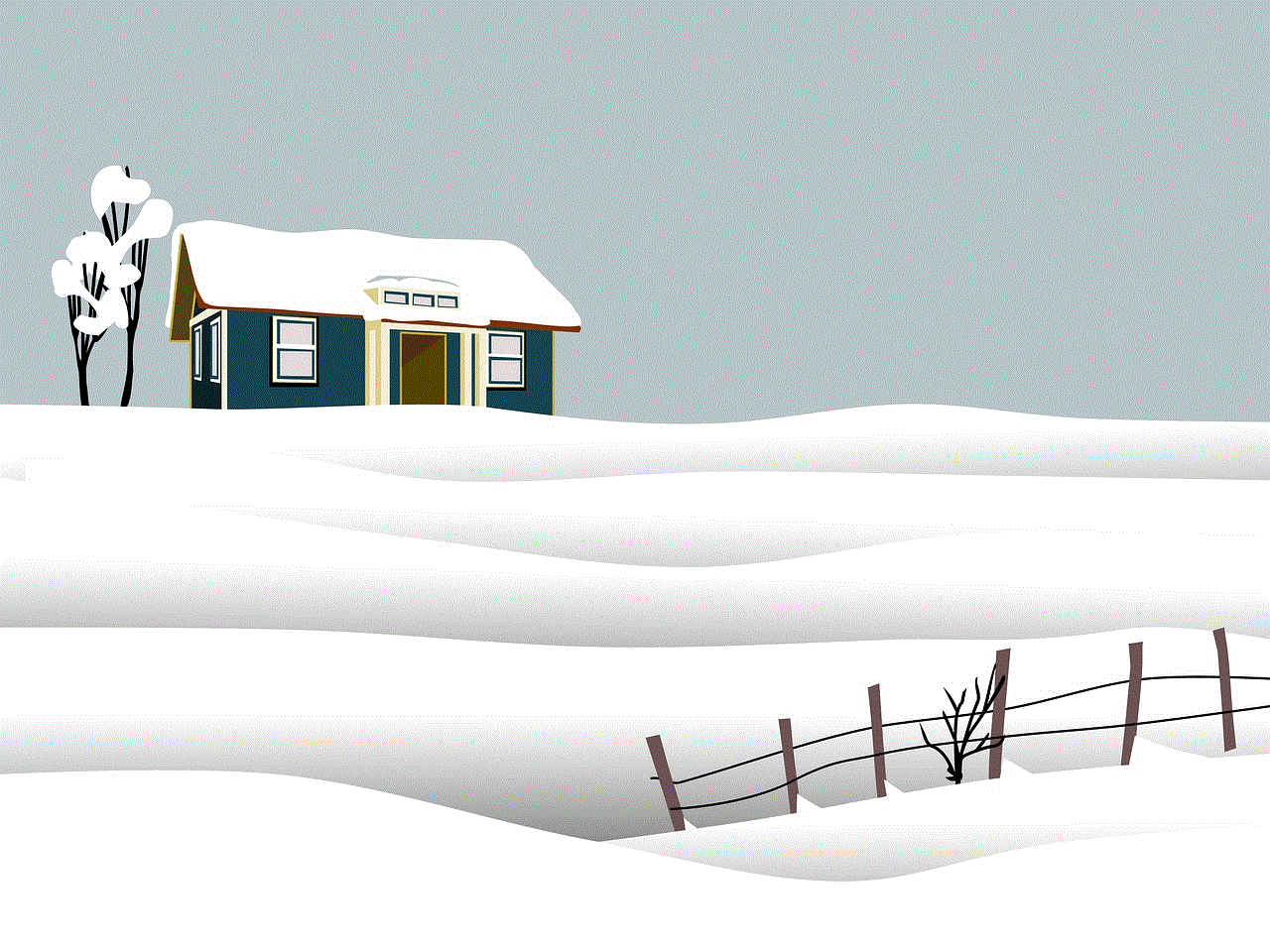
1. Privacy Settings:
One of the most common reasons for not being able to message someone on Instagram is due to their privacy settings. Instagram offers various privacy options for its users, such as allowing only approved followers to message them or disabling direct messages altogether. If the person you are trying to message has either of these settings enabled, you will not be able to send them a message. In such cases, you can try sending them a follow request and wait for them to approve it before messaging them.
2. Blocked by the User:
Another possible reason for not being able to message someone on Instagram is that you have been blocked by them. If a user blocks you, you will not be able to see their profile, posts, or send them direct messages. This could happen due to various reasons, such as a disagreement or misunderstanding between the two of you. If you suspect that you have been blocked by someone, you can try searching for their profile using a different account or asking a mutual friend to check if they can access their profile.
3. Technical Glitches:
Like any other social media platform, Instagram also experiences technical glitches from time to time. These glitches can affect various features of the app, including direct messaging. If you are unable to message someone on Instagram, it could be due to a temporary technical issue that is being resolved by the Instagram team. In such cases, the best solution is to wait for a few hours and then try sending the message again.
4. Outdated App Version:
Instagram regularly releases updates for its app to improve its functionality and fix any bugs. If you are using an outdated version of the app, it could lead to issues with messaging. The app may not be able to connect to the Instagram servers, resulting in the inability to send messages. To avoid this, make sure you regularly check for updates and install them to ensure smooth functioning of the app.
5. Account Restrictions:
Instagram has strict community guidelines that all users must adhere to. If you violate these guidelines, your account may be restricted, limiting your access to certain features of the app, including direct messaging. If you have received a warning or notification from Instagram regarding a violation, it is best to rectify the issue and wait for the restriction to be lifted before trying to message someone.
6. Network Issues:
Another reason for not being able to message someone on Instagram could be due to network issues. If you have a weak or unstable internet connection, the app may not be able to connect to the Instagram servers, leading to an error in sending messages. In such cases, try switching to a different network or connecting to a stronger Wi-Fi signal.
7. Temporary Ban:
In extreme cases, Instagram may temporarily ban a user’s account for violating its community guidelines. This could happen if you have received multiple warnings for the same violation or have engaged in any fraudulent activities on the app. During this ban, you will not be able to access any features of Instagram, including messaging. If you suspect that you have been temporarily banned, it is best to wait for the ban to be lifted before trying to message someone.
8. Third-Party Apps:
Instagram has a strict policy against the use of third-party apps that claim to enhance the user experience on the app. These apps may offer features such as mass messaging or auto-following, which go against Instagram’s community guidelines. If you have used any such app, your account may be restricted, and you will not be able to send messages. It is best to avoid using any third-party apps on Instagram to prevent any issues with your account.
9. Too Many Messages:
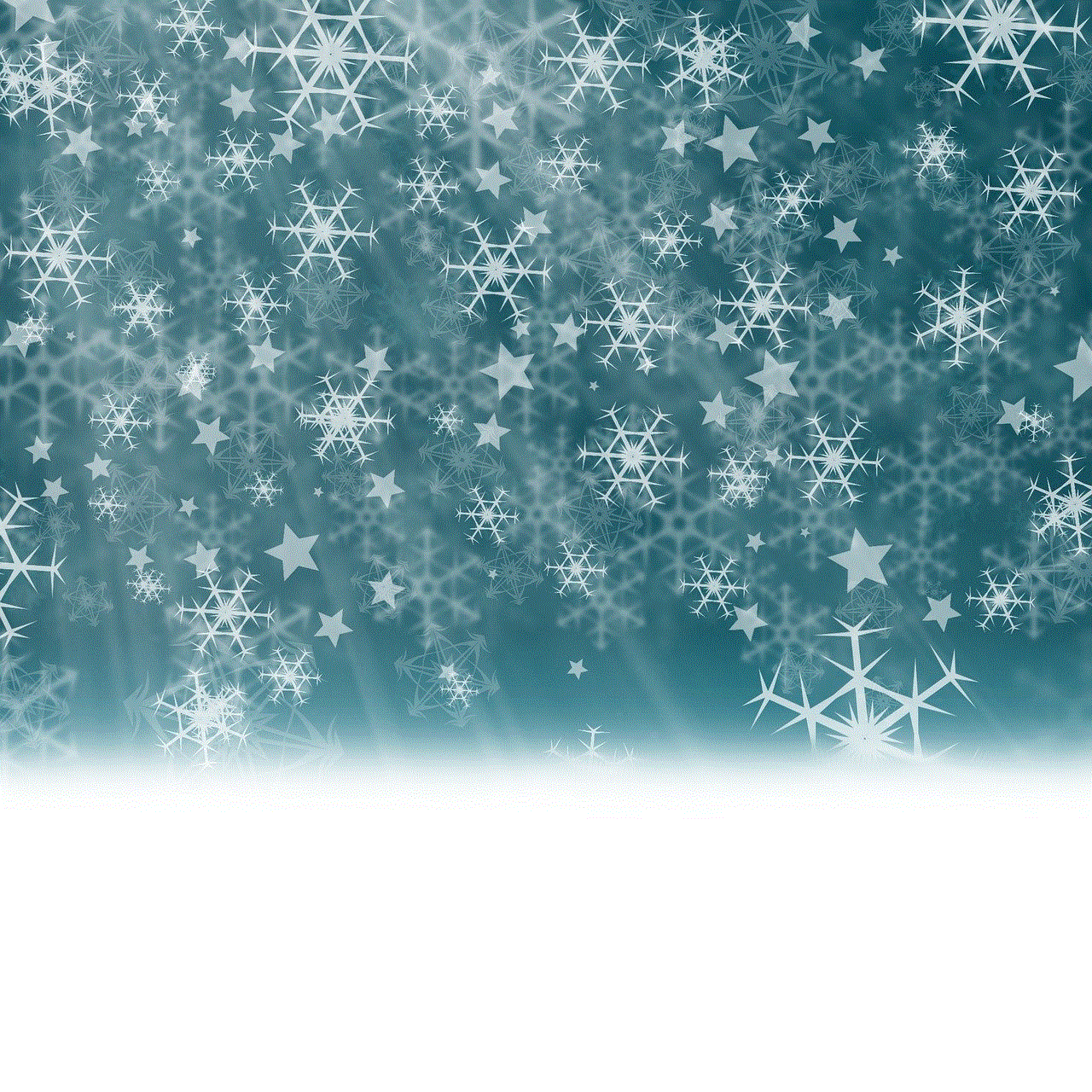
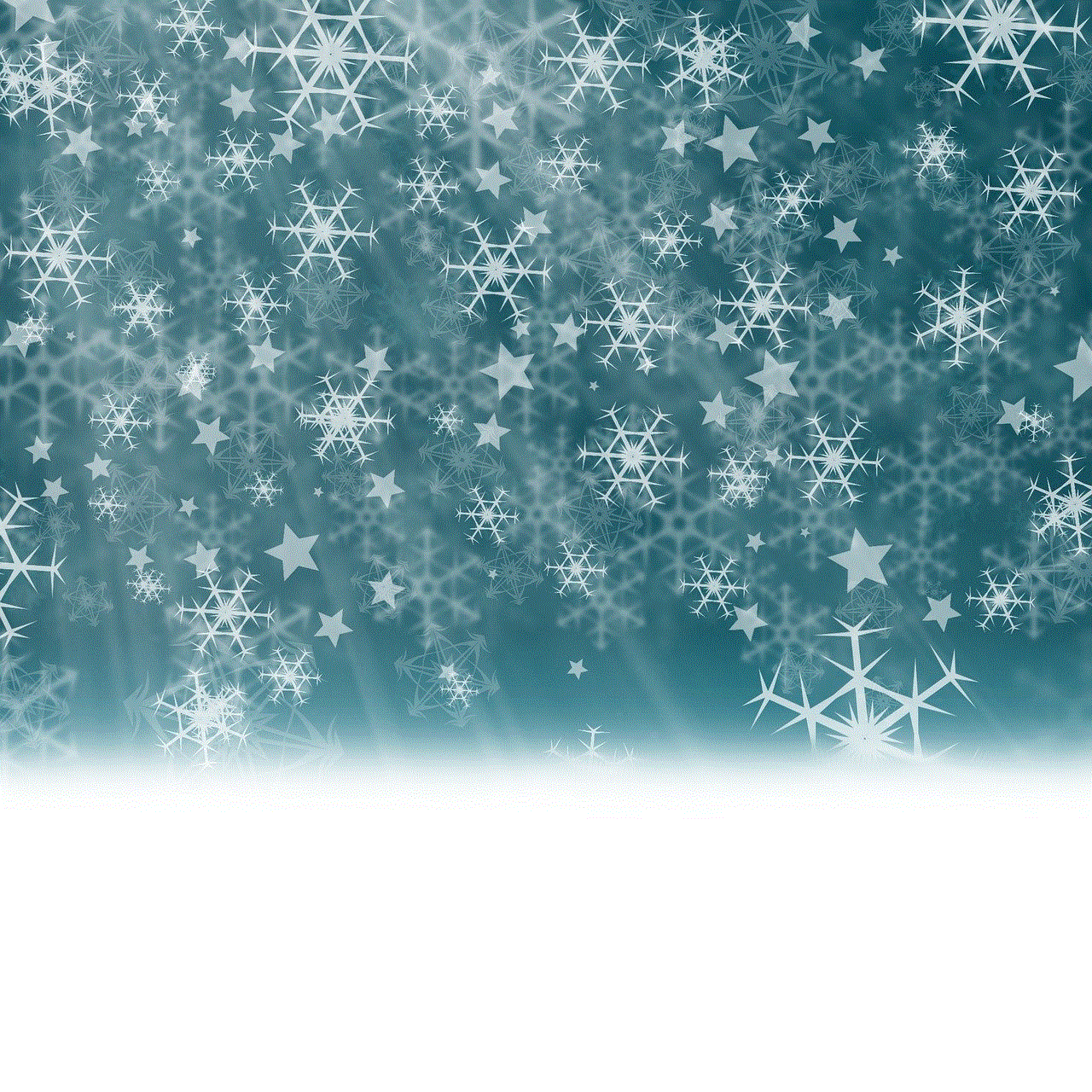
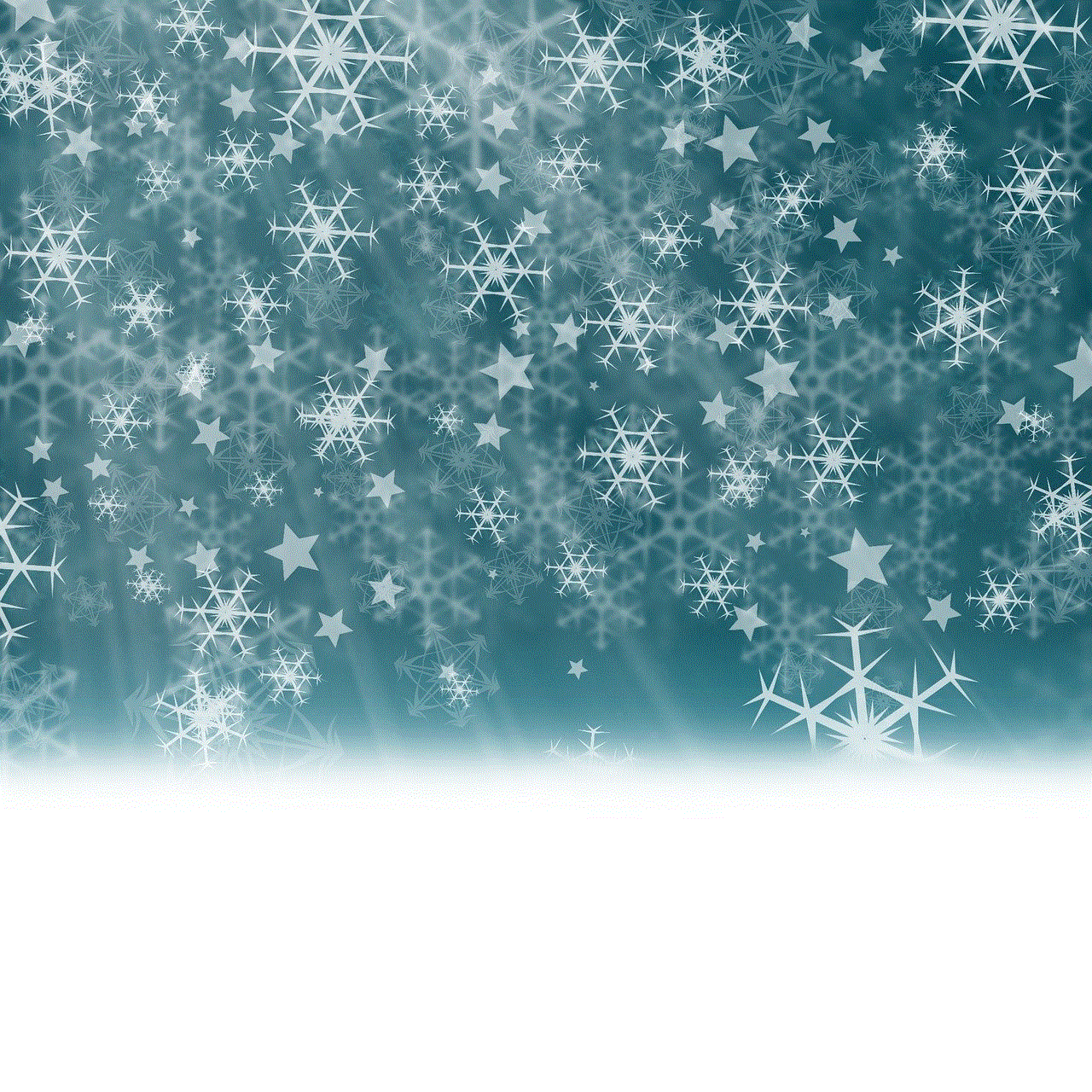
If you are an active user on Instagram, you may have experienced a temporary ban or restriction on sending messages due to sending too many messages in a short period. This is done by Instagram to prevent spamming and ensure a smooth user experience for everyone. If you have reached the limit for sending messages, you will have to wait for a few hours before trying again.
10. Inactive Account:
Finally, another reason for not being able to message someone on Instagram could be that the account you are trying to message is inactive. If a user has not logged into their account for a long time, their account may be considered inactive, and they will not receive any notifications or messages. In such cases, it is best to try contacting the person through other means, such as email or phone.
Steps to Resolve the Issue of Not Being Able to Message Someone on Instagram
1. Check Your Privacy Settings:
If you are unable to message someone on Instagram, the first step is to check your own privacy settings. Make sure that you have not disabled direct messages or have any restrictions on who can message you. You can find these settings in the “Privacy” tab under “Settings” on your profile.
2. Check Your Internet Connection:
If you are facing issues with messaging, ensure that you have a stable internet connection. Try switching to a different network or connecting to a stronger Wi-Fi signal to see if that resolves the issue.
3. Update the App:
Make sure that you are using the latest version of the Instagram app. If not, update it from the App Store or Play Store, depending on your device. This will ensure that you have the latest bug fixes and improvements.
4. Uninstall and Reinstall the App:
If updating the app does not resolve the issue, try uninstalling and reinstalling it. This will clear any cache or data that may be causing the issue and give you a fresh start.
5. Message the Person from a Different Account:
If you suspect that you have been blocked by someone, try messaging them from a different account. This will confirm if you have been blocked or if it is a technical issue with your main account.
6. Report the Issue to Instagram:
If you have tried all the above steps and are still unable to message someone on Instagram, it is best to report the issue to Instagram. You can do this by going to the “Help” section on the app and selecting “Report a Problem”. Provide details of the issue you are facing, and the Instagram team will look into it.
Conclusion



In conclusion, there could be various reasons for not being able to message someone on Instagram. It could be due to privacy settings, technical glitches, account restrictions, or network issues. By following the steps mentioned above, you can resolve most of these issues and continue messaging on Instagram. However, if the issue persists, it is best to contact Instagram’s support team for further assistance. Remember to always adhere to Instagram’s community guidelines to avoid any restrictions on your account.
