how to search on disney plus
# How to Search on Disney Plus : A Comprehensive Guide
Disney Plus has quickly become one of the most popular streaming platforms since its launch in November 2019. With a vast library of content that includes classic Disney films, Marvel superheroes, Star Wars sagas, Pixar animations, and National Geographic documentaries, navigating this treasure trove can sometimes feel overwhelming. However, knowing how to efficiently search on Disney Plus can enhance your viewing experience and help you find exactly what you’re looking for. In this guide, we will explore various methods to search for content on Disney Plus, tips for maximizing your search efficiency, and some commonly asked questions.
## Understanding the Disney Plus Interface
Before diving into the search methods, it’s essential to familiarize yourself with the Disney Plus interface. The platform is designed to be user-friendly, with its content categorized into various sections. When you first log in, you’ll see a homepage featuring recommended titles, new releases, and trending content. At the top of the screen, you’ll find a navigation bar that includes options like Home, Originals, Movies, Series, and more.
The search function is accessible from this navigation bar and is a valuable tool for directly finding specific titles, genres, or keywords. Understanding how to use this interface effectively can make your content discovery process much smoother.
## The Basic Search Function
To initiate a search on Disney Plus, follow these simple steps:
1. **Log In**: Open the Disney Plus app or website and log into your account.
2. **Locate the Search Icon**: In the navigation bar, you’ll find a magnifying glass icon, usually located at the top right of the screen.
3. **Click on the Search Icon**: Clicking this icon will bring up the search interface, where you can enter your desired title, actor, or keyword.
4. **Type Your Query**: Use your keyboard or on-screen keyboard to type in the name of the movie, series, or character you are interested in.
5. **Select from Suggestions**: As you type, Disney Plus will provide suggestions based on your input. You can either continue typing or select a suggestion to start watching.
This basic search function is your primary tool for finding specific titles quickly. However, there are additional features and tips that can enhance your search experience.
## Using Filters to Narrow Down Results
Disney Plus offers a variety of filters that can help you refine your search results. After entering your search query, you may notice filter options that allow you to narrow down results by:
– **Content Type**: Movies, Series, or Originals.
– **Genre**: Such as Family, Action, Adventure, Comedy, Drama, etc.
– **Release Year**: You can specify a particular year or range of years to find titles released during that time.
– **Rating**: Choose from a range of ratings, including G, PG, PG-13, and TV ratings.
Using these filters can save you time and make it easier to find content that suits your preferences.
## Exploring Categories and Collections
In addition to the standard search function, Disney Plus organizes its content into various categories and collections. These collections often feature themed content, allowing viewers to explore related titles easily. Some popular categories include:
– **Disney Classics**: A collection of timeless animated films from the Disney vault.
– **Marvel Cinematic Universe**: A dedicated section for Marvel movies and series, organized by phases.
– **Star Wars Saga**: All Star Wars content, including movies, series, and spin-offs.
– **Pixar Favorites**: A curated list of beloved Pixar films.
– **National Geographic**: Documentaries and educational content from National Geographic.
To access these categories, simply navigate to the Home screen and scroll through the available sections. This method can help you discover new content that you may not have actively searched for.
## Utilizing Watchlists for Future Viewing
One of the most useful features on Disney Plus is the ability to create a Watchlist. This allows users to save titles they are interested in watching later, making it easier to organize your viewing schedule. To add a title to your Watchlist:
1. **Search for the Title**: Use the search function to find the movie or series you want to add.
2. **Select the Title**: Click on the title to access its detail page.
3. **Add to Watchlist**: Look for the “+” icon or “Add to Watchlist” button and click it.
Your Watchlist can be accessed from your profile, allowing you to keep track of titles you want to watch in the future. This feature is particularly handy when you come across interesting content while browsing.
## Searching by Actor or Director
If you have a favorite actor or director, you might want to explore all the titles they are associated with on Disney Plus. The search function allows you to look up content not just by title but also by the people involved in the production. To do this:



1. **Enter the Actor’s or Director’s Name**: Use the search bar to type in the name of the person you’re interested in.
2. **Review the Results**: The results will display all content featuring that actor or directed by that director, giving you a comprehensive view of their work available on the platform.
This method is a great way to discover new titles or revisit old favorites featuring your favorite stars.
## Discovering Hidden Gems Through Recommendations
Disney Plus employs algorithms to suggest content based on your viewing history and preferences. As you watch titles, the platform learns what you enjoy and offers personalized recommendations. To find these recommendations:
1. **Check the Home Screen**: After logging in, scroll down to see personalized recommendations based on your watch history.
2. **Explore “Recommended For You”**: This section will display titles that the platform believes you will enjoy based on your past viewing preferences.
Recommendations are a fantastic way to discover hidden gems that you might not have actively searched for but could end up loving.
## Keeping an Eye on New Releases
Disney Plus frequently updates its library with new content, including original series, movies, and classic films. To stay updated on new releases:
1. **Visit the “New Releases” Section**: This can be found on the homepage or within the Movies or Series categories.
2. **Set Notifications**: If you want to be notified about new releases, consider enabling notifications in your account settings or following Disney Plus on social media for updates.
By keeping an eye on new releases, you can ensure that you never miss out on the latest content added to the platform.
## Troubleshooting Search Issues
While searching on Disney Plus is generally straightforward, you may occasionally encounter issues. Here are some common problems and solutions:
– **Title Not Found**: If you search for a title and it doesn’t appear, double-check the spelling or try searching with different keywords or phrases.
– **Slow Loading Times**: If the app is slow or unresponsive, try refreshing the page, restarting the app, or checking your internet connection.



– **Search Function Not Working**: If the search bar is unresponsive, consider logging out and back into your account or reinstalling the app.
If problems persist, consult Disney Plus’s support page for additional assistance.
## Conclusion
Searching on Disney Plus is a straightforward process that, when done correctly, can significantly enhance your streaming experience. By utilizing the search function, filters, categories, and recommendations, you can efficiently find the content you desire. Whether you’re revisiting a classic Disney film, diving into a new Marvel series, or exploring the depths of the Star Wars universe, mastering the search capabilities of Disney Plus will allow you to navigate its vast library with ease. So, log in, start exploring, and enjoy all that Disney Plus has to offer!
checking up on someone
Checking up on someone can be a difficult task, especially if it involves a loved one or a close friend. On one hand, you want to make sure they are doing well and are safe, but on the other hand, you don’t want to invade their privacy or make them feel uncomfortable. In today’s world, where technology has made it easier than ever to keep tabs on someone, the lines between caring and spying have become increasingly blurred. In this article, we will explore the concept of “checking up on someone” and discuss its potential implications.
As humans, we have an innate need to connect with others and to ensure their well-being. This is why we often check up on our loved ones, whether it’s through a quick phone call, a message, or a social media post. However, with the rise of social media and the availability of personal information online, it has become easier to keep track of someone’s activities without their knowledge. While this may seem harmless, it can have serious consequences for both the person being checked up on and the person doing the checking.
One of the main reasons people check up on others is out of genuine concern. For instance, a parent might want to know where their child is and what they are doing, or a friend might want to make sure their friend is safe after a night out. In these cases, checking up on someone can be seen as an act of love and care. However, there are times when this concern can turn into something more sinister, such as when a partner constantly checks up on their significant other out of jealousy or possessiveness.
In some cases, checking up on someone may also stem from a lack of trust. This can be a result of past experiences or insecurities within the relationship. For example, if a partner has been cheated on in the past, they may feel the need to constantly check up on their current partner’s whereabouts and activities. This behavior can be damaging to the relationship, as it can create feelings of resentment and suffocation.
Moreover, with the widespread use of social media, it has become easier to check up on someone without their knowledge. People often post their every move on social media, from what they ate for breakfast to where they are going on vacation. While this may seem harmless, it can give others a false sense of intimacy and the illusion that they know everything about a person’s life. This can lead to people feeling entitled to know more and checking up on someone’s social media accounts multiple times a day.
In some cases, people may also use technology to keep tabs on someone. This can include tracking their phone or using spyware to access their messages and online activities. While this may seem like a harmless way to check up on someone, it is a violation of their privacy and can have serious consequences. It can damage trust and lead to feelings of betrayal and violation of personal boundaries.
Another reason people may check up on someone is out of curiosity. With the rise of “stalking” culture, people often find themselves scrolling through someone’s social media accounts or browsing through their online presence out of sheer curiosity. This behavior is not only unhealthy but can also lead to comparisons and feelings of inadequacy. People often post only the best parts of their lives on social media, creating a false sense of perfection. When others constantly check up on their lives, it can lead to feelings of envy and low self-worth.
Moreover, constantly checking up on someone can also be a sign of codependency. Codependency is a pattern of behavior where one person relies on another for their emotional needs and self-worth. In a codependent relationship, one person may feel the need to constantly check up on the other to make sure they are okay and to fulfill their own emotional needs. This can create an unhealthy dynamic in the relationship, where one person becomes overly dependent on the other.
While checking up on someone may seem like a harmless act, it can have serious consequences for both parties involved. For the person doing the checking, it can create feelings of anxiety and obsession. They may constantly worry about the other person’s well-being and feel the need to know every detail of their life. This can be emotionally draining and can affect their mental health. On the other hand, the person being checked up on may feel suffocated and may start to withdraw from the relationship. It can also create a sense of mistrust and lead to conflicts within the relationship.
In some cases, checking up on someone may also be a sign of an unhealthy power dynamic. For instance, if a boss or a supervisor constantly checks up on their employees, it can create a toxic work environment where employees feel like they are being micromanaged and not trusted to do their jobs. This can lead to a lack of motivation, resentment, and eventually, burnout.
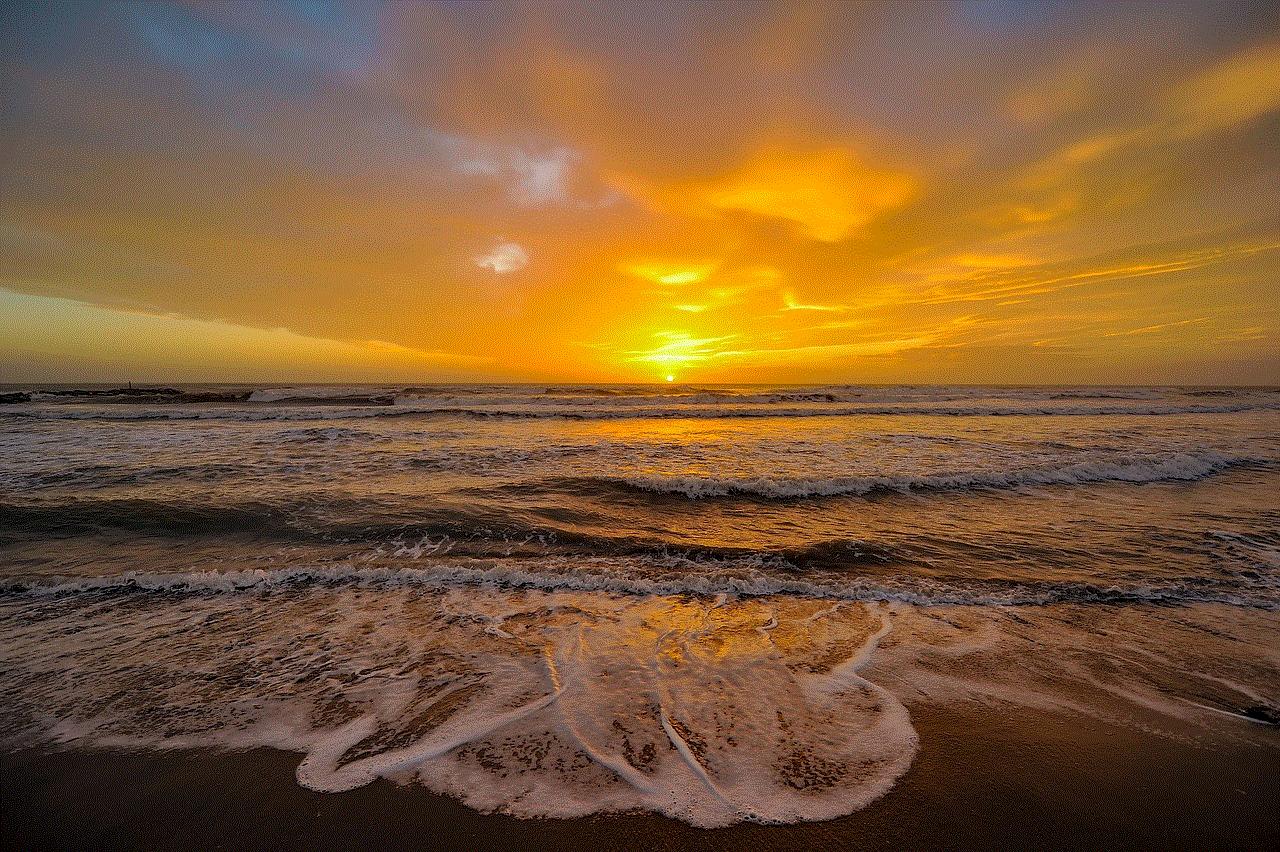
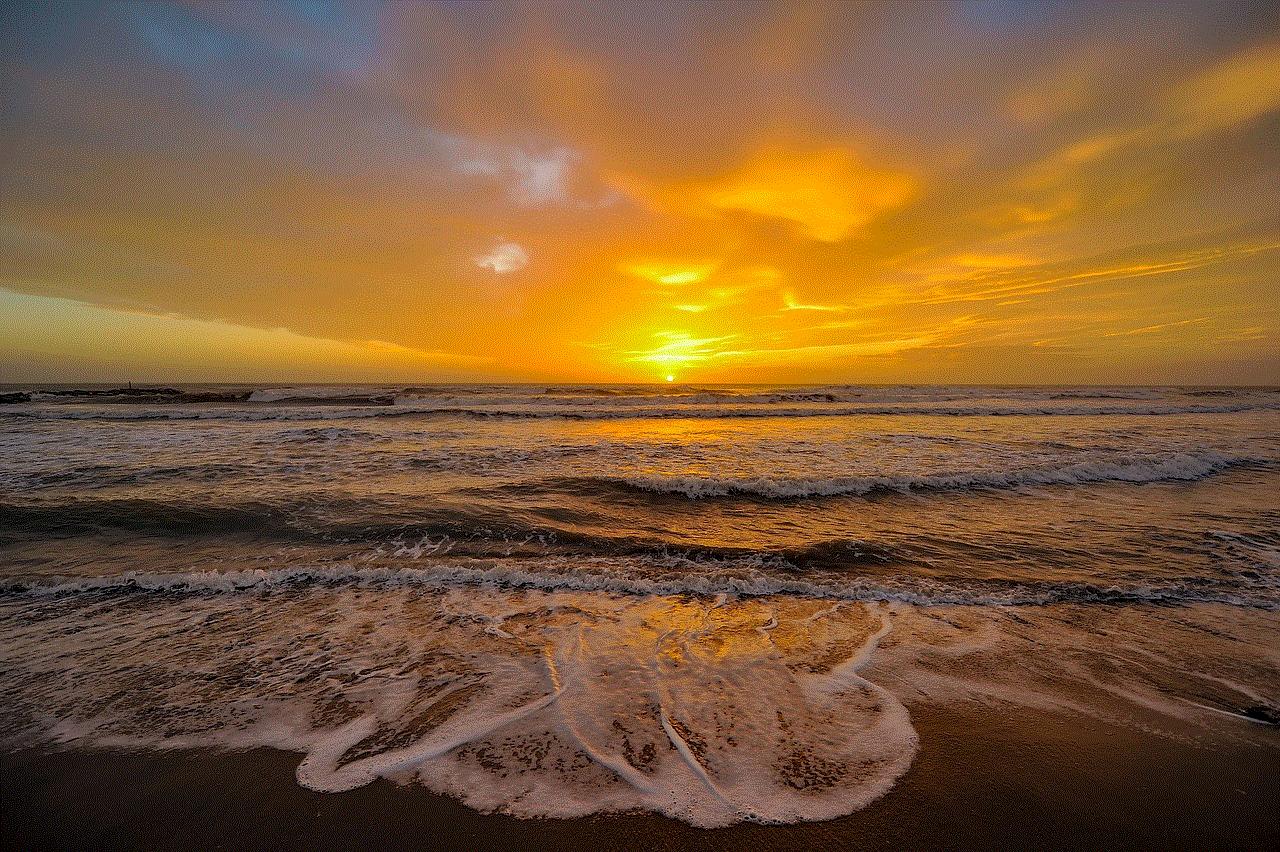
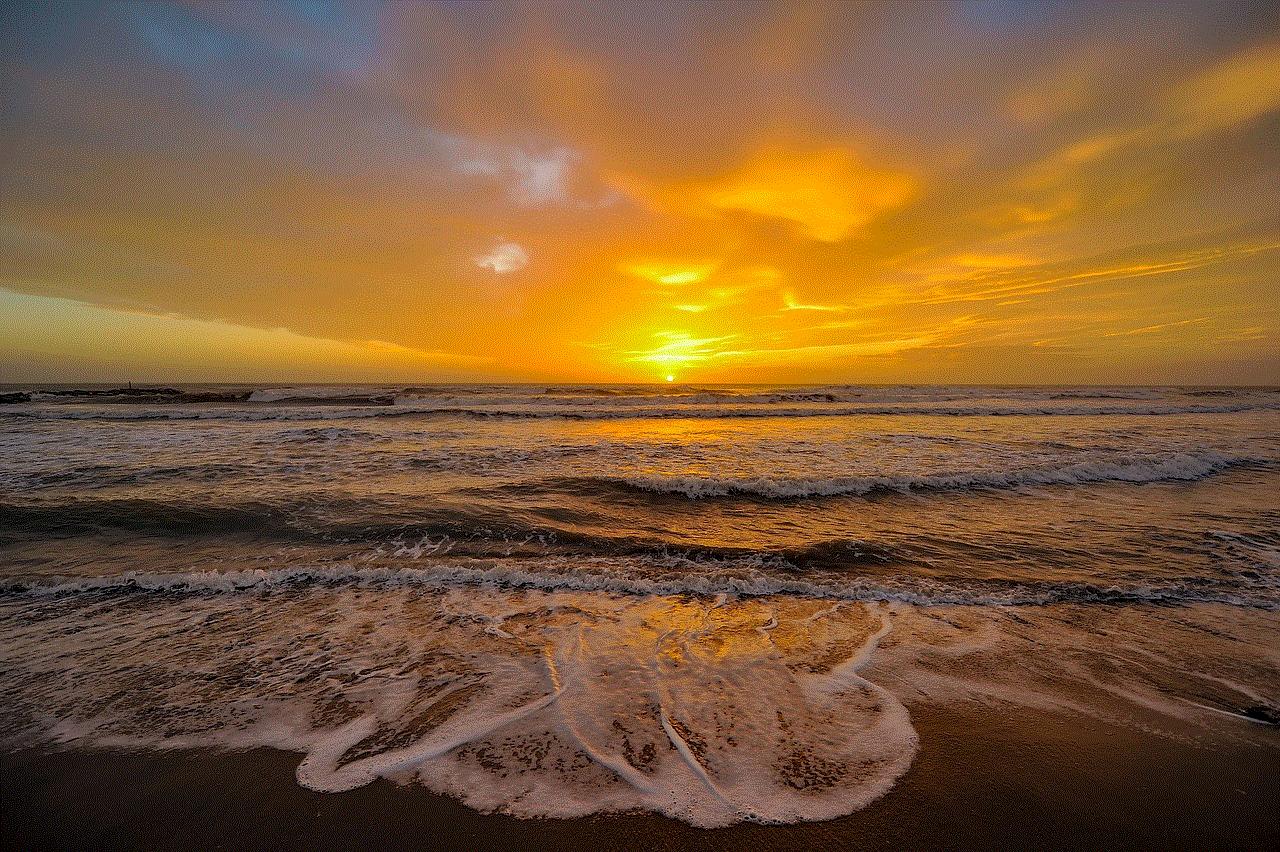
In conclusion, while checking up on someone may seem like a simple act of concern, it can have serious implications. It is important to remember that everyone has a right to privacy and personal boundaries. Constantly checking up on someone without their knowledge can be seen as a violation of their trust and can damage relationships. It is important to communicate openly and establish boundaries in any relationship to maintain a healthy dynamic. If you find yourself constantly checking up on someone, it may be a sign of underlying issues that need to be addressed. Remember to respect others’ privacy and trust, and to seek help if needed.
