how to remove passcode from ipad mini
Passcode is a security feature that is used to protect our devices from unauthorized access. It is a combination of numbers, letters, or patterns that we set up as a lock screen on our iPad mini. While this feature is designed to keep our personal information safe, there may be times when we need to remove it. It could be because we have forgotten our passcode or we simply want to disable it temporarily. In this article, we will discuss the various methods on how to remove passcode from iPad mini.
Part 1: Removing Passcode from iPad Mini Using iTunes
The first method we will explore is using iTunes to remove the passcode from our iPad mini. This method is useful if we have synced our device with iTunes before and have a backup available. Follow the steps below to remove the passcode:
Step 1: Connect iPad mini to Computer
Use a USB cable to connect your iPad mini to a computer that has iTunes installed on it. Make sure to use the original cable that came with your device to ensure a stable connection.
Step 2: Launch iTunes
Once your device is connected, launch iTunes on your computer. If you are prompted to enter a passcode on your iPad mini, try entering any random numbers until you see a message saying “iPad is disabled, connect to iTunes.”
Step 3: Enter Recovery Mode
To enter recovery mode, you need to force restart your iPad mini. The method to do this varies depending on your device model. For iPad mini without a home button, press and hold the top button and the volume button until the power off slider appears. For iPad mini with a home button, press and hold the top button until the power off slider appears. Then drag the slider to turn off your device. Next, press and hold the home button while connecting your device to the computer. Keep holding the home button until you see the recovery mode screen on your iPad mini.
Step 4: Restore iPad Mini
Once your device is in recovery mode, iTunes will detect it and prompt you to either update or restore your device. Click on the “Restore” option and follow the instructions on the screen. This will delete all data on your iPad mini and install the latest iOS version. Once the process is complete, your device will restart, and the passcode will be removed.
Part 2: Removing Passcode from iPad Mini Using iCloud
If you have enabled Find My iPhone feature on your iPad mini, you can use iCloud to remove the passcode remotely. This method is useful if you have forgotten your passcode and do not have access to a computer. Follow the steps below to remove the passcode using iCloud:
Step 1: Go to iCloud Website
Open a web browser on your computer and go to the iCloud website (www.icloud.com). Log in with your Apple ID and password.
Step 2: Click on “Find iPhone”
After logging in, click on the “Find iPhone” icon to access the Find My iPhone feature.
Step 3: Select Your Device
Click on “All Devices” at the top of the screen and select your iPad mini from the list of devices.
Step 4: Erase iPad Mini
Click on the “Erase iPad” option to remove the passcode remotely. This will also erase all data on your device. If you have a backup available, you can restore it later.
Part 3: Removing Passcode from iPad Mini Using Recovery Mode
If you have not synced your device with iTunes or enabled Find My iPhone feature, you can still remove the passcode by using recovery mode. However, this method will erase all data on your device. Follow the steps below to remove the passcode using recovery mode:
Step 1: Enter Recovery Mode
To enter recovery mode, follow the same steps as mentioned in Part 1, Step 3.
Step 2: Restore iPad Mini
Once your device is in recovery mode, iTunes will detect it and prompt you to either update or restore your device. Click on the “Restore” option and follow the instructions on the screen. This will delete all data on your iPad mini and install the latest iOS version. Once the process is complete, your device will restart, and the passcode will be removed.
Part 4: Removing Passcode from iPad Mini Using Third-Party Software
If none of the above methods work for you, you can use third-party software to remove the passcode from your iPad mini. There are several software available online that claim to remove passcode from iOS devices. However, not all of them are reliable. It is important to do proper research and read reviews before using any third-party software to avoid any potential risks.
Part 5: Tips to Remember
– If you have forgotten your passcode, try using a combination of numbers that are important to you, such as your birth date or phone number.
– Make sure to regularly back up your device to avoid losing important data.
– If you have sensitive information on your iPad mini, it is recommended to use a strong passcode and enable Touch ID or Face ID for an extra layer of security.
– Avoid using easily guessable passcodes, such as 1234 or 0000.
– If you are unable to remove the passcode, contact Apple Support for further assistance.
Conclusion
A passcode is an essential security feature that helps keep our personal information safe. However, there may be times when we need to remove it from our iPad mini, whether due to forgetting the passcode or wanting to disable it temporarily. In this article, we discussed various methods on how to remove passcode from iPad mini, including using iTunes, iCloud, recovery mode, and third-party software. It is important to remember to regularly back up our devices and use strong passcodes to keep our data secure. If you are unable to remove the passcode, it is recommended to seek help from Apple Support.
cell phone plans for teenager
Title: Choosing the Right Cell Phone Plans for Teenagers: A Comprehensive Guide
Introduction:
With the rapid advancement of technology, cell phones have become an essential part of our lives. For teenagers, having a cell phone is not just a luxury but a necessity. It allows them to stay connected with their friends, access educational resources, and enjoy various entertainment options. However, choosing the right cell phone plan for teenagers can be challenging due to the multitude of options available in the market. In this comprehensive guide, we will explore the factors to consider and various types of cell phone plans suitable for teenagers.
1. Understanding Teenage Cell Phone Usage:
Before diving into the world of cell phone plans, it is essential to understand how teenagers use their devices. Most teenagers primarily use their cell phones for social media, texting, calling, gaming, streaming videos, and browsing the internet. Therefore, a plan that offers a generous data allowance, unlimited texting, and calling minutes is crucial.
2. Factors to Consider When Choosing a Cell Phone Plan:
a. Budget: As a parent, it is vital to consider your budget when choosing a cell phone plan for your teenager. Compare different plans and determine what you can afford without compromising on necessary features.
b. Coverage: Look for a provider that offers reliable coverage in your area. There’s no point in having a fancy plan if you can’t get a signal when you need it.
c. Data Allowance: Teenagers tend to use a significant amount of data, primarily for streaming videos and using social media apps. Ensure the plan you choose provides enough data to meet their needs without incurring additional charges.
d. Parental Controls: Consider plans that offer robust parental control features, such as content filtering, time restrictions, and location tracking, to ensure your teenager’s safety and limit their screen time.
3. Types of Cell Phone Plans for Teenagers:
a. Prepaid Plans: Prepaid plans offer flexibility and control over spending. You pay for a set amount of data, minutes, and texts upfront, and once it’s used up, you can recharge or buy more. This type of plan is suitable if you want to set a budget and monitor your teenager’s usage closely.
b. Family Plans: Many providers offer family plans that allow you to add multiple lines to a single plan. This option can be cost-effective if you have multiple teenagers or family members using cell phones. It often includes shared data, unlimited calling and texting, and sometimes even free parental control features.
c. Unlimited Plans: For heavy data users, unlimited plans can be a great option as they offer unlimited data, calling, and texting. However, these plans tend to be more expensive and may have speed restrictions after a certain usage threshold.
d. Pay-As-You-Go Plans: Pay-as-you-go plans are suitable for teenagers who use their phones infrequently or only for emergencies. With this plan, you only pay for what you use, making it a cost-effective option for light users.
4. Popular Cell Phone Providers and their Plans:
a. Verizon: Verizon offers a range of plans suitable for teenagers, including unlimited plans and shared family plans. Their parental control features, such as Smart Family, allow you to monitor and manage your teenager’s usage effectively.
b. AT&T: AT&T provides various plans, including prepaid and unlimited options. Their AT&T Secure Family app offers robust parental control features to ensure your teenager’s safety.
c. T-Mobile : T-Mobile offers affordable and flexible plans, including family plans with unlimited data. Their FamilyMode app allows parents to monitor and control their teenager’s cell phone usage.
d. Sprint: Sprint offers unlimited plans and shared family plans. Their Safe & Found app allows parents to track their teenager’s location and set usage limits.
5. Additional Tips for Managing Teenagers’ Cell Phone Usage:
a. Set Usage Rules: Establish guidelines and rules for cell phone usage, such as screen time limits, no phones at the dinner table, or no phones after a certain time at night.
b. Educate on Online Safety: Teach your teenager about the importance of online safety, including the risks of sharing personal information, cyberbullying, and the appropriate use of social media.
c. Encourage Responsible Usage: Promote responsible cell phone usage by encouraging your teenager to use their device for educational purposes, such as accessing educational apps or researching school projects.
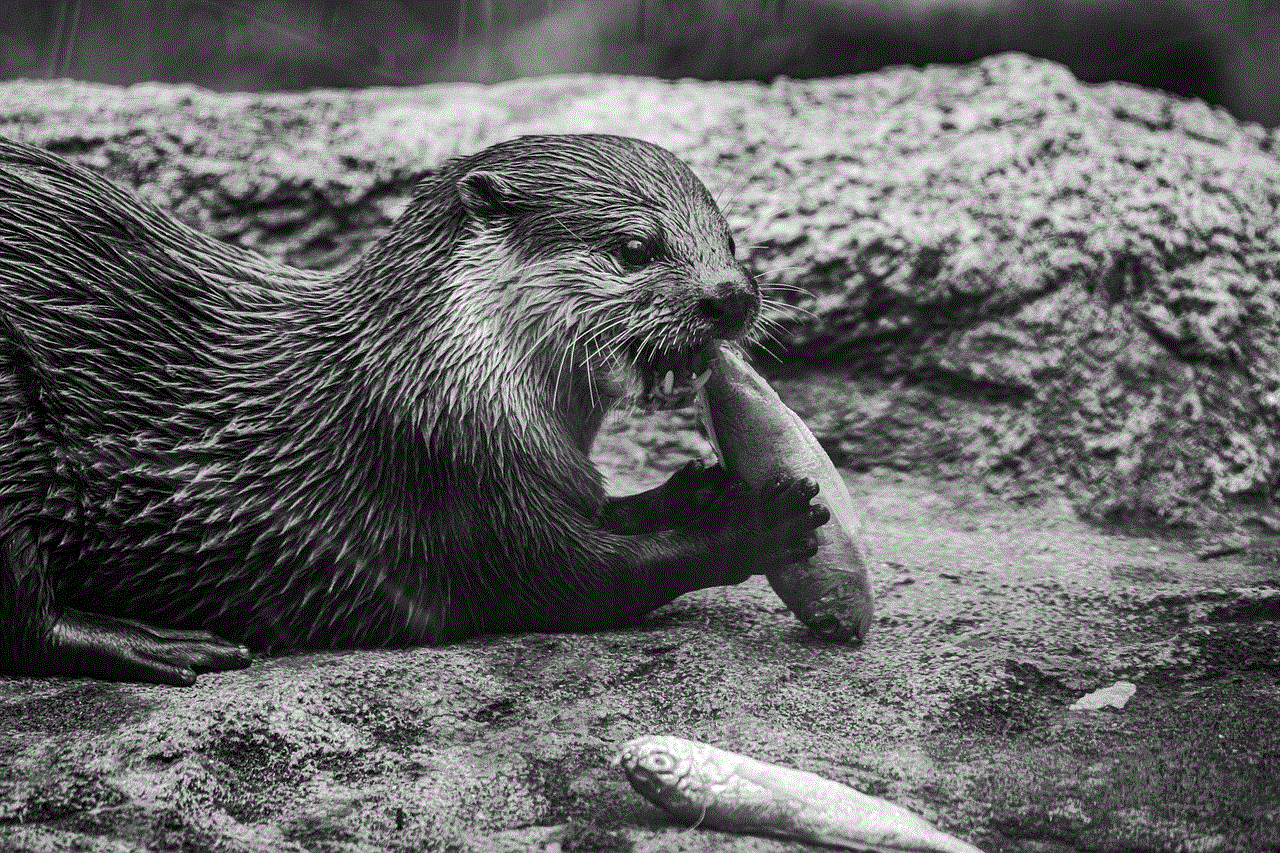
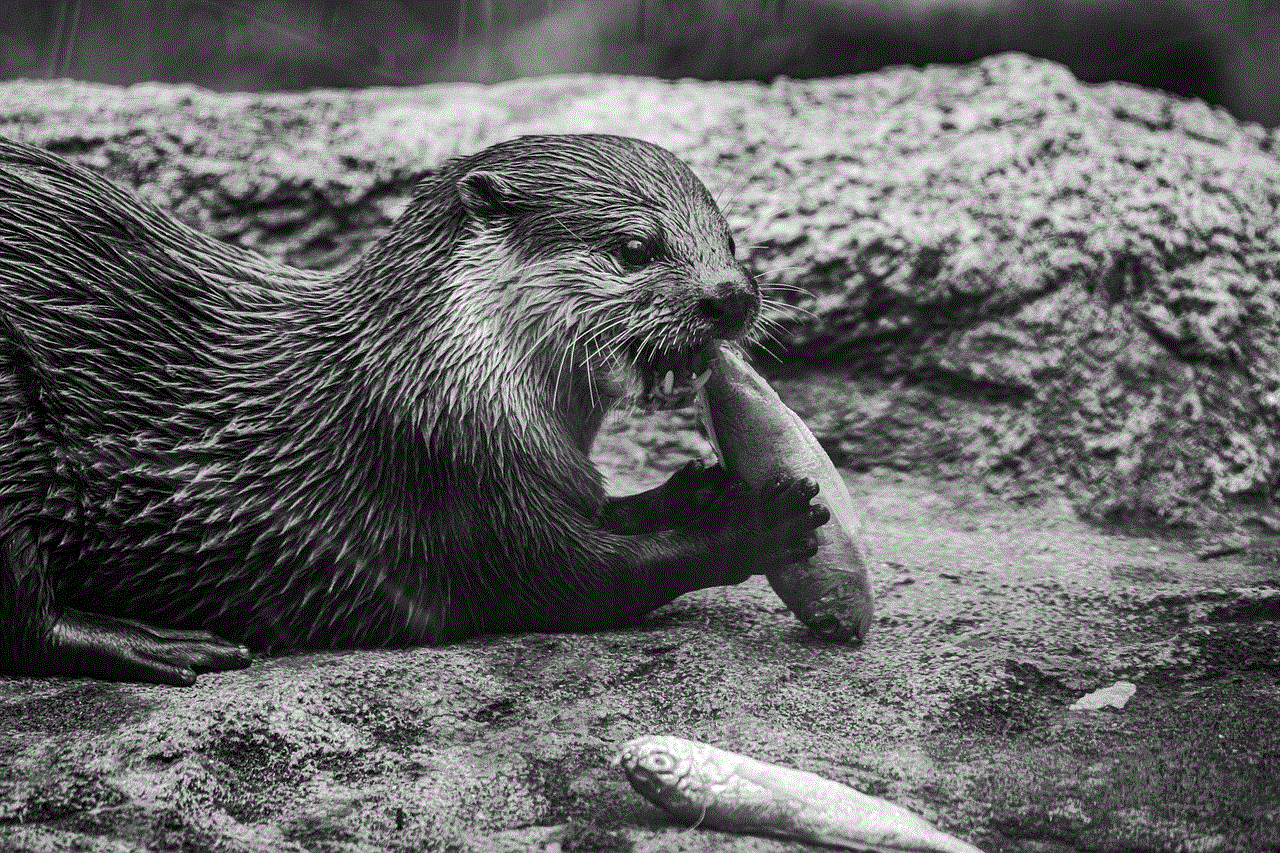
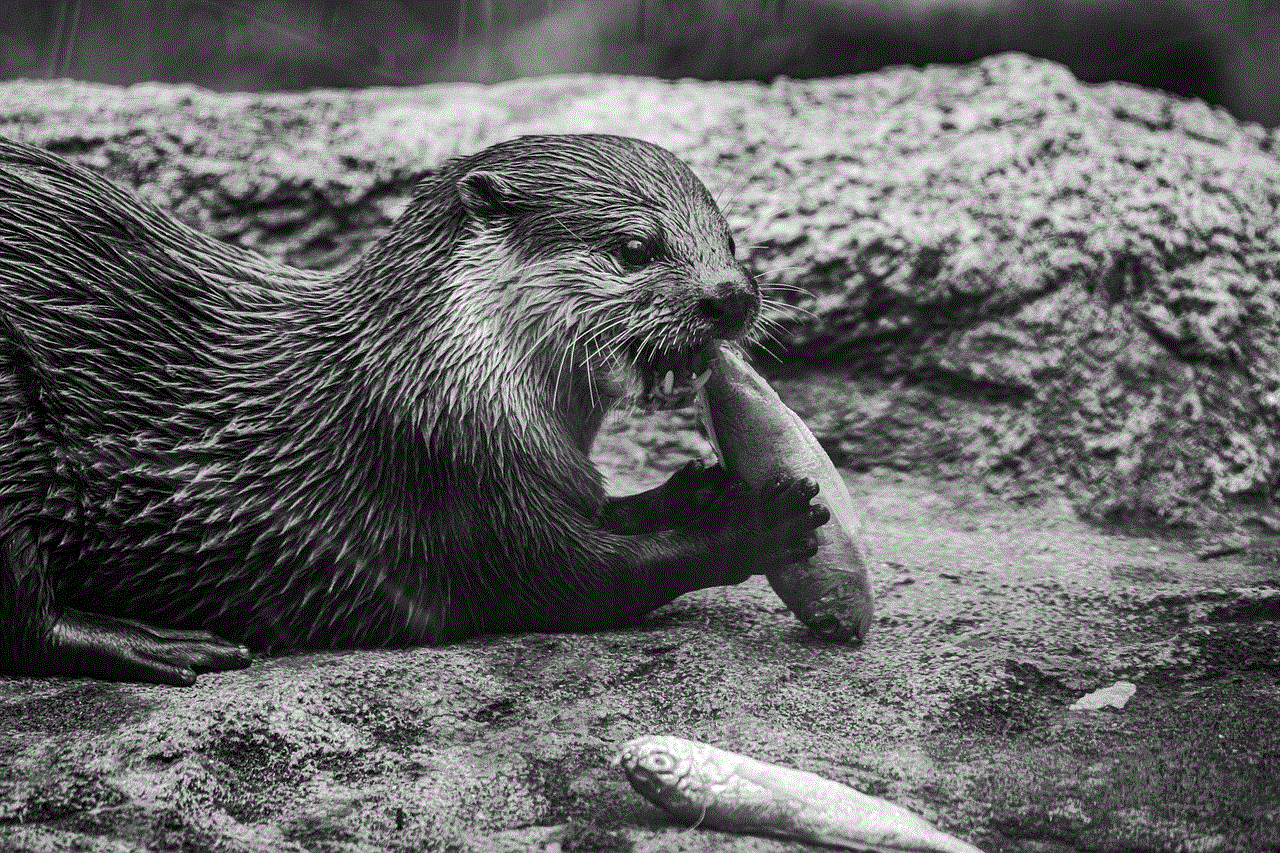
d. Monitor Usage: Regularly check your teenager’s cell phone usage to ensure they are not exceeding their data limits or engaging in inappropriate activities.
Conclusion:
Choosing the right cell phone plan for your teenager requires careful consideration of their needs, your budget, and the available options. By understanding their usage patterns, considering essential factors, and exploring the different plan types offered by popular providers, you can make an informed decision. Additionally, implementing proper rules and educating your teenager on responsible cell phone usage will help ensure they get the most out of their device while staying safe in the digital world.
how to hack facebook messenger 2021
Title: Facebook Messenger Hacking in 2021: Understanding the Risks and Protection Measures
Introduction
Facebook Messenger is a widely-used messaging platform that connects billions of people worldwide. As a result, it has attracted the attention of hackers who seek to exploit vulnerabilities for malicious purposes. However, it is essential to note that hacking Facebook Messenger is illegal and unethical. This article aims to shed light on the risks associated with Facebook Messenger hacking and provide guidance on how to protect yourself and your account from potential threats.
1. Understanding the Risks
Hacking Facebook Messenger involves unauthorized access to someone’s account, which can lead to severe consequences. Hackers can gain access to sensitive information such as personal messages, photos, videos, and even financial details. They can also impersonate the account owner, potentially damaging their reputation and relationships.
2. Common Hacking Techniques
There are various hacking techniques employed by cybercriminals to compromise Facebook Messenger accounts. These include phishing, social engineering, keylogging, and exploiting software vulnerabilities. It is crucial to be aware of these techniques to understand how to protect yourself.
3. Phishing Attacks
Phishing is a method where hackers create deceptive websites or send fraudulent emails, posing as legitimate sources, to trick users into entering their login credentials. To avoid falling victim to phishing attacks, be cautious of suspicious links or emails and always verify the source before providing any personal information.
4. Social Engineering
Social engineering involves manipulating individuals into revealing sensitive information. Hackers may impersonate acquaintances or authority figures to gain the target’s trust and extract their login credentials. Being skeptical of unsolicited requests for personal details can help protect against social engineering attacks.
5. Keylogging
Keyloggers are malicious software that record keystrokes on a device, allowing hackers to capture login credentials. To prevent keylogging attacks, ensure your device has updated antivirus software and be cautious while downloading files or software from untrusted sources.
6. Exploiting Software Vulnerabilities
Hackers often exploit vulnerabilities in software to gain unauthorized access to Facebook Messenger accounts. Regularly updating your device’s operating system, applications, and web browsers is crucial to stay protected against these types of attacks.
7. Protecting Your Facebook Messenger Account
To enhance the security of your Facebook Messenger account, follow these essential measures:
a. Create a strong, unique password and enable two-factor authentication.
b. Be cautious of suspicious links or files sent via Messenger.
c. Regularly review and adjust your privacy settings to limit access to your account.
d. Avoid third-party applications or websites that ask for your Facebook login credentials.
8. Reporting Suspicious Activity
If you suspect any unauthorized access or suspicious activity in your Facebook Messenger account, report it immediately to Facebook. They have security measures in place to investigate and take appropriate action.
9. Ensuring Device Security
Securing your devices is vital in protecting your Facebook Messenger account. Use strong passwords or biometric authentication methods, regularly update your device software, and avoid connecting to unsecured Wi-Fi networks.
10. Educating Yourself and Others
Keeping yourself informed about the latest hacking techniques and security best practices is crucial. Share this knowledge with friends and family to collectively strengthen online security awareness.



Conclusion
While hacking Facebook Messenger may seem intriguing to some, it is essential to remember that engaging in such activities is illegal, unethical, and can have severe consequences. Instead, focus on safeguarding your own account and educating others about the risks and preventive measures associated with Facebook Messenger hacking. By following the guidelines provided in this article, you can significantly enhance the security of your account and protect yourself from potential threats in 2021 and beyond.
