how to really hack someones instagram
Instagram has become one of the most popular social media platforms in recent years, with over 1 billion active users worldwide. It is a place where people share their photos, stories, and connect with others. With the rise of Instagram , there has also been an increase in the number of people trying to hack into other users’ accounts. Whether it is for malicious purposes or just for fun, hacking someone’s Instagram has become a popular topic. In this article, we will discuss the various methods that you can use to really hack someone’s Instagram account.
Before we dive into the methods, it is important to note that hacking someone’s Instagram account is not only unethical but also illegal. It is a violation of privacy and can have serious consequences. We highly advise against attempting to hack into someone’s account without their consent. However, if you are still curious and want to know how it can be done, then keep on reading.
1. Phishing
Phishing is a common method used by hackers to gain access to someone’s Instagram account. It involves creating a fake login page that looks identical to the original Instagram login page. The hacker then sends the link to the victim, usually through email or direct message, with a request to log in. Once the victim enters their login credentials, the hacker gains access to their account.
To avoid falling for a phishing scam, always check the URL of the website before entering your login information. The URL of the original Instagram login page starts with “https://www.instagram.com/accounts/login/” while a phishing page may have a different URL. Also, be cautious of any suspicious links sent to you by unknown individuals.
2. Password Guessing
Another way to hack someone’s Instagram account is by guessing their password. This method requires some knowledge about the person whose account you want to hack. You can try using their name, username, birth date, or any other personal information that you know. Many people use easy-to-guess passwords, such as their pet’s name, favorite sports team, or birth year, which makes it easier to guess.
However, this method is not very reliable and may take a lot of time. With Instagram’s two-factor authentication, it has become even more challenging to guess someone’s password. Additionally, Instagram has a limit on the number of login attempts, so if you enter the wrong password multiple times, you may get locked out of the account.
3. Brute Force Attack
A brute force attack is a more sophisticated method of password guessing. It involves using a software or script that tries thousands of different combinations of passwords until it finds the correct one. This method requires technical knowledge and access to special software, making it more difficult for the average person to use.
Moreover, with Instagram’s security measures, a brute force attack may not be very effective. Instagram will block any suspicious login attempts, and the process may take too long, making it an impractical method.
4. Keylogging
Keylogging is a method of hacking that involves installing a keylogger software on the victim’s device. A keylogger records all the keystrokes made on the device, including usernames and passwords. The hacker can then access the recorded information and use it to log in to the victim’s Instagram account.
However, this method also requires physical access to the victim’s device, which may not be possible in most cases. Additionally, with the advancement in security measures, it has become difficult to install a keylogger without being detected.
5. Social Engineering
Social engineering is a psychological technique used by hackers to manipulate people into revealing their login credentials. It involves creating a fake scenario or using a convincing story to trick the victim into giving away their information. For example, the hacker may pretend to be an Instagram employee and ask for the victim’s login details to “resolve an issue” with their account.
To avoid becoming a victim of social engineering, always be cautious of who you share your login credentials with. Remember, Instagram employees will never ask for your password.
6. Third-Party Apps
There are numerous third-party apps and websites that claim to hack Instagram accounts. These apps usually require you to enter the username of the Instagram account you want to hack and promise to provide you with the password. However, most of these apps are scams that either steal your personal information or infect your device with malware.
Moreover, Instagram has strict policies against the use of third-party apps and may suspend or ban your account if you are caught using them. Therefore, it is best to stay away from these apps and not fall for their false promises.
7. Brute Force Attack with Password Lists
A more advanced version of the brute force attack involves using a list of commonly used passwords. These lists are created by hackers and contain thousands of passwords that people commonly use. The software then tries all the passwords from the list until it finds the correct one.
However, as mentioned earlier, Instagram has a limit on the number of login attempts, so this method may not be very effective. Additionally, if the victim has a strong password, it may take a long time to find the correct one.
8. SIM Swap
SIM swapping is a hacking technique where the hacker convinces the victim’s mobile service provider to transfer their phone number to a new SIM card. By doing so, the hacker can receive all the text messages and calls intended for the victim, including the one-time security codes that Instagram sends for two-factor authentication.
This method is not very common, but it has been used in the past to hack into high-profile Instagram accounts. The best way to protect yourself from SIM swapping is to enable two-factor authentication through an authenticator app instead of SMS.
9. Use of Spy Apps
Spy apps are designed to monitor and track someone ‘s phone activities, including their social media accounts. These apps can be used to spy on someone’s Instagram activity, including their login credentials. However, these apps are usually expensive and require physical access to the victim’s device.
Moreover, it is illegal to install spy apps on someone’s device without their consent. Therefore, we do not recommend using these apps to hack someone’s Instagram account.
10. Guessing Security Questions
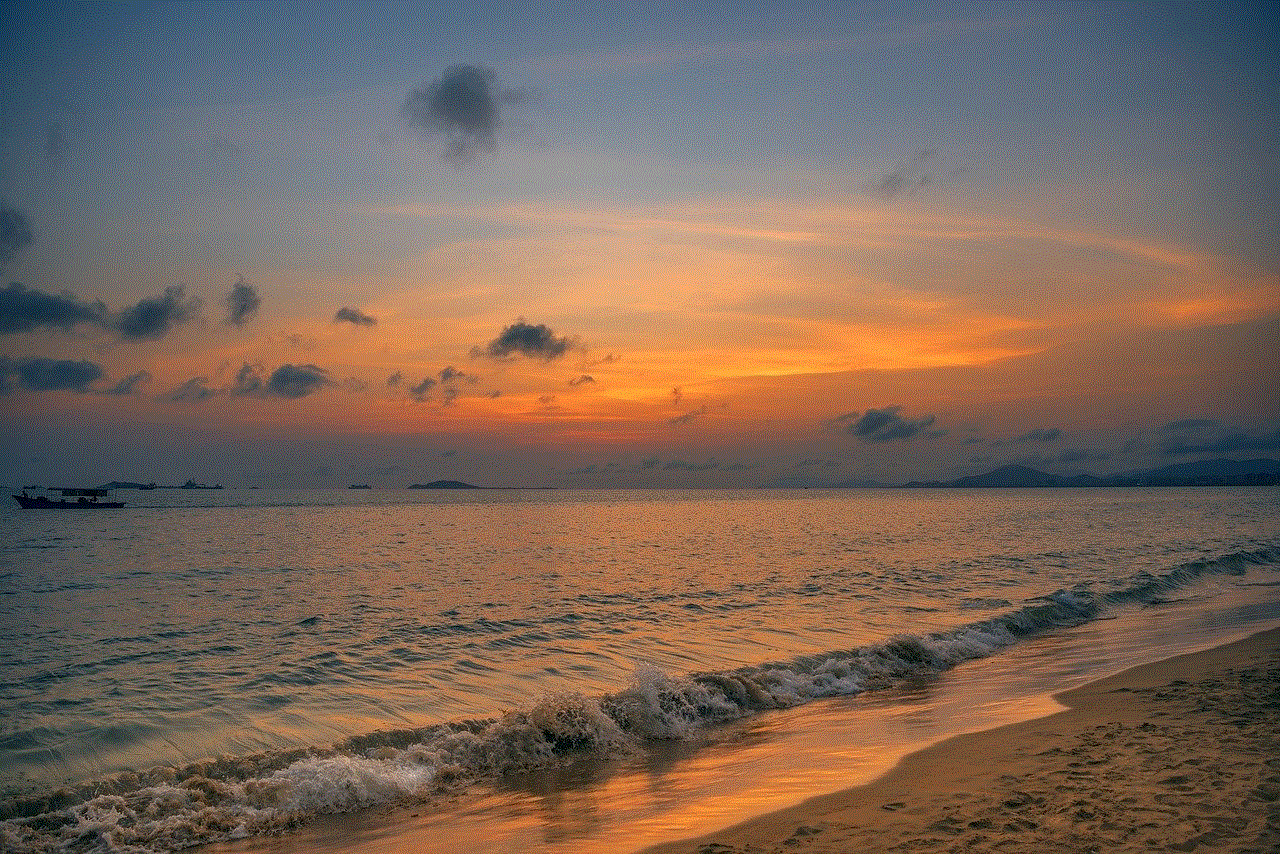
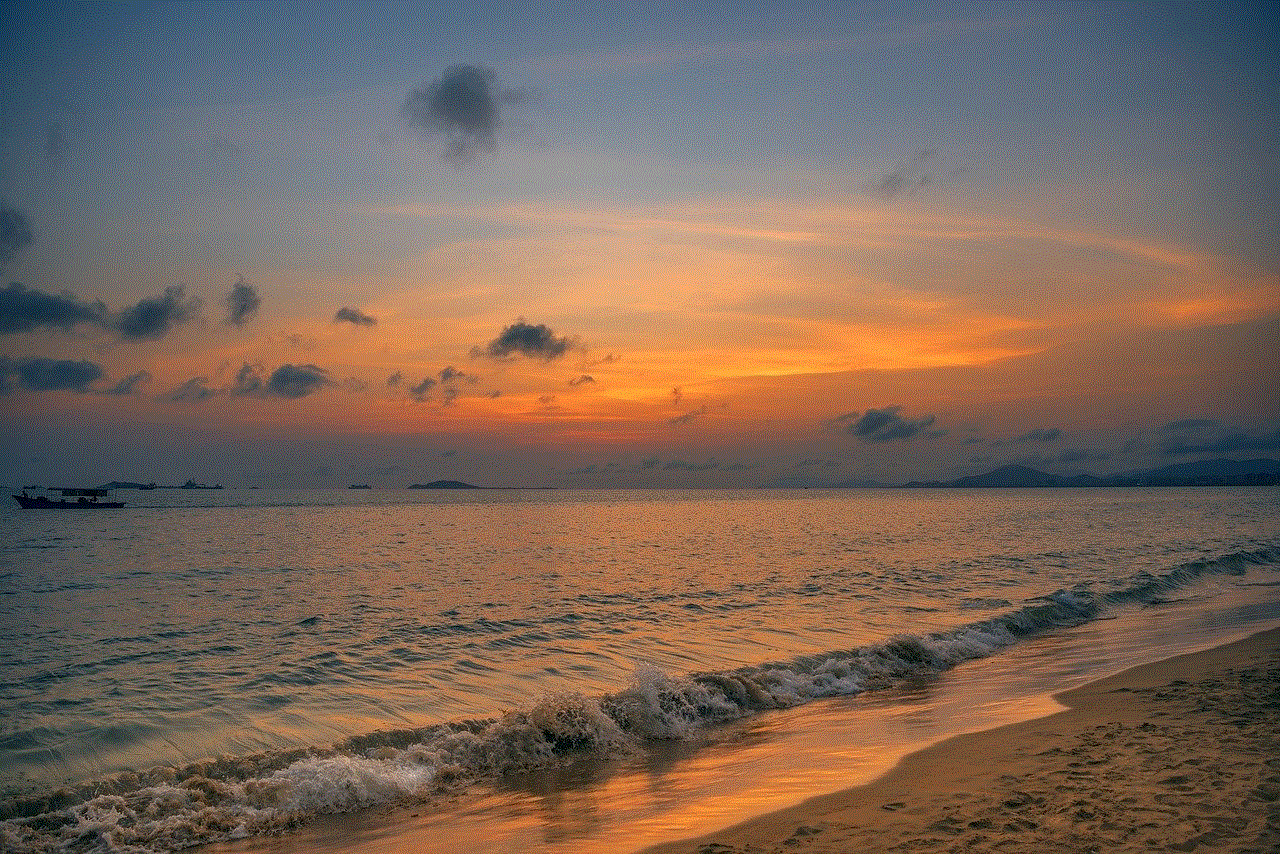
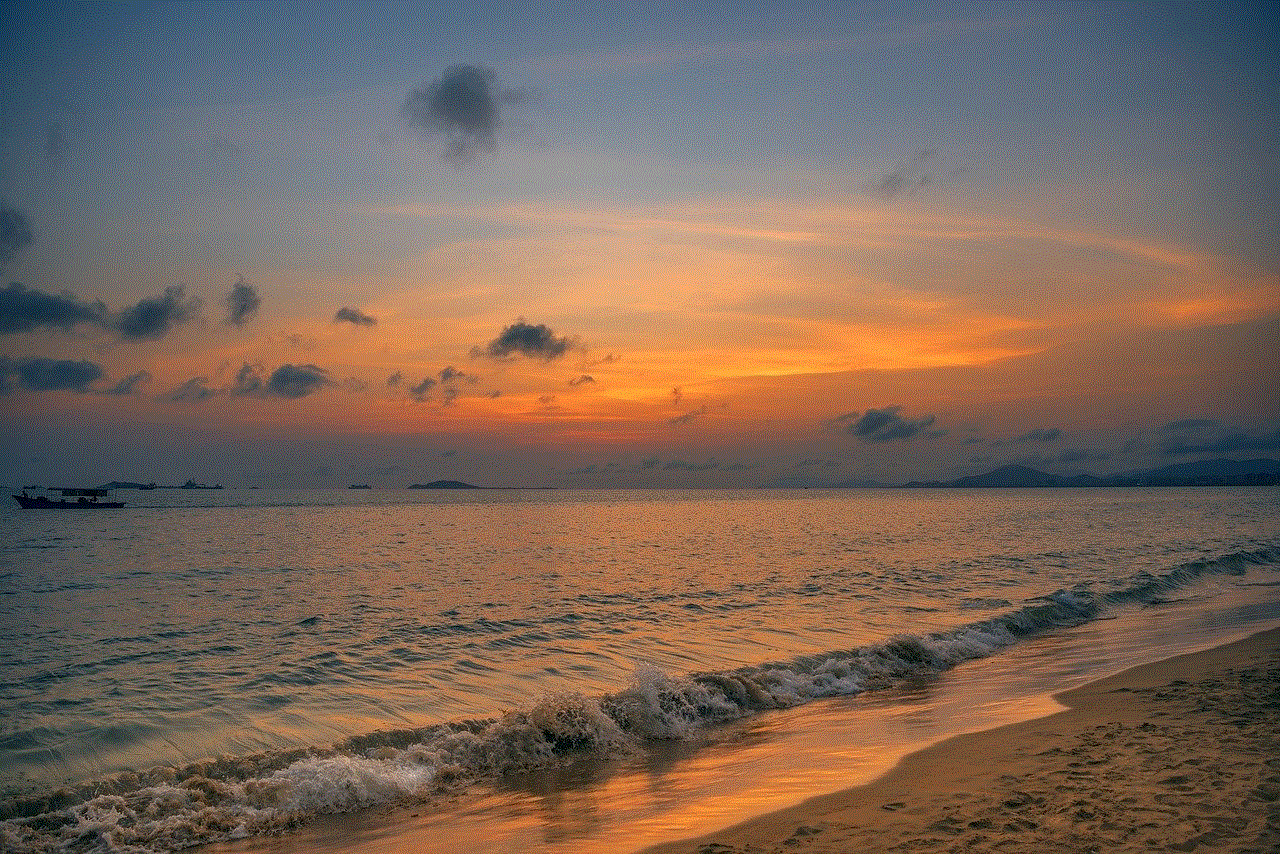
Instagram has a security feature that allows users to set up security questions in case they forget their password. If the hacker knows the answers to these questions, they can reset the victim’s password and gain access to their account. However, with the increasing awareness about online security, people have started using more complex security questions, making it difficult to guess the correct answers.
Conclusion
In conclusion, hacking someone’s Instagram account is not an easy task. With the advancement in technology and security measures, it has become challenging to hack into someone’s account without their consent. We highly advise against attempting to hack into someone’s Instagram account, as it is unethical and illegal. Instead, focus on protecting your own account by using strong passwords, enabling two-factor authentication, and being cautious of any suspicious activities. Remember, privacy is a fundamental right, and it is essential to respect it.
pubg all chat not working
PlayerUnknown’s Battlegrounds, more commonly known as PUBG, is a widely popular online multiplayer battle royale game. With its immersive gameplay and intense competition, it has gained a massive following since its release in 2017. However, like any online game, PUBG also has its fair share of technical issues that can hinder the overall gaming experience. One such issue is the all chat not working, which has been a recurring problem for many players. In this article, we will delve deeper into this issue and explore the possible causes and solutions.
Firstly, let’s understand what the all chat feature in PUBG is. It is a communication tool that allows players to talk to each other regardless of the team they are in. This means that players from different teams can communicate with each other during the game. All chat is especially useful in situations where players want to negotiate with each other or simply have friendly banter. However, when this feature malfunctions, it can be frustrating for players, as communication is crucial in a game like PUBG.
The most common reason for all chat not working in PUBG is a bug or glitch in the game. This can happen due to various reasons, such as a recent game update, server issues, or a conflict with other software on your device. The developers of PUBG, Krafton Inc., are constantly working to fix bugs and glitches in the game, but with millions of players worldwide, it can take time to address all the issues.
Another possible reason for all chat not working could be a problem with your device’s microphone or headset. PUBG relies heavily on voice communication, and if your microphone or headset is not working correctly, it can affect the all chat feature. It is essential to check your audio settings and make sure that your microphone is enabled and set as the default recording device. You can also try using a different headset or microphone to see if the issue persists.
Sometimes, the issue of all chat not working can also be on the players’ end. If you are playing in a squad or duo, make sure that your team members have not muted the all chat feature. It is also possible that your teammates may have disabled the feature in their settings, so it is best to communicate with them and check.
One of the most frustrating scenarios for players is when they are unable to communicate with their opponents in all chat. This can happen due to various reasons, such as privacy settings or a bug in the game. To ensure that your opponents can hear you in all chat, make sure that your privacy settings allow communication with strangers. If you have a strict privacy setting, it may block communication with players outside your friends’ list.
In some cases, all chat may not work due to server issues. This can happen when the game servers are overloaded or undergoing maintenance. In such situations, players may experience lag, disconnections, or other technical issues, including all chat not working. The best solution in this case is to wait for the servers to stabilize, and the issue should resolve on its own.
Another possible cause of all chat not working could be a conflict with other software on your device. If you have any voice communication software, such as Discord, running in the background , it may interfere with the all chat feature in PUBG. It is best to close all other applications and see if the issue persists.
If none of the above solutions work, you may need to check your game files. Sometimes, the game files may get corrupted, which can affect various features, including all chat. To fix this, you can verify the game files through the game’s launcher or reinstall the game altogether. However, make sure to back up your game data before doing so, as you may lose your progress.
Apart from technical issues, there are a few other factors that may contribute to all chat not working in PUBG. One of them is network connectivity. If your internet connection is unstable or weak, it can affect the game’s communication features, including all chat. It is advisable to have a stable and fast internet connection while playing PUBG to avoid any technical issues.



Another factor that can impact all chat is player behavior. While most players use all chat for communication and fun banter, some may abuse it and use it to harass or bully others. To combat this, PUBG has a strict code of conduct, and players who violate it may face consequences, including a ban. If you have been banned from using all chat, you may need to appeal to the game’s support team to get it reinstated.
In conclusion, all chat not working in PUBG can be a frustrating issue for players. However, with the right troubleshooting techniques and patience, it can be resolved. It is essential to understand that this issue can occur due to various reasons, and it may not always be in the players’ control. The best course of action is to try the solutions mentioned above and reach out to the game’s support team if the issue persists. With constant updates and improvements, PUBG aims to provide its players with the best gaming experience, and we can hope that the issue of all chat not working will be resolved soon.
