how to play pubg xbox one
PlayerUnknown’s Battlegrounds, or popularly known as PUBG, is an online multiplayer battle royale game that has taken the gaming community by storm. Developed and published by PUBG Corporation, a subsidiary of South Korean video game company Bluehole, PUBG was initially released for microsoft -parental-controls-guide”>Microsoft Windows in 2017. The game quickly gained immense popularity and was later released for Xbox One, PlayStation 4, and mobile devices. In this article, we will focus on how to play PUBG on Xbox One, its features, and everything you need to know to dominate the battlegrounds.
Gameplay
PUBG on Xbox One offers a realistic and intense gaming experience with its detailed graphics and immersive gameplay. The game is set on a deserted island where up to 100 players parachute onto the island and fight to be the last one standing. Players can choose to play solo, duo, or in a team of four, and the ultimate goal is to survive and eliminate all other players. The game follows a shrinking play zone concept, where the playable area decreases at regular intervals, forcing players to confront each other and making the game more challenging.
To start playing PUBG on Xbox One, you need to create an Xbox Live account and purchase the game from the Microsoft Store. Once the game is installed, you can launch it and select your preferred game mode. The game offers two maps, Erangel and Miramar, each with its unique terrain and challenges. Erangel is a fictional Russian island, while Miramar is set in a desert environment. Players can also choose between third-person and first-person perspective, depending on their gaming style.
Controls
The controls for PUBG on Xbox One are intuitive and easy to understand, making it accessible for players of all skill levels. The game offers three control schemes, namely, Default, Type B, and Type C, and players can choose the one that suits them best. The default control scheme is the most commonly used and offers a balance between movement and aiming. Type B is designed for players who prefer more precise aiming, while Type C is ideal for players who want to prioritize movement over aiming.
The right trigger is used to shoot, and the left trigger is used to aim down sights. The X button is used for reloading, the Y button for switching between first-person and third-person perspective, and the B button for crouching. Players can use the left analog stick to move around and the right analog stick to aim. The controls may take some time to get used to, but with practice, players can master them and become more efficient in combat situations.
Game Modes
PUBG on Xbox One offers three game modes, namely, Classic, Arcade, and Laboratory. Classic mode is the standard battle royale experience, where players are pitted against each other to be the last one standing. In Arcade mode, players can choose from various game modes, such as War, Quick Match, Sniper Training, and Mini-Zone. These modes offer unique challenges and are a great way to hone your skills and try out different weapons. Laboratory mode is a limited-time event mode that introduces new gameplay elements and challenges, keeping the game fresh and exciting for players.
Weapons and Equipment
One of the most crucial aspects of PUBG is the weapons and equipment available to players. The game offers a wide range of weapons, including assault rifles, pistols, shotguns, and sniper rifles, each with its unique characteristics and handling. Players can also find attachments for their weapons, such as scopes, silencers, and extended magazines, which can significantly improve their performance in combat. In addition to weapons, players can also find various types of equipment, such as helmets, vests, and backpacks, which provide protection and increase inventory space.
Vehicles
Since PUBG is set on a vast island, players need to travel long distances to reach the safe zone and avoid the shrinking play zone. To aid players in their journey, the game offers a variety of vehicles, including cars, motorcycles, and boats. These vehicles can be found scattered across the map and can be used to quickly move between locations. However, using vehicles can also make you a target for other players, so it is essential to use them strategically and be aware of your surroundings.
Tips for Success
PUBG on Xbox One can be a challenging game, especially for beginners. However, with the right strategy and a few tips, anyone can become a formidable player. The first tip is to always be aware of your surroundings. The game offers a sound indicator, which can help you locate enemies and avoid getting caught off guard. Secondly, try to stay near the edge of the safe zone as it reduces the chances of getting attacked from behind. Thirdly, always use cover and try to stay hidden as much as possible. Lastly, practice makes perfect, so spend some time in the training mode to get a feel for the game and improve your skills.
Updates and Community
PUBG on Xbox One is constantly updated with new features, maps, and gameplay elements, keeping the game fresh and exciting for players. The game also has a vibrant community, with players from all over the world, making it a global phenomenon. Players can team up with their friends and compete against other teams, or they can join online communities and forums to discuss strategies and meet new players.
In addition to regular updates, the game also offers a battle pass system, where players can earn rewards by completing challenges and leveling up. These rewards include in-game currency, cosmetics, and special items, which can enhance your gaming experience.
Conclusion
PUBG on Xbox One offers an intense and thrilling gaming experience that keeps players on the edge of their seats. With its realistic graphics, intuitive controls, and a wide range of weapons and equipment, the game offers endless possibilities and challenges. Whether you are a beginner or a seasoned player, PUBG has something for everyone, making it one of the most popular battle royale games in the world. So, gather your friends, jump onto the island, and fight your way to victory in PlayerUnknown’s Battlegrounds.
public profile snapchat 2021
Snapchat has become one of the most popular social media platforms in recent years, with over 265 million daily active users as of 2021. While the app was initially known for its disappearing messages and filters, it has evolved into a full-fledged social networking site with a range of features, including public profiles. These profiles allow users to share their stories, photos, and videos with the public, making it an excellent platform for personal branding and building a following. In this article, we will take an in-depth look at public profiles on Snapchat and how they can be optimized for maximum impact in 2021.
What is a Public Profile on Snapchat?
A public profile on Snapchat is a feature that allows users to share their content with anyone on the app, regardless of whether they are friends or not. It is an option that users can choose when setting up their account or can switch to at any time in their settings. Once a profile is made public, anyone can view the user’s stories, snaps, and profile information, and also send them messages and add them as a friend.
Public profiles are a relatively new addition to Snapchat, with the feature being introduced in 2015. Initially, it was only available to verified accounts, such as celebrities, public figures, and brands. However, in 2018, Snapchat opened up public profiles to all users, making it a useful tool for personal branding and content creation for individuals and businesses alike.
Why Should You Have a Public Profile on Snapchat?
Having a public profile on Snapchat offers several benefits, including increased visibility, an opportunity to build a following, and a chance to showcase your creativity and personality. Here are some reasons why you should consider switching to a public profile on Snapchat in 2021:
1. Reach a Wider Audience
One of the biggest advantages of having a public profile on Snapchat is that it allows you to reach a wider audience. By making your content available to anyone on the app, you can attract new followers and expand your reach beyond your immediate network. This is especially beneficial for businesses looking to promote their products or services to a larger audience.
2. Build a Following



As with any social media platform, having a significant following on Snapchat can open up many opportunities, from collaborations with brands to potential career opportunities. By making your profile public, you increase your chances of gaining followers and building a community of engaged users who are interested in your content.
3. Showcase Your Creativity
Snapchat is known for its creativity, and a public profile offers the perfect platform to showcase yours. With the app’s features, such as filters, lenses, and stickers, you can create unique and engaging content that will capture the attention of your audience. This is particularly useful for businesses as it allows them to show off their products or services in a fun and creative way.
4. Personal Branding
In today’s digital age, personal branding is more important than ever, and Snapchat’s public profiles offer an excellent opportunity for individuals to build their brand. By sharing your story, interests, and personality, you can create a strong personal brand that will attract like-minded individuals and potential opportunities.
How to Set Up a Public Profile on Snapchat
If you’re ready to make the switch to a public profile on Snapchat, here’s how you can do it:
1. Open the Snapchat app and tap on your profile icon in the top left corner.
2. Tap on the gear icon in the top right corner to access your settings.
3. Scroll down and tap on the “Who Can…” section.
4. Under “Contact Me,” select “Everyone.”
5. Under “View My Story,” select “Everyone.”
6. Under “See Me in Quick Add,” select “Everyone.”
7. Tap on the back arrow in the top left corner to save your changes.
8. You will be prompted to confirm your decision; tap on “Okay.”
9. Your profile is now public, and you can start sharing your content with the world.
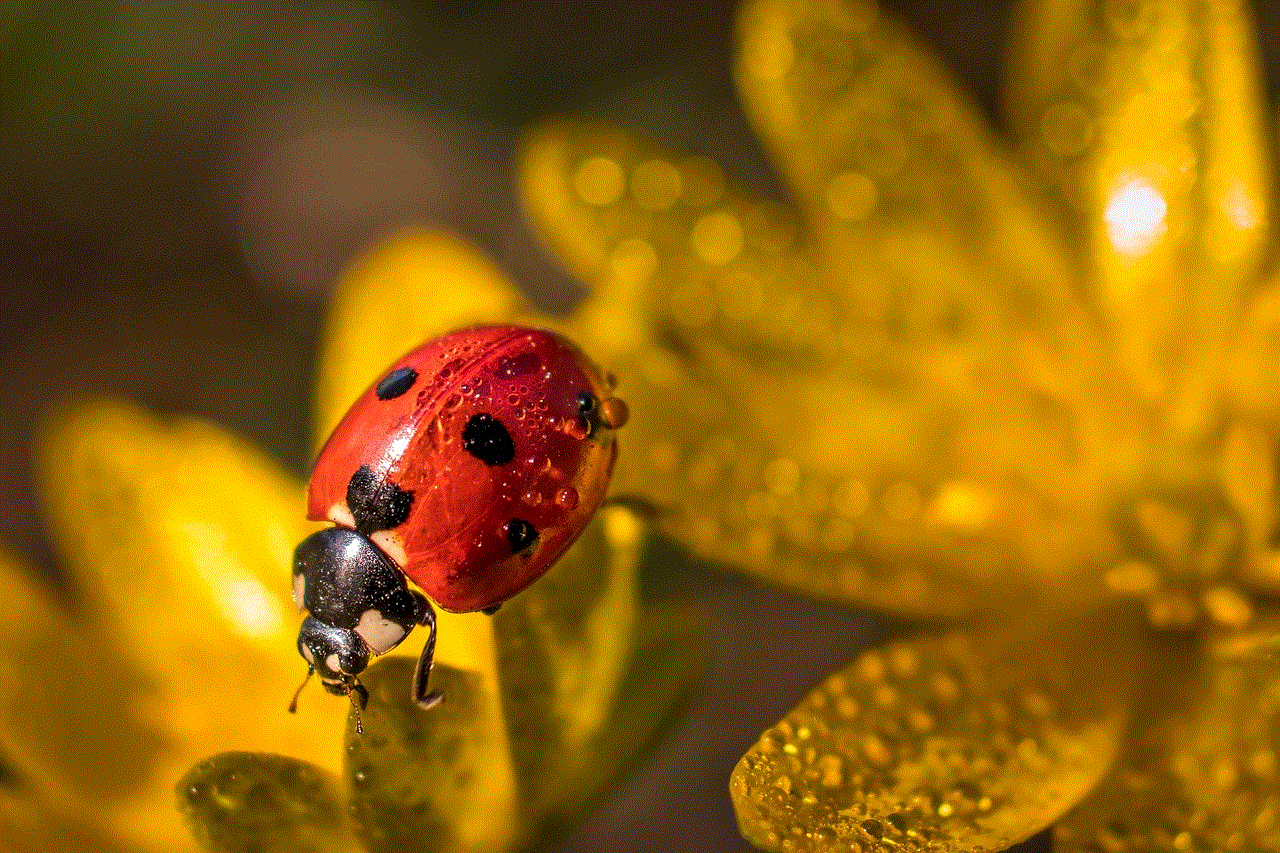
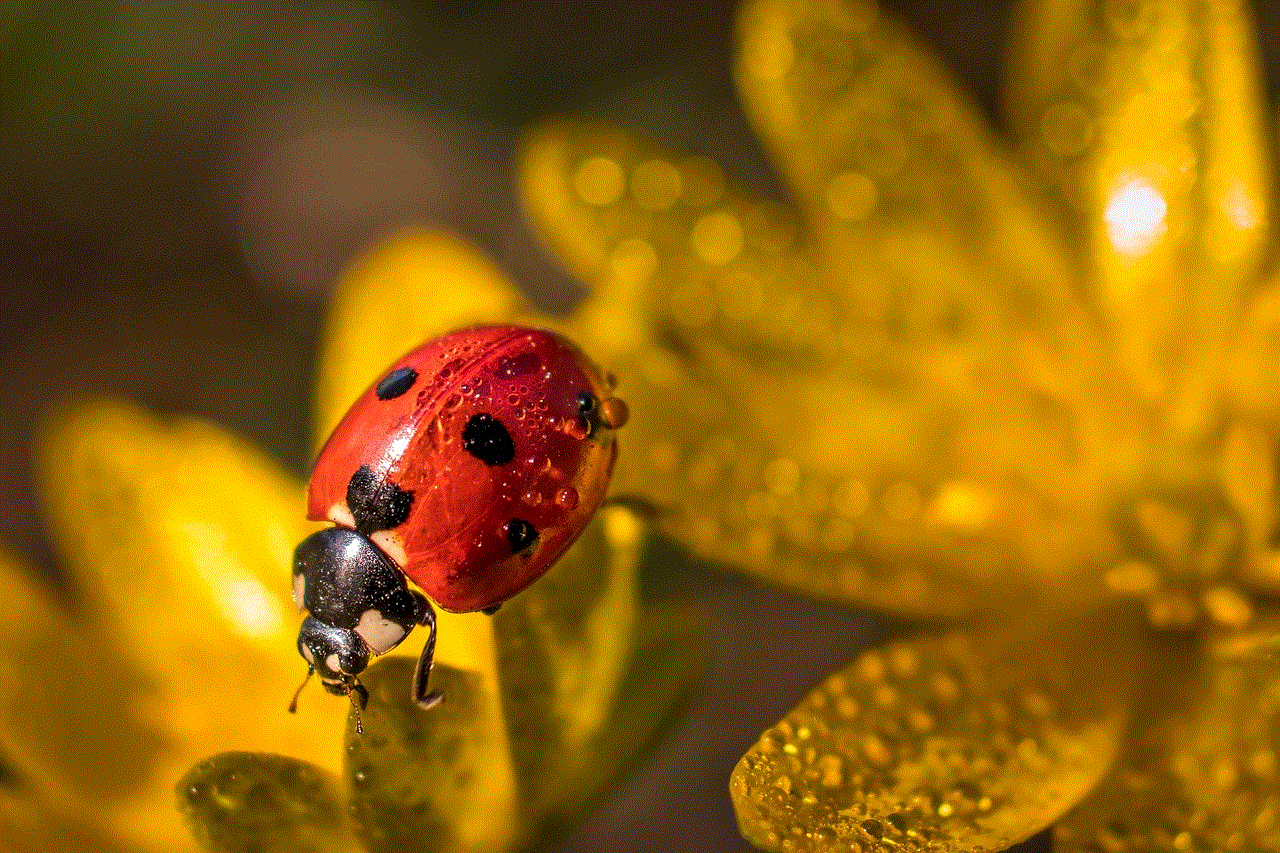
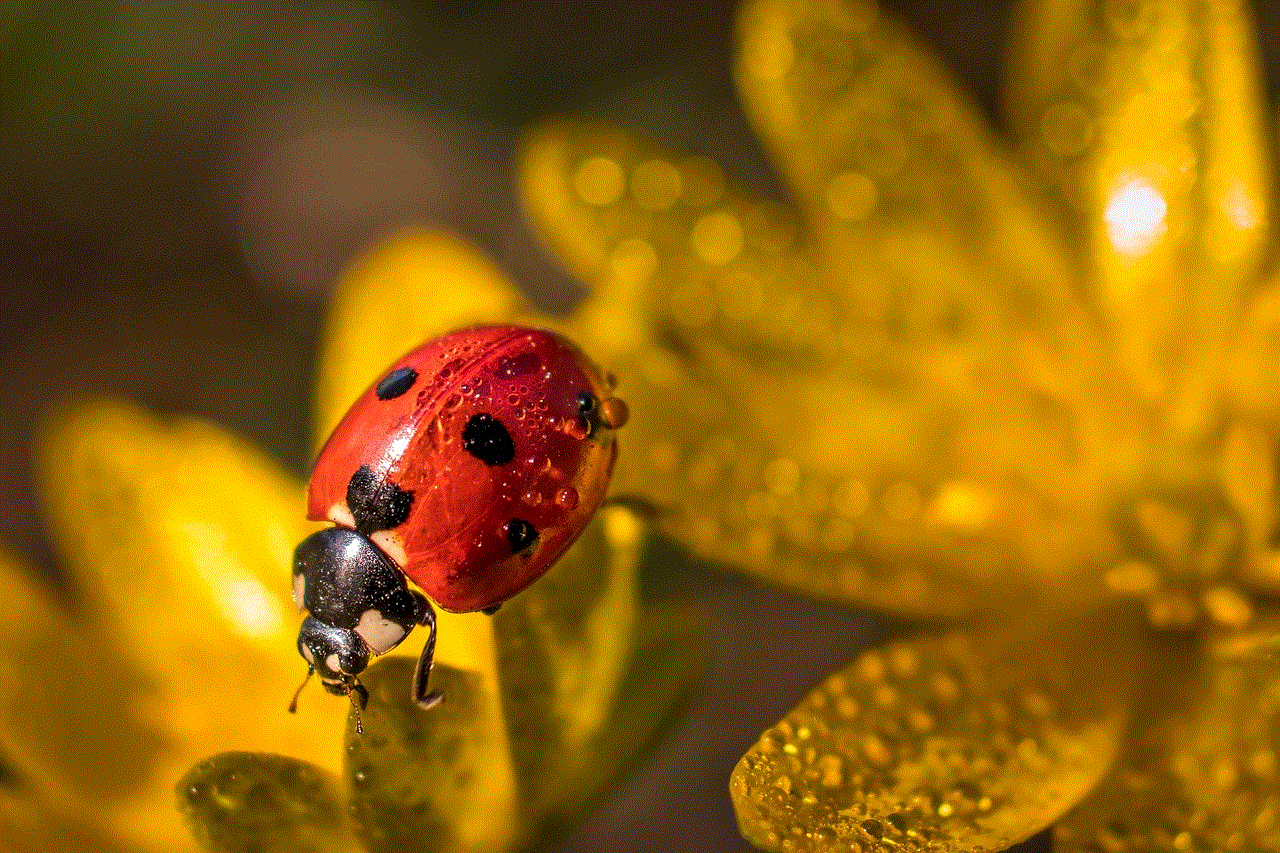
Tips for Optimizing Your Public Profile on Snapchat
Now that you have set up your public profile on Snapchat, here are some tips to help you make the most of it in 2021:
1. Use a Memorable Username
Your username is the first thing people will see when they come across your profile, so make sure it is memorable and easy to remember. If possible, use your real name or a variation of it to make it easier for people to find you.
2. Set a Profile Picture
Just like your username, your profile picture is an essential component of your public profile. Make sure it is eye-catching and represents your brand or personality. You can also change your profile picture regularly to keep things fresh and interesting.
3. Create Engaging Stories
Snapchat is all about stories, and to make an impact, you need to create engaging and entertaining ones. Use the app’s features, such as filters, lenses, and stickers, to add a creative touch to your stories. You can also use the “Discover” section to find inspiration and see what other users are doing.
4. Engage with Your Audience
A public profile on Snapchat means that anyone can send you a message, so make sure to engage with your audience. Respond to messages, answer questions, and build relationships with your followers. This will help you build a loyal and engaged community.
5. Utilize Discover and Snap Map
In addition to sharing your stories, Snapchat also offers other features to help you connect with your audience. The “Discover” section allows you to explore and follow other users’ stories, while the “Snap Map” feature lets you see what your friends and other users are up to in real-time. Utilize these features to discover new content and connect with other users.
6. Promote Your Profile on Other Platforms
To gain more followers on your public profile, you can promote it on other social media platforms, such as Instagram , Twitter, or Facebook. This will help you reach a wider audience and attract users who are not on Snapchat.
7. Be Consistent
Consistency is key when it comes to building a following on any social media platform. Make sure to post regularly, at least once a day, and be consistent with your content and messaging. This will help you stay relevant and top of mind for your followers.



In Conclusion
Public profiles on Snapchat offer a fantastic opportunity to build a following, showcase your creativity, and promote your personal brand in 2021. By following the tips mentioned above, you can optimize your profile and make the most of this popular social media platform. So, go ahead and switch to a public profile and start sharing your stories with the world. Happy snapping!
