how to look at what you liked on instagram
# How to Look at What You Liked on Instagram : A Comprehensive Guide
Instagram has evolved into one of the most popular social media platforms, boasting over a billion active users worldwide. With its focus on visual content, it allows individuals to share their lives through photos and videos, and interact with others through likes, comments, and direct messages. One of the features that Instagram offers is the ability to ‘like’ posts, which serves as a way for users to express appreciation for the content they see in their feed. However, what happens when you want to revisit the posts you’ve liked? This article will guide you through the process of viewing your liked posts on Instagram, as well as discuss the implications and importance of this feature.
## Understanding Instagram’s ‘Like’ Feature
Before diving into how to view your liked posts, it’s important to understand the significance of the ‘like’ feature on Instagram. When you like a post, you’re essentially giving a thumbs-up to the content creator, which can encourage them to produce more of the content you enjoy. This interaction also benefits the Instagram algorithm, which learns what types of posts you engage with the most and tailors your feed accordingly.
The ‘like’ feature is not just a passive action; it creates a digital footprint of your preferences. Each post you like contributes to a broader understanding of your interests and tastes, making it easier for Instagram to curate content that resonates with you. As such, the ability to revisit these liked posts can serve multiple purposes—nostalgia, inspiration, or even a way to track trends over time.
## Why Would You Want to See Your Liked Posts?
There are various reasons why you might want to look back at the posts you’ve liked on Instagram. One of the primary motivations is nostalgia. Perhaps you came across a post that resonated with you emotionally, or maybe it was a piece of art that inspired you. Revisiting these posts can remind you of the moments or feelings that were significant to you at the time of liking them.
Another reason could be inspiration. Instagram is a hub for creativity, showcasing everything from photography and art to fashion and fitness. If you are an artist or a content creator, browsing through your liked posts can spark new ideas and motivate you to create something similar.
Moreover, revisiting liked posts can also be a practical way to gather information. If you liked a post that contains useful tips, recipes, or DIY projects, you might want to return to it for reference. This practical aspect can make the feature invaluable for users looking to accumulate knowledge from their social media interactions.
## How to Access Your Liked Posts on Instagram
Now that we have established the importance of the ‘like’ feature, let’s explore how you can view the posts you’ve liked on Instagram. The process is relatively straightforward and can be done through both the mobile app and the web version of Instagram.
### Accessing Liked Posts on the Mobile App
1. **Open the Instagram App**: Launch the Instagram app on your mobile device. Make sure you are logged into your account.
2. **Go to Your Profile**: Tap on your profile icon located on the bottom right corner of the screen. This will take you to your profile page.
3. **Open the Menu**: Tap on the three horizontal lines (the hamburger icon) located at the top right corner of your profile.
4. **Select ‘Your Activity’**: In the menu that appears, tap on ‘Your Activity’. This section contains various options related to your interactions on Instagram.
5. **Find ‘Interactions’**: Within ‘Your Activity’, tap on ‘Interactions’. This will open up a submenu that includes your comments, likes, and more.
6. **View ‘Likes’**: Click on ‘Likes’. Here, you will see all the posts that you have liked on Instagram. You can scroll through this list and revisit any post you find interesting.
### Accessing Liked Posts on the Web Version
If you prefer to use Instagram on your desktop, you can still access your liked posts. Here’s how:
1. **Visit Instagram.com**: Open your web browser and go to Instagram.com. Log into your account if you haven’t already.
2. **Go to Your Profile**: Click on your profile picture icon located in the top right corner of the page to access your profile.
3. **Open the Menu**: Click on the gear icon next to the ‘Edit Profile’ button to open the settings menu.
4. **Select ‘Privacy and Security’**: In the settings menu, select ‘Privacy and Security’.
5. **Download Your Data**: As of now, Instagram does not provide a direct way to view liked posts on the web. However, you can request a download of your data, which includes likes, comments, and more. To do this, scroll down to the ‘Data Download’ section and click on ‘Request Download’. Follow the prompts to receive a copy of your data via email.
## What If You Can’t Find a Liked Post?
While the process of accessing your liked posts is straightforward, there may be instances where you encounter difficulty finding a specific liked post. This could be due to several reasons. For example, the post may have been deleted by the user, or the account may have gone private, restricting your access to that content.
In such cases, you can try a few workarounds:
1. **Search for the User**: If you remember the account that posted the content, search for that user and browse through their recent posts.
2. **Check Your Activity Log**: If you have interacted with the post in other ways (such as commenting), you might find it in your activity log.
3. **Use Third-Party Tools**: There are some third-party applications that can help you track your liked posts. However, exercise caution when using these tools, as they may violate Instagram’s terms of service or compromise your account’s security.
## Privacy Considerations
Instagram’s ‘like’ feature raises important privacy considerations. While the posts you like are visible to the public (unless your account is private), it’s essential to be aware of how your interactions can be perceived. Every like you give contributes to your online persona, and it may be scrutinized by your followers or even potential employers.
If you’re concerned about privacy, it’s important to regularly review the accounts you follow and the content you engage with. If you find that your interests have changed, don’t hesitate to unlike posts or unfollow accounts that no longer align with your current preferences.
## The Impact of Liking Posts on Instagram’s Algorithm
Every time you like a post, you are not only expressing your appreciation for that content, but you are also influencing Instagram’s algorithm. The platform uses this data to personalize your feed, suggesting posts based on your likes and interactions. Therefore, the type of content you like can lead to a feedback loop, where you see more of what you engage with.
Understanding this can help you curate your Instagram experience. If you’re looking to diversify your feed, consider liking posts from various niches. This will signal to Instagram that you’re interested in a broader range of content, which may enrich your feed and expose you to new ideas and communities.
## Conclusion
In summary, the ability to view your liked posts on Instagram is a valuable feature that allows you to revisit your interactions on the platform. Whether for nostalgia, inspiration, or practical purposes, being able to access this information can enhance your experience on Instagram. The process is simple, whether you’re using the mobile app or the web version, and it opens up many opportunities for reflection and creativity.
As you engage with content, remember the impact your likes have on Instagram’s algorithm and consider how your interactions shape your online environment. By carefully curating your likes and following accounts that resonate with you, you can create a more fulfilling and enjoyable social media experience. So go ahead, revisit those posts you’ve liked, and let them inspire you once more!
how does a snap score go up
## Understanding Snap Scores: How They Increase and What They Mean
In the world of social media, metrics often dictate the value of user engagement and interaction. One such metric that has gained particular prominence in the realm of Snapchat is the “Snap Score.” This score is not just a number; it represents your activity and engagement on the platform. For those who are new to Snapchat or are curious about how Snap Scores work, this article will delve into the intricacies of Snap Scores, how they increase, and what they signify in the broader context of social media interaction.
### What is a Snap Score?
A Snap Score is a numerical representation of a user’s activity on Snapchat. This score is unique to each user and is displayed on their profile. While Snapchat has not fully disclosed the algorithm used to calculate Snap Scores, it is generally understood that the score is influenced by several factors, including the number of snaps sent and received, stories posted, and other forms of engagement within the app.
### The Basics of Snap Interaction
To understand how Snap Scores increase, we first need to explore the basic interactions available on Snapchat. Here are the key actions that contribute to your Snap Score:
1. **Sending Snaps**: Every time you send a Snap (a photo or video) to a friend, your score increases. This is one of the primary ways to boost your score.
2. **Receiving Snaps**: In addition to sending Snaps, receiving them also contributes to your score. Engaging with friends through incoming Snaps is crucial for score enhancement.
3. **Stories**: Posting stories, which are temporary posts visible to your friends for 24 hours, also plays a role in increasing your score. The more stories you post, the higher your score may rise.
4. **Engagement with Friends**: Engaging with your friends through chat and other interactive features can also positively affect your Snap Score. The app rewards active users who participate in conversations and engage with the content shared by their friends.
### The Snap Score Algorithm
While Snapchat has not published the exact details of its Snap Score algorithm, users have speculated about how it operates. Here are some factors believed to impact your Snap Score:
1. **Frequency of Activity**: Regular activity on the platform, such as sending and receiving Snaps and posting stories, is likely to increase your score. Users who are active daily will typically see faster growth in their Snap Scores.
2. **Diversity of Interaction**: Engaging in various activities—like sending personalized snaps, using filters, or adding captions—can also contribute to a higher score. It’s not just about quantity but also the quality and type of interaction.
3. **Friend Engagement**: Your Snap Score may also benefit from how much you interact with your friends. For instance, if you frequently reply to their stories or engage in group chats, your score is likely to reflect this engagement.
4. **Time Spent on the App**: The more time you spend using Snapchat, the higher your chances of increasing your Snap Score. This includes browsing through stories, chatting with friends, and exploring new features.



### The Impact of Snap Score on Social Interaction
Snap Scores serve not only as a measure of activity but also as a social currency among users. Many Snapchat users take pride in their Snap Scores and use them as an indicator of their popularity or social engagement on the platform.
1. **Peer Comparison**: Users often compare their Snap Scores with friends to gauge their level of engagement. A higher score might indicate a more active social life on Snapchat, leading to friendly competition among peers.
2. **Influencer Marketing**: For influencers, a high Snap Score can enhance their credibility and attractiveness to brands. Companies often look for influencers with strong engagement metrics, and a high Snap Score can be a sign of an engaged audience.
3. **Community Building**: Snap Scores can help in building communities within the app. Users with similar scores may gravitate towards each other, fostering connections based on shared levels of activity.
### Strategies to Increase Your Snap Score
If you’re looking to boost your Snap Score, there are several strategies you can adopt. Implementing these tactics will not only help you increase your score but also improve your overall Snapchat experience.
1. **Send More Snaps**: This seems obvious, but the more Snaps you send, the more your score will increase. Try to send Snaps frequently, not just to friends but also to groups.
2. **Engage with Stories**: Post stories regularly and encourage your friends to interact with them. You can ask questions, use polls, or share fun moments that invite responses.
3. **Participate in Group Chats**: Engage in conversations within group chats. The more you interact with your friends, the more likely your score will grow.
4. **Explore Snapchat Features**: Use filters, Bitmoji, and other features that Snapchat offers. Engaging with the app’s features can increase your activity level and, consequently, your Snap Score.
5. **Be Consistent**: Instead of sending a flurry of Snaps one day and then going silent for a week, aim for consistency. Regular engagement will lead to a steady increase in your Snap Score.
### The Role of Stories in Snap Score
Stories are a significant component of Snapchat and play a crucial role in increasing your Snap Score. When you post a story, it is visible to your friends for 24 hours, and they can interact with it through replies and reactions. Here’s how stories specifically contribute to your Snap Score:
1. **Increased Visibility**: Every time someone views your story, it counts as engagement. The more views your stories receive, the more likely your Snap Score will increase.
2. **Encouraging Interaction**: Use stories to ask questions or start discussions. This encourages your friends to respond, further increasing your engagement metrics.
3. **Creative Content**: Make your stories interesting by using filters, stickers, and fun captions. Engaging content is more likely to attract views and interactions.
### Understanding the Social Dynamics of Snap Scores
The social dynamics surrounding Snap Scores can be fascinating. As users navigate the platform, they often create informal hierarchies based on scores. Here are some noteworthy aspects of this phenomenon:
1. **Social Validation**: A higher Snap Score can lead to a sense of social validation among peers. Users may feel more popular or engaged simply because their score is higher.
2. **FOMO (Fear of Missing Out)**: Users with lower scores might feel a sense of FOMO, motivating them to increase their activity on the app. This can create a cycle of engagement where users continuously strive to boost their scores.
3. **Community Interaction**: In some cases, users may form communities based on their Snap Scores. For example, groups of friends with similar scores may share tips on how to increase their scores, fostering a sense of camaraderie.
### The Psychological Aspect of Snap Scores
The Snap Score phenomenon also has psychological implications. Users often become attached to their scores, viewing them as a measure of their social worth on the platform. Here are a few psychological factors at play:
1. **Gamification**: The Snap Score system gamifies social interaction, encouraging users to engage more with the platform. This can lead to increased time spent on the app and heightened engagement.
2. **Addiction to Engagement**: A high Snap Score can create a feedback loop where users feel compelled to continue engaging with the app to maintain or increase their score.
3. **Comparison Culture**: The tendency to compare Snap Scores can lead to feelings of inadequacy for some users. Those with lower scores may feel pressure to engage more, leading to potential burnout.
### Conclusion: The Bigger Picture of Snap Scores
In summary, Snap Scores are more than just numbers; they represent a user’s engagement and activity level on Snapchat. Understanding how Snap Scores work can enhance your experience on the platform, encouraging you to interact more with friends and explore the app’s features. As social media continues to evolve, metrics like Snap Scores will likely play an increasingly significant role in how we perceive social interactions online.
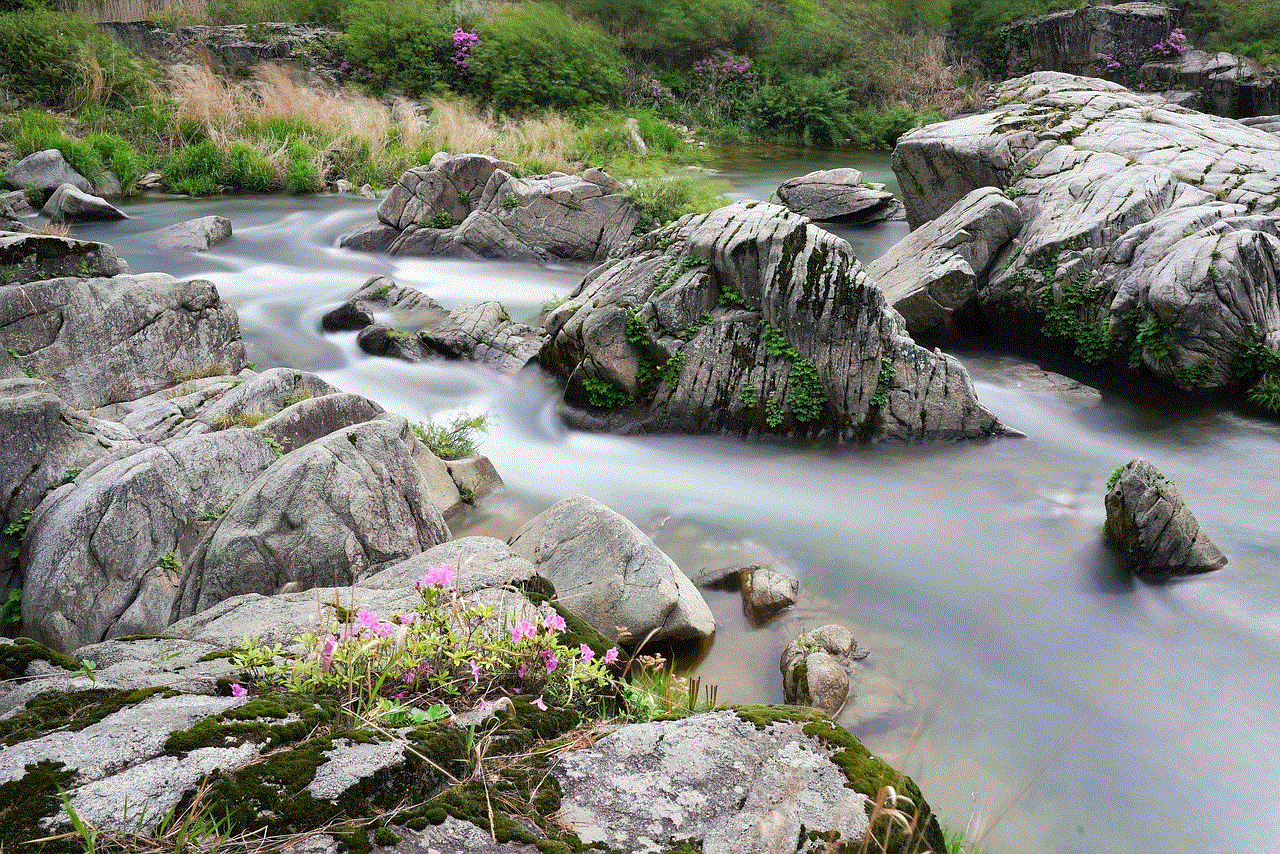
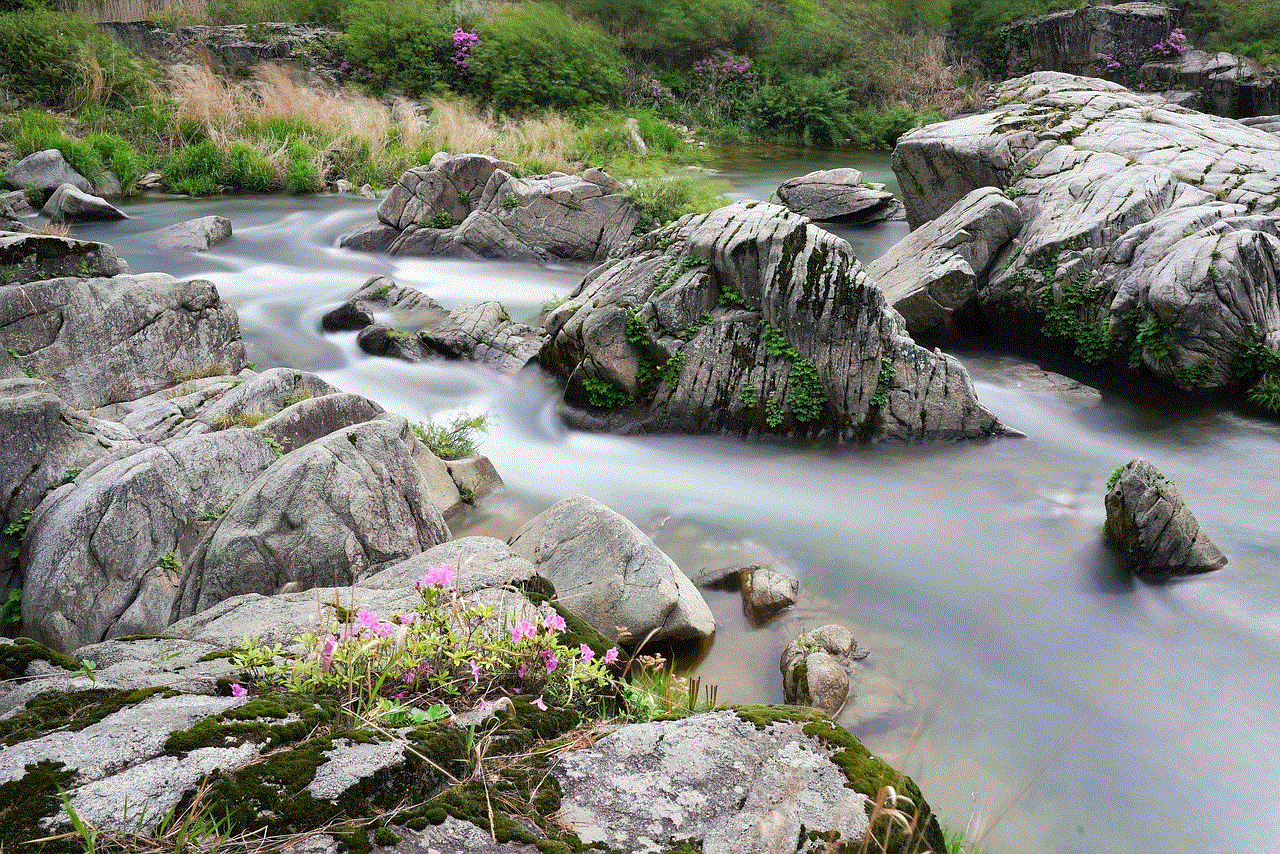
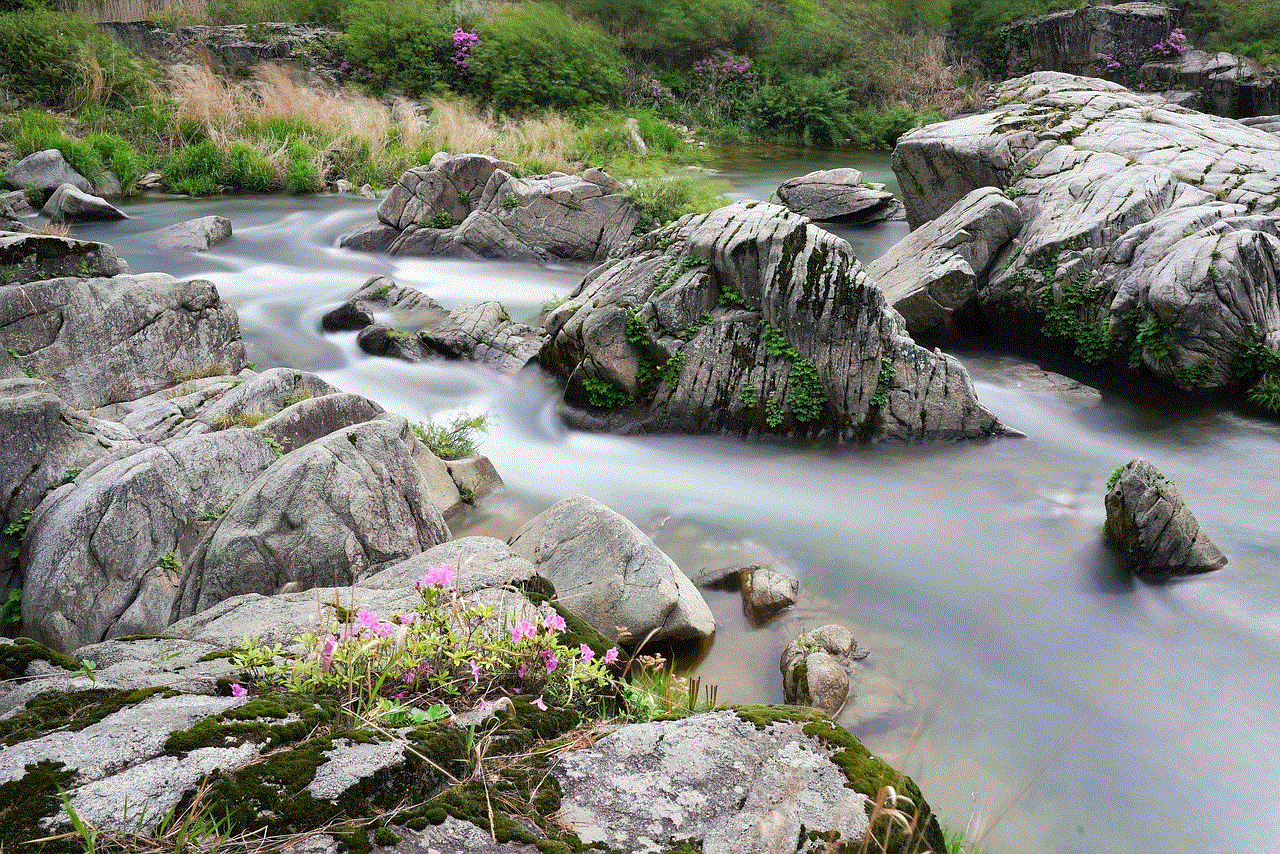
Whether you’re aiming to increase your Snap Score for personal satisfaction, social validation, or influencer marketing, it’s essential to remember that the primary purpose of Snapchat is to connect with others and share moments. So, while boosting your Snap Score can be fun, the ultimate goal should always be to foster genuine connections and enjoy the unique experiences that Snapchat offers.
