how to listen anyone phone calls
In today’s digital age, it is not uncommon for people to be concerned about the security and privacy of their phone calls. With the rise of advanced technologies, it has become easier for someone to intercept and listen to phone calls without the knowledge or consent of the parties involved. This can lead to a breach of trust and confidentiality, as well as potential legal implications. In this article, we will explore the various methods and techniques that can be used to listen to anyone’s phone calls and the measures that can be taken to protect against such invasions of privacy.
Before we delve into the specifics of how to listen to phone calls, it is important to understand the legal implications of doing so. In most countries, it is illegal to intercept phone calls without the consent of at least one party involved. This is known as the “one-party consent” law and it means that as long as one person involved in the call gives their consent, it is legal to record or listen to the call. However, in some states in the United States, it is mandatory to obtain the consent of all parties involved before recording or listening to a phone call. It is important to check the laws in your country or state before attempting to listen to someone’s phone calls.
Now, let’s explore the various methods that can be used to listen to phone calls. One of the most common ways is through the use of spyware or phone monitoring apps. These apps can be easily downloaded onto a person’s phone and can give the user access to all the calls made or received on that phone, as well as other data such as text messages, location, and internet browsing history. These apps can be installed remotely without the knowledge of the phone’s owner and can be difficult to detect. They are often marketed as parental control or employee monitoring tools, but can also be used for malicious purposes.
Another method of listening to phone calls is through the use of IMSI catchers, also known as “Stingrays”. These devices mimic cell phone towers and can intercept calls and text messages within a certain radius. They can be used by law enforcement agencies with a warrant, but there have been cases where they have been used by hackers or criminals to eavesdrop on private conversations. IMSI catchers are also difficult to detect and can be used to track the location of a person’s phone.
One of the most concerning methods of listening to phone calls is through the exploitation of vulnerabilities in the phone’s operating system. Hackers can gain access to a person’s phone by sending a malicious code or link via text message or email. Once the code is executed, the hacker can gain complete control of the phone and access all its data, including phone calls. This method is often used by government agencies for surveillance purposes, but it can also be used by cybercriminals for illegal activities.
In addition to these methods, there are also physical ways to listen to phone calls. For example, a person can place a bug or wiretap on a phone line to listen to calls in real-time. This requires physical access to the phone line, making it a less common method of eavesdropping. However, it is still a possibility, especially in cases of corporate espionage or domestic disputes.
So, now that we have explored the various methods of listening to phone calls, the question arises – how can we protect ourselves from such invasions of privacy? The first and most important step is to be vigilant and aware of your surroundings. Be cautious of any suspicious emails, text messages, or links that you receive, as they may contain malicious code. Keep your phone’s operating system and apps up to date as they often contain security patches that can prevent vulnerabilities from being exploited.
It is also recommended to use strong and unique passwords for your phone and all your online accounts. This can prevent hackers from gaining access to your devices and data. Avoid using public Wi-Fi networks, as they can be easily hacked, and use a virtual private network (VPN) to encrypt your internet connection.
If you suspect that your phone has been compromised, there are some steps you can take to secure it. First, you can perform a factory reset, which will erase all the data on your phone and restore it to its original settings. However, this should be done as a last resort as it will result in the loss of all your data. You can also use anti-spyware apps to detect and remove any spyware or malicious apps on your phone.
In conclusion, listening to someone’s phone calls without their knowledge or consent is a serious invasion of privacy and can have severe consequences. With the advancement of technology, it has become easier for someone to intercept and listen to phone calls, making it more important than ever to take precautions to protect our privacy. By being aware of the methods used to listen to phone calls and taking necessary security measures, we can safeguard ourselves and our personal information from falling into the wrong hands.
can someone on the same wifi see your history 150 5
In today’s digital age, it’s no secret that our internet browsing history is constantly being tracked and monitored. From targeted advertisements to personalized recommendations, everything we do online leaves a digital footprint. And while most of us are aware of this fact, a common concern that arises is whether or not someone on the same WiFi network can see our browsing history.
The short answer is yes, it is possible for someone on the same WiFi network to see your browsing history. However, it’s not as simple as someone sitting next to you on the couch being able to pull up your search history. There are a few factors that come into play when it comes to someone being able to access your browsing history on the same WiFi network.
First and foremost, it’s important to understand how WiFi networks work. When you connect to a WiFi network, your device is assigned an IP address, which acts as a unique identifier for your device on that network. This IP address is used to route data between your device and the internet. So, if someone on the same network wanted to see your browsing history, they would need to know your device’s IP address.
Now, it’s highly unlikely that someone on the same WiFi network would know your device’s IP address. However, there are some scenarios where this could be possible. For example, if you are using a public WiFi network, it’s possible for someone with technical knowledge to intercept your data and obtain your device’s IP address. This is why it’s always recommended to use a secure and encrypted connection when using public WiFi.
But let’s say someone on the same WiFi network does know your device’s IP address. Can they still see your browsing history? The answer is still not a straightforward yes. In order to access your browsing history, they would need to have access to your device or your network’s router. This means that they would need to physically be in possession of your device or have the login credentials for your router. It’s important to note that routers are usually password protected, so unless you have shared your login information with someone, they would not be able to access your network.
Furthermore, even if someone does have access to your router, they would still need to know how to access your browsing history. This is not something that can be done through a simple Google search or by downloading a free software. In order to view your browsing history, they would need to have advanced technical knowledge and the right tools to do so.
But let’s assume that someone on the same WiFi network does have the technical skills and access to your router. Can they still see your browsing history? The answer is still not a definitive yes. This is because most modern browsers now come with built-in security features that encrypt your browsing data. This means that even if someone does manage to access your browsing history, they would only see a jumbled mess of encrypted data.
So far, we have discussed the technical aspects of whether or not someone on the same WiFi network can see your browsing history. But what about legal implications? Is it legal for someone to access your browsing history without your consent? The answer to this question varies depending on where you live. In some countries, it is completely legal for someone to access your browsing history as long as they have the necessary permission or access. However, in other countries, it is considered a violation of privacy and can result in legal consequences.
Now, let’s shift our focus to practical scenarios. Can someone on the same WiFi network see your browsing history if they are not trying to intentionally access it? The answer to this question is no. As mentioned earlier, routers are password protected and most modern browsers come with built-in security features. This means that unless someone is actively trying to access your browsing history, they would not be able to do so.
But let’s say you are using a shared network, such as in an office or a dormitory. In this case, it’s possible for someone with administrative access to the network to see your browsing history. This is because they have the authority to monitor and track the network’s activity. However, this is usually done for security purposes and not to invade someone’s privacy.
Another important factor to consider is the use of virtual private networks (VPNs). A VPN is a service that encrypts your internet connection and routes it through a server, making it difficult for anyone on the same network to see your browsing history. So, if you are concerned about someone on the same WiFi network seeing your browsing history, using a VPN is a great way to protect your privacy.
In conclusion, while it is technically possible for someone on the same WiFi network to see your browsing history, it is highly unlikely and requires a combination of technical skills, access to your device or router, and the right tools. In most cases, your browsing history is safe from prying eyes as long as you take necessary precautions such as using secure connections and not sharing your login credentials with anyone. However, if you are still concerned, using a VPN is a great way to ensure your online privacy.
how to disable youtube on chromebook 150 2
Chromebooks have become increasingly popular in recent years for their compact design and affordability. They offer a variety of features and functions, including access to the internet and various applications. However, for parents or individuals looking to limit distractions or inappropriate content, disabling certain websites like YouTube may be necessary. In this article, we will discuss how to disable YouTube on a Chromebook and explore alternative options for limiting access to this popular video-sharing platform.
Before we dive into the steps of disabling YouTube on a Chromebook, it is essential to understand why someone may want to do so. YouTube can be a source of endless entertainment and information. However, it also contains a vast amount of content that may not be suitable for all audiences, such as violence, profanity, or explicit material. It is also a known distraction for students or employees who may be tempted to watch videos instead of focusing on their tasks. Moreover, YouTube is notorious for its autoplay feature, which can lead to hours of mindless scrolling and consumption of content. Therefore, disabling YouTube can help create a more productive and safe environment for users.
Now, let’s move on to the steps of disabling YouTube on a Chromebook. The process may vary slightly depending on the model and operating system of your device, but these general steps should work for most Chromebooks.
Step 1: Log into your Chromebook and open the Chrome browser.
Step 2: In the top right corner of the browser, click on the three vertical dots to open the menu.
Step 3: From the menu, select “Settings.”
Step 4: In the Settings tab, scroll down and click on “Site Settings.”
Step 5: Under Site Settings, click on “Additional settings.”
Step 6: In the new window, click on “Content settings.”
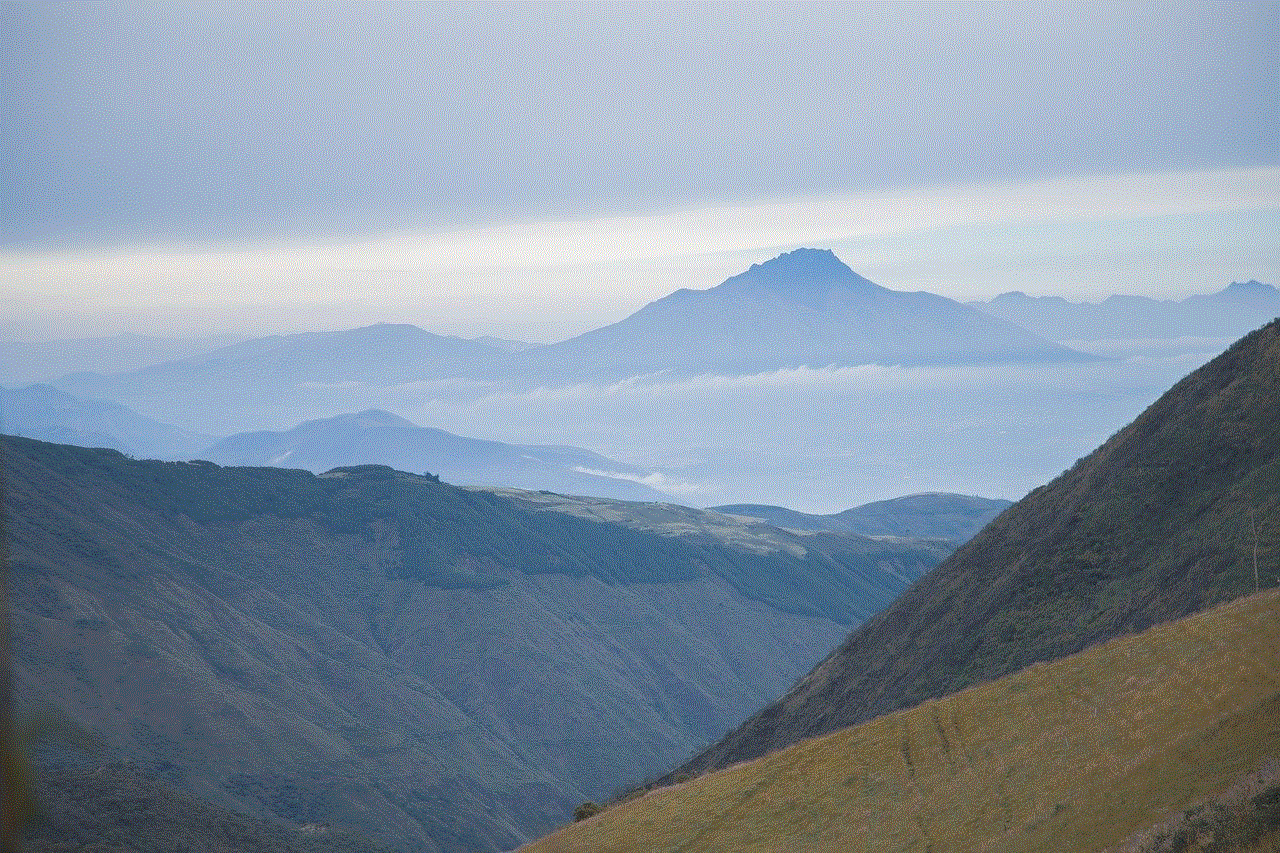
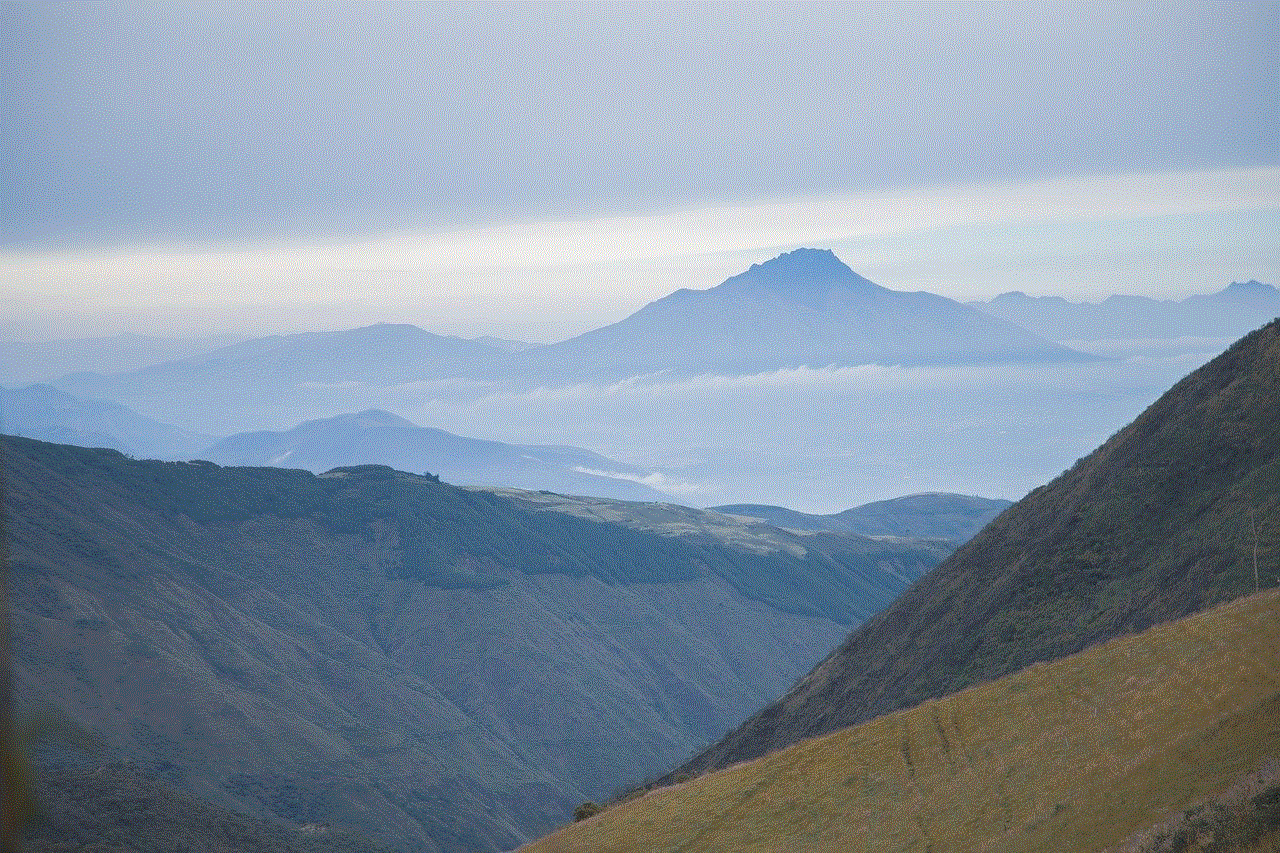
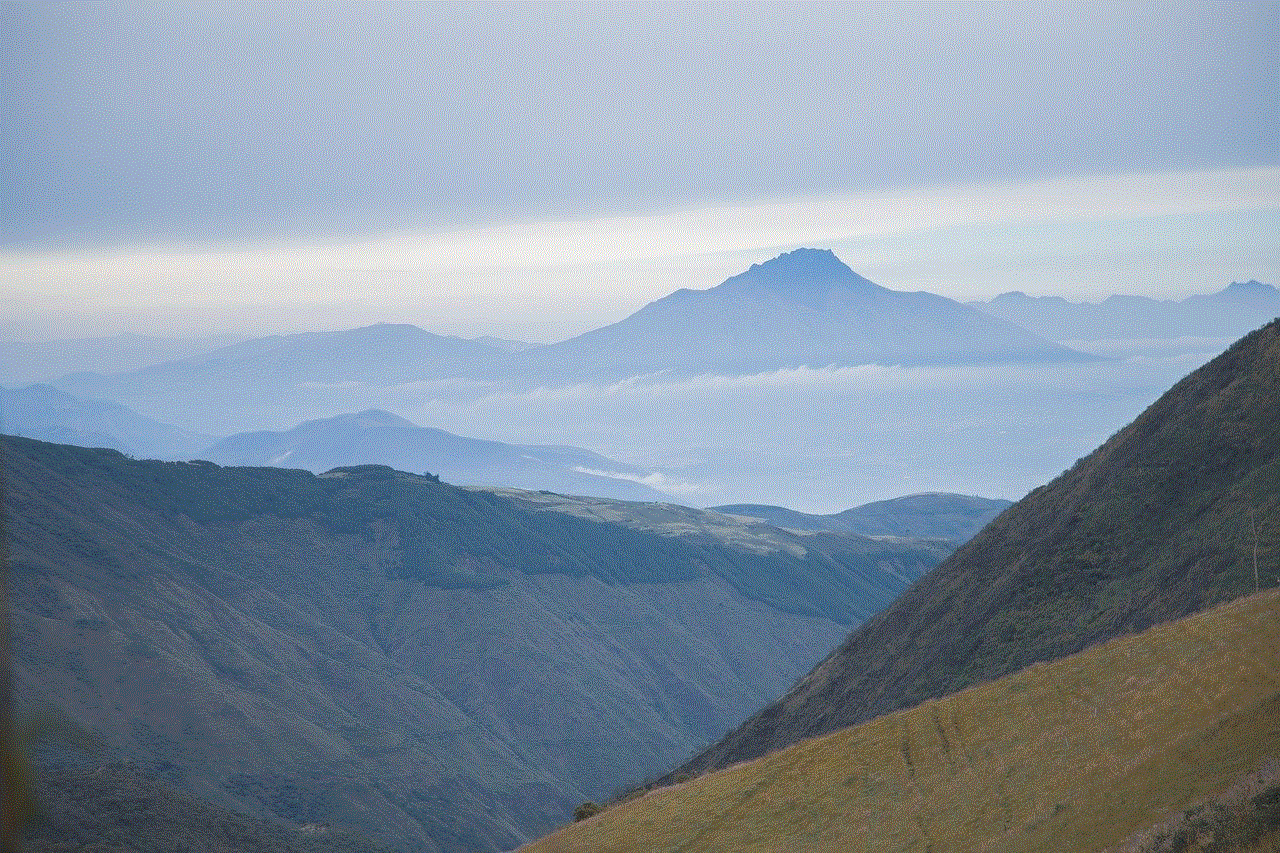
Step 7: Scroll down and click on “Media.”
Step 8: Under Media, you will find a list of websites that have requested access to your camera, microphone, or other media devices. Look for “youtube.com” in the list and click on it.
Step 9: Once you click on youtube.com, you will see an option to “Block” or “Allow” the website to access your media devices. Click on “Block.”
Step 10: Close the Settings tab, and you’re all set. YouTube is now disabled on your Chromebook.
This method will prevent YouTube from playing videos on your Chromebook, but it may not block access to the website entirely. To block access to YouTube completely, you can use the Chromebook’s built-in parental control feature called “Supervised Users.”
To set up a supervised user on your Chromebook, follow these steps:
Step 1: Open the Chrome browser and click on the three vertical dots to open the menu.
Step 2: Select “Settings” from the menu.
Step 3: In the Settings tab, scroll down and click on “People.”
Step 4: Under People, click on “Add person.”
Step 5: Enter the name and password for the supervised user and click on “Save.”
Step 6: Once the user is created, click on the three vertical dots next to their name and select “Manage supervised users.”
Step 7: In the new window, click on the “Edit” button next to the supervised user’s name.
Step 8: Under the “Permissions” tab, toggle off the switch next to “YouTube.”
Step 9: Save the changes, and the supervised user will no longer have access to YouTube.
Supervised users are a great way to limit access to YouTube for children or employees. However, they do have some limitations. For instance, a supervised user cannot install new apps or extensions, and they cannot access any saved bookmarks or passwords. If you want more control over your child’s or employee’s Chromebook usage, you can consider using third-party parental control software, such as Qustodio or Kaspersky Safe Kids.
Another option to disable YouTube on a Chromebook is by using browser extensions. These extensions can be added to the Chrome browser and can block access to specific websites or limit usage time. Some popular extensions for blocking YouTube include StayFocusd, Block Site, and Video Blocker. These extensions allow users to set specific times when YouTube should be blocked or create a list of specific channels or videos to block.
In addition to these methods, some internet service providers (ISPs) offer parental control options that can block access to specific websites for all devices connected to your home network. You can contact your ISP to inquire about these options and get them set up on your network.



In conclusion, disabling YouTube on a Chromebook is a relatively simple process that can be done through the device’s settings or by using third-party extensions. Parents or individuals looking to limit distractions or access to inappropriate content can follow the steps outlined in this article to disable YouTube. Additionally, using supervised users or third-party parental control software can provide more extensive control over Chromebook usage. It is essential to monitor children’s internet usage and have open conversations about responsible online behavior. With the right tools and precautions, we can create a safer and more productive online environment for ourselves and our families.
