how to hide stuff on snapchat
Snapchat has become one of the most popular social media platforms in recent years, especially among the younger generation. With its unique features like disappearing messages and filters, it has revolutionized the way we communicate with our friends and family. However, there are times when we want to keep certain things private and hidden on Snapchat . Whether it’s a conversation, a photo, or a story, there are ways to hide stuff on Snapchat. In this article, we will explore various methods to keep your private information safe and hidden on this platform.
Before we dive into the ways to hide stuff on Snapchat, it’s important to understand the different types of content on this app. There are three main types of content on Snapchat – Snaps, Stories, and Chats. Snaps are self-destructing messages that disappear after a certain period of time. Stories are a series of snaps that can be viewed by your friends for 24 hours. Chats are one-on-one conversations with your friends, and they also disappear after being viewed. Now that we have a basic understanding of the types of content on Snapchat, let’s look at how to hide them.
1. Use the “Delete” Feature
The first and easiest way to hide stuff on Snapchat is to use the “delete” feature. You can delete any snaps, stories, or chats that you have sent to your friends. To delete a snap, simply tap on the snap and hold it until a trash can icon appears at the bottom of the screen. Tap on the trash can, and the snap will be deleted. Similarly, you can delete a story by tapping on the three dots next to it and selecting “Delete Story.” For chats, you can press and hold on the conversation, and a pop-up menu will appear with the option to delete it.
2. Enable “Ghost Mode”
Snapchat has a feature called “Ghost Mode,” which allows you to hide your location from your friends. By enabling Ghost Mode, your friends won’t be able to see where you are on the Snap Map. To enable Ghost Mode, open the camera screen on Snapchat and pinch your fingers together. This will take you to the Snap Map. From there, tap on the settings icon in the top right corner and toggle on “Ghost Mode.” Your location will now be hidden from your friends.
3. Create a Private Story
If you want to share a story with only a select group of friends, you can create a private story on Snapchat. This feature allows you to choose who can view your story, and only those selected friends will be able to see it. To create a private story, go to the camera screen and swipe right to go to the “Stories” page. Tap on the “Private” button at the top of the screen, and select the friends you want to add to your private story. Now, whenever you post a story, only those friends will be able to view it.
4. Use the Hidden Chat Feature
Snapchat has a “Hidden Chat” feature that allows you to hide a conversation from your chats list. This feature is useful when you want to keep a chat private and don’t want it to be visible to anyone else. To use the Hidden Chat feature, swipe left on the chat you want to hide, and it will be moved to the “Hidden Chats” section. To access your hidden chats, go to the camera screen and swipe right, and then tap on the “Hidden Chats” button at the top of the screen.
5. Change Your Story Settings
By default, your story is visible to all your friends on Snapchat. However, you can change your story settings to make it visible only to a select group of friends. To do this, go to the “Stories” page and tap on the three dots next to your story. From there, select “Custom” and choose the friends you want to show your story to. You can also hide your story from specific friends by selecting them from the “Hide Story from” option.
6. Hide your Best Friends
One of the unique features of Snapchat is the “Best Friends” list, which shows the people you interact with the most on the app. This list is visible to all your friends, which means anyone can see who you talk to the most. If you want to hide your best friends, go to your profile and tap on the gear icon to access your settings. From there, go to “Who Can…” and select “See Me in Quick Add.” This will prevent your friends from seeing your best friends list.
7. Use Third-Party Apps
There are several third-party apps available that claim to hide your snaps, stories, and chats on Snapchat. These apps allow you to save your snaps and stories without the sender being notified. However, we do not recommend using these apps as they can compromise your privacy and security. Snapchat has strict policies against the use of third-party apps, and if you are caught using them, your account can be permanently banned.
8. Change Your Display Name
Another way to hide your identity on Snapchat is by changing your display name. Your display name is what your friends see when you send them a snap or a chat. By changing it, you can hide your real name and use a pseudonym instead. To change your display name, go to your profile and tap on your name. From there, you can edit your name and choose a new one.
9. Use the “My Eyes Only” Feature
Snapchat has a feature called “My Eyes Only,” which allows you to hide certain snaps and stories in a password-protected folder. This feature is useful when you want to keep some snaps and stories private and don’t want anyone else to see them. To use this feature, go to your profile and tap on the gear icon to access your settings. From there, go to “Memories” and select “My Eyes Only.” You can then choose the snaps and stories you want to hide and set a password to access them.
10. Block and Report Users
If someone is bothering you on Snapchat or sending you inappropriate content, you can block and report them. Blocking a user will prevent them from sending you snaps, chats, or seeing your stories. To block someone , go to their profile and tap on the three dots in the top right corner. From there, select “Block” and confirm your action. You can also report someone by selecting the “Report” option.
In conclusion, Snapchat has several features that allow you to hide your content and protect your privacy. By following the methods mentioned in this article, you can keep your snaps, stories, and chats safe from prying eyes. However, it’s important to remember that nothing is completely foolproof, and it’s always best to think twice before sending any private or sensitive information on any social media platform. Use these features wisely and stay safe on Snapchat.
track view app for iphone
Title: The Top 10 Track View Apps for iPhone: A Comprehensive Guide
Introduction:
In today’s fast-paced world, tracking our daily activities and progress has become increasingly important. Whether you want to keep an eye on your fitness goals, monitor your expenses, or track your sleep patterns, having a reliable app on your iPhone can make all the difference. In this article, we will explore the top ten track view apps for iPhone, each offering unique features and benefits to help you stay organized and achieve your goals.
1. MyFitnessPal:
MyFitnessPal is a widely popular track view app that focuses on health and fitness. With a comprehensive database of over six million foods, it helps you track your calorie intake, set fitness goals, and monitor your progress. The app also offers a barcode scanner to easily log your meals and a community feature for additional support and motivation.
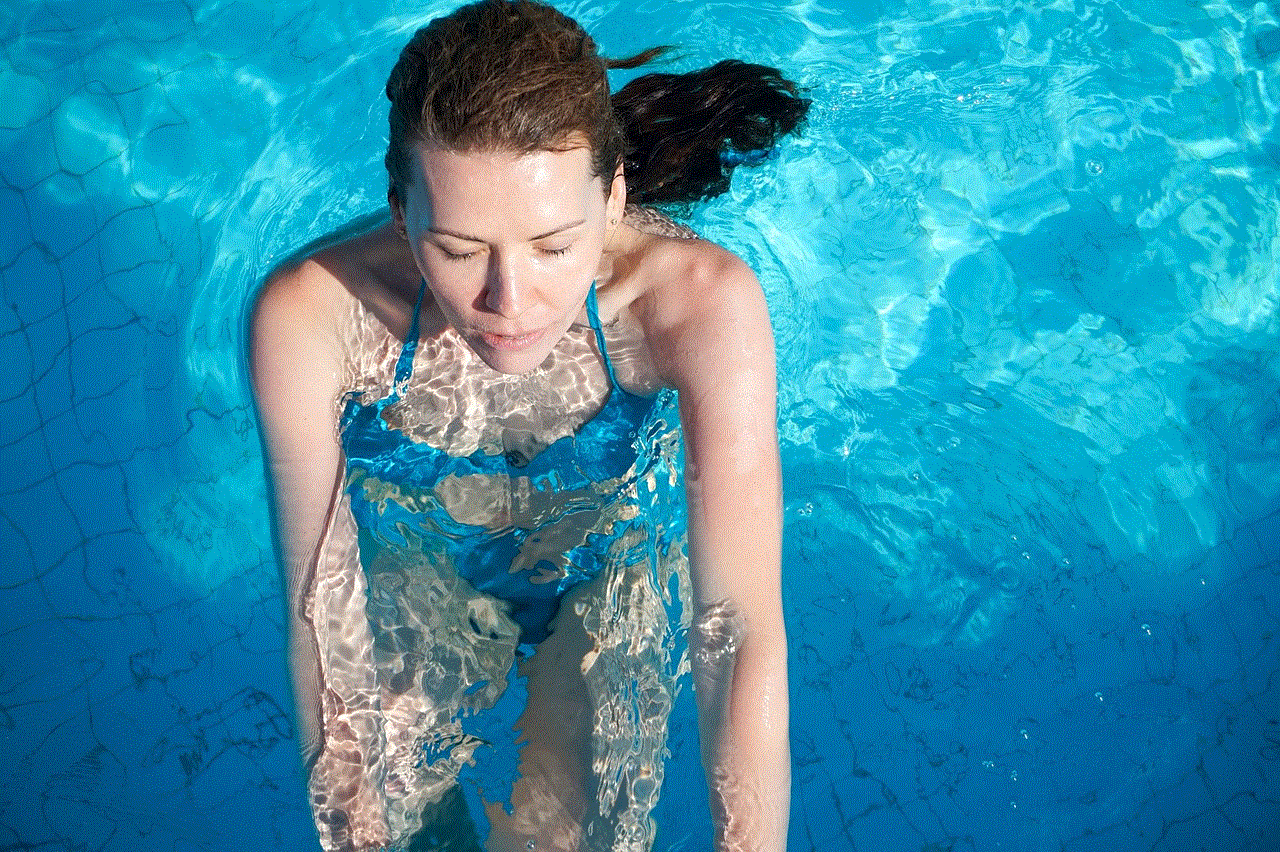
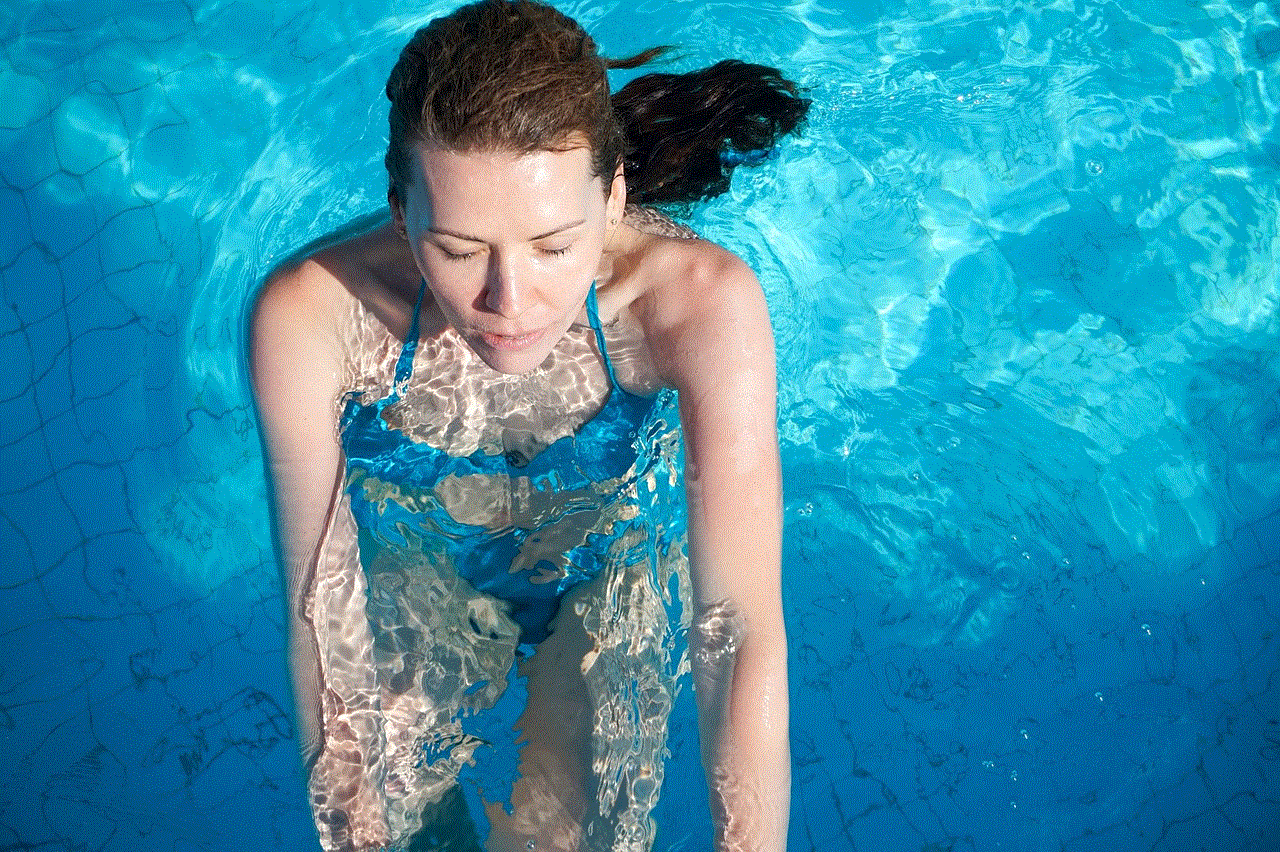
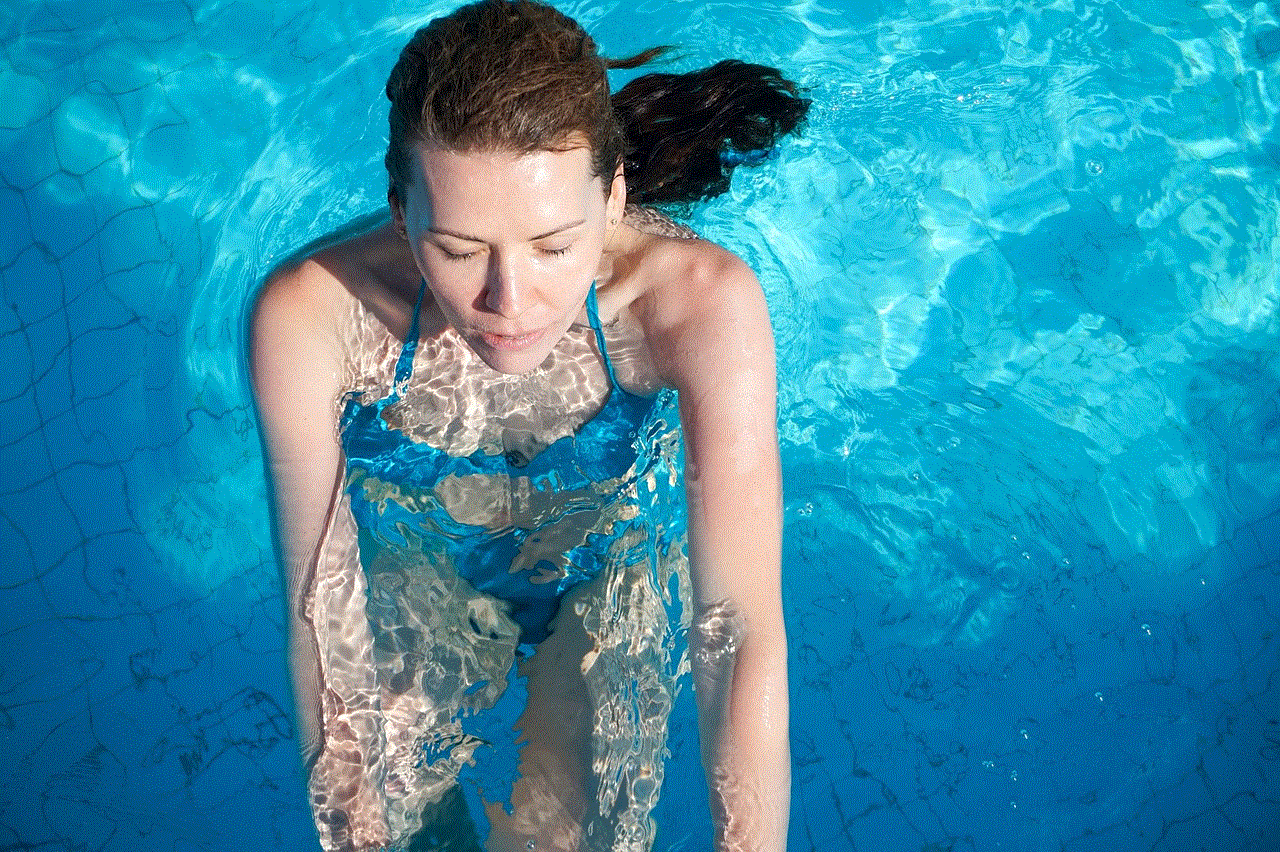
2. Strava:
Strava is a fantastic app for runners and cyclists. Its GPS tracking feature allows you to track your routes, distance, speed, and elevation. You can compete with friends, set personal records, and explore new routes, making it a great tool for both casual and competitive athletes.
3. Mint:
Mint is a personal finance app that helps you track and manage your expenses. It syncs with your bank accounts, credit cards, and bills, providing real-time updates on your spending habits. With intuitive budgeting tools and customized alerts, Mint empowers you to take control of your finances and save money.
4. Sleep Cycle:
If you struggle with sleep quality, Sleep Cycle is the perfect app for you. This intelligent alarm clock analyzes your sleep patterns and wakes you up during your lightest sleep phase, ensuring you feel refreshed and energized. Additionally, it provides detailed sleep statistics and insights to help you improve your sleep habits over time.
5. Forest:
In a world filled with distractions, Forest is a unique app that aims to enhance focus and productivity. By planting virtual trees, you commit to staying focused on a specific task for a set period. If you leave the app, your tree dies. Over time, you can grow a forest of your accomplishments, making it a fun and motivating way to resist the urge to procrastinate.
6. PocketGuard:
PocketGuard is another excellent personal finance app that offers a comprehensive view of your financial health. It tracks your income, expenses, and savings, providing personalized recommendations to optimize your budget. With easy-to-understand visuals and an intuitive interface, PocketGuard simplifies money management and helps you achieve your financial goals.
7. Headspace:
For individuals seeking mindfulness and meditation, Headspace is an exceptional track view app. It offers guided meditation sessions, sleep aids, and exercises to reduce stress and improve overall well-being. With its user-friendly interface and various programs, Headspace makes it easy for anyone to incorporate mindfulness into their daily routine.
8. WaterMinder:
Staying hydrated is crucial for maintaining good health, and WaterMinder helps you do just that. This app tracks your water intake, sets personalized goals, and sends reminders to keep you hydrated throughout the day. With a simple yet effective interface, WaterMinder ensures you stay on top of your hydration game.
9. Habitica:
Habitica combines productivity and gamification to help you build positive habits and achieve your goals. By treating your life as a game, you earn rewards and level up as you complete tasks, forming healthy habits along the way. With a vibrant and engaging interface, Habitica transforms everyday chores into exciting quests.
10. Evernote:
Evernote is an all-in-one app for capturing ideas, organizing notes, and staying productive. It allows you to create to-do lists, save web articles, and scan documents, ensuring everything important is in one place. With seamless synchronization across devices, Evernote ensures you can access your information anytime, anywhere.
Conclusion:



In the era of smartphones, track view apps have become indispensable tools for individuals seeking to improve their lives, whether it be in terms of health, finance, productivity, or mindfulness. This article has provided an overview of the top ten track view apps for iPhone, each offering unique features and benefits to help you stay organized and achieve your goals. By incorporating these apps into your daily routine, you can track your progress, stay motivated, and ultimately lead a more balanced and fulfilling life.
how to delete your phone number from tiktok
Title: Safeguarding Your Privacy: How to Delete Your Phone Number from TikTok
Introduction (150 words):
In today’s digital age, safeguarding our personal information is of utmost importance. TikTok, the widely popular social media platform, allows users to connect, create, and share content. However, many users may not be aware of the potential risks associated with linking their phone numbers to their TikTok accounts. This article will guide you through the process of deleting your phone number from TikTok, ensuring your privacy and protecting your sensitive information.
1. Understanding the Risks of Sharing Your Phone Number on TikTok (200 words):
Before we delve into the steps of deleting your phone number from TikTok, it’s crucial to understand the potential risks associated with linking your phone number to your account. Sharing your phone number on TikTok may expose you to various privacy concerns, including potential identity theft, spam calls, and unwanted messages.
2. The Importance of Privacy Settings on TikTok (200 words):
TikTok offers users a range of privacy settings to control how their information is shared and accessed. Adjusting these settings appropriately is an essential step toward safeguarding your privacy. We will explore different privacy settings and how they can help protect your personal information.
3. Steps to Delete Your Phone Number from TikTok (300 words):
Deleting your phone number from TikTok is a relatively simple process. Begin by opening the TikTok app and accessing your account settings. From there, navigate to the “Privacy and Safety” section and select “Phone Number” or a similar option. Follow the prompts to remove your phone number from your TikTok account.
4. Alternative Methods to Protect Your Privacy on TikTok (250 words):
If you prefer not to delete your phone number entirely, there are alternative methods to protect your privacy on TikTok. For instance, consider adjusting your privacy settings to restrict who can view your contact details. Additionally, you can enable two-factor authentication (2FA) to add an extra layer of security to your TikTok account.
5. Frequently Asked Questions (FAQs) about Deleting Phone Numbers on TikTok (300 words):
To address common concerns and queries, this section will provide answers to frequently asked questions about deleting phone numbers on TikTok. Questions may include, “What happens to my account if I delete my phone number?”, “Can I still use TikTok without linking my phone number?”, and “Will deleting my phone number affect my TikTok followers or videos?”
6. Tips for Enhancing Privacy on TikTok (250 words):
Beyond deleting your phone number, there are additional tips and best practices to enhance your privacy on TikTok. This section will cover topics such as creating a strong password, avoiding sharing sensitive information in public videos, and regularly reviewing your privacy settings.
7. Staying Alert: Recognizing Potential Privacy Breaches on TikTok (200 words):
While taking steps to safeguard your privacy on TikTok is essential, it’s equally important to stay alert and recognize potential privacy breaches. This section will provide insights into common signs of privacy breaches and offer advice on how to respond and mitigate potential risks.



Conclusion (150 words):
Protecting your privacy on social media platforms like TikTok is crucial in today’s digital landscape. By following the steps outlined in this article, you can delete your phone number from TikTok and reduce the potential risks associated with sharing your personal information. Remember to regularly review and update your privacy settings to stay one step ahead of potential privacy breaches. By taking a proactive approach, you can enjoy TikTok while keeping your information safe and secure.
