how to get your discord account back
# How to Get Your Discord Account Back: A Comprehensive Guide
Discord has become one of the most popular communication platforms for gamers, communities, and friends alike. With millions of users across the globe, it’s understandable that issues related to account access can arise. Whether you’ve forgotten your password, suspect that your account has been hacked, or have run into a technical glitch, the steps to recover your Discord account can vary. This article will guide you through the process of reclaiming your account, ensuring that your valuable connections and conversations aren’t lost forever.
## Understanding the Importance of Account Security
Before diving into the recovery process, it’s essential to recognize the importance of account security. Discord accounts often hold a wealth of personal information, from private messages to payment details for subscriptions. Unfortunately, weak passwords or phishing attempts can lead to unauthorized access. By understanding the importance of securing your account, you can take proactive steps to prevent future issues. Always use a strong, unique password, enable two-factor authentication (2FA), and remain vigilant against suspicious links or messages.
## Step 1: Recovering Your Password
The most common reason users find themselves locked out of their Discord accounts is a forgotten password. If you can’t remember your password, don’t despair; recovering it is a straightforward process.
### 1.1 Visit the Discord Login Page
Start by navigating to the Discord login page. Here, you’ll see the option to log in or reset your password.
### 1.2 Click on “Forgot Your Password?”
Click on the “Forgot your password?” link located beneath the login fields. This action will redirect you to a password reset page.
### 1.3 Enter Your Email Address
On the password reset page, enter the email address associated with your Discord account. Ensure that you enter the correct email address to receive the reset link.
### 1.4 Check Your Email
After submitting your email, check your inbox for a password reset email from Discord. Keep an eye on your spam or junk folder as well, as sometimes important emails can be miscategorized.
### 1.5 Follow the Instructions
The email will contain a link that directs you to a page where you can set a new password. Follow the instructions carefully, choosing a strong password that you haven’t used before.
### 1.6 Log Back In
Once you’ve reset your password, return to the Discord login page and enter your new credentials. Congratulations! You’ve successfully regained access to your account.
## Step 2: Account Recovery for Hacked Accounts
If you suspect that your account has been hacked, the recovery process is slightly different. Unauthorized access can lead to significant issues, including the loss of personal data and the potential for misuse of your account.
### 2.1 Recognizing Signs of Hacking
Before proceeding with recovery, it’s crucial to identify signs that your account may have been compromised. These can include unexpected password changes, unfamiliar messages sent from your account, or changes to your account settings. If you notice any of these signs, it’s essential to act quickly.
### 2.2 Reset Your Password Immediately
If you still have access to your account, the first step is to change your password immediately. Follow the steps mentioned in the password recovery section. If you can’t access your account, proceed to the next step.
### 2.3 Contact Discord Support
Visit the Discord support page and submit a request for account recovery. Provide as much information as possible about your account, including your email address, any usernames, and details about the unauthorized activity you noticed. Discord’s support team will review your request and assist you in recovering your account.
### 2.4 Enable Two-Factor Authentication
Once you regain access to your account, enable two-factor authentication (2FA) to add an extra layer of security. This feature requires a verification code sent to your mobile device each time you log in, making it significantly harder for unauthorized users to access your account.
## Step 3: What to Do if You No Longer Have Access to Your Email
In some cases, users may find themselves without access to the email associated with their Discord account. This situation can occur due to various reasons, such as forgetting the password to your email or losing access to the email provider.
### 3.1 Attempt to Recover Your Email Account
Before attempting to recover your Discord account, see if you can regain access to your email account. Most email providers have recovery options that allow you to reset your password or recover your account through other means.
### 3.2 Submit a Request to Discord Support
If recovering your email isn’t an option, you’ll need to submit a request to Discord support for account recovery. Include as much information as possible to verify your identity. This may include your Discord username, previous passwords, and any other details that can help prove that you are the rightful owner of the account.
### 3.3 Be Patient
The account recovery process can take time, especially if you cannot verify your email. Be patient, and keep an eye on your new email account (if you’ve set one up) for any responses from Discord support.
## Step 4: Preventing Future Account Issues
After successfully recovering your Discord account, it’s essential to take steps to prevent future issues. Implementing robust security measures can save you from headaches down the line.
### 4.1 Use Strong, Unique Passwords
Create strong passwords that are at least 12 characters long and include a mix of uppercase letters, lowercase letters, numbers, and special characters. Avoid using easily guessable information, such as birthdays or common words.
### 4.2 Enable Two-Factor Authentication
As mentioned earlier, enabling 2FA adds an extra layer of security to your account. This simple step can make a world of difference in protecting your account from unauthorized access.
### 4.3 Be Wary of Phishing Attempts
Phishing attacks are common on platforms like Discord. Be cautious when clicking on links or downloading files from unknown sources. Always verify the sender’s identity before providing any personal information.
### 4.4 Regularly Review Account Activity
Periodically check your account activity for any unusual behavior. Discord provides a feature that allows you to view your login history, which can help you spot any unauthorized access.
## Step 5: Reconnecting with Friends and Communities
Once you’ve successfully regained access to your account and implemented security measures, it’s time to reconnect with your friends and communities.
### 5.1 Update Your Profile
Take a moment to update your profile information, including your username, profile picture, and status. This can help your friends recognize you more easily when you come back online.
### 5.2 Join Your Previous Servers
If you were a member of specific servers prior to losing access to your account, check to see if you can rejoin them. You may need to ask friends for invites or search for the servers if you remember their names.
### 5.3 Reconnect with Friends
Reach out to your friends to let them know you’re back online. You can send direct messages or create a group chat to catch up on what you missed during your absence.
## Step 6: Understanding Discord’s Terms of Service
To avoid future issues with your account, it’s crucial to familiarize yourself with Discord’s Terms of Service and Community Guidelines. Violating these rules can lead to account suspension or termination. Understanding these guidelines can help ensure that you use the platform responsibly and within the bounds of the law.
### 6.1 Familiarize Yourself with the Guidelines
Take the time to read through Discord’s Community Guidelines. This document outlines what is considered acceptable behavior on the platform and provides examples of actions that may result in penalties.
### 6.2 Respect Other Users
Always treat other users with respect and kindness. Engaging in harassment, hate speech, or other negative behaviors can lead to disciplinary action against your account.
### 6.3 Report Violations
If you encounter any behavior that violates Discord’s Terms of Service, report it to the platform. This not only helps keep the community safe but also protects your own account from potential issues.
## Conclusion



Recovering your Discord account can seem daunting, but by following the steps outlined in this guide, you can regain access and reinforce your account’s security. Remember to use strong passwords, enable two-factor authentication, and stay vigilant against phishing attempts. By taking these precautions, you can enjoy a safe and secure experience on Discord, reconnect with friends, and participate in the vibrant communities that make the platform so special. With your account back in your hands, you can dive back into the conversations and connections that matter most to you.
websites like discord
# Exploring Alternatives to Discord: Websites and Platforms for Communication and Community Building
In the digital age, online communication has become paramount, especially with the rise of remote work and virtual communities. Discord has emerged as one of the most popular platforms for chatting, collaborating, and gaming. However, as user needs evolve, so does the search for alternatives that can offer similar or even enhanced features. This article explores various websites like Discord, examining their unique characteristics and how they cater to different audiences.
## Understanding Discord’s Popularity
Before diving into alternatives, it’s essential to understand why Discord has gained such a massive following. Launched in 2015, Discord was originally designed for gamers. However, its features quickly attracted a broader audience. Key aspects of Discord include:
– **Text and Voice Channels**: Users can create and join different channels for various topics, making discussions organized and manageable.
– **Rich Media Support**: Discord allows users to share images, videos, and links seamlessly.
– **Bots and Integrations**: The platform supports numerous bots that can enhance user experience through moderation, games, and music.
– **Community Building**: Users can create or join servers dedicated to specific interests, fostering a sense of belonging.
Despite its strengths, some users seek alternatives for various reasons, including privacy concerns, the desire for more niche communities, or simply wanting a change. Below are several platforms that can serve as effective alternatives to Discord.
## 1. Slack: The Professional Hub
Slack is primarily a business communication tool that offers functionalities similar to Discord but is designed for professional use. It allows teams to communicate through channels, direct messages, and threads, making it easy to keep conversations organized. Key features include:
– **Integrations**: Slack boasts a wide array of integrations with other tools like Google Drive, Trello, and Zoom, making it a comprehensive platform for project management.
– **File Sharing**: Users can easily share files and documents, streamlining workflow and collaboration.
– **Search Functionality**: Slack’s powerful search capabilities allow users to find past messages and files quickly.
While Slack is not gaming-focused, its organizational features make it an excellent choice for teams looking to enhance productivity and streamline communication.
## 2. microsoft -parental-controls-guide”>Microsoft Teams: A Corporate Solution
Microsoft Teams is another robust alternative to Discord, especially for organizations that are already invested in the Microsoft ecosystem. It combines chat, video conferencing, and file collaboration into one platform. Its key features include:
– **Office 365 Integration**: Teams integrates seamlessly with Microsoft Office applications, making it easy to collaborate on documents in real-time.
– **Video Conferencing**: The platform supports video calls for up to 10,000 participants, making it suitable for large organizations.
– **Customizable Workspaces**: Teams allows users to create customized tabs for various applications and services, enhancing productivity.
While it’s similar to Discord in terms of communication, Microsoft Teams is tailored for corporate environments, making it less appealing for casual users or gaming communities.
## 3. Telegram: The Secure Messaging App
Telegram has gained popularity as a secure messaging app that offers features suitable for both personal and group communication. It allows for large group chats and channels, making it a potential alternative for Discord communities. Notable features include:
– **Privacy Focus**: Telegram emphasizes security with end-to-end encryption, self-destructing messages, and anonymous messaging options.
– **Channel Creation**: Users can create channels to broadcast messages to a large audience, similar to Discord’s server functionality.
– **Bots and Customization**: Telegram supports bots, enabling users to automate tasks, conduct polls, and create custom commands.
Telegram is an excellent choice for users who prioritize privacy and security while still wanting to engage with communities.
## 4. Guilded: The Gamer’s Haven
Guilded is a platform specifically designed for gamers, making it a strong competitor to Discord. It combines voice and text chat with tools tailored for gaming communities. Some of its features include:
– **Game-Specific Tools**: Guilded offers tools for scheduling gaming sessions, tracking stats, and creating event calendars.
– **Integrated Game Matchmaking**: Users can find teammates for specific games, enhancing the gaming experience.
– **Customizable Servers**: Similar to Discord, Guilded allows users to create and customize their servers based on specific games or interests.
Guilded stands out as a gaming-centric option, appealing to those who want a community focused solely on gaming.
## 5. Element: The Decentralized Communication Tool
Element is built on the Matrix protocol, which emphasizes decentralization and security. It is an appealing alternative for users who value privacy and control over their data. Key features include:
– **End-to-End Encryption**: Element offers robust security features, ensuring that user conversations remain private.
– **Interoperability**: Being built on the Matrix protocol allows Element to connect with other Matrix-compatible apps, enhancing flexibility.
– **Custom Servers**: Users can create their own servers or join existing ones, giving them control over their communication channels.
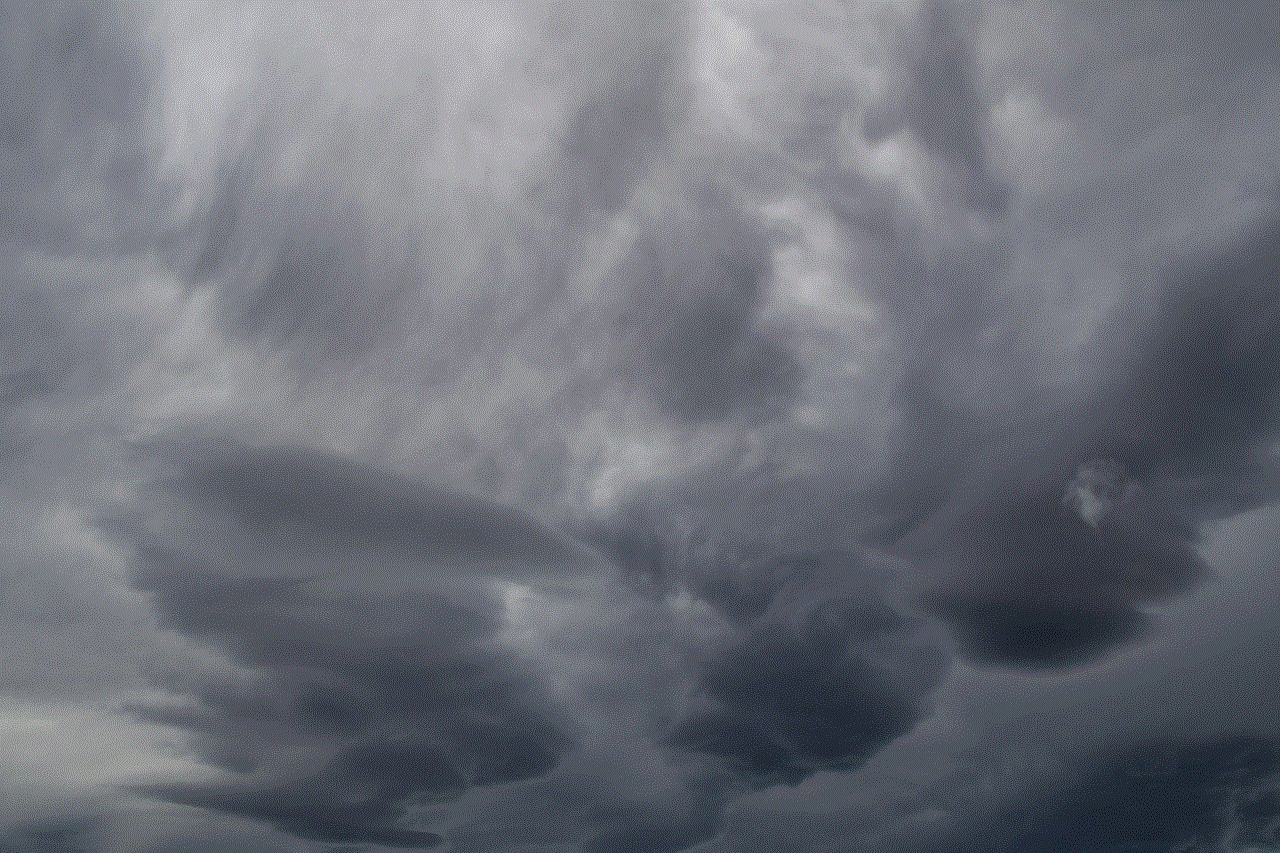
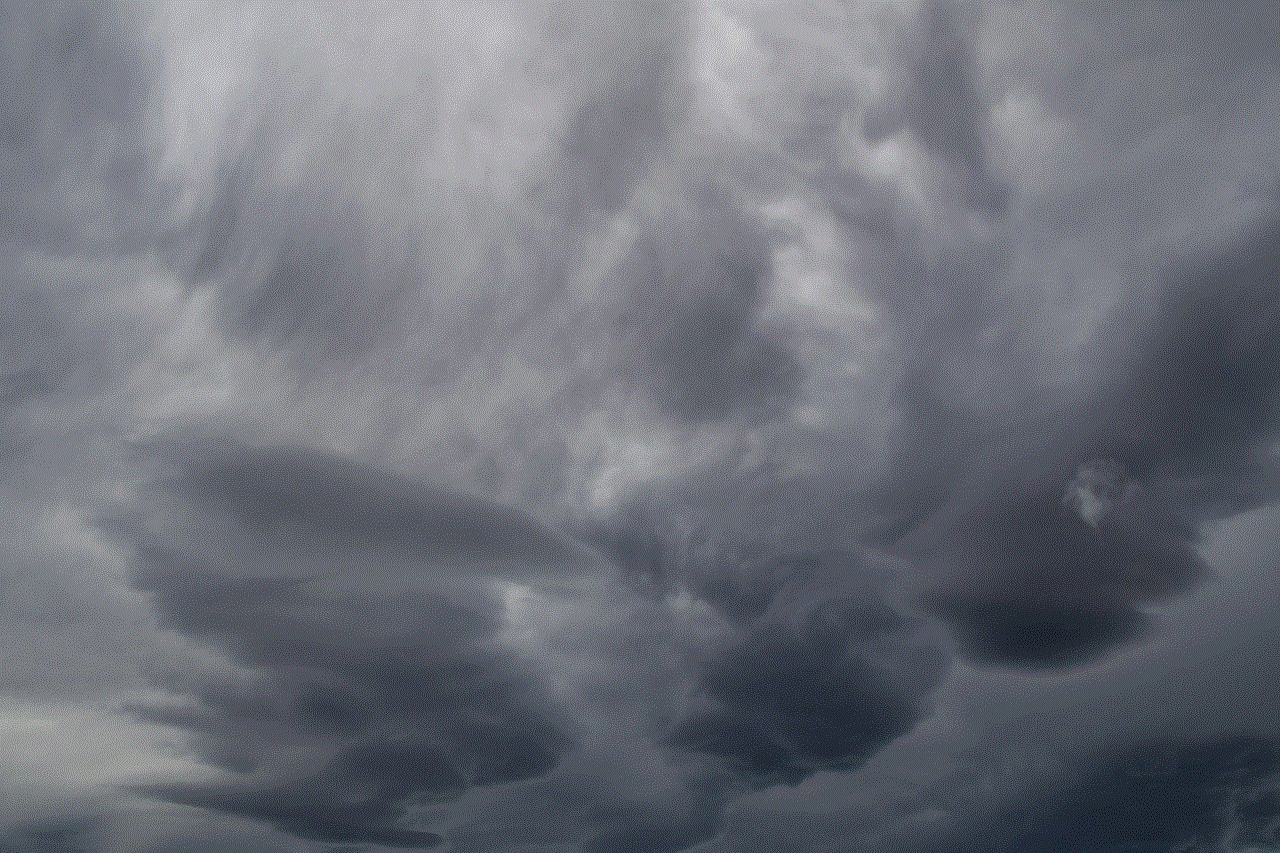
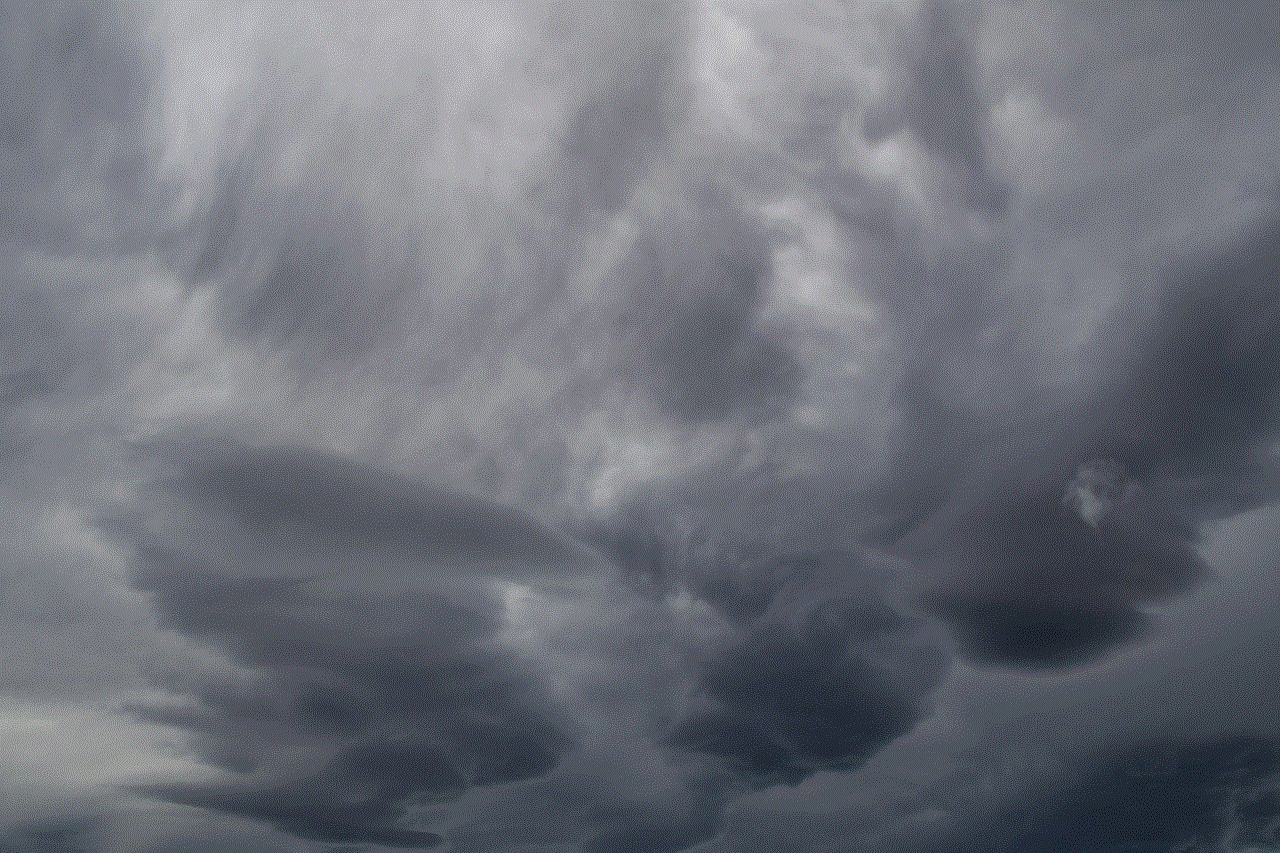
Element is particularly suitable for tech-savvy users or those who prioritize privacy in their online communications.
## 6. Rocket.Chat: The Open-Source Alternative
Rocket.Chat presents a viable option for organizations or communities looking for an open-source alternative to Discord. It allows for self-hosting, giving users complete control over their communication environment. Features include:
– **Customization**: Being open-source, users can customize the platform to meet their specific needs, from UI changes to additional functionalities.
– **Multi-Platform Support**: Rocket.Chat works across web, mobile, and desktop platforms, ensuring accessibility.
– **Integration Capabilities**: The platform supports various integrations with third-party applications and services.
Rocket.Chat is ideal for organizations that require an adaptable communication solution while maintaining control over their data.
## 7. Mumble: The Voice Chat Focus
For users focused primarily on voice communication, Mumble offers a straightforward solution. Initially designed for gamers, Mumble provides low-latency voice chat and is often used for gaming sessions. Its main features include:
– **High-Quality Voice**: Mumble’s audio quality is superior, making it ideal for real-time communication during gaming.
– **Server Hosting**: Users can host their own servers, providing flexibility and control over their communication environment.
– **Overlay Support**: Mumble offers an overlay feature that allows users to see who is speaking without interrupting their gameplay.
While Mumble lacks some of the social features found in Discord, it excels in providing reliable voice communication.
## 8. Flock: The Team Collaboration Tool
Flock is another team collaboration tool that offers messaging and video conferencing features. While it’s not gaming-focused, it provides a solid alternative for businesses looking for an efficient communication platform. Key aspects include:
– **Task Management**: Flock includes tools for task assignment and project tracking, enhancing team productivity.
– **Video Conferencing**: The platform supports video calls and screen sharing, which are essential for remote teams.
– **Rich Integration**: Flock integrates with various third-party applications, allowing for a more streamlined workflow.
Flock is suitable for teams that want a straightforward communication tool without the gaming elements of Discord.
## 9. Riot: The Open and Decentralized Network
Riot, similar to Element, operates on the Matrix protocol, focusing on creating an open and decentralized communication network. Its features include:
– **Cross-Platform Communication**: Riot allows users to communicate across different platforms, enhancing usability.
– **Community-Focused**: Users can create public or private rooms for discussions, making it suitable for various community dynamics.
– **Data Ownership**: Users retain ownership of their data, appealing to those concerned about privacy.
Riot is a great alternative for users who want a community-driven platform with a focus on decentralization.
## 10. TeamSpeak: The Veteran Voice Communication Platform
TeamSpeak has been a long-standing player in the voice communication space, particularly among gamers. Its primary focus on voice chat makes it a solid alternative for those who prioritize audio clarity and reliability. Notable features include:
– **High-Quality Voice**: TeamSpeak is known for its low-latency and high-quality voice communication, essential for competitive gaming.
– **Server Customization**: Users can create and customize their own servers, allowing for tailored communication experiences.
– **User Management**: TeamSpeak offers extensive user management options, giving server owners control over permissions and roles.
While it lacks some of the social features of Discord, TeamSpeak remains a favorite among gamers for its focus on voice communication.
## 11. WhatsApp : The Everyday Messaging App
WhatsApp, while primarily known as a messaging app, can also serve as a community platform for smaller groups. Its features include:
– **Group Chats**: Users can create group chats for discussions, making it suitable for informal communities.
– **Media Sharing**: WhatsApp supports the sharing of images, videos, and documents, similar to Discord.
– **End-to-End Encryption**: The platform emphasizes security, ensuring that messages remain private.
WhatsApp is best for users looking for a simple and familiar platform for communication, albeit with limitations compared to Discord.
## Conclusion



As online communication continues to evolve, the need for diverse platforms like Discord becomes increasingly important. Whether users are seeking more privacy, specific functionalities, or a focus on gaming, there are numerous alternatives available. Each platform discussed in this article offers unique features, catering to different audiences and needs.
Choosing the right alternative to Discord largely depends on individual preferences and requirements. For professionals, tools like Slack and Microsoft Teams offer robust collaboration options. Gamers may find Guilded or Mumble more suited to their needs, while privacy-conscious users might prefer Element or Rocket.Chat. Ultimately, the best choice is the one that aligns with the user’s communication goals, ensuring an effective and enjoyable online experience.
