how to forward text iphone
How to Forward Text Messages on iPhone: A Step-by-Step Guide
Text messaging has become an integral part of our daily communication, allowing us to stay connected with family, friends, and colleagues. At times, we may come across important information or interesting conversations that we want to share with someone else. In such cases, knowing how to forward text messages on your iPhone can be extremely useful. Whether it’s a funny joke, a piece of valuable information, or a sentimental message, forwarding texts is a convenient way to share content efficiently. In this article, we will guide you through the process of forwarding text messages on your iPhone, ensuring you can effortlessly share the messages that matter to you.
1. Open the Messages app: To begin forwarding text messages on your iPhone, locate and open the “Messages” app on your home screen. It is represented by a green speech bubble icon and is usually found on the first page.
2. Select the conversation: Once you have accessed the Messages app, navigate to the conversation containing the text message you wish to forward. Tap on the conversation to open it.
3. Locate the desired message: Within the conversation, scroll through the messages until you find the specific text message you want to forward. Once located, tap and hold on the message until a pop-up menu appears.
4. Tap on “More”: In the pop-up menu, you will see various options such as “Copy” and “Delete.” Tap on the option labeled “More,” represented by three dots in a circle.
5. Enable message selection: After tapping on “More,” the Messages app will switch to a selection mode. Here, each message within the conversation will have a circular checkbox beside it. Tap on the checkbox next to the message you want to forward. You can select multiple messages if you wish to forward them all at once.
6. Tap on the arrow icon: Once you have selected the desired text message(s), locate and tap on the arrow icon located at the bottom-right corner of the screen. This icon represents the forwarding feature.
7. Choose a recipient: After tapping on the arrow icon, a new screen will appear, allowing you to choose a recipient for the forwarded text message(s). You can either select from your existing contacts or manually enter a phone number or email address using the search bar at the top of the screen.
8. Add a message (optional): If you want to include a personal message along with the forwarded text message(s), you can do so by tapping on the text box labeled “Add a Comment” at the top of the screen. Here, you can type in your message before proceeding to send the forwarded message.
9. Tap on “Send”: Once you have selected the recipient and added a comment (if desired), tap on the “Send” button at the top-right corner of the screen. This will send the forwarded text message(s) to the chosen recipient.
10. Confirmation and completion: After tapping on “Send,” the Messages app will display a confirmation message at the bottom of the screen, indicating that the message has been sent successfully. You can then choose to return to the conversation, continue forwarding more messages, or exit the app.
Forwarding text messages on your iPhone is a simple and convenient process that allows you to share important information, funny moments, or sentimental messages with others. It enables you to spread information quickly, eliminating the need for copying and pasting individual messages into new conversations. Additionally, the ability to add personal comments to forwarded messages allows you to provide context or share your thoughts with the recipient, fostering a more engaging conversation.
It’s important to note that when you forward a text message, the recipient will see the message exactly as it appeared in the original conversation, including the sender’s name or phone number. Therefore, it is crucial to ensure that you have the necessary permissions to forward someone else’s message and respect their privacy before doing so.
Furthermore, forwarded text messages may contain sensitive or personal information that the original sender did not intend to share with others. It is essential to exercise caution and avoid forwarding messages that may violate someone’s privacy or compromise their security. Always consider the content and context of the message before forwarding it, as your actions can have consequences.
In conclusion, knowing how to forward text messages on your iPhone is a valuable skill that allows you to efficiently share important or entertaining content with others. By following the step-by-step guide provided in this article, you can easily forward text messages, add personal comments, and choose recipients. Remember to always respect privacy and exercise discretion when forwarding messages to avoid any potential misunderstandings or breaches of trust. Enjoy the convenience of sharing messages with others and stay connected in the digital age!
find peoples birthdays
Finding People’s Birthdays: The Art of Celebration
Introduction:
Birthdays are special occasions that mark the beginning of someone’s life. They are a time to celebrate, reflect, and appreciate the person’s existence. The desire to find people’s birthdays stems from our innate need to connect with others, show them our love and affection, and join in their joyous moments. In this article, we will delve into various methods and tools available to find people’s birthdays, explore the significance of birthdays in different cultures, and discuss the art of celebrating these momentous occasions.
1. The Power of Social Media:
In today’s digital age, social media platforms have become a treasure trove of personal information, including birth dates. Platforms like Facebook , Instagram , and LinkedIn often display users’ birthdays on their profiles. By conducting a search on these platforms, you can easily find people’s birthdays, allowing you to send them your warm wishes and make their day even more special.
2. Online People Search Engines:
Numerous online people search engines have emerged over the years, offering a convenient way to find information about individuals, including their birthdays. Websites like Spokeo, Whitepages, and Intelius allow you to search for people using their names, and if available, provide their birth dates, giving you an opportunity to surprise them with heartfelt messages or thoughtful gifts.
3. Public Records and Government Databases:
Government agencies often maintain public records that contain personal information, including birth dates. Vital records offices, such as the Department of Health, can provide access to birth certificates, allowing you to find accurate birth dates. However, it’s important to note that privacy laws and regulations vary across different countries, and accessing such information may require proper authorization or a valid reason.
4. Family and Friends:
One of the simplest and most reliable methods of finding someone’s birthday is by asking their family members or close friends. They are likely to have this information readily available and can provide you with accurate birth dates. It also presents an opportunity to engage in meaningful conversations, strengthen relationships, and foster a sense of community.
5. Birthday Reminder Apps:
With the advent of technology, birthday reminder apps have become increasingly popular. These apps allow you to store and manage a list of birthdays, ensuring you never miss an important date. Some apps even offer features like automated birthday messages, gift suggestions, and event planning tools, making the entire process of celebrating birthdays more convenient and enjoyable.
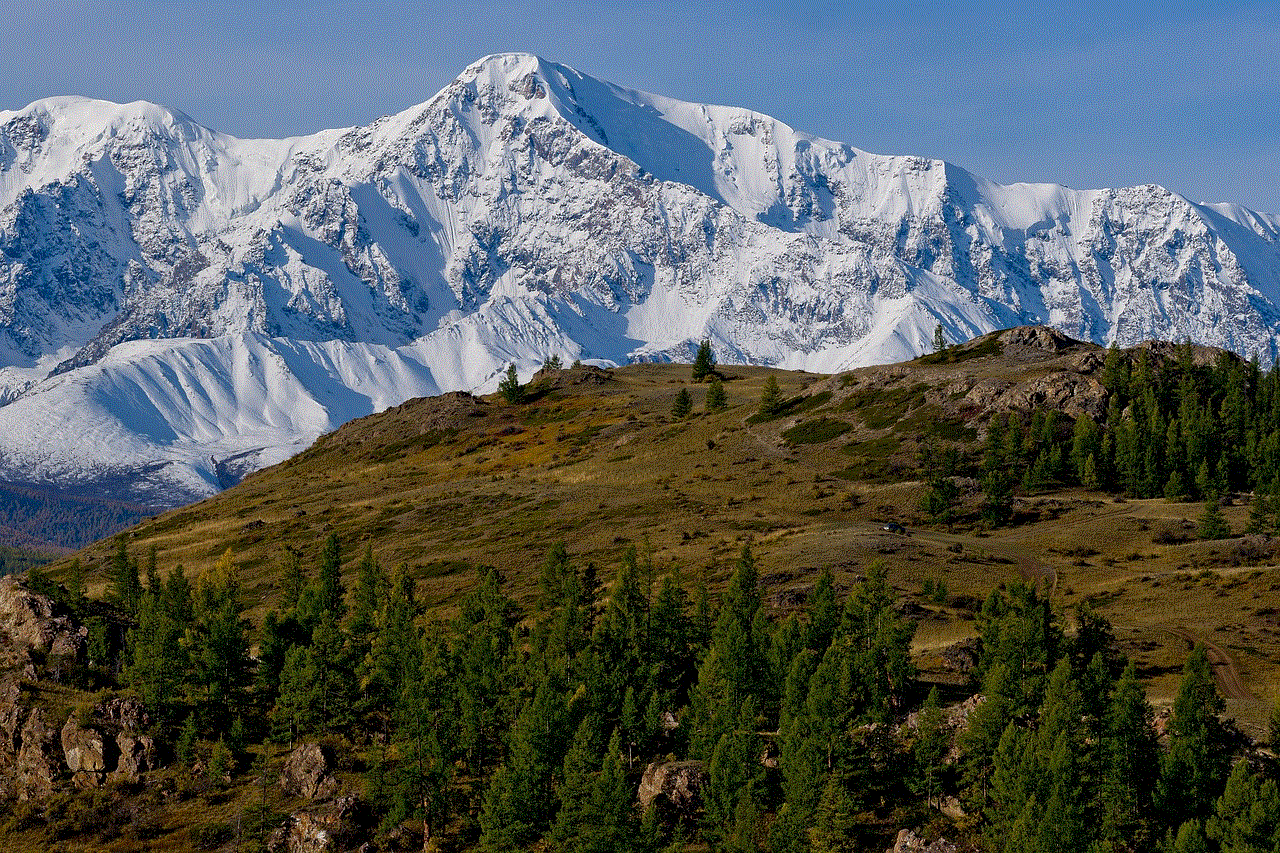
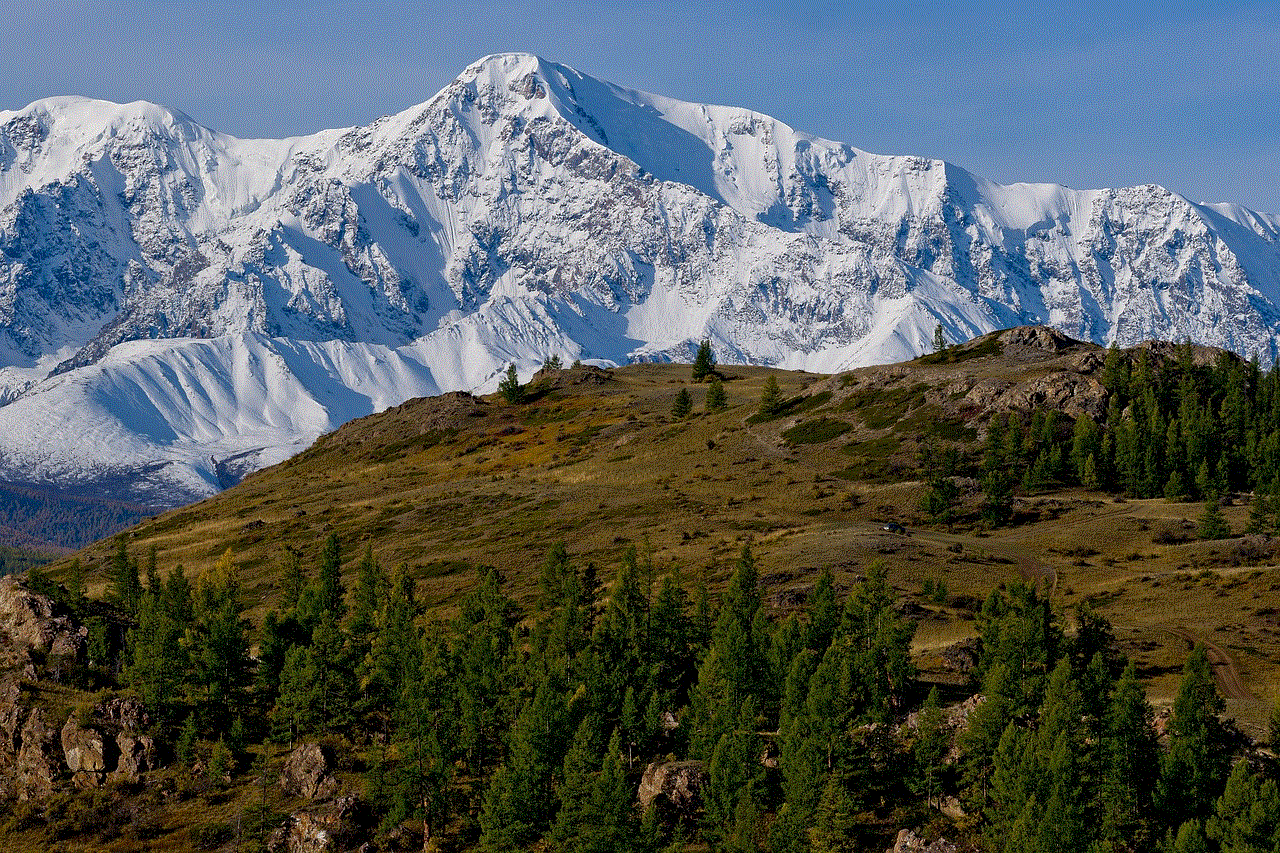
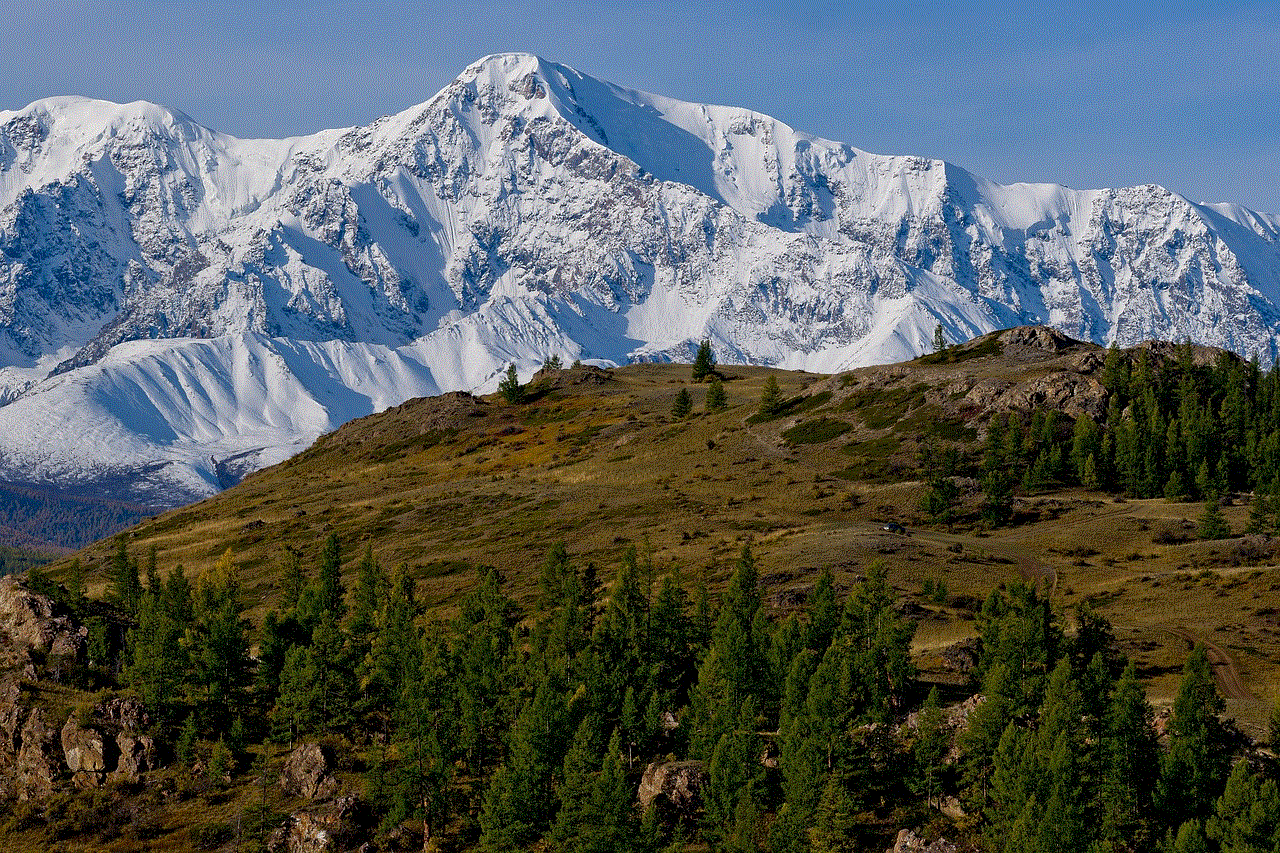
6. Cultural Significance of Birthdays:
Birthdays hold different meanings and traditions across various cultures. For instance, in Western cultures, birthdays are often celebrated with parties, cakes, and gifts. In some Asian cultures, like Chinese and Korean, the Lunar New Year is considered the most significant birthday celebration. Understanding the cultural significance of birthdays can help us appreciate and respect diverse traditions when celebrating with individuals from different backgrounds.
7. Personalized Gifts and Gestures:
Once you have found someone’s birthday, the next step is to make their day truly memorable. Personalized gifts and gestures go a long way in showing your love and thoughtfulness. Consider their interests, hobbies, and preferences to choose a meaningful gift. Handwritten letters, surprise parties, and acts of kindness are also wonderful ways to make someone feel cherished on their special day.
8. Celebrating with a Purpose:
Birthdays are not only an occasion for celebration but also an opportunity to make a positive impact on the world. Many individuals choose to dedicate their birthdays to fundraising for charitable causes, encouraging friends and family to donate to a particular organization or participate in volunteer activities. Such initiatives create a sense of fulfillment and contribute to the greater good.
9. Historical Birthdays:
In addition to finding birthdays of people in our lives, exploring historical birthdays can be an enlightening and educational experience. Learning about influential figures who share the same birth date can inspire us and deepen our understanding of history. Numerous websites and books catalog famous birthdays, allowing us to delve into the lives of renowned individuals.
10. The Importance of Remembering Birthdays:
Remembering and celebrating someone’s birthday is not just about the day itself; it’s about acknowledging their existence, appreciating their presence in our lives, and fostering connections. By remembering birthdays, we show others that they matter, that they are loved, and that their presence is cherished. It is a simple yet powerful way to strengthen relationships and spread joy.
Conclusion:
Finding people’s birthdays is an endeavor that allows us to connect, celebrate, and express our love for others. Whether through social media, online search engines, personal connections, or cultural traditions, birthdays serve as opportunities to make someone feel special. By embracing the art of celebration and finding creative ways to commemorate these occasions, we can create lasting memories and strengthen the bonds that connect us all.
how do i block youtube on my tablet
Title: How to Block YouTube on Your Tablet: A Comprehensive Guide
Introduction:
In today’s digital age, YouTube has become a popular platform for content consumption. However, sometimes it can be necessary to block YouTube, especially on tablets, to prevent distractions or to maintain a safe online environment for children. This article will guide you through various methods to block YouTube on your tablet effectively.
Paragraph 1: Understanding the Need to Block YouTube
YouTube can be addictive and time-consuming, leading to decreased productivity. Additionally, parents may want to restrict access to certain types of content to protect their children from inappropriate videos or excessive screen time.
Paragraph 2: Device Settings



One of the simplest ways to block YouTube on your tablet is by modifying the device settings. Most tablets offer parental control features that allow you to restrict access to specific apps or websites, including YouTube.
Paragraph 3: Android Tablets
For Android tablets, go to the “Settings” menu, select “Security & privacy,” and tap on “Parental controls.” Enable the feature and set a PIN code. Then, select “Content restrictions” and choose the appropriate age rating. Finally, add YouTube to the blocked list of applications.
Paragraph 4: iOS Tablets
To block YouTube on iOS tablets, access the “Settings” menu, tap on “Screen Time,” and choose “Content & Privacy Restrictions.” Enable the feature, set a passcode, and select “Content Restrictions.” Under the “Web Content” section, choose “Limit Adult Websites” or “Allowed Websites Only” and add YouTube to the restricted list.
Paragraph 5: Third-Party Apps
Various third-party apps can help block YouTube on your tablet. These apps provide additional features like scheduling usage time, tracking app usage, and blocking other distracting apps as well.
Paragraph 6: App Blockers for Android
Apps like “AppBlock” or “FocusMe” allow you to create custom schedules to block YouTube during specific hours or days. They provide flexibility in managing app usage and offer insights into the time spent on different apps.
Paragraph 7: App Blockers for iOS
For iOS devices, apps such as “Freedom” or “AppDetox” enable you to set time restrictions and block specific apps, including YouTube. These apps also offer features like website blocking, device usage tracking, and reports.
Paragraph 8: Router Settings
If you want to block YouTube on multiple devices connected to the same Wi-Fi network, modifying your router settings can be a viable option. Access your router’s administration page, locate the “Parental Controls” or “Access Restrictions” section, and add YouTube to the blocked list.
Paragraph 9: DNS Filtering
DNS filtering is another method to block YouTube on your tablet. By modifying the DNS settings on your tablet, you can redirect YouTube requests to an alternative IP address or block them altogether. Several applications and services provide DNS filtering capabilities that can be configured on your tablet.
Paragraph 10: Educating and Monitoring
While blocking YouTube is an effective way to limit access, it is crucial to educate users, especially children, about responsible internet usage. Regularly monitoring their online activities and discussing potential risks is essential to ensure a safe digital environment.
Conclusion:
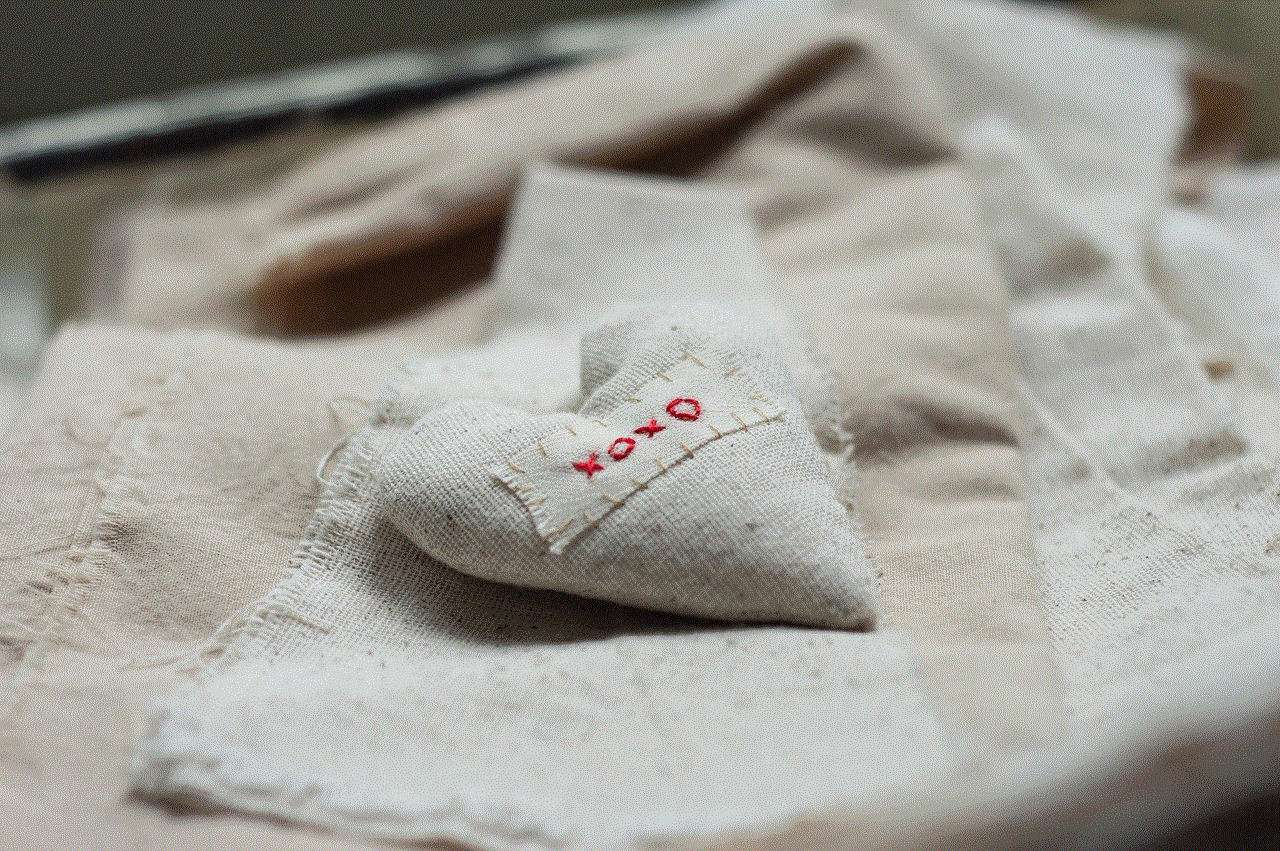
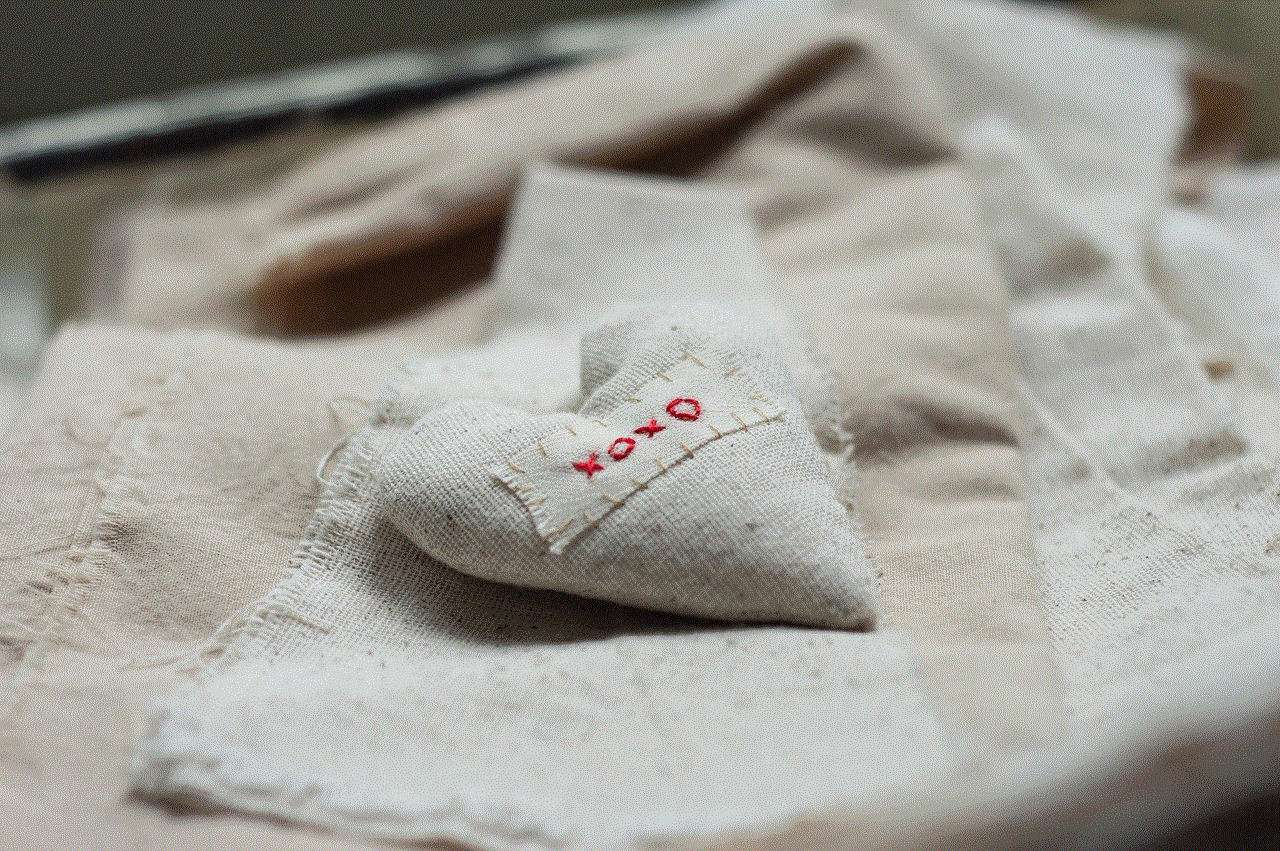
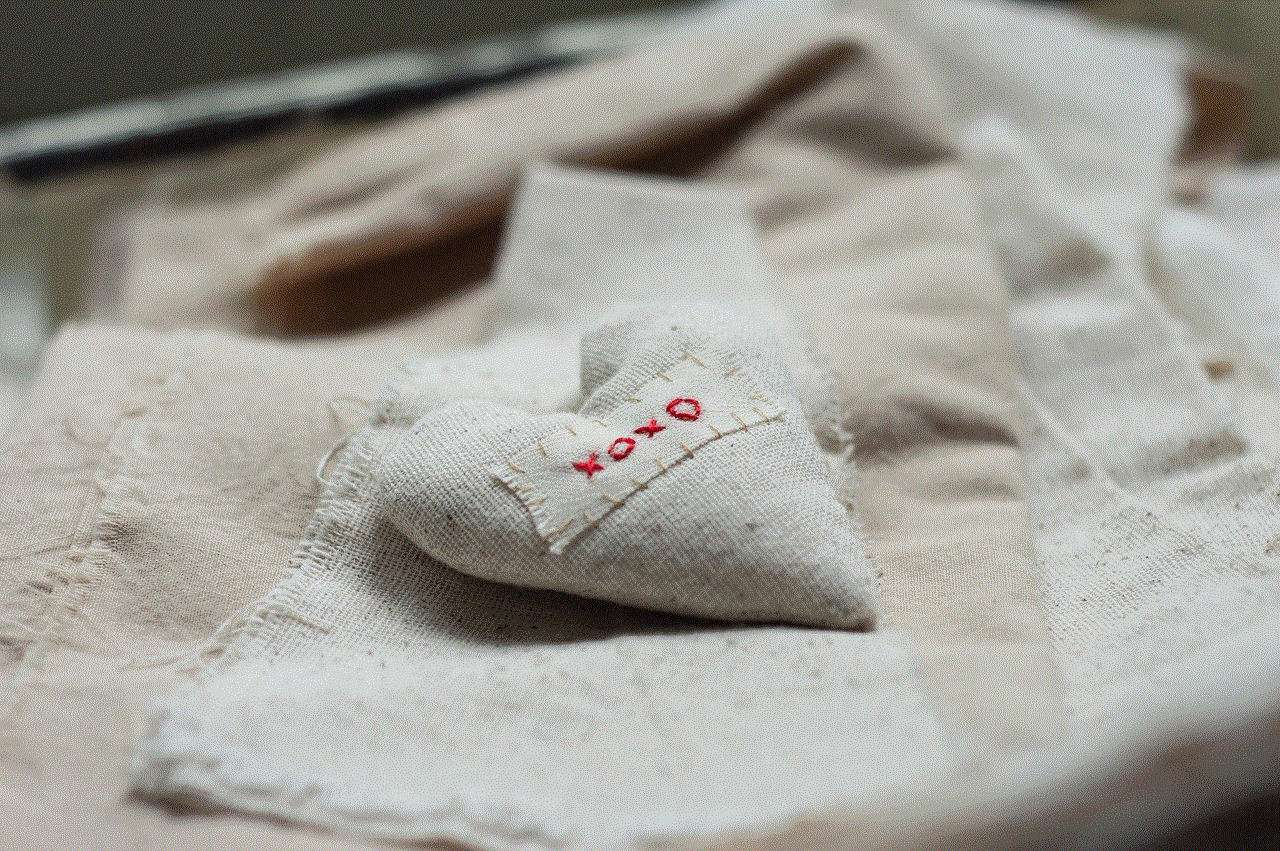
Blocking YouTube on your tablet can help increase productivity, limit distractions, and create a safer browsing experience. Whether through device settings, third-party apps, router configurations, or DNS filtering, there are various methods available to suit your specific needs. Remember to balance restriction with education and monitoring to foster responsible internet usage.
