how to find mac address on firestick
How to Find MAC Address on Firestick
The MAC address is a unique identifier assigned to each networking device, including the Amazon Firestick. It stands for Media Access Control and is used to identify devices on a network. Knowing the MAC address of your Firestick can be useful for various reasons, such as troubleshooting network issues or setting up security features. In this article, we will guide you through the process of finding the MAC address on your Firestick.
1. What is the MAC Address?
Before we dive into the steps of finding the MAC address on your Firestick, let’s briefly explain what it is. As mentioned earlier, the MAC address is a unique identifier assigned to each networking device. It consists of six pairs of alphanumeric characters, separated by colons or hyphens. The first three pairs represent the manufacturer, while the last three pairs are unique to the device.
2. Why do you need the MAC Address?
Knowing the MAC address of your Firestick can be useful for several reasons. For instance, if you are experiencing connectivity issues, providing the MAC address to your internet service provider or network administrator can help them troubleshoot the problem. Additionally, some Wi-Fi routers allow you to set up MAC address filtering, which restricts network access to specific devices. In such cases, you will need the MAC address of your Firestick to add it to the allowed devices list.
3. Finding the MAC Address on Firestick
Now that you understand the importance of finding the MAC address on your Firestick let’s move on to the steps involved in locating it. Follow the instructions below:
Step 1: Turn on your Firestick and navigate to the home screen.
Step 2: Using your remote, scroll to the top menu and select “Settings.”
Step 3: Within the settings menu, scroll right and select “My Fire TV.”
Step 4: Under the “About” section, select “Network.”
Step 5: On the Network page, you will find various details about your network connection, including the MAC address. Note down the MAC address displayed on the screen.
4. Alternative Method: Using Your Router’s Admin Interface
If you are unable to find the MAC address through the Firestick’s settings menu, you can also try accessing your router’s admin interface. Most routers have a web-based interface that allows you to view and manage connected devices. Here’s how you can find the MAC address using your router’s admin interface:
Step 1: On your computer or smartphone, open a web browser.
Step 2: Enter your router’s IP address in the address bar. You can find this information in your router’s manual or by contacting your internet service provider.
Step 3: Once you’ve accessed the admin interface, navigate to the section that displays connected devices or client list.
Step 4: Look for the device with the name “Firestick” or a similar identifier. The corresponding MAC address should be listed next to it.
5. Additional Tips
In some cases, the MAC address may not be displayed directly on your Firestick or within your router’s admin interface. If this happens, you can try the following methods:
– Check the original packaging or documentation that came with your Firestick. The MAC address is often printed on a label or mentioned in the user manual.
– If you have connected your Firestick to your TV using an HDMI extender cable, the MAC address may be printed on the cable itself. Check both ends of the cable for any labels or markings.
– If you are using a Firestick with an Ethernet adapter, the MAC address may be located on the adapter itself. Check the device for any labels or markings.
6. Conclusion
Finding the MAC address on your Firestick is a straightforward process that can be done through the device’s settings menu. However, if you encounter any difficulties or are unable to find it through this method, accessing your router’s admin interface or checking the original packaging/documentation can be helpful alternatives. Remember that the MAC address is a unique identifier for your Firestick, and it can be beneficial in various scenarios such as troubleshooting network issues or setting up security features.
easy places to put elf on the shelf
The Elf on the Shelf has become a beloved tradition for many families during the holiday season. This mischievous little elf is known for moving around the house each night and keeping an eye on children to report back to Santa. But one of the biggest challenges for parents is finding new and creative places to put the Elf on the Shelf every night. If you’re struggling to come up with ideas, don’t worry, we’ve got you covered. In this article, we’ll discuss some easy places to put the Elf on the Shelf that will bring joy and excitement to your children.
1. On the Christmas Tree
One of the most obvious places to put the Elf on the Shelf is on the Christmas tree. This is a great spot to start the tradition, as it’s where your children will first see the Elf. You can have the Elf sitting on a branch, hanging from a string, or even peeking out from behind a decoration. Just make sure your children can see the Elf easily. You can also have the Elf holding a sign that says “I’m back!” or “Happy Holidays!”
2. In the Stockings
Another easy and festive spot to place the Elf on the Shelf is in the stockings. Your children will be excited to find the Elf nestled among their presents. You can have the Elf sitting in the stocking, holding a small gift, or even hanging from the fireplace. This is also a great opportunity to remind your children to be on their best behavior, as the Elf is always watching.
3. On the Kitchen Counter
If you want to incorporate some fun and creativity into your Elf on the Shelf placement, try putting the Elf on the kitchen counter. You can have the Elf sitting in a mixing bowl, holding a spoon, or even making a mess with flour. This is a great way to bring some holiday cheer into the kitchen and get your children excited for the day ahead.
4. In the Fridge
For a silly and unexpected placement, try putting the Elf on the Shelf in the fridge. Your children will be surprised when they open the fridge to get breakfast and find the Elf inside. You can have the Elf sitting on a shelf, holding a carton of milk, or even making a snow angel in the butter.
5. In the Bathroom
The bathroom may not be the first place that comes to mind when thinking of where to put the Elf on the Shelf, but it can be a fun and unexpected spot. You can have the Elf sitting on the counter, hanging from a towel, or even playing with the toothpaste. This is a great spot to remind your children to brush their teeth and take care of their hygiene during the busy holiday season.
6. On the Bookshelf
If your family loves to read, placing the Elf on the Shelf on the bookshelf is a great idea. You can have the Elf sitting on a book, holding a bookmark, or even peeking out from behind the books. This is also a great opportunity to incorporate some holiday-themed books into your reading routine.
7. In the Christmas Village
Many families have a Christmas village set up during the holiday season. This is a great spot to place the Elf on the Shelf, as it will blend in with the festive decorations. You can have the Elf sitting on a building, hiding in the trees, or even riding in a sleigh. This is a fun way to incorporate the Elf into your family’s Christmas traditions.
8. In the Car
If you’re planning a road trip or just need to run some errands, consider putting the Elf on the Shelf in the car. Your children will be excited to find the Elf waiting for them in the backseat. You can have the Elf sitting on a seatbelt, wearing a seatbelt, or even driving a toy car. This is a great way to make the car ride more fun and festive.
9. On the TV
For a simple but effective placement, try putting the Elf on the Shelf on the TV. You can have the Elf sitting on top of the TV, hanging from the screen, or even holding a remote control. This is a great spot to remind your children to turn off the TV and spend time together as a family during the holiday season.
10. In the Christmas Stockings
On Christmas Eve, many children leave out their stockings for Santa to fill. This is a great opportunity to have the Elf on the Shelf sitting in one of the stockings, waiting for Santa’s arrival. Your children will be excited to find the Elf among their gifts and it will add an extra touch of magic to Christmas morning.
11. In the Mailbox



Another fun and unexpected spot to place the Elf on the Shelf is in the mailbox. You can have the Elf peeking out from behind the mail, holding a letter, or even sitting on top of the mailbox. This is a great way to remind your children to write their letters to Santa and send them off before Christmas.
12. In the Snow
If you live in an area where it snows during the holiday season, take advantage of the winter wonderland by placing the Elf on the Shelf in the snow. You can have the Elf making a snow angel, building a snowman, or even having a snowball fight with other toys. This is a great way to bring some outdoor fun into your Elf on the Shelf placement.
13. On the Banister
For a classic and simple placement, try putting the Elf on the Shelf on the banister. You can have the Elf sitting on a step, sliding down the banister, or even holding a string of lights. This is a great spot to remind your children to be careful on the stairs and to spread holiday cheer throughout the house.
14. In the Bathtub
For a silly and unexpected placement, put the Elf on the Shelf in the bathtub. You can have the Elf sitting in the tub, holding a rubber duck, or even wearing a towel. This is a great way to incorporate some bath time fun into your Elf on the Shelf routine.
15. On the Mantel
The mantel is a popular spot for holiday decorations, so why not add the Elf on the Shelf into the mix? You can have the Elf sitting on top of the mantel, hanging from the stockings, or even holding a garland. This is a great spot to remind your children to be kind and generous during the holiday season.
In conclusion, there are endless possibilities for where to put the Elf on the Shelf each night. Whether you choose a simple and classic spot or get creative with more unexpected locations, your children will be delighted to find the Elf every morning. So have fun and be creative with your Elf on the Shelf placement, as it’s a wonderful way to add some magic and excitement to the holiday season. Happy elf-ing!
why can’t i change my birthday year on snapchat
Snapchat is one of the most popular social media platforms in the world, with over 265 million daily active users as of 2021. It allows users to share photos, videos, and messages with their friends and followers in real-time. One of the key features of Snapchat is the ability to add a birthday to your profile, which is displayed on your profile and can be seen by your friends. However, many users have reported issues with changing their birthday year on Snapchat. In this article, we will explore the reasons behind this and provide potential solutions for users facing this problem.
Snapchat was launched in 2011 and has undergone many updates and changes since then. One of these changes is the addition of the birthday feature, which was introduced in 2018. This feature allows users to add their birthday to their profile, which is displayed in the form of a cake emoji. This feature was well-received by users who wanted to share their special day with their friends on the app. However, many users have encountered an issue with changing their birthday year on Snapchat.
The most common reason why users are unable to change their birthday year on Snapchat is that they have entered an incorrect birthday during the sign-up process. When a user signs up for Snapchat, they are required to enter their date of birth. If the user enters an incorrect year, they will not be able to change it later. This is done to prevent underage users from creating accounts on the app. Snapchat has strict age restrictions, and users must be at least 13 years old to create an account. Therefore, if a user has entered a year that makes them underage, they will not be able to change it later.
Another reason for the inability to change the birthday year on Snapchat is that the user has already changed it once before. Snapchat allows users to change their birthday once, and after that, it cannot be changed again. This is to prevent users from constantly changing their age and to maintain the authenticity of their profiles. Therefore, if a user has already changed their birthday, they will not be able to change it again.
Moreover, users who have created their Snapchat account using their Facebook account will not be able to change their birthday year on Snapchat. This is because Snapchat pulls the user’s date of birth from their Facebook account. If the user’s Facebook account displays an incorrect birthday year, that same year will be displayed on their Snapchat profile as well. In this case, the user will have to change their birthday on their Facebook account first, and then it will automatically update on their Snapchat profile.
It is also important to note that Snapchat does not allow users to change their birthday if they have a streak with another user. Streaks are a popular feature on Snapchat where users have to send each other snaps every day to maintain the streak. If a user has a streak with another user, they will not be able to change their birthday until the streak is broken. This is done to prevent users from cheating the system and changing their age to maintain a streak with someone who is underage.
Another reason for the inability to change the birthday year on Snapchat is that the user’s account has been locked or suspended. If a user violates Snapchat’s community guidelines or terms of service, their account may get locked or suspended. In this case, the user will not be able to change their birthday until the issue is resolved, and their account is unlocked. This is done to prevent users from creating fake accounts or providing false information.
One of the most frustrating reasons why users cannot change their birthday year on Snapchat is technical glitches or bugs in the app. Snapchat is constantly updating its app to add new features and fix any technical issues. However, sometimes these updates can cause glitches, and users may face issues with changing their birthday year. In this case, the user can try logging out and logging back into their account, or they can uninstall and reinstall the app to see if the issue is resolved.
There have also been reports of users not being able to change their birthday year on Snapchat due to a regional restriction. Snapchat may have certain age restrictions depending on the user’s location. For example, in some countries, the minimum age requirement to use Snapchat may be 16 instead of 13. In this case, users will not be able to change their birthday year to a year that makes them underage in their specific location.
If none of the above reasons apply to a user, and they are still unable to change their birthday year on Snapchat, they can contact Snapchat’s support team for assistance. The support team can be reached through the app’s support page or by sending an email to [email protected]. They will be able to look into the issue and provide a solution.
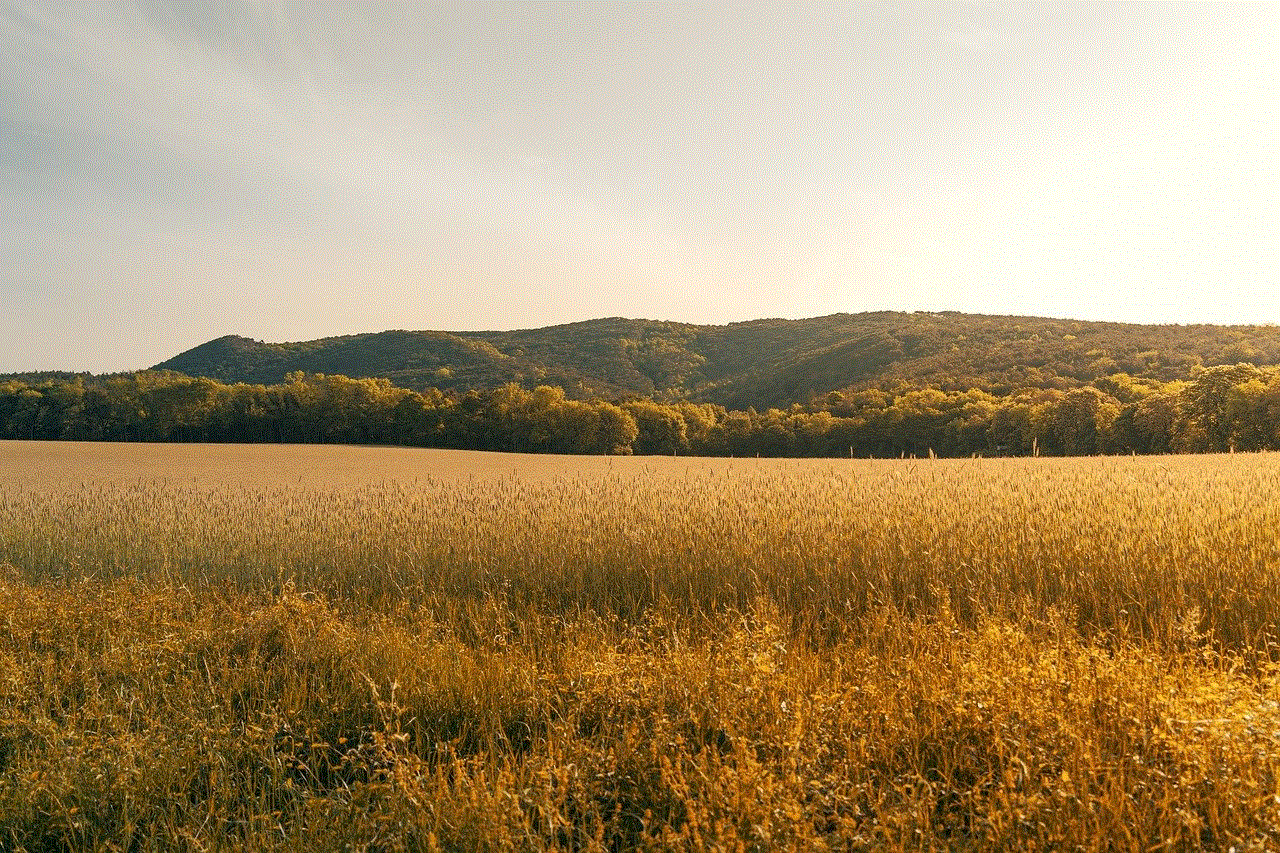
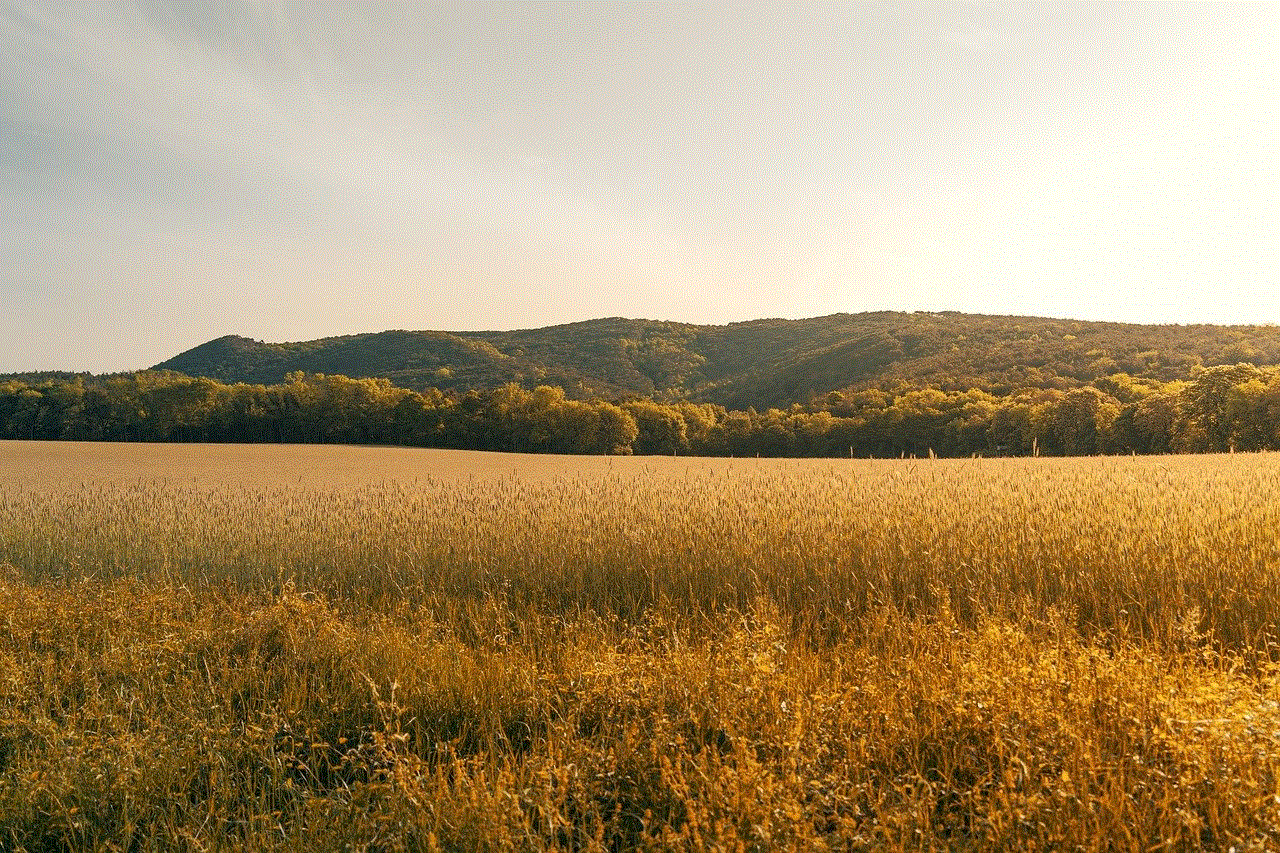
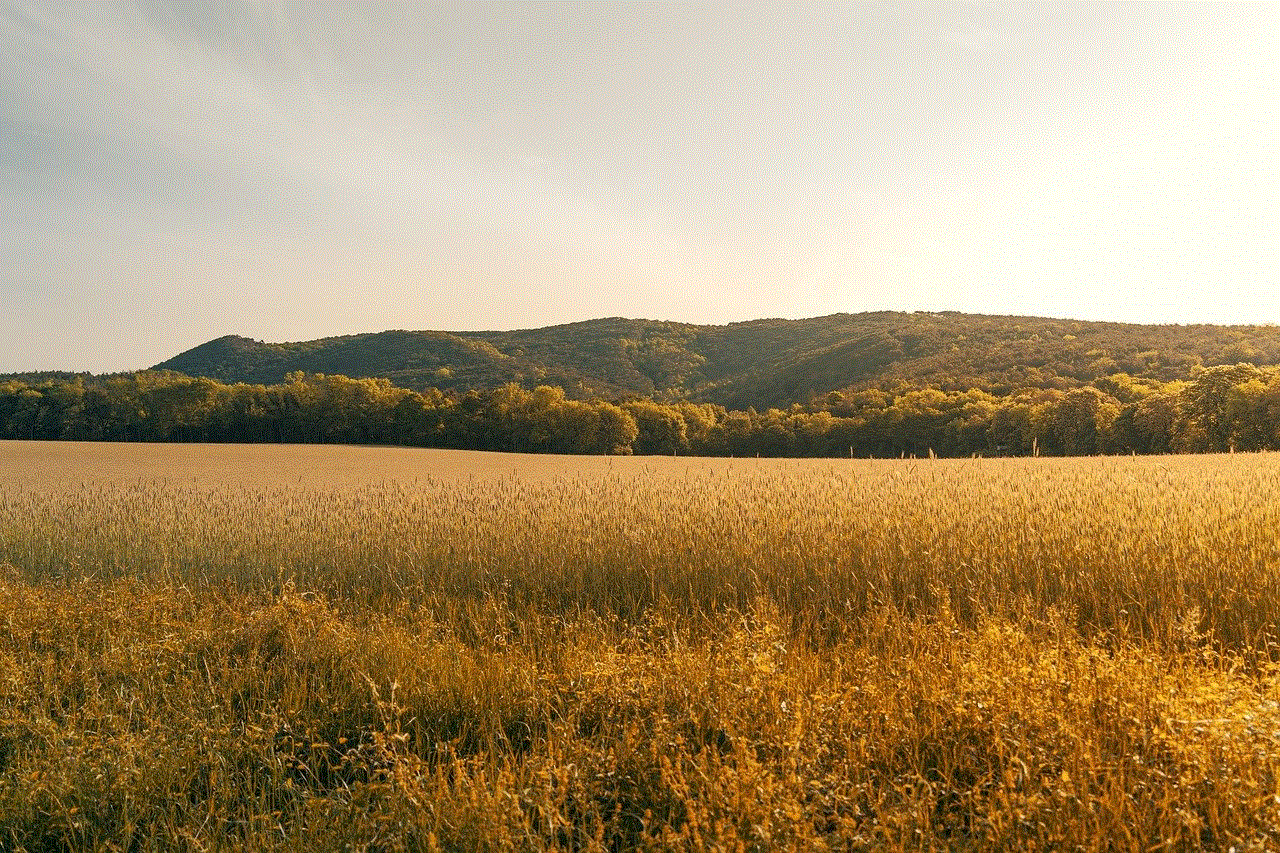
In conclusion, Snapchat does not allow users to change their birthday year for various reasons, including age restrictions, technical glitches, and previous changes. Users must ensure that they enter the correct birthday during the sign-up process and avoid changing it multiple times. If a user is facing issues with changing their birthday year, they can try the solutions mentioned in this article or contact Snapchat’s support team for further assistance.
