how to find a specific post on tumblr
Tumblr is a popular microblogging platform that allows users to share various types of content such as photos, videos, text, and audio. With millions of posts being created every day, it can be challenging to find a specific post on Tumblr. Whether you are trying to find an old post or a specific topic, there are a few techniques you can use to locate the post you are looking for. In this article, we will discuss how to find a specific post on Tumblr in detail.
1. Use Tumblr’s Search Function
The most straightforward way to find a specific post on Tumblr is by using the platform’s search function. You can access the search bar by clicking on the magnifying glass icon on the top right corner of the Tumblr homepage. Type in the keywords or tags related to the post you are looking for, and Tumblr will show you the most relevant results. You can also filter your search results by post type, such as text, photos, or videos, by clicking on the corresponding icons on top of the search results.
2. Browse Through Your Dashboard
If you follow the blog that posted the content you are looking for, you can browse through your dashboard to find the post. Your dashboard is a feed of the latest posts from the blogs you follow. Scroll through your dashboard until you find the post you are looking for. You can also use the search bar on your dashboard to search for specific keywords or tags within your following blogs.
3. Look Through the Blog’s Archive
If you know the specific blog that posted the content, you can browse through their archive to find the post. To do this, go to the blog’s homepage, and click on the “Archive” button on the right side of the screen. You will be able to see all the posts in chronological order, making it easier to find the specific post you are looking for.
4. Use Third-Party Tumblr Search Engines
There are also third-party Tumblr search engines that can help you find a specific post. These search engines work similarly to Tumblr’s search function but often provide more advanced search options. Some popular Tumblr search engines include TumblrTagSearch, TumblrSearch, and TumblThree.
5. Use Google Search
If you are having trouble finding a post on Tumblr, you can also try searching for it on Google. Google’s search algorithm is powerful and can often find posts that Tumblr’s search function cannot. Type in the keywords or tags related to the post you are looking for, followed by “site:tumblr.com.” This will limit the search results to only posts from Tumblr. You can also use Google’s advanced search options to narrow down your results further.
6. Search by Post URL
If you have the URL of the post you are looking for, you can easily find it on Tumblr. Paste the URL in the search bar, and Tumblr will take you directly to the post. If the post has been deleted or the blog has been deactivated, Tumblr will show an error page.
7. Use Tumblr’s Tagged Pages
Tumblr has a feature called “tagged pages” that allows you to browse through posts that have a specific tag. To access tagged pages, type in “tumblr.com/tagged/keyword” in your browser’s address bar, replacing “keyword” with the tag you want to search for. This will take you to a page with all the posts that have that specific tag.
8. Utilize Tumblr’s Advanced Search Options
Tumblr’s advanced search options can help you narrow down your search results further. To access these options, click on the “Advanced” button next to the search bar. Here you can filter your results by post type, date, and even exclude specific blogs from your search results.
9. Look Through Your Likes
If you have liked the post you are looking for, you can find it in your likes. To access your likes, go to your Tumblr homepage, and click on the heart icon on the top right corner. You can also use the search bar on your likes page to find the post by keywords or tags.
10. Ask the Blog Owner
If you are unable to find the post you are looking for using the methods mentioned above, you can try reaching out to the blog owner. Leave a message in their ask box, or send them a direct message, and ask them to help you locate the post. Most Tumblr users are friendly and will be happy to assist you.
In conclusion, finding a specific post on Tumblr can be a bit tricky, but with the right techniques, it is possible. You can use Tumblr’s search function, browse through your dashboard, look through the blog’s archive, or use third-party Tumblr search engines. You can also utilize Google search, search by post URL, or use Tumblr’s tagged pages to find the post you are looking for. Don’t forget to utilize Tumblr’s advanced search options and look through your likes. If all else fails, you can always ask the blog owner for help. With these methods, you should be able to find any specific post on Tumblr quickly and efficiently.
mylife security alert
In today’s digital age, security has become a major concern for individuals and businesses alike. With the rise of cybercrime and data breaches, it is more important than ever to safeguard our personal information and assets. This is where “mylife security alert” becomes relevant – a comprehensive security system that offers protection and peace of mind to its users.
But what exactly is Mylife security alert? How does it work, and why is it necessary? In this article, we will explore the various features and benefits of this security system and how it can enhance the safety of your personal and professional life.
First and foremost, Mylife security alert is a state-of-the-art security system that utilizes advanced technology to protect your home and business from potential threats. It offers a range of security services, including surveillance, access control, and alarm systems, all of which are monitored by a team of professionals. This means that you can have round-the-clock protection, even when you are away from your property.
One of the key features of Mylife security alert is its advanced surveillance system. With the use of high-quality cameras and sensors, the system can monitor all activities in and around your property. This not only serves as a deterrent for potential intruders but also provides valuable evidence in case of a break-in or any other criminal activity. The cameras are strategically placed to cover all blind spots, ensuring that there are no gaps in your security coverage.
Another crucial aspect of Mylife security alert is its access control system. This allows you to control who enters your property, whether it is a residential or commercial space. With the use of key cards or biometric systems, you can restrict access to certain areas and keep track of who enters and exits your property. This feature is especially useful for businesses that want to limit access to confidential information or high-security areas.
One of the standout features of Mylife security alert is its integration with smart home technology. This means that you can control and monitor your security system from your smartphone or other internet-enabled devices. Whether you want to check the live feed from your cameras, arm or disarm your alarms, or receive real-time notifications, you can do it all from the convenience of your phone. This level of connectivity and control makes Mylife security alert a top choice for those who want a comprehensive and user-friendly security system.
In addition to the above features, Mylife security alert also offers round-the-clock monitoring and support. This means that any suspicious activity or alarms triggered by your system will be immediately addressed by a team of trained professionals. They will assess the situation and take appropriate action, whether it is contacting the authorities or dispatching a response team to your property. This level of support and assistance can be a lifesaver in emergency situations, giving you peace of mind knowing that your property is always being looked after.
Apart from its advanced security features, Mylife security alert also offers various other benefits. For instance, having a comprehensive security system like this can help lower your insurance premiums. Many insurance companies offer discounts to properties that have a reliable security system in place, as it reduces the risk of theft and damage. This can translate into significant cost savings in the long run.
Moreover, Mylife security alert also offers remote monitoring services. This means that even if you are away from your property for an extended period, you can still keep an eye on things and receive alerts in case of any suspicious activity. This is especially useful for frequent travelers or those who own vacation homes and want to ensure the safety of their property while they are away.
Another benefit of Mylife security alert is its flexibility. The system can be customized to fit your specific security needs and budget. Whether you want a basic surveillance system or a more advanced one with access control and other features, you can choose the package that works best for you. This also means that you can add or upgrade features as and when needed, making it a scalable solution for your security needs.
In terms of installation and maintenance, Mylife security alert offers hassle-free services. The installation process is quick and efficient, and the technicians will ensure that all the equipment is properly set up and functioning. In case of any issues or repairs, the company has a dedicated team of professionals to address them promptly, minimizing any downtime for your security system.
Lastly, but certainly not least, Mylife security alert also offers excellent customer support. The company has a team of trained professionals who are available round-the-clock to address any queries or concerns you may have. They are also proactive in providing regular updates and maintenance checks to ensure that your security system is always up-to-date and functioning at its best.
In conclusion, Mylife security alert is a comprehensive and reliable security system that offers protection and peace of mind to its users. With its advanced technology, round-the-clock monitoring, and excellent customer support, it is a top choice for those who prioritize their safety and security. Whether you are a homeowner or a business owner, investing in a system like this can provide you with the reassurance that your property and assets are always protected.
routers compatible with optimum
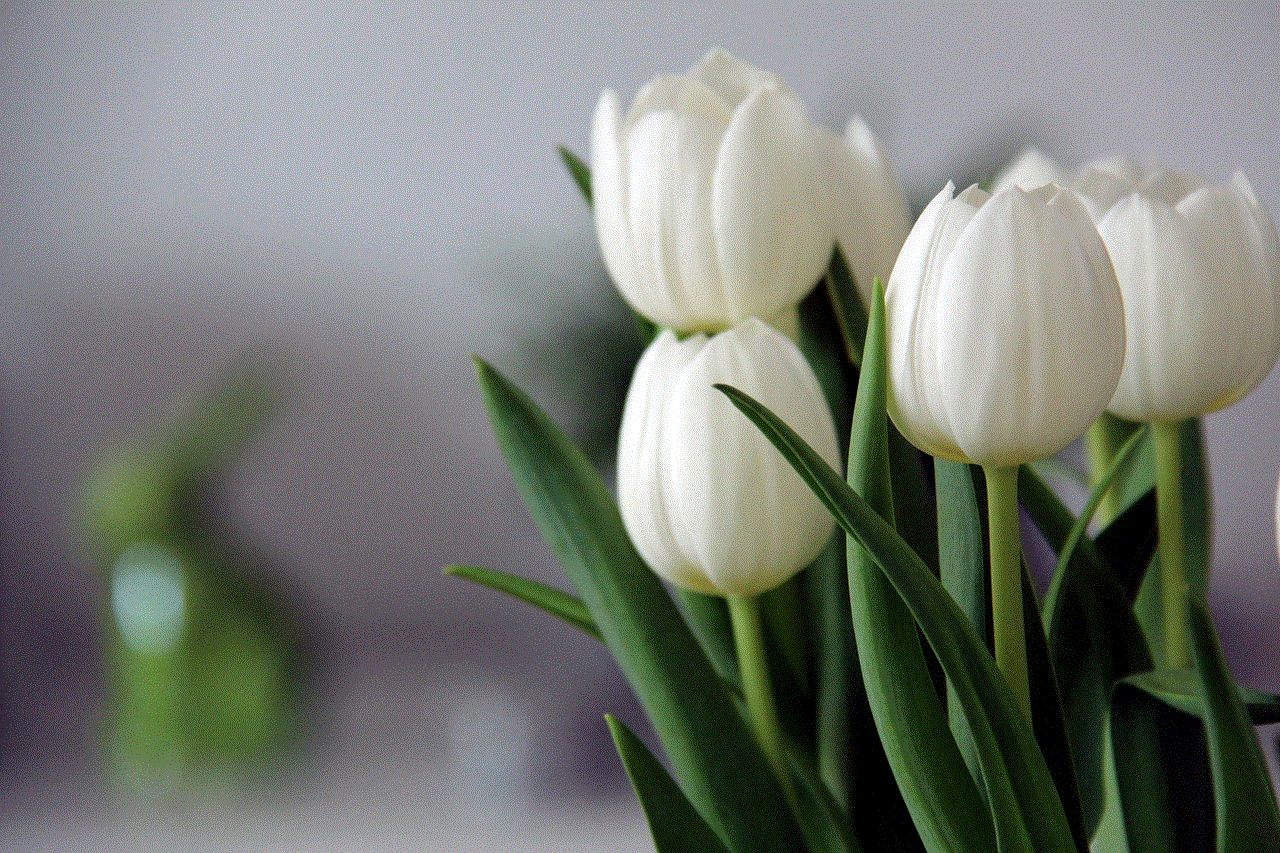
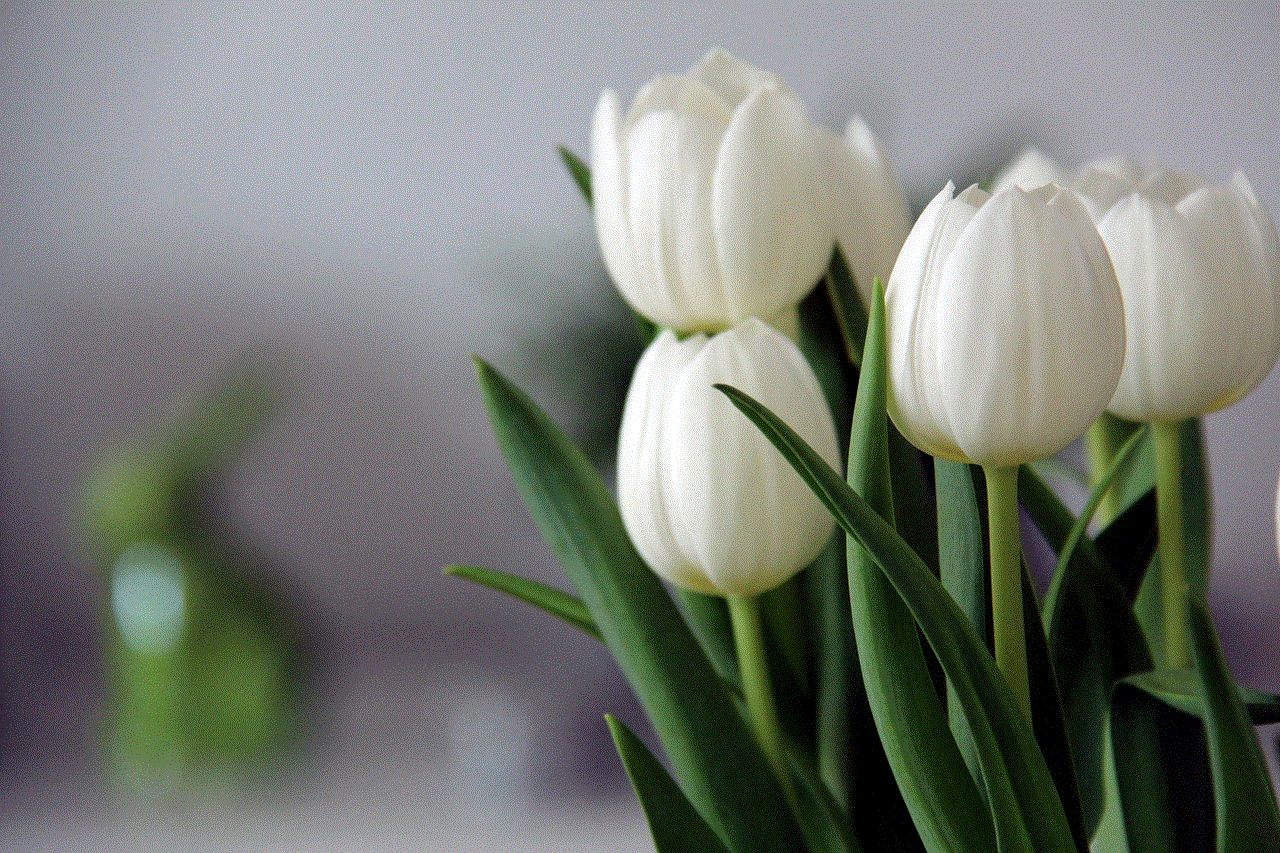
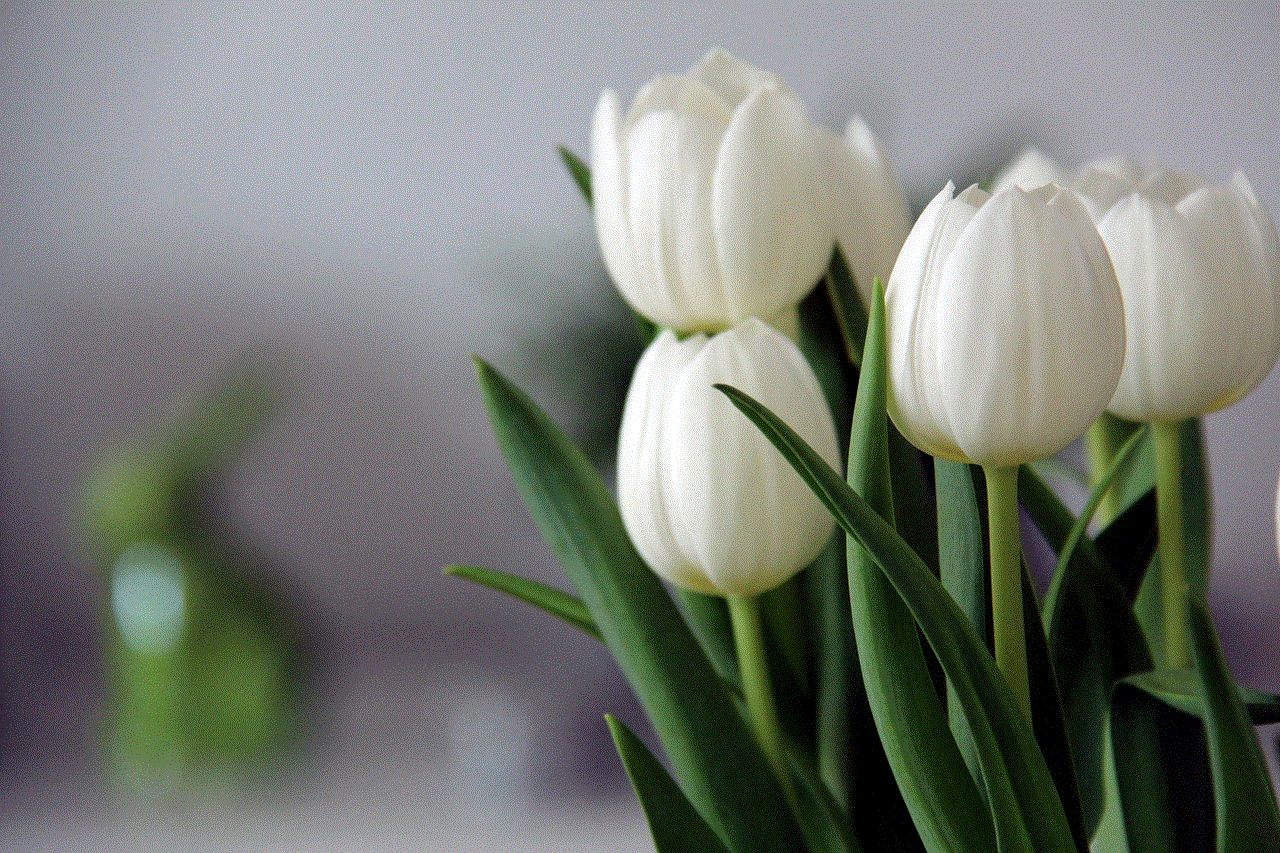
Optimum is a popular cable and internet service provider in the United States, offering a wide range of services to its customers. One of the key components of any internet service is the router, which allows users to connect multiple devices to their network and access the internet. However, not all routers are compatible with Optimum’s services, and choosing the right one can be a daunting task. In this article, we will discuss the best routers that are compatible with Optimum, their features, and how to set them up for the best internet experience.
1. What is Optimum?
Before we dive into the routers compatible with Optimum, let’s first understand what Optimum is and what it offers. Optimum is a brand of Altice USA, a leading communications and media company that provides TV, internet, and phone services to millions of customers across 21 states in the US. Optimum offers high-speed internet, with speeds ranging from 200 Mbps to 1 Gbps, depending on the plan chosen by the customer. They also offer a variety of TV packages and phone services, making it a one-stop-shop for all your communication needs.
2. The Importance of a Compatible Router
As mentioned earlier, a router is a crucial component of any internet service. It acts as the gateway between your devices and the internet, allowing you to connect multiple devices to your network and access the internet. However, not all routers are created equal, and not all of them are compatible with Optimum’s services. Using a router that is not compatible can result in a slow internet connection, dropped signals, and other connectivity issues. Therefore, it is essential to choose a router that is specifically designed to work with Optimum’s services.
3. Factors to Consider When Choosing a Router for Optimum
When looking for a router that is compatible with Optimum, there are a few factors that you need to consider. These factors will ensure that you choose a router that not only works with Optimum but also meets your specific needs and requirements.
a. Compatibility: The first and most crucial factor to consider is compatibility. The router you choose must be compatible with Optimum’s services. You can check this by looking at the list of recommended routers on Optimum’s website or by contacting their customer support.
b. Speed: The next factor to consider is the speed of the router. Optimum offers high-speed internet, and your router should be able to handle those speeds without any issues. Look for routers with speeds of at least 802.11ac or higher.
c. Coverage: The coverage of the router is also an important factor to consider, especially if you have a large house or multiple floors. Look for routers with a wide coverage range and good signal strength to ensure that all your devices can connect to the internet without any interruptions.
d. Number of Devices: Another essential factor to consider is the number of devices you will be connecting to the router. If you have multiple devices, including smartphones, laptops, and smart home devices, look for a router with multiple Ethernet ports and support for a high number of simultaneous connections.
e. Security Features: With the rise in cyber threats, it is crucial to choose a router with advanced security features. Look for routers with built-in firewalls, WPA2 encryption, and other security protocols to keep your network and devices safe from hackers and cybercriminals.
f. Budget: Finally, consider your budget when choosing a router for Optimum. There are routers available at different price points, and you should choose one that not only meets your needs but also fits your budget.
4. Recommended Routers for Optimum
Now that we have discussed the factors to consider when choosing a router for Optimum let’s look at some of the best routers that are compatible with their services.
a. Netgear Nighthawk X10 AD7200: This is a high-end router with impressive speeds of up to 7.2 Gbps. It has a wide coverage range, supports up to 20 devices, and comes with advanced security features. It is on the pricier side, but it is worth the investment for those who need top-of-the-line performance.
b. Asus RT-AC88U: This is another high-speed router with speeds of up to 3.1 Gbps. It has a wide coverage range, eight Ethernet ports, and support for up to 100 devices. It also has advanced security features and is priced reasonably, making it a popular choice among Optimum customers.
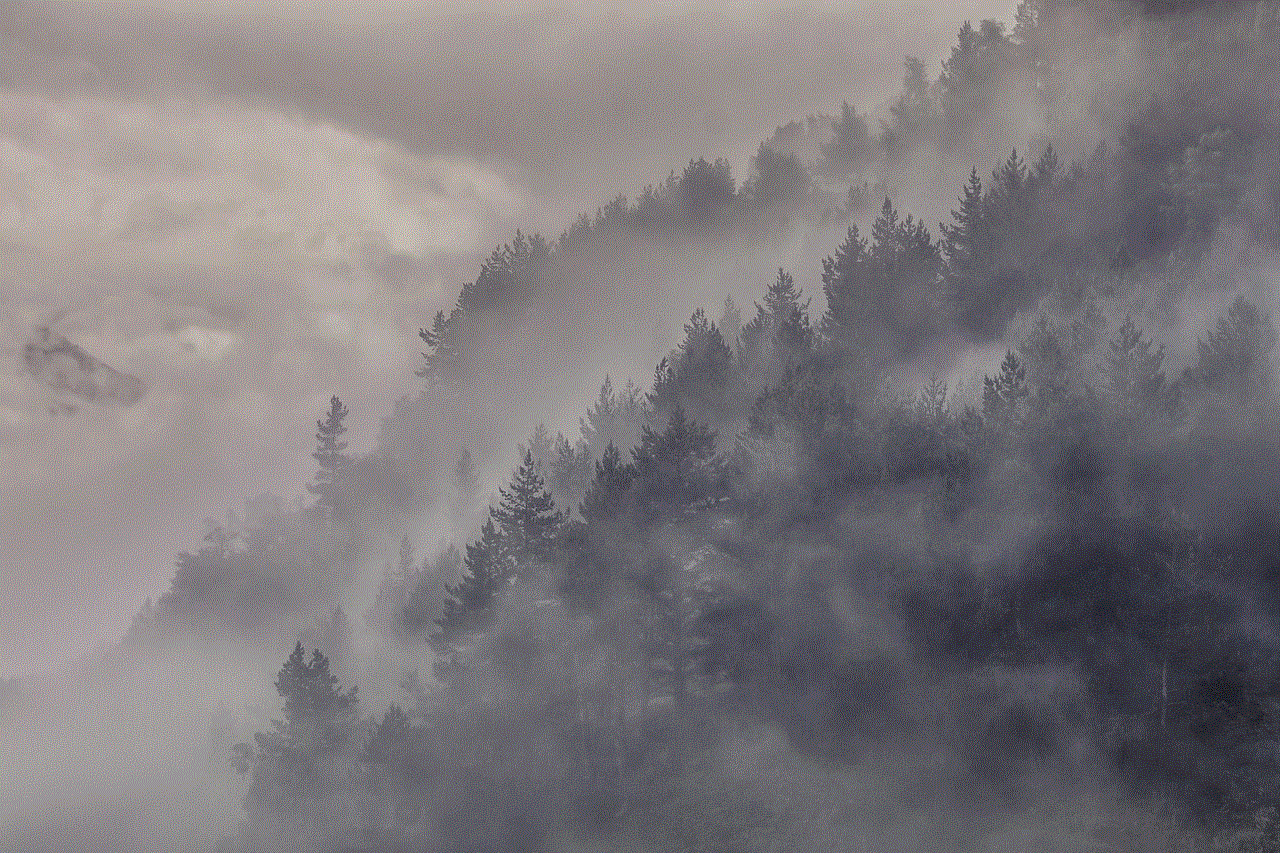
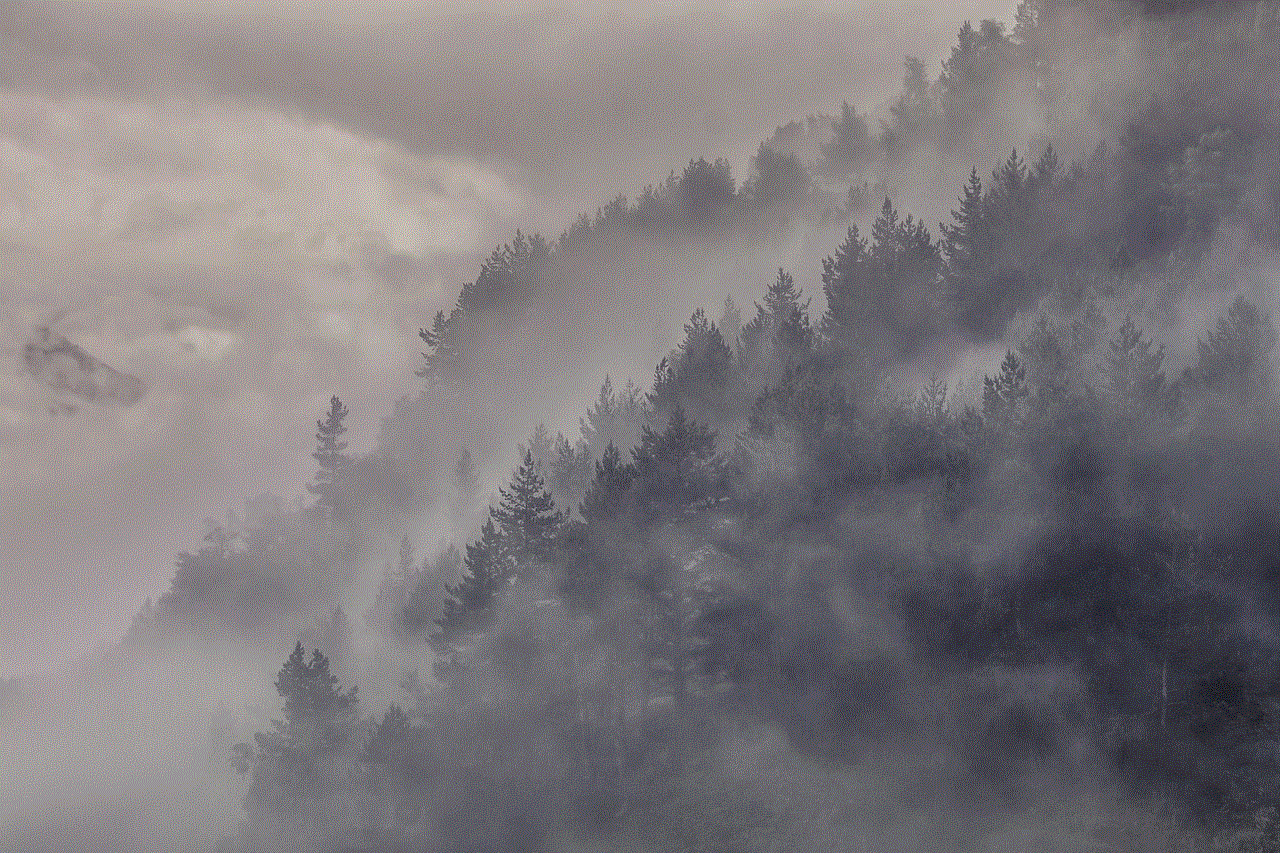
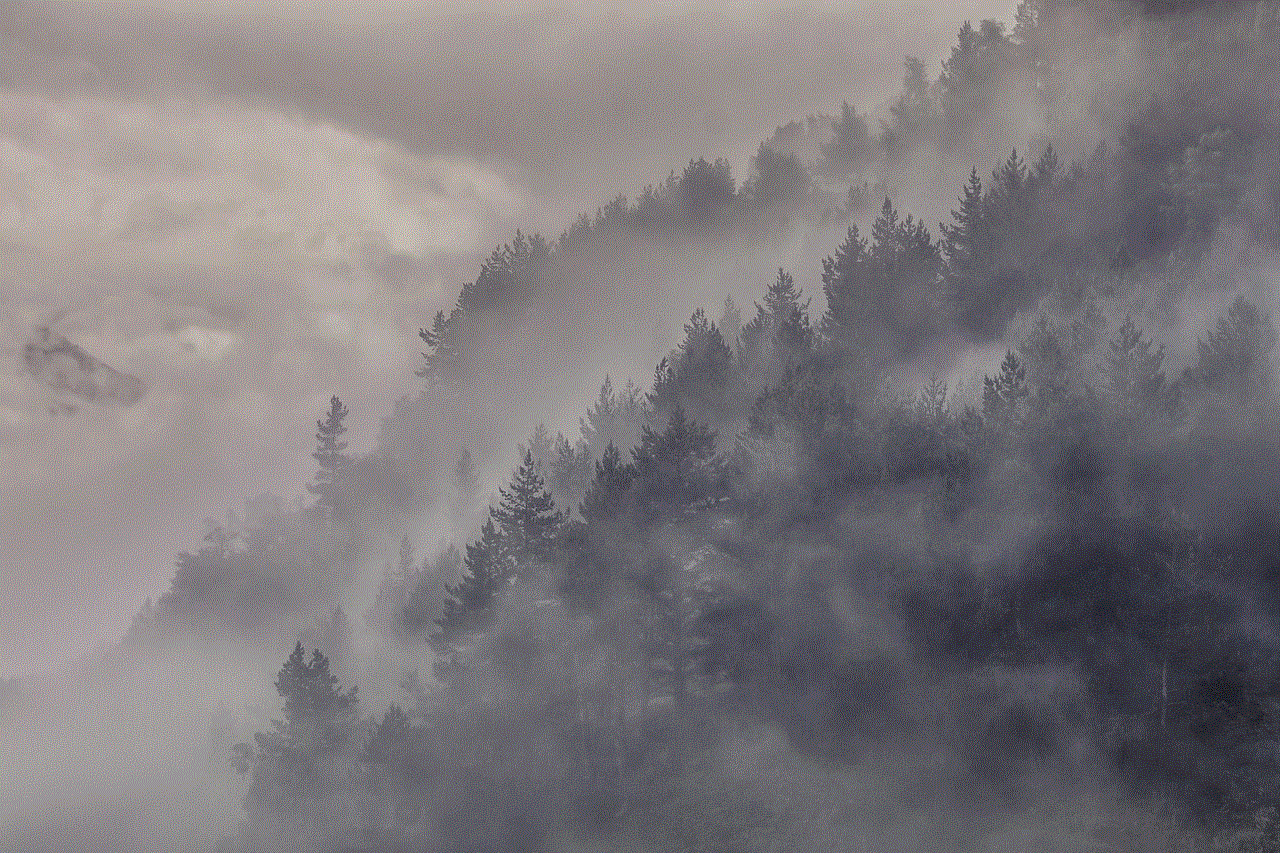
c. TP-Link Archer A7: If you are on a budget, the TP-Link Archer A7 is an excellent option. It offers speeds of up to 1.75 Gbps, has a wide coverage range, and supports up to 50 devices. It also has advanced security features and is priced affordably, making it a great value for money.
d. Motorola MG7540: This is a cable modem router combo, which means it not only acts as a router but also a modem. It offers speeds of up to 686 Mbps, has a wide coverage range, and supports up to 16 devices. It is a great option for those who want to save space and reduce clutter.
5. Setting Up a Router for Optimum
Once you have chosen a compatible router for Optimum, it is time to set it up for the best internet experience. Here are the steps to follow:
Step 1: Unpack your router and connect it to a power source.
Step 2: Connect the router to your modem using an Ethernet cable.
Step 3: Connect your computer or laptop to the router using another Ethernet cable or through Wi-Fi.
Step 4: Open a web browser and enter the router’s IP address, which can be found in the user manual.
Step 5: Follow the on-screen instructions to set up your router, including creating a network name and password.
Step 6: Once the router is set up, connect all your devices to the network using the network name and password you created.
6. Troubleshooting Common Issues
In some cases, you may experience issues with your router even if it is compatible with Optimum. Here are some common issues and how to troubleshoot them:
a. Slow Internet: If you experience slow internet speeds, try restarting your router and modem. If the problem persists, contact Optimum’s customer support.
b. Connection Drops: If your internet connection keeps dropping, check the cables and connections. If everything seems fine, try resetting your router to its factory settings.
c. Wi-Fi Range: If you have a large house or multiple floors, and the Wi-Fi range is not sufficient, consider getting a Wi-Fi extender to boost the signal.
d. Security Issues: If you notice any security issues, such as unauthorized devices connected to your network, change your network name and password immediately.
7. Conclusion



In conclusion, choosing a router that is compatible with Optimum’s services is crucial for a seamless internet experience. Consider the factors mentioned in this article and choose a router that meets your needs and budget. With the recommended routers and the steps to set them up, you can enjoy high-speed internet and a secure network for all your devices. In case of any issues, do not hesitate to contact Optimum’s customer support for assistance.
