how to do snapchat premium
Snapchat Premium is a popular feature that has taken the social media world by storm. It allows users to share exclusive content, often of a more explicit nature, with their followers in exchange for a fee. This has become a lucrative business for many individuals, with some earning thousands of dollars per month through their premium Snapchat account.
If you’re interested in getting in on the action and starting your own Snapchat Premium account, there are a few things you need to know. In this article, we’ll guide you through the process of setting up and running a successful premium Snapchat account.
1. Understand the concept of Snapchat Premium
Before you dive into creating your premium Snapchat account, it’s essential to understand the concept behind it. Snapchat Premium is essentially a subscription-based service where users pay a fee to access exclusive content from the account owner. This can include anything from risqué photos and videos to behind-the-scenes footage and personalized content. The key is to offer something unique and valuable to your followers in exchange for their monthly subscription fee.
2. Create a separate account
The first step in setting up a premium Snapchat account is to create a separate account from your personal one. This is important for several reasons. Firstly, it allows you to maintain your privacy and keep your personal life separate from your premium content. Secondly, it makes it easier for you to manage your premium account and track your earnings. When creating your account, make sure to choose a username that is catchy, easy to remember, and reflects the type of content you’ll be sharing.
3. Set your subscription fee
Deciding on the right subscription fee for your premium Snapchat account is crucial. You want to make sure it’s high enough to make a profit but not too high that it deters potential subscribers. It’s a good idea to research what other premium accounts in your niche are charging and use that as a benchmark. Keep in mind that as your following grows, you can always increase your subscription fee.
4. Promote your account
Once your premium Snapchat account is up and running, it’s time to promote it. The key to a successful premium account is having a large following, so it’s crucial to promote your account on your other social media platforms. You can also collaborate with other premium account owners in your niche to cross-promote each other’s accounts. Additionally, you can use popular hashtags related to your content to reach a wider audience.
5. Offer exclusive content
The whole point of a premium Snapchat account is to offer exclusive content that your followers can’t find anywhere else. This can include behind-the-scenes footage, personalized messages, and more explicit content. It’s essential to keep your content fresh and engaging to retain your subscribers. You can also offer special deals and promotions to entice new subscribers and keep your existing ones happy.
6. Use payment platforms
To receive payments from your subscribers, you’ll need to use a payment platform such as PayPal or Venmo. These platforms allow you to set up recurring payments, making it easy for your subscribers to pay their monthly fee. It’s essential to choose a reliable and secure payment platform to ensure your earnings are safe.
7. Engage with your audience
Engaging with your audience is crucial to the success of your premium Snapchat account. Your subscribers are paying for exclusive content and a personal connection with you, so it’s essential to interact with them regularly. Respond to messages, offer personalized content, and make them feel like they are part of an exclusive community. This will help retain your subscribers and attract new ones through word-of-mouth recommendations.
8. Protect your content
One of the biggest concerns for premium Snapchat account owners is the possibility of their content being leaked or shared without their consent. To protect your content, you can use apps like SnapLock, which allow you to set a timer for your snaps, making them disappear after a certain amount of time. You can also watermark your content to deter people from sharing it without your permission.
9. Stay within Snapchat’s guidelines
Snapchat has strict guidelines on what type of content can be shared on their platform. It’s essential to familiarize yourself with these guidelines and ensure that your content adheres to them. Failure to do so can result in your account being suspended or even permanently banned. Additionally, make sure to obtain consent from anyone featured in your content to avoid any legal issues.
10. Be consistent
Consistency is key when it comes to maintaining a successful premium Snapchat account. It’s essential to post new content regularly to keep your subscribers engaged and happy. You can also schedule your posts in advance using apps like Hootsuite or Later, making it easier to manage your account and ensure you’re always posting new content.
In conclusion, creating and running a successful premium Snapchat account takes time, effort, and dedication. However, with the right content, promotion, and engagement, you can turn your account into a profitable venture. Remember to stay within Snapchat’s guidelines, protect your content, and offer something unique to your subscribers. With these tips in mind, you’ll be well on your way to becoming a successful premium Snapchat account owner.
verizon smart family plan
Verizon Smart Family Plan: Revolutionizing the Way We Stay Connected
In today’s fast-paced and technology-driven world, staying connected with our loved ones has become more important than ever. Whether it’s for safety reasons, coordinating schedules, or simply staying in touch, having the right mobile plan is crucial. Verizon, one of the leading telecommunications companies in the United States, understands this need and has introduced the Verizon Smart Family Plan to cater to the evolving needs of its customers. This innovative plan not only ensures seamless connectivity but also offers a range of features that promote a healthy digital lifestyle for families. In this article, we will explore the key features and benefits of the Verizon Smart Family Plan, how it works, and why it is the ideal choice for families in today’s digital age.
1. Introduction to the Verizon Smart Family Plan
The Verizon Smart Family Plan is a comprehensive mobile plan that goes beyond traditional connectivity services. It is specifically designed to provide families with an all-in-one solution that meets their communication needs while also addressing concerns related to online safety and digital well-being. With this plan, Verizon aims to empower families to make informed decisions about their mobile usage, establish healthy digital habits, and create a safe online environment for their children.
2. Key Features of the Verizon Smart Family Plan
One of the standout features of the Verizon Smart Family Plan is the ability to manage and control the usage of each family member’s device. Parents can set content filters, monitor screen time, and even pause internet access for individual devices, ensuring a healthy balance between online and offline activities. This feature is particularly valuable for parents who want to regulate their children’s screen time and protect them from inappropriate content.
3. Enhanced Safety and Security
The Verizon Smart Family Plan also offers advanced safety and security features that give parents peace of mind. With location tracking, parents can easily keep track of their children’s whereabouts, ensuring their safety and security. Additionally, the plan includes options for monitoring and blocking unwanted calls and text messages, protecting family members from potential scams or harassment.
4. Customization and Flexibility
Another notable aspect of the Verizon Smart Family Plan is its customization options, which allow families to tailor the plan to their unique needs. Whether it’s adding additional lines, upgrading data allowances, or adjusting features, Verizon provides the flexibility to create a plan that suits each family member’s requirements. This ensures that families are not paying for services they don’t need, making the Verizon Smart Family Plan a cost-effective choice.
5. Parental Controls and Peace of Mind
For parents, the Verizon Smart Family Plan offers robust parental control features, enabling them to have a better understanding of their children’s digital activities. Parents can receive alerts and notifications about their children’s online behavior, including app usage, websites visited, and even potential signs of cyberbullying. This level of visibility provides parents with the tools they need to initiate conversations about responsible online behavior and ensure their children’s well-being in the digital world.
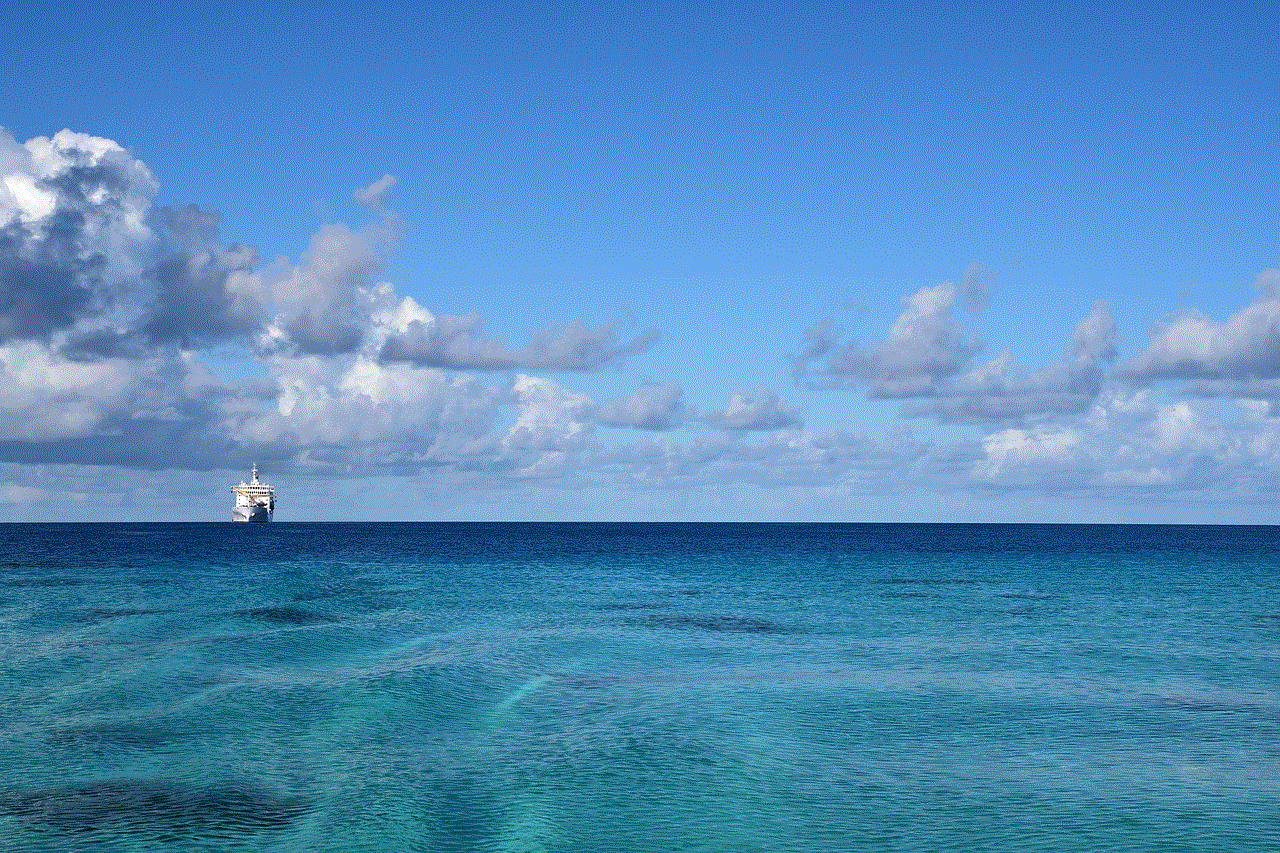
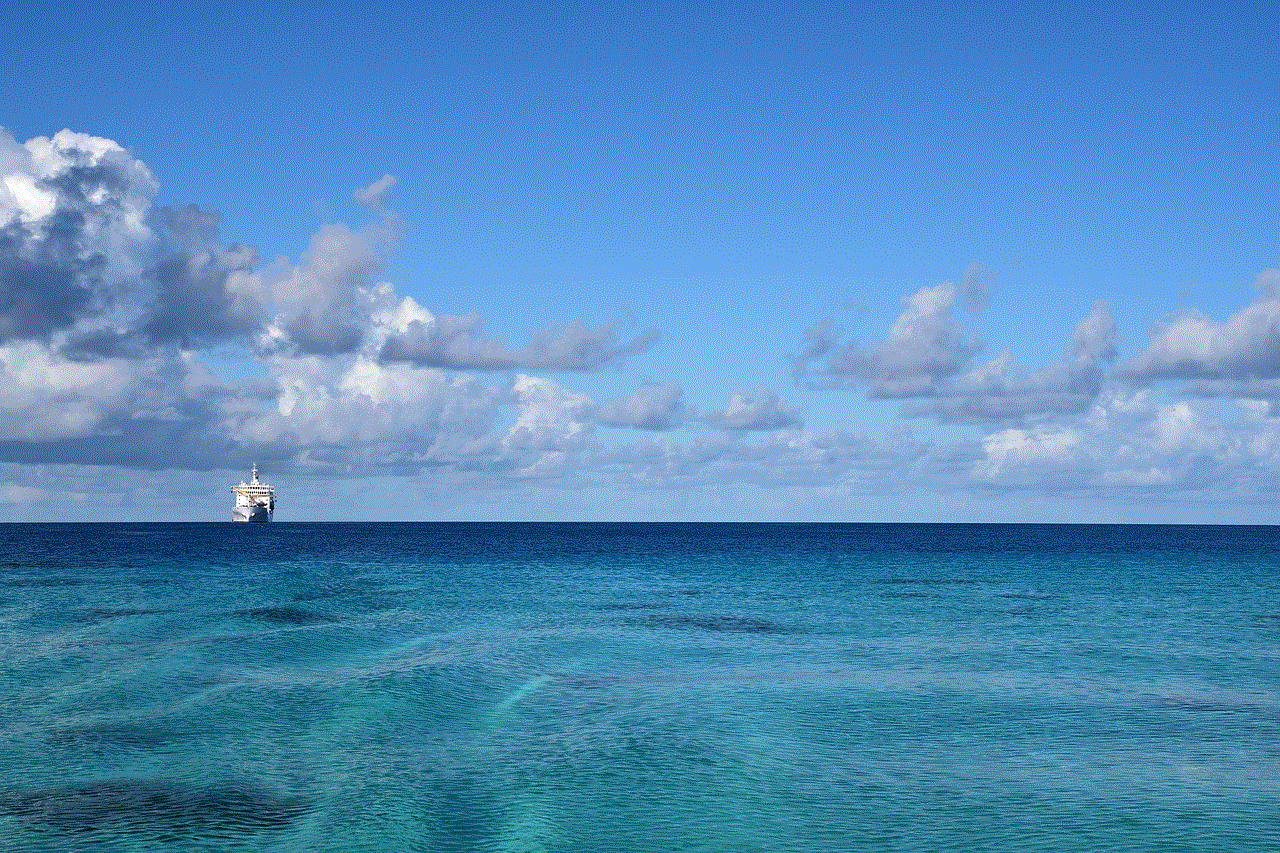
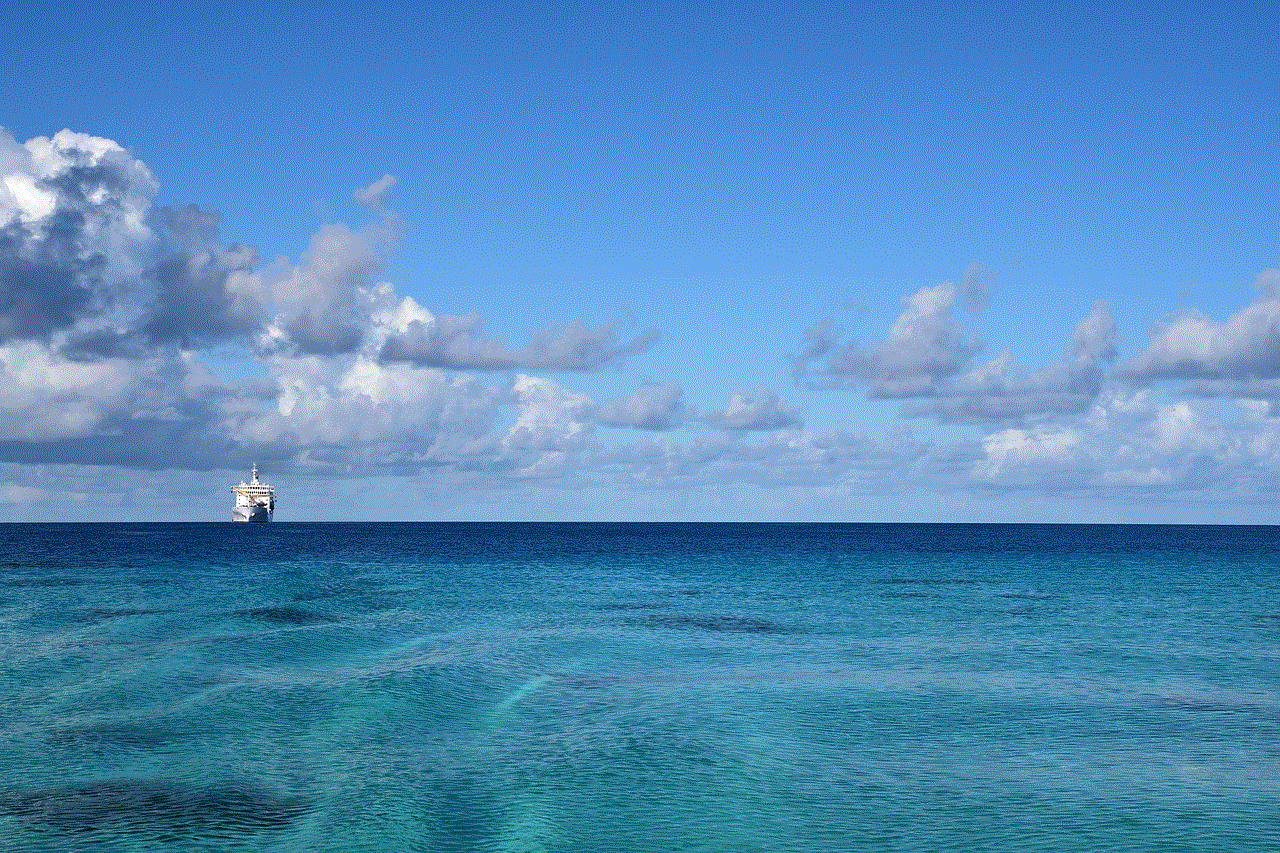
6. Promoting Healthy Digital Habits
With the increasing prevalence of smartphones and digital devices, the Verizon Smart Family Plan recognizes the importance of promoting healthy digital habits. The plan offers tools and resources to help families strike a balance between screen time and other activities. This includes features such as bedtime schedules, which allow parents to set specific times when devices are automatically paused, ensuring that children get adequate sleep and rest.
7. Seamless Connectivity and Network Reliability
As one of the leading telecommunication providers in the country, Verizon is known for its exceptional network reliability and coverage. The Verizon Smart Family Plan leverages this strength, ensuring that families are always connected when they need to be. Whether it’s making important phone calls, sending text messages, or accessing the internet, Verizon’s network provides a seamless and reliable experience for all family members.
8. Value-Added Services and Entertainment Options
In addition to its comprehensive communication features, the Verizon Smart Family Plan also offers a range of value-added services and entertainment options. This includes access to premium content such as music streaming services, TV shows, and movies, all available through Verizon’s partnerships with leading entertainment providers. These additional perks enhance the overall value of the plan and provide families with a complete entertainment package.
9. The Verizon Smart Family App
To ensure convenient access to all the features and benefits of the Verizon Smart Family Plan, Verizon has developed a dedicated mobile app. The Verizon Smart Family App serves as the central hub for managing and controlling the plan, allowing parents to make changes, set restrictions, and receive real-time updates on their children’s mobile activities. The app is user-friendly and intuitive, making it easy for families to navigate and utilize its various features.
10. Conclusion: Choosing the Verizon Smart Family Plan
In conclusion, the Verizon Smart Family Plan is a game-changer in the world of mobile connectivity. It combines the essential features of a mobile plan with advanced controls, safety measures, and digital well-being tools, providing families with a comprehensive solution. By prioritizing safety, customization, and flexibility, Verizon has created a plan that meets the evolving needs of families in today’s digital age. With the Verizon Smart Family Plan, staying connected has never been easier or more secure.
does screenshotting instagram post notify
Title: Does Screenshotting Instagram Posts Notify the User? Debunking the Myth
Introduction
Instagram, the popular photo and video sharing platform, has become an integral part of our daily lives. With over a billion active users, it offers an array of features to capture and share moments with friends and followers. One feature that has intrigued users is the ability to take screenshots of posts. This has led to speculation about whether Instagram notifies users when their posts are screenshotted. In this article, we will delve into this topic and debunk the myths surrounding Instagram’s screenshot notification system.
1. Understanding Instagram’s Notification System
To understand whether Instagram notifies users when their posts are screenshotted, we need to first examine the platform’s notification system. Instagram provides notifications for actions such as likes, comments, and follows. However, there is no built-in feature that explicitly notifies users about screenshots taken of their posts.
2. The Evolution of Screenshot Notifications
In the past, Instagram experimented with a feature that sent notifications to users when someone took a screenshot of their disappearing photos and videos sent through Direct Messages. However, this feature was later removed, and currently, there is no evidence to suggest that Instagram notifies users when their posts are screenshotted.



3. Privacy and Ethical Considerations
The absence of screenshot notifications raises questions about privacy and ethics. While some users may argue that screenshotting posts without the knowledge of the poster is a breach of privacy, others believe that once a post is shared publicly, it becomes part of the public domain. This debate highlights the need for users to be mindful of what they share on social media platforms.
4. The Instagram Stories Exception
While Instagram does not notify users when their posts are screenshotted, there is an exception for Instagram Stories. When someone takes a screenshot of an Instagram Story, the platform does send a notification to the story creator. This feature aims to encourage more authentic and ephemeral sharing within the Stories feature.
5. Third-Party Apps and Screenshot Detection
Although Instagram itself does not notify users of screenshots, some third-party apps claim to have the ability to detect screenshots taken on the platform. However, the reliability and effectiveness of these apps remain questionable. Users should exercise caution when considering the use of such apps, as they may violate Instagram’s terms of service and compromise privacy.
6. Protecting Your Privacy on Instagram
To protect your privacy on Instagram, it is essential to understand the platform’s privacy settings and take appropriate measures. Users can choose to set their accounts to private, limiting access to approved followers only. Additionally, being mindful of the content shared and the potential implications can help users maintain control over their online presence.
7. The Role of Social Media Etiquette
Screenshotting posts on Instagram raises questions about social media etiquette. While there are no hard and fast rules, it is generally considered courteous to seek permission before sharing someone else’s content or taking screenshots of their posts. Respecting the original creator’s intentions and rights can foster a more positive and respectful online community.
8. Protecting Intellectual Property on Instagram
The issue of intellectual property arises when users take screenshots of copyrighted or trademarked content without permission. Instagram encourages users to respect intellectual property rights and provides mechanisms to report infringement. Users should exercise caution and obtain proper permissions before using someone else’s content.
9. The Future of Screenshot Notifications
As of now, Instagram does not notify users when their posts are screenshotted, except for Instagram Stories. However, with the ever-evolving nature of social media platforms, it is possible that Instagram may introduce new features or notifications related to screenshots in the future. Users should stay informed about any changes in the platform’s policies and guidelines.
10. Conclusion



In conclusion, the myth that Instagram notifies users when their posts are screenshotted is just that – a myth. Instagram does not provide any built-in notifications for screenshots of regular posts. However, it is important for users to be aware of privacy, ethical considerations, and social media etiquette when engaging with the platform. Respecting others’ content, seeking permission when necessary, and understanding the platform’s privacy settings can help create a safer and more respectful online environment.
