how to disable ap isolation netgear
When it comes to setting up a wireless network, one of the most common issues that users face is the problem of AP (Access Point) isolation. Simply put, AP isolation is a security feature that is designed to prevent communication between devices connected to the same network. While this may seem like a good idea for protecting your network, there are times when you may need to disable AP isolation. In this article, we will discuss how to disable AP isolation on Netgear routers and provide you with a step-by-step guide to make the process easier.
What is AP Isolation?
As mentioned earlier, AP isolation is a security feature that is commonly found on routers, especially on wireless routers. It is also known as Client Isolation or Station Isolation, and its main purpose is to prevent communication between devices connected to the same network. This means that devices connected to the network will not be able to communicate with each other, even if they are connected to the same router.
AP isolation is often enabled by default on Netgear routers, and it is usually intended for public Wi-Fi networks. This is because it helps to protect the privacy of the users by preventing other devices from connecting to their devices or accessing their shared files. It also helps to prevent security breaches by limiting the devices that can communicate with each other on the network.
Why Disable AP Isolation?
While AP isolation can be beneficial for public Wi-Fi networks, it can be a hindrance for home or office networks. There are times when you may need to share files or printers between devices connected to the same network, and AP isolation can prevent this from happening. It can also be a problem if you have devices that need to communicate with each other for certain applications or games.
Another reason why you may need to disable AP isolation is to access devices connected to your network remotely. For example, if you have a security camera or a smart home device connected to your network, you may need to access it remotely using your smartphone or laptop. However, with AP isolation enabled, this will not be possible.
Steps to Disable AP Isolation on Netgear Routers
Now that you understand the importance of disabling AP isolation, let us take a look at the steps involved in doing so on Netgear routers.
Step 1: Access Router Settings
The first step is to access your router’s settings. You can do this by opening a web browser on your computer and typing in the router’s IP address. The default IP address for most Netgear routers is 192.168.1.1. If this does not work, you can check the router’s manual or contact Netgear support for assistance.
Step 2: Enter Login Credentials
Once you have accessed the router’s settings, you will be prompted to enter your login credentials. The default username is usually “admin” and the default password is “password.” If you have changed these settings before, you will need to enter your custom login details.
Step 3: Navigate to Wireless Settings
After logging in, you will be taken to the router’s dashboard. Look for the “Wireless Settings” tab and click on it. This will take you to the wireless settings page where you can make changes to your network’s settings.
Step 4: Find AP Isolation Option
On the wireless settings page, look for the “AP Isolation” option. It is usually located under the “Wireless Isolation” or “Advanced” tab, depending on your router model. Once you find the option, click on it to access the settings.
Step 5: Disable AP Isolation
In the AP Isolation settings, you will see a toggle button or checkbox that is labeled “Enable AP Isolation.” By default, it will be enabled, and you will need to uncheck the box or toggle the button to disable it. Once you have done this, click on “Apply” or “Save” to save the changes.
Step 6: Reboot Router
After disabling AP isolation, it is recommended to reboot your router for the changes to take effect. You can do this by unplugging the router from the power source for a few seconds and then plugging it back in. Alternatively, you can use the reboot option in the router’s settings.
Step 7: Test Connectivity
Once the router has rebooted, connect to your network using a device and try to access other devices on the network. You can also try accessing devices remotely to ensure that the AP isolation has been successfully disabled.
Additional Tips
It is important to note that the steps mentioned above may vary slightly depending on your router model. However, the general process remains the same.
If you are still experiencing issues with AP isolation even after disabling it, you may need to update your router’s firmware. You can do this by going to the Netgear official website and downloading the latest firmware for your router model.
Conclusion
AP isolation is an important security feature that is designed to protect your network from potential threats. However, there are times when you may need to disable it, especially for home or office networks. By following the steps mentioned above, you should be able to easily disable AP isolation on your Netgear router and enjoy seamless connectivity between devices on your network. Remember to always keep your router’s firmware up to date to ensure the best performance and security for your network.
download get home safely
Title: Get Home Safely: Ensuring Personal Safety in an Uncertain World
Introduction:
In an increasingly uncertain world, personal safety has become a paramount concern for individuals. The phrase “get home safely” encapsulates the desire to protect oneself from potential dangers and ensure a secure journey back home. This article will delve into various strategies, tips, and technologies that can assist individuals in achieving this goal. By implementing these measures, individuals can navigate their daily lives with confidence and peace of mind.
1. Understanding the Importance of Personal Safety:
Personal safety is a fundamental aspect of leading a fulfilling life. It encompasses various aspects, including physical, mental, and emotional well-being. Feeling safe and secure is crucial for individuals to thrive and prosper. However, the world we live in can often be unpredictable, necessitating the adoption of proactive measures to ensure personal safety.
2. Planning Ahead:
One of the key ways to enhance personal safety is by planning ahead. This entails familiarizing oneself with the environment, identifying potential risks, and taking appropriate precautions. Before leaving home, individuals should research the route, public transportation options, and nearby facilities. By having a well-thought-out plan, one can avoid potential dangers and navigate unfamiliar areas more confidently.
3. Utilizing Personal Safety Apps:
Advancements in technology have led to the development of numerous personal safety apps that can provide assistance in times of need. These apps often offer features such as emergency alerts, location tracking, and direct communication with emergency services. By downloading and utilizing these apps, individuals can have a lifeline at their fingertips, enhancing their personal safety.
4. Practicing Situational Awareness:
Situational awareness is the ability to perceive and comprehend what is happening in one’s surroundings. By remaining mindful of their environment, individuals can identify potential threats and take appropriate action. Practicing situational awareness involves being observant, maintaining eye contact, and trusting one’s instincts. This heightened awareness can significantly contribute to personal safety.
5. Employing Self-Defense Techniques:
Learning self-defense techniques can empower individuals with the necessary skills to protect themselves if faced with a dangerous situation. Martial arts classes, self-defense workshops, or even online tutorials can provide valuable knowledge and techniques to enhance personal safety. These skills not only serve as a deterrent to potential attackers but also instill confidence and resilience.
6. Utilizing Safety Precautions at Home:
Personal safety extends beyond the outside world; it is equally essential to feel secure within one’s own home. Simple steps such as installing secure locks, using motion-sensor lighting, and maintaining good visibility of entry points can significantly enhance home safety. Additionally, investing in a reliable home security system can provide peace of mind and act as a deterrent against potential intruders.
7. Prioritizing Personal Cybersecurity:
In today’s digital age, personal safety also extends to the online realm. Protecting one’s digital footprint is crucial to prevent identity theft, cyberstalking, and other online threats. Individuals should prioritize cybersecurity by using strong passwords, enabling two-factor authentication, and being cautious about sharing personal information online. Regularly updating software and utilizing reputable antivirus software can further enhance personal cybersecurity.
8. Building a Support Network:
Creating and maintaining a support network can contribute to personal safety in numerous ways. Trusted friends, family members, or colleagues can provide emotional support, accompany individuals in potentially unsafe situations, or offer assistance in times of need. Establishing a network of reliable individuals fosters a sense of safety and provides an additional layer of protection.
9. Navigating Public Spaces Safely:
Moving through public spaces can sometimes be challenging, particularly in crowded areas or during nighttime hours. To enhance personal safety, individuals should stick to well-lit areas, avoid isolated spots, and trust their intuition when it comes to potentially risky situations. It is advisable to walk confidently, maintain a good posture, and be aware of personal belongings to deter potential threats.
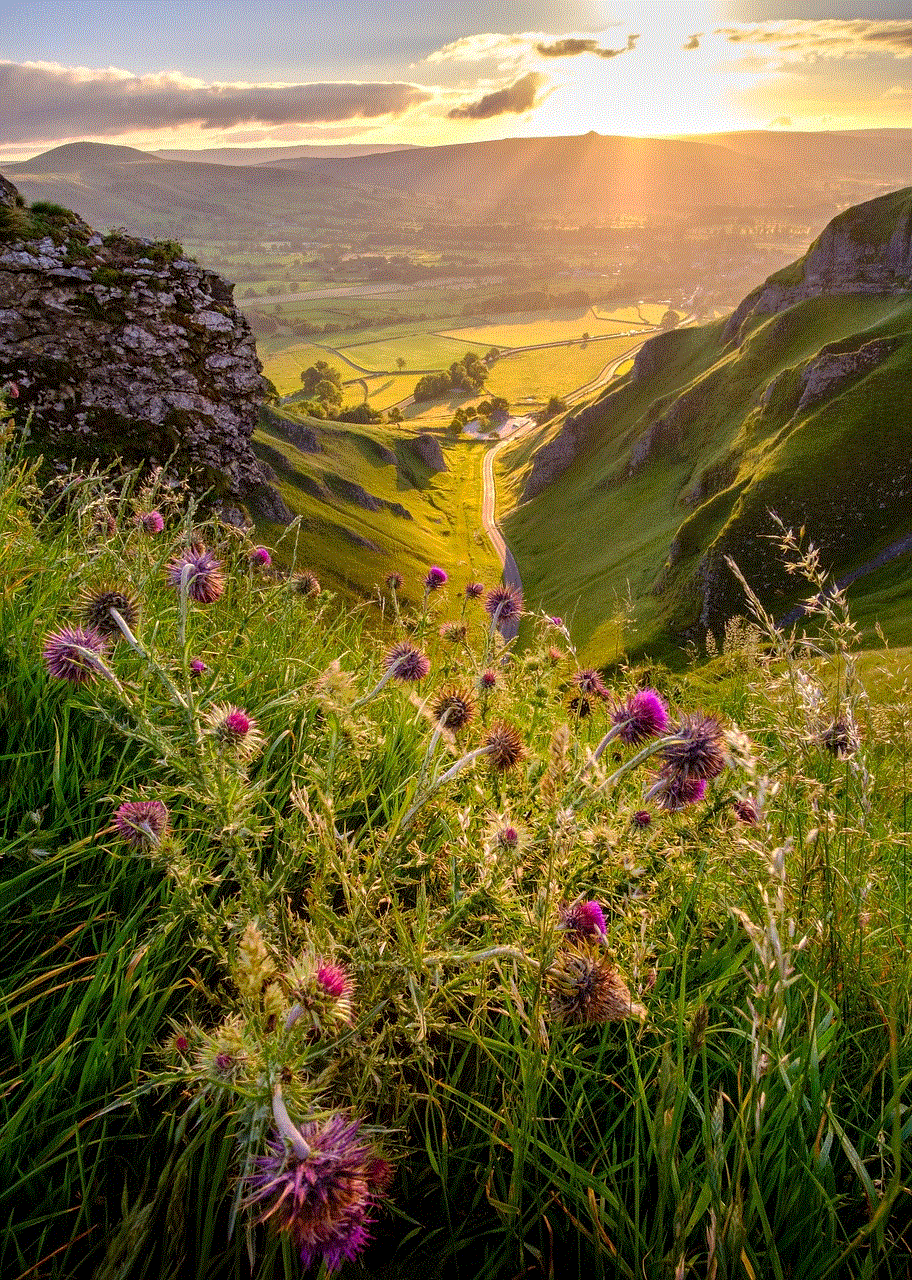
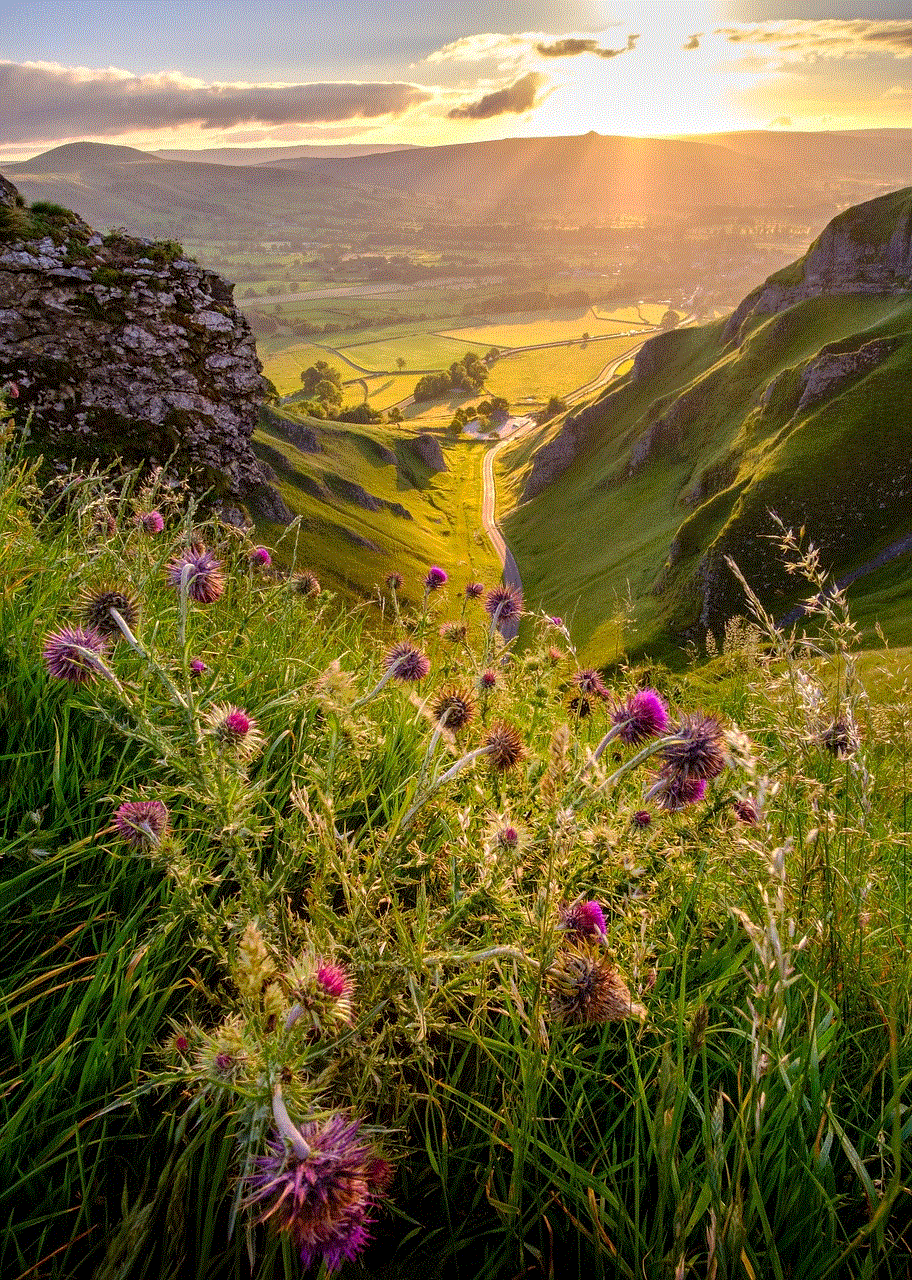
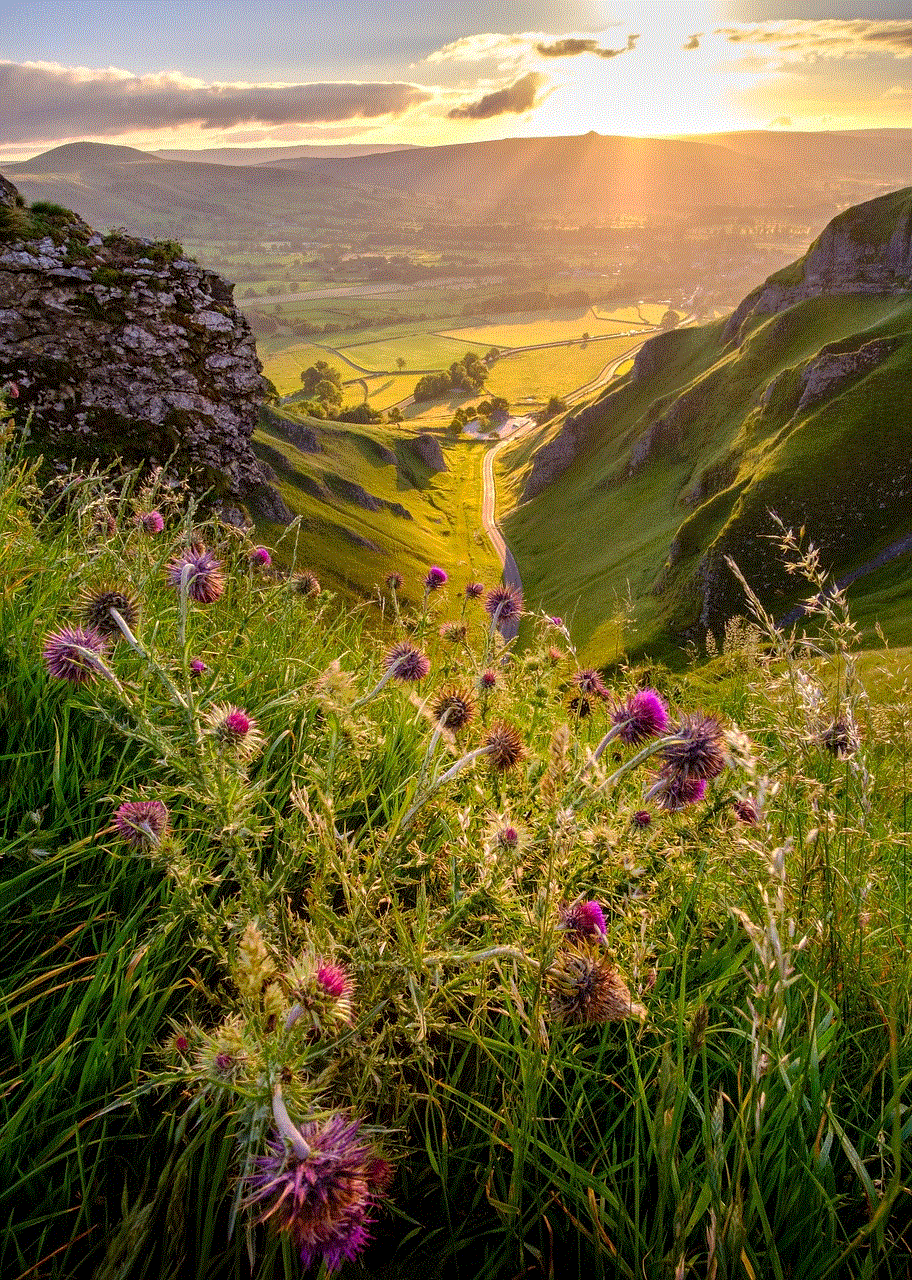
10. Continuous Learning and Adaptability:
Personal safety is an ongoing process that requires continuous learning and adaptability. Staying updated on new safety techniques, technologies, and potential risks is essential to effectively navigate the ever-changing landscape. By remaining open to new information and being willing to adapt one’s safety practices, individuals can ensure their personal safety in a dynamic world.
Conclusion:
“Get home safely” is not just a phrase; it represents the fundamental desire of individuals to protect themselves and their loved ones. By implementing strategies such as planning ahead, utilizing personal safety apps, practicing situational awareness, and employing self-defense techniques, individuals can enhance their personal safety. Additionally, prioritizing safety measures at home, in the digital realm, and in public spaces further contributes to overall well-being. By embracing continuous learning and building a support network, individuals can navigate their daily lives with confidence, knowing they have taken proactive measures to ensure their personal safety.
bluetooth capable ipods
Bluetooth Capable iPods: A Game-Changer in the World of Music
Introduction:
In today’s fast-paced world, music has become an integral part of our lives. Whether we are commuting, working out, or simply relaxing, we often rely on our portable music devices to keep us entertained. iPods, introduced by Apple in 2001, revolutionized the way we listen to music. Over the years, these devices have undergone numerous advancements, with one of the most significant being the integration of Bluetooth technology. Bluetooth-capable iPods have opened up a whole new realm of possibilities, allowing users to enjoy wireless music streaming and a seamless connection to their other Bluetooth-enabled devices. In this article, we will explore the features, benefits, and future prospects of Bluetooth-capable iPods.
1. Evolution of iPods:
Initially, iPods were designed as portable music players with limited connectivity options. However, as the demand for wireless connectivity grew, Apple recognized the need to incorporate Bluetooth capabilities into their devices. This integration marked a turning point in the evolution of iPods, making them more versatile and user-friendly.
2. Bluetooth Technology:
Bluetooth technology is a wireless communication protocol that allows devices to connect and exchange data over short distances. With Bluetooth, iPod users can stream music wirelessly to compatible speakers, headphones, or car audio systems, eliminating the need for cumbersome cables and adapters. This technology operates on the 2.4 GHz frequency band and offers a range of approximately 30 feet, providing ample flexibility for users to move around while enjoying their favorite tunes.
3. Seamless Connectivity:
One of the key advantages of Bluetooth-capable iPods is the ease of connectivity. Pairing iPods with other Bluetooth devices is a simple and straightforward process. Users can effortlessly connect their iPods to wireless speakers, headphones, or even their car’s audio system by navigating through the device’s settings menu. Once the initial pairing is complete, subsequent connections are automatic whenever the devices are within range.
4. Wireless Music Streaming:
Bluetooth-capable iPods have transformed the music listening experience, allowing users to stream their favorite songs wirelessly. Instead of relying on wired connections or docking stations, users can connect their iPods to Bluetooth speakers and enjoy high-quality audio without any physical constraints. This freedom of movement adds convenience and flexibility, enabling users to enjoy music in any room or even outdoors.
5. Enhanced Accessibility:
For individuals with disabilities or limited mobility, Bluetooth-capable iPods have proven to be a game-changer. These devices can be easily connected to hearing aids or assistive listening devices via Bluetooth, improving accessibility for individuals with hearing impairments. Moreover, users can control their music playback and volume directly from their hearing aids, providing a seamless and personalized listening experience.
6. Multi-Device Connectivity:
Bluetooth-capable iPods offer the convenience of connecting to multiple devices simultaneously. This feature allows users to switch seamlessly between different Bluetooth-enabled devices, such as speakers, headphones, or even their car’s audio system. For example, users can start their morning by streaming music to a Bluetooth speaker in their bedroom, then effortlessly transition to their Bluetooth headphones while commuting, and finally connect to their car’s Bluetooth system upon reaching their destination.
7. Battery Life Considerations:
While Bluetooth connectivity enhances the overall user experience, it is important to consider its impact on battery life. Bluetooth requires additional power to maintain a wireless connection, which can drain the iPod’s battery faster compared to using wired connections. However, advancements in Bluetooth technology have significantly improved power efficiency, allowing users to enjoy extended music playback without frequent recharging.
8. Compatibility and Limitations:
Bluetooth-capable iPods are designed to be compatible with a wide range of Bluetooth devices. However, it is important to note that not all Bluetooth devices support the same capabilities or versions of the technology. The iPod’s Bluetooth version and the supported profiles may limit certain features, such as audio quality or the ability to control playback remotely. Therefore, it is essential to ensure compatibility between the iPod and the desired Bluetooth device before making a purchase.
9. Future Prospects:
As technology continues to evolve, the future of Bluetooth-capable iPods looks promising. With each new generation, Apple strives to improve the Bluetooth capabilities of their devices, offering faster and more reliable connections, enhanced audio quality, and extended battery life. Additionally, advancements in Bluetooth standards, such as Bluetooth 5.0 and beyond, promise even greater range, speed, and improved connectivity with other smart devices in the Internet of Things (IoT) ecosystem.
10. Conclusion:
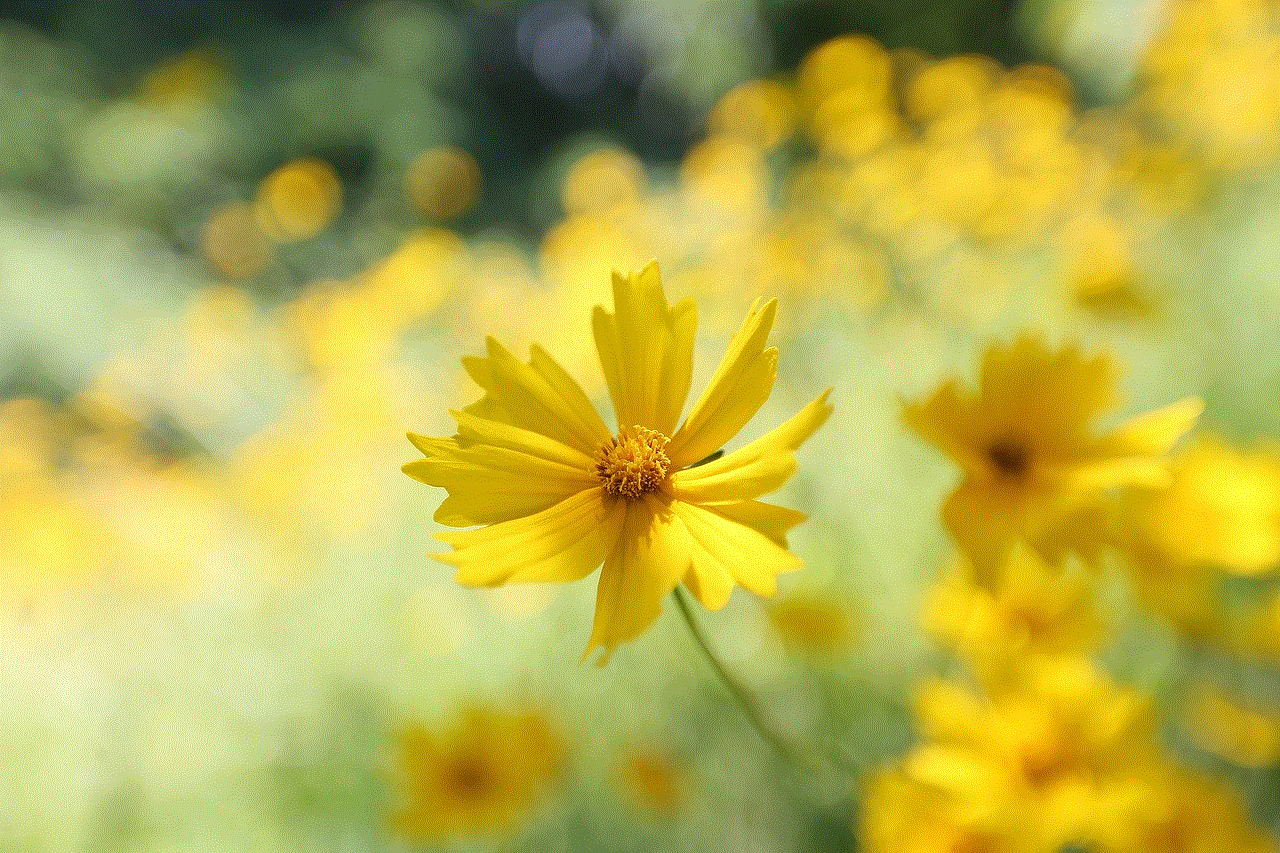
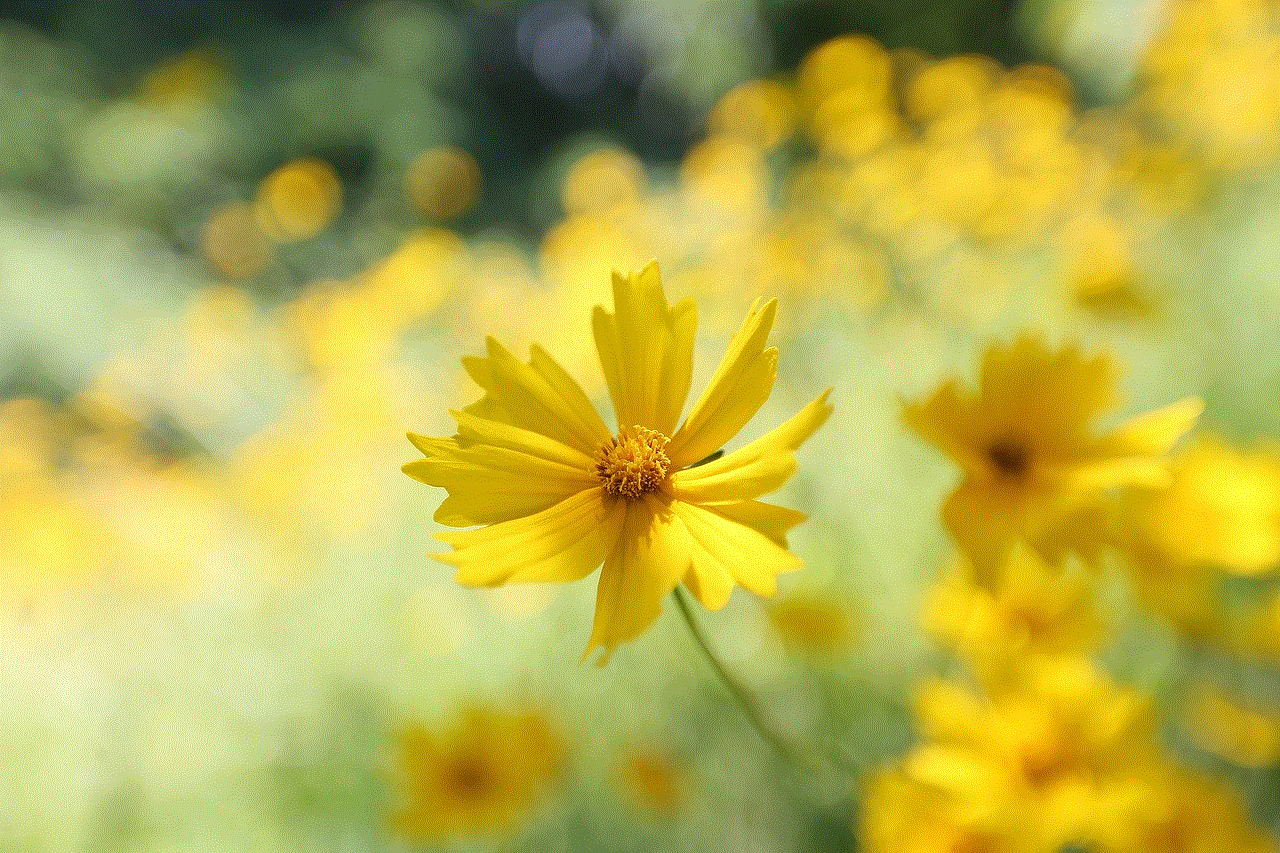
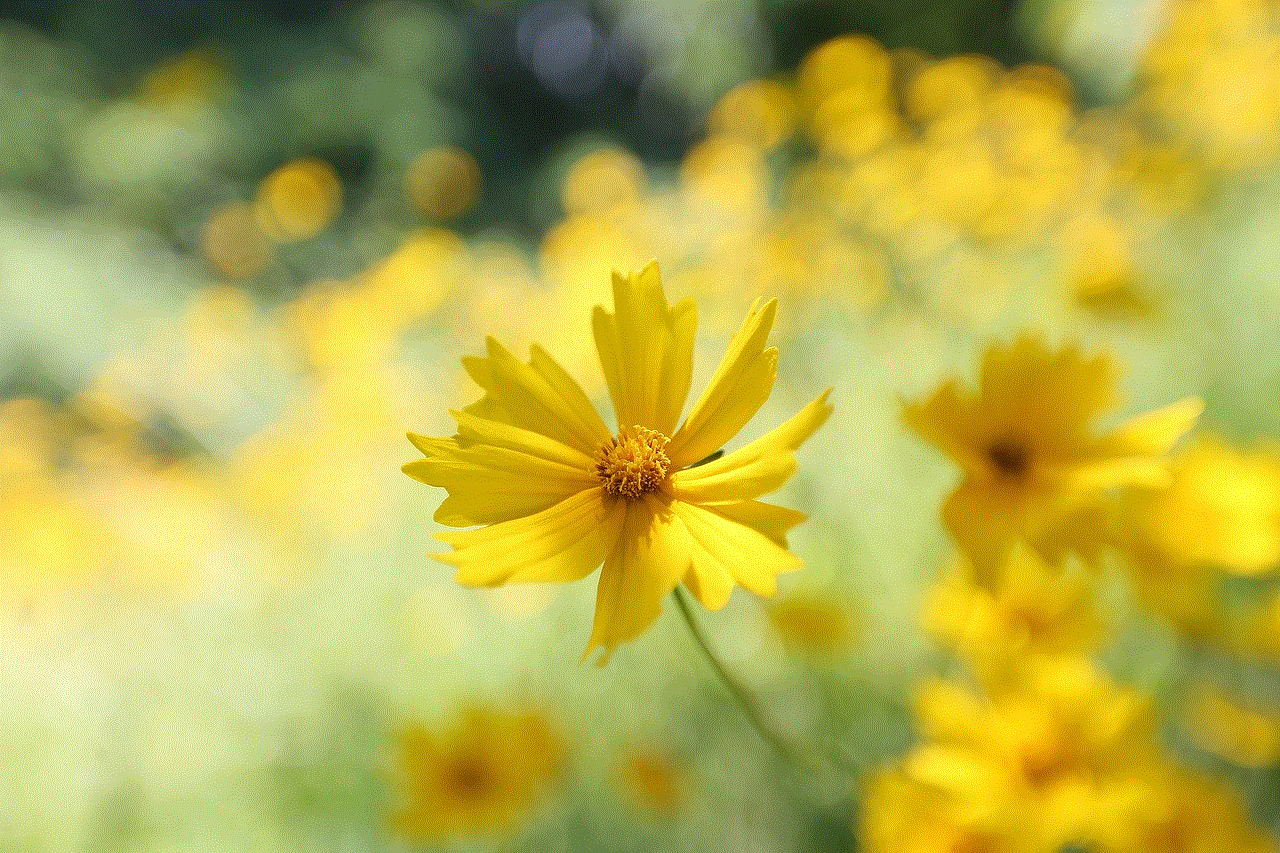
Bluetooth-capable iPods have undoubtedly revolutionized the way we enjoy music. The integration of Bluetooth technology has provided users with the freedom to stream music wirelessly, connect to multiple devices, and improve accessibility for individuals with disabilities. While there are certain limitations and considerations, the benefits of Bluetooth-capable iPods far outweigh any drawbacks. As technology continues to advance, we can expect even more exciting features and improvements in future generations of Bluetooth-capable iPods, further enhancing our music listening experience. So, whether you’re a music enthusiast, a fitness junkie, or simply someone who enjoys the convenience of wireless connectivity, Bluetooth-capable iPods are definitely worth considering.
