how to create a public profile on snapchat
# How to Create a Public Profile on Snapchat : A Comprehensive Guide
In the rapidly evolving digital landscape, social media platforms have become essential tools for personal branding, marketing, and community engagement. Among these platforms, Snapchat stands out with its unique approach to storytelling and communication. With over 500 million monthly active users, Snapchat has captured the hearts of a younger audience, particularly Generation Z. One of the most exciting features Snapchat has introduced is the ability to create a public profile. This feature allows users to share their content with a broader audience, grow their following, and engage with fans on a new level. In this article, we will explore the ins and outs of creating a public profile on Snapchat, discuss its benefits, and provide tips for maximizing your presence on the platform.
## Understanding Snapchat’s Public Profile Feature
Before diving into the steps to create a public profile, it’s crucial to understand what a public profile is and how it differs from a personal account and a private account. A public profile on Snapchat allows users to share their snaps, stories, and other content with anyone, even those who do not follow them. This feature is particularly beneficial for influencers, creators, and brands looking to expand their reach.
In contrast, a personal account on Snapchat is primarily intended for private communication and sharing among friends. Users can share snaps and stories with their friends, but those posts won’t be visible to non-friends. A private account offers more privacy and control over who sees your content, while a public profile opens doors to a wider audience.
## Eligibility Criteria for Creating a Public Profile
Creating a public profile on Snapchat isn’t available to everyone; there are specific eligibility criteria. To qualify for a public profile, users must meet the following requirements:
1. **Age**: You must be at least 18 years old.
2. **Account Status**: You should have a Snapchat account in good standing, meaning you haven’t violated any community guidelines.
3. **Followers**: While there is no specified follower count, having a few followers can make the transition to a public profile smoother.
4. **Content**: You should have engaging and original content that you intend to share with a broader audience.
Once you meet these criteria, you can proceed to create your public profile.
## Step-by-Step Guide to Creating a Public Profile
Creating a public profile on Snapchat is relatively straightforward. Follow these steps to get started:
### Step 1: Update Your Snapchat App
Before creating a public profile, ensure that you have the latest version of the Snapchat app installed on your device. Regular updates often include new features, bug fixes, and improvements. To update your app:
– **For iOS Users**: Open the App Store, tap on your profile icon in the top right corner, and scroll down to see available updates. If Snapchat has an update, tap “Update.”
– **For Android Users**: Open the Google Play Store, tap on the three horizontal lines in the top left corner, select “My apps & games,” and find Snapchat in the list. Tap “Update” if an update is available.
### Step 2: Access Your Profile
Once your app is updated, open Snapchat and navigate to your profile. To do this, tap on your Bitmoji or profile icon located in the top left corner of the screen.
### Step 3: Create a Public Profile
In your profile settings, look for the option labeled “Public Profile.” If you see this option, tap on it, and you’ll be directed to the public profile creation page. If you do not see the option, it may be due to not meeting the eligibility criteria or not having the latest app version.
### Step 4: Follow the On-Screen Instructions
Snapchat will guide you through the process of setting up your public profile. This typically involves confirming your decision to create a public profile and agreeing to Snapchat’s terms of service. Follow the prompts, and soon you’ll have your public profile set up.
### Step 5: Customize Your Profile
Once you’ve created your public profile, it’s time to customize it. You can add a profile picture, write a short bio, and include links to your other social media accounts or websites. Take advantage of this customization to reflect your brand and personality!
### Step 6: Start Sharing Content
With your public profile live, you can start sharing snaps, stories, and highlights with your audience. Remember to create engaging and high-quality content to attract more followers and keep your audience interested.
## Benefits of Having a Public Profile on Snapchat
Creating a public profile comes with numerous advantages, especially for content creators, influencers, and businesses. Here are some of the key benefits:
### 1. Increased Visibility
One of the primary advantages of a public profile is increased visibility. Your content can be viewed by anyone, not just your friends or followers. This opens the door to a larger audience, allowing you to gain more exposure and grow your brand.
### 2. Enhanced Engagement
With a public profile, you can engage with your audience in new ways. Users can reply to your snaps and stories, allowing for direct interaction. This engagement can foster a sense of community and loyalty among your followers.
### 3. Opportunities for Collaboration
A public profile makes you more discoverable, which can lead to potential collaborations with other creators or brands. These partnerships can help you reach new audiences and enhance your credibility in your niche.
### 4. Access to Insights
Snapchat provides analytics for public profiles, allowing you to track your performance. You can see how many views your snaps receive, how many people engage with your content, and other valuable metrics. This data can help you refine your strategy and improve your content.
### 5. Monetization Opportunities
For influencers and creators, a public profile can open doors to monetization opportunities. Brands may reach out for sponsorships or collaborations, and you may be able to sell products or services directly through your profile.
## Tips for Maximizing Your Public Profile
Now that you have a public profile set up, it’s essential to maximize its potential. Here are some tips to help you succeed on Snapchat:
### 1. Create High-Quality Content
Quality over quantity is crucial when it comes to creating content. Focus on producing visually appealing snaps and stories that resonate with your audience. Use filters, stickers, and editing tools to enhance your content.
### 2. Be Authentic
Authenticity is key on social media. Share your true self and connect with your audience on a personal level. This genuine approach can help you build trust and foster a loyal following.
### 3. Engage with Your Audience
Take the time to respond to comments and messages from your followers. Engaging with your audience will make them feel valued and encourage them to keep interacting with your content.
### 4. Promote Your Public Profile
Share your public profile on your other social media platforms to drive traffic to your Snapchat profile. Encourage your followers on Instagram , Twitter, or facebook -parental-controls-guide”>Facebook to follow you on Snapchat for exclusive content.
### 5. Use Snapchat Stories Effectively
Stories are a powerful tool for sharing content on Snapchat. Use them to showcase your day-to-day life, promote products or services, or provide behind-the-scenes glimpses of your creative process. Keep your stories engaging and relevant to your audience.
### 6. Collaborate with Other Creators
Partnering with other creators can help you reach new audiences and gain followers. Look for creators in your niche and propose collaboration ideas that benefit both parties.
### 7. Experiment with Different Content Formats
Don’t be afraid to experiment with various content formats, such as video, images, and text overlays. Variety keeps your audience engaged and allows you to discover what resonates best with your followers.
### 8. Monitor Your Analytics
Regularly check your Snapchat analytics to see how your content is performing. Use this data to refine your strategy, focusing on the types of content that generate the most engagement and reach.
### 9. Stay Updated with Snapchat Trends
Snapchat is known for its trends and challenges. Keep an eye on what’s trending and consider participating to keep your content relevant and engaging.
### 10. Be Consistent
Consistency is key to building a successful public profile. Establish a posting schedule that works for you and stick to it. Regularly sharing content keeps your audience engaged and encourages them to return for more.
## Conclusion
Creating a public profile on Snapchat is an exciting opportunity to expand your reach, engage with a wider audience, and build your personal brand. By following the steps outlined in this guide and implementing best practices, you can set yourself up for success on this dynamic platform. Remember, the key to thriving on Snapchat is to create authentic, high-quality content that resonates with your audience, engage with your followers, and stay updated with the latest trends. As you embark on this journey, embrace the potential that a public profile offers and watch your community grow!
how to stop instagram from saving posted photos
# How to Stop Instagram from Saving Posted Photos: A Comprehensive Guide
In the age of social media, Instagram has become one of the most popular platforms to share photos and videos. With its user-friendly interface and an array of editing features, it’s no wonder that millions of people use it daily. However, one common issue many users face is the automatic saving of posted photos to their device’s gallery. This can lead to a cluttered photo library and unwanted duplicates. If you’ve been wondering how to stop Instagram from saving posted photos, you’re in the right place. This article will provide you with a detailed guide on how to manage your settings, understand the implications, and explore alternatives.
## Understanding Instagram’s Saving Feature
Before diving into the steps to disable photo saving, it’s essential to understand why Instagram saves your posted photos by default. When you share a post on Instagram, the app has a built-in feature that saves a copy of the photo or video to your device. This function is designed for convenience, allowing users to easily access their content after posting. However, not everyone appreciates this automatic saving feature, especially those who prefer to keep their photo library organized and free of duplicates.
## Why You Might Want to Disable Photo Saving
There are several reasons why you might want to stop Instagram from saving your posted photos.
1. **Storage Space**: Smartphones come with limited storage, and every unnecessary file can contribute to a cluttered device. By disabling the auto-save feature, you can free up space for other important files and apps.
2. **Organization**: Many users prefer a well-organized photo gallery. Automatically saved Instagram posts can disrupt this organization, making it harder to find important images.
3. **Privacy Concerns**: Some users may feel uncomfortable having copies of their posts stored on their devices, particularly if they frequently share sensitive or personal content.
4. **Aesthetic Choices**: For users who curate their photo libraries, the presence of Instagram duplicates can affect the overall aesthetic or theme they are trying to maintain.
5. **Data Management**: Fewer photos can mean easier management of your data. It allows for quicker backups and less time spent sorting through unnecessary images.
## How to Stop Instagram from Saving Posted Photos on Your Device
Now that we understand the reasons behind wanting to disable this feature, let’s explore how you can do it. The method to stop Instagram from saving posted photos varies slightly between iOS and Android devices.



### For iOS Users
1. **Open the Instagram App**: Launch the app on your iPhone or iPad.
2. **Go to Your Profile**: Tap on the profile icon located at the bottom right corner of the screen.
3. **Access Settings**: Click on the three horizontal lines (hamburger icon) at the top right corner, then select “Settings” at the bottom.
4. **Navigate to Account**: Scroll down and tap on “Account.”
5. **Find Original Photos**: Look for the “Original Photos” option. This feature may also be labeled as “Save Original Posts.”
6. **Disable Saving**: Toggle off the switch next to “Save Original Posts.” This action will prevent Instagram from saving any new posts you share.
### For Android Users
1. **Open the Instagram App**: Start by launching the app on your Android device.
2. **Go to Your Profile**: Tap on the profile icon at the bottom right corner.
3. **Access Settings**: Tap on the three horizontal lines at the top right corner, then select “Settings.”
4. **Navigate to Account**: Tap on “Account” from the list of options.
5. **Find Original Posts**: Look for “Original Posts” in the settings menu.
6. **Disable Saving**: Toggle off the switch next to “Save Original Posts.” This will stop Instagram from saving your posted photos going forward.
### Important Notes
– **Existing Photos**: Disabling this setting will only prevent future photos from being saved. Any photos previously posted will remain in your gallery unless you delete them manually.
– **Re-enabling**: If you decide you want to save your original posts again in the future, you can follow the same steps to toggle the setting back on.
## Alternative Methods for Managing Your Instagram Photos
If you find that Instagram’s built-in features do not meet your needs, there are alternative methods for managing your photos. Here are some strategies you can consider:
### Manual Deletion
After posting photos on Instagram, you can manually delete them from your device’s gallery. While this requires an extra step, it ensures that you maintain control over what stays on your phone.
### Use Cloud Storage
Instead of saving photos directly to your device, consider using cloud storage solutions such as Google Drive, Dropbox, or iCloud. By uploading your photos to the cloud, you can keep your device’s storage free while still having access to your images.
### Third-party Apps
There are various third-party apps available that help manage your photos and social media accounts. Some of these apps allow you to curate your Instagram content without automatically saving it to your gallery.
### Regular Maintenance
Regularly go through your device’s photo library and delete unwanted images. This practice helps keep your gallery organized and ensures that you only keep the photos that matter to you.
## The Implications of Disabling Photo Saving
While stopping Instagram from saving posted photos has its advantages, it’s essential to consider the implications:
### Accessibility
By disabling the photo-saving feature, you may lose quick access to your original posts. If you often need to share these images outside of Instagram, you may find it less convenient.
### Backup Concerns
Having a copy of your posts on your device can serve as a backup. If something were to happen to your Instagram account, having those photos saved can be a safeguard against losing your content.
### Content Management
If you’re an active Instagram user, keeping track of your content can become challenging without saved photos. You may need to develop an alternative system for managing your posts.
## Conclusion
In conclusion, knowing how to stop Instagram from saving posted photos is a valuable skill for anyone looking to maintain control over their digital footprint. By following the steps outlined above, you can easily disable this feature on both iOS and Android devices. Whether you’re looking to free up storage space, keep your photo library organized, or simply prefer not to have duplicates, this adjustment can enhance your Instagram experience.
As social media continues to evolve, so too will the features and settings available to users. Staying informed about these changes will allow you to tailor your experience to meet your needs. Whether you’re an occasional user or a social media influencer, having control over your content is crucial in today’s digital landscape.
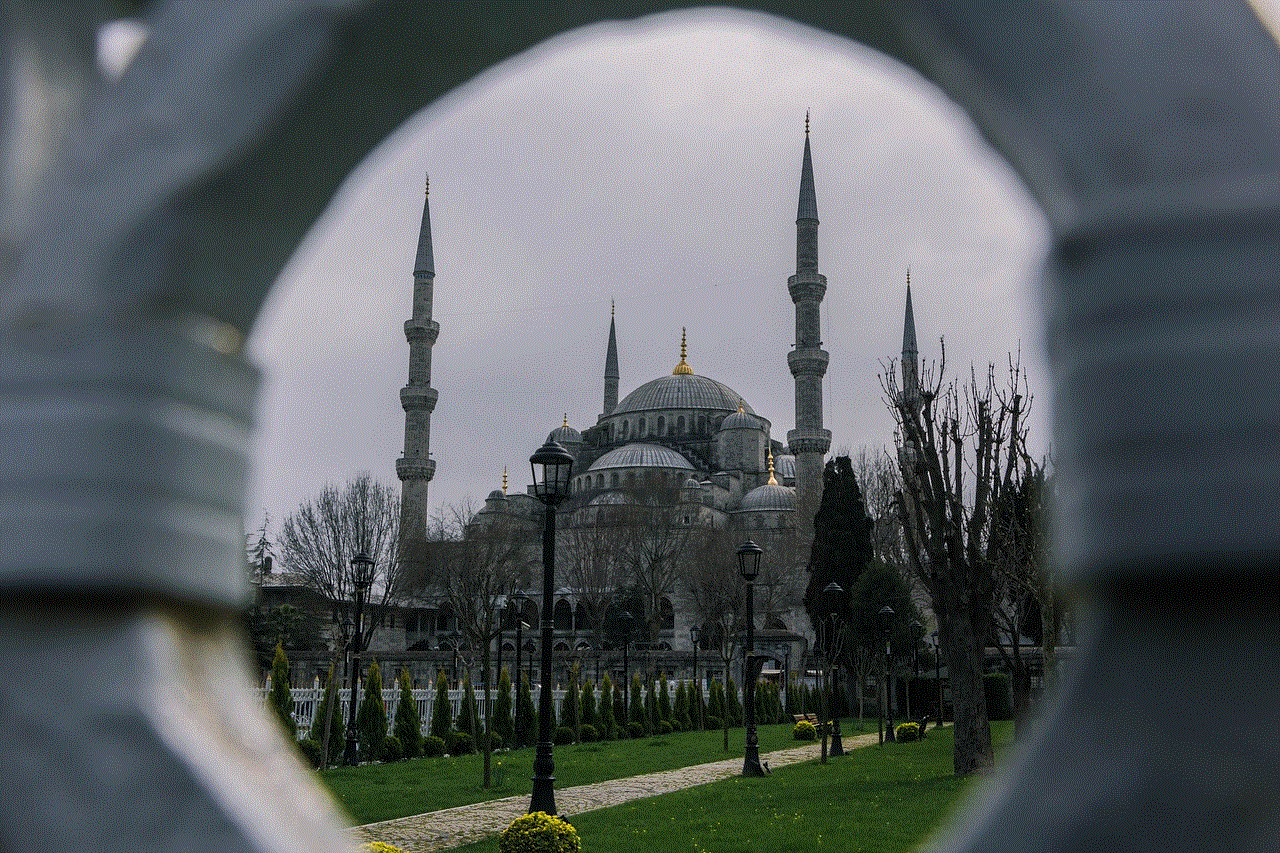
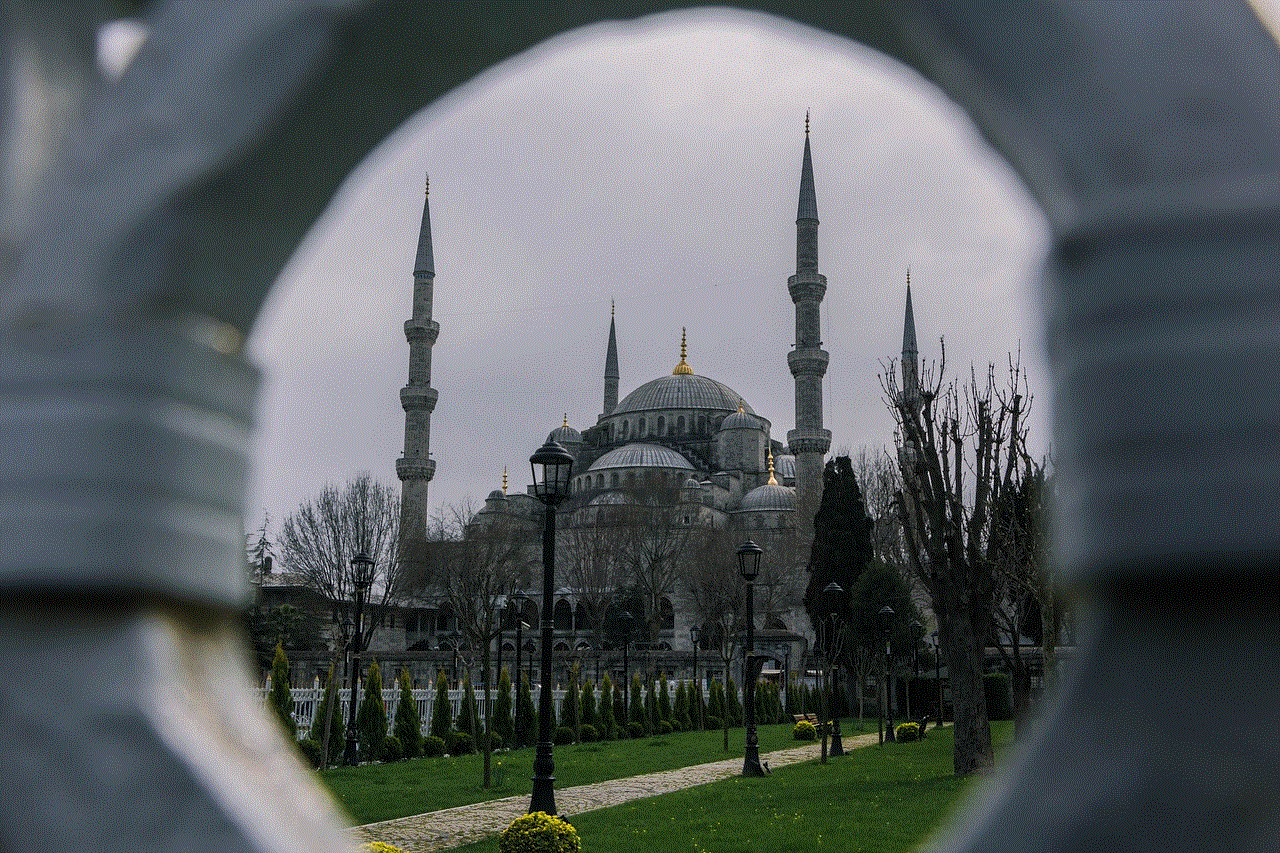
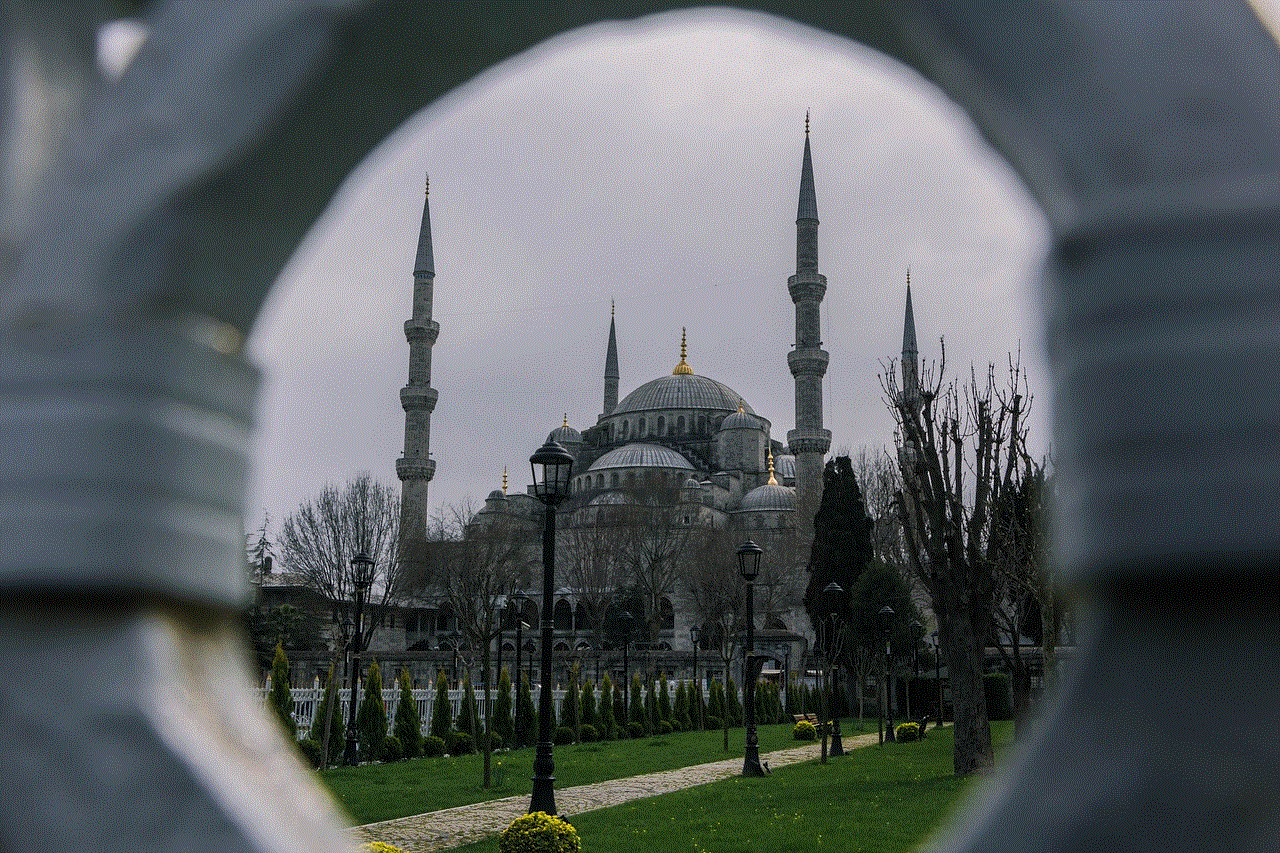
Remember, the choice to save or not save your Instagram posts ultimately lies in your hands. Explore the options available, weigh the pros and cons, and choose the path that best suits your lifestyle. Happy posting!
