how to connect two routers to one modem
Connecting two routers to one modem can be a useful solution for expanding your network coverage or creating separate networks for various purposes. However, it can also be a daunting task for those who are not familiar with networking. In this article, we will guide you through the process of connecting two routers to one modem, step by step.
Before we dive into the technicalities, let’s first understand the basic components involved in this setup. A router is a networking device that connects multiple devices to a single internet connection. It also acts as a gateway between your local network and the internet. On the other hand, a modem is a device that connects your network to the internet service provider (ISP) via a cable or DSL connection.
Now that we have a basic understanding of the components involved, let’s explore the different methods of connecting two routers to one modem.
Method 1: Connecting Two Routers via Ethernet Cable
The most common and straightforward method of connecting two routers to one modem is using an Ethernet cable. This method is also known as LAN-to-LAN connection. The following are the steps to follow:
Step 1: Prepare your equipment
Before you begin, make sure you have all the necessary equipment. You will need two routers, an Ethernet cable, and a modem. Ensure that both routers are Wi-Fi enabled and have at least one LAN port.
Step 2: Turn off all devices
Before connecting any devices, it is essential to turn them off to avoid any damage. Turn off your modem, routers, and all devices connected to them.
Step 3: Connect the first router to the modem
Take the Ethernet cable and connect one end to the LAN port of your modem and the other end to the WAN port of your first router. The WAN port is usually labeled as “Internet” or “WAN.”
Step 4: Configure the first router
Now, turn on your first router and log into its admin panel. The default login credentials can be found on the router’s label or in the user manual. Once you are logged in, navigate to the “Network” or “Internet” settings and select “WAN” or “Internet” connection type. Choose “Dynamic IP” or “Automatic DHCP” as the connection type, and save the changes.
Step 5: Connect the second router to the first router
Take another Ethernet cable and connect one end to the second router’s WAN port and the other end to any of the LAN ports on the first router. This will create a connection between the two routers.
Step 6: Configure the second router
Turn on the second router and log into its admin panel. Navigate to the “Network” or “Internet” settings and select “WAN” or “Internet” connection type. Choose “Static IP” as the connection type and enter the IP address, subnet mask, gateway, and DNS server information provided by your ISP. Save the changes and restart the router.
Step 7: Test the connection
Once the second router is configured, you can test the connection by connecting a device to it and trying to access the internet. If everything is set up correctly, you should be able to browse the internet.
Method 2: Connecting Two Routers via Wireless Bridge
Another way to connect two routers to one modem is by using a wireless bridge. This method is also known as Wi-Fi-to-Wi-Fi connection. It allows you to connect two routers wirelessly without the need for any cables. The following are the steps to follow:
Step 1: Check compatibility
Before attempting this method, make sure both routers support wireless bridging. This feature is usually available in high-end routers.
Step 2: Configure the first router
Turn on the first router and log into its admin panel. Navigate to the wireless settings and enable the wireless bridging feature. You will also need to enter the MAC address of the second router, which can be found on the router’s label or in the user manual.
Step 3: Configure the second router
Turn on the second router and log into its admin panel. Navigate to the wireless settings and enter the same network name (SSID) and password as the first router. Save the changes and restart the router.
Step 4: Test the connection
Once the second router is configured, you can test the connection by connecting a device to it and trying to access the internet. If everything is set up correctly, you should be able to browse the internet.
Method 3: Connecting Two Routers via Powerline Adapters
Powerline adapters allow you to create a wired network connection using your existing electrical wiring. This method is ideal for situations where you cannot run Ethernet cables between the two routers. The following are the steps to follow:
Step 1: Check compatibility
To use this method, both routers must have at least one LAN port. You will also need to purchase a pair of powerline adapters.
Step 2: Connect the first router to the modem
Connect the first router to the modem using an Ethernet cable, as explained in method 1.
Step 3: Configure the first router
Turn on the first router and log into its admin panel. Navigate to the wireless settings and disable the Wi-Fi. This will ensure that all devices connect to the second router wirelessly.
Step 4: Connect the second router to the powerline adapter
Connect one end of the Ethernet cable to the second router’s LAN port and the other end to the powerline adapter. Plug the powerline adapter into a power outlet near the second router.
Step 5: Connect the second powerline adapter to the first powerline adapter
Take the second powerline adapter and connect it to the first powerline adapter using an Ethernet cable. Plug the second powerline adapter into a power outlet near the first router.
Step 6: Test the connection
Once the powerline adapters are connected, you can test the connection by connecting a device to the second router and trying to access the internet. If everything is set up correctly, you should be able to browse the internet.
In conclusion, connecting two routers to one modem can be achieved using various methods, depending on your network setup and requirements. Whether you choose to connect them via Ethernet cable, wireless bridge, or powerline adapters, it is essential to follow the steps carefully and ensure all devices are compatible. With the right equipment and proper configuration, you can easily extend your network coverage or create separate networks for different purposes.
iphone app management
In today’s digital age, smartphones have become an integral part of our daily lives. With the advancement in technology, smartphones are no longer just a device to make calls and send messages, but they have evolved into powerful tools that can perform a multitude of tasks. One of the most popular and widely used smartphones in the market is the iPhone, developed by Apple Inc. With millions of apps available on the App Store, the iPhone has become a go-to device for many people around the world. However, with the increasing number of apps, it has become essential to have proper iPhone app management to ensure a smooth and efficient user experience.



iPhone app management refers to the process of organizing, updating, and maintaining the apps on your iPhone. It involves managing the storage, updating the apps, and optimizing their performance. With the constant release of new apps and frequent updates, it can be overwhelming for users to keep track of their apps and manage them effectively. This is where iPhone app management comes into play, offering users a hassle-free experience while using their iPhones.
One of the key aspects of iPhone app management is managing the storage on your device. With limited storage space on iPhones, it is crucial to optimize the usage of that space. Many users often face the issue of running out of storage due to the number of apps they have installed on their devices. To avoid this, it is essential to regularly check the storage on your iPhone and delete any unused apps or data. This not only frees up space but also ensures that your device runs smoothly without any lags.
Another crucial aspect of iPhone app management is keeping the apps updated. App updates not only bring new features and improvements but also fix any bugs or glitches that may have been present in the previous versions. It is essential to regularly check for updates on the App Store and update your apps to their latest versions. This not only ensures that you have access to all the new features but also keeps your apps running smoothly and efficiently.
With the ever-increasing number of apps on the App Store, it has become challenging to find the right app for your needs. This is where proper app management comes into play. By organizing your apps into folders and categories, you can easily find the app you need without having to scroll through countless pages. This not only saves time but also makes the app management process more efficient.
Another aspect of iPhone app management is managing the app permissions . Many apps require access to certain features or data on your device, such as your location or contacts. It is essential to review and manage these permissions regularly to ensure that your privacy is not compromised. You can do this by going to the Settings app on your iPhone and selecting the Privacy option. From there, you can review and manage the app permissions as per your preference.
With the increasing use of smartphones for work purposes, app management has become vital for businesses as well. Many companies have their own custom apps for their employees to use, and it is essential to manage these apps efficiently. This involves ensuring that the apps are regularly updated, and the employees have the necessary permissions to access them. This ensures that the employees have access to the latest features and that the company’s data is secure.
iPhone app management also plays a crucial role in enhancing the overall user experience. By managing the apps on your device, you can ensure that there are no unnecessary or duplicate apps, making it easier to navigate and find the apps you need. It also helps in keeping your device organized and clutter-free, making it easier to use.
In addition to managing the apps on your iPhone, it is also essential to manage the data within the apps. Many apps store data on your device, such as photos, videos, and documents. It is crucial to regularly backup this data to avoid any loss in case of device malfunction or loss. This can be done by using iCloud or other cloud storage services, ensuring that your data is safe and accessible at all times.
iPhone app management also involves managing the battery usage of your device. Many apps consume a significant amount of battery, even when not in use, leading to a drain in battery life. By managing the apps on your device, you can identify the ones that are consuming the most battery and take necessary steps, such as closing them when not in use, to conserve battery life.
In conclusion, proper iPhone app management is crucial for a smooth and efficient user experience. It involves managing the storage, updating the apps, organizing them, managing permissions, and backing up data. By regularly reviewing and managing your apps, you can ensure that your device runs smoothly and efficiently, making the most of your iPhone experience. With the constant evolution of technology, it is essential to stay on top of app management to make the most out of your iPhone and its vast array of apps.
cheaters spy shop phone number
Cheating in relationships has been a common issue for decades, and with the advent of technology, it has become easier than ever. With the rise of social media and dating apps, it has become effortless for people to connect with others and engage in extramarital affairs. However, with the increase in technology, there has also been a rise in tools and gadgets that can help catch a cheating partner. One such tool is the Cheaters Spy Shop phone number, which offers a range of products designed to catch a cheating partner in the act. In this article, we will take an in-depth look at the Cheaters Spy Shop phone number and the products they offer.
The Cheaters Spy Shop phone number is a customer service hotline operated by the Cheaters Spy Shop, a company that specializes in selling spy gadgets and tools to catch a cheating partner. The company was founded in 2013 and has since become a popular destination for people who suspect their partners of being unfaithful. The Cheaters Spy Shop phone number is available 24/7 and can be reached by anyone who needs assistance in catching a cheating partner.
One of the most popular products offered by the Cheaters Spy Shop is the hidden camera. The company offers a wide range of hidden cameras, including wall clocks, picture frames, and even air fresheners. These cameras are designed to blend in with their surroundings, making it almost impossible for anyone to detect them. They also come equipped with motion sensors and can be connected to a smartphone, allowing you to monitor the footage in real-time. The hidden cameras offered by the Cheaters Spy Shop have helped countless people catch their cheating partners in the act.
Another popular product offered by the Cheaters Spy Shop is the GPS tracker. This small, compact device can be attached to a car or a phone, allowing you to track your partner’s movements in real-time. The tracker also comes with a geo-fencing feature, which sends you an alert whenever your partner enters or leaves a designated area. This feature is particularly useful if your partner has been lying about their whereabouts.
In addition to hidden cameras and GPS trackers, the Cheaters Spy Shop also offers a range of other products such as voice recorders, phone monitoring software, and even lie detector tests. The voice recorders are discreet and can be easily hidden in a pocket or a bag, making them perfect for catching a cheating partner in a lie. The phone monitoring software, on the other hand, allows you to track your partner’s calls, messages, and social media activity. This can be particularly useful if your partner is using their phone to communicate with their lover.
One of the most intriguing products offered by the Cheaters Spy Shop is the lie detector test. This test uses voice stress analysis technology to detect if a person is lying. The test is conducted over the phone and can provide you with a detailed report on whether your partner is telling the truth or not. While this may not be admissible in a court of law, it can definitely help you confront your partner about their infidelity.
Apart from providing products to catch a cheating partner, the Cheaters Spy Shop also offers services such as surveillance and investigations. The company has a team of trained professionals who can conduct surveillance on your partner and provide you with evidence of their infidelity. They also offer background checks and can investigate your partner’s activities to determine if they are being unfaithful.
The Cheaters Spy Shop phone number has become a lifeline for many people who suspect their partners of cheating. The company takes great pride in providing discreet and confidential services to their clients. They understand the sensitivity of the situation and ensure that all information is kept private and secure. This has helped the company gain a reputation for being reliable and trustworthy.
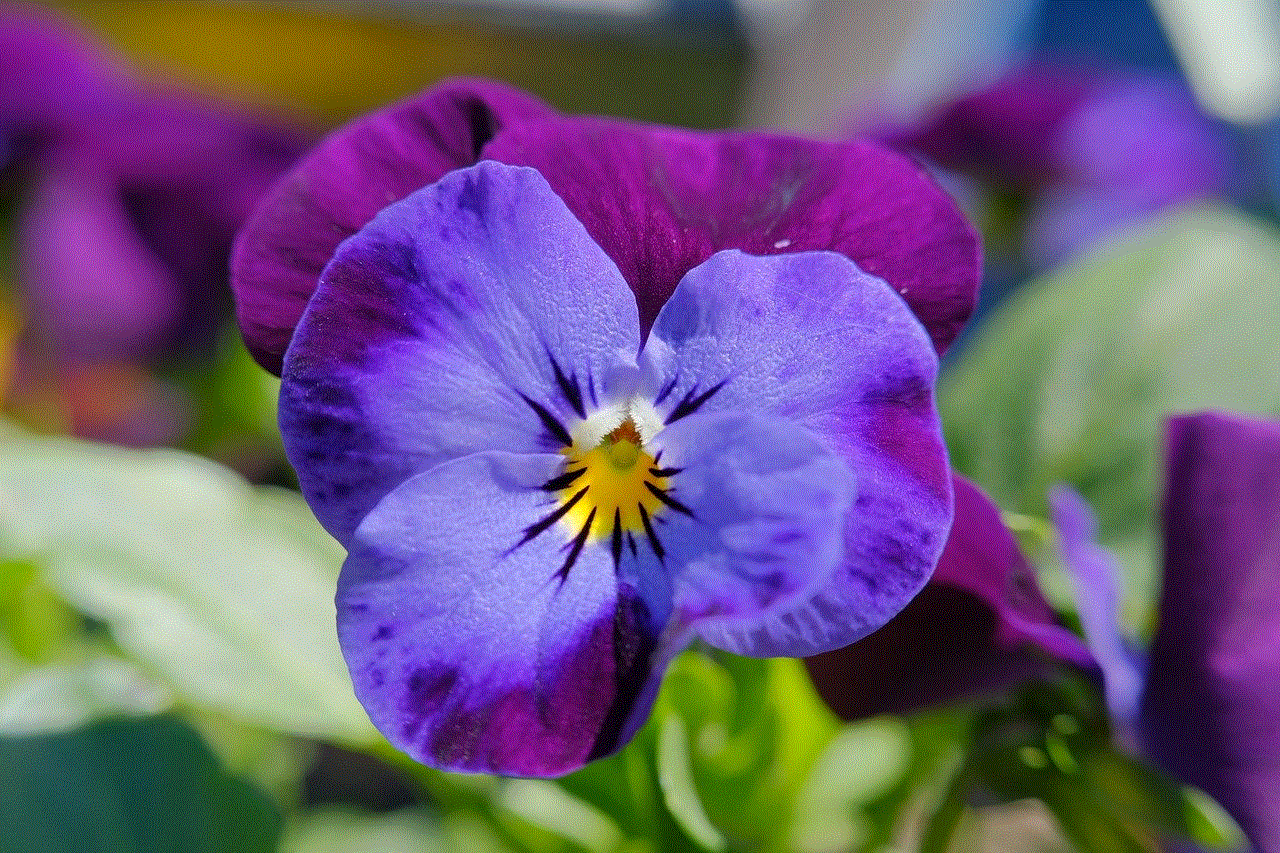
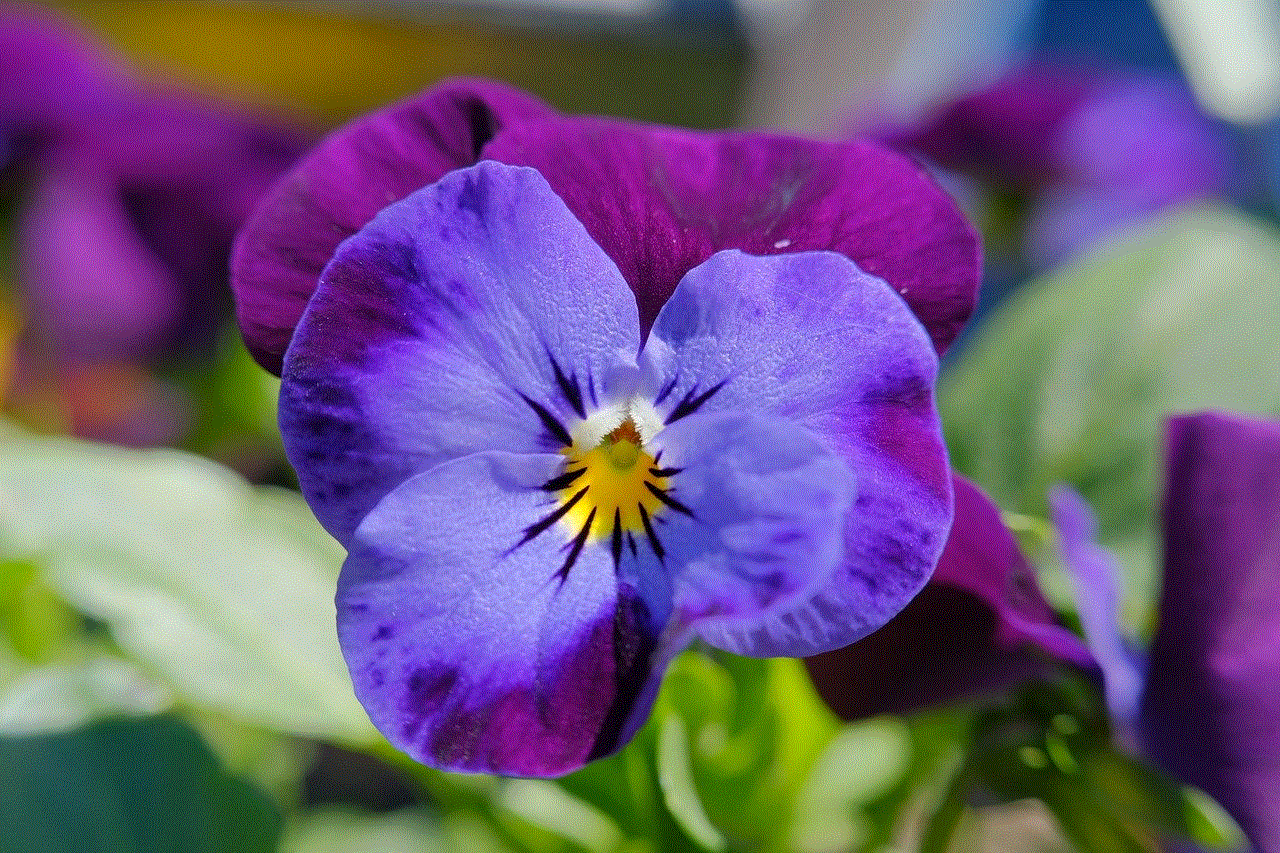
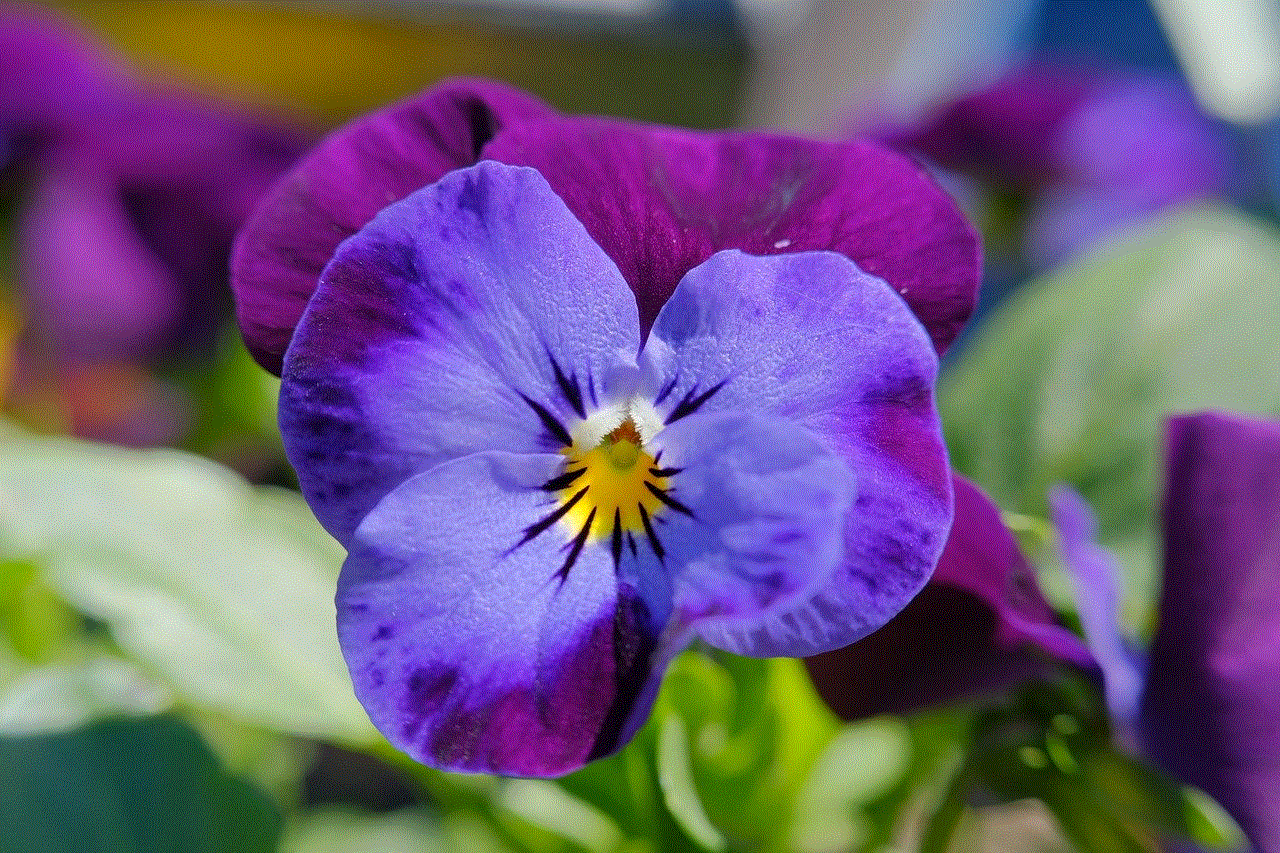
While the products and services offered by the Cheaters Spy Shop can help catch a cheating partner, they are not a solution to relationship problems. Many people turn to the Cheaters Spy Shop as a last resort, hoping to find evidence of their partner’s infidelity. However, it is essential to address the issue with your partner and seek professional help if needed. Using spy gadgets and tools should not be a substitute for open communication and trust in a relationship.
In conclusion, the Cheaters Spy Shop phone number is a valuable resource for people who suspect their partners of being unfaithful. The products and services offered by the company have helped countless individuals catch their cheating partners in the act. However, it is crucial to keep in mind that using these tools should not be a replacement for addressing relationship issues. Trust and communication are essential in any relationship, and it is vital to seek professional help if needed.
