how to check your hours on ps4
# How to Check Your Hours on PS4: A Comprehensive Guide
As gaming becomes an integral part of our daily lives, many players find themselves curious about how much time they actually spend on their favorite titles. Whether you’re a casual gamer or a hardcore enthusiast, knowing your playtime can help you manage your gaming sessions more effectively. For PlayStation 4 (PS4) users, there are several ways to check your hours played on various games. In this article, we will explore the different methods to track your gaming hours, what you can learn from this data, and tips on managing your gaming time.
## Understanding the Importance of Tracking Playtime
Before we delve into the methods for checking your hours on PS4, let’s talk about why tracking your gaming hours is important. For many, gaming is a source of relaxation and enjoyment; however, it can also lead to excessive play if not monitored. By keeping an eye on your playtime, you can:
1. **Understand Your Gaming Habits**: Knowing which games consume most of your time can help you make informed decisions about what to play next.
2. **Avoid Burnout**: Spending too many hours on a single game can lead to fatigue and burnout. Tracking your playtime can help you balance your gaming experience.
3. **Improve Time Management**: If you’re balancing work, school, and other responsibilities, keeping track of your gaming hours can help you allocate time for all aspects of your life.
## Checking Playtime Through the PS4 Dashboard
The most straightforward way to check your playtime on the PS4 is through the console’s dashboard. Here’s how you can do it:
1. **Turn on Your PS4**: Start by powering on your PS4 and logging into your account.
2. **Go to Library**: Navigate to the Library option on the home screen. This is where all your games are stored.
3. **Select Your Game**: Scroll through your library and select the game for which you want to check the playtime.
4. **View Game Information**: Once you select the game, press the Options button on your controller. This will bring up a menu with various options.
5. **Check Playtime**: Look for the “Information” option in the menu. Once you select it, you should see your total playtime displayed. This time is usually calculated in hours and minutes.
This method is quick and simple, allowing you to check your playtime without additional tools or applications.
## Using the PS4 Profile
Another effective way to check your gaming hours is through your PS4 profile. Your profile keeps track of all your gaming activity, including playtime for each game. Here’s how to access it:
1. **Access Your Profile**: From the main dashboard, go to your profile icon located at the top left corner.
2. **Select “Profile”**: Click on your profile to view your account details.
3. **View Game Stats**: Navigate to the “Games” tab where all your played titles are listed. Here, you can see the total time spent on each game.
4. **Sort and Filter**: You can sort your games by playtime or filter them according to your preferences, allowing for an organized view of your gaming habits.
## Utilizing the PlayStation App
For players on the go or those who prefer using their smartphones, the PlayStation App provides another way to check your gaming hours. Here’s how:
1. **Download the App**: First, ensure you have the PlayStation App installed on your smartphone. It’s available for both iOS and Android.
2. **Log in to Your Account**: Open the app and log into your PlayStation Network account.
3. **Navigate to Your Profile**: Tap on your profile icon at the bottom right corner.
4. **Check Game Stats**: In your profile, scroll down to the “Games” section, where you can view a list of your played games along with the total hours spent on each.
The PlayStation App is a great alternative for checking your playtime when you’re not in front of your console.
## Tracking Playtime with Third-Party Tools
While the above methods are effective, some gamers prefer using third-party tools and websites to track their gaming hours more comprehensively. These tools often provide additional features, such as comparisons with friends or community statistics. Here are a few popular options:
### 1. **HowLongToBeat**
HowLongToBeat is a website that aggregates user data to provide estimates on how long it takes to complete various games. You can search for your game and see average completion times, which can help you gauge your playtime against others.
### 2. **PSNProfiles**
PSNProfiles is a community-driven site that tracks PlayStation Network accounts, including trophies earned and hours played. You can create an account, link it to your PSN profile, and gain insights into your gaming habits and achievements.
### 3. **PlayStation Trophies**



Like PSNProfiles, PlayStation Trophies allows users to track their gaming progress and playtime. The site provides a detailed breakdown of trophies earned, hours played, and even leaderboards to compare with friends.
## Tips for Managing Your Gaming Time
Now that you know how to check your hours on PS4, it’s essential to implement strategies for managing your gaming time effectively. Here are some tips to help you maintain a healthy gaming lifestyle:
### 1. **Set Time Limits**
One of the best ways to manage your gaming time is to set limits on how long you play each day. Decide on a specific amount of time you’re comfortable dedicating to gaming and stick to it. You can use alarms or timers to remind you when it’s time to stop.
### 2. **Create a Gaming Schedule**
If you have multiple responsibilities, consider creating a gaming schedule. Designate specific days and times for gaming, ensuring that it doesn’t interfere with other important activities like work, school, or family time.
### 3. **Take Breaks**
Prolonged gaming sessions can lead to fatigue and decreased enjoyment. Make sure to take regular breaks during your gaming sessions. Stand up, stretch, or do something else for a few minutes to refresh your mind and body.
### 4. **Balance with Other Activities**
It’s essential to balance gaming with other interests and hobbies. Engage in outdoor activities, read books, or spend time with friends and family to ensure that gaming doesn’t consume all of your free time.
### 5. **Reflect on Your Playtime**
Regularly review your gaming hours and reflect on whether you’re comfortable with the amount of time you spend playing. If you find that you’re playing excessively, it may be time to reassess your gaming habits.
## The Future of Gaming Time Tracking
As technology continues to evolve, we can expect further advancements in how we track our gaming habits. With the rise of cloud gaming and cross-platform play, more sophisticated tracking tools and apps may emerge, providing players with even greater insights into their gaming behaviors. Sony may also integrate more comprehensive tracking features into future consoles and updates, making it easier for players to monitor their gaming hours.
## Conclusion
Tracking your playtime on the PS4 is not only beneficial for understanding your gaming habits but also essential for maintaining a balanced lifestyle. Whether you use the PS4 dashboard, your profile, the PlayStation App, or third-party tools, knowing how many hours you spend gaming can help you make informed decisions about your play sessions. By implementing effective time management strategies, you can enjoy your favorite games while ensuring that gaming remains a positive part of your life. Balancing gaming with other aspects of your life is crucial, and with these tools and tips, you can achieve that balance while maximizing your enjoyment of the gaming world.
is 3utools safe
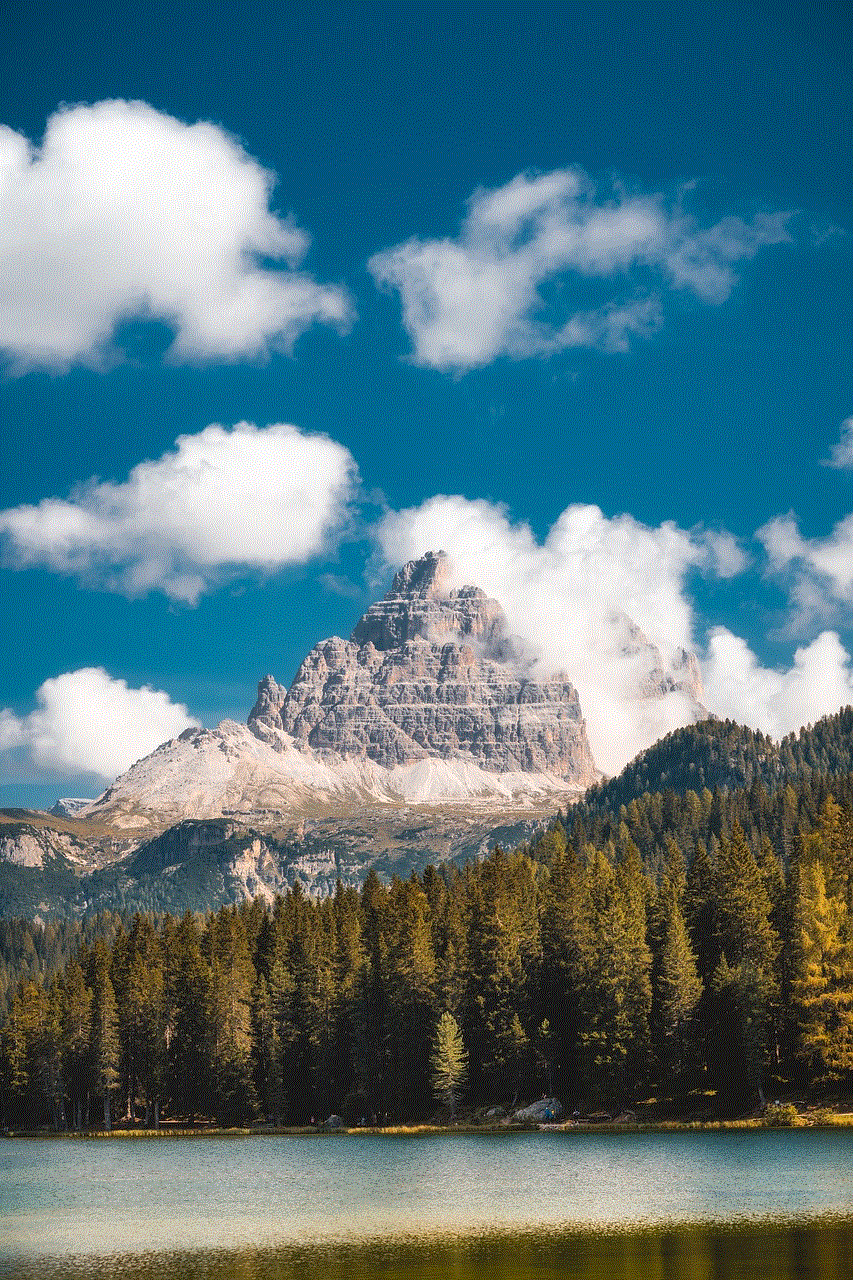
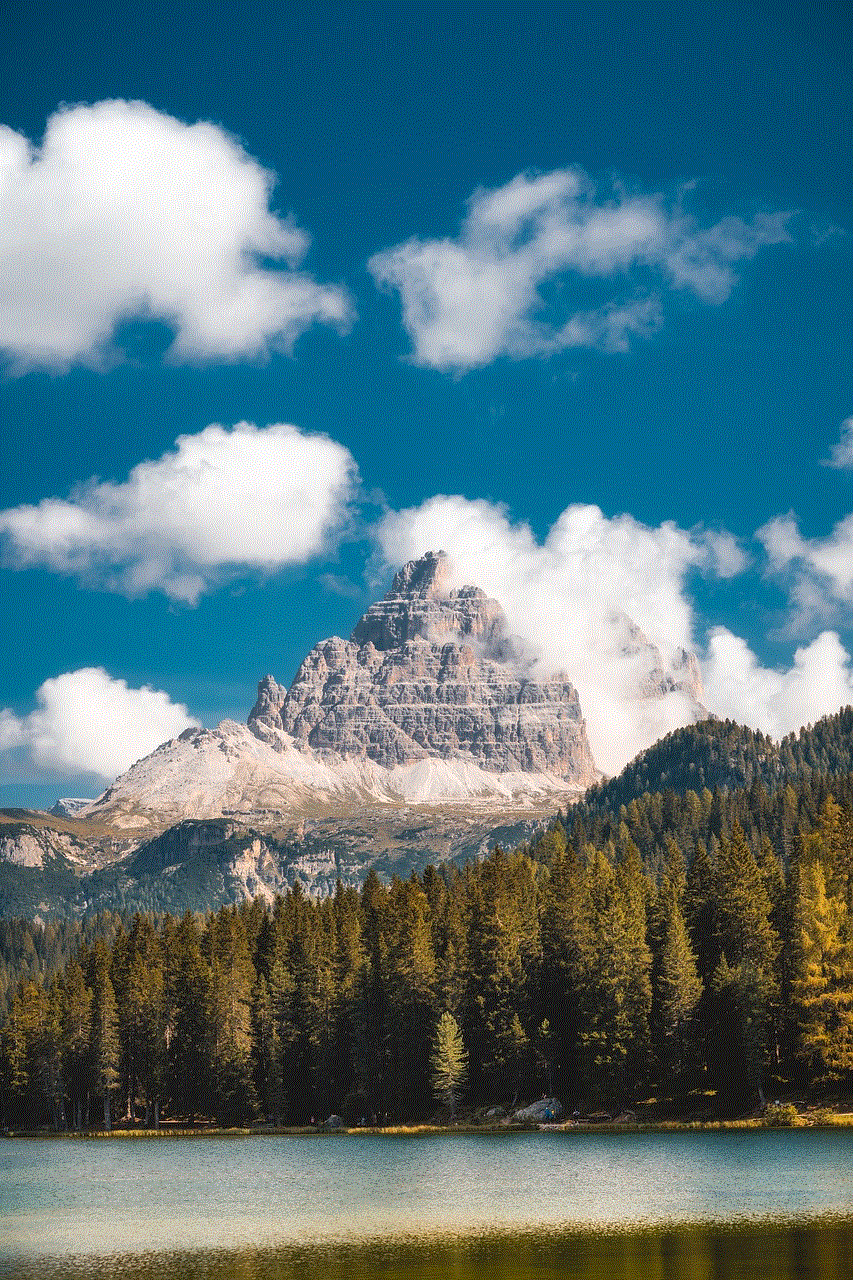
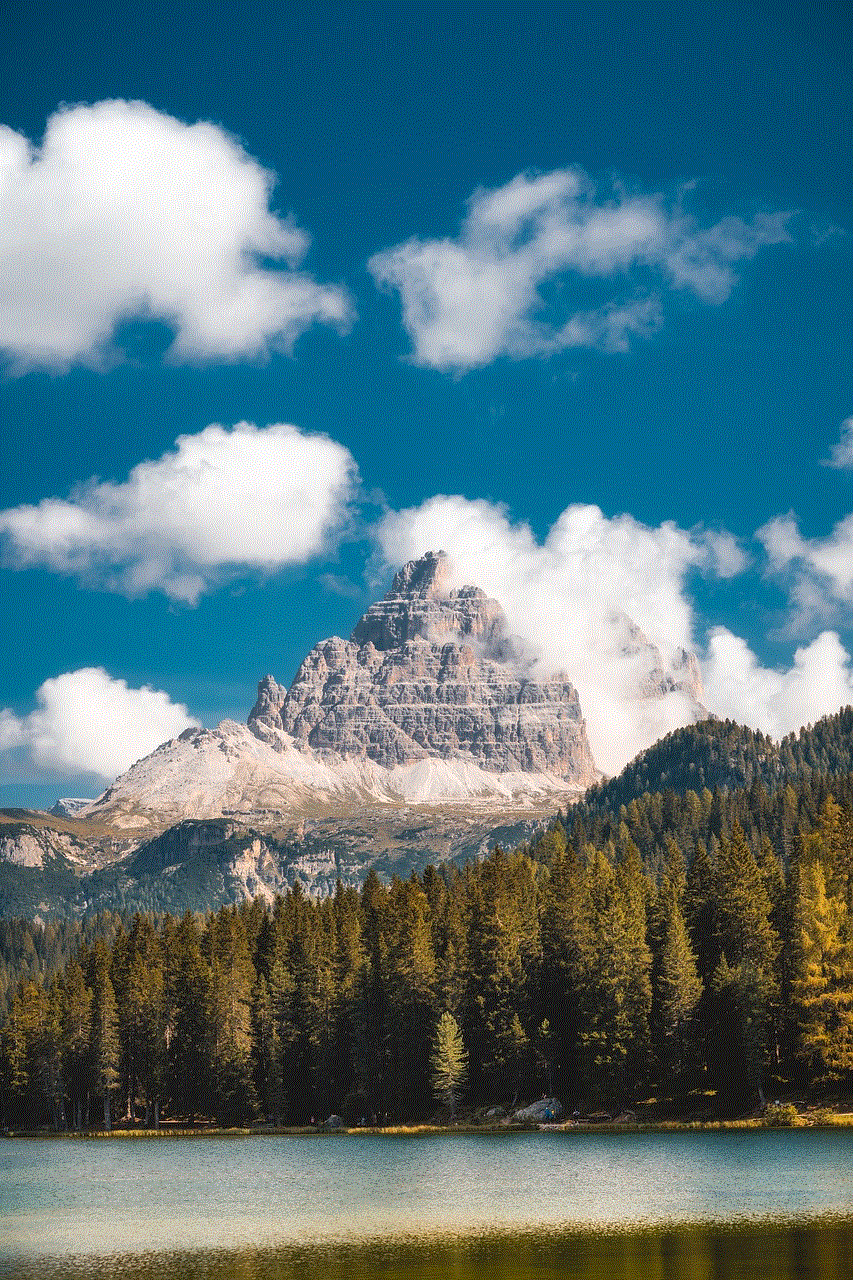
In today’s digital age, data security and privacy have become increasingly important concerns for individuals and businesses alike. With the rise of technology, more and more people are turning to third-party software tools to manage their devices. One such tool that has gained popularity is 3uTools. However, as with any software, the question arises – is 3uTools safe?
To answer this question, we must first understand what 3uTools is and how it works. 3uTools is a software tool developed by ShangHai ZhangZheng Network Technology Co., Ltd. It is designed to help iOS device users manage their devices, including jailbreaking, flashing firmware, and installing apps. The software is available for both Windows and Mac operating systems and has gained a considerable following due to its user-friendly interface and wide range of features.
Now, the concern about the safety of 3uTools stems from the fact that it requires users to jailbreak their devices to access its full range of features. Jailbreaking is a process that removes the limitations imposed by Apple on iOS devices, allowing users to customize their devices and install apps from sources other than the App Store. However, this process also makes the device more vulnerable to security threats and increases the risk of malware and other malicious software.
So, the question arises – is using 3uTools worth the potential risks? The answer to this question is not a simple yes or no. It ultimately depends on the user’s understanding of the risks involved and their ability to take precautions to mitigate them.
On one hand, 3uTools offers a convenient way to manage iOS devices and access a wide range of customization options. It also provides access to a large library of apps that are not available on the App Store. However, on the other hand, jailbreaking can compromise the security of the device and make it more vulnerable to cyber threats.
To better understand the safety of 3uTools, let’s take a closer look at its features and the potential risks associated with them.
Jailbreaking is the primary feature of 3uTools, and it is also the one that raises the most concerns about the software’s safety. When a user jailbreaks their device using 3uTools, it bypasses the security measures put in place by Apple, allowing them to customize their device and install apps from third-party sources. While this may seem appealing, it also opens up the device to potential security threats.
One of the main risks of jailbreaking is that it makes the device more susceptible to malware and other malicious software. Without the strict security measures of Apple, the device becomes an easy target for hackers and cybercriminals. Moreover, since 3uTools allows users to install apps from sources other than the App Store, it is challenging to determine the safety and legitimacy of these apps, increasing the risk of downloading malware.
Another concern is that jailbreaking can also void the device’s warranty. Apple does not support jailbreaking and considers it a violation of their terms and conditions. If anything goes wrong with the device during or after the jailbreaking process, the user may not be able to get support from Apple, and the warranty may become invalid.
Apart from jailbreaking, 3uTools also offers other features like firmware flashing and data backup/restore. These features are relatively safe to use and do not pose significant risks to the device’s security. However, it is essential to note that improper use of these features can lead to data loss or even permanent damage to the device.
So, the million-dollar question remains – is 3uTools safe? The answer is not a simple yes or no, as it depends on the user’s understanding of the risks and their ability to take precautions. If a user is aware of the potential risks of jailbreaking and takes necessary precautions, they can use 3uTools safely. However, if a user is not tech-savvy and does not understand the risks involved, it is best to avoid using 3uTools.
To safely use 3uTools, here are a few precautions that users can take:
1. Understand the Risks: Before using 3uTools, it is crucial to understand the risks involved in jailbreaking. It is essential to research and educate oneself about jailbreaking and the potential consequences it can have on the device’s security.
2. Backup Device: Before jailbreaking the device, it is essential to take a complete backup of all the data on the device. This will ensure that in case anything goes wrong during the jailbreaking process, the user can restore their device to its previous state.
3. Use a Trusted Source: It is crucial to download 3uTools from a trusted source. The official website of 3uTools is the safest place to download the software, as it eliminates the risk of downloading a modified or malicious version of the software.
4. Keep the Software Updated: Regularly updating 3uTools to the latest version can help mitigate potential security risks. The developers of 3uTools often release updates that fix any security vulnerabilities, so it is crucial to keep the software up to date.
5. Be Cautious of Apps: When installing apps from third-party sources using 3uTools, it is essential to be cautious of the apps being downloaded. Users should only download apps from trusted sources and avoid any suspicious or unknown apps.
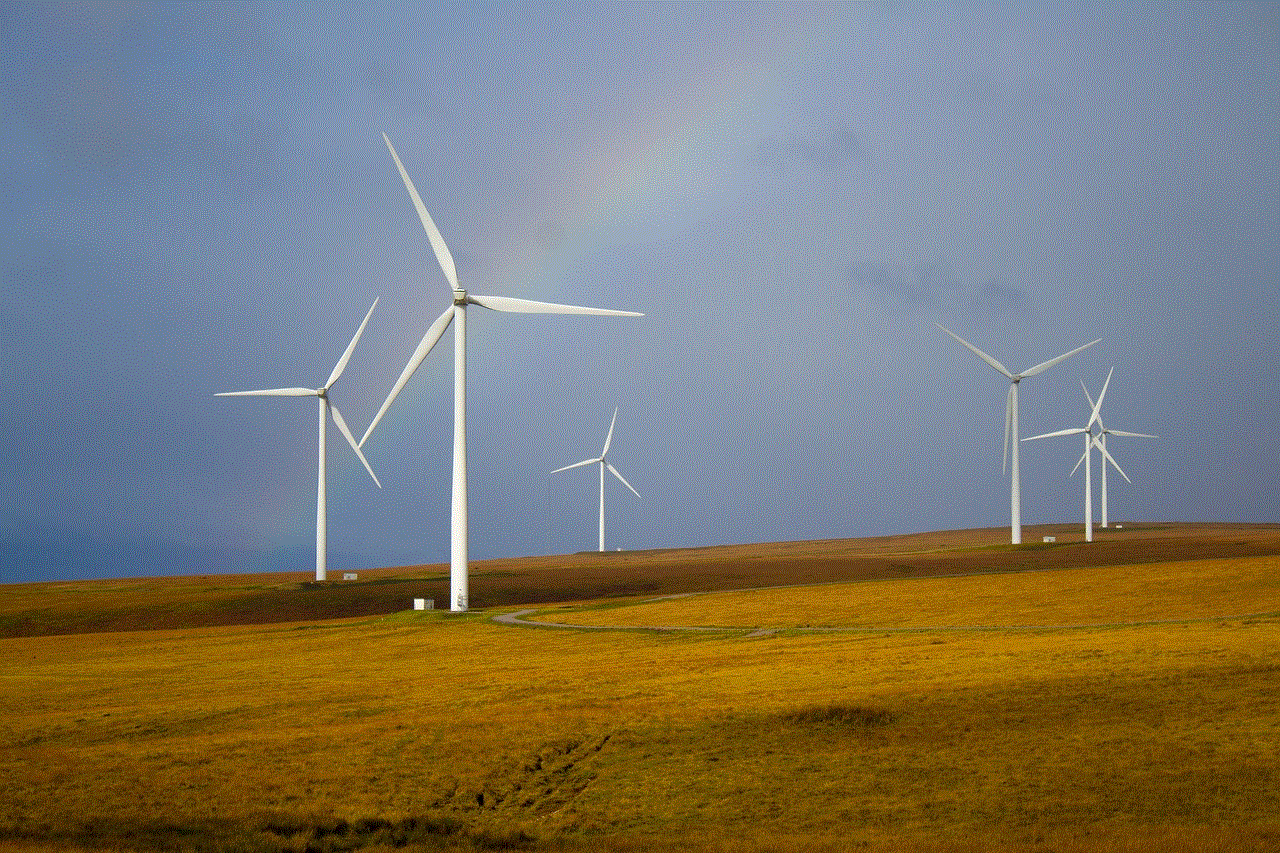
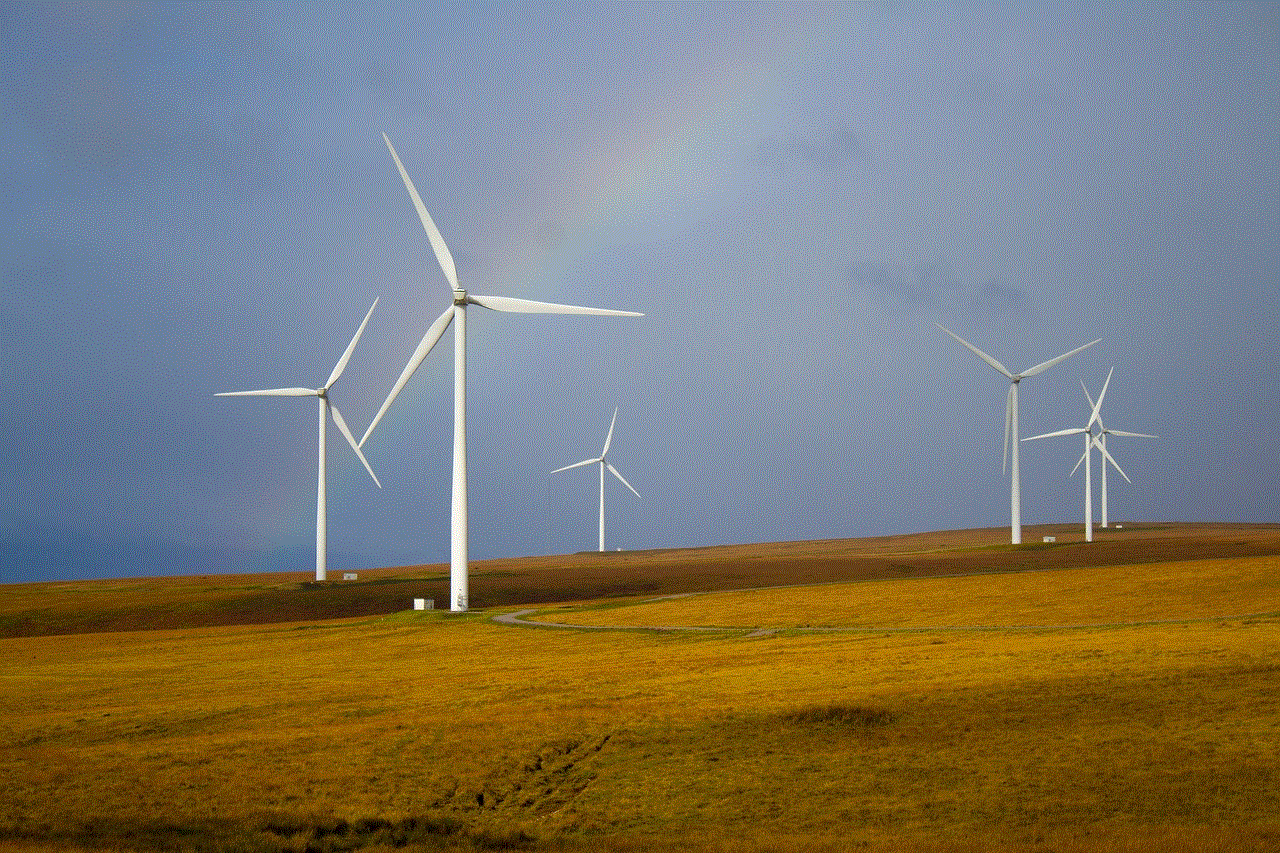
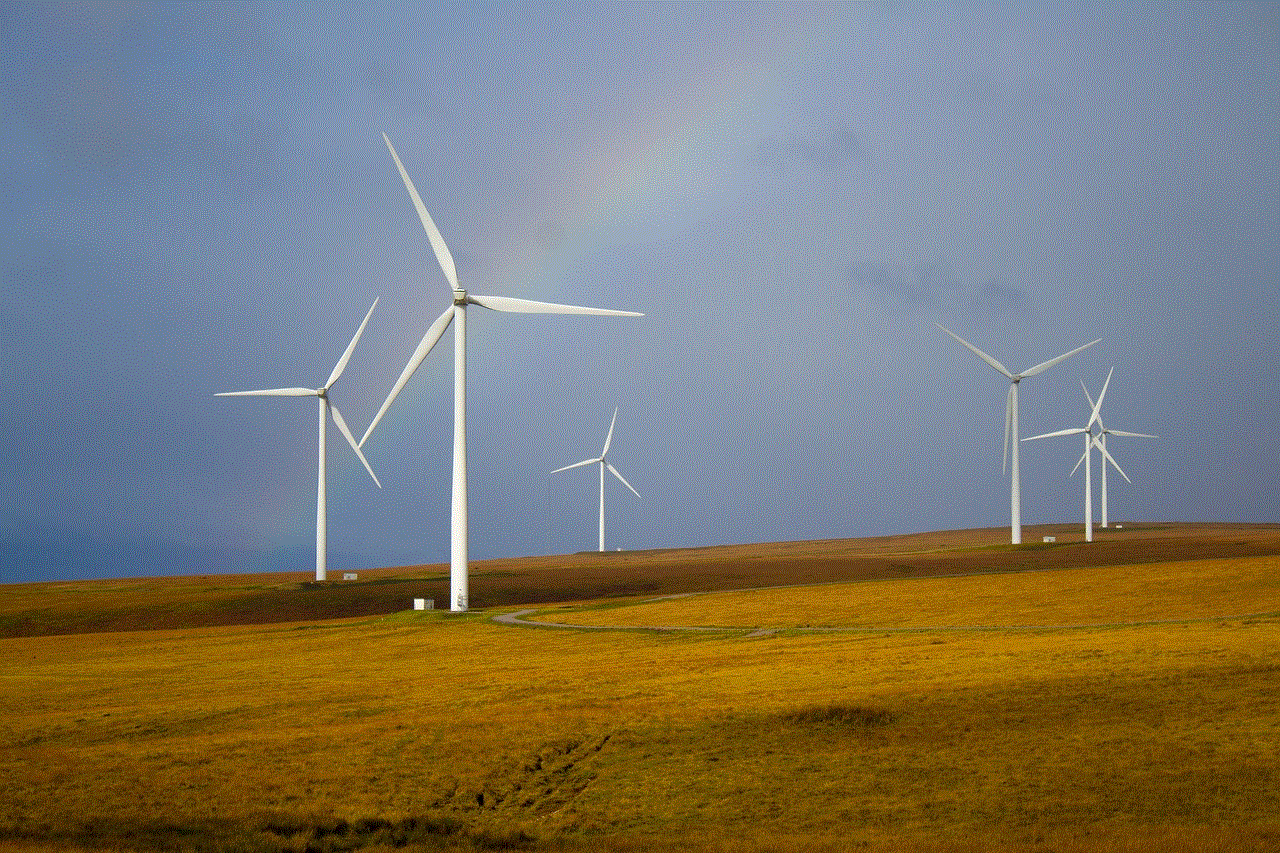
In conclusion, 3uTools is a popular software tool that offers a convenient way to manage iOS devices. However, it is not without its risks. The primary concern about the safety of 3uTools stems from the fact that it requires users to jailbreak their devices, which can make them more vulnerable to security threats. However, if users take necessary precautions and understand the risks involved, they can safely use 3uTools to manage their devices. It is crucial to research and educate oneself before using 3uTools and to take necessary precautions to mitigate potential risks.
