how to change your tiktok phone number
TikTok has become a sensation among people of all ages, with millions of active users scrolling through the app every day. It is a popular video-sharing platform that allows users to create short, entertaining videos with music, filters, and special effects. With its increasing popularity, many people are joining the TikTok community and creating their own content. However, as with any social media platform, it is important to keep your personal information updated and secure. One crucial piece of information is your phone number, which is used for account verification and security purposes. In this article, we will discuss how to change your TikTok phone number and why it is important to do so.
Why Change Your TikTok Phone Number?
There are a few reasons why you may want to change your TikTok phone number. The most common reason is if you have changed your phone number or switched to a new phone. In such cases, it is necessary to update your phone number on TikTok so that you can receive important notifications and alerts. Another reason could be if you have shared your old phone number with someone you no longer want to have contact with. Changing your phone number on TikTok can also help protect your privacy and prevent unwanted messages or calls from strangers. Additionally, if your old phone number was compromised or hacked, it is essential to change it to avoid any potential security breaches on your TikTok account.
Steps to Change Your TikTok Phone Number
Changing your phone number on TikTok is a simple process. Here are the steps you need to follow:
Step 1: Open the TikTok app on your phone and log in to your account.
Step 2: Tap on the “Me” icon at the bottom right corner of the screen to go to your profile page.
Step 3: On your profile page, tap on the three horizontal lines at the top right corner of the screen to access your account settings.
Step 4: From the menu, select “Manage my account” and then tap on “Phone number”.
Step 5: You will be prompted to enter your current phone number and the new phone number you want to use for your TikTok account.
Step 6: After entering the new phone number, tap on “Send code” to receive a verification code on the new number.
Step 7: Enter the verification code and tap on “Submit” to confirm the change.
Congratulations! You have successfully changed your phone number on TikTok. Your new phone number will now be linked to your account, and you will receive all notifications and alerts on this number.
Tips for Changing Your TikTok Phone Number
Before changing your phone number on TikTok, here are a few things to keep in mind:
1. Make sure your new phone number is active and accessible. You will need to enter a verification code sent to this number to complete the process.
2. If you have a TikTok for Business account, changing your phone number may affect your ad campaigns and payment methods. It is advisable to update your phone number before making any changes to your ad account.
3. If you have linked your TikTok account to other social media platforms, such as Instagram or Twitter, you will need to update your phone number on those accounts as well.
4. Changing your phone number will not affect your TikTok username, followers, or videos. Your account will remain the same; only the phone number associated with it will change.
5. If you are using a temporary phone number or a number that is not yours, it is advisable to change it to your personal phone number for security reasons.
6. If you are unable to change your phone number through the app, you can contact TikTok’s customer support for assistance.
7. Keep your phone number updated on TikTok to ensure you receive important notifications, such as password reset requests, login attempts, and security alerts.
8. If you have a business account, it is essential to keep your phone number updated to ensure smooth communication with your customers and to receive important updates about your account.
9. If you have a large following on TikTok, you can let your followers know about the change in your phone number by posting a video or mentioning it in your bio.
10. Always make sure to keep your personal information, including your phone number, secure. Do not share it with anyone you do not trust.
In conclusion, changing your phone number on TikTok is a simple process that can be done in a few easy steps. It is important to keep your phone number updated to ensure the security of your account and to receive important notifications and alerts. We hope this article has helped you understand how to change your TikTok phone number and why it is crucial to do so. So, go ahead and update your phone number on TikTok and continue creating amazing content for your followers!
bypass apple lock screen
The Apple lock screen is designed to provide security and privacy for iPhone and iPad users. It requires a passcode or biometric authentication, such as fingerprint or face recognition, to access the device. However, there are times when users may want to bypass the lock screen for various reasons, such as forgetting their passcode or needing to access the device urgently. In this article, we will explore the different methods and techniques to bypass the Apple lock screen.
1. The Legalities of Bypassing the Apple Lock Screen
Before we delve into the methods of bypassing the Apple lock screen, it is important to understand the legal implications of doing so. In most countries, bypassing the lock screen of a device without the owner’s permission is considered illegal. This is because the lock screen is designed to protect the user’s personal information and bypassing it could be seen as an invasion of privacy. Therefore, it is essential to only use these methods on your own device or with the owner’s consent.
2. Using iCloud to Bypass the Apple Lock Screen
One of the easiest ways to bypass the Apple lock screen is by using iCloud. This method only works if you have enabled the Find My iPhone feature on your device. To use this method, follow the steps below:
– Go to the iCloud website and sign in with your Apple ID and password.
– Click on the Find My iPhone option.
– Select your device from the list of devices linked to your Apple ID.
– Click on the Erase iPhone option.
This will erase all data on your device, including the passcode. You can then set up your device as new or restore it from a backup.
3. Using iTunes to Bypass the Apple Lock Screen
If you have previously synced your device with iTunes, you can use this method to bypass the lock screen. However, this method will also erase all data on your device. Follow the steps below to use iTunes to bypass the lock screen:
– Connect your device to the computer you previously synced it with.
– Open iTunes and wait for it to sync with your device.
– Once the sync is complete, click on the Restore iPhone option.



– This will erase all data on your device, including the passcode. You can then set up your device as new or restore it from a backup.
4. Using Siri to Bypass the Apple Lock Screen
A well-known method of bypassing the Apple lock screen is by using Siri. This method only works if your device is running on iOS 8 to iOS 11. To use this method, follow the steps below:
– Activate Siri by pressing and holding the home button or saying “Hey Siri” if you have enabled this feature.
– Ask Siri what time it is. Siri will display the current time on your device.
– Tap on the clock icon to open the World Clock feature.
– Click on the “+” icon to add a new clock.
– In the search bar, type random letters and select all of the text.
– Tap on the Share option and select the Message option.
– In the “To:” field, type any random number or email address.
– Click on the “+” icon next to the “To:” field and select Create New Contact.
– Tap on the Add Photo option and select Choose Photo.
– This will give you access to all photos on your device, allowing you to bypass the lock screen.
5. Using a Third-Party Tool to Bypass the Apple Lock Screen
There are many third-party tools available online that claim to bypass the Apple lock screen. However, these tools can be risky as they may contain malware or compromise the security of your device. It is essential to research and read reviews before using any third-party tool to bypass the lock screen.
6. Using Recovery Mode to Bypass the Apple Lock Screen
If all else fails, you can use the recovery mode to bypass the lock screen. This method will erase all data on your device, so it should only be used as a last resort. To use this method, follow the steps below:
– Connect your device to your computer and open iTunes.
– Force restart your device by pressing and holding the power and home buttons until the recovery mode screen appears.
– Click on the Restore option.
– This will erase all data on your device, including the passcode. You can then set up your device as new or restore it from a backup.
7. Bypassing the Apple Lock Screen on Older Devices
If you have an older iPhone or iPad, you can use a different method to bypass the lock screen. This method requires you to enter the wrong passcode multiple times until the device is disabled. Follow the steps below:
– Enter the wrong passcode until the device is disabled.
– Connect your device to your computer and open iTunes.
– Follow the on-screen instructions to restore your device.
8. Using a Passcode Exploit to Bypass the Apple Lock Screen
In 2018, a passcode exploit was discovered that allowed users to bypass the Apple lock screen. This exploit has been fixed in newer iOS versions, but it still works on older devices running on iOS 12.1.2 or lower. To use this exploit, follow the steps below:
– On the lock screen, enter an incorrect passcode multiple times until the device is disabled.
– Hold down the power button and select the Emergency Call option.
– Dial any emergency number, such as 911, and quickly press the power button.
– This will give you a few seconds to access the device before it starts calling the emergency number.
– Click on the Cancel button and you will have access to the device.
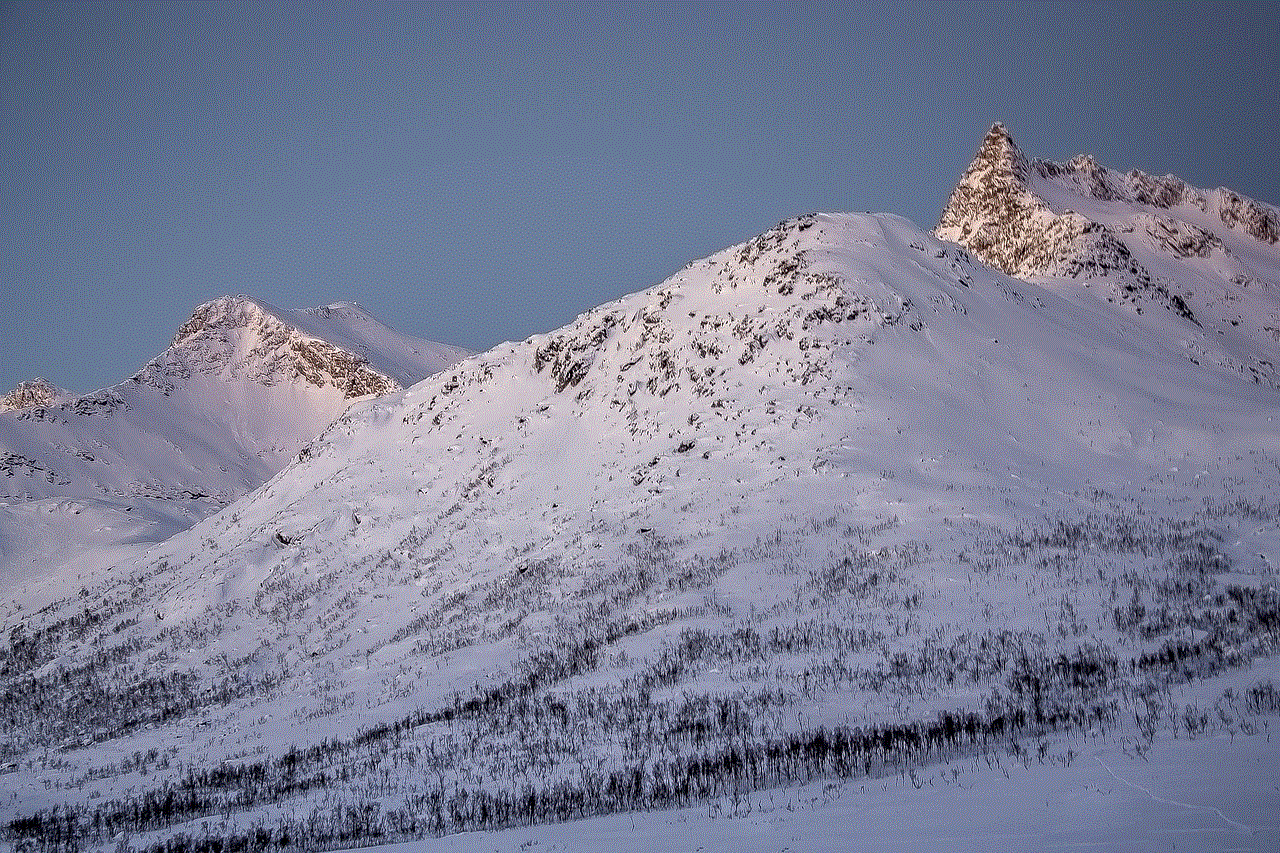
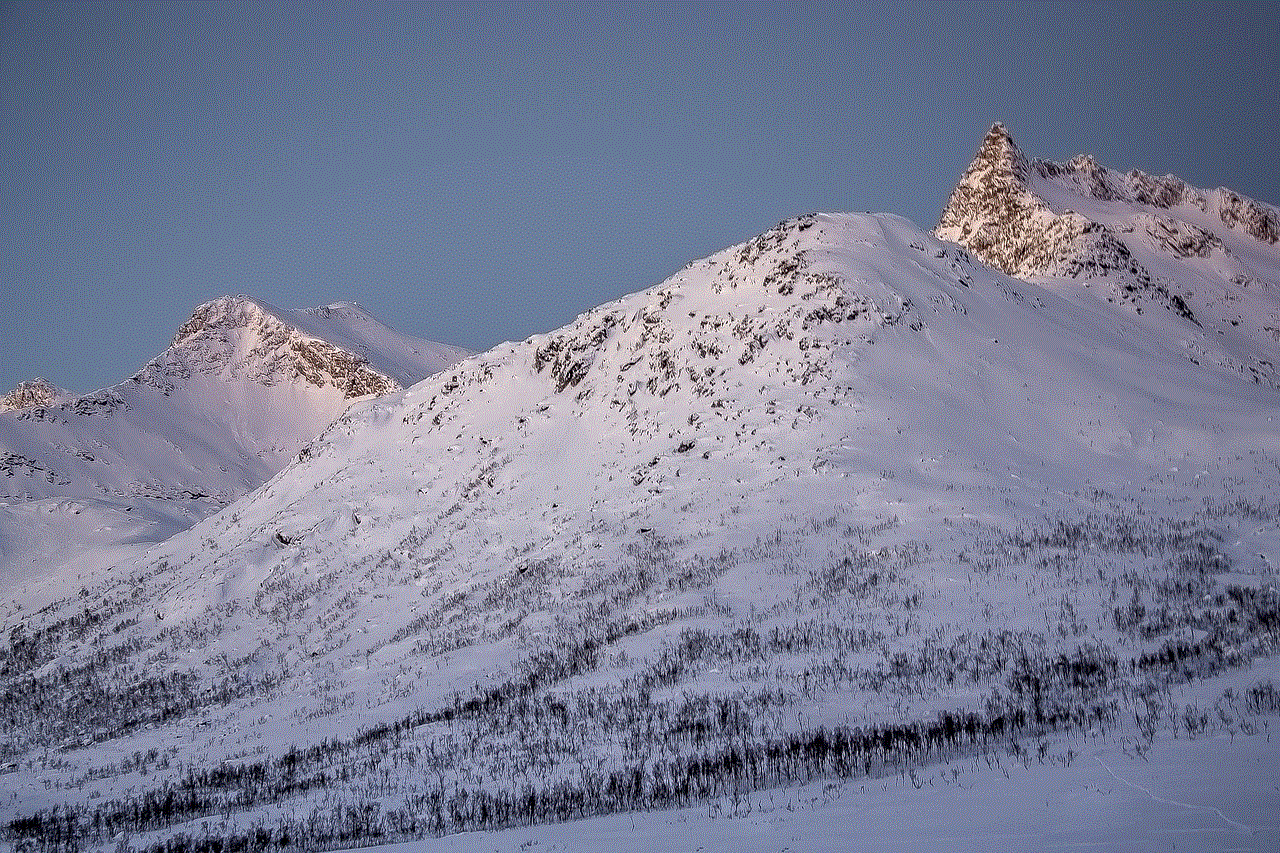
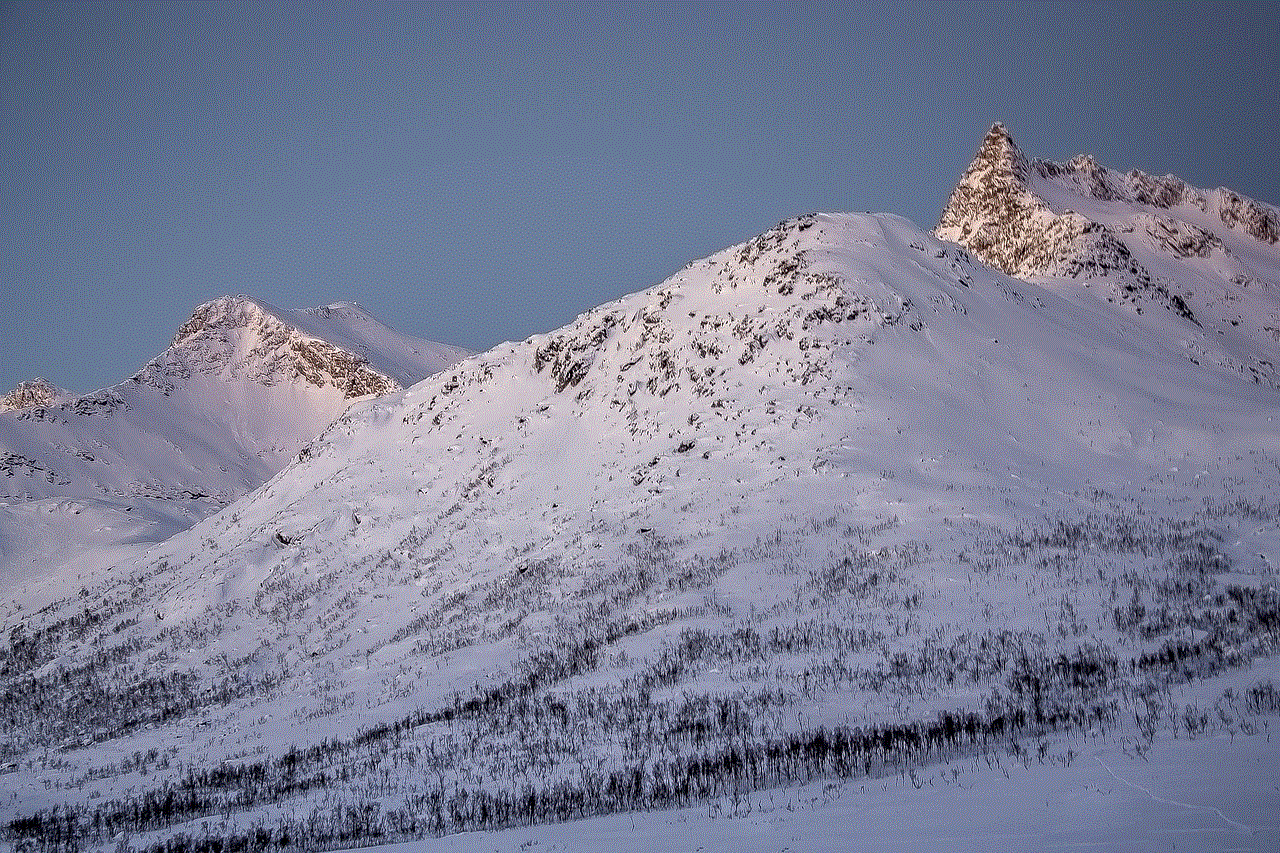
9. Prevention is Better Than Bypassing
The best way to avoid the need to bypass the Apple lock screen is by taking preventive measures. Make sure to set a strong passcode and enable biometric authentication, such as Touch ID or Face ID. Additionally, make sure to back up your device regularly so that if you do need to bypass the lock screen, you have a recent backup to restore your data from.
10. Conclusion
Bypassing the Apple lock screen can be a useful tool in certain situations. However, it is essential to use these methods responsibly and with the owner’s consent. These methods may also not work on newer devices or iOS versions, as Apple is constantly updating their devices’ security measures. It is always recommended to use the official methods, such as using iCloud or iTunes, to bypass the lock screen. Prevention is always better than a cure, so make sure to take preventive measures to avoid getting locked out of your device.
btw full form in chat
“BTW: The Full Form in Chat Explained”
In today’s digital age, it’s common to see people using abbreviations and acronyms in their online communication, especially in chat conversations. These abbreviations save time and effort while typing and have become a part of our daily online vocabulary. One such acronym that is widely used is “BTW,” which stands for “By the Way.” But have you ever wondered about the origin and usage of this acronym? In this article, we will dive deep into the world of chat lingo and explore the full form, meaning, and usage of “BTW.”
Origin of BTW
The acronym “BTW” has been around for quite some time now. It first emerged in the early days of the internet when people began using online chat platforms to communicate with each other. However, the exact origin of “BTW” is not clear, and there are various theories about its inception.
Some believe that “BTW” originated from the phrase “By the by,” which was a popular way of saying “incidentally” or “by the way” in the 19th century. Others suggest that it may have been derived from the phrase “by the bye,” which has a similar meaning. Another theory states that “BTW” was created as a shorthand version of the phrase “by this way” or “by that way.”
Despite the uncertainty about its origin, “BTW” gained popularity in the early 2000s with the rise of online communication platforms like AOL Instant Messenger (AIM) and Yahoo Messenger. It quickly became a part of the internet slang and has been widely used ever since.
Meaning of BTW
As mentioned earlier, “BTW” stands for “By the Way.” It is used to introduce a new topic or add extra information to the ongoing conversation. It is often used to bring up something that is not directly related to the main topic of discussion. For instance, in a chat conversation about weekend plans, one person might say, “BTW, did you hear about the new restaurant that opened downtown? We should check it out.” Here, “BTW” is used to introduce a new topic (the new restaurant) that is not directly related to the ongoing conversation about weekend plans.
Usage of BTW
The use of “BTW” is not limited to online chat conversations. It has also become a part of everyday communication, especially in casual settings. You may have heard people using it in face-to-face conversations, phone calls, and even in emails. However, it is most commonly used in online communication, especially in chat conversations, social media platforms, and text messages.
One of the reasons for the widespread use of “BTW” is its versatility. It can be used in various contexts and situations, making it a convenient way to add extra information or ask a question. For example, in a group chat, someone might say, “BTW, are we still meeting for lunch tomorrow?” In this case, “BTW” is used to ask a question about a topic that was discussed earlier in the conversation.
“BTW” can also be used to add a casual tone to a conversation. In a formal setting, people often use phrases like “Moreover” or “Furthermore” to introduce new information. However, in a casual conversation, “BTW” is a more relaxed and informal way of doing the same thing. For example, in a chat conversation about a project, one person might say, “BTW, have you completed your part yet?” Here, “BTW” adds a casual tone to the question instead of using a more formal phrase like “Moreover.”
Other Uses of BTW
Apart from its primary meaning of “By the Way,” “BTW” is also used in various other ways in chat conversations. Some of the common uses of “BTW” are:
– “Back to Work”: In professional settings, “BTW” may also stand for “Back to Work.” It is used to indicate that the person is resuming their work after a break or distraction. For example, in a work chat group, someone might say, “BTW, back to work now. See you all later.”
– “Better Than What”: In some cases, “BTW” may also stand for “Better Than What.” It is used to express that something is better than expected. For instance, in a conversation about a movie, someone might say, “I thought the movie would be bad, but it was BTW.”



– “Bring the Wine”: In informal settings, “BTW” can also stand for “Bring the Wine.” It is often used as a playful way of asking someone to bring a bottle of wine to a gathering or party.
– “Been to Work”: In some regions, “BTW” may also stand for “Been to Work.” It is used to indicate that the person has already finished their work for the day. For example, in a chat conversation with a friend, someone might say, “BTW, been to work already. Let’s hang out!”
In conclusion, “BTW” has become an integral part of online communication and is here to stay. Its versatility and casual tone make it a popular choice among internet users. So the next time you come across “BTW” in a chat conversation, you know it stands for “By the Way.”
