how to be safe on snapchat
In today’s digital age, social media platforms have become an integral part of our daily lives. Among them, Snapchat has gained immense popularity, especially among the younger generation. With its unique features like disappearing messages and filters, it has become a go-to app for sharing photos, videos, and moments with friends and family. However, like any other social media platform, Snapchat also has its risks and dangers. Therefore, it is essential to know how to be safe on Snapchat to protect yourself and your personal information. In this article, we will discuss some tips and guidelines on how to be safe on Snapchat.
1. Understand the Basics of Snapchat
Before we dive into the safety measures, it is crucial to understand the basics of Snapchat. Unlike other social media platforms, Snapchat has a unique feature where messages, photos, and videos disappear after a few seconds. This feature has both its advantages and disadvantages. On the one hand, it protects your privacy, but on the other hand, it can also lead to sharing of sensitive information without realizing it. Therefore, it is essential to understand how Snapchat works and its various features before using it.
2. Create a Strong Password
The first step in securing any online account is to create a strong and unique password. Make sure your password is a combination of letters, numbers, and special characters, making it difficult for hackers to guess. Avoid using personal information like your name, birthdate, or any other easily guessable information as your password. Additionally, do not share your password with anyone, including friends and family.
3. Be Selective with Your Friends List
One of the main attractions of Snapchat is that it allows you to connect with friends and family. However, it is essential to be selective about who you add on your friends’ list. Only add people whom you know in real life and trust. Avoid adding strangers or people you have only met online. Remember, once you add someone on Snapchat, they have access to your stories, snaps, and personal information.
4. Use Privacy Settings
Snapchat has various privacy settings that users can utilize to control who can see their snaps and stories. You can choose to make your account private, where only people you have added can view your content. Moreover, you can also customize your privacy settings to restrict certain individuals from viewing your stories or snaps. Make sure to review your privacy settings regularly to ensure they are set according to your preferences.
5. Think Before You Share
Snapchat’s disappearing feature may give a false sense of security, leading users to share sensitive information without thinking. However, it is crucial to remember that nothing on the internet is entirely private. Therefore, always think twice before sharing something on Snapchat. Avoid sharing any personal information, such as your address, phone number, or financial details, on the app. Moreover, be mindful of what you share in your stories, as they can be viewed by anyone on your friends’ list.
6. Beware of Scams
Like any other social media platform, Snapchat is also vulnerable to scams. Scammers can use various techniques like fake friend requests, surveys, or offers to trick users into sharing their personal information or money. Therefore, always be cautious when receiving messages or snaps from unknown individuals. Moreover, do not click on any suspicious links or share your personal information with anyone, even if they claim to be from Snapchat or any other legitimate company.
7. Report Inappropriate Content
If you come across any inappropriate content on Snapchat, such as cyberbullying, harassment, or explicit material, do not hesitate to report it. Snapchat has a feature where you can report any content or individual that violates their guidelines. Additionally, you can also report any suspicious activity on your account, such as unauthorized logins, to ensure your safety.
8. Avoid Using Third-party Apps
Snapchat’s disappearing feature has led to the rise of third-party apps that claim to save your snaps or provide additional filters and features. However, these apps are not safe and can compromise your account’s security. Moreover, Snapchat considers the use of third-party apps a violation of their terms of service and may result in permanent account suspension. Therefore, it is best to avoid using such apps to protect your account.
9. Educate Yourself on Snapchat’s Safety Guidelines
Snapchat has specific safety guidelines and community standards that users must follow. It is essential to educate yourself on these guidelines to avoid any violations that may result in the suspension of your account. Moreover, keep yourself updated on any changes or additions to these guidelines to ensure you are using the app safely.
10. Talk to Your Children
If you are a parent, it is crucial to have open and honest conversations with your children about safe social media practices. Educate them about the potential dangers of using Snapchat and the importance of privacy and online safety. Moreover, monitor their usage of the app and set boundaries and rules for its use.
In conclusion, while Snapchat is a fun and entertaining app, it is essential to use it responsibly and follow safety guidelines to protect yourself and your personal information. By following these tips and guidelines, you can ensure a safe and enjoyable experience on Snapchat. Remember, your safety is in your hands, and it is always better to be cautious than regretful.
how to detect hidden listening devices with android phone
In today’s world, privacy is a major concern for many people. With advancements in technology, it has become easier for people to spy on others through hidden listening devices. These devices can be placed in various locations, such as homes, offices, or even public spaces. One of the most common tools used to detect these devices is an Android phone. In this article, we will discuss how to detect hidden listening devices with an Android phone, and the various methods and techniques that can be used.
Before we dive into the specifics of detecting hidden listening devices with an Android phone, it is essential to understand how these devices work. Hidden listening devices, also known as bugs or wiretaps, are small electronic devices that are designed to transmit audio signals to a receiver. They can be disguised as ordinary objects, making them difficult to detect. These devices can be placed in various locations, including walls, furniture, or even inside electronic devices.
Nowadays, many people use their smartphones for everything, from communication to entertainment. But, did you know that your Android phone can also be used to detect hidden listening devices? Here are some methods that you can use to detect these devices using your Android phone.
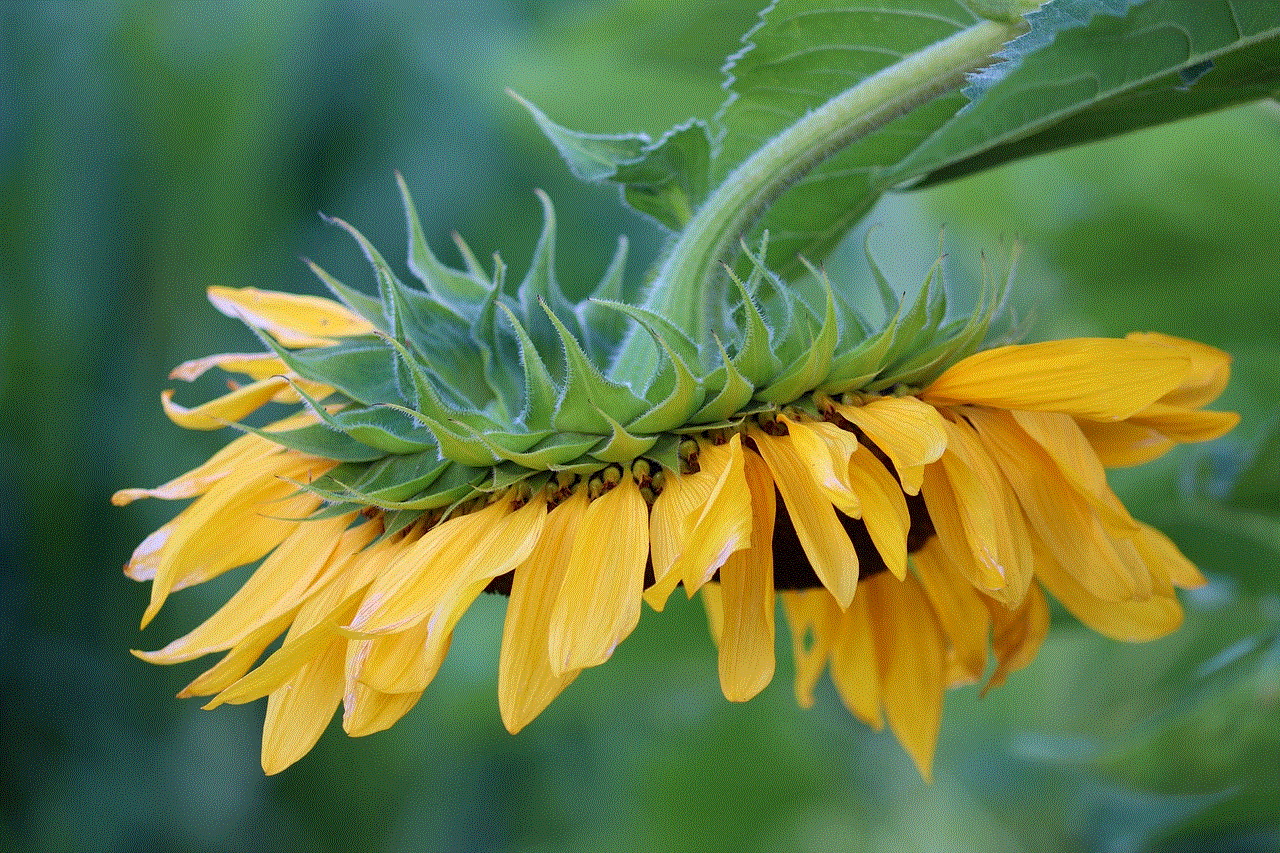
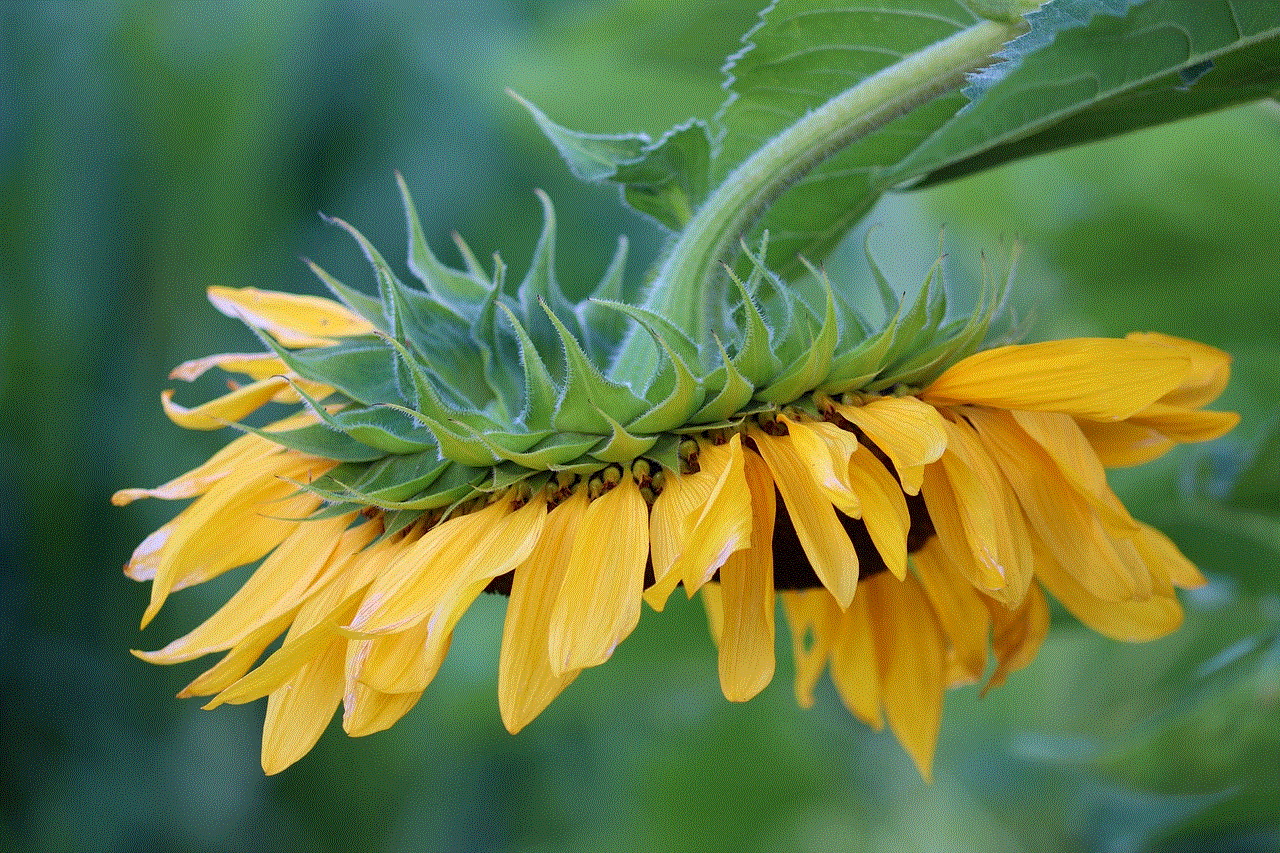
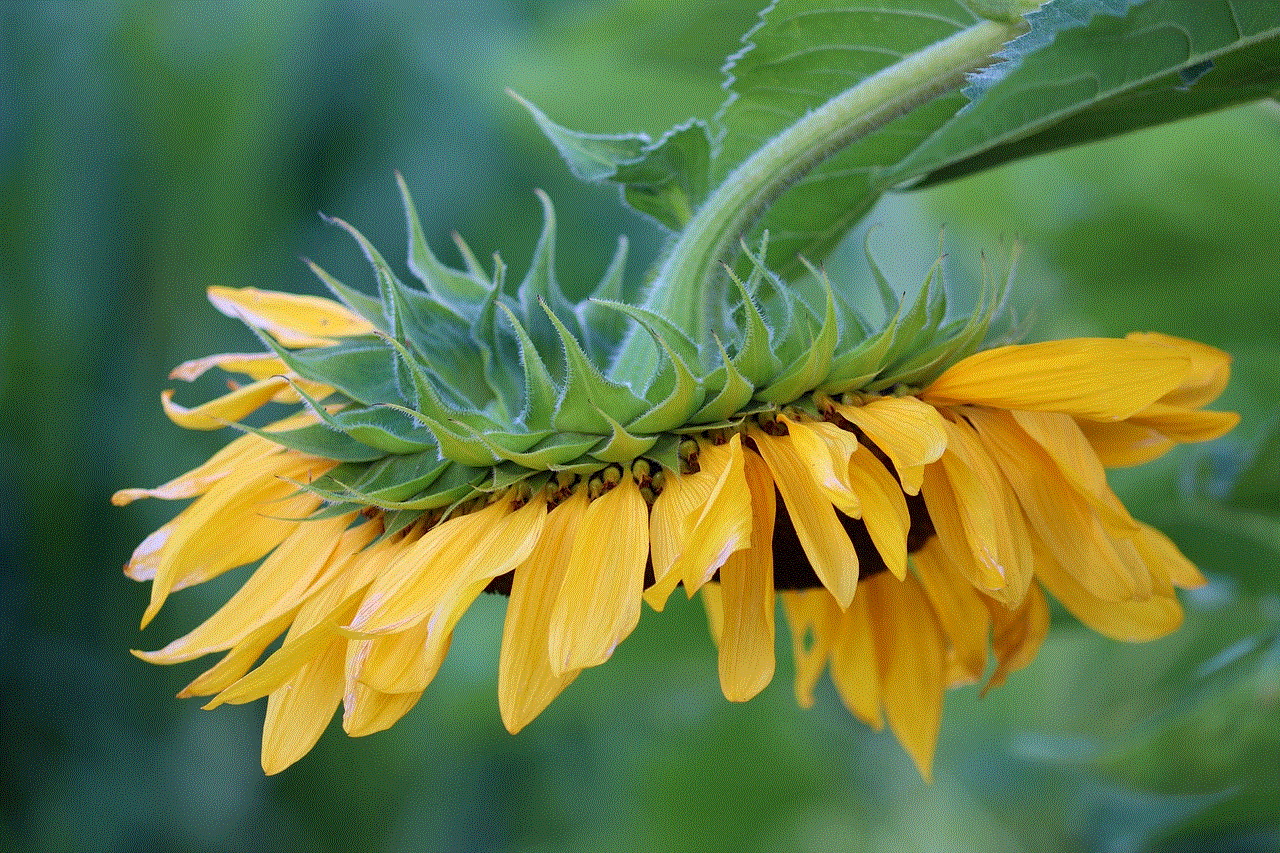
1. Use an Anti-Spyware App
One of the easiest ways to detect hidden listening devices with your Android phone is by using an anti-spyware app. These apps are specifically designed to detect and remove spyware from your phone. They work by scanning your device for any suspicious apps or software that may be installed.
Some popular anti-spyware apps for Android include Avast Mobile Security, Lookout Security & Antivirus, and Malwarebytes Security. These apps not only detect spyware but also protect your device from other malicious software.
2. Check Your Phone’s Battery Usage
Another way to detect hidden listening devices is by monitoring your phone’s battery usage. If there is a hidden listening device in your vicinity, it will constantly transmit audio signals, which will use up your phone’s battery. If you notice a significant decrease in your phone’s battery life, even when you are not using it, it could be an indication that there is a hidden listening device nearby.
To check your phone’s battery usage, go to your phone’s settings and look for the battery section. Here, you will find a list of apps and processes that are using your battery. If you notice any unusual apps or processes that are using a significant amount of battery, it could be a sign of a hidden listening device.
3. Use Your Phone’s Camera and Flashlight
Your phone’s camera and flashlight can also be used to detect hidden listening devices. These devices emit infrared light, which is not visible to the naked eye, but can be detected using your phone’s camera. Simply open your phone’s camera app and point it towards the area where you suspect there may be a hidden listening device. If you see a red or purple light, it could be a sign of a hidden device.
Similarly, your phone’s flashlight can also be used to detect hidden devices. Turn off all the lights in the room and shine your phone’s flashlight towards any suspicious objects. If there is a hidden camera or listening device, you may notice a reflection of light.
4. Use a Radio Frequency (RF) Detector App
Radio frequency detectors are devices that can detect and measure radio frequency signals. These devices can be quite expensive, but you can use your Android phone as an RF detector by downloading an RF detector app. These apps work by scanning the surrounding area for any radio signals that may be emitted by hidden listening devices.
Some popular RF detector apps for Android include Hidden Camera Detector, RF & Camera Detector, and Spy Camera Detector. However, these apps may not be as effective as an actual RF detector device, but they can still help in identifying hidden listening devices.
5. Look for Suspicious Objects
Another way to detect hidden listening devices is by manually searching for suspicious objects. These devices are often disguised as everyday objects, such as pens, clocks, or even chargers. Start by looking for any objects that seem out of place or that you do not recognize. Inspect these objects carefully for any signs of tampering, such as small holes or wires.
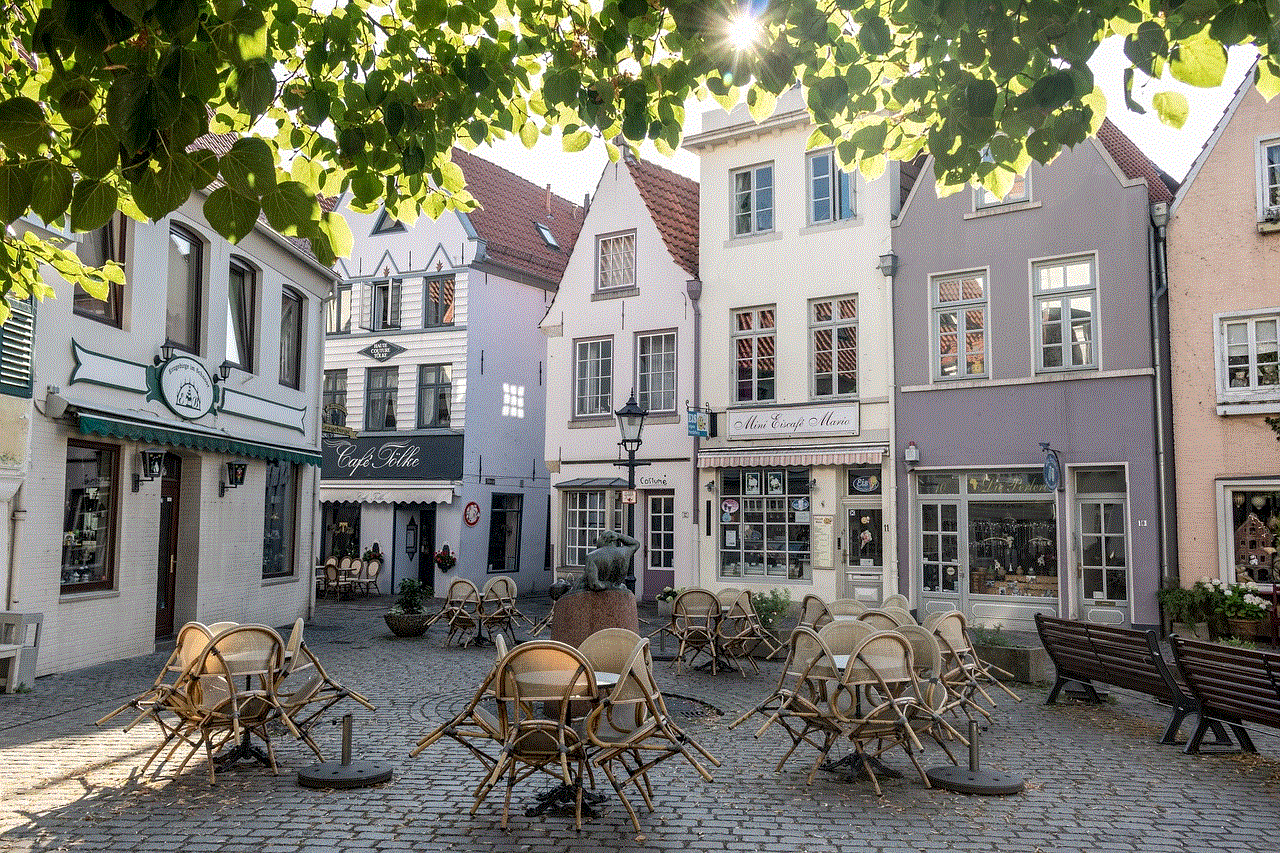
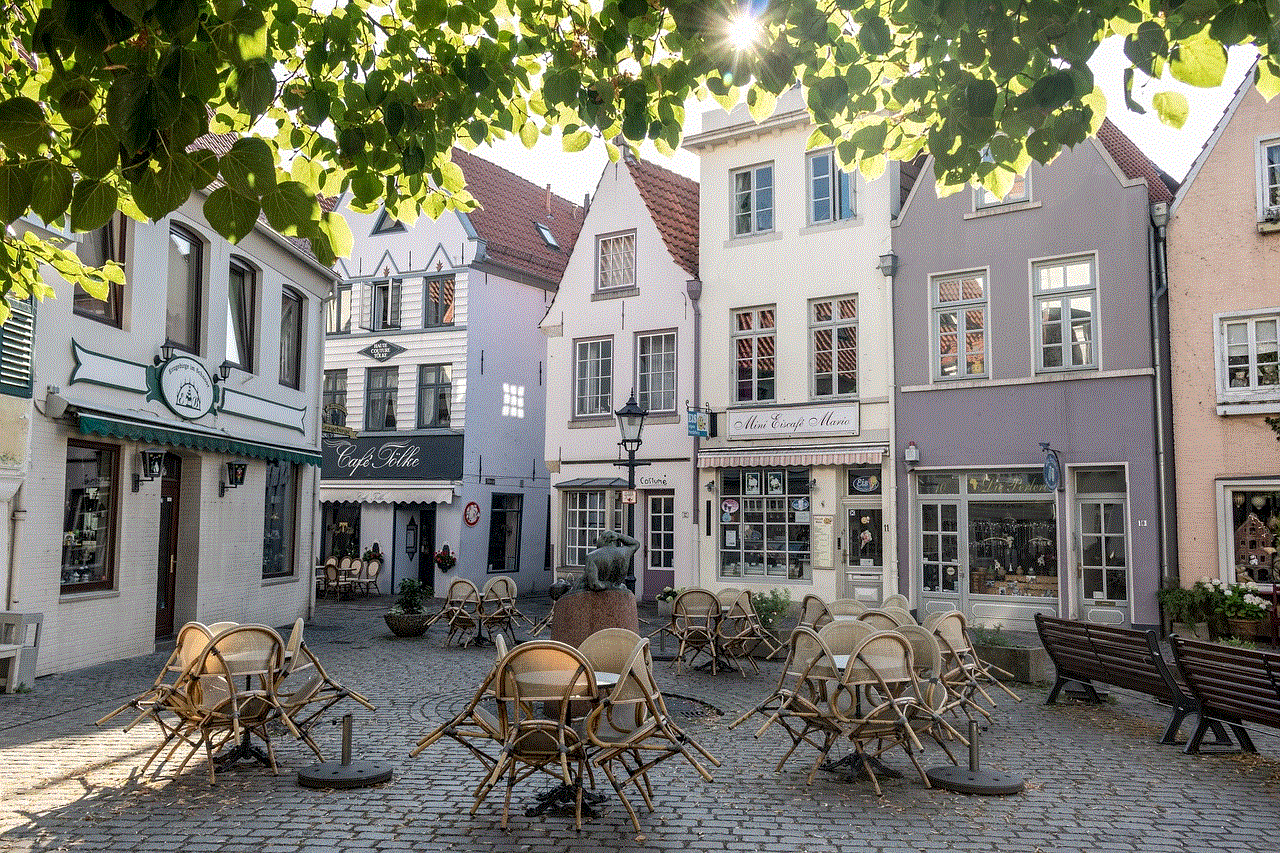
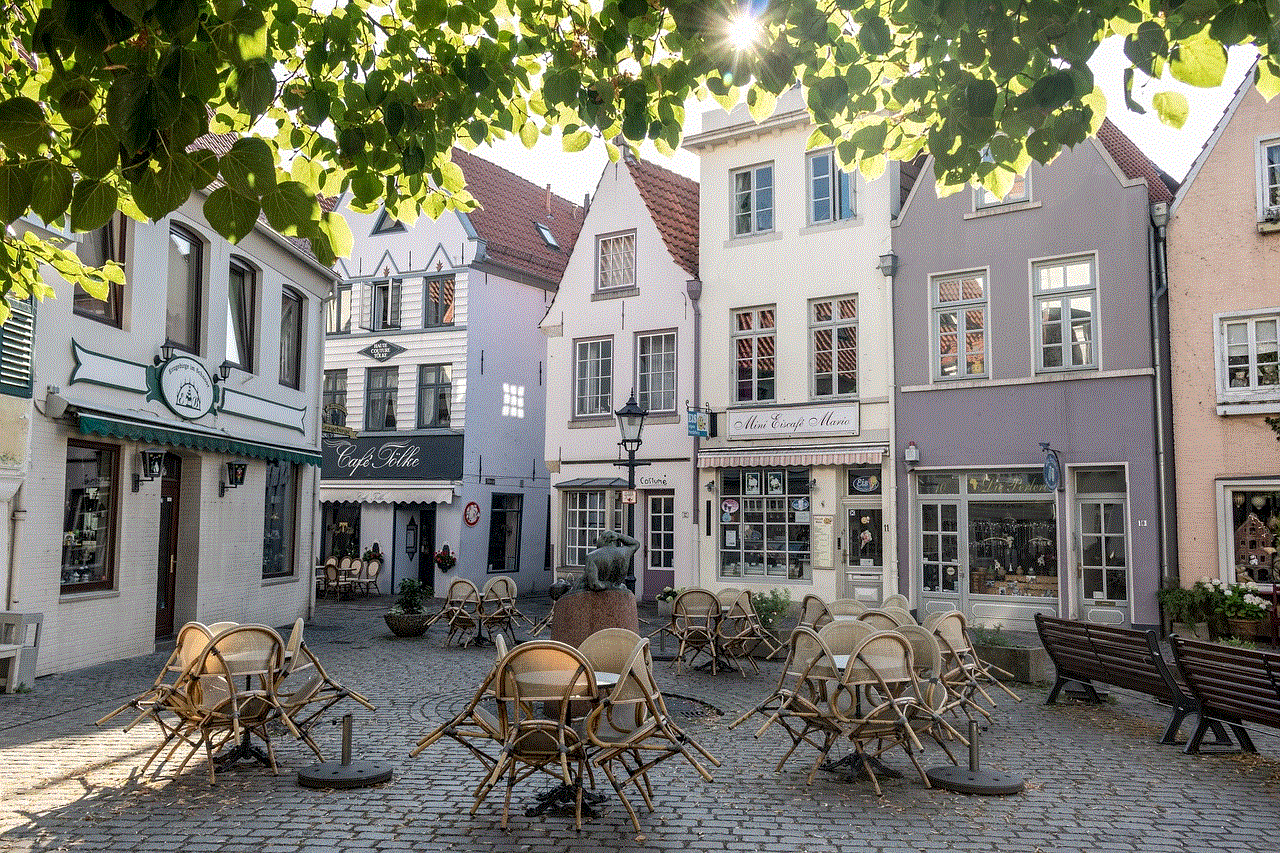
You should also check for any objects that have a microphone or a camera built-in, as these can also be used as hidden listening devices. If you find any objects that seem suspicious, you can use one of the methods mentioned above to confirm your suspicions.
6. Use a Signal Detector App
Another type of app that can be useful in detecting hidden listening devices is a signal detector app. These apps work by detecting any signals being transmitted from nearby devices. They can detect signals from various sources, including Wi-Fi, Bluetooth, and cellular networks.
Some popular signal detector apps for Android include Kaspersky Antivirus, F-secure SAFE, and McAfee Mobile Security. These apps are designed to detect any unusual signals and alert you if there is any suspicious activity.
7. Use Your Phone’s Microphone
Your Android phone’s microphone can also be used to detect hidden listening devices. These devices emit high-frequency sounds that may not be audible to the human ear, but can be detected by your phone’s microphone. To use this method, you will need a sound meter app, which can be downloaded from the Google Play Store.
Once you have downloaded the app, place your phone near the suspected area and run the sound meter app. If there is a hidden listening device, you may notice an increase in the sound level on your phone, indicating the presence of a device.
8. Use a Thermal Camera App
Thermal cameras can detect heat signatures, making them useful in detecting hidden listening devices. Although your Android phone does not have a built-in thermal camera, you can use a thermal camera app to turn your phone’s camera into a thermal camera. These apps work by detecting any heat signatures in the surrounding area.
Some popular thermal camera apps for Android include Thermal Camera Fx, Seek Thermal, and Thermal Vision Camera. These apps can help you identify any unusual heat signatures that may indicate the presence of a hidden listening device.
9. Look for Unusual Network Activity
Hidden listening devices often use Wi-Fi or cellular networks to transmit signals. You can use your phone’s network activity monitor to check for any unusual network activity. If there is a hidden listening device in your vicinity, you may notice a spike in network usage, even when you are not using your phone.
To check your network activity, go to your phone’s settings and look for the network section. Here, you will find a list of all the apps and processes that are using your network. If you notice any suspicious activity, it could be an indication of a hidden listening device.
10. Seek Professional Help



If you suspect that there may be a hidden listening device in your home or office, but you are unable to detect it using your Android phone, it is best to seek professional help. There are many companies that specialize in detecting and removing hidden listening devices. These professionals have access to advanced equipment and techniques that can help in detecting even the most discreet devices.
In conclusion, detecting hidden listening devices with an Android phone is not a foolproof method, as these devices can be very discreet. However, by using the methods mentioned above, you can increase your chances of identifying any hidden devices. It is also important to regularly scan your phone for any spyware or malicious apps, as these can also be used to spy on you. Remember to always prioritize your privacy and take necessary precautions to protect yourself from any potential spying activities.
