how share location iphone
With the advancements in technology, sharing your location with friends and family has become easier than ever before. Gone are the days of printing out maps and giving directions over the phone. Now, with just a few taps on your iPhone, you can easily share your location with anyone you choose. In this article, we will explore the various ways in which you can share your location on an iPhone.
1. What is location sharing ?
Location sharing is a feature that allows you to share your real-time location with others. This feature is particularly useful when you are meeting someone in an unfamiliar location or when you are lost and need to be found. With location sharing, you can share your exact location with anyone, and they can track you in real-time on a map.
2. Why is Location Sharing Important?
There are numerous benefits of sharing your location with others. Firstly, it provides peace of mind to your loved ones as they can keep track of your whereabouts and know that you are safe. Secondly, it is a convenient way to coordinate meetups with friends and family, especially in crowded places. Lastly, location sharing can also be a lifesaver in emergency situations, where you need to be located quickly.
3. How to Enable Location Sharing on iPhone?
To share your location on an iPhone, you will need to have the “Find My” app installed. This app comes pre-installed on all iPhones and is used for various purposes, such as locating your lost or stolen device. To enable location sharing, follow these simple steps:
Step 1: Open the “Find My” app on your iPhone.
Step 2: Tap on the “People” tab at the bottom of the screen.
Step 3: Tap on the “Share My Location” option.
Step 4: Toggle on the “Share My Location” button.
Step 5: Select the duration for which you want to share your location (1 hour, until the end of the day, or indefinitely).
Step 6: Choose the contacts with whom you want to share your location.
Step 7: Tap on “Send” to share your location with the selected contacts.
4. How to Stop Sharing Your Location?
If you want to stop sharing your location at any point, you can do so by following these steps:
Step 1: Open the “Find My” app on your iPhone.
Step 2: Tap on the “People” tab at the bottom of the screen.
Step 3: Tap on the contact with whom you want to stop sharing your location.
Step 4: Tap on the “Stop Sharing My Location” option.
Step 5: Confirm your action by tapping on “Stop Sharing.”
5. Share Your Location via Messages
Apart from using the “Find My” app, you can also share your location through the Messages app on your iPhone. This feature is especially useful when you want to share your location with someone who is not in your contact list. To share your location via Messages, follow these steps:
Step 1: Open the Messages app on your iPhone.
Step 2: Open the conversation with the person you want to share your location with.
Step 3: Tap on the “i” icon at the top right corner of the screen.
Step 4: Tap on the “Share My Location” option.
Step 5: Choose the duration for which you want to share your location.
Step 6: Tap on “Send” to share your location.
6. How to Share Your Location on Social Media?
If you want to share your location on social media platforms like Facebook , Instagram , or Snapchat , you can do so directly from the “Find My” app. To share your location on social media, follow these steps:
Step 1: Open the “Find My” app on your iPhone.
Step 2: Tap on the “People” tab at the bottom of the screen.
Step 3: Tap on the contact with whom you want to share your location.
Step 4: Tap on the “Share My Location” option.
Step 5: Select the “Share on Social Media” option.
Step 6: Choose the social media platform where you want to share your location.
Step 7: Add a caption or any other details, if required.
Step 8: Tap on “Post” to share your location on social media.
7. How to Share Your Location with Third-Party Apps?
Apart from the built-in “Find My” app, there are many third-party apps available on the App Store that allow you to share your location with others. These apps offer additional features and customization options, making location sharing more convenient and secure. Some popular apps for location sharing on the iPhone are Glympse, Google Maps, and WhatsApp.
8. The Importance of Privacy and Security
While location sharing can be extremely useful, it is crucial to prioritize your privacy and security. Before sharing your location with anyone, make sure you trust them and are comfortable with them knowing your whereabouts. It is also essential to review and manage your location sharing settings regularly to ensure that you are not sharing your location with anyone you don’t want to.
9. How to Manage Location Sharing Settings?
To manage your location sharing settings, follow these steps:
Step 1: Open the “Find My” app on your iPhone.
Step 2: Tap on the “Me” tab at the bottom of the screen.
Step 3: Tap on the “Share My Location” option.
Step 4: Choose the duration for which you want to share your location.
Step 5: Toggle on or off the “Share My Location” button.
Step 6: Tap on “Done” to save your changes.
10. Conclusion
In conclusion, sharing your location on an iPhone is a simple and convenient way to stay connected with your loved ones. Whether you are meeting someone in a new location or need to be located in an emergency, location sharing can be a lifesaver. With the various options and features available, you can customize your location sharing according to your needs and preferences. However, it is essential to prioritize your privacy and security while using this feature. So, go ahead and share your location with your friends and family, but remember to do so responsibly.
free phone spy app for android
In today’s fast-paced and technology-driven world, smartphones have become an integral part of our daily lives. With the increasing use of smartphones, there has also been a rise in the demand for spy apps. These apps are designed to monitor and track the activities of a target phone without the user’s knowledge. While there are many spy apps available on the market, free phone spy apps for android have gained immense popularity due to their accessibility and affordability. In this article, we will explore the concept of free phone spy apps for android and how they work.
What is a Free Phone Spy App for Android?
A free phone spy app for android is a mobile application that allows users to monitor and track the activities on a target phone. These apps are designed to work in stealth mode, which means they can operate without the user’s knowledge. The main purpose of a spy app is to gather information from the target phone and send it to the user’s device. This information can include call logs, text messages, social media activities, GPS location, and more.
How Does a Free Phone Spy App for Android Work?
A free phone spy app for android works by using the target phone’s internet connection to transfer data to the user’s device. This data is then stored on a secure server and can be accessed by the user through a web-based control panel. The app runs in the background of the target phone, making it virtually undetectable. It can be installed remotely without physical access to the target device, making it an ideal tool for parents, employers, and individuals who suspect their partner of cheating.
Features of a Free Phone Spy App for Android
Free phone spy apps for android come with a variety of features that allow users to monitor and track the activities of a target phone. Some of the most common features include:
1. Call Monitoring – This feature allows users to view all incoming and outgoing calls on the target phone. Users can also access call logs, including the date, time, and duration of each call.
2. Text Message Monitoring – With this feature, users can read all text messages sent and received on the target phone, including deleted messages.
3. Social Media Monitoring – Spy apps can also track social media activities such as Facebook, Instagram, WhatsApp, and more. Users can view all messages, posts, photos, and videos shared on these platforms.
4. GPS Location Tracking – This feature allows users to track the real-time location of the target phone. This can be useful for parents who want to ensure their child’s safety or for employers who want to monitor the whereabouts of their employees.
5. Web Browsing History – Spy apps can also track the browsing history of the target phone, including websites visited, bookmarks, and even search history.
6. Keylogger – Some spy apps come with a keylogger feature that records all keystrokes made on the target phone. This can be useful for parents who want to monitor their child’s online activities or for employers who want to ensure their employees are not sharing sensitive information.
7. Remote Control – Another useful feature of spy apps is remote control, which allows users to take control of the target phone remotely. This includes locking the device, wiping data, or even taking screenshots of the phone’s screen.
Why Use a Free Phone Spy App for Android?
There are many reasons why someone would want to use a free phone spy app for android. Some of the most common reasons include:



1. Parental Control – With the rise of cyberbullying, online predators, and other internet dangers, parents are increasingly turning to spy apps to monitor their child’s online activities. These apps allow parents to keep a close eye on their child’s phone usage and ensure they are safe from online threats.
2. Employee Monitoring – Employers can use spy apps to monitor their employees’ phone usage during working hours. This can help prevent productivity loss and ensure that employees are not using their work phones for personal use.
3. Catch a Cheating Partner – If you suspect your partner of cheating, a spy app can help you gather evidence to confirm your suspicions. By monitoring their phone activities, you can find out who they are talking to, what they are saying, and even track their whereabouts.
4. Backup and Recovery – In case of a lost or stolen phone, a spy app can help you retrieve important data such as contacts, photos, and messages. Some apps also come with a backup feature, allowing you to save important data to a secure server.
Is it Legal to Use a Free Phone Spy App for Android?
The legality of using a spy app depends on the purpose of its use. It is legal to use a spy app on your child’s phone if you are the legal guardian. Similarly, employers can monitor their employees’ company-owned phones as long as they inform their employees beforehand. However, using a spy app on someone else’s phone without their knowledge or consent is considered illegal and can result in legal consequences.
In Conclusion
Free phone spy apps for android have become a popular tool for monitoring and tracking the activities of a target phone. These apps come with a variety of features that allow users to gather information such as call logs, text messages, social media activities, and more. While there are many legitimate uses for spy apps, it is important to use them ethically and legally. If you decide to use a spy app, make sure to do your research and choose a reliable and reputable provider.
spyware apps for android
Spyware apps for Android have become a growing concern for smartphone users in recent years. With the rise of mobile technology, our smartphones have become an essential part of our daily lives, containing sensitive personal information such as contacts, photos, banking details, and more. This makes them a prime target for cybercriminals looking to steal our data. In this article, we will delve into the world of spyware apps for Android, what they are, how they work, and most importantly, how to protect yourself from them.
What are spyware apps for Android?
Spyware apps for Android are malicious applications that are designed to secretly gather personal information from a user’s device. They can come in the form of seemingly harmless apps such as games, utility tools, or even antivirus software. Once installed on a device, these apps can track a user’s location, monitor their browsing activity, record phone calls and messages, and access other sensitive data without the user’s knowledge.
How do spyware apps for Android work?
Spyware apps for Android work by exploiting vulnerabilities in the operating system or by tricking users into installing them. Once installed, they can run silently in the background, collecting data and sending it back to the attacker. Some spyware apps can also be remotely controlled, giving the attacker access to the device’s camera, microphone, and other features.
One of the main ways spyware apps for Android spread is through app stores. While Google’s Play Store has strict security measures in place, malicious apps can still slip through the cracks. These apps often use deceptive tactics such as fake reviews and ratings to lure users into downloading them. They may also disguise themselves as popular apps to gain the user’s trust.
Another way spyware apps for Android can be installed is through phishing attacks. In this method, attackers send fraudulent messages or emails that appear to be from a legitimate source, asking the user to click on a link or download an attachment. This can lead to the installation of spyware on the device.
Why are spyware apps for Android a threat?
Spyware apps for Android pose a significant threat to users for several reasons. The most obvious one is the invasion of privacy. These apps can access sensitive personal information, including passwords, credit card details, and other sensitive data, which can then be used for identity theft or other malicious purposes.
Spyware apps can also slow down a device’s performance and drain its battery, as they run constantly in the background. This can be frustrating for users and may cause them to uninstall legitimate apps to free up space, unknowingly removing the spyware app in the process.
Moreover, spyware apps can be used for blackmail or extortion. Attackers can use the information they gather from a user’s device to threaten or manipulate them into giving them money or other valuable assets.
How to protect yourself from spyware apps for Android?
The good news is that there are several steps you can take to protect yourself from spyware apps for Android. The first and most crucial step is to be cautious when downloading apps. Stick to trusted sources such as Google Play Store and read reviews and ratings before installing any app. If an app has a lot of negative reviews or a low rating, it is best to avoid it.
It is also essential to keep your device’s operating system and apps up to date. Developers often release security patches and updates that fix vulnerabilities and protect against malware and spyware.
Another crucial step is to be mindful of the permissions you grant to apps. When installing an app, always check the permissions it asks for. If an app asks for more permissions than it needs to function, it could be a red flag for spyware. Avoid installing such apps or revoke their permissions if you have already installed them.
Using a reliable antivirus software can also help protect against spyware apps for Android. These programs can scan your device for any malicious apps and remove them before they can cause harm. However, always do your research before choosing an antivirus app, as some malicious apps may disguise themselves as security software.
Lastly, be wary of suspicious messages or emails that ask you to click on a link or download an attachment. If you are not sure about the source, it is best to ignore the message or contact the sender to verify its legitimacy.
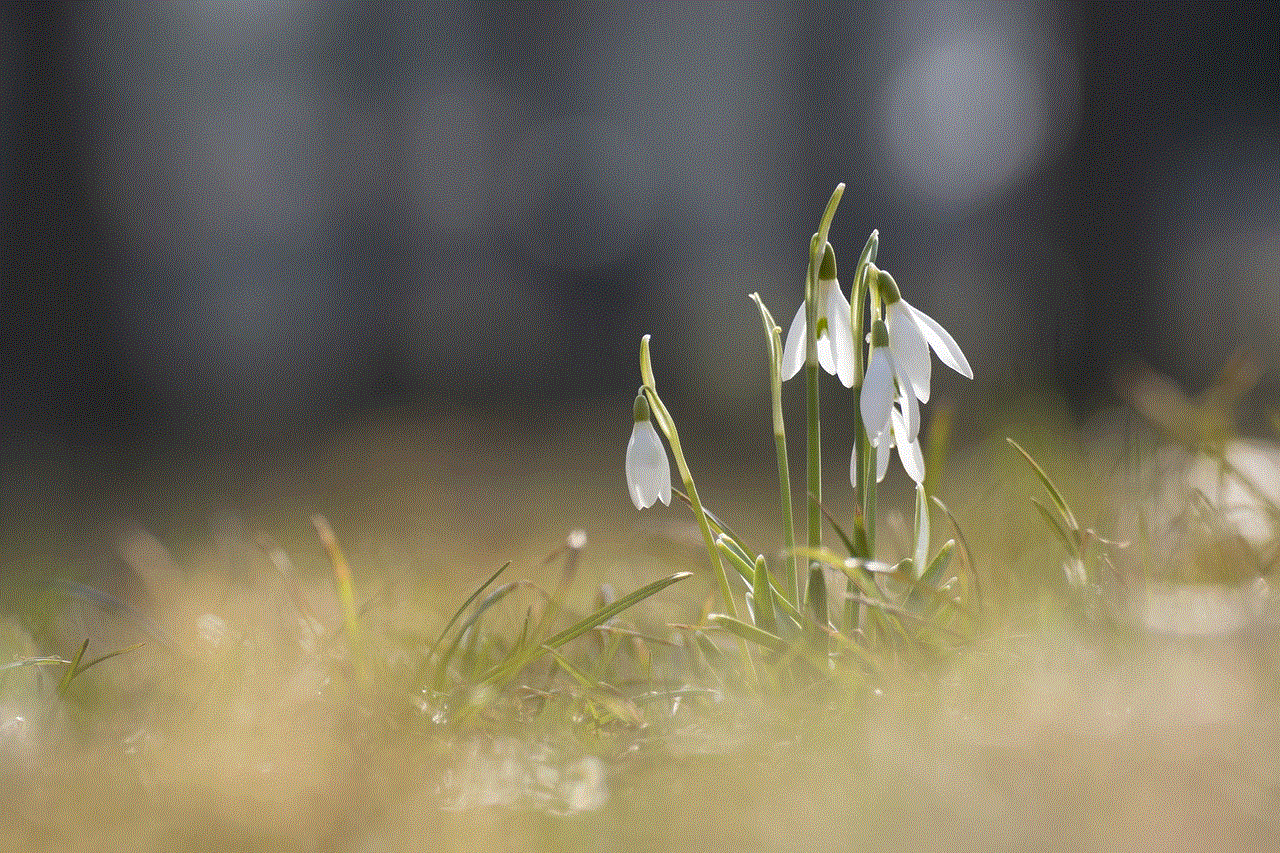
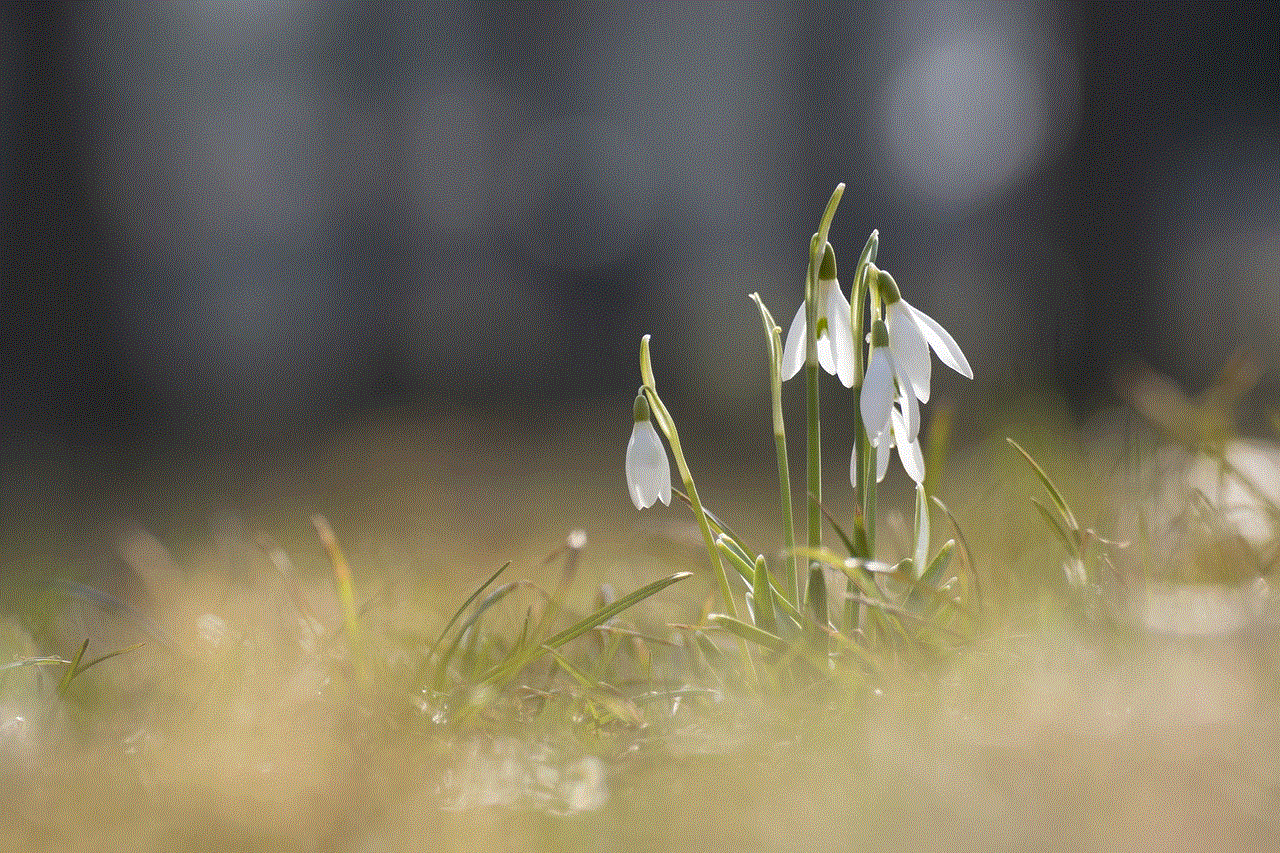
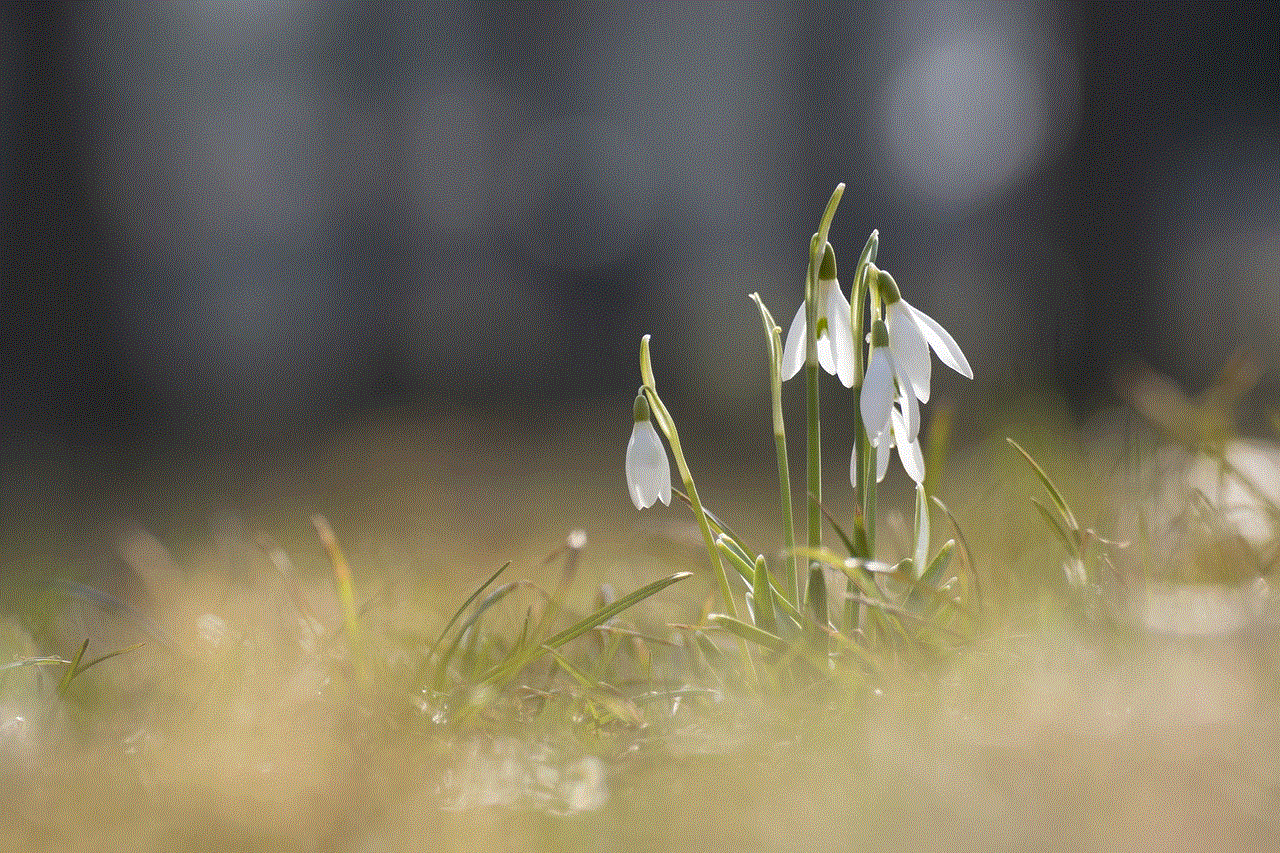
In conclusion, spyware apps for Android are a significant threat to users’ privacy and security. They can be installed without the user’s knowledge and can gather sensitive personal information that can be used for malicious purposes. By following the tips mentioned above, users can protect themselves from these apps and keep their devices and data safe. Remember to always be cautious when downloading apps and keep your device and apps up to date.
