how do you forward messages on iphone
In today’s fast-paced world, communication has become easier and more convenient than ever before. With the rise of smartphones, particularly the iPhone, people can now send and receive messages instantly, no matter where they are in the world. However, there are times when we receive a message that we want to share with someone else. In such situations, the ability to forward messages on the iPhone comes in handy. In this article, we will discuss how to forward messages on an iPhone in various ways, and also explore some tips and tricks to make the process more efficient.
Before we dive into the details of how to forward messages on an iPhone, let us first understand what exactly forwarding a message means. In simple terms, forwarding a message means sending a message that you have received from one contact to another. This feature is particularly useful when you want to share a piece of information or an important message with someone else. It saves you the hassle of typing the entire message again and ensures that the information is conveyed accurately.
There are several ways to forward messages on an iPhone, and the method you choose may depend on the message type, your preference, and the iOS version on your device. Let’s take a look at some of the most common methods.
Method 1: Forwarding a Text Message
One of the most common types of messages that we receive on our iPhones is text messages. If you want to forward a text message, the process is quite simple. Here’s how to do it:
1. Open the Messages app on your iPhone.
2. Locate the message that you want to forward and tap and hold on it.
3. Tap on the “More” option that appears on the pop-up menu.
4. A circle will appear next to the message. Tap on it to select the message.
5. Once the message is selected, tap on the arrow icon in the bottom-right corner of the screen.
6. A new message window will open up. Enter the contact name or phone number of the person you want to forward the message to.
7. You can also add a message if you want to by typing it in the text box.
8. Finally, tap on the “Send” button to forward the message.
In this method, the message will be forwarded as a text message, and the recipient will receive it just like any other text message. However, if you want to forward a message as an iMessage, the process is slightly different.
Method 2: Forwarding an iMessage
An iMessage is a type of message that can only be sent and received between Apple devices. If you want to forward an iMessage on your iPhone, here’s what you need to do:
1. Open the Messages app on your iPhone.
2. Locate the iMessage that you want to forward and tap and hold on it.
3. Tap on the “More” option that appears on the pop-up menu.
4. A circle will appear next to the message. Tap on it to select the message.
5. Once the message is selected, tap on the arrow icon in the bottom-right corner of the screen.
6. A new message window will open up. Enter the contact name or phone number of the person you want to forward the message to.
7. You can also add a message if you want to by typing it in the text box.
8. Finally, tap on the “Send” button to forward the message.
In this method, the message will be forwarded as an iMessage, and the recipient will receive it in the same format, including any media files attached to the original message.
Method 3: Forwarding a Message Thread
If you want to forward an entire message thread, which includes multiple messages, you can do so using this method. Here’s how to do it:
1. Open the Messages app on your iPhone.
2. Locate the message thread that you want to forward and swipe left on it.
3. Tap on the “More” option that appears on the right side of the screen.
4. A circle will appear next to the message thread. Tap on it to select the thread.
5. Once the message thread is selected, tap on the arrow icon in the bottom-right corner of the screen.
6. A new message window will open up. Enter the contact name or phone number of the person you want to forward the message thread to.
7. You can also add a message if you want to by typing it in the text box.
8. Finally, tap on the “Send” button to forward the message thread.
Method 4: Using the Forward Option in the Messages App
In addition to the methods mentioned above, there is another way to forward messages on an iPhone, and that is by using the “Forward” option in the Messages app. This method is particularly useful when you want to forward a message that you have received from an unknown sender. Here’s how to do it:
1. Open the Messages app on your iPhone.
2. Locate the message that you want to forward and swipe left on it.
3. Tap on the “More” option that appears on the right side of the screen.
4. A circle will appear next to the message. Tap on it to select the message.
5. Tap on the “Forward” option at the bottom of the screen.
6. A new message window will open up. Enter the contact name or phone number of the person you want to forward the message to.
7. You can also add a message if you want to by typing it in the text box.
8. Finally, tap on the “Send” button to forward the message.
Method 5: Using Siri to Forward Messages
If you are a fan of hands-free technology, you’ll be happy to know that you can also use Siri to forward messages on your iPhone. Here’s how to do it:
1. Activate Siri by saying “Hey Siri” or by holding down the Home button.
2. Once Siri is activated, say “Forward this message to [contact name/number].”
3. Siri will ask you if you want to add a message. You can either dictate the message or say “No” if you don’t want to add a message.
4. Once you’ve dictated the message or said “No,” Siri will confirm if you want to send the message.
5. Say “Yes” to send the message, or “Cancel” if you change your mind.
Tips and Tricks for Forwarding Messages on an iPhone
Now that you know the various methods to forward messages on an iPhone, here are some tips and tricks that can make the process more efficient and convenient.
1. Use the search bar in the Messages app to quickly find the message you want to forward. This is particularly useful if you have a long message thread.



2. If you want to forward a message to multiple contacts, you can do so by adding more names or numbers in the “To” field when composing the forward message.
3. You can also forward messages to groups in the same way as forwarding to multiple contacts.
4. If you frequently forward messages to the same contact, you can save time by creating a shortcut for the process. Go to Settings > General > Keyboard > Text Replacement and tap on the “+” symbol to create a new shortcut. For example, you can create a shortcut for “FM” that expands to “Forward message to [contact name/number].”
5. If you want to forward a message to someone who is not in your contacts, you can do so by typing their phone number in the “To” field manually.
6. You can also forward entire conversations from the Messages app to your email. Simply tap and hold on the message thread, select “More,” and then tap on the envelope icon at the bottom of the screen.
7. If you want to forward a message without the original sender’s name appearing, you can use the “Forward” option in the Messages app instead of the “Forward” button in the pop-up menu.
Conclusion
Forwarding messages on an iPhone is a simple and convenient process, and there are various methods to do so. Whether you want to forward a text message, an iMessage, or an entire message thread, there is a method for every type of message. By using the tips and tricks mentioned in this article, you can make the process easier and more efficient. So the next time you receive a message that you want to share with someone else, you know exactly how to do it on your iPhone.
elf on shelf last day ideas
The last day of the Elf on the Shelf tradition is always an exciting one. It’s the day when your mischievous little elf returns to the North Pole until next year. To make the final day memorable and enjoyable for your kids, it’s important to come up with creative and fun ideas. In this article, we will explore a variety of last day ideas for your Elf on the Shelf adventure.
1. The Arrival of a Goodbye Letter: On the final day, have your elf bring a goodbye letter to your children. The letter can express gratitude for the fun times and memories created during this holiday season. It can also include a promise to return next year with even more surprises.
2. Elf’s Miniature Party: To celebrate the last day, your elf can set up a miniature party scene with tiny decorations and treats. Use dollhouse furniture, mini cupcakes, and tiny party hats to create a festive atmosphere. Your kids will love discovering the elf’s party preparations.
3. Elf’s Thank You Notes: Have your elf leave personalized thank you notes for each family member. The notes can highlight something special about each person and express appreciation for their part in making the holiday season magical.
4. Elf’s Photo Album: Create a mini photo album of the elf’s adventures throughout the holiday season. Your elf can leave it as a gift for your children to remember all the fun they had together. Include pictures of the elf’s mischief and the joy it brought to your home.
5. Elf’s Magic Seeds: On the last day, your elf can leave behind magical seeds for your children to plant. Explain that these seeds will grow into wonderful memories and adventures for the next holiday season. Encourage your kids to take care of the seeds and eagerly anticipate the elf’s return.
6. Elf’s Homemade Ornaments: Your elf can leave behind handmade ornaments as a special keepsake. Provide your elf with craft supplies to create unique ornaments that your children can hang on the Christmas tree. This will remind them of the elf’s presence during the holiday season.
7. Elf’s Certificate of Good Behavior: Reward your children for their good behavior during the Elf on the Shelf adventure with a certificate from the elf. Acknowledge their efforts in being kind, helpful, and patient. This will motivate them to continue displaying positive behavior throughout the year.
8. Elf’s Scavenger Hunt: Create a scavenger hunt for your children to find the elf’s hidden farewell gift. Leave clues around the house that lead to a special surprise, such as a small toy or a heartfelt letter from the elf. This activity will add an element of excitement to the final day.
9. Elf’s Toy Donation: Teach your children the importance of giving back by having your elf leave a note suggesting a toy donation. Encourage your kids to pick out toys they no longer play with and donate them to a local charity. This will spread holiday cheer and teach the value of generosity.
10. Elf’s S’mores Surprise: Create a mini bonfire scene with your elf roasting marshmallows and making s’mores. Leave behind ingredients for your children to make their own s’mores later in the day. This sweet and delicious treat will be a delightful way to end the Elf on the Shelf tradition.
11. Elf’s Farewell Party: Organize a farewell party for your elf on the last day. Decorate a small area with balloons and streamers, and invite your children to join the celebration. Play festive music and dance around to bid farewell to your elf until next year.
12. Elf’s Personalized Storybook: Create a personalized storybook that captures your children’s favorite moments with the elf. Include pictures and write a narrative that reflects their unique Elf on the Shelf experience. This book will serve as a treasured keepsake for years to come.
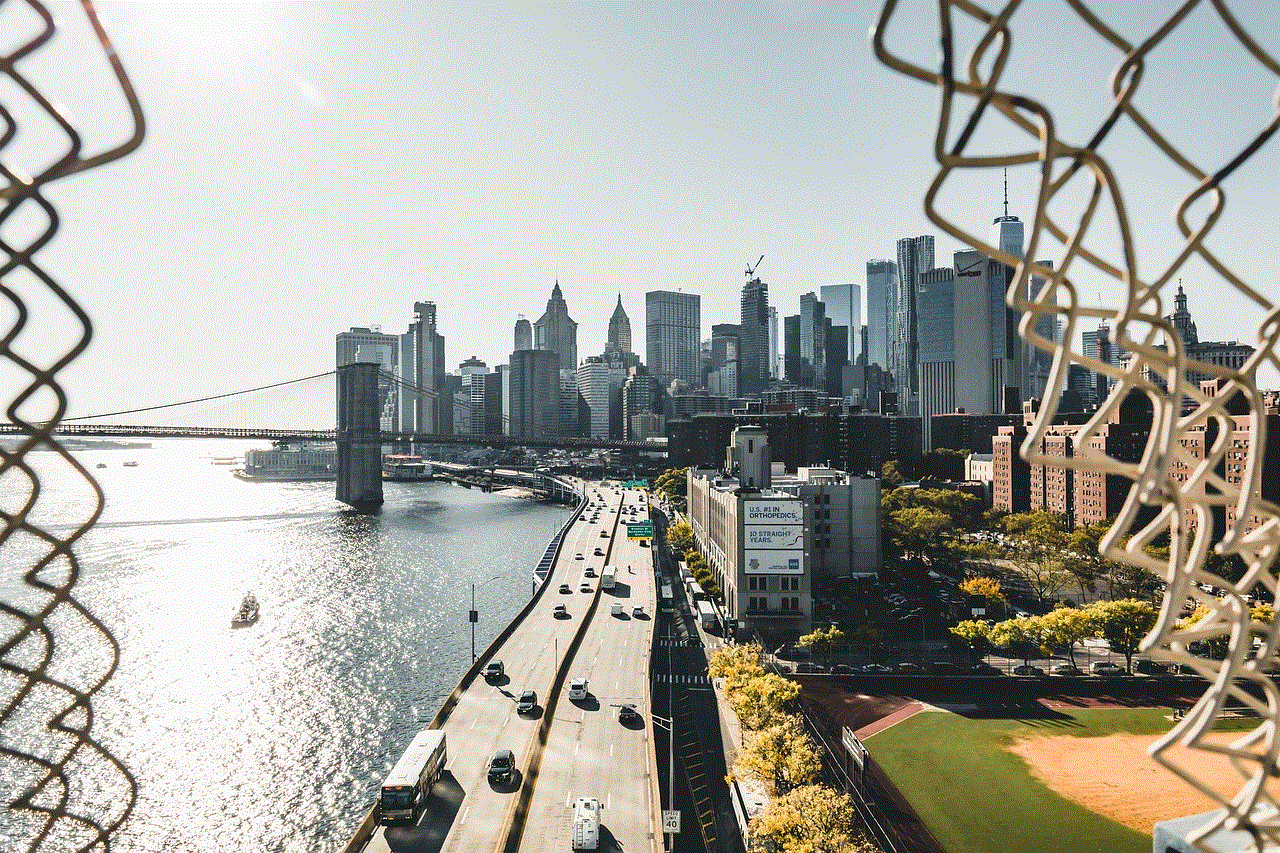
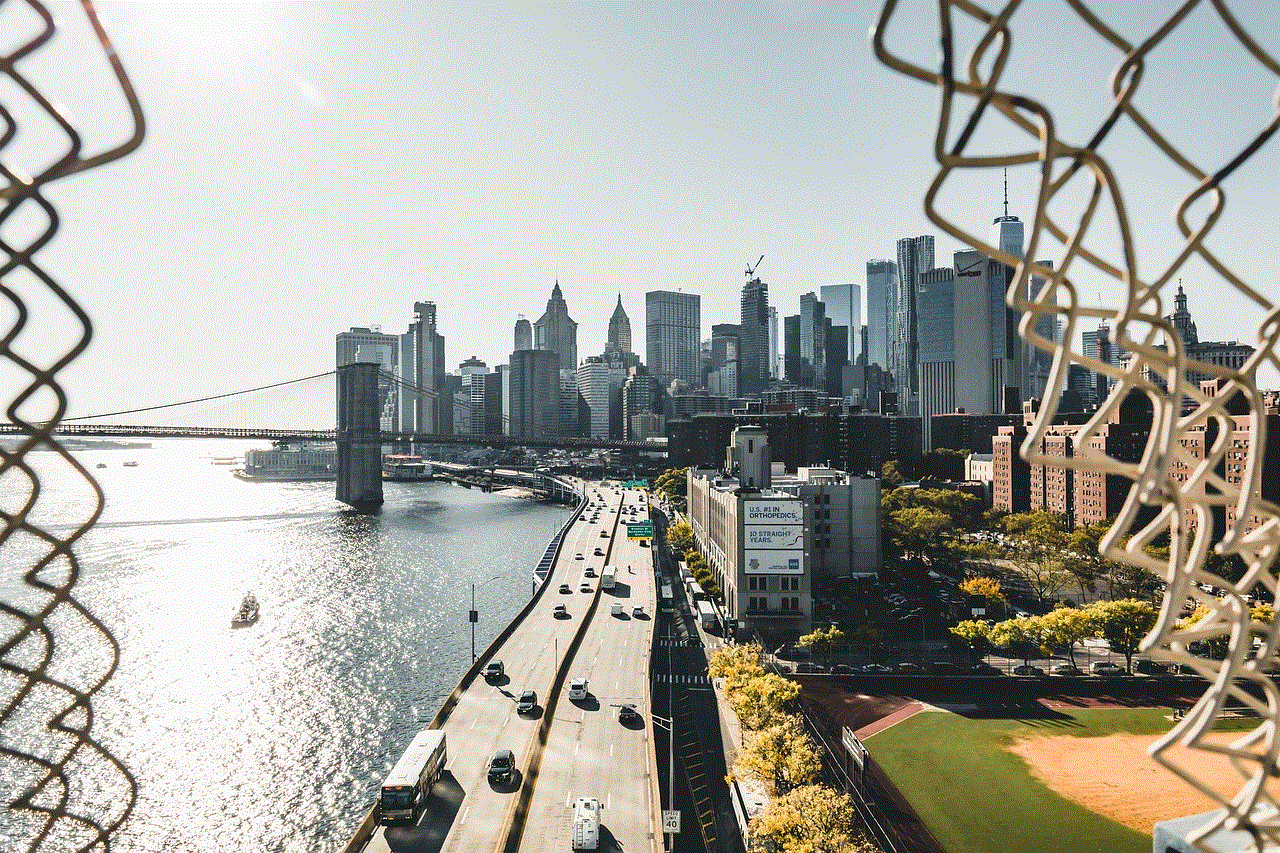
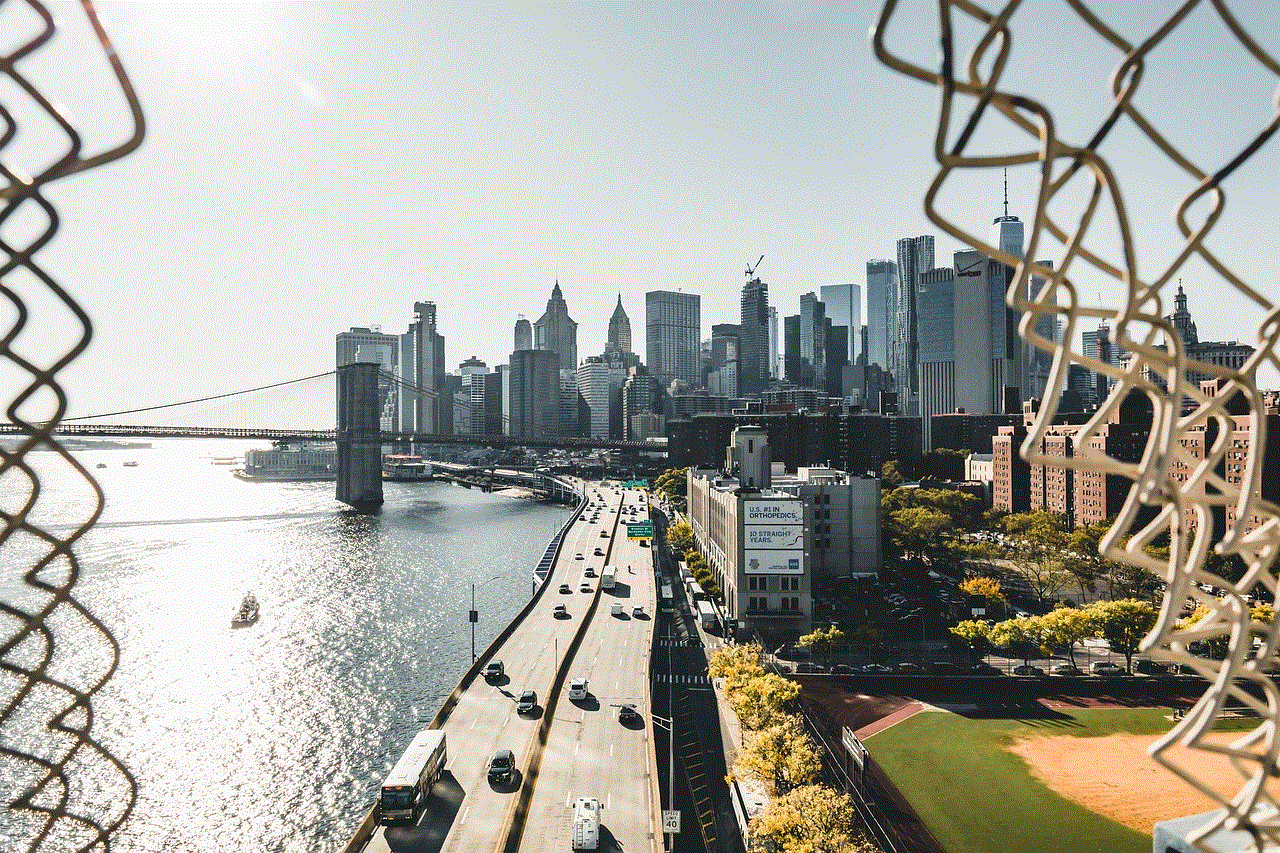
In conclusion, the last day of the Elf on the Shelf tradition should be filled with joy, surprises, and memories. The ideas mentioned above are just a starting point to make this day special for your children. Remember to tailor the activities to your family’s preferences and create a magical experience that your kids will cherish for years to come.
