how do i unlock safari
Safari is one of the most popular web browsers used by millions of people around the world. It is the default browser on all Apple devices, including iPhones, iPads, and Mac computers. Safari offers a sleek and user-friendly interface, fast browsing speeds, and advanced features such as Reader Mode, Tab Groups, and Intelligent Tracking Prevention. However, at times, users may encounter issues with Safari, such as it freezing, crashing, or being locked. In this article, we will discuss how to unlock Safari and get it back to working normally.
What Does “Unlocking Safari” Mean?
Unlocking Safari refers to the process of regaining access to the browser when it is not responding or behaving abnormally. This can happen due to various reasons, such as a glitch in the system, corrupted files, or conflicting extensions. When Safari is locked, it may prevent you from browsing the internet, opening new tabs, or even closing the browser. This can be frustrating, especially if you rely on Safari for your daily browsing needs.
Methods to Unlock Safari
There are several methods you can try to unlock Safari, depending on the cause of the issue. Let’s take a look at some of the most effective methods to unlock Safari.
Method 1: Force Quit Safari
The first and easiest method to try when Safari is locked is to force quit the browser. This method is useful when Safari is not responding or has frozen. To force quit Safari on a Mac, follow these steps:
1. Click on the Apple icon on the top left corner of the screen.
2. Select “Force Quit” from the drop-down menu.
3. In the Force Quit Applications window, select Safari.
4. Click on the “Force Quit” button.
5. Safari will close, and you can then restart it.
On an iPhone or iPad, you can force quit Safari by double-clicking on the home button, swiping up on the Safari app, and then reopening it.
Method 2: Clear Safari’s Cache and Cookies
If force quitting Safari does not work, the next step is to clear its cache and cookies. These are temporary files that Safari stores to help websites load faster. However, they can sometimes cause issues with the browser, leading to it being locked. To clear Safari’s cache and cookies on a Mac, follow these steps:
1. Open Safari.
2. Click on “Safari” on the top left corner of the screen.
3. Select “Preferences” from the drop-down menu.
4. In the Preferences window, select the “Privacy” tab.
5. Click on “Manage Website Data.”
6. In the new window, click on “Remove All” to clear Safari’s cache and cookies.
7. Click “Done” to save the changes.
8. Close and reopen Safari to see if the issue is resolved.
On an iPhone or iPad, you can clear Safari’s cache and cookies by going to Settings > Safari > Clear History and Website Data.
Method 3: Disable Safari Extensions
Safari allows users to install extensions to enhance their browsing experience. However, these extensions can sometimes conflict with each other or cause issues with the browser. If you have recently installed a new extension or updated an existing one, it could be the cause of Safari being locked. To disable Safari extensions on a Mac, follow these steps:
1. Open Safari.
2. Click on “Safari” on the top left corner of the screen.
3. Select “Preferences” from the drop-down menu.
4. In the Preferences window, select the “Extensions” tab.
5. Uncheck the box next to each extension to disable it.
6. Close and reopen Safari to see if the issue is resolved.
On an iPhone or iPad, you can disable Safari extensions by going to Settings > Safari > Extensions.
Method 4: Update Safari
If you are using an outdated version of Safari, it could be the reason for it being locked. Apple regularly releases updates for Safari to fix bugs and improve its performance. To check for updates on a Mac, follow these steps:
1. Open the App Store.
2. Click on the “Updates” tab.
3. If an update for Safari is available, click on “Update” next to it.
4. Once the update is complete, close and reopen Safari.
On an iPhone or iPad, you can check for updates by going to Settings > General > Software Update.
Method 5: Restart Your Device
Sometimes, the simplest solution is the most effective. If none of the methods mentioned above work, try restarting your device. This will close all running applications and clear the device’s memory, which could be causing the issue with Safari.
Method 6: Reset Safari
If none of the above methods work, you can try resetting Safari to its default settings. This will delete all your browsing history, cookies, and other data, so make sure you have backed up any important information before proceeding. To reset Safari on a Mac, follow these steps:
1. Open Safari.
2. Click on “Safari” on the top left corner of the screen.
3. Select “Reset Safari” from the drop-down menu.
4. In the popup window, select the items you want to reset.
5. Click on “Reset” to confirm.
On an iPhone or iPad, you can reset Safari by going to Settings > Safari > Clear History and Website Data.
Method 7: Reinstall Safari
If all else fails, you can try reinstalling Safari on your Mac. This will remove the current version of Safari and install a clean copy, which could help resolve any issues. To reinstall Safari on a Mac, follow these steps:
1. Open the App Store.
2. Search for “Safari.”
3. Click on “Get” to download and install Safari.
4. Once the installation is complete, close and reopen Safari.
Method 8: Check Your Internet Connection
If Safari is unable to load any web pages or is showing a “server not found” error, the issue could be with your internet connection. Make sure you are connected to a stable network and try loading the website on a different browser or device to confirm if the problem is with Safari or your internet connection.
Method 9: Check for Malware
In rare cases, Safari may be locked due to malware or adware on your device. These malicious programs can cause issues with the browser and prevent it from functioning correctly. To check for malware on a Mac, you can use an antivirus software or follow these steps:
1. Open the Finder.
2. Click on “Applications.”
3. Look for any suspicious or unfamiliar applications.
4. If you find any, right-click on them and select “Move to Trash.”
5. Once you have removed all suspicious applications, empty the Trash.
6. Restart your Mac and check if Safari is unlocked.
On an iPhone or iPad, you can check for malware by going to Settings > General > iPhone Storage. If you find any suspicious apps, delete them and restart your device.
Method 10: Contact Apple Support
If none of the above methods work, the issue could be a technical problem that requires assistance from Apple support. You can reach out to them through the Apple Support website, where you can chat with a representative, schedule a call, or make an appointment at an Apple store.
Conclusion
Safari is a reliable and efficient web browser, but like any other software, it can run into issues. If you find Safari locked or not working correctly, try the methods mentioned in this article to resolve the problem. In most cases, one of these methods should help you unlock Safari and get it back to its normal state. However, if the issue persists, it is best to seek help from Apple support for a more in-depth solution.
creepypasta love stories
Title: Creepypasta Love Stories: Exploring the Dark Side of Romance
Introduction:
Creepypastas are a subgenre of horror stories that have gained immense popularity over the years. These eerie tales often revolve around supernatural beings, unexplainable events, and chilling encounters. While creepypastas are primarily known for their terrifying themes, they have also delved into the realm of love and relationships, creating a unique blend of horror and romance. In this article, we will explore the intriguing world of creepypasta love stories, where dark passions and twisted romances intertwine.
1. The Haunting Love Affair:
One of the most popular creepypasta love stories is the tale of a forbidden romance between a human and a ghost. The protagonist falls in love with a ghostly figure haunting an old mansion. As their relationship progresses, the ghost’s sinister intentions come to light, leading to a devastating climax. This story explores the boundaries between love and obsession, showcasing the dangerous consequences of crossing supernatural boundaries.
2. The Doppelgänger’s Obsession:
In this eerie tale, a person becomes infatuated with their doppelgänger, a look-alike who seemingly exists only to torment them. The doppelgänger’s obsession grows stronger, leading to a twisted love story filled with manipulation and psychological torment. This creepypasta delves into themes of identity, self-love, and the dangers of unchecked desires.
3. The Cursed Love:
A classic trope in the creepypasta genre, this story follows a couple who unknowingly becomes entangled in a cursed object’s malevolent power. As their love deepens, the curse manifests, causing their lives to spiral into chaos. The couple must confront their own inner demons and find a way to break the curse before it consumes them completely.
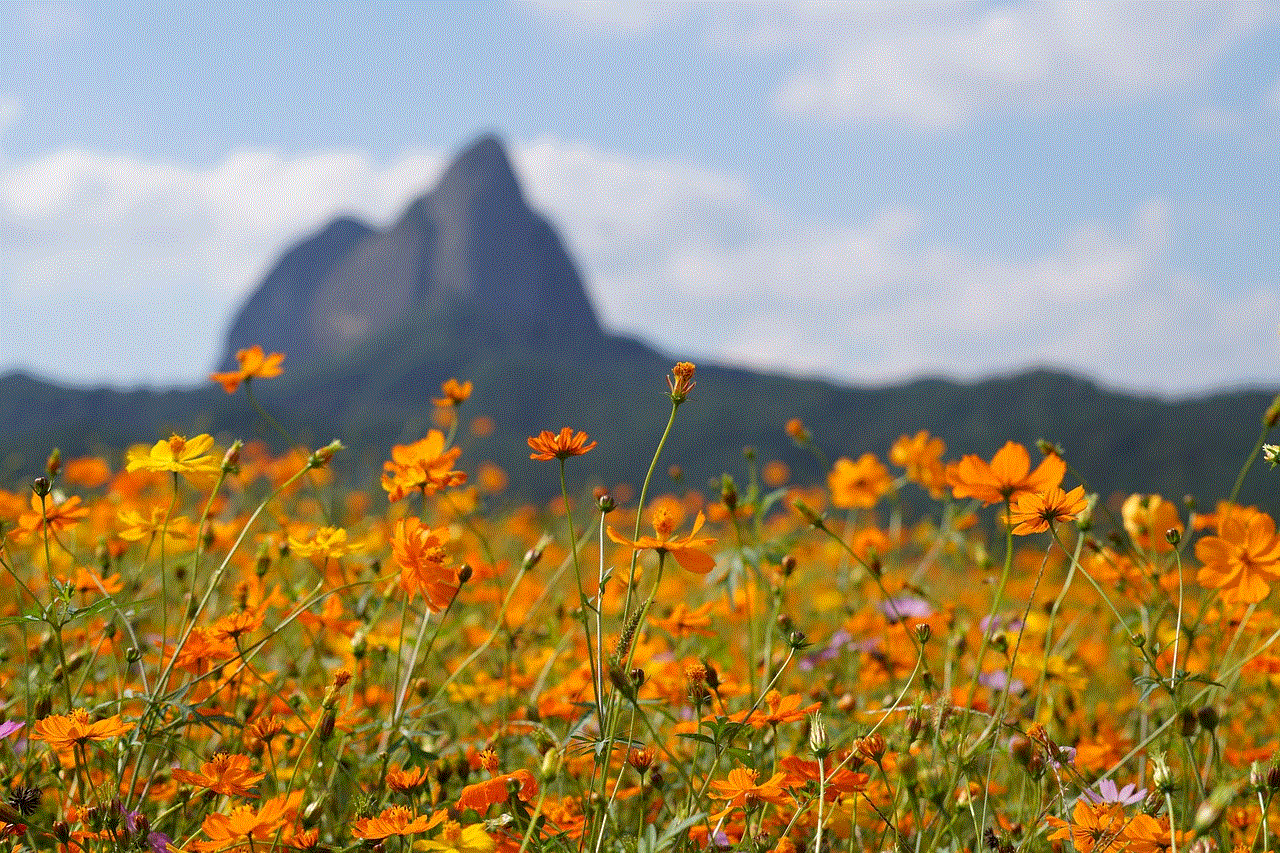
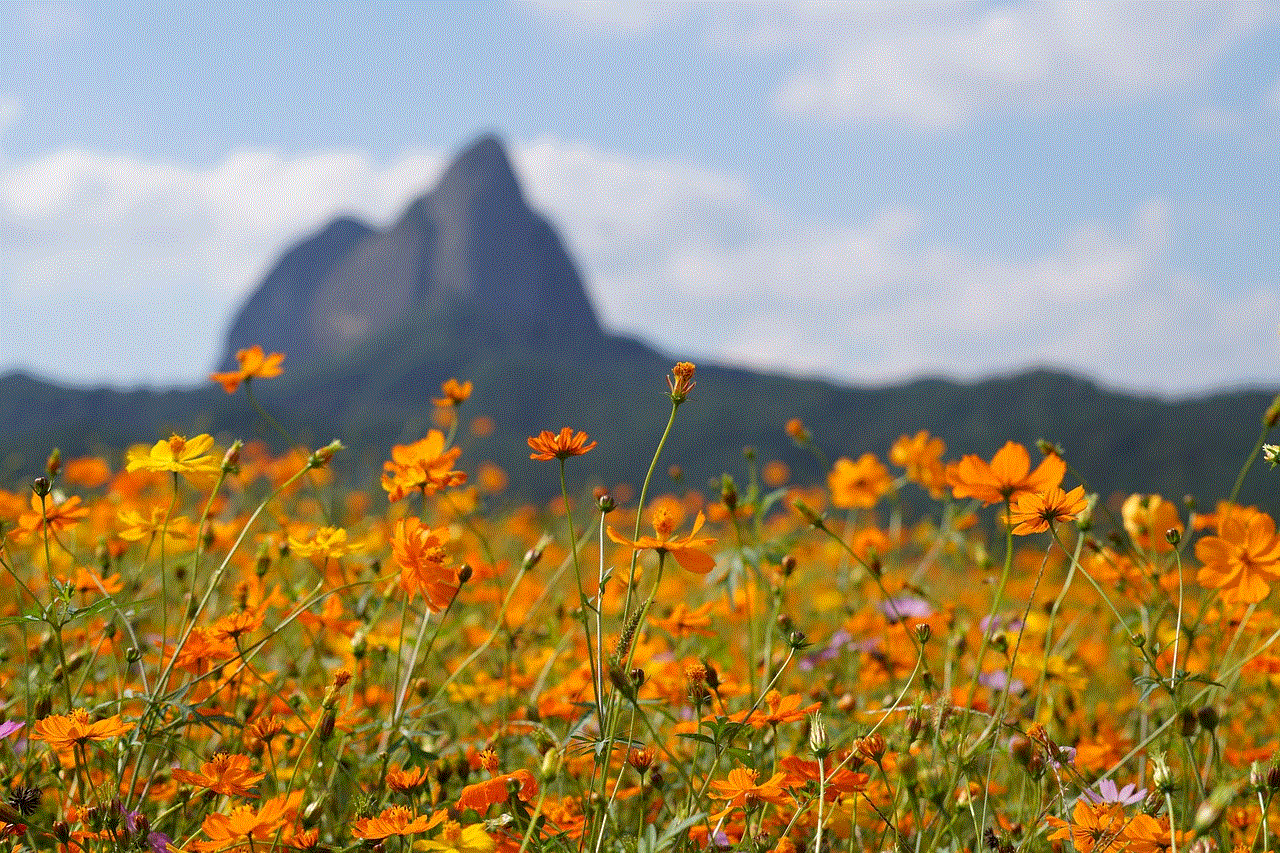
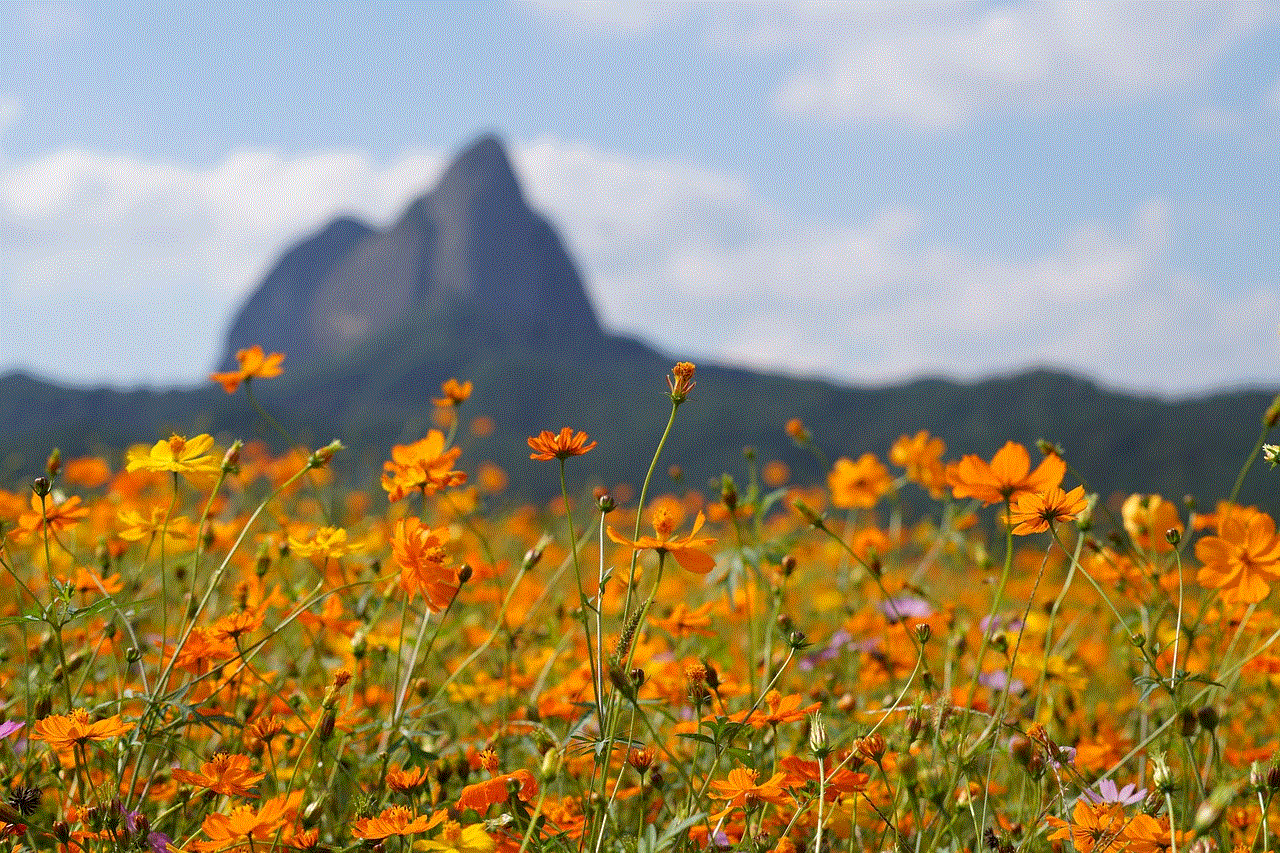
4. The Haunted Online Romance:
This creepypasta love story revolves around an online relationship that takes a dark turn. Two individuals meet on a mysterious forum dedicated to supernatural encounters, forming a deep bond. However, as they delve deeper into the dark corners of the internet, they discover that their love story may have been orchestrated by a malevolent force, leading to a haunting revelation.
5. The Possessed Lover:
This chilling tale explores the dangers of falling in love with someone possessed by an otherworldly entity. The protagonist becomes infatuated with a person who is slowly losing themselves to a demonic presence. As their love grows, the possession intensifies, leading to heart-wrenching sacrifices and a fight against the forces of evil.
6. The Dark Fairy Tale:
In this creepypasta love story, a seemingly innocent fairy tale takes a sinister turn. The protagonist falls in love with a character from a dark fairy tale, drawn into a world of twisted romance and macabre enchantments. This story challenges conventional notions of love and explores the depths of obsession and sacrifice.
7. The Vengeful Spirit’s Love:
This haunting love story revolves around a vengeful spirit seeking redemption through a human connection. The protagonist becomes entwined with the ghost, torn between the spirit’s desire for revenge and their own blossoming affection. This story explores themes of forgiveness, redemption, and the blurred lines between love and darkness.
8. The Eternal Love Pact:
In this creepypasta, a couple makes a pact to be together forever, sealing their love with a blood ritual. However, as time passes, the consequences of their pact become increasingly horrifying. They must confront the consequences of their decisions and find a way to break free from the eternal bond that haunts them.
9. The Haunted Wedding:
This chilling love story centers around a couple’s wedding day, which becomes plagued by supernatural occurrences. As the ceremony progresses, the bride and groom discover that their love has awakened a malevolent presence, leading to a nightmarish wedding that tests their commitment and love for each other.
10. The Twisted Love Triangle:
In this creepypasta, a love triangle takes a dark and twisted turn. As two individuals vie for the affections of a third, jealousy and obsession lead to a series of horrifying events. This story explores the destructive power of unrequited love and the depths one can sink to in the pursuit of affection.
Conclusion:
Creepypasta love stories offer a unique and unsettling twist on conventional romance narratives. They delve into the depths of the human psyche, exploring the dark side of love and the consequences of crossing supernatural boundaries. These tales challenge our perceptions of romance, reminding us that love can be as terrifying as it is beautiful. So, if you’re a fan of horror and romance, delve into the world of creepypasta love stories for a spine-chilling experience unlike any other.
do amazon workers work on memorial day
Title: The Work Culture at Amazon: A Closer Look at Amazon Workers on Memorial Day
Introduction:
Memorial Day, a federal holiday in the United States, is a time when Americans honor and remember the sacrifices made by military personnel who lost their lives while serving their country. It’s a day of remembrance, reflection, and gratitude. However, for many industries and businesses, Memorial Day is just another workday. This article delves into the work culture at Amazon and explores whether Amazon workers work on Memorial Day.
1. A Brief Overview of Amazon:
Amazon, founded by Jeff Bezos in 1994, started as an online marketplace for books and has since evolved into one of the largest multinational technology companies globally. Amazon is known for its vast product range, efficient logistics, and customer-centric approach. However, the company has often faced scrutiny regarding its treatment of workers and work-life balance.
2. The Importance of Memorial Day:
Memorial Day holds immense significance in American culture. It is a time to honor the fallen heroes who sacrificed their lives for the nation’s freedom. The holiday is traditionally observed on the last Monday in May, creating a long weekend for many Americans to spend time with family and engage in recreational activities.
3. Amazon’s Work Culture:
Amazon’s work culture has been a subject of debate and criticism over the years. The company is known for its relentless focus on customer satisfaction and operational efficiency. However, this approach sometimes puts immense pressure on its workforce, leading to concerns about work-life balance and workers’ well-being.
4. Work Expectations at Amazon:
Amazon operates on a 24/7 business model, meeting the demands of millions of customers worldwide. The company’s fulfillment centers, where workers pick, pack, and ship products, are known for their fast-paced and demanding work environment. Workers at Amazon are expected to meet strict productivity targets, with efficiency being a key performance indicator.
5. Amazon’s Holiday Work Policies:
Amazon, like many businesses, operates on major holidays, including Memorial Day. The company’s fulfillment centers, customer service teams, and other essential departments continue to function to ensure smooth operations and meet customer demands. However, Amazon does provide some benefits and incentives to workers who work on holidays.
6. Holiday Pay and Benefits:
Amazon recognizes the importance of holidays and offers additional pay incentives for employees working on federal holidays, including Memorial Day. Workers are eligible for time-and-a-half pay for hours worked on the holiday, providing financial compensation for their efforts.
7. Employee Voluntary Time Off:
While Amazon operates on holidays, the company also provides opportunities for employees to request voluntary time off. This allows workers to spend time with their families and participate in Memorial Day activities while maintaining a proper work-life balance.
8. The Impact on Workers:
Working on Memorial Day can have both positive and negative effects on Amazon workers. The additional pay incentives can be seen as beneficial, especially for those who rely on their income. However, working on a holiday may also disrupt plans and prevent employees from fully engaging in Memorial Day activities.
9. Employee Perspectives:
To gain a better understanding, we interviewed several Amazon workers to get their perspectives on working on Memorial Day. Some employees expressed gratitude for the holiday pay and appreciated the opportunity to earn extra income. Others highlighted the challenges of missing out on family gatherings and events.
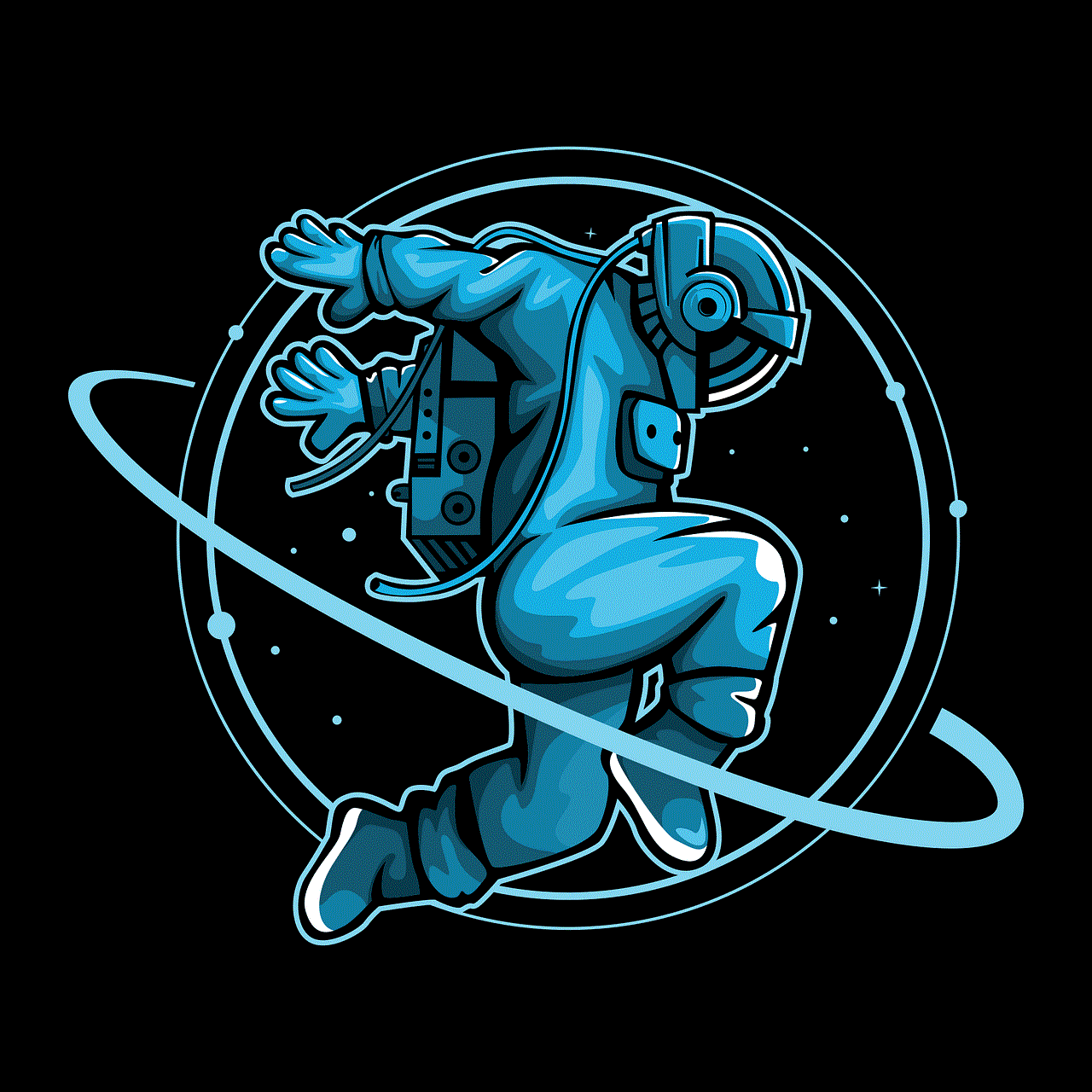
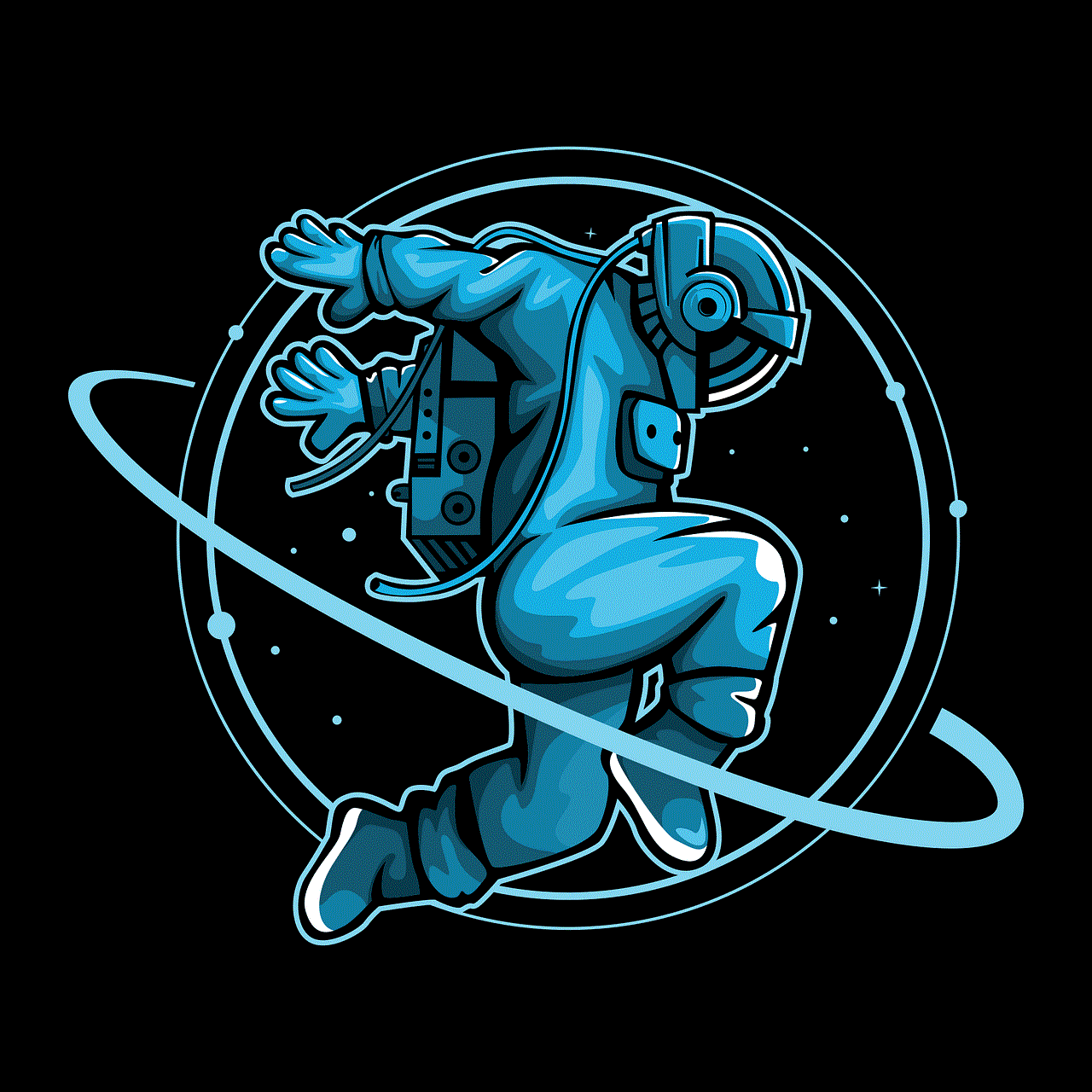
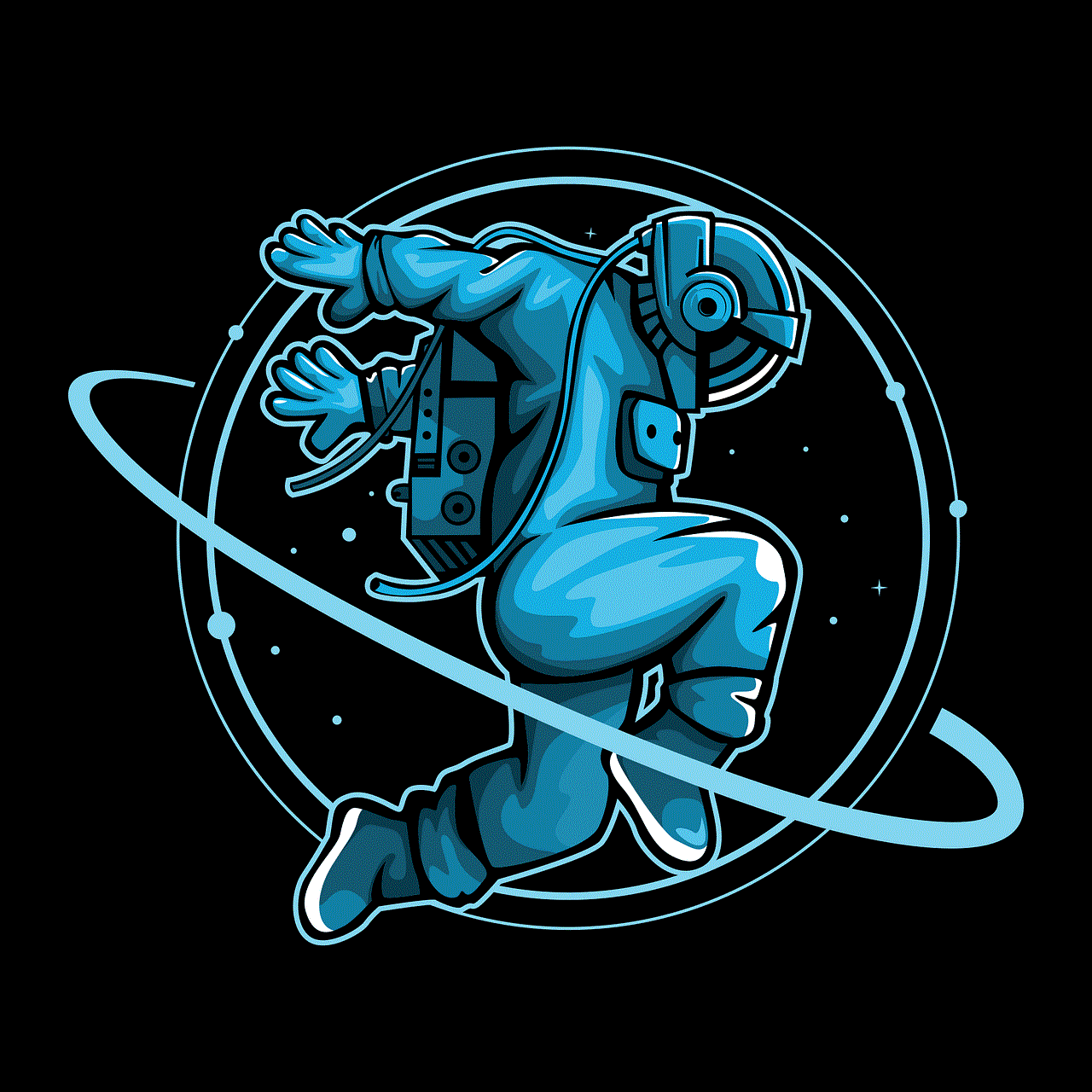
10. Conclusion:
In conclusion, Amazon workers do work on Memorial Day due to the company’s commitment to meeting customer demands and ensuring smooth operations. While holidays like Memorial Day are typically observed as a time for rest and reflection, it is essential to recognize the dedication and efforts of workers in various industries, including Amazon. The company does provide additional pay incentives and voluntary time-off options to balance work and personal life. It is crucial to understand the impact on workers and continually evaluate work policies to promote a healthy work-life balance.
