how do i get tiktok off my phone
tiktok -parental-control-effectively-in-2023″>TikTok , the viral video-sharing app, has taken the world by storm with its short and entertaining content. With over 800 million active users, it has become one of the most popular social media platforms, especially among the younger generation. However, with its addictive nature and concerns over privacy and security, many people are now looking to get TikTok off their phones. In this article, we will discuss various methods to remove TikTok from your device and explore why it may be a good idea to do so.
Why Remove TikTok from Your Phone?
While TikTok offers a fun and creative outlet for its users, it has also faced criticism for its content and security concerns. The app has been accused of promoting harmful challenges and trends, and some users have reported experiencing cyberbullying and harassment. Additionally, there have been concerns about the app’s data collection practices, with reports claiming that it shares user data with the Chinese government. With these issues in mind, it is understandable why some individuals may want to remove TikTok from their phones.
Moreover, TikTok’s addictive nature can also be a reason for wanting to get rid of the app. With its never-ending stream of short videos, users can easily spend hours scrolling through content, leading to a waste of time and distraction from more important tasks. For those looking to limit their screen time and improve their productivity, removing TikTok from their phone may be a necessary step.
How to Remove TikTok from Your Phone
There are several methods to get TikTok off your phone, depending on the type of device you have. In this section, we will discuss the steps to remove the app from both iOS and Android devices.
For iOS users:
1. Long-press on the TikTok app icon on your home screen.
2. Once the app icons start to jiggle, click on the “X” button on the top left corner of the TikTok icon.
3. A pop-up will appear asking for confirmation to delete the app. Click on “Delete” to remove the app from your phone.
4. You can also go to “Settings” > “General” > “iPhone Storage” and select TikTok from the list of apps. Then, click on “Delete App” to remove it from your device.
For Android users:
1. Go to your app drawer and tap and hold on the TikTok app icon.
2. Drag the icon to the “Uninstall” option at the top of the screen.
3. A pop-up will appear asking for confirmation to uninstall the app. Click on “Yes” to remove TikTok from your phone.
Alternatively, you can also go to “Settings” > “Apps & notifications” > “See all apps” and select TikTok from the list. Then, click on “Uninstall” to remove the app.
Other Ways to Limit TikTok Usage
If you are not ready to completely remove TikTok from your phone, there are other ways to limit your usage and make the app less accessible. One option is to turn off notifications for TikTok, so you are not constantly reminded to open the app. To do this, go to “Settings” > “Notifications” > “TikTok” and toggle off the “Allow Notifications” option.
You can also limit your screen time by setting a time limit for TikTok usage. On iOS devices, go to “Settings” > “Screen Time” > “App Limits” and add a limit for TikTok. On Android devices, go to “Settings” > “Digital Wellbeing” > “Dashboard” and select TikTok to set a time limit.
Another way to reduce your usage is by using the “App Timer” feature on Android devices. This will give you a reminder when you have reached your set time limit for TikTok and will block the app until the next day.
Why You Should Consider Removing TikTok from Your Phone
As mentioned earlier, there are valid concerns about the content and privacy issues surrounding TikTok. The app’s algorithm is designed to keep users engaged for as long as possible, which can be harmful to mental health and productivity. Additionally, the app’s data collection practices have raised questions about the safety of user information. By removing TikTok from your phone, you can protect your privacy and reduce the risk of potential cyber threats.
Moreover, removing TikTok can also have a positive impact on your mental health. With the constant pressure to produce and consume content, the app can be overwhelming and lead to comparison and self-esteem issues. By limiting your usage or completely removing the app from your phone, you can take back control of your time and attention.
Alternatives to TikTok
If you are looking for alternative apps to TikTok, there are several options available in the market. Byte, Dubsmash, Triller, and Instagram Reels are some of the popular apps that offer similar features to TikTok. These apps also have a large user base and a variety of content to explore.
Conclusion
In conclusion, TikTok has gained massive popularity in recent years, but it has also faced criticism for its content and privacy concerns. If you are considering removing TikTok from your phone, there are various methods to do so, depending on your device. Additionally, limiting your usage or exploring alternative apps can also be beneficial for your mental health and productivity. Ultimately, the decision to keep or remove TikTok from your phone should be based on your personal values and priorities.
how to jailbreak snapchat for iphone
Snapchat is a popular social media platform that allows users to share photos, videos, and messages that disappear after a set amount of time. However, some users may want to gain more control over their Snapchat experience and explore additional features that are not available in the official app. This is where jailbreaking comes in – a process that allows users to bypass the restrictions imposed by Apple on their iPhones. In this article, we will discuss how to jailbreak Snapchat for iPhone and what it means for users.



Before we dive into the specifics of jailbreaking Snapchat, let’s first understand what jailbreaking is and why it is necessary. Jailbreaking is the process of removing the limitations imposed by Apple on its devices running on the iOS operating system. When you buy an iPhone, it comes with certain restrictions that prevent you from making any changes to the device’s software. These restrictions are in place to maintain the security and stability of the iOS system. However, by jailbreaking your device, you gain access to the inner workings of your iPhone and can customize it to your liking.
Now, you may wonder why someone would want to jailbreak their iPhone if it comes with these restrictions for their own good. The answer is simple – customization and additional features. By jailbreaking your device, you can install third-party apps and tweaks that are not available on the App Store. These tweaks can enhance your overall iPhone experience, giving you more control over your device. And for Snapchat users, jailbreaking can unlock features that are not available in the official app, making their Snapchat experience more fun and exciting.
So, let’s get to the main question – how to jailbreak Snapchat for iPhone? Before we proceed, it is important to note that jailbreaking your device voids its warranty and can cause security risks. Therefore, it is essential to proceed with caution and at your own risk. With that said, let’s explore the steps to jailbreak Snapchat for iPhone.
Step 1: Check the Compatibility of Your Device
The first step before jailbreaking your iPhone is to ensure that your device is compatible with the jailbreaking software. Not all iPhones can be jailbroken, and it is essential to check if your device is eligible. Currently, only iPhones running on iOS 10 to iOS 14.3 can be jailbroken using the latest tools. You can check your device’s iOS version by going to Settings > General > About > Software Version.
Step 2: Back Up Your Device
Before proceeding with any jailbreaking process, it is crucial to back up your device. This ensures that all your data is safe in case anything goes wrong during the jailbreaking process. You can back up your device using iCloud or iTunes.
Step 3: Download a Jailbreaking Tool
There are several jailbreaking tools available in the market, such as Pangu, unc0ver , and checkra1n. However, for the purpose of this article, we will be using unc0ver as it is the most popular tool for jailbreaking iPhones running on iOS 11 to iOS 14.3. You can download unc0ver from their official website.
Step 4: Install unc0ver on Your iPhone
After downloading unc0ver, you need to install it on your iPhone. To do this, you will need to use a computer with iTunes installed. Connect your iPhone to the computer and open iTunes. Click on your device, go to the Summary tab, and select “Sync.” This will back up your device and save all your data. Once the sync is complete, click on “Restore iPhone” and follow the prompts to restore your device to its factory settings.
Step 5: Enable Airplane Mode and Disable Siri
Before proceeding with the jailbreaking process, it is essential to enable Airplane mode and disable Siri on your device. This will prevent any interruptions during the jailbreaking process.
Step 6: Jailbreak Your iPhone
Now it’s time to jailbreak your iPhone. Open unc0ver on your device, and click on “Jailbreak.” The tool will start the jailbreaking process, and your device may restart several times during this process. Once the process is complete, your iPhone will restart, and you will see the Cydia app on your home screen.
Step 7: Install Tweaks for Snapchat



Now that your iPhone is jailbroken, you can install third-party tweaks to enhance your Snapchat experience. There are several tweaks available for Snapchat, such as Snap + for Snapchat, Phantom for Snapchat, and Snapchat++, to name a few. These tweaks allow you to save snaps without the sender being notified, view snaps without timers, and customize the appearance of your Snapchat app.
Step 8: Enjoy Your Jailbroken Snapchat Experience
Congratulations! You have successfully jailbroken your iPhone and can now enjoy the additional features and customization options for Snapchat. However, keep in mind that Snapchat does not support jailbroken devices, and there is a risk of your account being banned if you use these tweaks. Therefore, use them at your own risk.
In conclusion, jailbreaking Snapchat for iPhone allows users to explore additional features and customize their Snapchat experience. It is a process that should be done with caution and at your own risk as it can void your device’s warranty and cause security risks. However, if you want to take your Snapchat game to the next level, jailbreaking is definitely worth considering. So, follow the steps mentioned above, and enjoy a whole new world of possibilities with your jailbroken iPhone and Snapchat.
leondre devries bullying story
Bullying has become a widespread issue in today’s society, especially with the rise of social media and the internet. It is a form of aggressive behavior that is intentional, repeated, and involves an imbalance of power between the bully and the victim. While many people are aware of the devastating effects of bullying, it is often overlooked and not taken seriously enough. This is why it is important to shed light on the topic and share stories of those who have been victims of bullying, such as the story of Leondre Devries.
Leondre Devries, also known as “Bars and Melody” or “B.A.M,” rose to fame as a member of the musical duo that competed on the eighth series of Britain’s Got Talent in 2014. The duo, consisting of Leondre and his friend Charlie Lenehan, captured the hearts of the judges and audience with their powerful anti-bullying rap song, “Hopeful.” The song was inspired by Leondre’s personal experience with bullying, and it quickly became an anthem for many young people who have been victims of bullying.
But what many people may not know is that Leondre’s experience with bullying did not start with his appearance on Britain’s Got Talent. It had been going on for years, starting when he was just a young child. Leondre was born in Port Talbot, Wales, and from a young age, he was subjected to verbal and physical abuse from his classmates. He was often called names and excluded from games and activities, making him feel isolated and alone.
As Leondre grew older, the bullying became more severe, and he was often physically attacked by his peers. He recalls one incident where he was beaten up by a group of boys who called him “gay” and “ugly.” This experience left him with a broken nose and a black eye. Despite reporting the incident to his school, nothing was done to stop the bullies, and he was left to deal with the trauma on his own.
But it wasn’t just physical abuse that Leondre had to endure. He was also a victim of cyberbullying, which had a significant impact on his mental health. Leondre had a passion for rapping and would often post videos of himself performing on social media platforms. However, instead of receiving support and encouragement, he was met with cruel and hurtful comments from strangers. People would criticize his appearance, his rapping skills, and even his ethnicity, as he is of mixed race. These comments took a toll on Leondre’s self-esteem, and he began to question his worth and whether he was good enough.
The bullying that Leondre experienced had a profound impact on his mental health, and he struggled with anxiety and depression. He often felt hopeless and had thoughts of self-harm, and at one point, he even attempted to take his own life. It was a dark and difficult time for Leondre, and it seemed like there was no escape from the constant torment and harassment.
But everything changed when Leondre’s mother encouraged him to audition for Britain’s Got Talent. She saw it as an opportunity for him to share his talent and to speak out against bullying. With the support of his family and friend Charlie, Leondre took a chance and performed his rap song, “Hopeful,” in front of the judges and a live audience. The song was a powerful message about overcoming bullying and never losing hope, and it struck a chord with everyone who heard it.
The judges were moved by Leondre and Charlie’s performance, and they received a standing ovation from the audience. Simon Cowell, one of the judges, praised them for their bravery and message, and the duo received four “yeses” to move on to the next round. From that moment on, Leondre and Charlie became an overnight sensation, and their anti-bullying message spread like wildfire.
Their journey on Britain’s Got Talent was not easy, and they faced criticism and backlash from some people who didn’t believe in their talent. But Leondre and Charlie remained strong and focused on spreading their message of hope and standing up against bullying. They went on to finish in third place on the show, but their impact was far greater than any prize or title could have given them.
Leondre’s experience with bullying not only inspired their song “Hopeful” but also led to the creation of their own anti-bullying organization, The B.A.M Project. The organization aims to raise awareness about bullying and provide support to those who have been victims of bullying. Leondre and Charlie also continue to use their platform to speak out against bullying and promote kindness and acceptance.
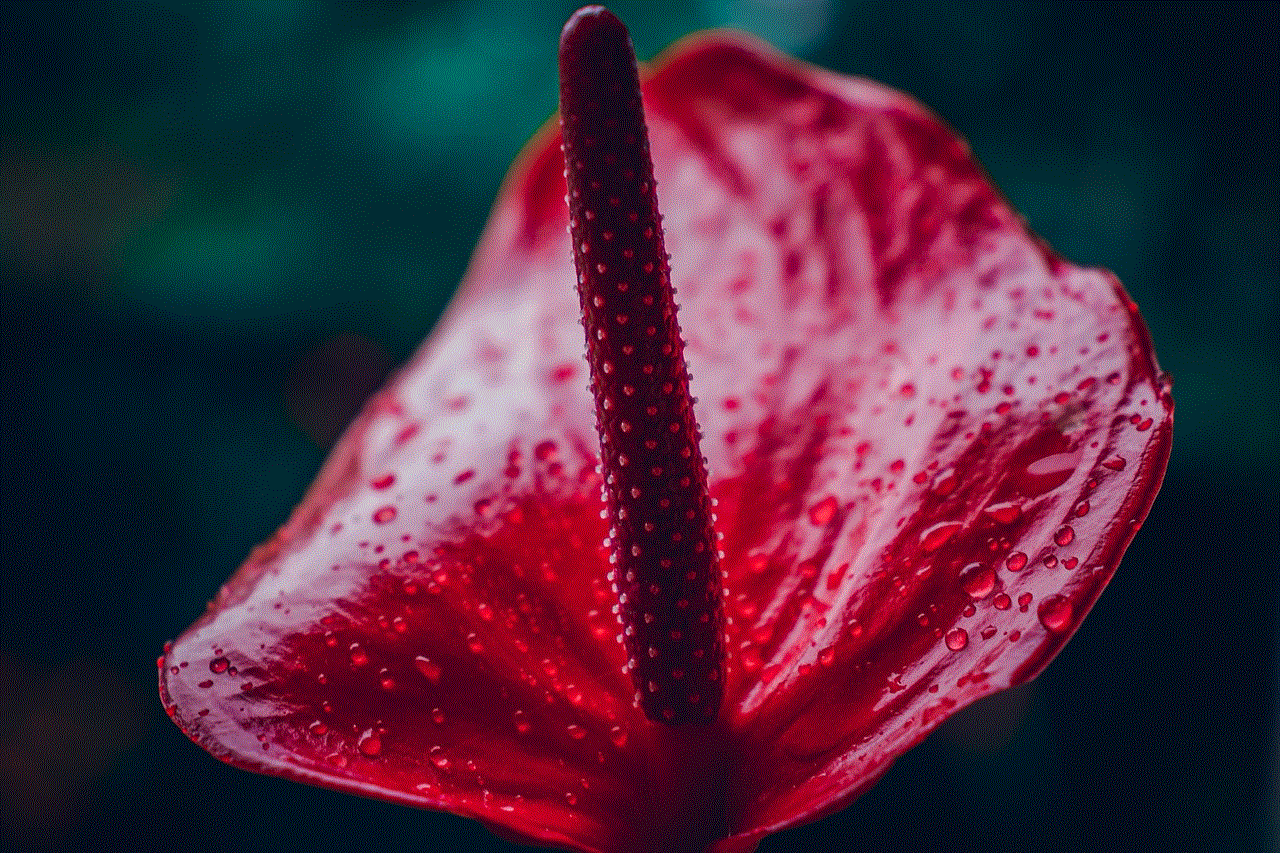
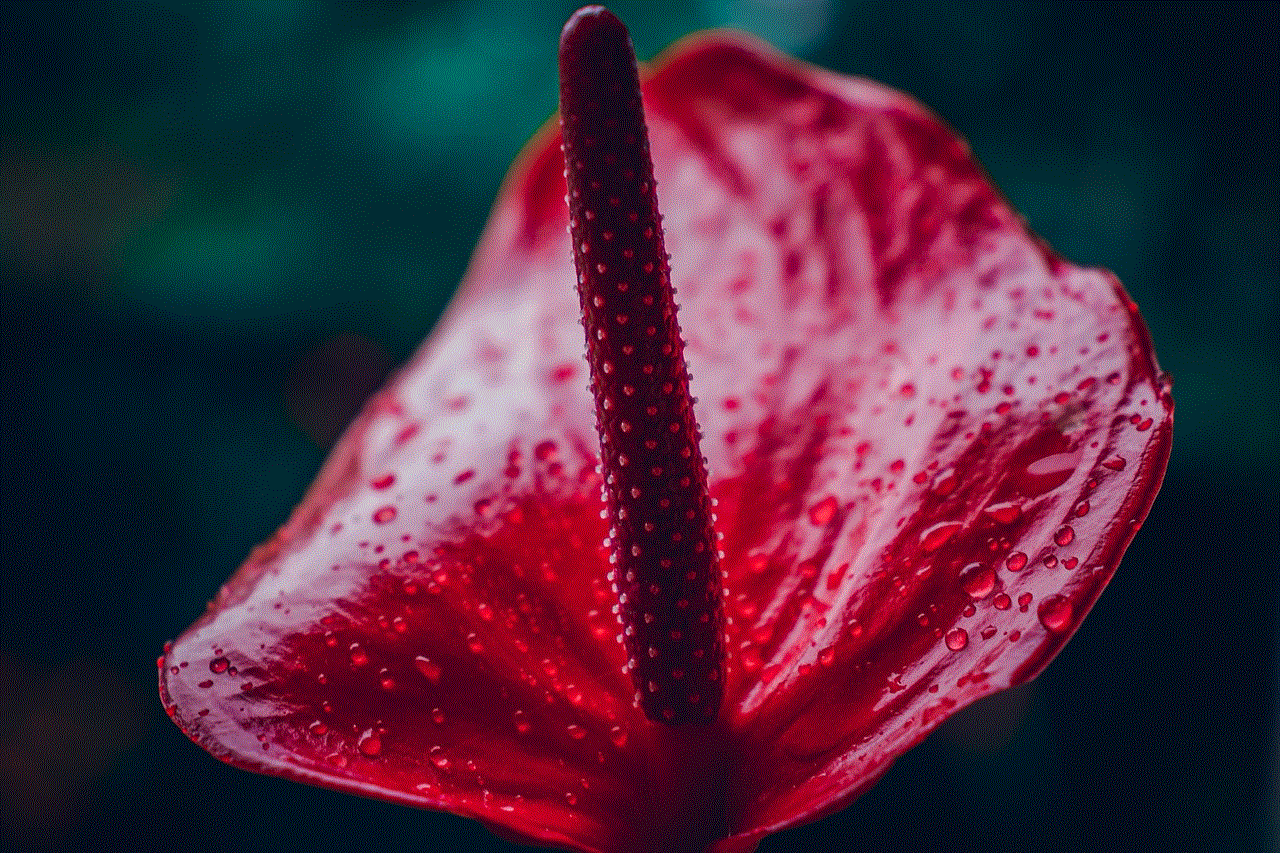
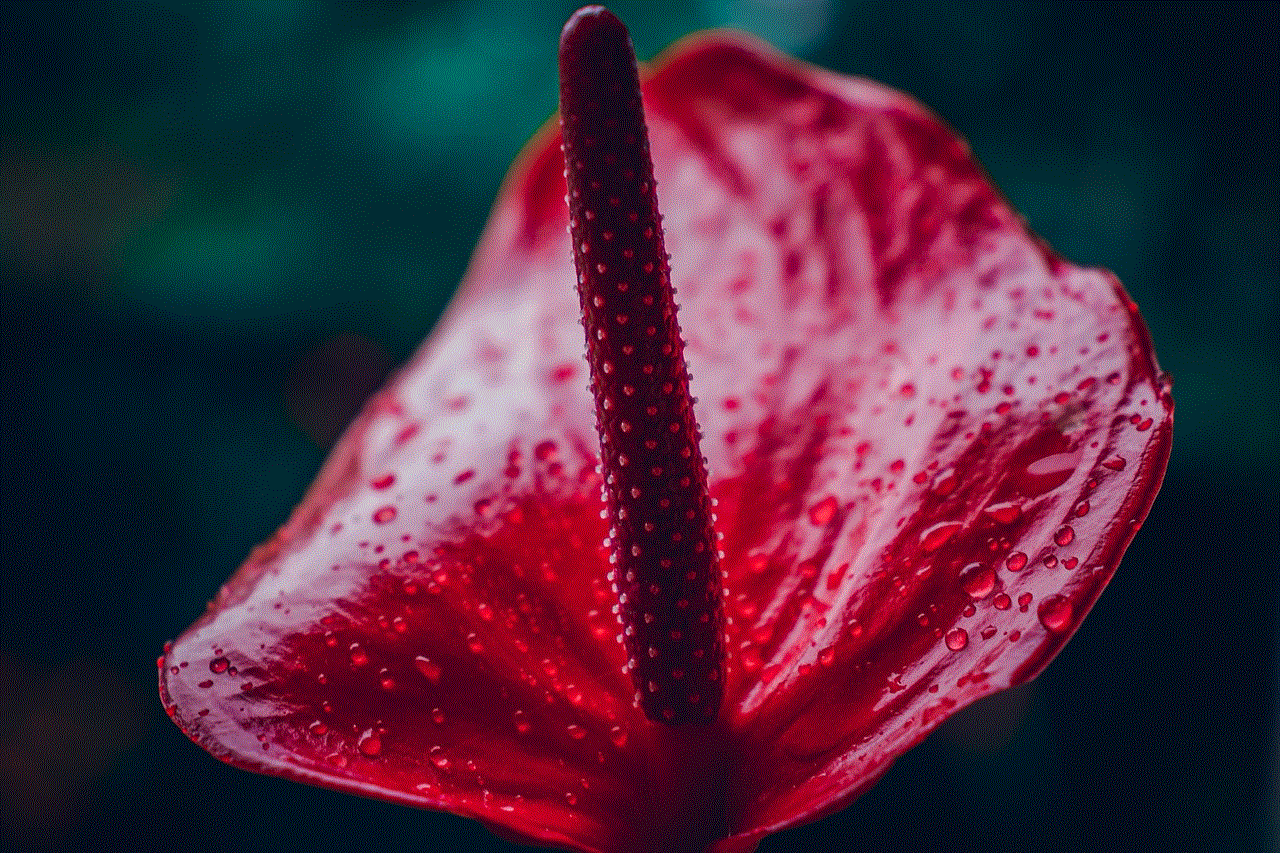
Today, Leondre is a successful musician and an advocate for anti-bullying. He has used his own experience to help others and has become a role model for many young people who have faced similar struggles. His story is a reminder that no matter how dark and difficult things may seem, there is always hope, and we can use our experiences to make a positive change in the world.
In conclusion, Leondre Devries’ bullying story sheds light on the harsh reality of bullying and its impact on mental health. It is a reminder that bullying is not just about name-calling or physical violence; it can also take a toll on a person’s self-worth and mental well-being. Leondre’s journey also shows the power of speaking out and standing up against bullying. His message of hope and resilience continues to inspire and encourage others to never give up and to always choose kindness. As Leondre himself said, “It’s time to make a change. Let’s end bullying!”
