how do i change the time on my phone
Changing the time on your phone may seem like a simple task, but it can be confusing and frustrating for some users. With the advancement of technology, our phones have become an integral part of our daily lives, and keeping the time accurate is essential for staying organized and on schedule. Whether you are traveling to a different time zone or simply need to adjust for daylight savings, knowing how to change the time on your phone is a valuable skill. In this article, we will discuss the various methods of changing the time on your phone, including manual adjustments, automatic updates, and troubleshooting common issues.
Manual Adjustments
The most common way to change the time on your phone is through manual adjustments. This method involves accessing your phone’s settings and changing the time and date manually. The steps for manual adjustments may vary depending on the type of phone you have, but the general process is similar for most devices.
Step 1: Access Your Phone’s Settings
The first step in changing the time on your phone is to access the settings menu. On most smartphones, this can be done by swiping down from the top of the screen and tapping on the gear icon. If you have an older phone, you may need to go to the main menu and select the settings option.
Step 2: Locate the Time and Date Settings
Once you are in the settings menu, look for the option to adjust the time and date. This may be under the “System” or “General” tab, depending on your phone’s model. Some phones also have a dedicated “Date and Time” option in the settings menu.
Step 3: Disable Automatic Date and Time
Before you can make manual adjustments, you need to ensure that your phone is not automatically updating the time and date. This feature is usually enabled by default, but you can turn it off by toggling the switch next to “Automatic Date and Time” or “Set Automatically” to the off position.
Step 4: Change the Time and Date
Now you can manually change the time and date on your phone. You can either enter the correct time and date manually or use the up and down arrows to adjust the time and date. Be sure to select the correct time zone if you are traveling to a different location.
Step 5: Save Your Changes
After making the necessary adjustments, save your changes by tapping on the “Save” or “Done” button. Your phone’s time and date should now be updated to your desired settings.
Automatic Updates
If you do not want to bother with manually adjusting the time on your phone, you can opt for automatic updates. This feature allows your phone to automatically adjust the time and date based on your location and time zone. Here’s how to enable automatic updates on your phone:
Step 1: Access Your Phone’s Settings
Similar to manual adjustments, the first step is to access your phone’s settings menu.
Step 2: Locate the Time and Date Settings
Navigate to the “Date and Time” or “Time and Date” option in the settings menu.
Step 3: Enable Automatic Date and Time
Toggle the switch next to “Automatic Date and Time” or “Set Automatically” to the on position. This will allow your phone to automatically update the time and date based on your location.
Step 4: Enable Automatic Time Zone
Some phones also have an option to enable automatic time zone. This feature automatically adjusts the time zone when you travel to a different location. Toggle the switch next to “Automatic Time Zone” to the on position if your phone has this feature.
Troubleshooting Common Issues
If you are having trouble changing the time on your phone, here are some common issues and their solutions:
1. Unable to Change the Time
If you are unable to change the time on your phone, make sure that the automatic date and time feature is disabled. This may be preventing you from making manual adjustments.
2. Time Keeps Resetting
If your phone’s time keeps resetting to the wrong time, it could be due to a faulty battery. Try replacing the battery and see if the issue persists.
3. Time and Date Not Syncing
If your phone’s time and date are not syncing with the network, try toggling the automatic date and time feature off and then back on. If the issue persists, try restarting your phone.
4. Time Zone Not Updating
If your phone’s time zone is not updating when you travel, make sure that the automatic time zone feature is enabled. If it is, try restarting your phone or manually selecting the correct time zone.
Conclusion
In conclusion, changing the time on your phone may seem like a minor task, but it is essential for staying organized and on schedule. Whether you prefer manual adjustments or automatic updates, it is crucial to have the correct time and date on your phone. By following the steps outlined in this article, you should be able to change the time on your phone with ease. If you encounter any issues, be sure to troubleshoot using the solutions provided. With this knowledge, you can keep your phone’s time accurate and never be late for an important event again.
samsuns galaxy ace 3
The Samsung Galaxy Ace 3 was released in 2013 as a budget-friendly option in Samsung’s popular Galaxy series. Despite its lower price point, the Ace 3 still boasts many impressive features and capabilities that make it a popular choice among smartphone users. In this article, we will delve into the specifications, design, and performance of the Samsung Galaxy Ace 3, and determine whether it is still a viable option in today’s saturated smartphone market.
Design and Display
The Samsung Galaxy Ace 3 features a sleek and compact design, with a 4-inch TFT capacitive touchscreen display. While the screen size may seem small compared to newer smartphones, it was considered standard at the time of its release. The display has a resolution of 480 x 800 pixels, giving it a pixel density of approximately 233 pixels per inch. This may not be as sharp as the displays of newer smartphones, but it is still decent enough for everyday use.
The design of the Ace 3 is simple and functional, with a plastic back cover and a metallic frame. The back cover is removable, allowing access to the battery, SIM card, and microSD card slots. The power button is located on the right side of the device, while the volume buttons are on the left. The 3.5mm headphone jack and microUSB port are located on the top and bottom of the device respectively. Overall, the design of the Ace 3 is not particularly groundbreaking, but it is practical and fits comfortably in the hand.
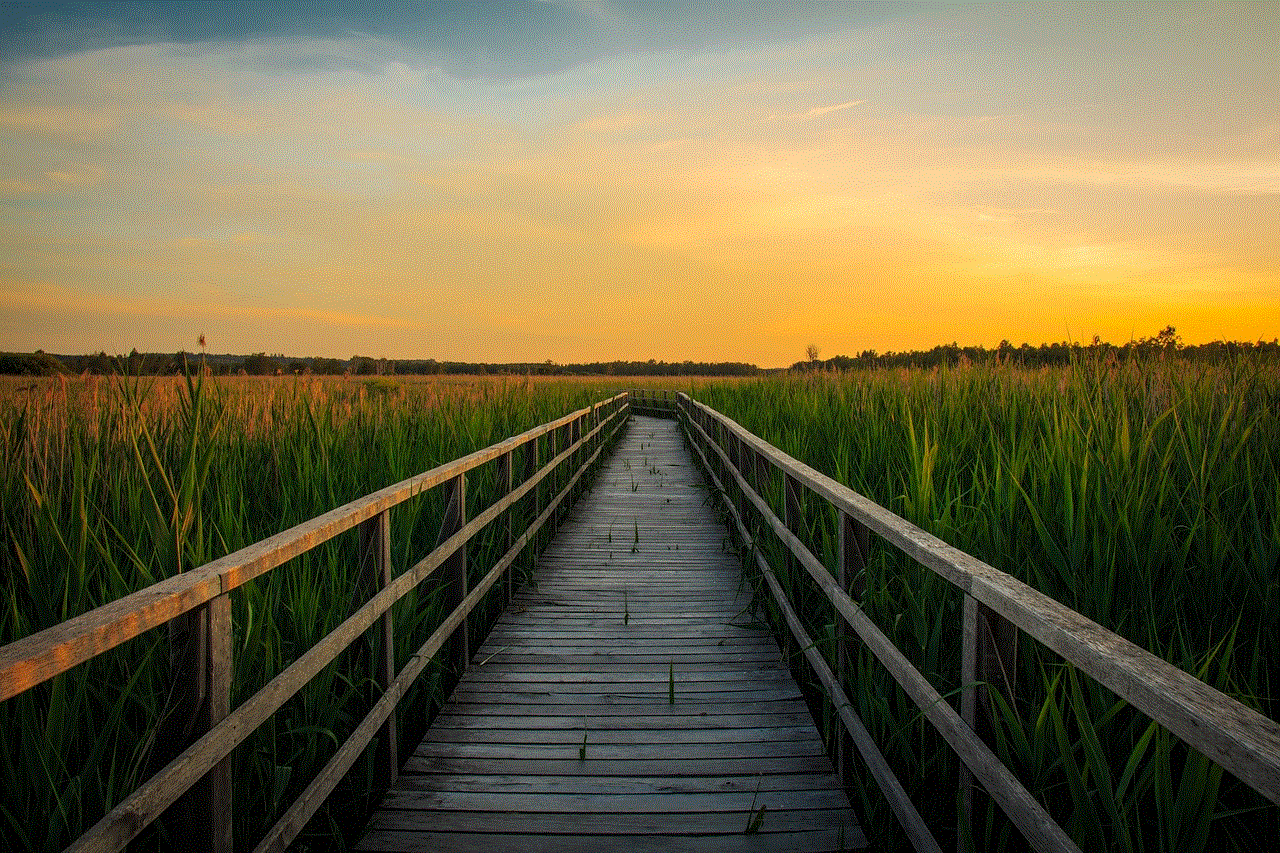
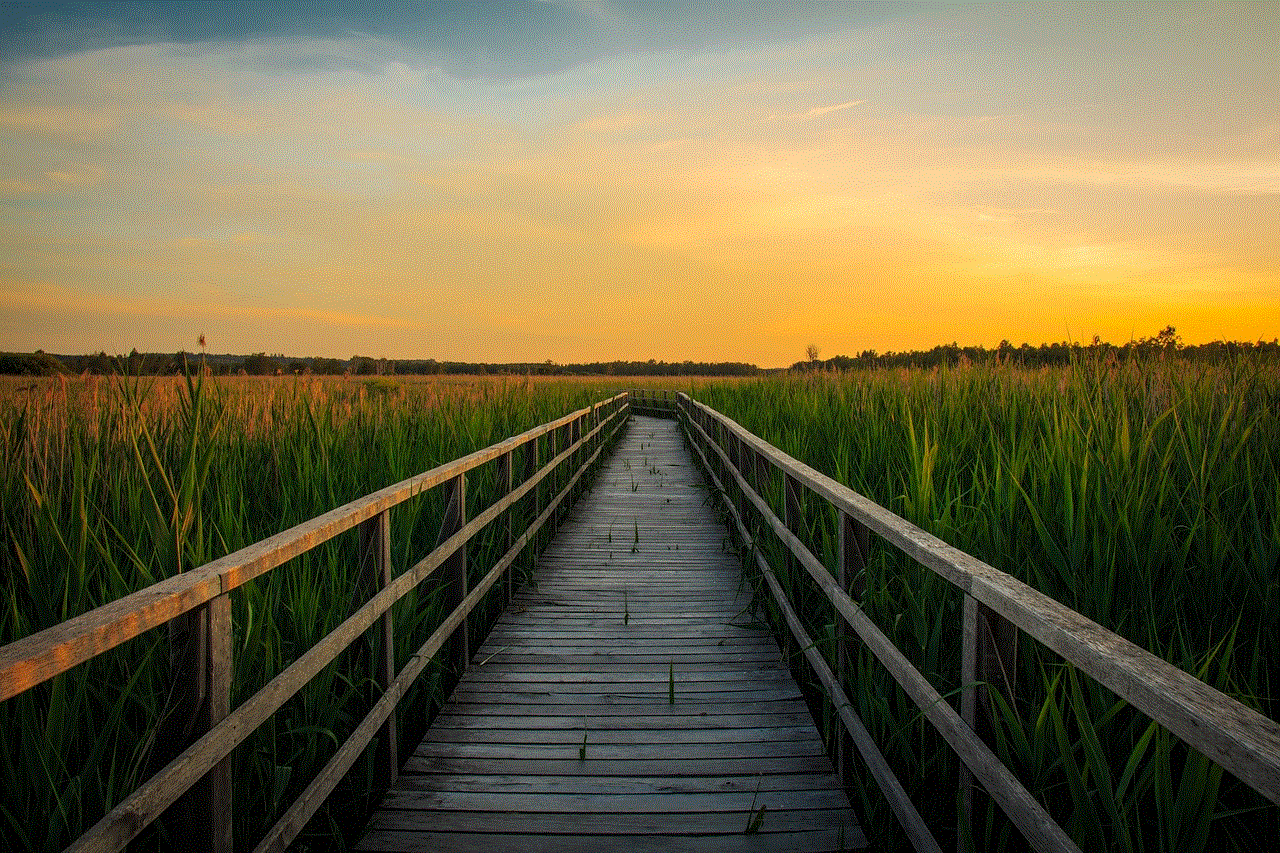
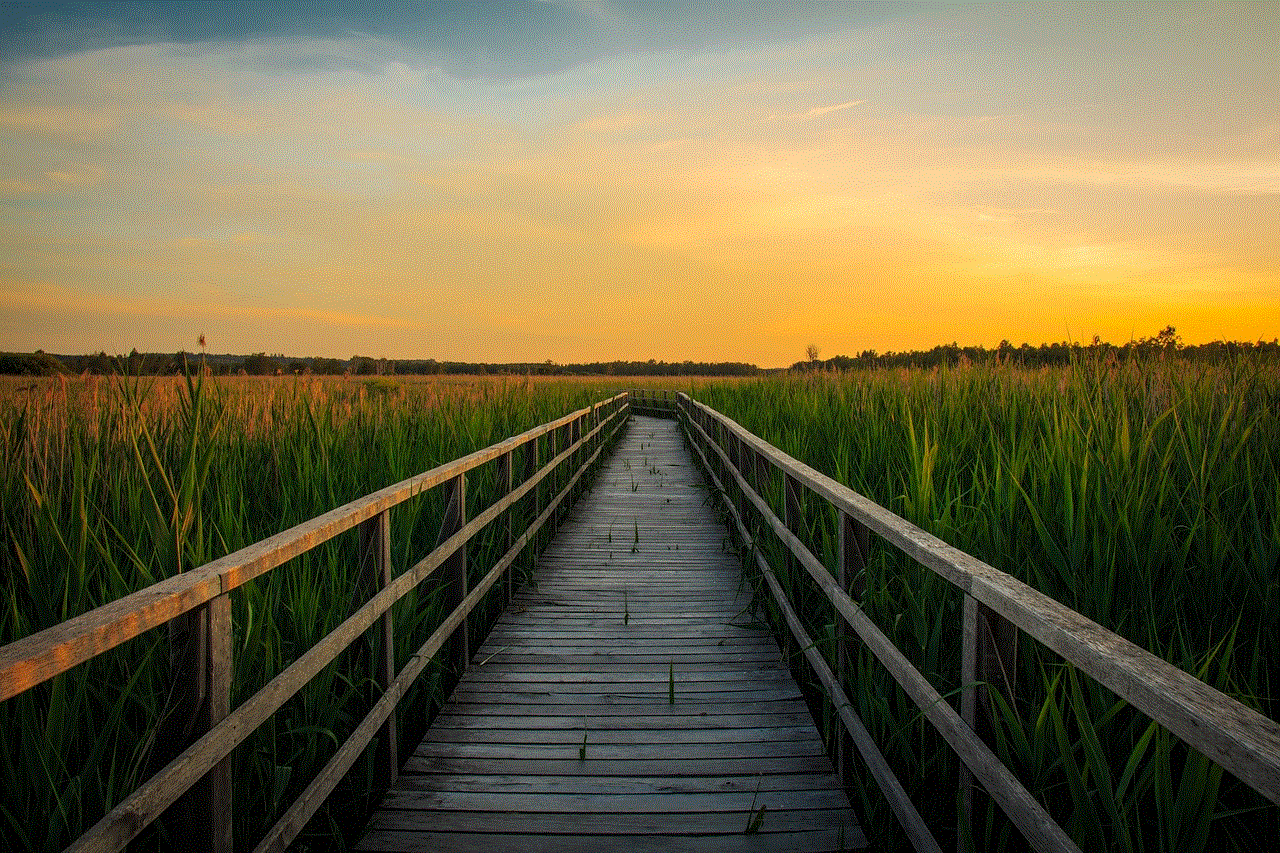
Performance and Software
Under the hood, the Samsung Galaxy Ace 3 is powered by a 1.2GHz dual-core processor and 1GB of RAM. While this may not seem impressive compared to the quad-core and octa-core processors found in newer smartphones, it was considered adequate for its time. The device runs on Android 4.2.2 Jelly Bean, which was the latest version of Android at the time of its release. It also features Samsung’s TouchWiz interface, which provides a user-friendly experience with its customizable home screens and app drawer.
In terms of storage, the Ace 3 comes with 4GB of internal storage, which can be expanded up to 64GB with a microSD card. This may not seem like a lot of storage space, but it is enough to store essential apps and media files. The device also supports 4G LTE connectivity, making it ideal for browsing the internet and streaming videos.
Camera and Battery Life
The Samsung Galaxy Ace 3 features a 5-megapixel rear camera with LED flash and autofocus. While this may not seem impressive compared to the cameras found in newer smartphones, it was considered decent at the time of its release. The camera also has various features such as panorama, smile detection, and face recognition. The Ace 3 also has a 0.3-megapixel front camera, which is suitable for video calls and selfies.
The device is powered by a 1,500mAh battery, which may not seem like a lot compared to the larger batteries found in newer smartphones. However, the Ace 3’s smaller display and less powerful processor mean that it can still provide a decent battery life. With moderate use, the device can last a full day on a single charge.
User Experience and Reviews
The Samsung Galaxy Ace 3 received mixed reviews upon its release. Many praised its affordable price point and decent specifications, making it an ideal choice for budget-conscious consumers. The device also received positive feedback for its compact design, user-friendly interface, and decent battery life. However, some reviewers criticized its low-resolution display, lack of internal storage, and slow performance when running multiple apps.
Despite its mixed reviews, the Samsung Galaxy Ace 3 was still a popular choice among smartphone users. Its affordable price and decent specifications made it a viable option for those who did not want to splurge on a high-end smartphone. The device also received updates to newer versions of Android, which improved its performance and user experience.
Is it Still a Good Choice Today?
In today’s saturated smartphone market, the Samsung Galaxy Ace 3 may not seem like a viable option. However, it is still a decent choice for those on a budget or looking for a secondary device. Its affordable price and decent specifications make it suitable for everyday use, such as browsing the internet, checking emails, and using social media. However, it may struggle with more demanding tasks such as gaming or running multiple apps simultaneously.
If you are in the market for a budget-friendly smartphone, the Samsung Galaxy Ace 3 is still a viable option. However, if you are willing to spend a little more, you may be able to find a newer smartphone with better specifications and features. Overall, the Ace 3 may not be the most cutting-edge device on the market, but it can still provide a decent user experience at an affordable price.
hidden cheating apps for iphone
In today’s world, cheating has become easier than ever before. With the advancement of technology, there are various hidden cheating apps for iPhone that can help individuals cheat without getting caught. These apps not only promote infidelity but also have a negative impact on relationships and trust. In this article, we will discuss the different types of hidden cheating apps for iPhone and their consequences.
1. Tinder
Tinder is a popular dating app that has gained immense popularity in recent years. It is known for its swipe feature, where users can swipe left or right to find potential matches. However, this app has also become a popular platform for cheating. With the help of a hidden cheating app for iPhone, individuals can easily hide their Tinder account from their partners. They can also make fake profiles and chat with other people without their partner’s knowledge.
2. Vault Apps
Vault apps are another type of hidden cheating app for iPhone. These apps look like a normal calculator or photo album app on the surface, but in reality, they act as a hiding place for private photos, messages, and videos. These apps have a secret passcode or pattern that only the user knows. This makes it easier for individuals to hide any incriminating evidence from their partners.
3. Snapchat
Snapchat is a popular social media app that allows users to send disappearing messages, photos, and videos. This feature makes it a popular platform for cheating as the evidence disappears within a few seconds. With the help of a hidden cheating app for iPhone, individuals can easily save the disappearing messages and photos without their partner’s knowledge. This app also has a “ghost mode” feature that allows users to hide their location, making it easier for them to cheat discreetly.



4. WhatsApp
WhatsApp is a messaging app that is widely used for its end-to-end encryption feature. This feature ensures that only the sender and receiver can read the messages. This makes it a popular platform for cheating as the messages are secure and cannot be traced. With the help of a hidden cheating app for iPhone, individuals can easily hide their chats and conversations from their partners. They can also use the app’s delete feature to delete any incriminating evidence.
5. Instagram
Instagram is a popular photo-sharing app that has also become a platform for cheating. With the help of a hidden cheating app for iPhone, individuals can create fake accounts and post pictures to attract potential partners. They can also use the direct message feature to chat with these people without their partner’s knowledge. The “Stories” feature of Instagram also allows users to share photos and videos that disappear after 24 hours, making it easier for individuals to hide any evidence of cheating.
6. Find My Friends
Find My Friends is a location-sharing app that allows users to track the location of their friends and family. However, this app has also become a popular tool for cheating. With the help of a hidden cheating app for iPhone, individuals can easily fake their location and deceive their partners. They can also use this app to track the location of their partners and find out if they are lying about their whereabouts.
7. Kik
Kik is a messaging app that is popular among teenagers and young adults. This app allows users to chat anonymously, making it easier for individuals to cheat without getting caught. With the help of a hidden cheating app for iPhone, individuals can create fake profiles and chat with strangers without their partner’s knowledge. This app also allows users to delete messages, making it easier for them to hide any incriminating evidence.
8. Calculator%
Calculator% is another vault app that acts as a hiding place for private photos, videos, and messages. This app has a secret passcode or pattern that only the user knows, making it easier for individuals to hide any evidence of cheating. The app also has a feature that allows users to create fake folders, making it harder for their partners to find out about their cheating activities.
9. Facebook Messenger
Facebook Messenger is a popular messaging app that is used by millions of people worldwide. This app also has a “Secret Conversation” feature that allows users to send disappearing messages. With the help of a hidden cheating app for iPhone, individuals can save these disappearing messages and hide any evidence of cheating. They can also use the app’s “Archive” feature to hide any conversations from their partners.
10. Google Hangouts
Google Hangouts is a messaging app that is widely used for its video and voice calling feature. This app also has a “History” feature that allows users to delete their chat history. With the help of a hidden cheating app for iPhone, individuals can easily delete any incriminating evidence from their chat history. They can also use the app’s “Do Not Disturb” feature to hide their online status from their partners.
Consequences of Using Hidden Cheating Apps for iPhone
The use of hidden cheating apps for iPhone not only promotes infidelity but also has serious consequences on relationships. These apps can lead to a lack of trust and communication between partners. It can also cause emotional distress and trauma to the partner who is being cheated on. Moreover, the use of these apps can also lead to legal consequences, especially in cases where the evidence is used in court.
Conclusion
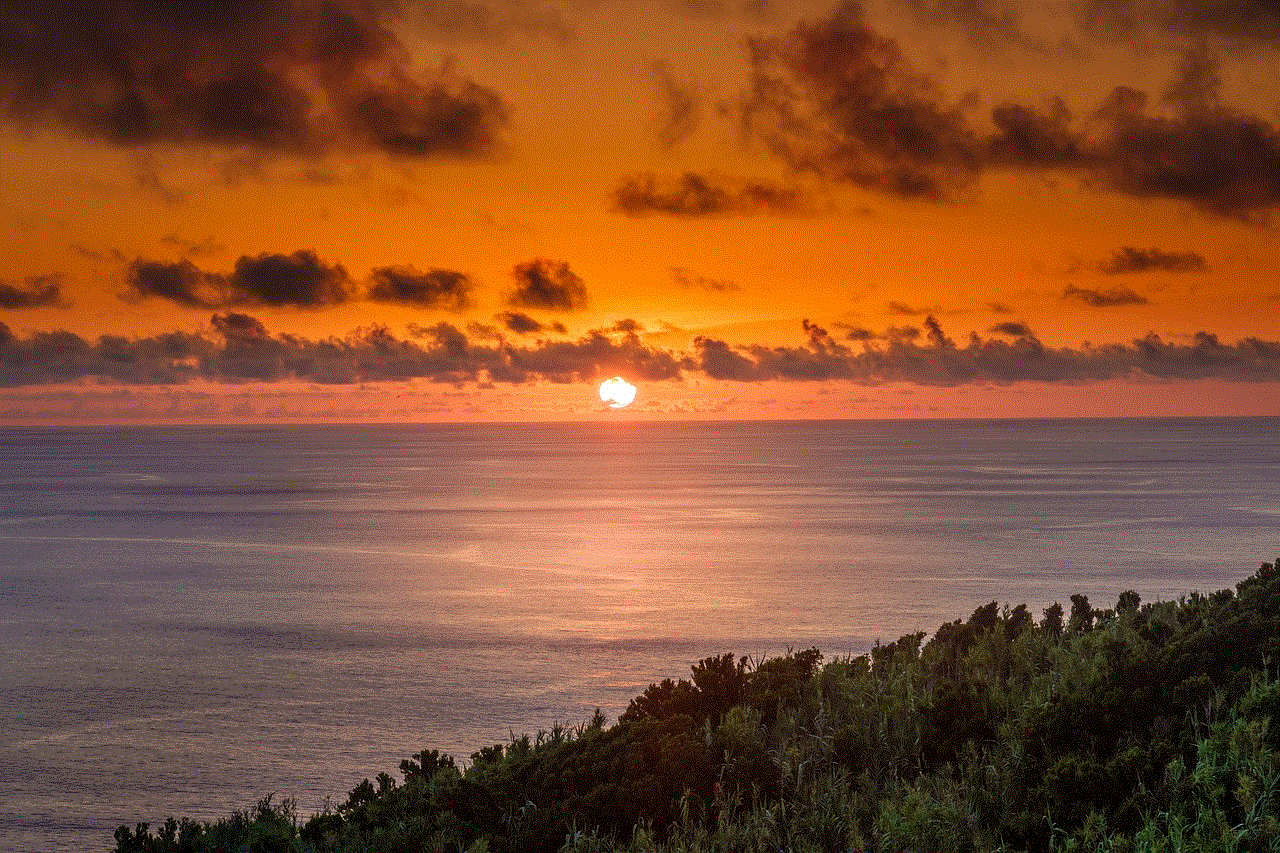
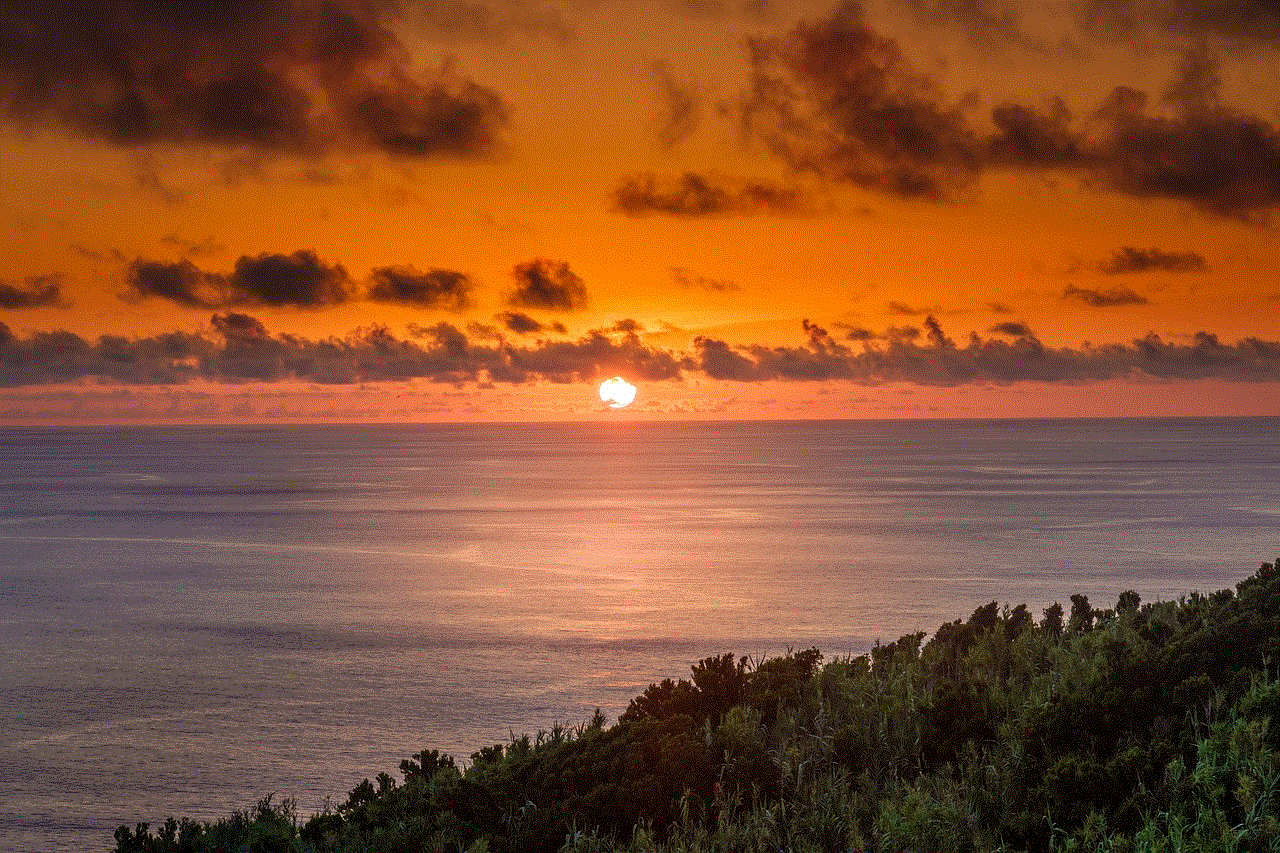
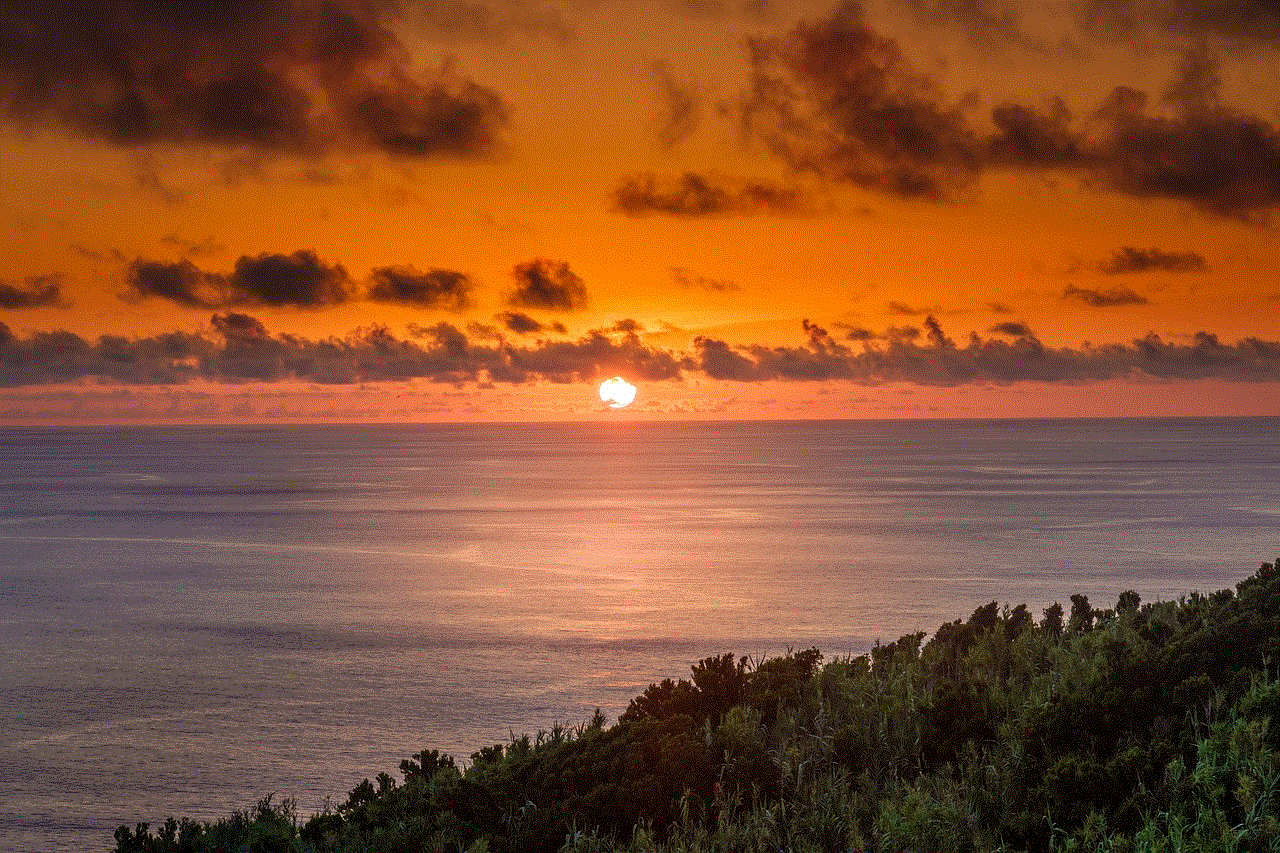
In conclusion, the use of hidden cheating apps for iPhone has become a serious issue in today’s society. These apps not only promote dishonesty and infidelity but also have a negative impact on relationships. It is important for individuals to understand the consequences of using these apps and to communicate openly and honestly with their partners. Trust and communication are the foundation of a healthy relationship, and the use of hidden cheating apps can shatter that foundation. It is essential to have open and honest conversations with your partner to maintain a healthy and faithful relationship.
