geofencing push notifications
Geofencing Push Notifications: Revolutionizing Mobile Marketing
Introduction
In today’s digital age, mobile marketing has become an integral part of every business’s marketing strategy. With the increasing number of smartphone users, businesses are constantly looking for innovative ways to reach their target audience effectively. One such innovative technique is geofencing push notifications. Geofencing push notifications allow businesses to send targeted and personalized messages to users based on their location. In this article, we will explore the concept of geofencing push notifications, how they work, and the benefits they offer to businesses.
What is Geofencing?
Geofencing is a location-based marketing technique that uses GPS or RFID technology to define virtual boundaries around a specific geographic area. These virtual boundaries, known as geofences, can be as small as a few meters or as large as several kilometers. When a user enters or exits a geofenced area, a specific action is triggered, such as sending a push notification to their smartphone.
Understanding Push Notifications
Before we delve deeper into geofencing push notifications, it is essential to understand the concept of push notifications. Push notifications are short messages that are sent to a user’s smartphone or tablet. These messages can be delivered even when the user is not actively using the associated mobile application. Unlike SMS or email notifications, push notifications are delivered instantly, providing real-time updates to users.
How Geofencing Push Notifications Work
Geofencing push notifications combine the power of location-based marketing with the effectiveness of push notifications. When a user enters a geofenced area, their smartphone’s GPS or location services detect the change in location. This change triggers a push notification to be sent to the user’s device. The push notification can contain various types of messages, such as promotional offers, discounts, event reminders, or personalized recommendations.
To implement geofencing push notifications, businesses need to develop a mobile application that can track user locations and send push notifications based on predefined geofences. The application needs to request permission from the user to access their location information to ensure compliance with privacy regulations.
Benefits of Geofencing Push Notifications
Geofencing push notifications offer several benefits to businesses, making them an effective marketing tool. Let’s explore some of these benefits:
1. Targeted Marketing: Geofencing allows businesses to target users based on their physical location. This enables businesses to send highly relevant and personalized messages to users, increasing the chances of engagement and conversion.
2. Increased Engagement: Push notifications have a higher open rate compared to other forms of communication, such as emails. When combined with geofencing, the chances of users opening and engaging with push notifications further increase, as the messages are contextually relevant to their current location.
3. Real-time Updates: Geofencing push notifications provide real-time updates to users. For example, a retail store can send push notifications to users in the vicinity, updating them about ongoing sales or new arrivals. This real-time information can significantly impact user behavior, driving footfall and sales.
4. Enhanced Customer Experience: Geofencing push notifications allow businesses to provide personalized and timely information to users. For example, a restaurant can send push notifications to users nearby, offering them a special discount or a personalized menu recommendation. This enhances the overall customer experience, making users feel valued and appreciated.
5. Improved Conversion Rates: Geofencing push notifications have proven to be effective in driving conversions. When users receive relevant offers or discounts while they are in close proximity to a store, they are more likely to make a purchase. This can significantly improve conversion rates and boost sales for businesses.
6. Cost-effective Marketing: Geofencing push notifications are a cost-effective marketing tool. Businesses can target specific geographic areas or even individual stores, reducing marketing spend on broad-based campaigns. Additionally, the high engagement rate of push notifications ensures that businesses get a higher return on investment.
7. Data-driven Insights: Geofencing push notifications provide valuable insights into user behavior and preferences. By analyzing user responses to push notifications, businesses can gain insights into customer preferences, enabling them to refine their marketing strategies and improve customer targeting.
8. Competitive Advantage: Geofencing push notifications provide businesses with a competitive advantage by allowing them to engage with users in real-time and offer personalized experiences. This can differentiate businesses from their competitors, enhancing brand loyalty and customer retention.
9. Geofencing for Events: Geofencing push notifications can be particularly effective for events, such as conferences or music festivals. By setting up geofences around the event venue, organizers can send personalized event updates, schedules, or exclusive offers to attendees. This enhances the event experience and encourages attendees to participate actively.
10. Automation and Scalability: Geofencing push notifications can be automated, making them scalable for businesses of all sizes. Once the geofences are set up and the push notification templates are created, businesses can easily send targeted messages to users without manual intervention.
Conclusion
Geofencing push notifications have revolutionized mobile marketing by providing businesses with a powerful tool to engage with their target audience in real-time and offer personalized experiences. By leveraging location-based marketing, businesses can send contextually relevant messages to users, increasing engagement and driving conversions. The benefits of geofencing push notifications, including targeted marketing, increased engagement, real-time updates, and cost-effective marketing, make it an essential strategy for businesses looking to stay ahead in today’s competitive landscape. As technology continues to advance, geofencing push notifications will continue to evolve, providing businesses with even more opportunities to connect with their customers.
should i remove pup files
Title: Should I Remove PUP Files? A Comprehensive Guide
Introduction:
PUP files, short for Potentially Unwanted Programs, are a common concern for computer users. These files can infiltrate your system without your consent and often cause various issues. In this article, we will discuss what PUP files are, how they affect your computer , and whether or not you should remove them.
Paragraph 1:
Potentially Unwanted Programs (PUPs) are software applications that are often bundled with legitimate software downloads. They are typically designed to generate revenue for developers through various means, such as displaying advertisements, collecting user data, or redirecting web traffic. While some PUPs may have legitimate functions, they are generally considered unwanted due to their intrusive nature and potential to compromise your computer’s security.
Paragraph 2:
PUP files can be downloaded and installed on your computer without your knowledge or consent. Common sources of PUPs include freeware and shareware websites, torrent downloads, and deceptive advertisements. Often, users inadvertently install PUPs when they rush through software installations without carefully reviewing the terms and conditions or custom installation options.
Paragraph 3:
The presence of PUP files on your computer can have several negative effects. Firstly, PUPs can significantly slow down your system’s performance by consuming valuable system resources. They may also cause frequent crashes, freezes, or errors. Additionally, PUPs can compromise your online privacy and security by collecting sensitive information, such as browsing habits, login credentials, or credit card details.
Paragraph 4:
One of the most common types of PUPs is adware. These programs display intrusive and often irrelevant advertisements on your computer, leading to a degraded browsing experience. Adware PUPs can redirect you to malicious websites, exposing you to malware or phishing attacks. They can also modify your browser settings, such as homepage or search engine, without your consent.
Paragraph 5:
While some PUPs may seem harmless, it is essential to consider the potential risks they pose. PUPs can act as a gateway for more severe threats, such as ransomware or spyware. Furthermore, the constant bombardment of advertisements by adware PUPs can be highly frustrating, negatively impacting your productivity and overall user experience.
Paragraph 6:
Removing PUP files from your computer is generally recommended to ensure optimal performance, privacy, and security. There are multiple methods to remove PUPs, including manual removal, using antivirus software, or employing specialized PUP removal tools.
Paragraph 7:
Manual removal involves identifying and uninstalling PUPs through the control panel or the browser’s extensions or add-ons menu. However, this method can be time-consuming and challenging, especially for less tech-savvy users. It is also not foolproof as some PUPs can be deeply embedded in the system, making them hard to detect and remove manually.
Paragraph 8:
Using reputable antivirus or anti-malware software is another effective way to remove PUP files. These programs scan your computer for malicious software and provide automated removal options. However, it is crucial to ensure that your antivirus software is up-to-date and capable of detecting and removing PUPs specifically.
Paragraph 9:
Specialized PUP removal tools are specifically designed to target and eliminate PUPs. These tools often offer additional features, such as real-time protection, browser cleanup, or privacy enhancements. They can be a convenient option for users who want a comprehensive solution to PUP-related issues.
Paragraph 10:
In conclusion, PUP files are unwanted programs that can negatively impact your computer’s performance, privacy, and security. While some PUPs may seem harmless, they can act as a gateway for more severe threats and compromise your overall user experience. Therefore, it is generally recommended to remove PUP files from your computer using methods such as manual removal, antivirus software, or specialized PUP removal tools. By doing so, you can ensure a safer and more efficient computing experience.
can at&t track a phone
Title: Can AT&T Track a Phone? Understanding the Telecommunication Giant’s Phone Tracking Capabilities
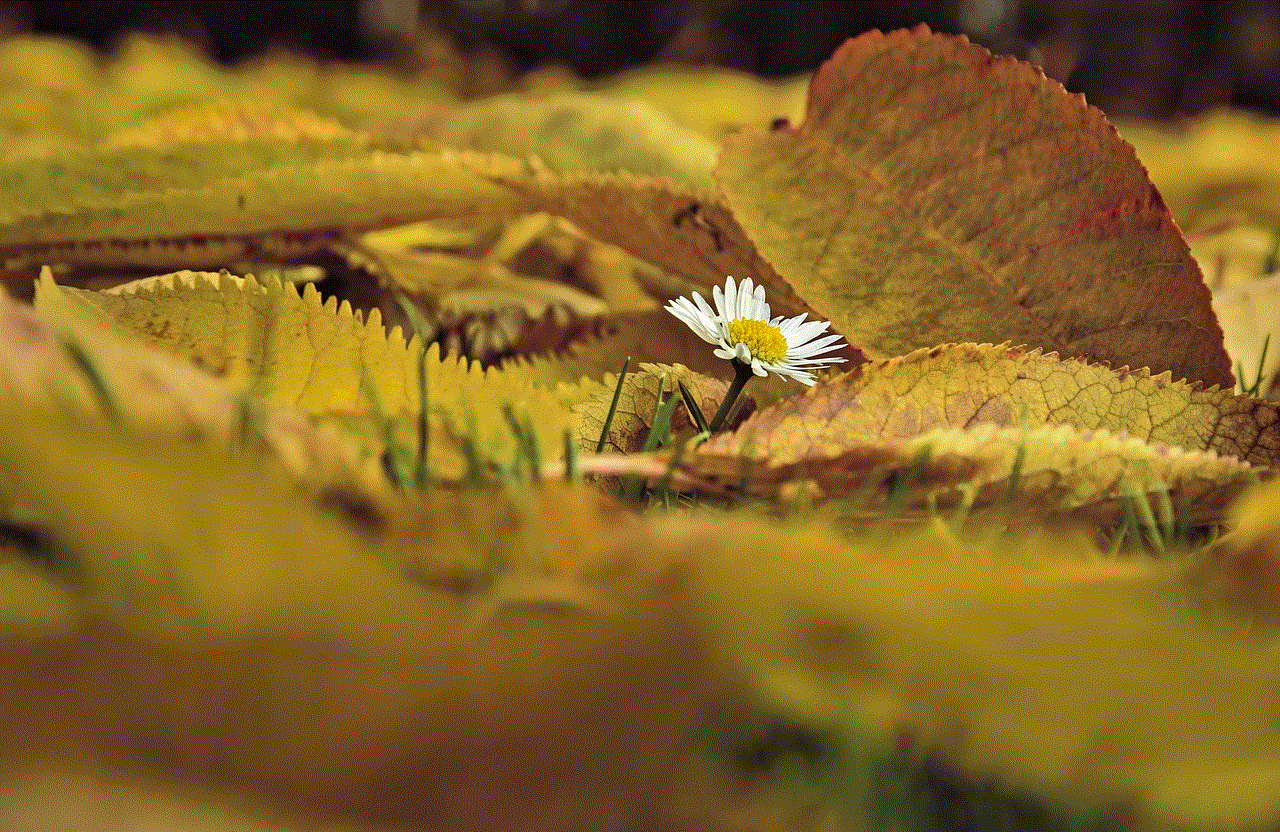
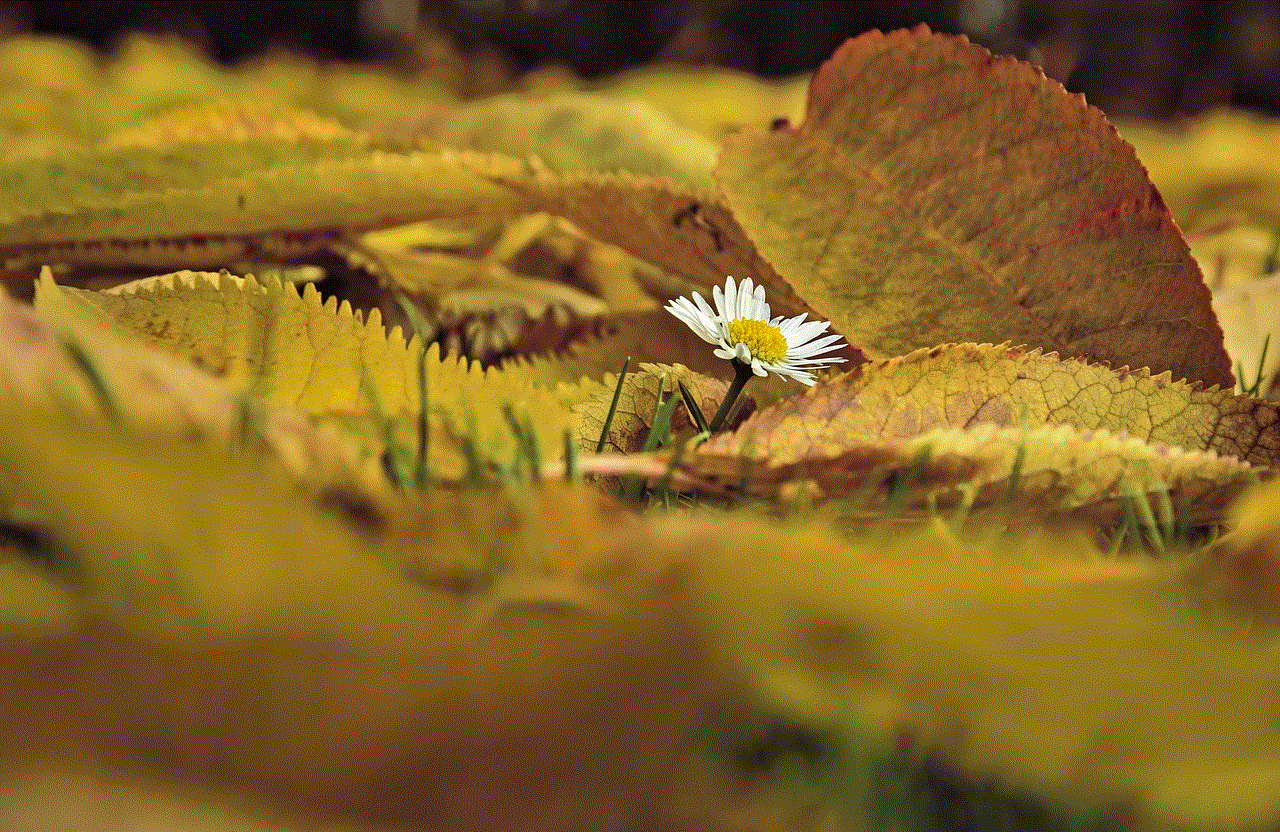
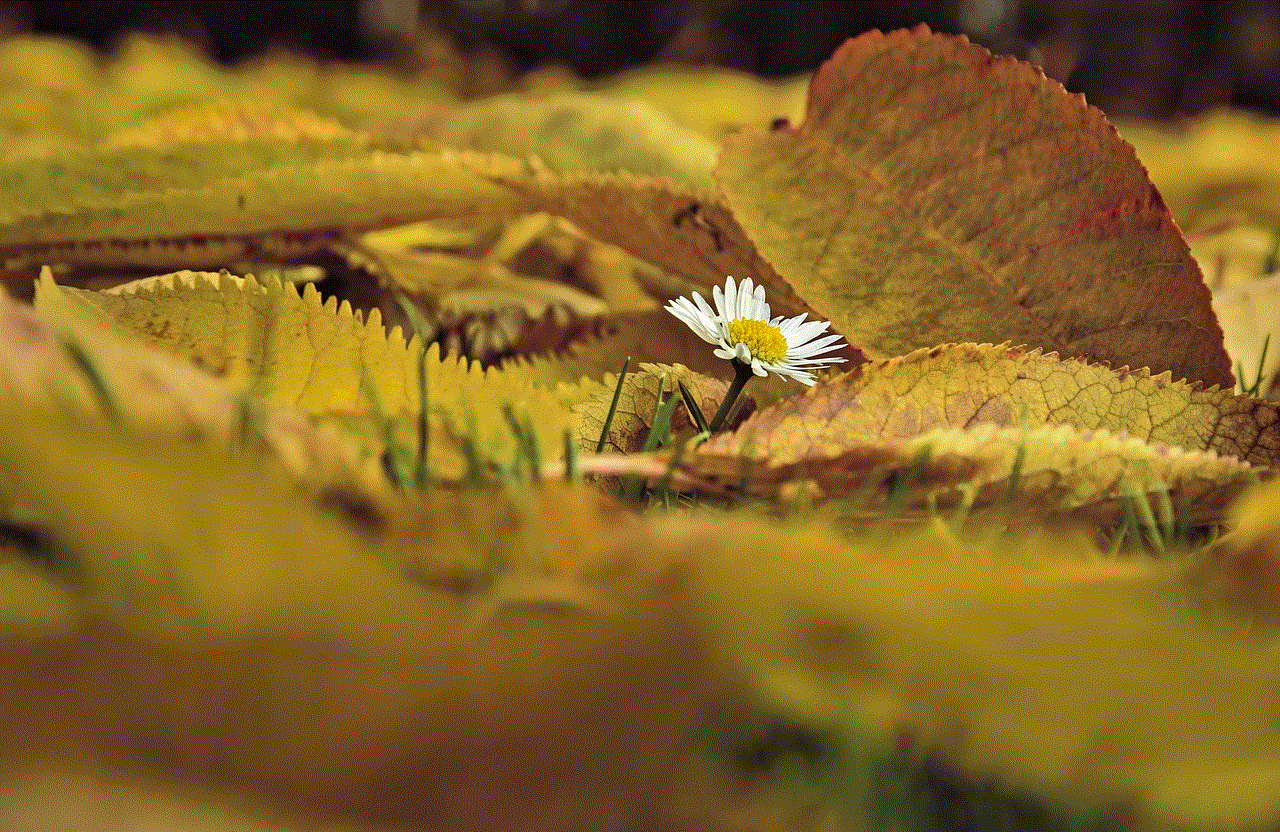
Introduction (150 words)
In an increasingly connected world, concerns about privacy and security have become paramount. As one of the largest telecommunications companies in the United States, AT&T plays a crucial role in providing cellular services to millions of customers. Consequently, many people wonder if AT&T has the capability to track their phones. This article aims to shed light on this topic by exploring AT&T’s phone tracking capabilities, their reasons for tracking, and the implications for user privacy.
1. The Nature of AT&T’s Phone Tracking Capabilities (200 words)
AT&T, like other telecommunications companies, has the ability to track the location of a phone within its network. This tracking is made possible through the use of cell towers and GPS technology. When a phone is connected to the AT&T network, it continuously communicates with nearby cell towers, allowing the company to determine its location. Additionally, if a user has enabled location services on their device, AT&T can access the phone’s GPS information, providing even more accurate tracking capabilities.
2. The Legal Framework and AT&T’s Tracking Policies (250 words)
AT&T’s ability to track phones is regulated by various laws and regulations, including the Electronic Communications Privacy Act (ECPA) and the Federal Communications Commission (FCC) rules. These regulations aim to strike a balance between protecting user privacy and enabling telecommunications companies to provide essential services.
AT&T’s tracking policies are outlined in their privacy policy, which states that they may collect and use location information for various purposes, such as providing location-based services, enhancing network performance, and complying with legal obligations. However, AT&T asserts that they do not sell personal information to third parties.
3. Tracking for Emergency Services (200 words)
One of the primary reasons AT&T tracks phones is to assist emergency services in locating individuals in distress. When a user dials emergency services, AT&T can provide their approximate location to help responders arrive quickly. This functionality, known as Enhanced 911 (E911), has proven critical in saving lives.
4. Tracking for Network Optimization (200 words)
AT&T also uses phone tracking data to optimize its network infrastructure. By analyzing user traffic patterns, AT&T can identify areas of high network congestion and allocate resources accordingly. This allows them to provide better service quality to their customers.
5. Tracking for Marketing and Personalized Services (250 words)
Like many other companies, AT&T utilizes phone tracking data for marketing and personalized services. With user consent, AT&T can analyze location information to offer relevant advertisements, coupons, and other location-based promotions. Additionally, this data enables the provision of personalized recommendations, such as nearby restaurants or attractions.
6. The Implications for User Privacy (200 words)
While AT&T’s phone tracking capabilities offer several benefits, they also raise concerns about user privacy. The collection and use of location data by telecommunications companies have come under scrutiny, especially in cases where consent is not explicitly obtained or when the data is shared with third parties without adequate safeguards.
AT&T acknowledges the importance of user privacy and claims to handle location data in a secure manner. However, it is essential for users to be aware of the potential risks and take necessary precautions, such as reviewing privacy settings and being cautious about sharing sensitive information.
7. Safeguards and User Control (250 words)
AT&T provides several safeguards and options for users to control the tracking of their phones. Customers can manage their privacy preferences through their AT&T account settings, where they can choose to limit or disable location tracking. Additionally, users have the option to disable location services on their devices altogether, preventing AT&T from accessing their GPS information.
8. Legal Requirements and User Consent (200 words)
It is important to note that AT&T is required to comply with legal obligations when it comes to tracking phones. In most cases, AT&T must obtain user consent before collecting and using location data. Users have the right to provide or withdraw their consent at any time, and AT&T must respect these choices.
9. Conclusion (150 words)



AT&T, like other telecommunications companies, has the technical capability to track phones within their network. This tracking is primarily used for emergency services, network optimization, marketing, and personalized services. While AT&T claims to handle location data securely and offers user control options, concerns about user privacy persist.
As technology continues to evolve, it is crucial for both companies and individuals to strike a balance between utilizing tracking capabilities for legitimate purposes and respecting user privacy. It is recommended that users stay informed about their privacy rights, review and adjust their privacy settings, and make informed decisions about the disclosure of location information to ensure their privacy is protected.
