does vpn slow down wifi
In today’s digital age, internet connectivity has become an essential part of our daily lives. We rely on it for everything from communication to entertainment, and even for work. With the increasing number of online threats, many people have turned to VPNs (Virtual Private Networks) to ensure their online security and privacy. However, a common concern among users is whether using a VPN can slow down their WiFi speeds. In this article, we will explore the relationship between VPNs and WiFi speeds and provide you with all the information you need to make an informed decision.
To understand whether a VPN can slow down your WiFi, we first need to understand how a VPN works. A VPN works by creating a secure and encrypted connection between your device and the internet. This means that all the data transmitted from your device is first encrypted before being sent over the internet. This encryption process can cause a slight delay in the transfer of data, which can result in slower internet speeds.
Another factor that can contribute to a potential slowdown in WiFi speed is the distance between your device and the VPN server. When you connect to a VPN, your internet traffic is routed through a remote server, which can be located anywhere in the world. The farther the server is from your device, the longer it will take for your data to travel, resulting in slower speeds.
Moreover, the number of users connected to the same VPN server can also affect your WiFi speeds. If the server is overloaded with users, it can cause congestion and result in slower speeds for everyone connected to it. This is why it is essential to choose a reputable VPN provider that offers a wide range of server locations and ensures that their servers are not overcrowded.
So, does a VPN slow down WiFi speeds? The answer is, it depends. While the encryption process and distance to the VPN server can cause a slight decrease in speeds, a good VPN provider can minimize this impact. Many factors, such as your internet service provider (ISP), your device’s hardware and software, and the number of users on the VPN server, can also affect your internet speeds.
Moreover, some VPN providers offer advanced features like split tunneling, which allows you to choose which data is routed through the VPN and which is sent directly to the internet. This can help improve your WiFi speeds, especially when using bandwidth-intensive applications like streaming services or online gaming.
Furthermore, it is essential to note that not all VPNs are created equal. Some free VPNs may not offer the same level of security and encryption as paid ones, which can result in slower speeds. Additionally, some free VPNs may also sell your data to third parties, compromising your online privacy and security.
To ensure that your VPN does not slow down your WiFi speeds, here are some tips you can follow:
1. Choose a reputable VPN provider: As mentioned earlier, not all VPNs are created equal. It is crucial to choose a reputable and trustworthy VPN provider that offers fast speeds and a wide range of server locations.
2. Select a server closer to your location: If you are connecting to a VPN server that is located in a different country, it can result in slower speeds due to the distance. Choosing a server closer to your location can help minimize this impact.
3. Use split tunneling: If your VPN provider offers split tunneling, it is recommended to use it when using bandwidth-intensive applications to improve your WiFi speeds.
4. Avoid connecting to overcrowded servers: If you notice a significant decrease in your WiFi speeds while connected to a specific server, try connecting to a different one. It is essential to choose a VPN provider that constantly monitors and manages its servers to ensure they are not overcrowded.
5. Check your device’s hardware and software: Sometimes, a slow WiFi connection can be due to outdated hardware or software on your device. Ensure that your device’s operating system and apps are up to date to avoid any potential slowdowns.
6. Choose the right plan: Some VPN providers offer different plans with varying speeds and features. If you require fast speeds for streaming or gaming, it is recommended to opt for a premium plan that offers higher speeds.
7. Consider using a wired connection: If you are experiencing slow WiFi speeds despite following all the above tips, consider using a wired connection instead. Connecting your device directly to the router via an Ethernet cable can provide faster and more stable speeds.
In conclusion, a VPN may cause a slight decrease in your WiFi speeds due to the encryption process and distance to the server. However, with the right VPN provider and following the tips mentioned above, you can minimize this impact and enjoy fast and secure internet access. Remember, a good VPN should not only offer online security and privacy but also ensure that it does not compromise your internet speeds. So, choose wisely and enjoy the benefits of using a VPN without any slowdowns.
iphone screen time not accurate
Title: iPhone Screen Time Tracking: Is it Really Accurate?
Introduction
In today’s digital age, it’s no secret that smartphone usage has become an integral part of our daily lives. With the growing concern over excessive screen time, Apple introduced a feature called “Screen Time” with iOS 12 to help users better manage and track their device usage. However, there have been numerous debates and user complaints about the accuracy of the iPhone’s Screen Time tracking. In this article, we’ll delve into the topic and explore whether iPhone Screen Time is indeed accurate or not.
1. Understanding iPhone Screen Time
The Screen Time feature on iPhones allows users to monitor their device usage by providing detailed insights into the amount of time spent on various apps, websites, and overall screen time. It also offers additional features like setting app limits, scheduling downtime, and receiving activity reports. However, the accuracy of these statistics has been questioned by many iPhone users.
2. User Complaints and Experiences
Numerous users have reported discrepancies in their Screen Time data, with some claiming that it overestimates or underestimates their actual usage. Some have even noticed instances where their device was not in use, yet Screen Time recorded significant screen time. These user complaints have led to skepticism regarding the accuracy of this feature.
3. Factors Affecting Accuracy
There are several factors that can influence the accuracy of Screen Time data. One significant factor is the way the iPhone tracks usage. It relies on a combination of factors like screen touches, app launches, and time spent in each app. However, this method can sometimes result in inaccurate measurements, especially when certain apps run in the background or have irregular usage patterns.
4. Technical Limitations
Another factor that can affect the accuracy of iPhone Screen Time is technical limitations. Since the feature relies on calculations and estimations, it may not always capture minute details accurately. For instance, if a user quickly switches between apps or uses split-screen multitasking, the feature may not accurately record the specific time spent on each app.
5. Time Delay and Refresh Rate
There have been reports of a time delay in updating Screen Time data, leading to inaccurate results. For example, if a user spends an hour on a particular app and then checks their Screen Time immediately, the data may not reflect the actual usage. Additionally, the refresh rate of Screen Time can sometimes be inconsistent, causing discrepancies between the real-time usage and the recorded data.
6. App Deficiencies and Workarounds
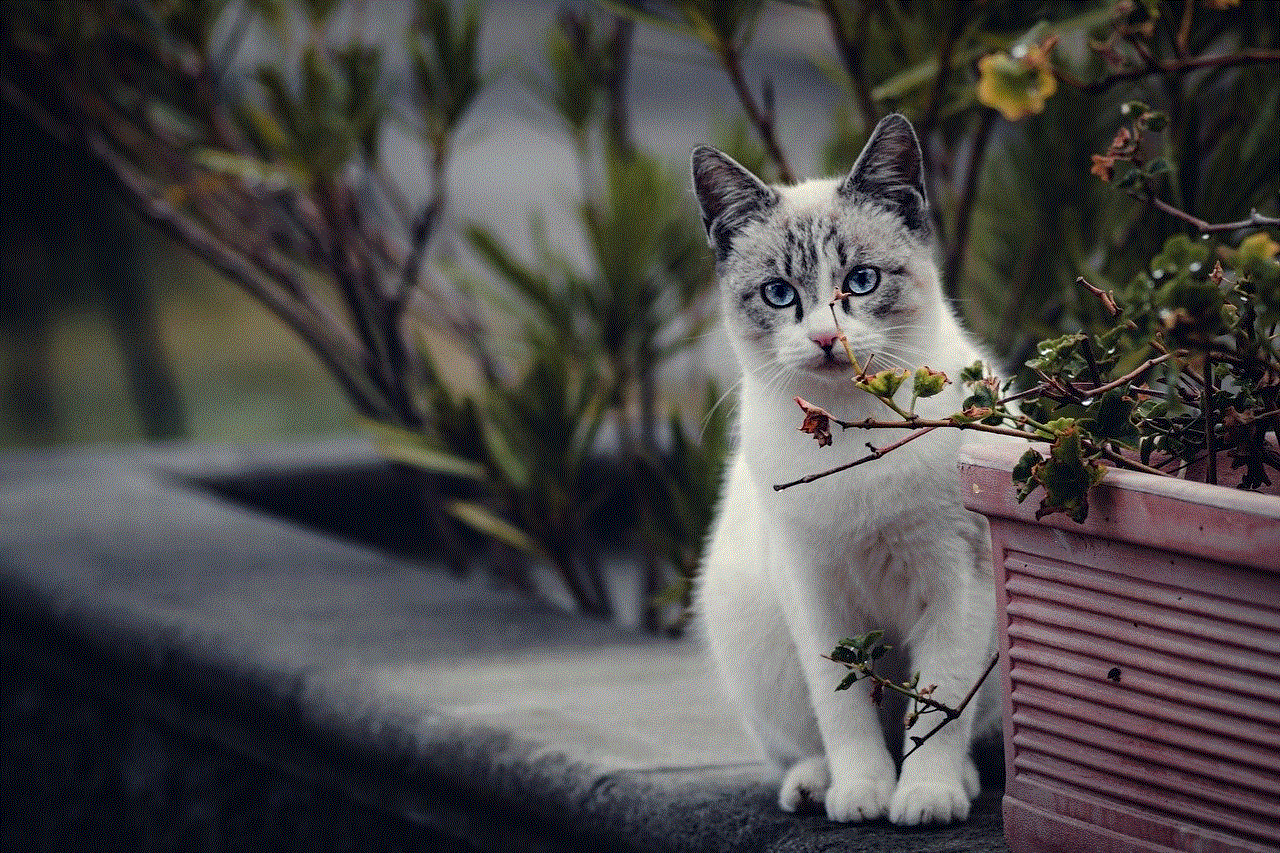
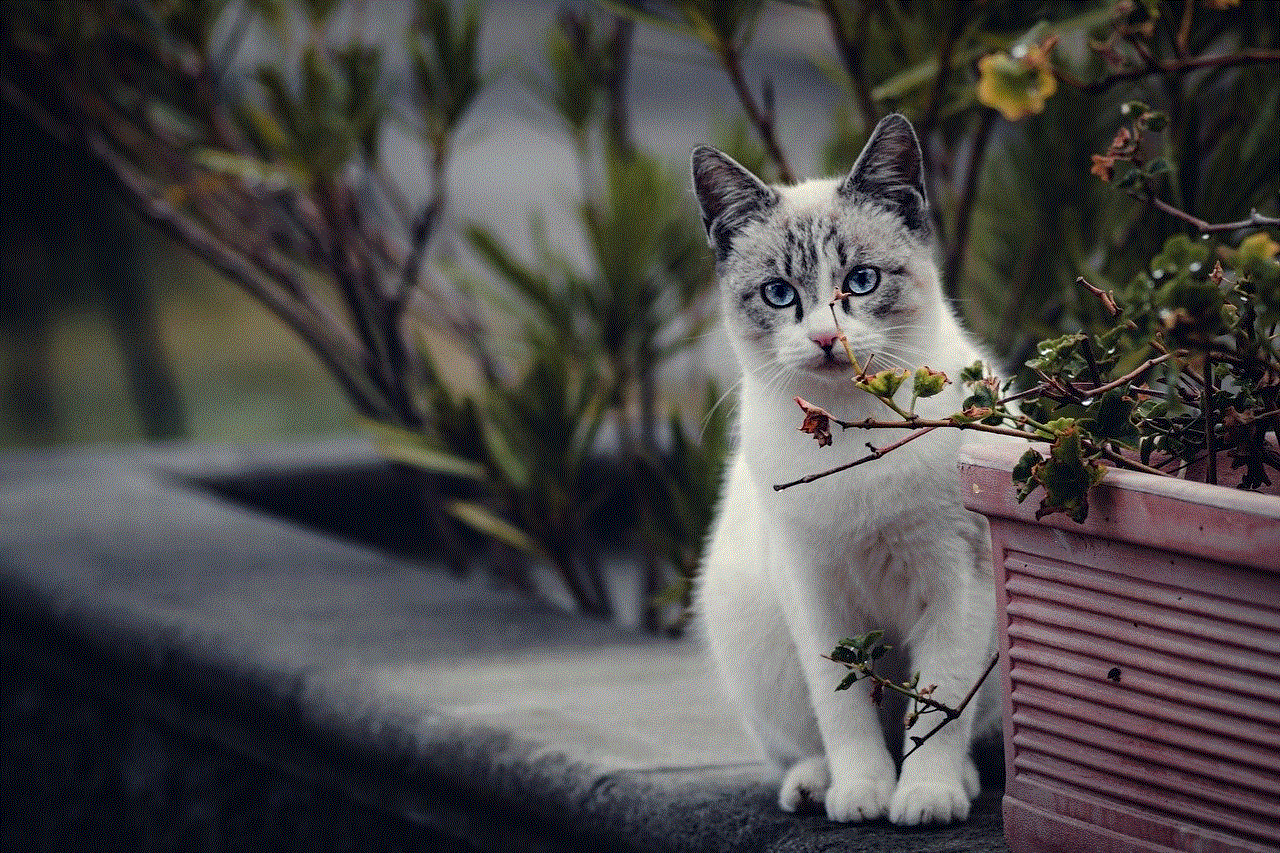
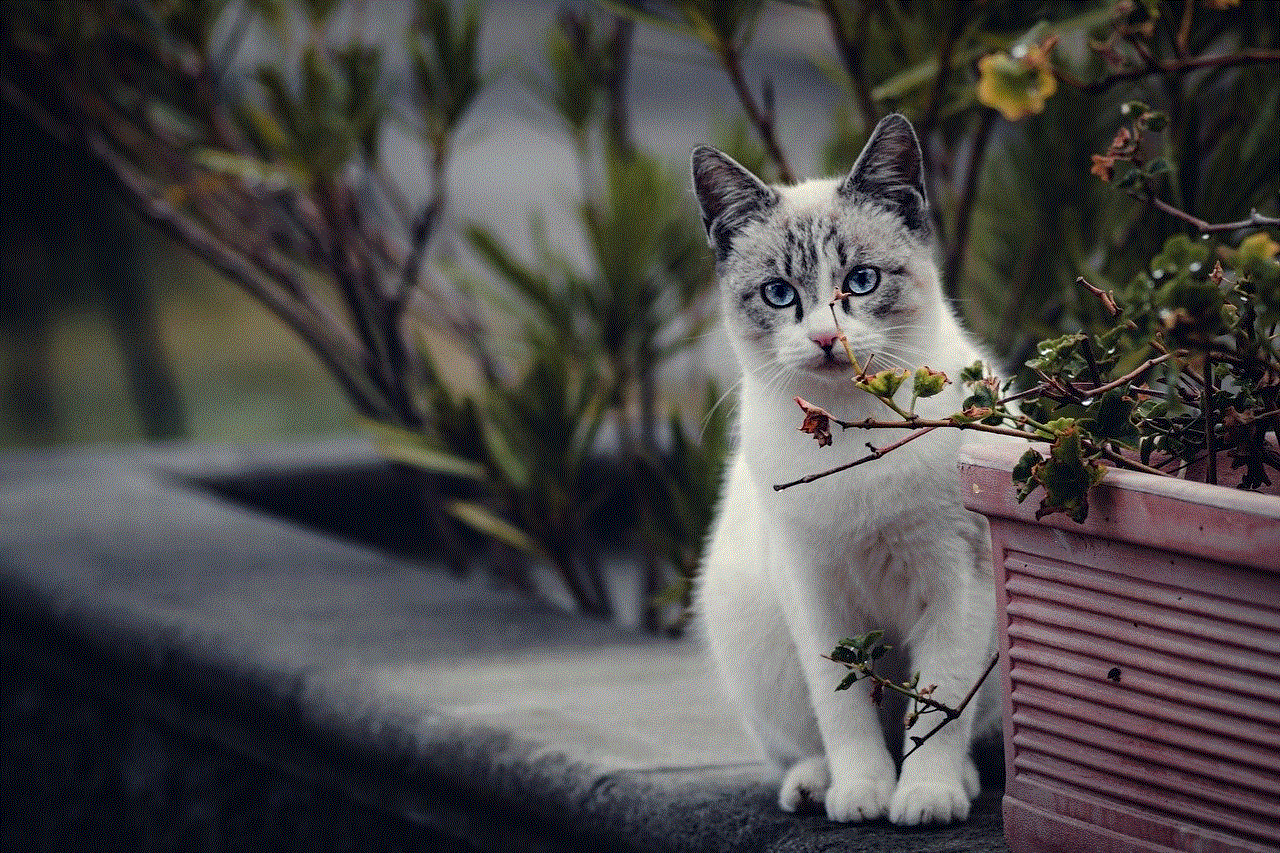
Certain apps and activities may not be accurately tracked by Screen Time due to their nature. For instance, some users have noticed that streaming apps like YouTube or Netflix are not accurately recorded, leading to an underestimation of their screen time. Moreover, users have found workarounds to bypass the feature, such as using different devices, resetting Screen Time data, or exploiting app-specific loopholes.
7. User Perception and Bias
Another crucial aspect to consider is the subjective nature of user perception and bias. Users may have preconceived notions about their screen time, leading them to question the accuracy of Screen Time when the results do not align with their expectations. This perception bias can also influence the way users interpret and analyze the data provided by the feature.
8. Apple’s Response and Improvements
Apple has acknowledged the concerns raised by users and has made efforts to improve the accuracy of Screen Time. With subsequent iOS updates, the company has made adjustments to address some of the reported issues. However, there is still room for improvement, and it remains to be seen whether these updates have significantly enhanced the accuracy of the feature.
9. Alternative Screen Time Tracking Solutions
For users who are unsatisfied with the accuracy of iPhone Screen Time, there are several third-party apps available that provide alternative screen time tracking solutions. These apps often offer more extensive features and customization options, allowing users to have greater control over their device usage and track their screen time more accurately.
10. Conclusion
In conclusion, while iPhone Screen Time provides valuable insights into device usage, its accuracy remains a topic of debate. Users should be aware of the potential limitations and factors that can affect the accuracy of the data provided. It is advisable to use Screen Time as a general guideline rather than relying solely on it for precise measurements. As technology continues to evolve, it is essential for users and developers alike to work towards improving the accuracy and reliability of screen time tracking features.
remove time limit iphone
How to Remove Time Limit on iPhone: A Comprehensive Guide
Introduction:
The iPhone is undoubtedly one of the most popular smartphones on the market today, known for its sleek design, advanced features, and user-friendly interface. However, like any other device, it comes with certain limitations and restrictions imposed by Apple to ensure user safety and device performance. One such limitation that users often find frustrating is the time limit feature. This feature restricts the amount of time you can spend on certain apps or activities on your iPhone. In this article, we will explore various methods to remove the time limit on iPhone and regain control over your device.
1. Understand the Time Limit Feature:
Before we dive into the ways to remove the time limit on your iPhone, it is essential to understand why Apple implemented this feature. The time limit feature, also known as Screen Time, is designed to help users manage their screen time and encourage a healthier relationship with their devices. It allows users to set limits on app usage, track app usage statistics, and even create downtime schedules to help maintain a balanced lifestyle.
2. Disabling Time Limit for Specific Apps:
If you want to remove the time limit for specific apps on your iPhone, you can do so by following these steps:
– Open the Settings app on your iPhone.
– Scroll down and tap on “Screen Time.”
– Tap on “App Limits” and select the app for which you want to remove the time limit.
– Tap on “Delete Limit” to remove the time limit for that particular app.
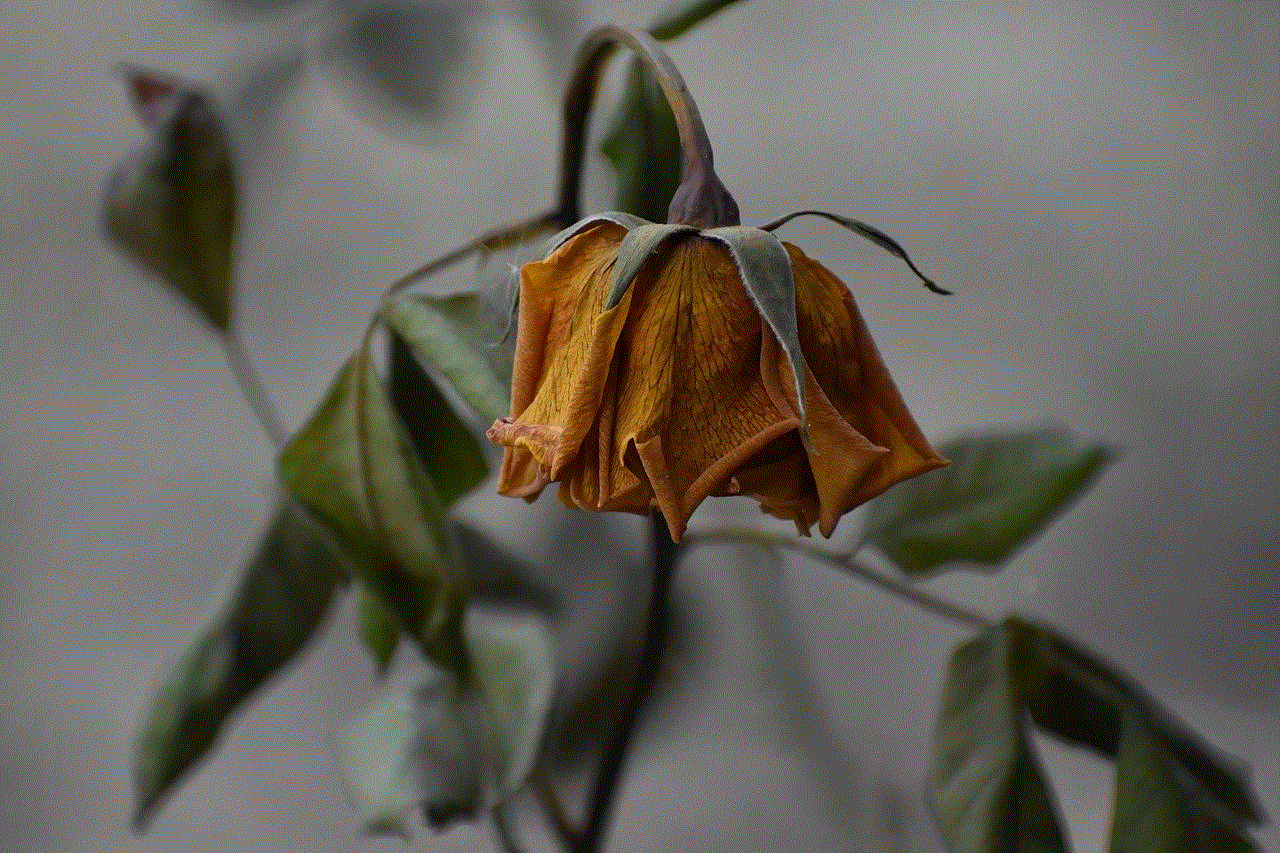
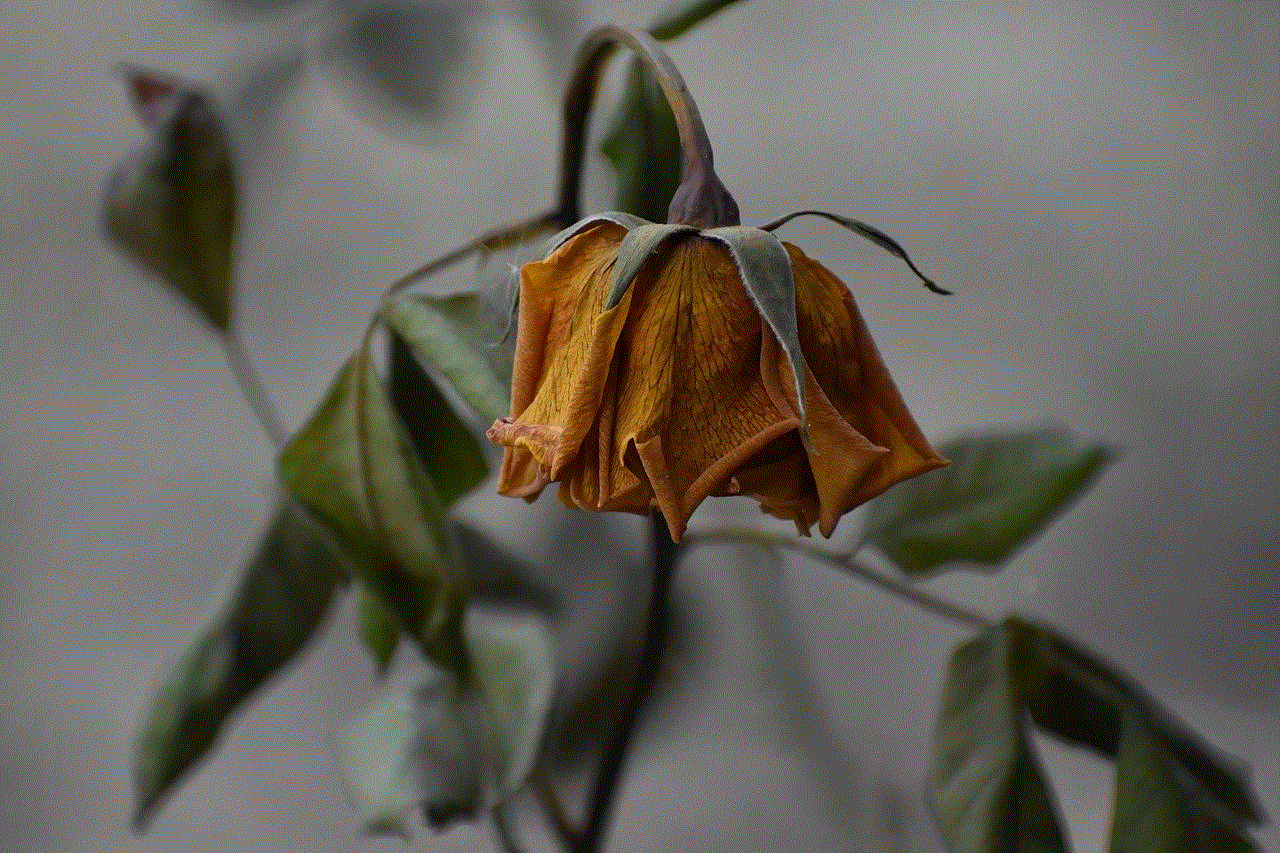
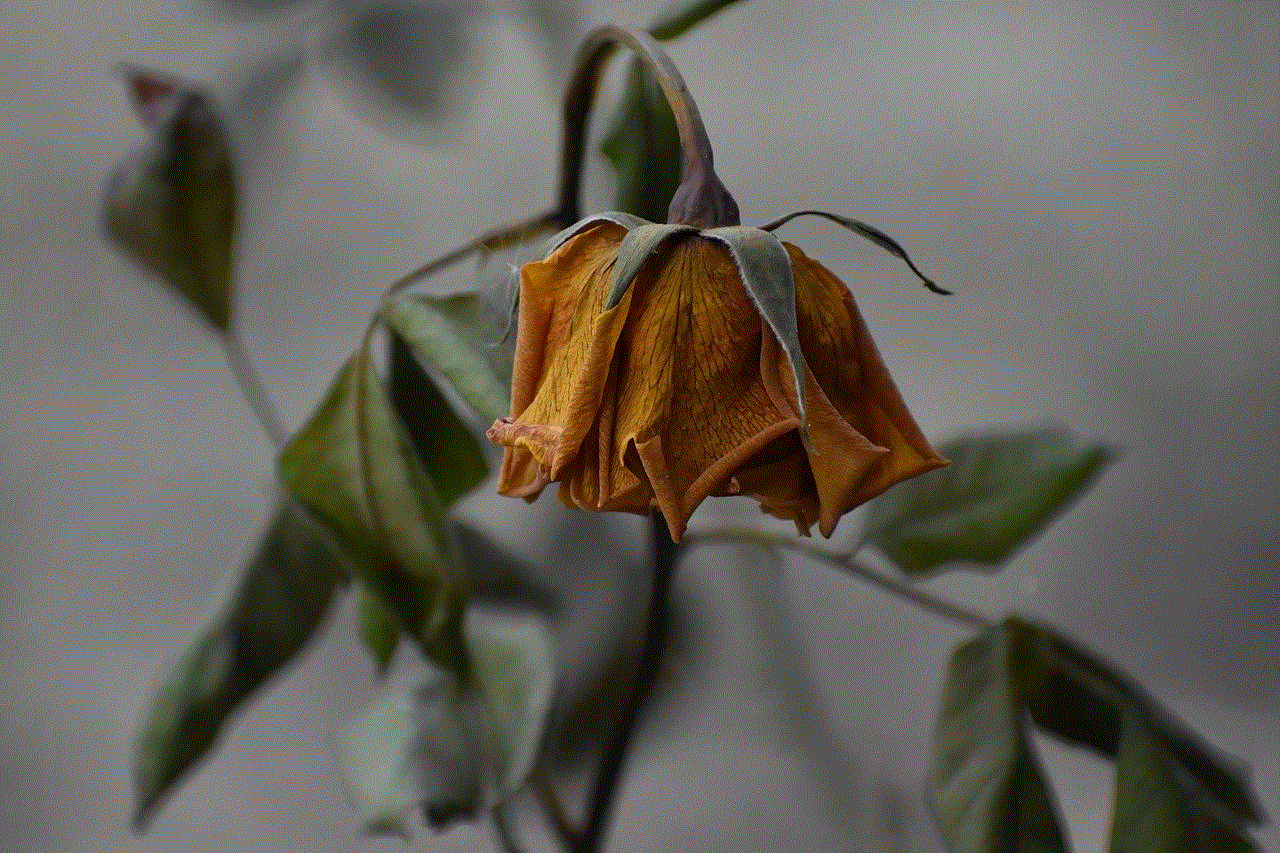
3. Changing or Disabling Screen Time Passcode:
To remove the time limit entirely from your iPhone, you can change or disable the Screen Time passcode by following these steps:
– Open the Settings app on your iPhone.
– Scroll down and tap on “Screen Time.”
– Tap on “Change Screen Time Passcode” if you want to change the existing passcode.
– Enter the current passcode, followed by the new passcode, and confirm.
– If you want to disable the passcode altogether, tap on “Turn Off Screen Time Passcode” and enter the existing passcode.
4. Resetting Screen Time Data:
In some cases, resetting the Screen Time data can help remove any existing time limits on your iPhone. Here’s how you can do it:
– Open the Settings app on your iPhone.
– Scroll down and tap on “Screen Time.”
– Scroll to the bottom and tap on “Turn Off Screen Time.”
– Confirm your selection by tapping on “Turn Off Screen Time” again.
5. Using Third-Party Apps:
If the above methods don’t work or you want more advanced features to manage your screen time, you can consider using third-party apps available on the App Store. These apps offer additional functionalities, such as customizing time limits, setting up notifications, and providing detailed usage reports.
6. Jailbreaking Your iPhone:
Jailbreaking is a process that allows users to remove software restrictions imposed by Apple, giving them full control over their devices. While jailbreaking can provide access to various customization options, it also voids your device’s warranty and poses security risks. Therefore, it is crucial to thoroughly research and understand the implications before proceeding with jailbreaking.
7. Seeking Apple Support:
If you have tried all the above methods and still cannot remove the time limit on your iPhone, it is advisable to seek support from Apple directly. Apple support can guide you through the process or address any potential software issues that may be causing the problem.
8. Benefits of Managing Screen Time:
While it may seem tempting to remove the time limit entirely, it is essential to recognize the benefits of managing screen time responsibly. The time limit feature helps maintain a healthy balance between digital usage and other aspects of life, promoting productivity, mental well-being, and healthy relationships.
9. Establishing Healthy Screen Time Habits:
Instead of completely removing the time limit, consider establishing healthy screen time habits that align with your lifestyle. This can be achieved by setting realistic limits, prioritizing activities that enhance your well-being, and practicing mindfulness when using your iPhone.
10. Conclusion:



In conclusion, the time limit feature on the iPhone is designed to promote responsible screen time usage. While it can be frustrating at times, there are various methods to remove or manage the time limit on your iPhone. From disabling time limits for specific apps, changing or disabling the Screen Time passcode, to utilizing third-party apps, there are options available to suit different preferences and needs. However, it is essential to strike a balance between technology usage and other aspects of life, ensuring a healthy relationship with your iPhone.
