disable ap isolation linksys
In today’s connected world, having access to a stable and reliable internet connection is essential for both personal and professional use. One popular brand that has been providing such services for decades is Linksys. Linksys is a well-known company that specializes in producing networking equipment, including wireless routers, switches, and access points. One essential feature that is often found on Linksys routers is AP isolation.
AP isolation, also known as Access Point isolation or Client isolation, is a feature that prevents devices connected to the same wireless network from communicating with each other. This means that devices connected to the same network cannot interact or access each other’s resources. In simpler terms, it creates a virtual barrier between devices, making them appear as if they are on separate networks. The purpose of AP isolation is to improve security and privacy by preventing unauthorized access to devices connected to the same network.
Linksys has been providing AP isolation as a standard feature on their routers for years. However, there may be situations where users would want to disable this feature. In this article, we will discuss the reasons why someone might want to disable AP isolation on their Linksys router and the steps to do so.
Reasons to Disable AP Isolation on Linksys Router
AP isolation is a useful feature that provides an extra layer of protection for devices connected to a network. However, there are instances where users may want to disable this feature. Let’s take a look at some of the reasons why someone might want to disable AP isolation on their Linksys router.
1. File and Printer Sharing
AP isolation prevents devices on the same network from communicating with each other, which can be problematic if you want to share files or printers between devices. For example, if you have a printer connected to your network, you won’t be able to print from your laptop if AP isolation is enabled. In such cases, disabling AP isolation would allow devices to communicate with each other, making it possible to share resources.
2. Gaming and Streaming
If you are a gamer or a streamer, you might face issues when AP isolation is enabled. AP isolation can interfere with gaming and streaming activities, as it prevents devices from communicating with each other. This can result in a poor gaming or streaming experience, such as lag or buffering. Disabling AP isolation can help improve network performance and provide a seamless gaming and streaming experience.
3. Smart Home Devices
With the rise of smart home devices, such as smart lights, thermostats, and security cameras, AP isolation can become a hindrance. These devices often require a connection to the same network to function correctly. If AP isolation is enabled, these devices won’t be able to communicate with each other, resulting in limited functionality. Disabling AP isolation would allow these devices to communicate with each other, providing a seamless smart home experience.
4. Guest Network Limitations
Many Linksys routers come with a guest network feature that allows you to create a separate network for guests. This network is isolated from your main network, providing extra security and privacy. However, if AP isolation is enabled, devices connected to the guest network won’t be able to communicate with each other, defeating the purpose of having a guest network. Disabling AP isolation would allow devices on the guest network to communicate with each other, providing a better guest network experience.
5. Network Performance Issues
In some cases, AP isolation can cause network performance issues. This is because AP isolation creates a virtual barrier between devices, which can slow down the network. If you are experiencing slow internet speeds or a drop in network performance, it may be due to AP isolation. Disabling this feature can help improve network performance, especially in networks with multiple devices connected.
Steps to Disable AP Isolation on Linksys Router
Now that we have discussed the reasons why someone might want to disable AP isolation on their Linksys router, let’s take a look at the steps to do so. Before proceeding, make sure you are connected to your Linksys router’s network. You will also need a computer or mobile device connected to the same network.
Step 1: Open a web browser on your computer or mobile device and type in the default IP address of your Linksys router. The default IP address is usually 192.168.1.1, but it may vary depending on your router model.
Step 2: You will be prompted to enter your router’s login credentials. If you have not changed the default login credentials, enter “admin” for both the username and password fields.
Step 3: Once you are logged in, click on the “Wireless” tab at the top of the page.
Step 4: In the “Wireless” tab, select the “Advanced Wireless Settings” option.
Step 5: Scroll down to the “AP Isolation” section, and uncheck the box next to “Enable AP Isolation.”
Step 6: Click on the “Save Settings” button at the bottom of the page.
That’s it! AP isolation has now been disabled on your Linksys router, and devices connected to the same network will be able to communicate with each other.
In conclusion, AP isolation is a useful feature that provides an extra layer of security and privacy for devices connected to a network. However, there may be instances where disabling this feature would be beneficial. Whether it’s for file and printer sharing, gaming and streaming, or smart home devices, disabling AP isolation can improve network performance and provide a better user experience. If you are facing any of the issues mentioned above, follow the steps mentioned in this article to disable AP isolation on your Linksys router.
best spyware remover 2018
Best Spyware Remover 2018: Protect Your Devices from Harmful Intruders
In today’s digital age, our personal information and online activities are constantly under threat from various forms of malware. One of the most common and dangerous types of malware is spyware. Spyware is a malicious software that secretly monitors and collects sensitive information from a user’s device without their knowledge or consent. It can steal personal data, track online activities, and even take control of a device. To protect ourselves from these intrusive threats, it is crucial to have the best spyware remover installed on our devices. In this article, we will explore the top spyware removers of 2018 and discuss their features, effectiveness, and user reviews.
1. Norton Security Deluxe: Norton Security Deluxe is a popular choice among users seeking comprehensive protection against spyware. Its advanced anti-spyware technology scans and detects even the most hidden and complex forms of spyware. With its real-time threat monitoring and automatic updates, Norton Security Deluxe provides continuous protection against the latest spyware threats. Users also appreciate its user-friendly interface and minimal impact on system performance.
2. Malwarebytes Anti-Malware: Malwarebytes Anti-Malware is a powerful and efficient spyware remover that has gained a solid reputation for its effectiveness. Its advanced scanning algorithms can detect and remove spyware, adware, and other forms of malware quickly. Malwarebytes also offers real-time protection, blocking malicious websites and preventing spyware from infiltrating your device. Users have praised its intuitive interface and fast scanning speed.
3. Bitdefender Total Security: Bitdefender Total Security is a comprehensive security suite that includes a top-notch spyware remover. Its advanced anti-spyware module scans and removes spyware effectively, keeping your device safe from intrusive threats. Moreover, Bitdefender Total Security offers additional features such as a firewall, parental controls, and a password manager. Users have commended its ease of use and high detection rate.
4. Avast Free Antivirus: Avast Free Antivirus is a popular choice for those seeking a free spyware remover. Despite being free, it offers robust protection against spyware and other forms of malware. Avast’s anti-spyware technology scans and blocks spyware in real-time, ensuring your device stays safe. Additionally, Avast Free Antivirus includes features such as a network security scanner and a secure browser. Users have praised its free availability and low system impact.
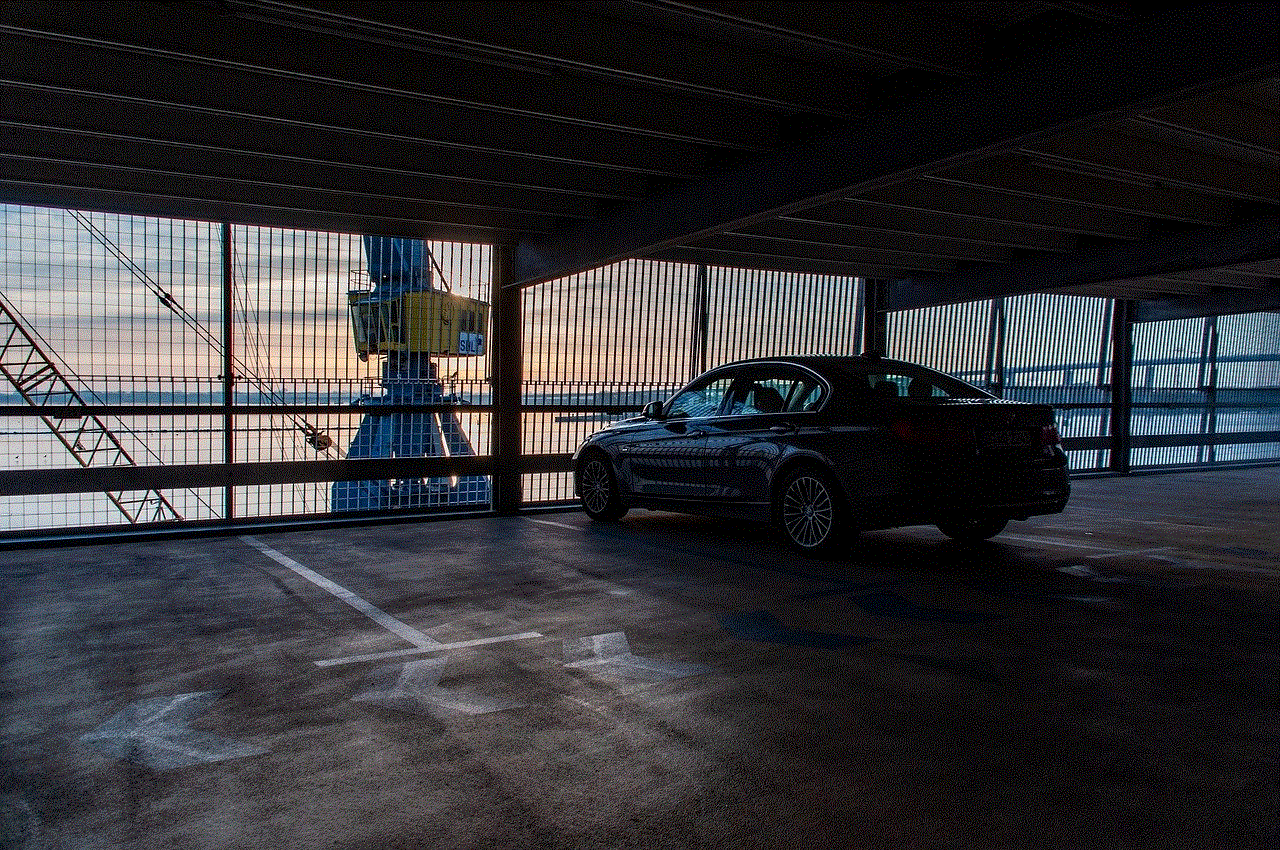
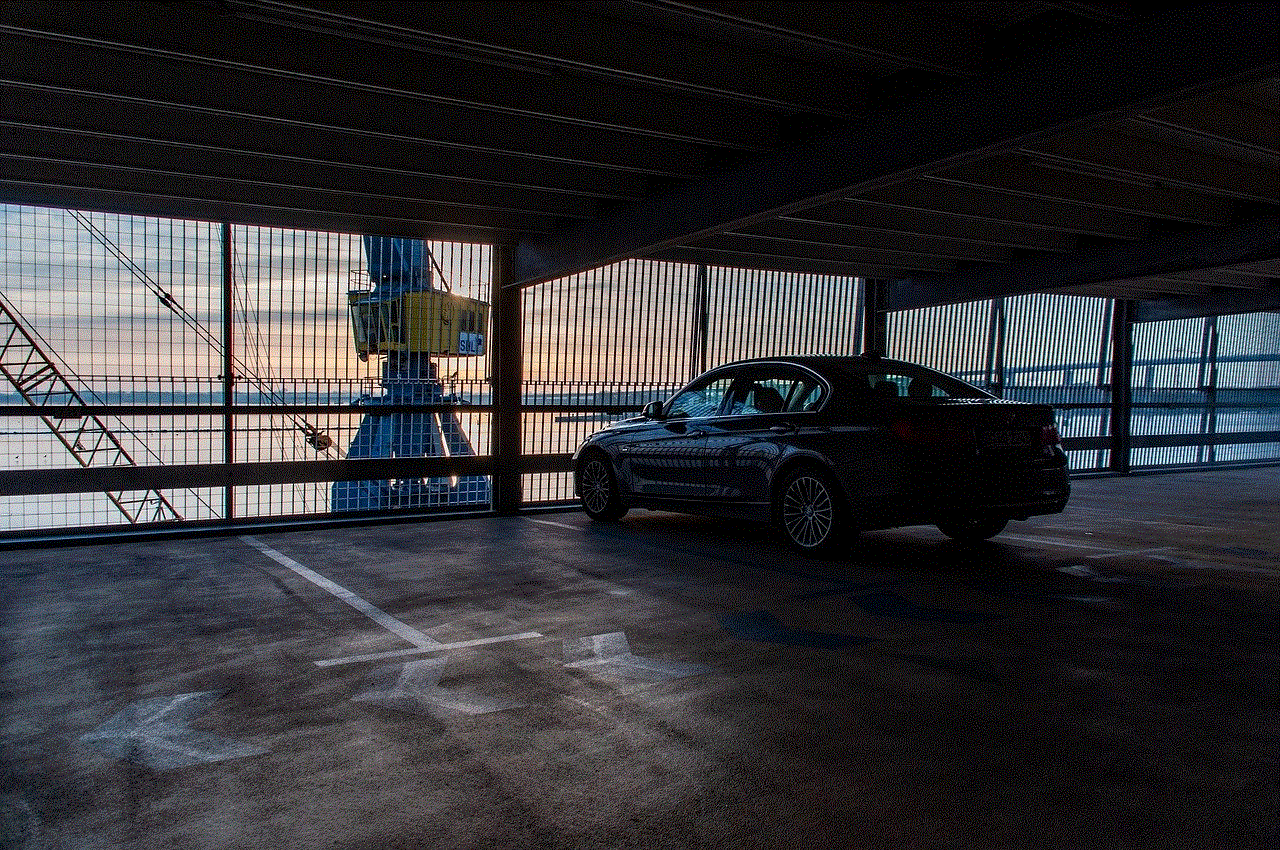
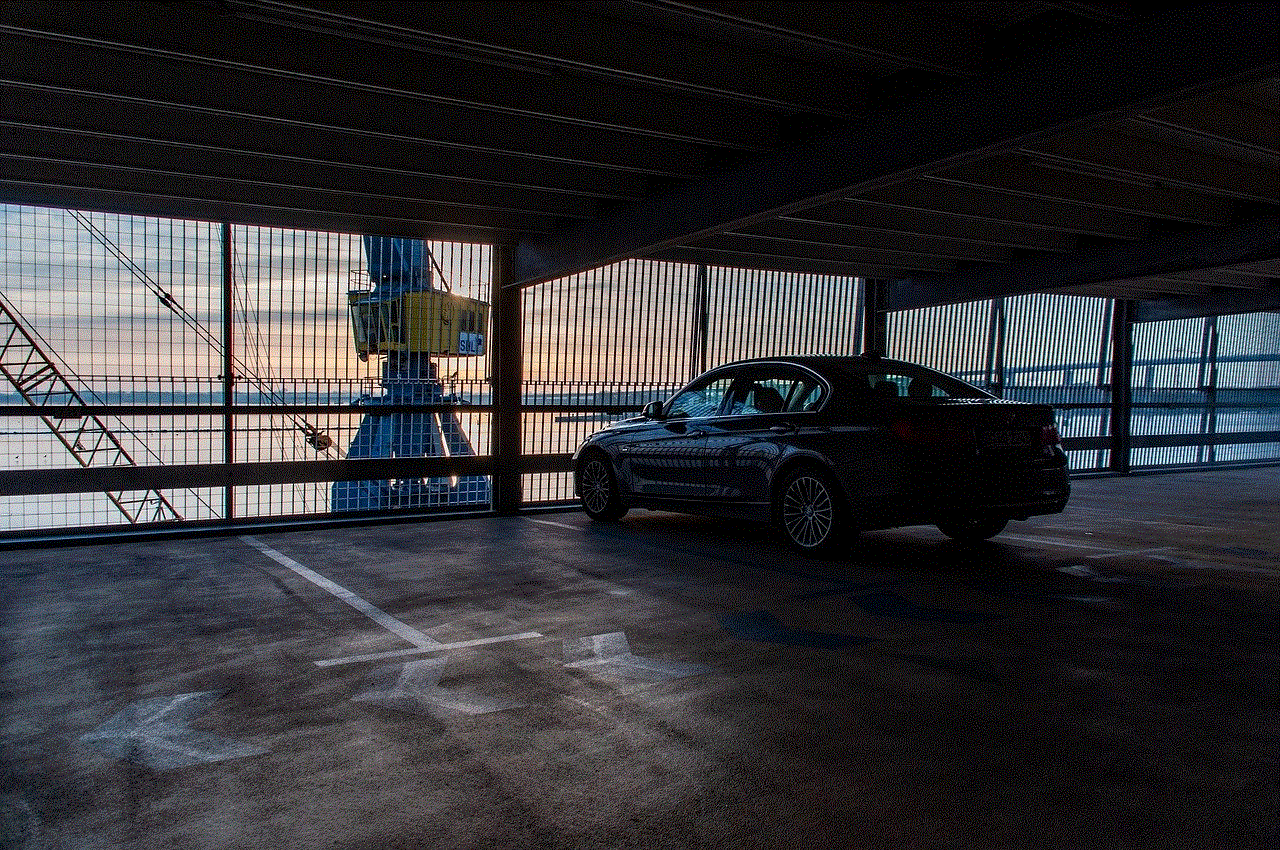
5. Kaspersky Internet Security: Kaspersky Internet Security is a trusted name in the cybersecurity industry, known for its strong protection against spyware. Its advanced anti-spyware engine detects and eliminates spyware effectively, ensuring your device remains secure. Kaspersky Internet Security also includes features like a firewall, webcam protection, and a virtual keyboard to safeguard your online activities. Users have praised its reliability and comprehensive protection.
6. McAfee Total Protection: McAfee Total Protection offers a robust spyware removal tool as part of its comprehensive security suite. Its anti-spyware technology scans and removes spyware effectively, protecting your device and personal information. McAfee Total Protection also includes features like a password manager, file encryption, and a vulnerability scanner. Users appreciate its user-friendly interface and extensive feature set.
7. Trend Micro Maximum Security: Trend Micro Maximum Security is a feature-rich security suite that includes a powerful spyware remover. Its advanced anti-spyware technology detects and removes spyware, adware, and other malware effectively. Trend Micro Maximum Security offers additional features like a secure browser, social media privacy protection, and a system optimizer. Users have praised its high detection rate and comprehensive protection.
8. Webroot SecureAnywhere AntiVirus: Webroot SecureAnywhere AntiVirus is a lightweight and fast spyware remover that excels in detecting and removing spyware. Its cloud-based approach allows for quick scans and minimal impact on system performance. Webroot SecureAnywhere AntiVirus also includes features like real-time threat monitoring, a firewall, and identity theft protection. Users have commended its quick scans and low system impact.
9. Emsisoft Anti-Malware: Emsisoft Anti-Malware is a reliable spyware remover that offers strong protection against spyware and other forms of malware. Its dual-engine scanning technology ensures thorough detection and removal of spyware. Emsisoft Anti-Malware also includes features like behavior blocker, ransomware protection, and a surf protection module. Users have praised its high detection rate and efficient malware removal.
10. Spybot – Search & Destroy: Spybot – Search & Destroy is a popular spyware remover that has been around for many years. It offers a comprehensive scanning and removal tool for spyware and other malware. Spybot – Search & Destroy also includes features like immunization, system startup management, and rootkit detection. Users appreciate its reliable spyware removal capabilities and its user-friendly interface.
In conclusion, protecting our devices from spyware is essential to safeguard our personal information and online activities. The best spyware removers of 2018 offer comprehensive protection against spyware and other forms of malware. From Norton Security Deluxe to Spybot – Search & Destroy, there are various options available to suit different needs and budgets. Whether you choose a paid or free solution, it is crucial to regularly update and run scans with your chosen spyware remover to ensure optimal protection. Stay vigilant and keep your devices safe from harmful intruders.
smartwatch imei lookup
In today’s fast-paced world, technology has become an integral part of our lives. One such technological innovation that has gained immense popularity in recent years is the smartwatch. With a smartwatch, you can do much more than just checking the time. It allows you to stay connected, track your fitness, and even make payments on the go. However, like any other electronic device, a smartwatch also comes with its own unique identification number known as the IMEI. In this article, we will explore the concept of a smartwatch IMEI lookup in detail.
To begin with, let’s understand what exactly an IMEI is. IMEI stands for International Mobile Equipment Identity. It is a unique 15-digit number that is assigned to every mobile device, including smartwatches. The IMEI number serves as a digital fingerprint for your device, allowing it to be identified and tracked by cellular networks. It is like a social security number for your smartwatch, providing crucial information about its origin, model, and capabilities.
Now, you might be wondering why you would need to perform a smartwatch IMEI lookup. Well, there can be various reasons for doing so. One common scenario is when you want to check the authenticity of a smartwatch before making a purchase. By verifying the IMEI number, you can ensure that the device is not stolen or counterfeit. Additionally, an IMEI lookup can help you determine the specifications and features of a smartwatch, such as its supported network bands, storage capacity, and compatibility with certain apps.
Performing a smartwatch IMEI lookup is a fairly simple process. There are several online IMEI lookup services available that allow you to enter the IMEI number of your smartwatch and retrieve detailed information about it. These services utilize vast databases that store information about different smartwatch models and their corresponding IMEI numbers. By cross-referencing the entered IMEI with their database, these services can provide you with accurate details about your smartwatch.
When performing a smartwatch IMEI lookup, you can expect to find a variety of information. Firstly, you will typically get details about the brand and model of the smartwatch. This information can be useful in determining the authenticity of the device. You can also find out the manufacturing date, country of origin, and the warranty status of the smartwatch. Additionally, some IMEI lookup services may provide information about the cellular network compatibility of the smartwatch, allowing you to determine if it will work with your carrier.
Apart from verifying the authenticity and specifications of a smartwatch, an IMEI lookup can also help you in case of theft or loss. If your smartwatch gets stolen or misplaced, you can report its IMEI number to the authorities or your service provider. They can then use the IMEI information to track and recover your device. Furthermore, an IMEI lookup can also come in handy when you want to sell or trade-in your smartwatch. By providing potential buyers with the IMEI information, you can increase their trust in the transaction and ensure a fair deal.
It is important to note that the IMEI number is not just useful for individuals but also for law enforcement agencies. The unique identification provided by the IMEI helps in combating mobile device theft and unauthorized use. With the help of IMEI databases, authorities can trace stolen devices, block them from cellular networks, and ultimately reduce the market for stolen smartwatches.



While a smartwatch IMEI lookup can provide valuable information, it is essential to be cautious while using online IMEI lookup services. Ensure that you choose a reliable and reputable service provider to avoid any fraudulent activities. It is also recommended to double-check the information provided by the IMEI lookup service with the official documentation or seller of the smartwatch to ensure accuracy.
In conclusion, the concept of a smartwatch IMEI lookup plays a crucial role in today’s digital age. It allows individuals to verify the authenticity of a smartwatch, determine its specifications, and ensure compatibility with their network. Furthermore, an IMEI lookup can aid in tracking stolen or lost smartwatches and assist in fair transactions when selling or trading-in a device. By leveraging the power of IMEI databases, we can make informed decisions and protect ourselves from potential scams or thefts. So, the next time you come across a smartwatch, don’t forget to perform an IMEI lookup to unlock its hidden secrets!
