como bloquear mensajes de texto en mi celular
El mundo de la tecnología avanza a pasos agigantados, y con él, la forma en que nos comunicamos. Los mensajes de texto se han convertido en una de las herramientas de comunicación más utilizadas en la actualidad, ya que nos permiten enviar y recibir información de forma rápida y sencilla. Sin embargo, en ocasiones podemos recibir mensajes no deseados o incluso mensajes de spam que pueden resultar molestos e invasivos. Por esta razón, muchas personas se preguntan cómo bloquear los mensajes de texto en sus celulares. En este artículo te explicaremos todo lo que necesitas saber sobre esta función y cómo puedes utilizarla en tu dispositivo.
¿Por qué bloquear mensajes de texto?
Antes de entrar en detalles sobre cómo bloquear los mensajes de texto, es importante entender por qué alguien podría querer hacerlo. Como mencionamos anteriormente, los mensajes no deseados o de spam pueden ser una de las principales razones para bloquear los mensajes de texto. Estos mensajes pueden ser enviados por empresas que intentan promocionar sus productos o servicios, o por personas desconocidas que buscan estafar o molestar a otros usuarios.
Otra razón común para bloquear mensajes de texto es para evitar la comunicación con alguien que no deseamos. Puede ser un ex pareja, un amigo o un conocido que nos está molestando o acosando a través de mensajes de texto. En estos casos, bloquear los mensajes de texto puede ser una forma efectiva de evitar la interacción no deseada.
¿Cómo bloquear mensajes de texto en tu celular?
La forma de bloquear mensajes de texto puede variar dependiendo del modelo de tu celular y del sistema operativo que estés utilizando. A continuación, te explicaremos los pasos a seguir en los sistemas operativos más comunes.
Android:
1. Abre la aplicación de Mensajes en tu dispositivo.
2. Selecciona el mensaje que deseas bloquear y mantén presionado el dedo sobre él. Se abrirá un menú con diferentes opciones.
3. Selecciona la opción “Bloquear número” o “Bloquear contacto”, dependiendo de la opción que aparezca en tu dispositivo.
4. Confirma la acción y el número o contacto quedará bloqueado.
5. Si deseas desbloquear el número o contacto, puedes hacerlo en la sección de “Bloqueos” dentro de la aplicación de Mensajes.
iOS:
1. Abre la aplicación de Mensajes en tu dispositivo.
2. Selecciona el mensaje que deseas bloquear y desliza hacia la izquierda. Se abrirá un menú con diferentes opciones.
3. Selecciona la opción “Más” y luego “Bloquear contacto”.
4. Confirma la acción y el número o contacto quedará bloqueado.
5. Si deseas desbloquear el número o contacto, puedes hacerlo en la sección de “Bloqueos” dentro de la aplicación de Mensajes.
¿Puedo bloquear mensajes de texto de números desconocidos?
Sí, es posible bloquear mensajes de texto de números desconocidos en la mayoría de los dispositivos. En Android, puedes bloquear números desconocidos seleccionando la opción “Bloquear números desconocidos” en la sección de “Bloqueos” dentro de la aplicación de Mensajes. En iOS, puedes bloquear números desconocidos activando la función “Silenciar desconocidos” en la configuración de la aplicación de Mensajes.
¿Qué pasa con los mensajes bloqueados?
Cuando bloqueas un número o contacto, los mensajes que te envíen no llegarán a tu bandeja de entrada. Sin embargo, es posible que puedas verlos en la carpeta de mensajes bloqueados dentro de la aplicación de Mensajes. Si deseas eliminar permanentemente los mensajes bloqueados, puedes hacerlo desde esta carpeta o desbloqueando el número y eliminando los mensajes de tu bandeja de entrada.
¿Puedo bloquear mensajes de texto de un número específico en lugar de un contacto completo?
Sí, en la mayoría de los dispositivos puedes bloquear mensajes de texto de un número específico en lugar de un contacto completo. En Android, simplemente debes abrir la conversación con el número que deseas bloquear y seguir los mismos pasos que mencionamos anteriormente. En iOS, puedes bloquear mensajes de texto de un número específico siguiendo los mismos pasos que mencionamos anteriormente para bloquear un contacto.
¿Existen aplicaciones para bloquear mensajes de texto?
Sí, existen varias aplicaciones disponibles en las tiendas de aplicaciones que te permiten bloquear mensajes de texto de manera más efectiva. Algunas de estas aplicaciones también ofrecen funciones adicionales, como bloquear llamadas y proteger tu privacidad en línea. Algunas de las aplicaciones más populares son Truecaller, Hiya y Mr. Number.
¿Hay alguna forma de bloquear mensajes de texto en un teléfono fijo?
No, actualmente no existen métodos para bloquear mensajes de texto en un teléfono fijo, ya que estas líneas no tienen la capacidad de recibir mensajes de texto.
¿Qué pasa si bloqueo los mensajes de texto de alguien por error?
Si bloqueas los mensajes de texto de alguien por error, puedes desbloquearlos siguiendo los mismos pasos que mencionamos anteriormente para bloquearlos. También puedes contactar a tu proveedor de servicios para obtener ayuda en caso de que hayas bloqueado el número de algún contacto importante.
Conclusión
Bloquear mensajes de texto en tu celular puede ser una forma efectiva de evitar la comunicación no deseada o de proteger tu privacidad. Los pasos para bloquear mensajes de texto pueden variar dependiendo del sistema operativo y el dispositivo que estés utilizando, pero en general, es un proceso sencillo. Además, también existen aplicaciones disponibles que pueden ayudarte a bloquear mensajes de texto de manera más efectiva. Recuerda siempre ser cuidadoso con los números o contactos que bloqueas y, en caso de bloquear alguno por error, siempre puedes desbloquearlo fácilmente.
can you delete ig messages
In today’s digital age, it seems like our entire lives are stored and documented on social media platforms. From our personal information to our most intimate conversations, we share it all on these platforms. One such platform that has gained immense popularity over the years is Instagram . With more than a billion active users, Instagram has become more than just a photo-sharing app. It has also become a means of communication for many individuals. However, with the rise of cyberbullying and online harassment, the question arises – can you delete IG messages?
To answer this question, we need to understand the concept of Instagram Direct Messages (DMs). Instagram DMs are a private messaging feature that allows users to communicate with each other via text, photos, or videos. These messages can only be seen by the sender and the recipient. However, like any other social media platform, Instagram has its fair share of controversies and privacy concerns. So let’s delve deeper into the world of Instagram DMs and find out if they can be deleted.
The short answer is yes, you can delete Instagram messages. However, the process is not as straightforward as one might think. Unlike other messaging platforms like WhatsApp or facebook -parental-controls-guide”>Facebook Messenger, Instagram does not have a “delete for everyone” option. This means that once a message is sent, it cannot be deleted from the recipient’s inbox. So, if you have sent a message to the wrong person or regret sending a particular message, you cannot delete it entirely. The only option you have is to delete it from your end, which means the message will still be visible to the recipient.
But what about deleting messages from your end? Well, that is possible, but again, it’s not as simple as clicking on the delete button. Instagram has a feature that allows users to unsend a message they have sent to another user. This feature was introduced in 2018, and it gives users a window of 10 minutes to unsend a message. After that, the message cannot be deleted from your end. To unsend a message, you need to long-press on the message and select the “unsend” option. This will remove the message from your chat history, but the recipient will still be able to see it.
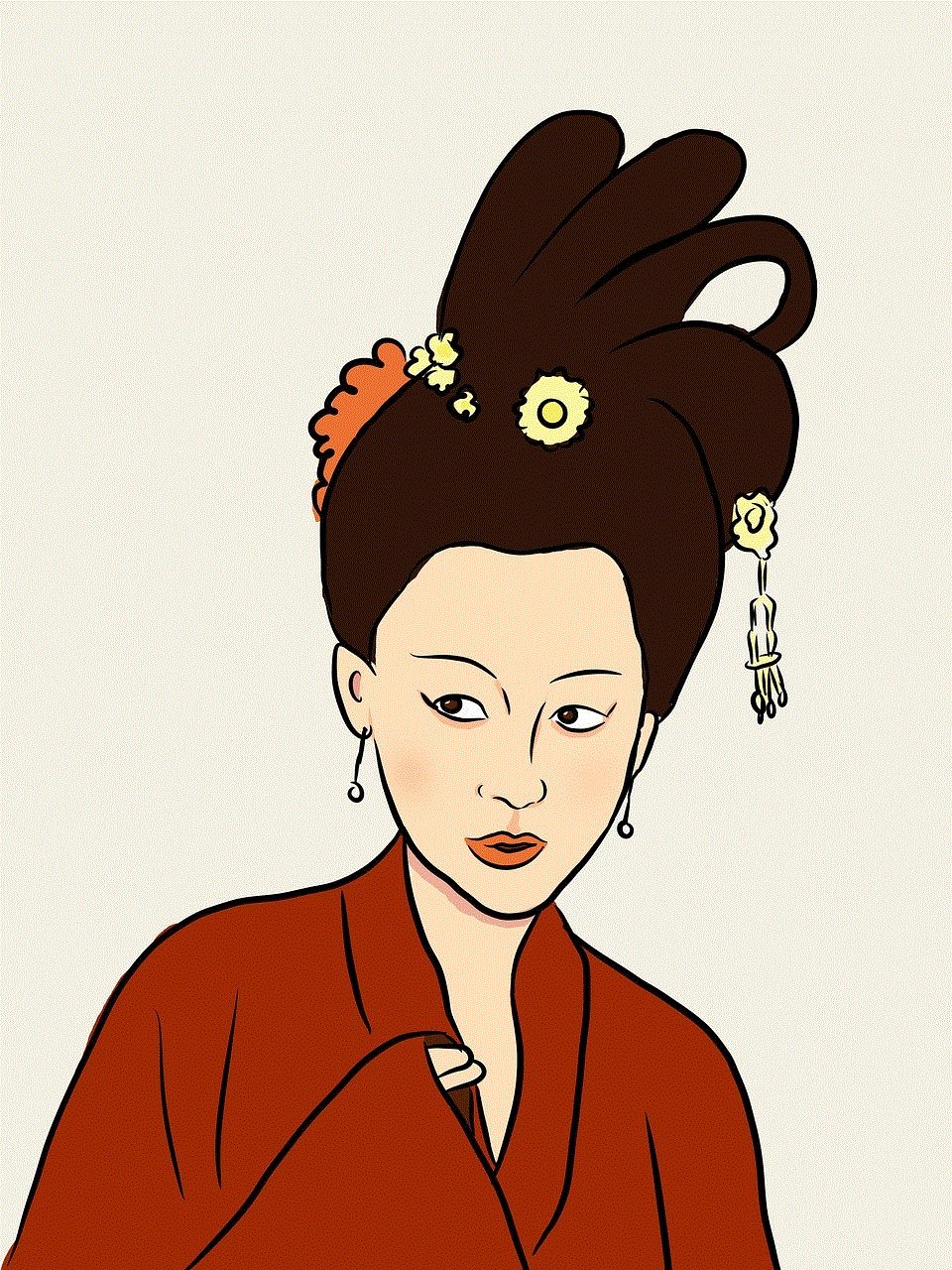
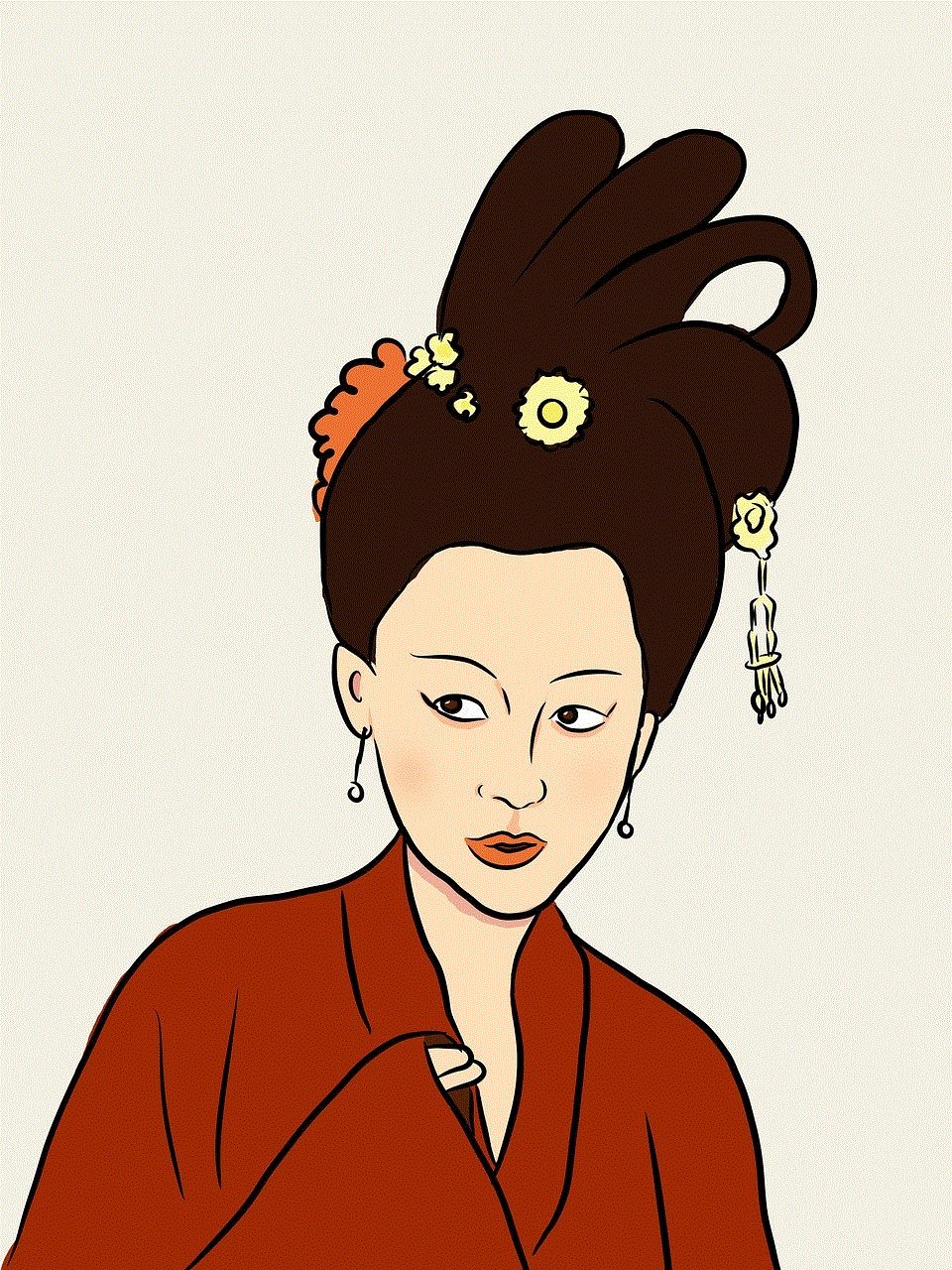
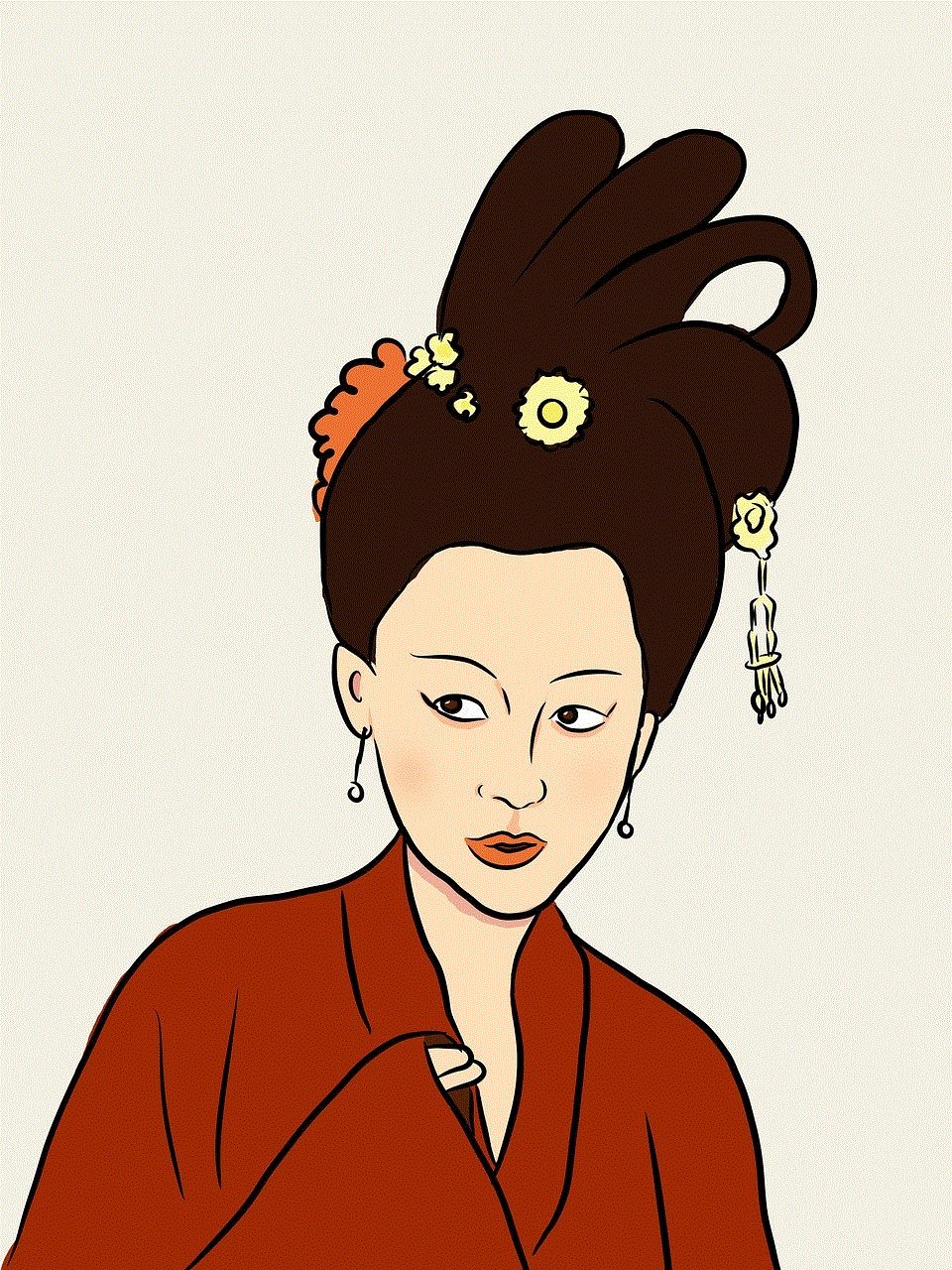
Now, let’s say you have sent a message to the wrong person, and you realize it after the 10-minute window has passed. In that case, your only option is to ask the recipient to delete the message from their end. However, there’s no guarantee that they will comply with your request. This brings us to the question – can Instagram delete messages at the request of the user?
The answer is yes; Instagram can delete messages, but only in extreme cases. According to Instagram’s Terms of Use, they have the right to remove any content or information that goes against their guidelines or is deemed inappropriate. This includes messages that contain hate speech, threats, or harassment. In such cases, users can report the message to Instagram, and they will review it and take appropriate action, which may include deleting the message.
But what about messages that are not violating any community guidelines? Can they be deleted? The answer is no. Instagram does not have a feature that allows users to delete their messages permanently. This means that whatever you send on Instagram stays there forever, even if you delete it from your end. This poses a significant problem for users who want to protect their privacy and security. For instance, if you have sent a sensitive message to someone, and you want to make sure it’s not accessible to anyone, there’s no way to do that on Instagram.
Moreover, as mentioned earlier, Instagram messages are not end-to-end encrypted. This means that they are not entirely secure and can be accessed by the app’s developers. In the past, there have been instances where Instagram messages have been hacked, and sensitive information has been leaked. This raises a significant concern for users who rely on Instagram as their primary means of communication.
So, what can users do to protect their privacy on Instagram? The best way is to be careful about the messages you send and to whom you send them. Think twice before hitting the send button because once it’s gone, there’s no way to take it back. Also, avoid sending sensitive information or photos that you don’t want anyone else to see. If you must send a sensitive message, it’s best to use other messaging platforms that offer more privacy and security, such as WhatsApp or Signal.
In conclusion, while Instagram does offer the option to delete messages, it’s not as simple as one might think. The platform’s lack of a “delete for everyone” feature and its inability to provide end-to-end encryption make it a less secure option for communication. Users should be cautious about the messages they send and use other messaging platforms for sensitive conversations. As for the question – can you delete IG messages? The answer is yes, but only to a limited extent. So, think before you send and use Instagram responsibly.
can you have multiple profiles on peacock
Peacock is a popular streaming service that offers a wide range of TV shows, movies, and live sports. With its extensive library of content and user-friendly interface, it has become a go-to platform for entertainment lovers. However, one question that often arises among users is whether they can have multiple profiles on Peacock. In this article, we will explore the answer to this question and discuss the various features and benefits of having multiple profiles on Peacock.
First and foremost, let us understand what is meant by profiles on Peacock. A profile is a personalized account on Peacock that stores your viewing history, watchlist, and preferences. It allows you to have a personalized experience on the platform and helps Peacock to recommend content based on your interests. By creating a profile, you can also have multiple users under one account, each with their own viewing history and preferences.
Now coming back to our question, can you have multiple profiles on Peacock? The simple answer is yes. Peacock allows you to have up to six profiles on one account, making it an ideal choice for families and group of friends who want to share one account. This feature is especially useful for parents who want to monitor their children’s viewing habits and restrict access to certain content.
To create multiple profiles on Peacock, you need to have a Peacock Premium or Peacock Premium Plus subscription. The free version of Peacock does not offer this feature. Once you have a subscription, you can easily create profiles for each member of your household. To do so, log in to your Peacock account and go to the “Profiles” section. Here, you can click on the “Add Profile” button and follow the instructions to create a new profile. You can also choose a profile icon and enter a name for the profile to make it more personalized.
Having multiple profiles on Peacock comes with several benefits. Firstly, it allows you to have a customized experience on the platform. Each profile has its own watchlist, viewing history, and recommendations. This means that you can watch your favorite shows and movies without worrying about it affecting the recommendations for other users on the account. Moreover, if you have a large family, you can create profiles for each member and avoid conflicts over what to watch.
Another advantage of having multiple profiles on Peacock is that it helps parents monitor their children’s viewing habits. With the rise of streaming services, parents often worry about their children being exposed to inappropriate content. Peacock’s parental controls allow parents to set up a profile for their child and restrict access to certain content based on the age rating. This ensures that children only have access to age-appropriate content.
Moreover, having multiple profiles on Peacock also allows you to share your account with friends and family without worrying about them messing up your watchlist or recommendations. Each person can have their own profile, and you can even set up a PIN for your profile to ensure that others cannot access it without your permission.
Besides, having multiple profiles on Peacock also makes it easier to keep track of your viewing history. If you share an account with someone, you might find that your viewing history is mixed up with theirs. With separate profiles, you can easily keep track of what you have watched and what you want to watch next.
Furthermore, Peacock also offers a feature called “My Channels,” which allows users to customize their home screen by adding their favorite channels. This feature is also available on each profile, which means that each user can have their own set of channels on their profile’s home screen. This makes it easier for users to access their preferred content without having to scroll through the entire library.
Another benefit of having multiple profiles on Peacock is that it allows you to have individual settings for each profile. For example, if you and your partner have different preferences for subtitles, you can customize it on your profile without affecting the settings on their profile. This feature is particularly useful for users who have specific preferences for audio, subtitles, and video quality.
Moreover, having multiple profiles on Peacock also comes in handy when it comes to managing your subscription. Each profile can have its own subscription, which means that you can pay for your subscription and your partner can pay for theirs. This feature is especially useful for users who share an account with someone who lives in a different location.
In addition to all the benefits mentioned above, having multiple profiles on Peacock also allows you to stream on multiple devices simultaneously. Each profile can have its own device limit, which means that you can watch Peacock on different devices without interrupting each other’s viewing experience. This is particularly useful for families who might have multiple members watching different shows or movies at the same time.
Furthermore, having multiple profiles on Peacock also allows you to keep your recommendations and watchlist separate from others. For example, if you have a guilty pleasure show that you don’t want others to know about, you can add it to your watchlist without worrying about it appearing on the main account’s watchlist. This feature ensures that each user’s privacy is maintained, and they can watch what they want without being judged.



In conclusion, yes, you can have multiple profiles on Peacock, and it comes with several benefits. It allows you to have a personalized experience, monitor your children’s viewing habits, and share your account without any conflicts. With its user-friendly interface and extensive library of content, Peacock has become a must-have streaming service for entertainment lovers. So, if you haven’t already, create multiple profiles on Peacock and enjoy a seamless streaming experience.
