car games to play with friends
When it comes to spending quality time with friends, there are few things more enjoyable than playing car games together. Whether you’re on a road trip or just hanging out in a parking lot, car games are a fun and entertaining way to pass the time and create unforgettable memories with your friends. In this article, we’ll explore some of the best car games to play with friends that are sure to bring out the competitive spirit and keep everyone entertained for hours on end.
1. License Plate Game
The License Plate Game is a classic car game that is perfect for long road trips. The goal of the game is to spot license plates from different states or countries and keep track of how many you find. The player with the most license plates at the end of the trip wins. This game is not only entertaining but also educational as it teaches players about different state and country abbreviations.
2. Never Have I Ever: Road Trip Edition
Never Have I Ever is a popular party game, but it can also be adapted to play in the car. Each player takes turns saying something they have never done on a road trip, for example, “Never have I ever stopped at a roadside diner.” If another player has done that, they must raise their hand and take a point. The player with the most points at the end of the game wins.
3. Name That Tune
This game is perfect for music lovers. One player hums or sings a few lines from a song and the others have to guess the title and artist. The player who guesses correctly gets to be the next one to hum or sing. This game can be played with any genre of music and is a great way to discover new songs.
4. Car Bingo
Car Bingo is a great game to keep kids entertained on a long car ride. Each player gets a bingo card with different objects or landmarks that they may see on the road. As they spot these things, they cross them off on their bingo card. The first player to get a bingo wins. You can find printable car bingo cards online or create your own.
5. Two Truths and a Lie: Road Trip Edition
This game is a great way to get to know your friends better. Each player takes turns stating two true statements and one lie about themselves related to road trips. The other players have to guess which statement is the lie. If they guess correctly, they get a point. The player with the most points at the end wins.
6. 20 Questions
20 Questions is a classic game that can be played in the car. One player thinks of a person, place, or thing, and the others have 20 questions to guess what it is. The questions must be yes or no questions, and the player who guesses correctly gets to be the next one to think of something.
7. Karaoke Carpool
If you have a group of friends who love to sing, Karaoke Carpool is the perfect game for you. Each player takes turns picking a song and everyone else has to sing along. You can even turn it into a competition and have judges score each performance.
8. Road Trip Trivia
Road Trip Trivia is a game that tests your knowledge of all things related to road trips. From popular attractions to famous routes, players take turns asking and answering trivia questions. The player with the most correct answers at the end wins.
9. The Alphabet Game
The Alphabet Game is a simple but challenging game. Players take turns finding words on road signs or license plates that start with each letter of the alphabet, in order. The first player to complete the alphabet wins.
10. Mad Libs
Mad Libs is a game that has been around for decades and is perfect for playing in the car. One player asks the others for different types of words (noun, verb, adjective, etc.) to fill in a story. Once all the words are filled in, the story is read out loud, often creating hilarious results.
11. Would You Rather: Road Trip Edition
This game is a great way to spark interesting conversations and learn more about your friends’ preferences. Players take turns asking “would you rather” questions related to road trips, and the others have to choose between two options. This game can lead to some interesting debates and lots of laughter.
12. I Spy
I Spy is a classic game that never gets old. One player chooses an object they can see and says “I spy with my little eye something… (color or description of the object).” The other players have to guess what the object is, and the first player to guess correctly gets to be the next one to spy something.
13. The Name Game
This game is a great way to test your memory skills. One player starts by saying a name, for example, “Tom.” The next player has to come up with a name that starts with the last letter of the previous name, in this case, “M.” The game continues with each player saying a name that starts with the last letter of the previous one. If a player can’t think of a name within 10 seconds, they’re out. The last player standing wins.
14. Counting Cows
Counting Cows is a game that can be played on a long road trip through the countryside. Each player has to count how many cows they see on their side of the road. Horses, pigs, or any other farm animals can also be counted. The player with the most animals at the end wins.
15. Word Association
Word Association is a fun and creative game to play in the car. One player says a word, and the others have to say a word that is associated with it. For example, if the first word is “beach,” the next player could say “sand,” and so on. This game can lead to some interesting word combinations and lots of laughter.
These are just a few of the many car games you can play with friends. The key is to choose games that are suitable for the age and interests of the players and to keep the games light and fun. Next time you’re on a road trip or just hanging out in a parking lot, give these games a try and see who comes out on top. Just remember to stay safe and keep your eyes on the road while playing these games.
root sch i545
Rooting your device is a popular practice among Android users as it gives them more control and customization options over their phones. In this article, we will focus on the process of rooting the SCH-I545 model, more commonly known as the Samsung Galaxy S4.
The Samsung Galaxy S4 was released in 2013 and quickly became one of the most popular Android devices of its time. It came with top-of-the-line specifications and features, making it a favorite among smartphone enthusiasts. However, as with any device, there are limitations to what you can do with it. This is where rooting comes in.
What is Rooting?
Rooting is the process of gaining access to the root or administrative level of your device’s operating system. This means you can make changes to the system files and settings that are otherwise restricted by the manufacturer. By rooting your device, you can install custom ROMs, remove bloatware, and even overclock your phone for better performance.
Why Root the SCH-I545?
The SCH-I545 is a carrier-locked model, meaning it comes with pre-installed apps and settings from the network provider. While these apps may be useful to some users, others may find them unnecessary and want to remove them. Rooting your device will give you the freedom to uninstall these apps and free up space on your phone.
Moreover, rooting also allows you to install custom ROMs, which are modified versions of the Android operating system. These ROMs can offer additional features, better performance, and even the latest Android updates for your device, which may not be available from the manufacturer.
Pre-requisites for Rooting
Before you begin the rooting process, there are a few things you need to do to ensure a smooth and successful experience. These include:
1. Backing up your data: Rooting your device will wipe all your data, so it is crucial to back up your important files, photos, and contacts beforehand.
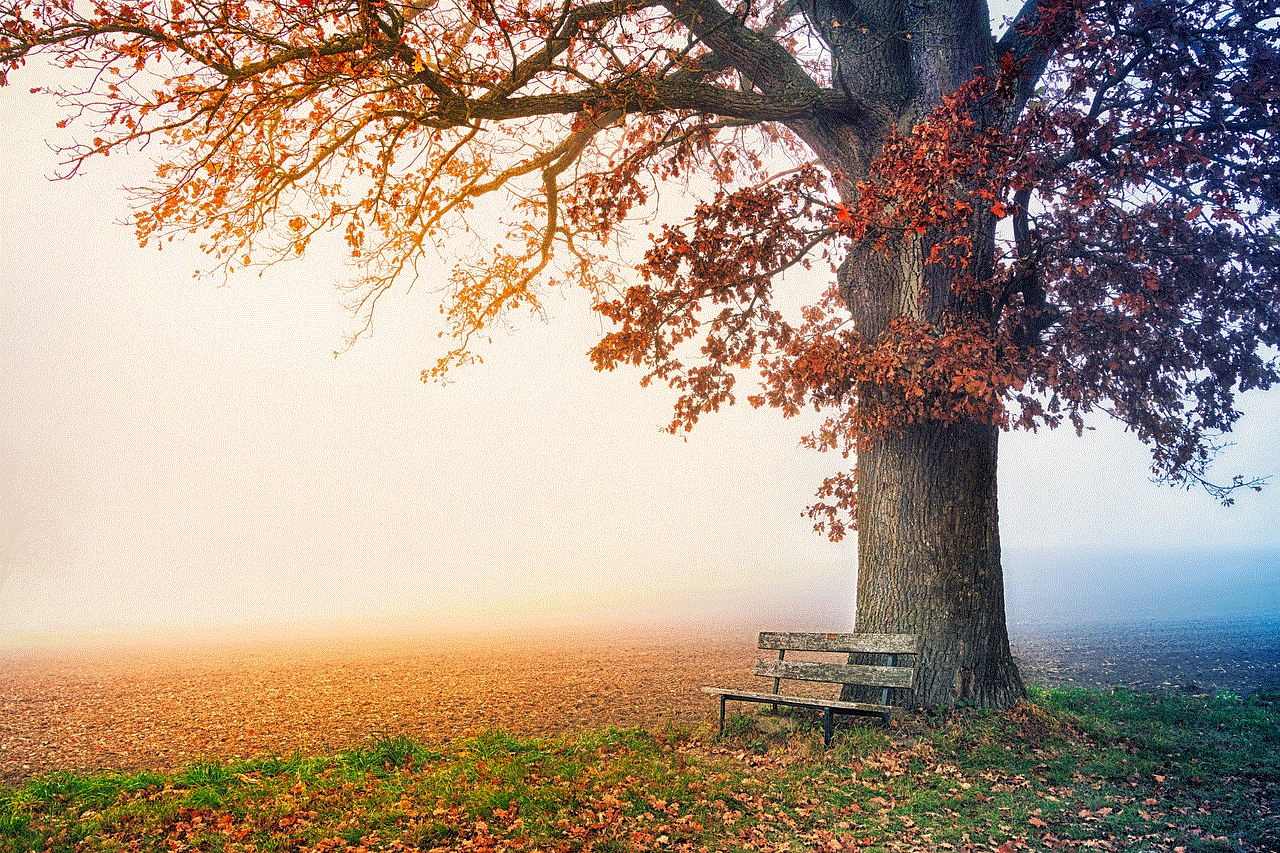
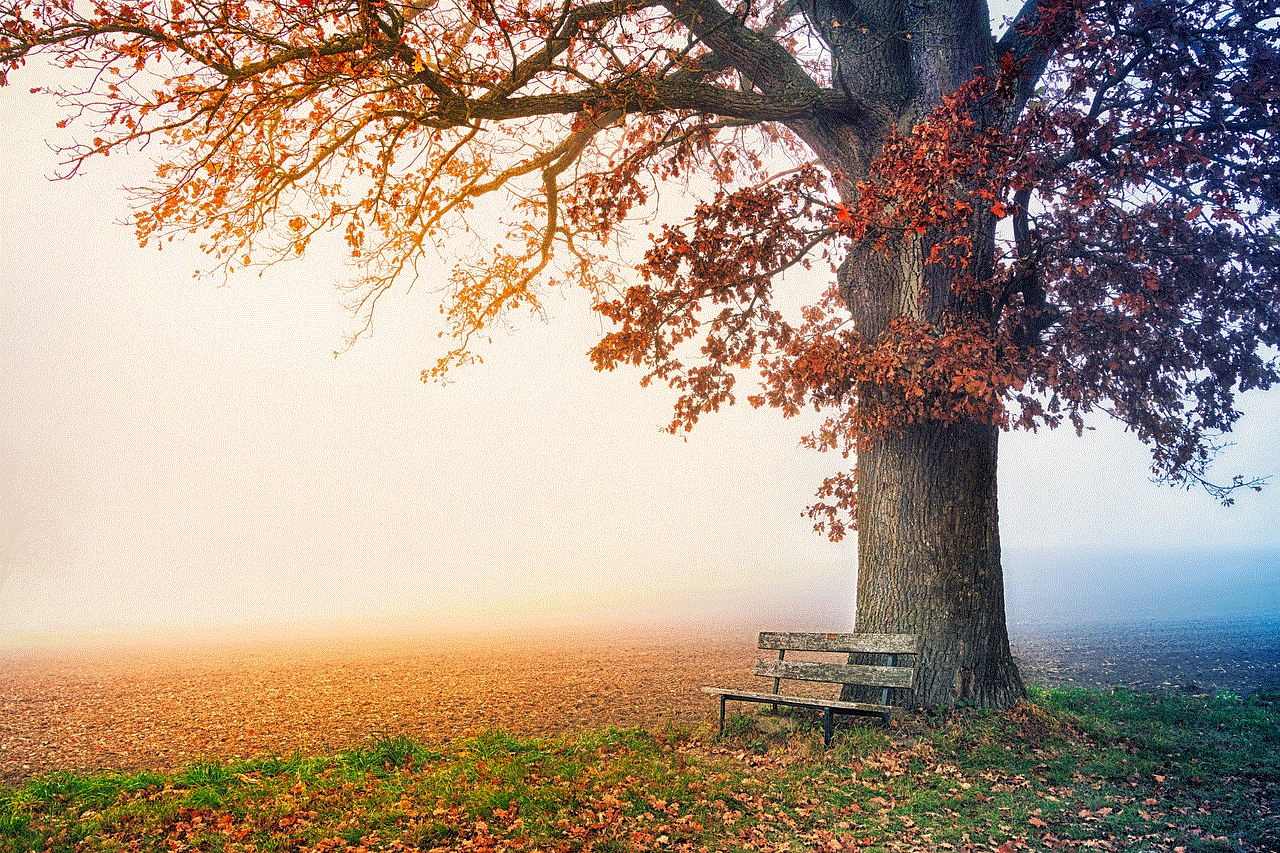
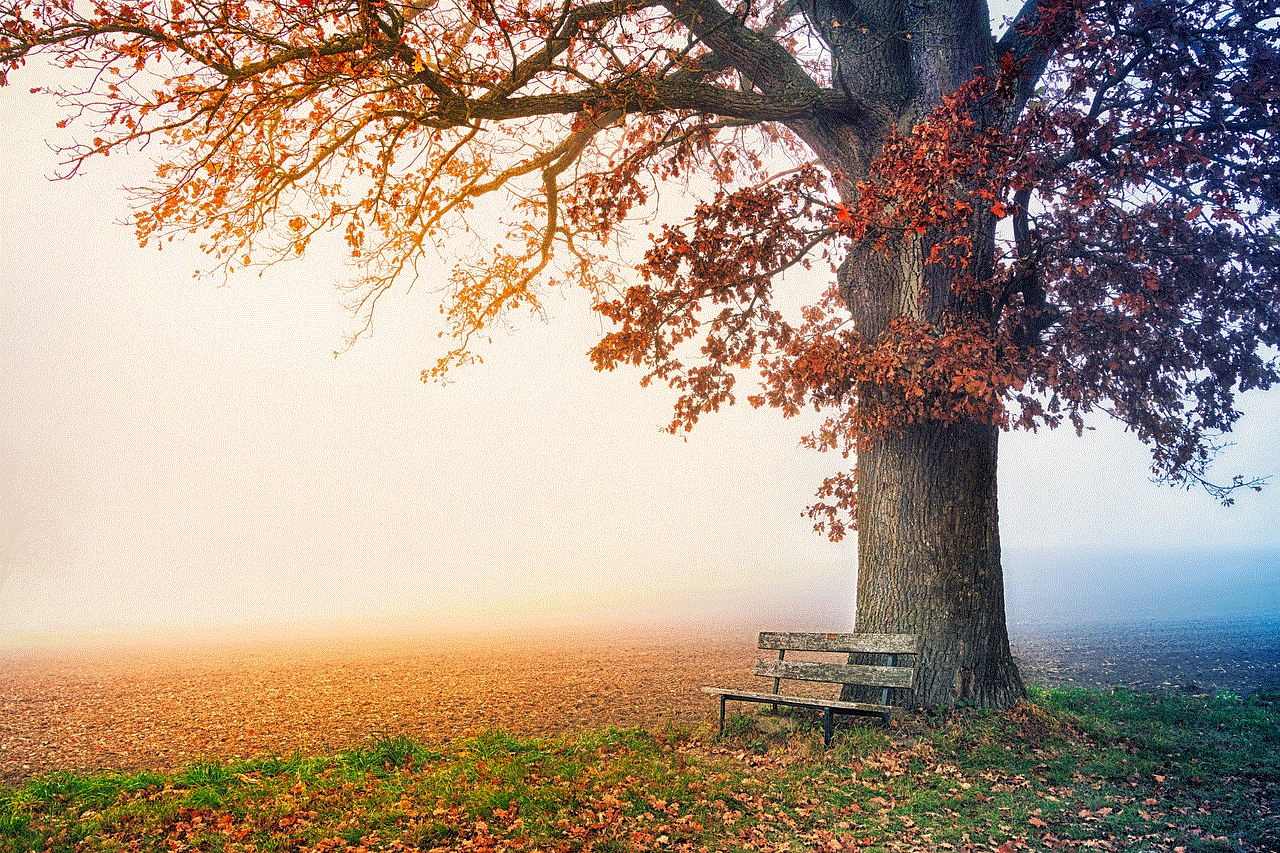
2. Enabling USB Debugging: This setting can be found in the Developer Options menu, which is hidden by default. To enable it, go to Settings > About Phone > Build Number. Tap on the Build Number seven times, and the Developer Options menu will be unlocked.
3. Installing USB Drivers: Make sure you have the latest Samsung USB drivers installed on your computer . You can download them from the manufacturer’s website.
4. Downloading the necessary files: You will need to download the Odin tool and the CF-Auto-Root file for the SCH-I545 model. You can find these files on various forums and websites dedicated to rooting Android devices.
The Rooting Process
Now that you have completed all the pre-requisites, it is time to start the rooting process. Follow these steps carefully to root your SCH-I545:
Step 1: Extract the Odin tool and the CF-Auto-Root file on your computer .
Step 2: Turn off your device and boot it into download mode by pressing and holding the Volume Down, Home, and Power buttons simultaneously.
Step 3: Connect your device to the computer using a USB cable.
Step 4: Launch the Odin tool on your computer and wait for it to detect your device. If your device is detected, you will see a message saying “Added!” in the Odin window.
Step 5: Click on the AP button in Odin and select the CF-Auto-Root file that you extracted earlier.
Step 6: Make sure the “Auto Reboot” and “F. Reset Time” options are checked in Odin.
Step 7: Click on the Start button in Odin to begin the rooting process.
Step 8: Once the process is completed, your device will automatically reboot.
Congratulations, you have successfully rooted your SCH-I545!
What to do after Rooting?
After rooting your device, you can now enjoy the benefits of having administrative access to your device’s operating system. Here are some of the things you can do:
1. Remove bloatware: As mentioned earlier, rooting allows you to uninstall pre-installed apps that you don’t need, freeing up space on your device.
2. Install custom ROMs: You can now install custom ROMs on your device, which can offer a new and improved user experience.
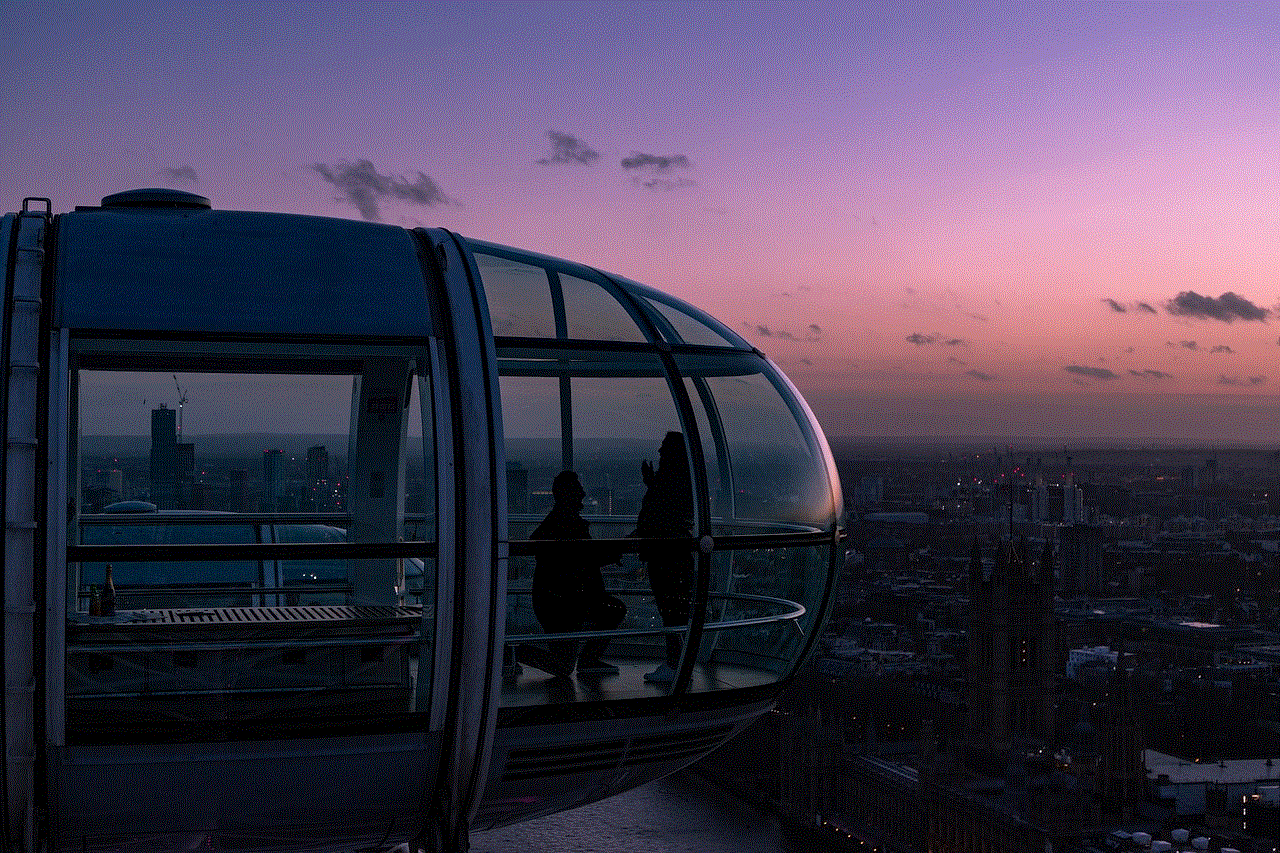
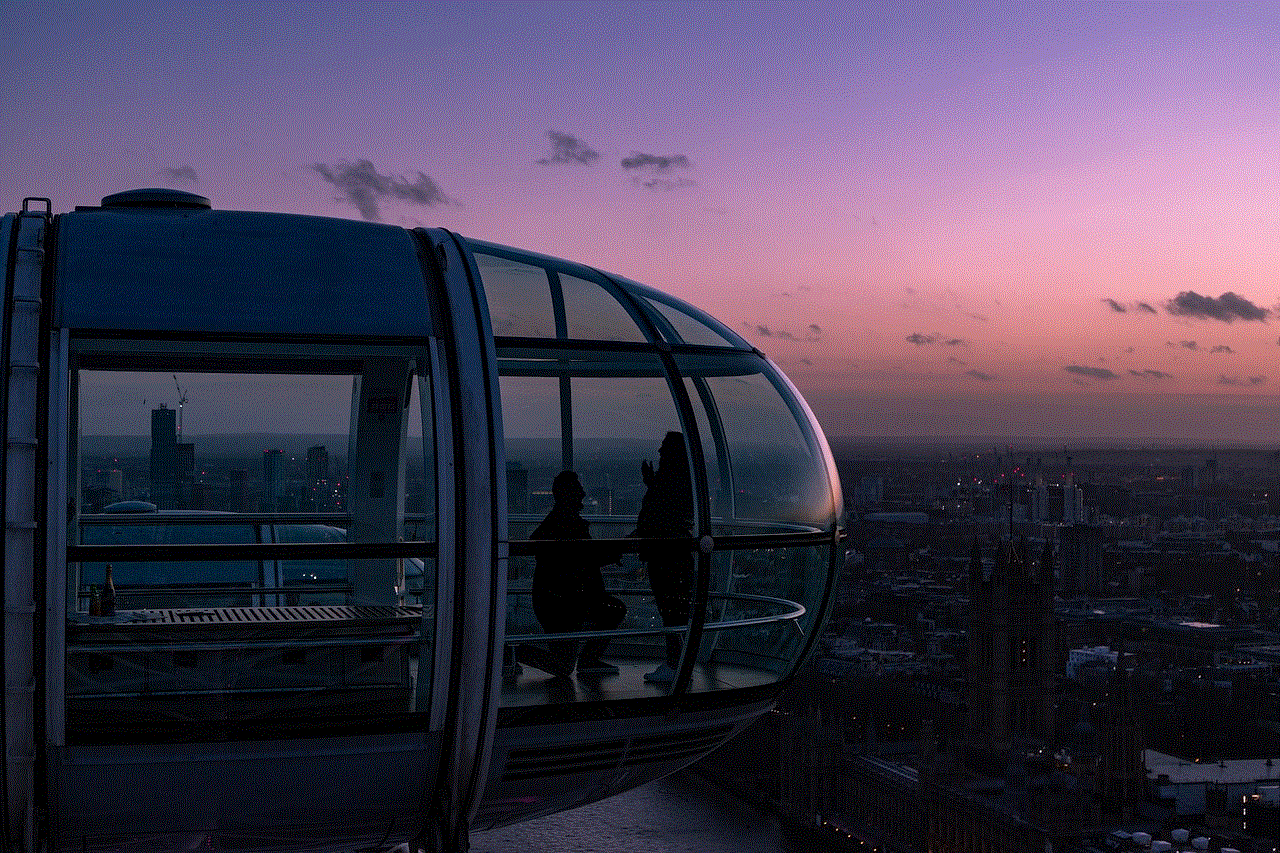
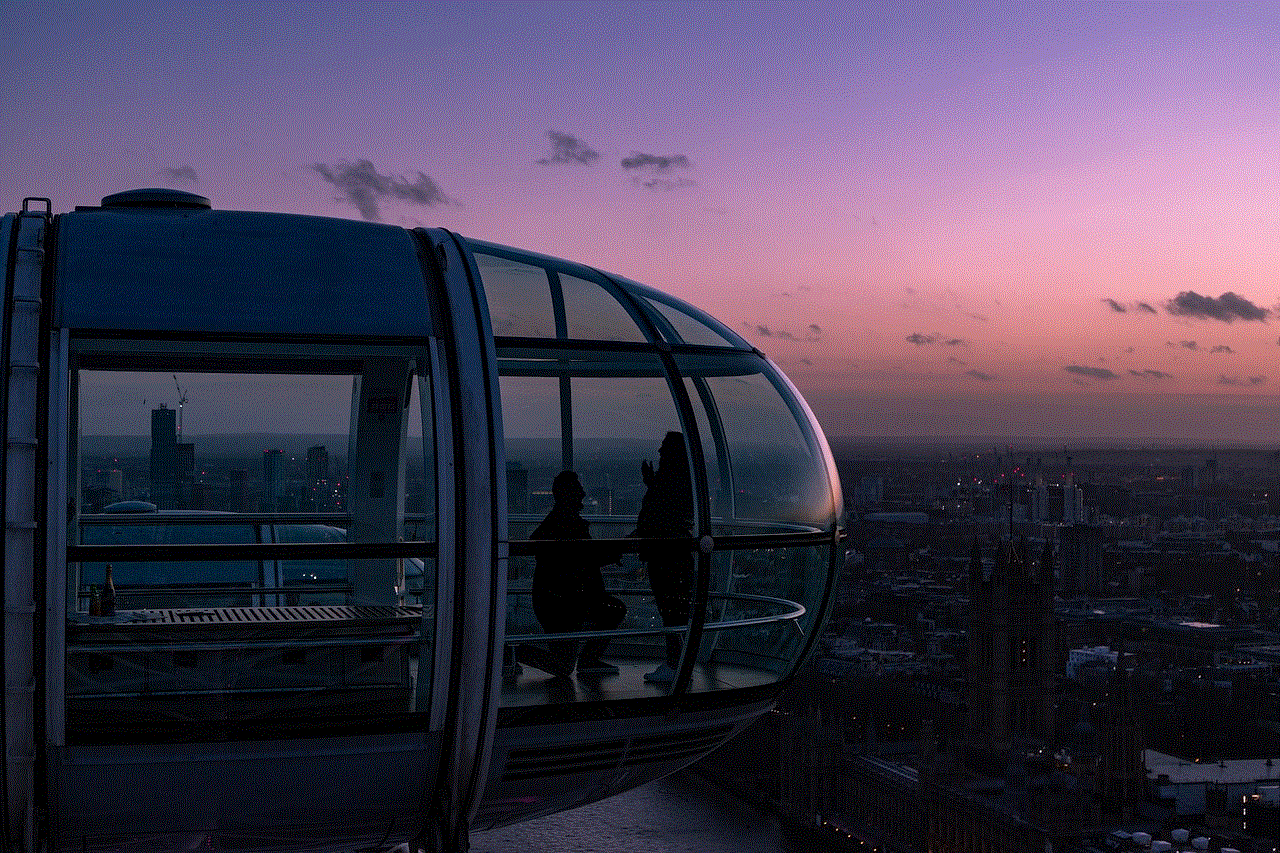
3. Overclock your device: If you feel that your device is not performing as well as it could, you can use root access to overclock it for better performance.
4. Install root-only apps: There are many apps available on the Google Play Store that require root access to function. Now that you have rooted your device, you can install and use these apps.
The Risks of Rooting
While rooting your device can offer many benefits, it also comes with a few risks. These include:
1. Voiding your warranty: Rooting your device may void its warranty, as it involves making changes to the system files and settings.
2. Bricking your device: If the rooting process is not done correctly, it can result in your device being unusable or “bricked.”
3. Security risks: Rooting your device gives you more control over it, but it also makes it more vulnerable to security threats.
Conclusion
Rooting the SCH-I545 can give you more control and customization options over your device. However, it is essential to understand the risks involved and follow the rooting process carefully. If done correctly, rooting can enhance your Android experience and give you a device that truly reflects your personality and preferences. So, if you are up for the challenge, go ahead and root your SCH-I545!
rootare nexus 4
The Nexus 4 was a popular smartphone released by Google in 2012. It was the fourth generation of the Nexus series and was manufactured by LG Electronics. The device was highly anticipated due to its powerful features and affordable price. One of the most notable aspects of the Nexus 4 was its operating system, which was the latest version of Android at that time – Android 4.2 Jelly Bean. However, what truly set the Nexus 4 apart from its competitors was its ability to be rooted. In this article, we will dive deep into the world of rooting and explore the process of rooting a Nexus 4.
Firstly, let’s understand what rooting means. Rooting is the process of gaining access to the root directory of a device’s operating system. The root directory contains all the files and settings that control the functioning of the device. By gaining access to the root directory, users can make changes to the core system files that are otherwise restricted. This opens up a world of possibilities for customization and optimization of the device.
Now, let’s talk about why someone would want to root their Nexus 4. The answer is simple – more control. By rooting the device, users can install custom ROMs, which are modified versions of the Android operating system. These custom ROMs offer a range of features and customization options that are not available on the stock version of Android. Additionally, rooting also allows users to uninstall pre-installed apps that cannot be removed on a non-rooted device. This frees up space and improves the performance of the device.
To root a Nexus 4, there are a few prerequisites that need to be fulfilled. Firstly, the device must be charged to at least 80% to prevent any interruptions during the rooting process. Next, users must enable USB debugging on their device. This can be done by going to Settings > About phone and tapping on the Build number multiple times to unlock the Developer options. In the Developer options menu, users must enable USB debugging. Finally, users must also unlock the bootloader of their Nexus 4. This process is crucial as it allows users to install custom ROMs and gain access to the root directory.
Once these prerequisites are fulfilled, users can proceed with rooting their Nexus 4. The first step is to download the necessary files and tools. These include the Nexus 4 Toolkit, which is a software designed specifically for rooting Nexus 4 devices, and the correct USB drivers for the Nexus 4. Once these files are downloaded, users must install the USB drivers and extract the Nexus 4 Toolkit to a convenient location on their computer.
The next step is to connect the Nexus 4 to the computer via a USB cable. Users must then run the Nexus 4 Toolkit and select the ‘Root’ option. The software will then guide users through the rooting process, which involves several steps such as unlocking the bootloader, installing a custom recovery, and finally, rooting the device. It is important to note that the rooting process will erase all data on the device, so it is crucial to back up all important files before proceeding.
Once the rooting process is complete, users will have a rooted Nexus 4. However, this is just the beginning. The real fun starts when users start exploring the world of custom ROMs and root-only apps. With a rooted Nexus 4, users can install custom ROMs such as LineageOS, Paranoid Android, or AOKP, which offer a range of features and customization options. These ROMs are constantly updated by a community of developers, ensuring that users have access to the latest features and security updates.
In addition to custom ROMs, there are also several root-only apps that can be installed on a rooted Nexus 4. These apps offer additional features and functionality that are not available on non-rooted devices. For instance, apps like Greenify help improve the battery life of the device by hibernating apps in the background. Titanium Backup allows users to back up and restore all their apps and data, making it easy to switch between custom ROMs without losing any data.
However, as with any process that involves modifying the core system files of a device, there are risks involved in rooting a Nexus 4. One of the most significant risks is voiding the device’s warranty. Rooting is not a supported process, and manufacturers often consider it a violation of their terms and conditions. This means that if something goes wrong with the device, users may not be able to claim warranty or get support from the manufacturer.



Another risk is the possibility of bricking the device. Bricking refers to a situation where the device becomes unusable due to an error during the rooting process. While this is not a common occurrence, it is still a possibility, and users must proceed with caution and follow instructions carefully to avoid bricking their Nexus 4.
In conclusion, rooting a Nexus 4 can be a rewarding experience for those looking to have more control over their device. It opens up a world of customization and optimization options that are not available on non-rooted devices. However, it is important to understand the risks involved and proceed with caution. With the right tools and knowledge, rooting a Nexus 4 can be a smooth and successful process, resulting in a device that is truly personalized to the user’s preferences.
