can i use two routers with one modem
In today’s world, having a reliable internet connection is crucial for both personal and professional use. With the growing number of devices that require internet access, it is not uncommon for households to have multiple routers to ensure that every corner of their home is covered. But can you use two routers with one modem? The short answer is yes, but there are a few factors to consider before setting up your network in this way. In this article, we will delve into the details of using two routers with one modem, the benefits and drawbacks of this setup, and how to properly configure it.
Firstly, let’s understand the basic components of a network. A modem is a device that connects your home network to the internet, while a router is responsible for distributing the internet signal to various devices within the network. In most cases, the modem and router are combined into one device, commonly referred to as a modem-router combo. This device is usually provided by your internet service provider (ISP) when you sign up for their services. However, some people prefer to use their own routers for better performance and control over their network.
Now, let’s address the main question at hand – can you use two routers with one modem? The answer is yes, but there are a few things to keep in mind. Firstly, you need to make sure that your modem has enough Ethernet ports to accommodate two routers. Most modems come with at least four Ethernet ports, which is sufficient for two routers. Secondly, you need to have a good reason for using two routers. If you are experiencing poor Wi-Fi coverage in certain areas of your home, using two routers can help extend the coverage and improve the overall performance of your network.
There are two ways to set up two routers with one modem – cascading and bridging. Cascading involves connecting the two routers in a series, with the first router connected to the modem and the second router connected to the first one. This setup allows you to have two separate networks, each with its own set of devices. On the other hand, bridging involves connecting the two routers in parallel, with both routers connected to the modem and working together to provide a single network. This setup is ideal if you want to extend the coverage of your network without creating two separate networks.
One of the main benefits of using two routers with one modem is improved Wi-Fi coverage. By strategically placing the two routers in different areas of your home, you can ensure that every corner is covered with a strong and stable Wi-Fi signal. This is especially beneficial for larger homes or those with multiple floors. Additionally, using two routers can also help alleviate network congestion and improve the overall performance of your network. With more devices connected to the second router, the load is distributed, resulting in faster internet speeds for all connected devices.
However, there are also some drawbacks to using two routers with one modem. One of the main concerns is the complexity of managing two routers. With two separate networks, you will need to configure and maintain both routers, which can be a hassle for those who are not tech-savvy. Another issue is the potential for network conflicts and interference. If the two routers are not properly configured, they may end up competing for the same Wi-Fi channels, resulting in a slower and less stable network.
Now that we have covered the basics and pros and cons of using two routers with one modem, let’s dive into the steps to set it up. Firstly, you need to decide which setup you want to use – cascading or bridging. If you want to have two separate networks, go for cascading. On the other hand, if you want to extend your network’s coverage, choose bridging. Next, you need to determine the IP addresses for both routers to avoid any conflicts. Check the user manual or the manufacturer’s website for the default IP address of your routers. Once you have the IP addresses, connect the first router to the modem and log in to its configuration page using a web browser.
In the configuration page, you need to disable the DHCP (Dynamic Host Configuration Protocol) server on the first router. This will prevent it from assigning IP addresses to devices on the second router’s network. Next, connect the second router to the first one using an Ethernet cable and log in to its configuration page. Here, you need to change the IP address of the second router to a different one than the first router. For example, if the first router’s IP address is 192.168.1.1, you can change the second router’s IP address to 192.168.2.1. This will prevent any conflicts between the two routers.
In the second router’s configuration page, you also need to disable the DHCP server and set the router’s IP address as a static address. This will ensure that the second router always has the same IP address, making it easier to manage. Once these steps are completed, both routers should be connected, and you should have a strong and stable network with extended coverage.
In conclusion, using two routers with one modem is possible and can bring many benefits to your home network. However, it is important to carefully consider the setup and properly configure both routers to avoid any conflicts or complications. If you are not confident in setting it up yourself, it is always best to seek professional help. With the right setup and configuration, you can enjoy improved Wi-Fi coverage and better performance from your network.
zoom rules for elementary students
Zoom Rules for Elementary Students
Introduction
With the rise of online learning, video conferencing platforms like Zoom have become an essential tool for educators and students. However, for elementary students, navigating through virtual classrooms can be challenging without proper guidelines and rules. In this article, we will explore the importance of establishing Zoom rules for elementary students and provide a comprehensive guide on creating an effective set of guidelines to ensure a smooth and productive online learning experience.
1. Setting Clear Expectations
The first step in establishing Zoom rules for elementary students is setting clear expectations. Educators should clearly communicate what behavior is acceptable during online classes and what is not. This includes guidelines on appropriate language, attentiveness, and respect towards fellow students and teachers.
2. Dress Code and Appearance
Although online classes are conducted from home, it is important for elementary students to maintain a certain level of professionalism. Establishing a dress code and appearance guideline helps create a sense of structure and discipline. Students should be encouraged to dress as if they were attending a regular school day.
3. Attendance and Punctuality
Just like in physical classrooms, regular attendance and punctuality are crucial for online learning. Teachers must establish rules regarding attendance and tardiness to ensure students understand the importance of being present and on time for their virtual classes.
4. Proper Use of Technology
Elementary students may not be as tech-savvy as older students, so it is essential to provide guidelines on the proper use of technology during Zoom classes. This includes instructing students on how to mute and unmute themselves, use the chat feature responsibly, and raise their hand virtually to ask questions.
5. Privacy and Security
Protecting the privacy and security of students is paramount when using video conferencing platforms. Teachers should educate students on the importance of not sharing personal information or meeting links with anyone outside their class. Guidelines on how to report any suspicious activity or behavior should also be provided.
6. Active Participation and Engagement
Engagement is key to a successful online learning experience. Teachers should establish rules encouraging active participation, such as raising hands virtually, participating in discussions, and completing assignments. It is also important to set guidelines on staying focused and avoiding distractions during class time.
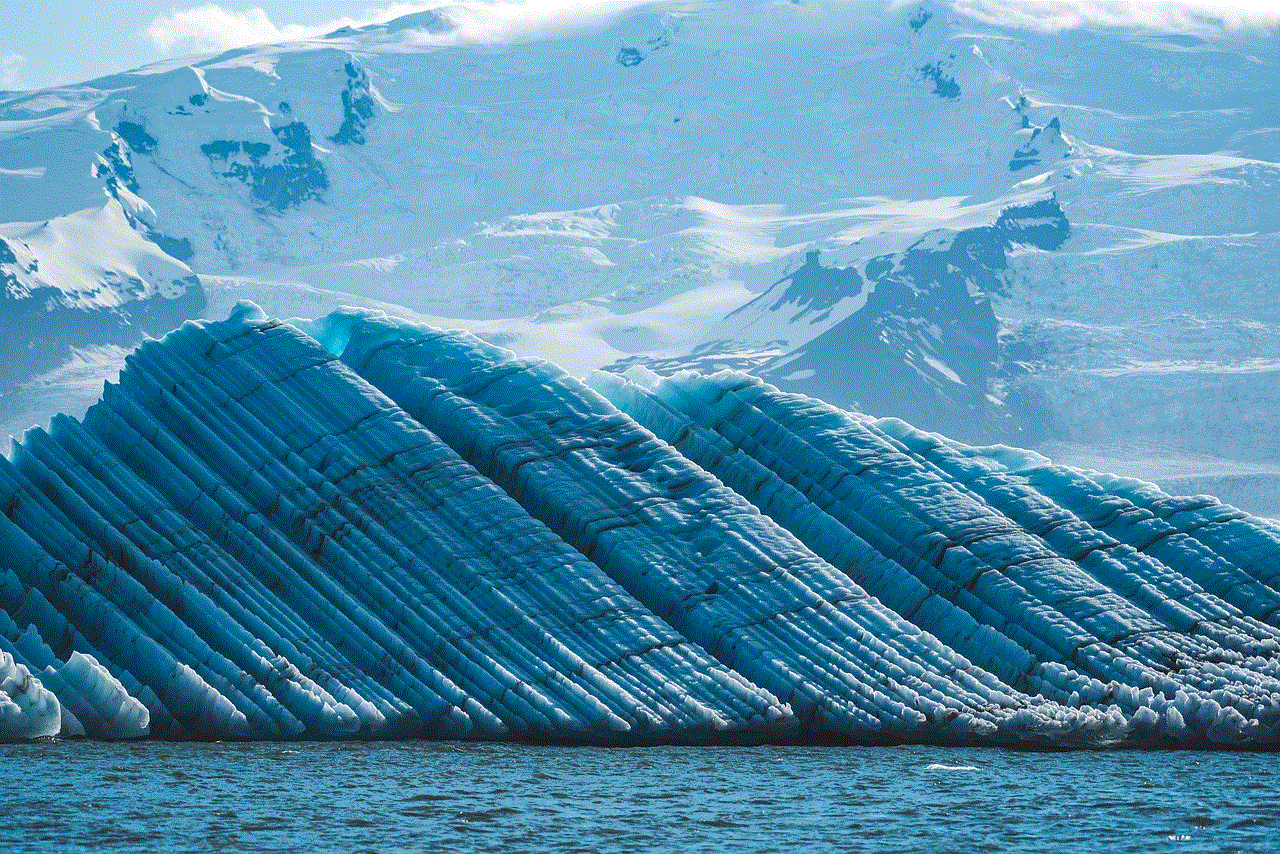
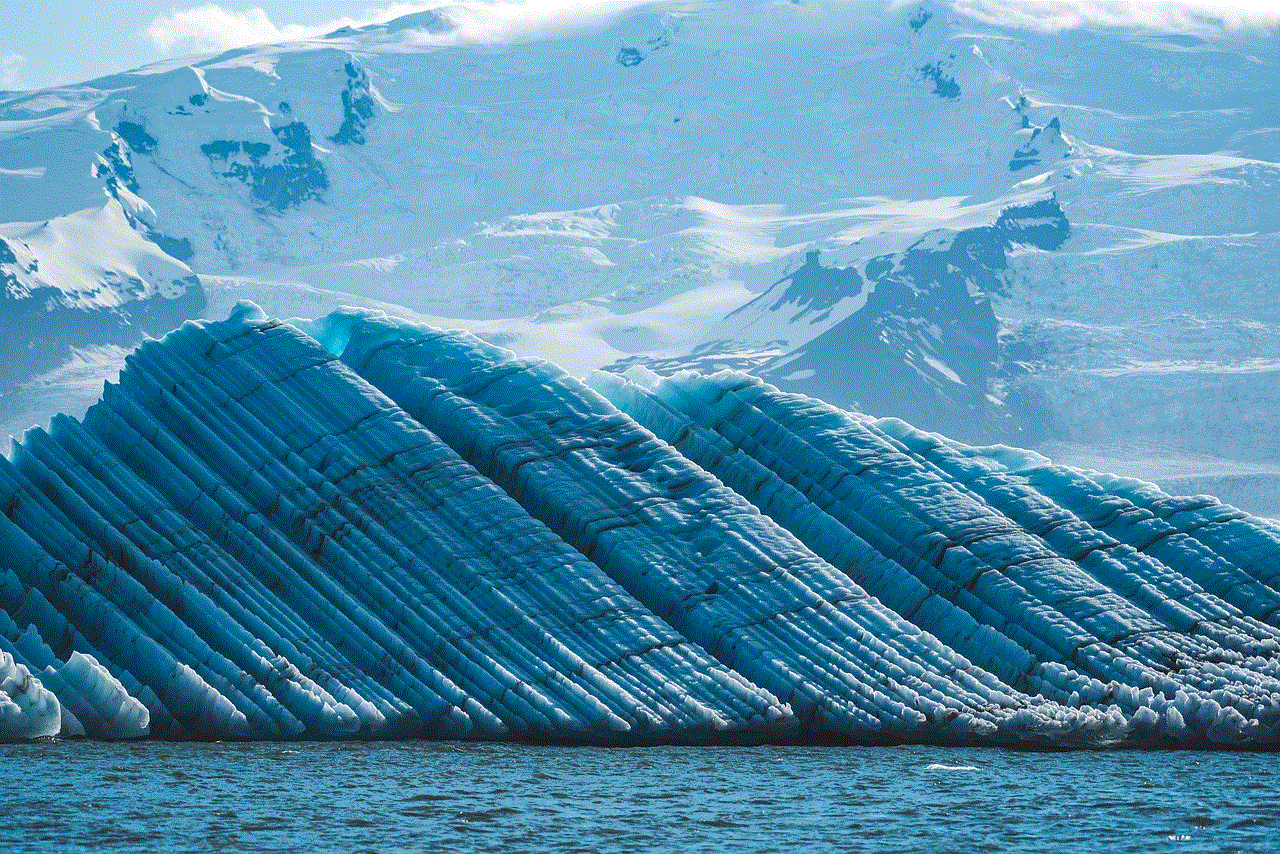
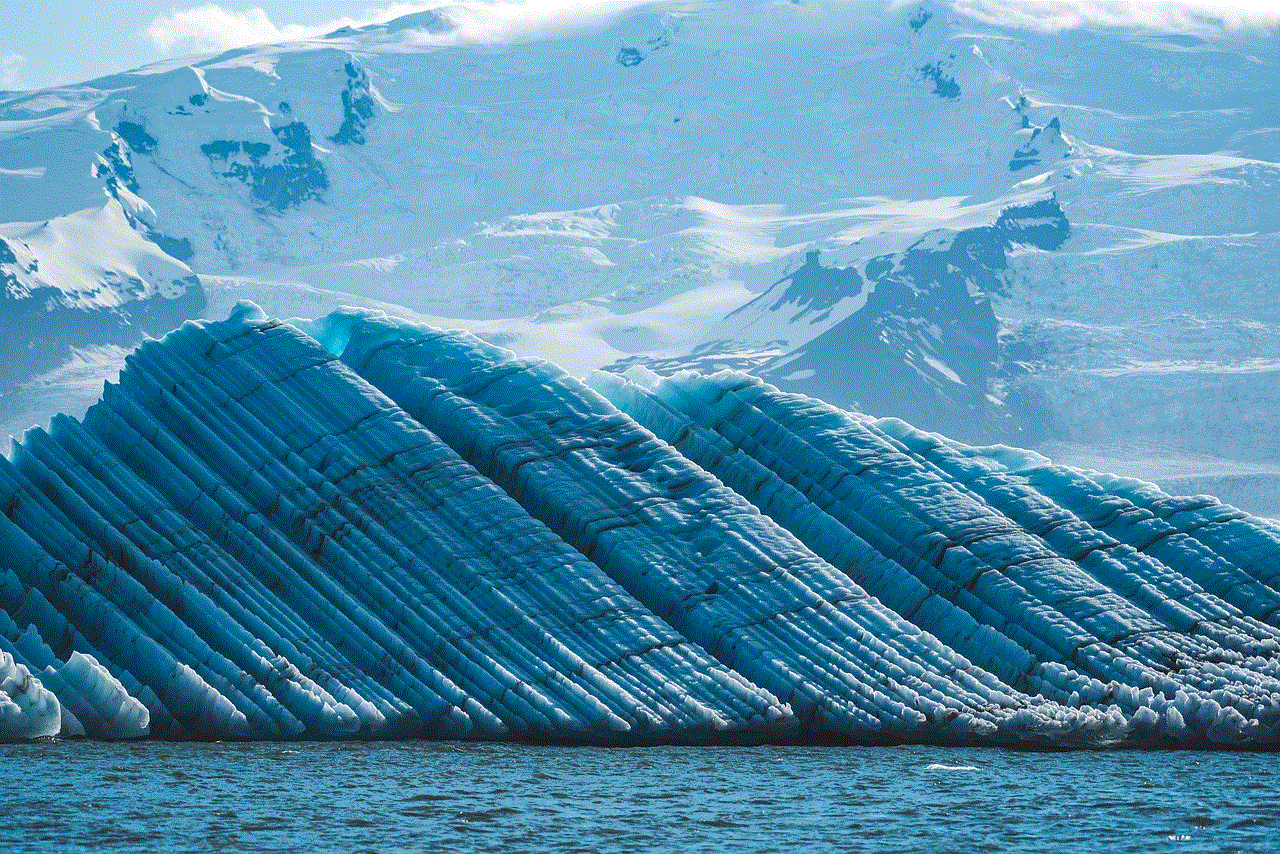
7. Respectful Communication
In virtual classrooms, it is crucial to maintain respectful communication between students and teachers. Rules regarding respectful language, tone, and behavior towards others should be clearly outlined. Teachers should encourage students to listen attentively, wait their turn to speak, and avoid interrupting others.
8. Breaks and Screen Time
Elementary students may find it challenging to sit in front of a screen for long periods. It is important to establish rules regarding breaks and screen time to ensure students have time to relax and recharge. Teachers can encourage short breaks between classes and set limits on overall screen time to promote a healthy balance.
9. Technical Support
Not all students may be familiar with using Zoom or face technical difficulties. Establishing rules for technical support ensures that students know how to seek assistance when needed. Teachers should provide instructions on who to contact and how to troubleshoot common issues.
10. Consequences and Rewards
Lastly, it is important to establish consequences and rewards for following or disobeying the Zoom rules. Clear consequences help students understand the seriousness of their actions, while rewards encourage positive behavior and motivate students to actively participate and engage in their online classes.
Conclusion
Establishing Zoom rules for elementary students is essential for creating a productive and safe learning environment. By setting clear expectations, addressing technical aspects, and promoting active participation, educators can ensure that online classes run smoothly and effectively. These rules not only help students adapt to virtual learning but also instill valuable skills such as discipline, respect, and responsible use of technology. With proper guidelines in place, Zoom can be a powerful tool for elementary students to continue their education in the virtual world.
top electronic gifts for 2016
Top Electronic Gifts for 2016: A Comprehensive Guide
With technology constantly evolving, it can be overwhelming to keep up with the latest electronic gadgets and devices. However, when it comes to finding the perfect gift for your loved ones, staying up-to-date with the top electronic gifts for the year is crucial. Whether you’re shopping for a tech-savvy friend, a gadget enthusiast, or simply looking for a cutting-edge present, this guide will provide an extensive list of the top electronic gifts for 2016.
1. Virtual Reality Headsets:
Virtual reality (VR) has taken the world by storm, and in 2016, it became more accessible to the general public. With options like the Oculus Rift, HTC Vive, and PlayStation VR, users can immerse themselves in virtual environments and experiences like never before. Whether it’s exploring a virtual world, playing games, or watching movies, VR headsets provide an exciting and immersive experience.



2. Drones:
Drones have become increasingly popular in recent years, and 2016 was no exception. These unmanned aerial vehicles offer a unique perspective on the world, allowing users to capture breathtaking aerial photographs and videos. With options ranging from beginner-friendly drones like the DJI Phantom 3 to more advanced models like the DJI Inspire 2, there is a drone for every skill level and budget.
3. Fitness Trackers:
In a world that is becoming more health-conscious, fitness trackers have become an essential accessory for those looking to monitor their physical activity. In 2016, fitness trackers like the Fitbit Charge 2 and Garmin Vivosmart HR+ gained popularity for their ability to track steps, heart rate, sleep patterns, and more. These devices provide valuable insights into one’s health and fitness progress, making them a great gift for fitness enthusiasts.
4. Smart Home Devices:
The concept of a smart home has become increasingly popular, and 2016 saw a surge in the development and adoption of smart home devices. From smart speakers like the Amazon Echo and Google Home to smart thermostats like the Nest Learning Thermostat, these devices offer convenience and control over various aspects of the home. With the ability to control lights, temperature, security systems, and more, smart home devices are a practical and thoughtful gift for homeowners.
5. Wireless Headphones:
Gone are the days of tangled wires and limited mobility. In 2016, wireless headphones became a must-have accessory for music lovers and audio enthusiasts. With options like the Apple AirPods, Bose QuietComfort 35 II, and Sony WH-1000XM4, users can enjoy high-quality audio without the hassle of wires. Whether it’s for commuting, working out, or simply enjoying music at home, wireless headphones provide freedom and convenience.
6. Gaming Consoles:
Gamers had a lot to be excited about in 2016 with the release of new gaming consoles. The PlayStation 4 Pro and Xbox One S were highly anticipated releases that offered enhanced graphics and performance. These consoles provide an immersive gaming experience with a vast library of games to choose from. Whether you’re shopping for a casual gamer or a hardcore enthusiast, a gaming console is sure to be a hit.
7. Streaming Devices:
With the rise of streaming services like Netflix and Hulu , streaming devices have become a staple in many households. In 2016, devices like the Amazon Fire TV Stick, Roku Streaming Stick, and Google Chromecast gained popularity for their ability to stream content directly to the TV. These devices offer access to a wide range of streaming services, making them a perfect gift for those who enjoy binge-watching their favorite shows and movies.
8. Digital Cameras:
While smartphone cameras have improved dramatically in recent years, dedicated digital cameras still have their place. In 2016, mirrorless cameras like the Sony Alpha a6000 and DSLR cameras like the Canon EOS 80D were among the top choices for photography enthusiasts. These cameras offer superior image quality, interchangeable lenses, and advanced features that allow users to take their photography skills to the next level.
9. Portable Bluetooth Speakers:
Portable Bluetooth speakers have become essential accessories for those who love to listen to music on the go. In 2016, options like the JBL Charge 3 and UE Boom 2 gained popularity for their powerful sound quality and rugged durability. These speakers are not only portable but also water-resistant, making them a perfect companion for outdoor activities or beach trips.
10. Smartwatches:
Smartwatches have come a long way since their inception, and in 2016, they continued to evolve and improve. The Apple Watch Series 2 and Samsung Gear S3 were among the top choices for smartwatch enthusiasts. These devices not only tell time but also offer features like fitness tracking, notifications, and the ability to make phone calls. With a wide range of styles and customization options available, smartwatches make for a stylish and practical gift.
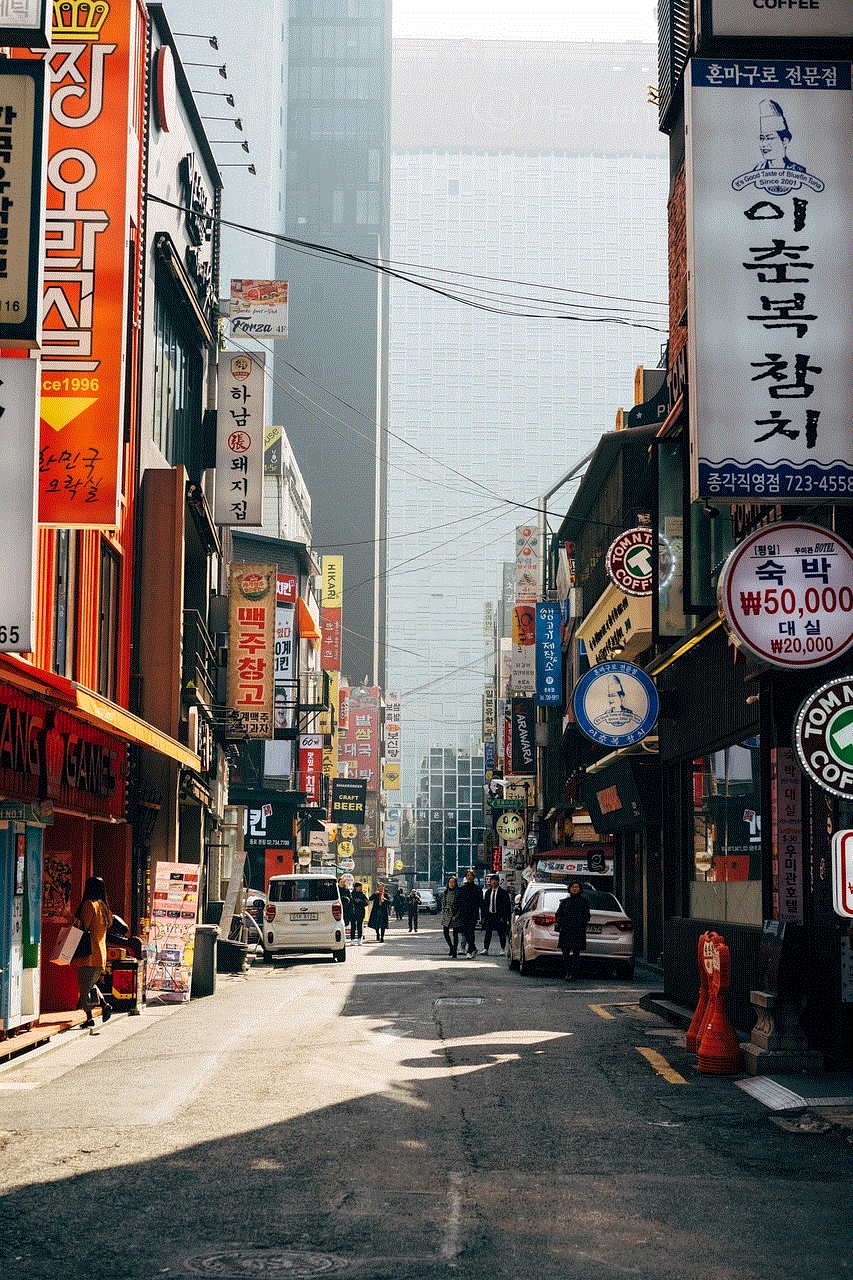
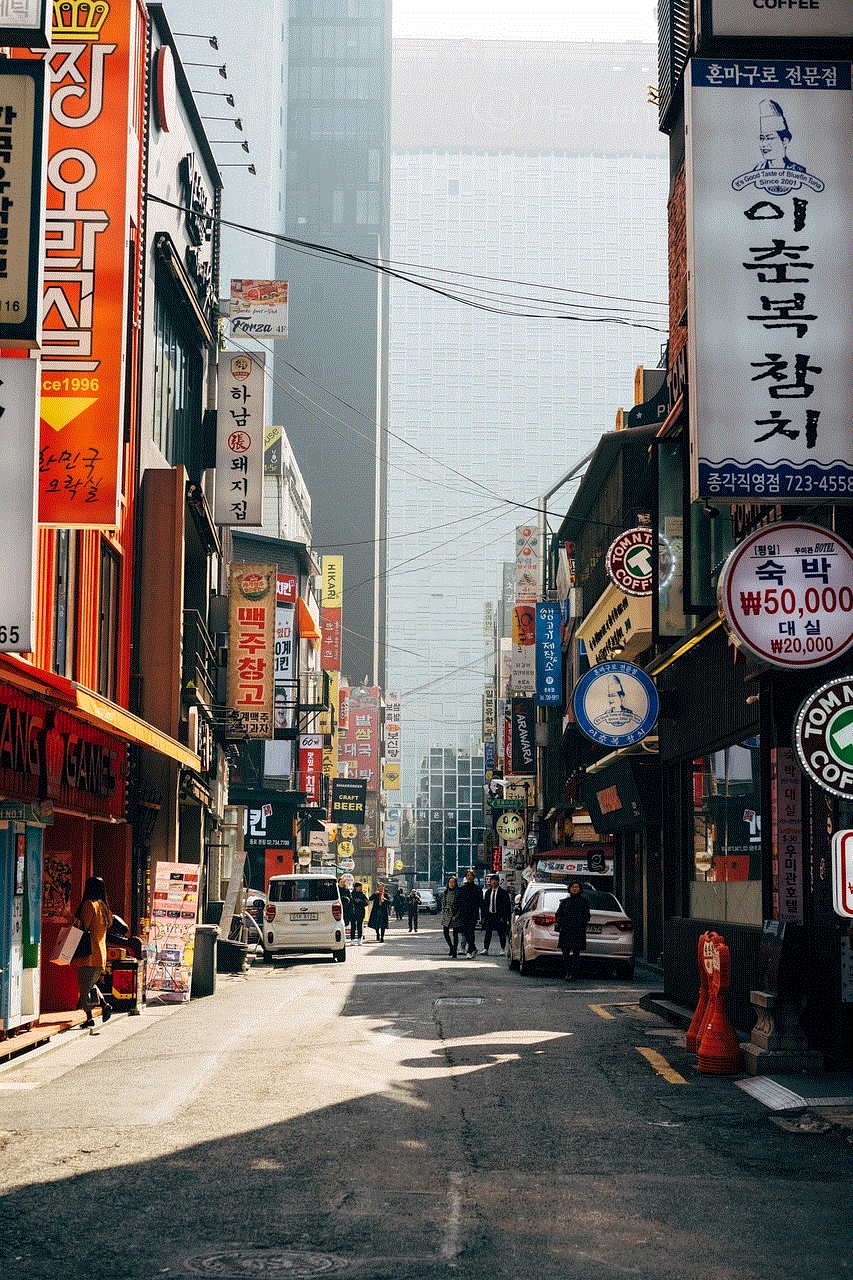
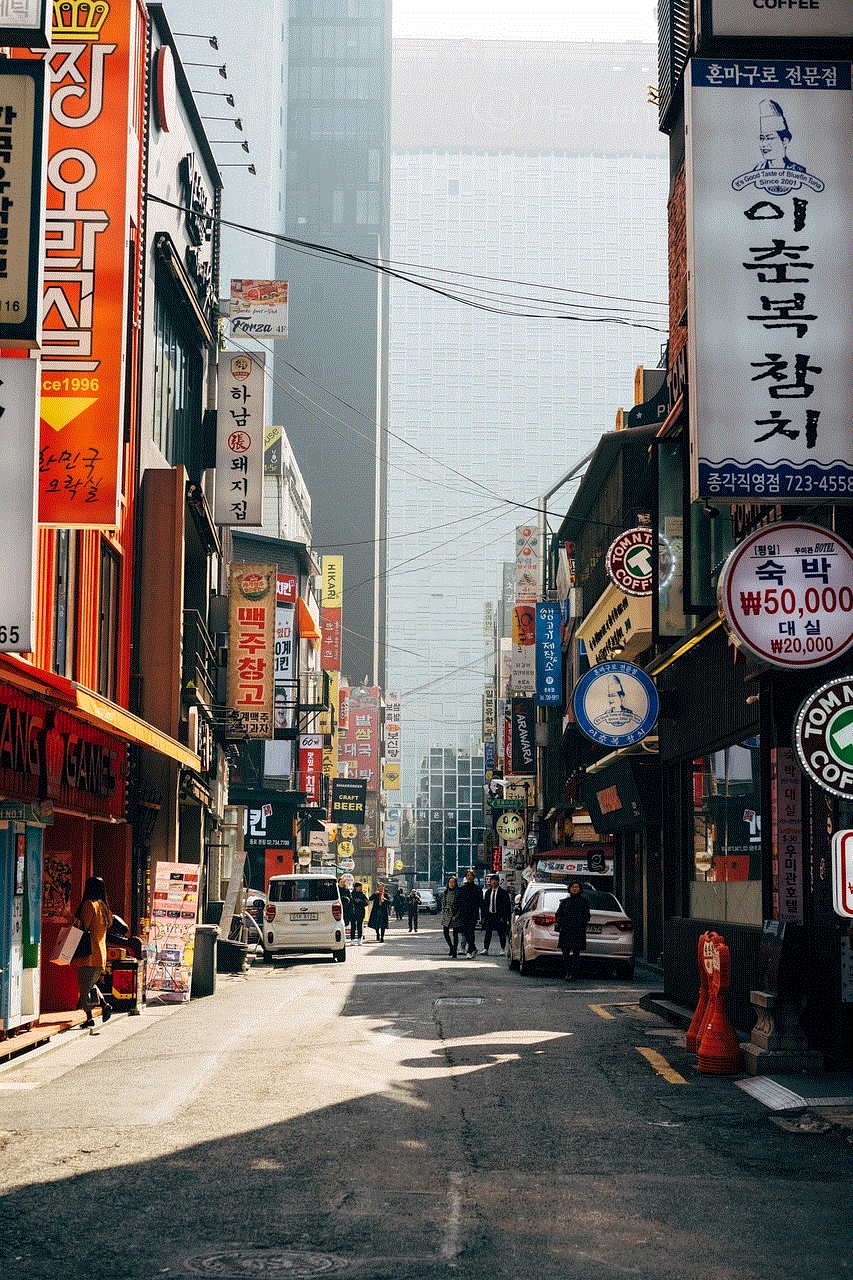
In conclusion, 2016 was a year filled with exciting advancements in the world of technology. From virtual reality headsets to drones, fitness trackers to smart home devices, there were plenty of options to choose from when it came to finding the perfect electronic gift. Whether you’re shopping for a gadget enthusiast or simply looking to stay up-to-date with the latest trends, this comprehensive guide has provided an extensive list of the top electronic gifts for 2016.
